googlephotos
Latest

Google Photos intros smart themed movies and faster sharing
Google Photos already makes movies using your photos, but they don't really have that personal touch. Where's that Facebook-style ability to automatically create videos around major life events? Relax, it's here: Google is trotting out a Photos update that introduces smart themed movies. The service now digs through your whole photo collection and creates clips based around concepts, such as your children growing up. In that case, it'll find high-quality photos of your young ones (no blurry shots, thankfully) and stitch them together to show their progress over the years. Only a few concepts will pop up this week, such as a summer retrospective and a concept for formal events, but there are more "coming soon."

Google Photos will compensate for your shaky-cam Live Photos
The latest update for Google Photos brings some of the same features introduced in the standalone Motion Stills app into the main product, making it easier to edit, stabilize and share Live Photos taken on an iPhone. Like Motion Stills, Google Photos uses advanced stabilization to create moving images with frozen backgrounds or wide, sweeping pan shots.

OneDrive cribbed a lot from Google Photos for its new update
Competition is good for everyone. Case in point: Microsoft has added some features to the OneDrive platform that should be pretty familiar to anyone accustomed to Google Photos. First up are Automatic Albums, which, as the name implies, groups photos together based on metadata to give you a comprehensive view of a given time period's events. In a neat twist, the folks in Redmond say that every Monday morning the service will automatically create albums of the pictures you took over the weekend. The platform will do a TimeHop-style "On this day" photo-resurfacing as well.

Moto Z Droid Edition sends original images to Google Photos for free
Motorola is bundling the Verizon-exclusive edition of Moto Z with a feature shutterbugs would love: two years of free original-quality Google Photos storage. It wasn't mentioned on stage during Lenovo's event, but 9to5google has spotted the info on the upcoming handset's web page. Motorola's website only has the "Droid Edition's" details up, so it's not clear at this point whether the unlocked version will get the freebie, as well.
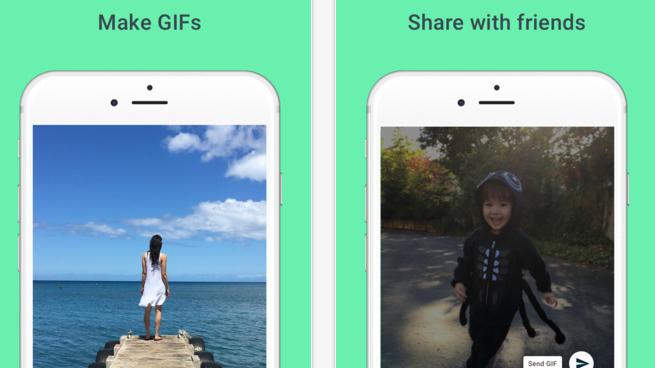
Google's new iOS app turns Live Photos into GIFs
Cinemagraphs -- those artsy hybrids of animated gifs and film stills -- used to require a good deal of work to set up and create. That changes today with Google's latest iOS app Motion Stills, which uses Apple's Live Photos feature along with Google's own video stabilization to freeze the background of your photos and create dramatic looping gifs or video snippets.

Google Photos celebrates first birthday and 24 billion selfies
Happy birthday, Google Photos. In the year since its launch, the service has created 1.6 billion animations, collages and movies from your snapshots, according to a post on the Google blog. More than that, there've been some 2 trillion labels, with 24 billion of them categorizing selfies. All told, the search giant says that thanks to the cloud backup option, the app's 200 million users have collectively cleared 13.7 petabytes of storage from their phones. If you'll remember, opting for high quality photo uploads offers unlimited storage, but choosing original quality counts against your overall Google storage. That may change in the future if you own a Nexus device, though.

Google adds commenting capabilities to shared albums in Photos
Google is rolling out two new features for its Photos service: the ability to comment on shared images and albums, and a tool that suggests photos to add to specific albums. The commenting ability allows users to leave messages on albums and pictures that have been shared with them -- without leaving the app. Google Photos isn't a social networking service on its own, but the new functionality takes cues from sites like Facebook that allow commenting on images.

Google revamps search in its Photos app for Android
Google Photos is one of the best apps out there for backing up and searching through the massive amount of pictures we all take with our smartphones. One of its best features is search, which lets you use natural language to quickly find specific kinds of pictures, photos taken in specific locations or photos of specific people. Today, the Android version of Google Photos is putting search even more up front. Instead of accessing it via the material design search button in the lower right corner of the app, you now access it through a persistent search bar that's always at the top of the screen.

Google Photos for Android gets a manual backup option
Sometimes a seemingly small update can have a large impact on your favorite app. That might be the case with Google Photos, which has just received a manual backup option for Android phones and tablets. Before, you needed to specify whether the app should be uploading your photos over a WiFi connection, or at any time using a WiFi or mobile network. If you have a plan with a strict data cap, you're probably using the former -- but sometimes, just sometimes, you'll want to break that rule in order to quickly sync and share your smartphone snaps. Well, now you can.

Edit all you want, because Google Photos will keep your originals
If you're prone to overfiltering, cropping and general meddling with your photos, you just keep right at it -- if you're using Google Photos on Android. The app has been updated to ensure it keeps the original shot irrespective of how many times you resize, shape and brighten it. Now, users can save their edits or save a new copy of the photo, but irrespective of which, the original will also stay filed away inside the Photos app. The new feature is inside version 1.17 -- and I'm telling you that now so that no-one goes crazy with the cropping before they're sure they've got the right update.

Google Drive for Android gets a file editing shortcut
Many people adopt Google Drive because they're already invested in the company's other products, like Docs and Photos. They all play nice with one another, however on Android the Drive app is mostly a management tool -- to do some actual editing, you often need to open another app. To make your life a little easier, Google has added an editor shortcut to file previews. Just open a document or photo in Drive, tap the blue button and you can jump directly into another editing app installed on your phone.

Google Photos will suggest albums after your next trip
Sure, Google Photos is clever enough to craft stories when you return from a trip, but you probably want more than that. Wouldn't it be nice if it could organize those photos into albums so that you're not left sifting through pictures yourself? You're about to get just that. Google is trotting out a Photos update on Android, iOS and the web that automatically suggests new albums, choosing what it thinks are the best shots. It'll add maps, too, and let you caption the album to help relive the moment.

Google Photos now shows Live Photos from your iPhone 6s
If you frequently snap Live Photos with your iPhone 6s, you now have an easy way to preserve those photo/video hybrids for the ages. A fresh Google Photos update for iOS lets you both back up and view Live Photos, so you shouldn't have to choose another cloud storage service or (gasp) resort to taking still shots. And it's still a useful update even if you aren't in a rush to get a 6s -- there's better navigation (fewer times accessing that omnipresent hamburger menu) and lower cache use when you're tight on device space. Grab it now if you're determined to keep your Live Photos for posterity.

Google Photos gets some much-needed editing tools
When Google broke Photos out from Google+, there were a lot of benefits -- a canny search algorithm, unlimited storage for compressed photos and more. One thing that got lost, however, was the Snapseed-based photo editing tool in G+ that gave users a decent option to Adobe's Photoshop (Snapseed is still available as a standalone Android app, though). In the latest web-based version of Photos, Google has made some much-needed improvements to the editing tools.

Google links your camera app and Photos library
Inside the Android version of the Google Photos app, a chunk of users have noticed a new option that makes it easier to access your cloud-centric library after taking a photo. As DroidLife explains, by swiping to the Assistant tab some people now have the option to enable a "Jump from Camera to Google Photos" shortcut. Agree to the change and you'll notice a tiny circle in your camera app whenever you fire off a new shot. So instead of launching the Gallery, or whatever app equivalent your Android phone ships with, you can tap this and jump directly into Photos instead. It's a neat trick, although we wish Google had a better way to integrate the two apps -- this seems like a welcome, but slightly messy workaround.

Google Photos' new albums make it easier to share memories
When the time comes to collect photos from your weekend camping trip, Google Photos now has a way to do so with ease. With the image repository's new shared albums, all you have to do is share a link with the folks you'd like to contribute. If this sounds familiar, Google first detailed the updated sharing at its Nexus event back in September. You and your fellow collaborators can also receive notifications when new photos or video are added to the library. Of course, Google Photos offers unlimited storage, so you won't have to worry about eating up your allotted space.

Google Photos saves space by deleting images you've already backed up
Google Photos is a handy way to backup and organize images, and starting today, Android users are getting new features to help with the task. First, a "Free Up Space" option in the Settings menu will automatically delete photos stored on your mobile device that have already been backed up in the cloud. To make sure that you don't delete any copies that you might need on your phone or tablet, you'll have to confirm the action before it happens. You'll also be able to nix any photos stored on your device's SD card from inside the app so they won't continue to be visible there. On the web, you can opt for the smaller "High quality" setting after photos have been uploaded in "Original quality." Doing so not only saves space with smaller files, but those files won't count against the storage cap like the full resolution images do. The new features are hitting the app today on Android devices, so you should see the changes soon.

Google Photos will hide pics of your ex on Android
An unfortunate part of the future we live in is photos surfacing in our digital history of people we'd rather not see again. Google has a way around that with the latest update to its Photos app on Android. Now you can hide a specific person under the People tab. As the Google+ post tells it, that'll keep the new grouped photos tool from resurfacing in those people under the "rediscover this day" tab as well. It isn't quite the level that Lacuna, Inc. works at but, combined with Facebook's similar tools, it could help save some heartache. It's rolling out to folks running Mountain View's mobile OS right now, with iOS and web updates coming "very soon."

Google updates Photos for iOS, but no Chromecast support just yet
Waiting for the revamped Google Photos app to arrive on iOS? Well, the company has just rolled out an update on iTunes, but we're afraid it doesn't come with all the new features Mountain View promised at its Nexus event. The latest version for iPhones and iPads lets you share animations via Whatsapp, and if you're in the US, it gives you the power to label people and merge face groups. Similar to the Android version, you can easily search for the names of the people you labeled or even combine search terms (say, name + location) to find particular photos. However, it has one glaring omission: it's not Chromecast-enabled just yet. Google says that's "coming soon!" in its announcement post -- in the meantime, it has sprinkled in some bug fixes and added the ability to fire up the app faster.

Chromecast-enabled Google Photos now out for Android devices
Google has rolled out the latest version of its Photos app for Android devices, and it comes with all the new features the company announced during its Nexus event. The app is now Chromecast-enabled like the company promised, giving you the power to view photos and videos on your TV. Several users can also start uploading and subscribing to one album,and you can share animations directly from Photos to WhatsApp. If you're in the US, you'll be able to label people in photos, so you can easily find them later, and then merge that label with different search terms such as locations. In addition, you can adjust the speed of any slow-motion videos you shoot with the Nexus 5X or 6P in-app -- if and when you do get either phone, that is. The updated app is now available for download from Google Play, while the iOS and web versions will be refreshed at some point in the future.








