grammar
Latest

Google Docs is adding Spanish-language grammar suggestions
Starting today, Google Docs can make grammar suggestions in both English and Spanish.

Gmail AI will automatically correct your spelling slip-ups
Google Docs' AI corrections are spreading to Gmail. Google is rolling out a feature in G Suite that will autocorrect "common" spelling errors while you write Gmail messages. It won't catch every mistake, but it should save you the embarrassment of leaving a glaring typo in a company-wide email. You'll also see grammar suggestions, too, helping you avoid common mistakes like confusing "affect" with "effect."

Grammarly's keyboard suggests synonyms to make you feel smart
If you ever struggle to find the mot juste when texting your friends, Grammarly might just have your back. Its mobile keyboard for Android and iOS now suggests synonyms while you're typing, giving you a handful of words that might be appropriate -- or apt, or fitting, or suitable. You can wish a friend a splendid day when "good" is just too dry, or show contrition when saying "sorry" doesn't seem sincere enough.

Microsoft Word uses AI to improve your writing
Microsoft is about to challenge Grammarly (not to mention Google) on its home turf. The company is developing an Ideas feature for Word's online version that uses AI to suggest grammar changes, among other assists. In addition to catching basic errors, it can recommend rewriting phrases to improve concision, clarity and inclusiveness. Your report might be more to-the-point without requiring quite so much proofreading.
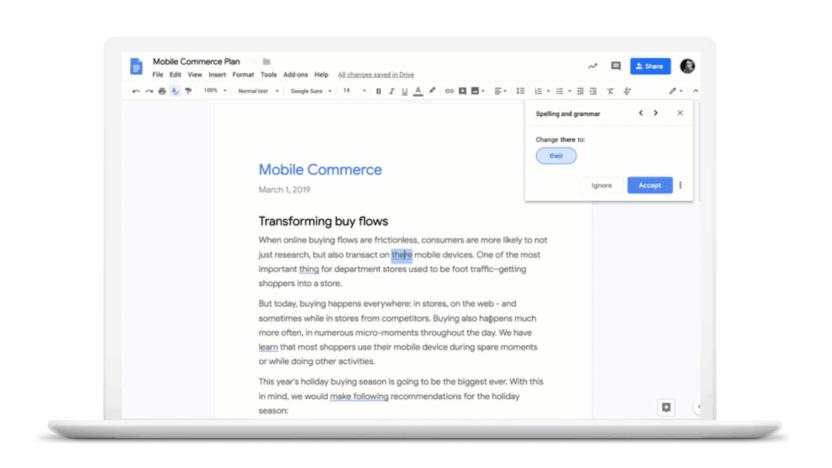
Google Docs' AI grammar checker rolls out to G Suite users
Google Docs' AI grammar suggestions are no longer limited to early adopters. The company is rolling out the machine learning tool for G Suite users, giving them an easier way to polish their reports. As Google outlined last year, this isn't a spelling checker with some grammar rules thrown in. The machine translation tech at the heart of the suggestions can detect nuances in grammar, whether it's a simple matter of word choice (like "their" versus "there") or the proper use of a subordinate clause.

Google Docs uses AI to catch your grammar mistakes
You no longer have to turn to tools like Grammarly if your Google Docs output lacks polish. As part of a sweeping set of updates aimed mostly at G Suite users, Google has introduced grammar suggestions to Docs users involved in its Early Adopter Program. The addition uses machine translation to spot everything from basic grammatical goofs (such as "a" instead of "an") to larger issues with sentence structure, including subordinate clauses. The AI nature of the checker should help it adapt over time and catch "trickier" issues.

To gauge your fellow gamers' ages, watch for jumping
When trying to figure out just who we're playing with in virtual spaces like World of Warcraft, we often watch how they talk for clues. Common knowledge suggests that gamers who are more mature -- and therefore older -- will be more grammatically correct, typing in complete sentences with proper punctuation rather than leaning on acronyms and slang. However, a recent study on gaming chat by a Colorado State University researcher suggests our common knowledge might just be wrong -- because while phrasing can certainly give us hints at a typist's age, Millennials are better at grammar than we think. In a study of players in Second Life and World of Warcraft, research concludes that the more definite indicator of age is how players move. Younger players jump about twice as often as older players, as well as moving more in general (15% more) and moving backwards more often (30% more). So before calling out your fellow players for immature kids, you might keep an eye on how often they jump -- if they don't, they may just be straight-up immature.

Friday Favorite: A bushel of educational apps for learning fun
A friend on Twitter asked me the other day if I had a list of the educational apps I have on my iPad. With all the reviews I have done, I was ashamed to admit that I've never taken the time to list those apps that I use on a regular basis with my children. I reached out to the other writers at TUAW and asked them the same question. Together, we compiled a list of our favorite learning apps for children, and wow, what a list. The apps are presented below in no particular order. NXTapp ($0.99) Khan Academy (Free) Elmo Loves ABCs ($4.99) Where's my water? ($0.99) Simple Physics ($0.99) Simply Find It ($1.99) SparkleFish ($0.99, 99-cent in-app purchases) My First Wood Puzzles: Dinosaurs (Free, $1.99 in-app purchase) Zoo Sounds ($1.99) Paper by FiftyThree (Free, in-app purchases of $2.99 for tools and $7.99 for everything) Plants HD for the iPad ($1.99) Discovery Kids Sharks ($4.99) Minecraft-Pocket Edition ($6.99; more game-ish, but building with blocks is learning, no?) Articulation Station (Free; sound packs are $2.99 to $5.99, full app is $49) Letter of the Day Interactive Activities ($1.99) AniMatch ($0.99) iBuildABCs ($0.99) Junior Bingo ($0.99) Rocket Speller (Free) Wood Puzzle USA Map ($1.99) Word Bingo ($0.99) Math Bingo ($0.99) Beginning Sounds Interactive Game ($0.99) Motion Math Hungry Fish (Free, in-app purchases from $2.99 up to $8.99) Letter Quiz ($1.99) Phonics Tic Tac Toe Interactive Game (Free) Sentence Maker (Free) Flashcards+ (Free, in-app purchases to get new voices) Word Jigsaw (Free, in-app purchases to get extra hints and unlock all the levels) Monster Coloring Book ($2.99) Math Tables ($1.99) Word Search + (Free, in-purchase of $1.99 for premium version) Missing Link (Free, in-app purchases for hints and extra levels) Bookworm ($2.99) If you have any educational apps you enjoy, please share them with us in the comments.

Ask Massively: Stir-crazy edition
With no power, no real Internet access, no running water, and no access to just about anything, I was getting a little bit stir-crazy. Fortunately, I've made use of my training as a Boy Scout and assembled a crude pastiche of elements to bring some of my favorite electronic online games into the offline space. Success has been mixed. Sitting in dowtown and periodically shouting that a level 34 Dragoon was looking for a party produced exactly the right reaction to simulate logging in to Final Fantasy XI, but my attempt at "logging in" to City of Heroes resulted in a lengthy discussion with police regarding the appropriateness of waving a Nerf sword at teenagers. My makeshift attempts at answering this week's lineup for Ask Massively, however, have proved pretty fruitful all around. Skip on past the break for discussions about some very meta considerations, not the least of which being a potential subdivision of the site. As always, leaving a question in the comments or mailing it to ask@massively.com will quite possibly get it included in a future edition of the column. Sometimes even if the question is ridiculous.

i think Apple is affecting children's grammar
I want to relate an interesting story my brother told me the other day about one fascinating -- and negative -- way Apple is affecting children in the classroom. My brother is a grade school teacher, and recently he's noticed an alarming trend in his students' grammar, specifically capitalization. It started a few years ago. My brother would review a sentence one of his students wrote, and it would read, "i went on a walk with my mom." He'd see this lowercase I and would mention to the student that he forgot to capitalize it. These lowercase I's would show up occasionally, but my brother always assumed it was just a case of forgetfulness on the student's part. However, this year seems to be a tipping point for lowercase I's. More and more, my brother began to notice that students who had never had a problem with capitalization before began to write their I's in lowercase. Sentences like "i went to Disney World this year" and "My father and i ate ice-cream" started to become the norm. One day last week, when his students had turned in their short story assignments, my brother graded them over recess and noticed that the dreaded lowercase "i" was incorrectly capitalized in more papers than ever. When his students came back from recess, he asked them why so many of them weren't capitalizing their I's, even when they began a sentence with the pronoun "I." The first reply: "Because iPod is spelled that way." The other children agreed that's why they do it as well, though some attributed it to the iPhone or iPad.

The Daily Grind: What's the most difficult choice you've had to make in MMOs?
How many choices do we make every day? It's almost impossible to count, when you think about it. Even the smallest choice may have the largest consequence, like the day that I took oatmeal out of the microwave without protecting my hands and ended up giving myself second-degree burns. That is not a manly wound, let me tell you ("Oooh, how'd you burn yourself?" "...Quaker Oatmeal. Shut up."). In MMOs, we're faced with a constant deluge of choices, most of which are small and probably negligible. Do I go left or right? Do I make a beeline for that mining node or attack the mob instead? Do I help a guildie tonight or strike out on my own? Do I correct the atrocious grammar in general chat or develop a facial tic instead? Of course, sometimes there are choices that have more meaningful consequences, and today we'd like to hear about them. What's the most difficult choice you've had to make in an MMO, and what was the outcome? Every morning, the Massively bloggers probe the minds of their readers with deep, thought-provoking questions about that most serious of topics: massively online gaming. We crave your opinions, so grab your caffeinated beverage of choice and chime in on today's Daily Grind!

A Mild-Mannered Reporter: All the community news that's fit to print
In a city marked by constant alien invasions, assaults from an island controlled by a sadistic villain, rampant street crime, and various technological and magical disasters, there's always something to talk about. There's usually more than a few things for players to talk about on top of that, which certainly helps keep our interest in City of Heroes even when we're not right in the thick of things. After all, whatever else you might say about the game and its flaws -- it's fun. It gives you a fun ride of being a superhero or supervillain. If you can't enjoy a conversation about that, really, you're just plain getting jaded. Naturally, having discussions about nothing more than "it's fun" would get a little old, but that's certainly not all of the discussions about the game. Just about half. Today, we're taking a look at some of the other half, spotlighting some of the most interesting, though-provoking, or just plain funny discussions and threads coming out of the City of Heroes community.

The Daily Grind: Your a idiot
No, YOU aren't an idiot, it's just one of the many things you'll see in local chat in pretty much any given MMO. For obvious reasons, we're sticklers for spelling and grammar (speeling and grammer?) here at Massively. The ever-increasing spelling and grammar issues in local chat hurt our poor eyes when we play our favorite games, and we want to know: is it just us? lol using lol as punctuation lol, us1ng numb3rs 1nstead 0f l3tt3rs because you are just that cool, and a complete lack of anything resembling proper grammar or capitalization are pretty much the norm in-game. If you mention it, you're (ur?) sure to hear "lol its not skool lol". Most of the time we just give up in despair and try to ignore local chat. But we want to know what you think! Do you strive for at least basic spelling and punctuation? Do you follow all the rules of grammar, or do you strive for extreme txtspk?

Editorial: The Engadget style guide reaches a MILESTONE
So last week the New York Times Magazine published a piece called "Against Camel Case" which argues that intercapped product names like iPhone and TiVo are "medieval," because they harken back to a time in which people mostly read aloud, slowly sounding out each word as they tried to understand them. Proper word spacing, says the Times, "eventually made possible phenomena like irony, pornography and freedom of conscience." That's sort of a crazy coincidence -- while we're not so sure word spacing and porn have anything to do with each other, we did just re-do our style guide when we launched our jazzy new redesign, and we actually thought long and hard about how to handle intercapped, all-capped, and otherwise non-standard product names. This is something we deal with a hundred times a day, and we simply weren't going to let Motorola tell us to write MILESTONE over and over again, completely contradicting our own sense of style and taste -- as the Times says, "Writers of the world, fight back!" Well, we can't say no to that, so we thought we'd share our four newly-minted rules for writing out non-standard product names: Product and company names that are regular English words shall be treated like proper English nouns, complete with proper capitalization. Example: DROID becomes Droid and nook becomes Nook. Product and company names that are not regular English words shall be capitalized first as proper nouns, and then as the company treats them. Example: RAZR stays RAZR, but chumby would become Chumby. Intercapped product and company names should generally be treated as the company treats them, unless it's egregious and / or looks weird. Example: iPhone stays iPhone, BlackBerry stays BlackBerry and TiVo stays TiVo, but ASUSTeK becomes Asustek. This rule is subject to many exceptions based on usage and history, and also functions as the "this is stupid" loophole. Acronyms should obviously be in all-caps. We think these rules are flexible to handle most situations, although there are some edge cases and blatant Rule 3 violations out there. Still, it's a start -- unlike the Times, we're pretty sure "iPhone" and "MasterCard" are here to stay, but we feel like our rules are a small step towards making our site clearer and more readable. Either that, or we're just crazy in the head.

Breakfast Topic: Are you a Trade Chat grammar narc?
I don't know which is funnier, watching people in Trade Chat trying to figure out what to call someone with the Inscription profession or watching the people who get upset by it. "Inscriptionator" versus "It's SCRIBE, you morons!!" -- they are both pretty funny.Trade Chat, as you know, includes a lot of things besides Trade chatter: Guild recruitment, LFG, general help, gold spam and, of course, every topic under the sun. It also includes a lot of typos and grammar errors. Some of them are pretty benign, but others are so bad it's hard to decipher the meaning. And then there are the pet peeves. You're a literate bunch. Do you correct people in Trade Chat? If not, do you mind or care when people do? And doesn't it take longer to type "ne1" than it does to type "anyone"? I know it does for me.

Zut alors! MacBook announcement doesn't translate well
Thanks to what appears to be a character encoding problem on a French version of the Apple website, the MacBook announcement -- meant to say "perfectly designed" in French -- came out reading "perfectly dumb" (or as one of our tipsters said, a more vulgar version of "perfectly poopy"). That wasn't the only problem: according to Macenstein, a Macgeneration article noted that the announcements were replete with spelling and grammatical errors. (Link is en français.) The pages have since been updated with better grammar. Unfortunately my decade-old high school French can't tell me what about the grammar is wrong, but hopefully our commenters can let us know by leaving a comment. Thanks, Bertie and Fabrizio!

Five tips for guild applications
So maybe your current guild just isn't doing it for you. They're casual players and you're ready to step into something more hardcore, or you can sense some impending guild drama and want to be far away, or maybe they're like my guildmates and keep talking about wangs in guild chat for, like, half an hour. It's time to suck it up, tell them you're moving on, and then go to the realm forums and start filling out guild applications. Despite what you may think, guild applications aren't quite as rough as job applications. They're mainly there to weed out the total idiots and incompetents. On the other hand, it's pretty easy to appear like a total idiot or incompetent, so here are some tips for your applications. Happy hunting!






