pictures
Latest

Instagram's Layout feature adds collages to your Stories
Today, Instagram is rolling out new Layout feature that will let you include multiple photos in a single story. When you open the Stories camera and select the Layout option, you'll be able to choose between two and six photos to combine in a grid-based collage.

Twitter's revamped camera is its answer to Stories
There were rumors flying around recently of Twitter working on a "News Camera," which would bring a Stories-style feature to the social network. And, well, it turns out that's partially true. At SXSW 2019, Twitter is launching a revamped camera for its app that will make it easier to tweet pictures and videos. This new camera, which starts rolling out to users today, has the potential to be one of the biggest changes to Twitter in the past few years -- right up there with the company's shift to 280 characters. While that may be the case, the new feature still feels very much like Twitter though, not a clone of Snapchat or Instagram Stories.

Twitter uses smart cropping to make image previews more interesting
Twitter's recent character limit extension means we're spending more time reading tweets, but now the site now wants us to spend less time looking at pictures. Or more specifically, less time looking for the important bit of a picture. Thanks to Twitter's use of neural networks, picture previews will now be automatically cropped to their most interesting part.
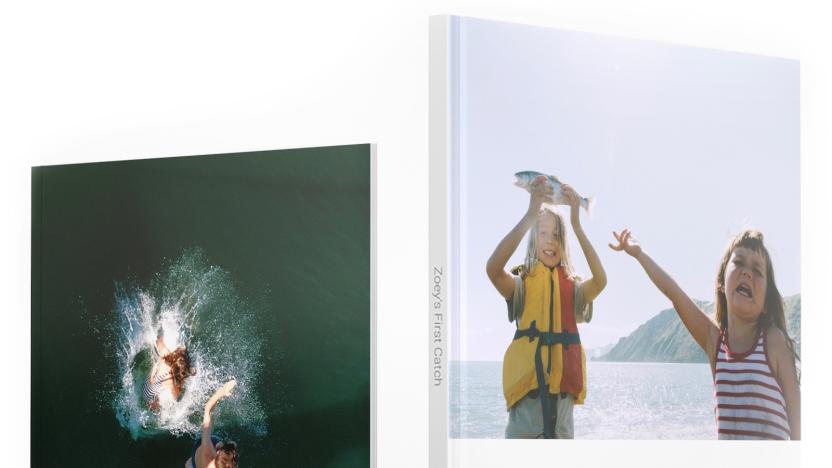
Now you can design Google Photo Books on iOS or Android
Among the many things Google announced at I/O 2017 last week, one of them was the ability for people to create and order physical albums with Google Photos. The only problem with that, however, is you could only use it through a desktop browser. Thankfully, the search giant has updated its Photos app on iOS and Android to support the new feature, letting you use your mobile device to easily order a book of your favorite images -- which can be created automatically using Google's AI.

Yelp's redesigned homepage puts photos front and center
Yelpers everywhere will soon be greeted with a new homepage. Earlier today, Yelp announced it's rolling out a redesign that focuses on showcasing imagery from users, as well as content from different local services (think: not only restaurants). Yelp says this overhaul is also about making it easier for account holders to find what they're looking for, including businesses, popular categories and recent activity from others. The search bar is now placed front and center too, next to visuals from the community, something that Yelp hopes can make the experience more interactive for people on the site. The freshly minted homepage doesn't appear to be live for everyone yet, but you should see it show up in the coming days.

Google patent uses finger frames to snap pics with Glass-like devices
If you thought wearing a Google Glass headset was awkward, things could get even weirder. The Mountain View company was awarded a patent this week for tech that enables a Glass-like head-mounted display to automatically take pictures when it recognizes your fingers. Specifically, it snaps a pic when you make one of those finger frames like you've seen movie directors use. The patent document also explains that the device can change the orientation of the image based on the positioning of your hands. For example, if you made a circular "O" shape with one hand, you'd end up with a round picture. And the same goes for using two hands to frame a rectangular portrait.

Internet pictures can hide code that leaves you open to hacks (update: criticism)
You might want to be more cautious the next time you click on an internet image link sent by a stranger -- much like the pirate cat photo you see above, that adorable picture could be hiding something sinister. Security researcher Saumil Shah has developed a security exploit that uses steganography to slip malicious JavaScript code into an image file. If you happen to view the picture in a vulnerable web browser, it opens the door to installing malware or directly hijacking your computer. And this sort of attack is definitely usable in the real world, as Motherboard found out first-hand.

Google Photos cuts out Plus to make the app we really wanted
The most striking part of the just released (on the web, iOS and Android) Google Photos is how familiar it feels if you've already been using Photos in Google+, or before that, Picasa. The biggest change I noticed early on is that by separating Photos from its attempt to launch yet another social network, Google is starting focus on stuff that both benefits its users, and that it does well: cloud storage and using information to narrow down searches. Now, it's a perfect fit for how most people use cameras everyday, from the ones in their phones to point-and-shoots (but maybe not your DSLR). With unlimited storage and machine learning that can link photos by the people in them or where they were taken it's ready to make sense of your massive image library.

'Photofucket' devs arrested for selling their pic-stealing app
Years before stolen pictures of celebs hit the internet in a massive bundle, news that Reddit posters were searching for private photos popped up under the term "fusking." As detailed by Buzzfeed in August of 2012, Reddit channels were dedicated to using a security flaw in Photobucket.com to search for pictures posted in private folders. If anyone on the internet knew (or could guess) a private photo's direct URL it was visible, and guessing the default filename of digital photos isn't very difficult. Today the US Department of Justice is announcing the arrest of two men for selling "Photofucket" software that it says stole guest passwords for protected albums and sought out those private pictures.

Fireside's smart picture frame melds machine learning and good looks
Digital picture frames seemed like all the rage back in 2007, but let's be real: did anyone really like them? They were small, clunky, not terribly high-res, and sort of a pain to actually get photos onto -- long story short, they had plenty of potential that was marred by lame execution. That's where a startup called Fireside comes in. The bi-coastal team didn't just spend the last two years trying to build a better picture frame -- they wanted to get people rethinking how they interact with all those encapsulated memories of the past.

One Shots: Hello, autumn
House Stark once told me that "pumpkin spice is coming," and lo and behold, it is here. Autumn is in full swing, at least in the northern hemisphere, and with it come colorful leaves, scary decorations, and trips to the apple orchard. Today we have several great fall-themed pictures from players to share, starting with this seasonal shot from reader Becca. "Here my character Tendryl in RIFT gets in the spooky spirit. Falling orange leaves, a storm on the horizon, creepy mask... oh, and a FREAKING SCYTHE! I think she nailed it," she writes. Do you agree? Join us as we go crunching through the leaves in the rest of this week's player-submitted screenshots!

Pantheon previews Halnir, promises to show more soon
Still waiting eagerly for the release of Pantheon: Rise of the Fallen? While development has been fairly quiet, the official Facebook page has just seen an update showing off the zone of Halnir in six new screenshots. They show a small hint of the game's day/night cycle, as well as a few other relevant landmarks in the zone. The post also promises that the development team is getting ready to demonstrate some major forward progress on the game. Although there's no exact time frame, the goal is before the weekend hits. Fans can take a look at the preview and keep their eyes peeled for more on the official Facebook page.

SOE Live 2014 in pictures: H1Z1's Zombie Prom, a costume contest, and attendees galore
Every year there seems to be something different at SOE Live. IN 2013, there was the big reveal of the new EverQuest Next and the surprise announcement of Landmark, complete with sand art and champagne. This year, one popular festivity focused on another new title in development: H1Z1. Attendees got all dolled up and put on their best undead faces for a night of dancing at the Zombie Prom (those who preferred the living enjoyed a pool party). It was quite the evening, complete with a wedding proposal! But even as some things change, some stay the same. Friends and guildies meet up (or just plain meet!), games are played, tournaments are won, costumes are shown off, swag is collected, and folks have a good time geeking out with devs. There were also plenty of heart-warming moments, from stories of players helping players to actual weddings. If you weren't able to attend the festivities, or you just want a little pick-me-up as you come down from your convention high, here's a quick look at the weekend in pictures.

Dropbox's Carousel organizes your lifelong memories in one app
It's not every day that a company shows off literal vacation slides as part of a press event, but Dropbox did it today as a way to introduce Carousel. It's an app for both iOS and Android that takes your photos from your Dropbox account and organizes them by time, date and event, and any new photos that you take on your phone will automatically backup to the cloud. You'll also be able to not only share all of your precious memories with family and friends, those same people can return the favor and share some of their pics and vids so you can add it to your personal deck of digital slides. The new app will be available on both platforms today for free. When we asked company reps about desktop and other mobile platforms, we were told that Dropbox is a multi-platform service, hinting that we can expect expansion further down the road without actually giving a specific time frame.

Skyforge gives a glimpse into The Factory
Skyforge is looking better and better, as the team released a new set of pictures today for the upcoming MMO that focus on the title's industrial side. The three new pictures showcase the high-tech Factory, a large installation that's recently seen a riot by intelligent robots. Players will no doubt be asked to go in and quell in the microchip insurrection. "Cleaning up the plant is not an easy task," the devs teased. "Lives of the personnel are the price of a failure." You can take a peek at the Factory in the gallery below. [Thanks to Dengar for the tip!]
.jpg.cf.jpg)
Chaos Theory: Why TSW's quest art thrills me to no end
Every Secret World fan has his or her own list of reasons why the game feels special and unique. Perhaps it's the investigation missions, the contemporary setting, the flexible character builds, the dark subject matter, the well-done voice acting, the creepy tone, the immense pile of lore, or the sheer fun that is the dressing room. Steadily climbing to the top of my own list is an aspect that I haven't seen mentioned much at all: the quest art. Is that the best terminology for it? I don't know what else to call it. What I'm talking about here are the images that often pop up through quests, from photographs to journal entries. These pieces of art aren't just sprinkled in here or there; they are so dang prolific that I've devoted an entire screenshot folder to holding them. Once you start really noticing them, it's hard not to marvel at all of the work that was done to put them in the game. So excuse me this week as I go on about why quest art is seriously terrific and terribly underrated. I may even share a favorite or 27 of them along the way.

Olloclip 4-in-1 iPhone lens gives you a new perspective on the world
If you're an iPhone owner, there's a good chance you take a lot of photos with your phone. That's totally understandable, given that Apple's recent smartphone offerings are widely considered to be fantastic for photography. Still, the built-in lens on your iPhone 4, 4s, 5 or 5s is still hampered by its physical limitations. The Olloclip external lens system is a clip-on accessory that offers four different view options that can seriously change the look and feel of your iPhone photos. Specs Lenses: 10X Macro, 15X Macro, Wide-angle, Fisheye Price: US$69.99 Design The Olloclip is tiny, and can easily fit in your pocket or bag with no trouble. That's a pretty crucial aspect of the accessory, especially since you're not going to want to have it equipped as you go about your day-to-day tasks. The clip portion of the device is plastic while the lenses themselves are made of metal (and glass, obviously). The clip feels snug when applied to the iPhone, and while it's not difficult to slide off when you're done, there's also little chance that it would fall off on its own. Because of how the accessory is designed, two of the lenses are placed on each side, and the metal lens casings -- which house the fisheye and wide-angle lenses -- unscrew from the plastic clip to reveal a macro lens on either side. If you read our previous review of the original Olloclip 3-in-1 lens -- which featured 10X macro, wide-angle and fisheye lenses -- this version is essentially an updated version of that, and also includes a 15X macro option. Functionality Once the Olloclip is applied to your phone, taking photos is as simple as it's ever been. There's no tweaking or adjustments needed, and switching from one lens to another takes only a few seconds. The autofocus and other built-in iPhone features work as they always have, so you can shoot burst photos, play around with various filters or shoot slow-mo video without issue. If you know how to shoot a photo with your iPhone now, you'll know how to do it with the Olloclip; it's as simple as that. As a package, the Olloclip's lenses are a great combo, but some are definitely a bit more useful than others. The fisheye lens, for example, is fun for goofy shots, but it's not something you'll use daily. Between the two macro lenses, the 15X option is definitely going to be your go-to, simply because if you're looking for macro functionality, the more the better. The wide-angle lens will get the most use from aspiring iPhone photogs, and it's worth the price of admission all on its own. It's great for outdoor shots as well as large group photos where you need to cram as many people into the frame as possible. Conclusion The Olloclip 4-in-1 is a fantastic accessory that is both easy to use and a whole lot of fun to play around with. The lenses included are great for shooting types of photos you've never had the chance to before, and if you're tired of your Facebook photo albums or Flickr collection is looking a little dull, this is one of the easiest ways to spice it up. Rating

Panasonic's next GH mirrorless camera will record 4K video, arrive late February for under $2,000
With plenty of 4K displays in Panasonic's booth, it's appropriate the firm's finally shown off a camera in its GH line that records 4K video. The company's keeping most of the hardware's specs close to its collective vest, but a representative was able to divulge a few details. UHD content can be recorded at 200 Mbps, and output in a full live feed via a mini-HDMI port (thanks to ALL-I Intra mode) to display on a computer or record to a hard drive. Of course, the Micro-Four Thirds shooter can save footage straight to an SDXC card -- a UHS Class 3 prototype variant tuned for such a task was on display -- though space will run out fairly quickly. There's no word how many megapixels the cam totes, but it will be able to simultaneously snap photos while recording video. More details are set to arrive with the camera's official release in late February, when it'll arrive with a price tag of $2,000 or less. In the meantime, look out below for a glimpse of the shooter in the gallery.

Pinterest pairs up with Getty Images, tells you who shot your pinned photos (among other things)
Pinterest may be all about pictures (and some ads), but a deal sealed today with Getty Images will provide users with some very important words as well: photo metadata. Why should you care? It means that you'll now get a whole host of info along with any Getty pictures you pin. So, you'll be able to see things like the title, caption and the photographer's name from any of Getty's vast catalog of pictures. And, that info will make it easier for you to find similar and related photos to stick on Pinterest's digital boards. As for the deal itself, Pinterest is paying Getty an undisclosed sum for the data and will make sure all photos will be properly attributed. In return, Pinterest gets the aforementioned benefits for its users, and eliminates any copyright complications it might have faced from Getty. Two birds, one stone. Well played, Pinterest.

Google+ brings Snapseed-powered photo editing tools to desktop Chrome (video)
Google added Snapseed photo editing to its Google+ apps on Android and iOS back in March, and now it's bringing them to the desktop. The new tools include Auto Enhance, selective adjust editing, and filters, all powered by the Chrome browser's Native Client tech. Not familiar with how that works? Google brought Native Client to Chrome back in 2011, and it allows developers to port code written in languages like C and C++ so it runs in the browser. Vic Gundotra said on Google+ that this is the Snapseed app built for Chrome, so we'll see if more mobile apps and features follow it over. If you're not using Chrome you'll have to live with basic crop and rotate editing tools on Google+, but even those have been shifted around to make them easier to find. Once the new options are available on your account (as usual, they're rolling out slowly over the next few weeks) all you'll need to do is select one of your photos in Chrome and hit "edit" to see them. Until then, check out the video demo embedded after the break.












