snap
Latest

Move over daily deals, Groupon's getting into groceries
Groupon has always been pretty good for scoring cheap dinners and discounted skydiving lessons, but now that disseminator of daily deals wants to help you save money on your groceries too. Yes, really -- the company just launched a new app called Snap that promises to give you ardent shoppers money back when you buy certain products at the store. The formula is simple enough: once you're done your weekly jaunt to the local grocer, you use the app to snap a photo of your receipt for Groupon to chew on. Buy the right item and you claim some cash back that sits in a wallet of sorts until it hits the $20 threshold -- after that, Groupon cuts you a check and that'll soon land in your mailbox. If that sounds a little unlike the Groupon we all know and tolerate, well, you'd have a point. With so many players vying for recognition in the daily deals space, companies like Groupon have had to search to new ways of making money... even seemingly out-of-character ones like this and the home bulk shopping endeavor it kicked off earlier this year..
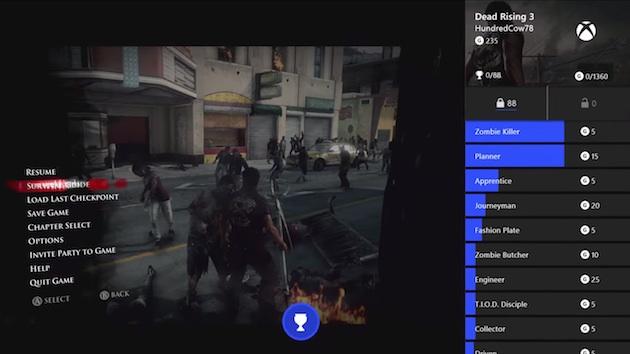
Xbox One July update brings Achievement tweaks and improved voice control
After almost a month of testing, the July update for Xbox One is here. Committed to a rapid pace of improvements, Microsoft has delivered a number of new features, including a new Snap mode for Achievements, improved voice functionality and the ability to 'Like' your favorite recorded clips through the SmartGlass remote app. The new Achievement tweaks are designed to provide instant feedback while you play games, letting you track your progress and search for online solutions to help you unlock the more difficult challenges. If you've recently invested in a Kinect-less Xbox One, today's update lets pull up the Snap menu with a double-tap of the home button (because you can't issue voice commands without Kinect). That button combination lets switch back and forth between apps too, so you'll now have more control over your multi-tasking flow. With the choice to select a spoken language, your Xbox One can also differentiate between your accent and where you live -- perfect if you're an Englishman in New York struggling to turn your console on.

Achievements Snap update rolls onto Xbox One in 'coming days'
Microsoft announced it's rolling out the July Xbox One update in the "coming days," which sounds a bit vague but the timing suggests it could begin this week. The update's biggest addition is Achievements Snap, allowing players to view their GamerScore progress on the right-hand window while they hunt down more Gs on the main side. The July update also introduces a Get Help web search option for individual Achievements, and the option to launch the Snap Center by double-tapping the Xbox button. Check out a fuller rundown of the update's new features here. [Image: Microsoft]

Xbox One July update brings help for Achievements and 'Likes' on recordings
Microsoft gave viewers a peek at the continuing evolution of the Xbox One just ahead of its E3 press conference, but everyone should get to try out the new Snap mode for Achievements next month. That's because the feature is a part of the July update about to start testing, along with a few other tweaks. In case you missed the E3 preview, there's a video demo of the multitasking-ready new Achievements mode after the break, showing how it lets players track their progress while staying in the game, and even search for help on how to reach their goals.

Game and chat on Xbox One with the Snap-pier Skype
A new Skype update for Xbox One means users can snap in the online calling service while playing games or movies on the main screen. Users could previously snap in other apps as the second screen to Skype's main screen, but now it works the other way round too. So, if you fancy calling your bud for a quick mid-Ryse chat, you can. Or, if want to go meta, you can snap in a group call with the members of 1990s Eurodance sensation Snap while you groove to a video of their bop-tastic "Rhythm is a Dancer." We recommend the latter. [Image: Skype]

This 3mm-thick connector will let you Snap things onto your phone
People buy cases mainly to protect their precious phones, but very few offer functional versatility, and you're often forced to give them up when you upgrade. Well, that may no longer be a problem thanks to a new minimalistic solution dubbed Snap. This attachment system starts off with a circular, low-profile female connector that's only 3mm thick and 25mm wide, and it can stick onto any device or case thanks to its strong, commercial-grade 3M adhesive. You can then secure different types of Snap accessories with a simple twist; and when detached, the slim socket barely gets in the way.

Xbox One demos distracted driving in Forza 5 with web browsing and live TV (video)
If you can't get enough videos of the Xbox One's fancy new features, Microsoft has another one for you. In the latest footage, Redmond's Yusuf Medhi shows off the next-gen console's multitasking while doing laps around one of Forza Motorsport 5's more dreary tracks. A few quick voice commands is all it takes to bring up Internet Explorer, ESPN and his friends lists' activity feed along the right side of the screen, automatically pausing the game while doing so. It seems to work without skipping a beat, but we're curious to see if it does that in our own living room. Perhaps most importantly, the clip gives us a peek at how badly watching SportsCenter (or other live TV) could affect our virtual driving. If our racing skills are anything like Medhi's, it won't be pretty come November 22nd .

Oh snap: Microsoft demos Xbox One's snap feature in new video
Microsoft's Chief Marketing and Strategy Officer Yusuf Mehdi guided players through a demo of the Xbox One's snap feature in the latest video for the home console slated to launch on November 22. The system's Kinect-based snap commands allows players to watch TV, surf the web and check on their friends list during games like Forza 5, the racing game Mehdi happens to play during the demo. Our recent impressions of the Xbox One's dashboard features noted that the system cannot snap two games side-by-side, as the operating system gives priority to games like Forza 5 and Dead Rising 3. Besides, you'd have to be some kind of secret octopus to pull off a feat like playing two games at once.

Xbox One's first wave of TV apps features Netflix, HBO Go, FiOS, NFL and much more
Long gone are the days when a game console merely had its launch lineup of games to worry about -- in the modern era we also have to know about other types of entertainment. Microsoft is finally ready to reveal the "first wave" of apps that will arrive with its $500 Xbox One in each of the 13 launch markets and it's a surprisingly healthy list. In the US we're not seeing any services that weren't already on Xbox 360, but internet video standards like Netflix, Amazon Instant Video, Hulu Plus, HBO Go (not at launch), Vudu, Crackle and Redbox Instant are all present and accounted for along with TV everywhere efforts from Fox, CW, ESPN and Univision. International audiences can expect to see locally available services like Netflix, Lovefilm, Orange and Canal+, where applicable (check the official blog for a full list). While there are no apps for Time Warner Cable, Comcast, or AT&T's U-verse at launch, Verizon FiOS is present and accounted for as a traditional pay-TV provider in the US. The most notable missing app award would have to go to YouTube or BBC iPlayer (both are also absent from the PS4 apps list), although the console's integrated browser could help with that.

Xbox One dashboard impressions: Finding Forza 5
The Xbox One has eyes and ears in the living room, more observant and more attuned to the human voice than ever before. Its Kinect camera can track multiple skeletons (usually inside people) and study your face for a post-workout pulse. It will understand you when you talk to it, and stop listening if you wish. And yes, you can unplug it. The new Kinect camera is not so sophisticated, however, as to detect the tinge of awkwardness that comes with press demos – this one in a San Francisco loft reserved for demonstrating the Xbox One as a platform. I sit on a couch between Xbox's Corporate VP, Marc Whitten, and Chief Marketing and Strategy Officer Yusuf Mehdi, who will show me a product intended for a living room, quite unlike the cold approximation we find ourselves in. I face a giant television as they walk me through the system's standout features, never wavering in politeness and concision. They probably wince invisibly the few times a vocal command fails to register, because goddammit that's probably going into the article, isn't it? The Kinect quickly recognizes Whitten by his face and signs him into his Xbox profile. It does the same for Mehdi, and now they're both signed in on the system. Either one can summon their personal content by speaking, and the Xbox One will know which items to roll out without having to ask, "Sorry, which one of you said that?"

Xbox One's Snap multitasking feature demonstrated with Killer Instinct and IE (video)
The Xbox One's launch is moving ever closer, but we still have yet to see many of its vaunted software features running live in the wild. While there are a number of stories about why that is (unfinished / buggy software, licensing issues etc.), this video taken on a dev kit shows the console's "Snap" multitasking feature at work. Posted by Game On Daily, the video (embedded after the break) shows a user navigating through websites using Internet Explorer on a side window while taking a break from Killer Instinct. The description says it's from an Xbox One devkit, and it's not clear how recent the software build shown is -- according to Microsoft's Albert Penello it's an old build, games no longer get squished and current builds are "way faster." Things seem to work quickly and smoothly, flashing from the game, to the browser playing a YouTube video, to the dashboard and back again, although the game is unceremoniously squashed to the side. For a more polished and packaged impression of what multitasking can do, there's also the demo video recently posted by Machinima (also included after the break), showing its "wingman" feature in action. A Snap feature that's apparently optimized for certain titles including Dead Rising 3, it brings relevant game tips and info to the TV screen while you play, and can be controlled by voice commands with Kinect. We'll have to get our hands on the final hardware to see what this feature brings to real life gaming experiences, so for now these videos will have to do.

Xbox One 'Snap' mode lets apps run simultaneously
Xbox One, Microsoft's upcoming next-generation console, will allow multiple apps to run simultaneously through Snap mode. Microsoft's Yusuf Mehdi demonstrated the functionality while watching Star Trek, allowing him to instantly access Internet Explorer through the Xbox One to research trailers for the sequel film, look up movie times and even purchase tickets. The ESPN app also showed off some Snap stuff, letting Xbox One users watch live sports on ESPN, then using Snap to research stats on key players by speaking to Kinect. Xbox One will even let fantasy sports fans update their teams and interact with their leagues through Snap mode.

Alcatel's MWC wares: hands-on with One Touch Snap and Scribe Easy
Alongside the other Alcatel notables at this year's Mobile World Congress were the One Touch Scribe Easy and the Snap. The One Touch Scribe Easy is a 5-inch WVGA display, 1.2 GHz dual-core CPU, 5-megapixel shooter, a large 2500 mAh battery to power the whole thing and a clever magnetic cover called the MagicFlip. Connectivity options include quad-band GSM and HSPA+ in either 900 / 2100 or 850 / 1900 / 2100MHz. Attached to the MagicFlip is a small stylus that Alcatel demoed to us using Vision Object's very impressive Myscript Calculator. Scribble down a formula and the app converts your scribbles to numbers and fills in the blanks where your equal sign ends up. While the Scribe Easy's display isn't comparable to its twin the Scribe Easy HD, it's more than reasonable for what we'd expect is going to be an inexpensive handset when it launches in March this year. Moving on is the One Touch Snap with a 4.5-inch QHD display, 8-megapixel camera, 4Mbps HSPA+ and quad-band GSM. Housing quality was very good here and at just 9mm thin it fits well in the pocket. The Snap will ship in silver, white, or cloudy white colors. Again, we don't have pricing or a firm release date but as Alcatel explained the price really can shift depending on market. Have a look at the gallery of these two just below.

Is this Nokia's new Windows Phone handset? Mr. Blurrycam thinks so
Just when you think that the era of decent smartphone cameras has killed the Blurrycam, you get a beauty like this. Here's an image purporting to be of a new Nokia Windows Phone 8 handset that, if real, we'll see on September 5th. Of course, it could just as easily be a block of golden marzipan with some detailing, but at least it gives us hope that the company's sticking with its trademark polycarbonate in various shades of primary colors.

Hipstamatic's Snap is a beautiful magazine worth having on the iPad
One of the best places to show off sumptuous design and photography is the iPad, and Hipstamatic is taking advantage of that with its new Snap magazine, a digital publication that combines Hipstamatic user pictures with print and other art that's completely free. AllThingsD billed Snap as a photography magazine, but I agree with TechCrunch's assessment that it's more of a culture and lifestyle publication. While Hisptamatic images are the driving force behind the magazine, there is a lot to be said for the content. The first few pages cover some of Hipstamatic's original developers, as well as artists who describe how they utilize the app to create stellar images. Then you learn how to create the perfect mixtape, get those ruby red lips you've always wanted, use Guinness to create the perfect mussels dish and more. The articles are short and smartly written, and the design is just beautiful. There are minimal ads throughout, mostly for Hipstamatic partnerships and the #makebeautiful campaign that Hipstamatic is promoting. There are a couple drawbacks to the app itself. You can bring up a menu at the bottom to swipe to a page later in the magazine, but it doesn't give you the page number until it actually loads. There's no quick way to leap to a certain page. If you exit the issue, you'll be kicked back to the beginning once you re-enter it. You do keep your position, however, if you keep the issue up in the background. Pages are a bit slow to load. These are minor drawbacks and most likely will be resolved in future issues. Snap is a free subscription, and if you're a fan of Hipstamatic, photography or design, it's worth checking out.

Snap! camera case for iPhone has working shutter button
Do you use your iPhone like a camera and want an authentic look and feel? Then you should check out the Snap! case from Bitplay. As noticed by Swiss Miss, the case mimics the outer casing of a retro camera and even has a working shutter button. The backside of the case has dials and buttons that match the styling of your typical 35-mm shooter. Thankfully, these decorations won't get in the way of you using your iPhone as a phone. You can grab the Snap! case for US$49.99 from Dynamism, popular online retailer from Japan that specializes in exports. You can check out the camera case in the promotional video below. [Via Swiss Miss]

Video App Demo: Snap!
Snap! is another camera app for your iPhone. However, instead employing of a bunch of wacky filters, Snap! allows you to add notes to your pictures. There are lots of options for changing the text properties, and a bunch of ways to share your images as well. All wrapped in a straightforward design built for efficiency. Check it out in the video below to see how it works. if(typeof AOLVP_cfg==='undefined')AOLVP_cfg=[];AOLVP_cfg.push({id:'AOLVP_1034338000001','codever':0.1, 'autoload':false, 'autoplay':false, 'playerid':'61371448001', 'videoid':'1034338000001', 'width':480, 'height':270, 'stillurl':'http://pdl.stream.aol.com/pdlext/aol/brightcove/studionow/p/a8787993171ea/r/8af4f08f47220/al/191514/poster-10.jpg', 'playertype':'inline','videotitle':'TUAW - App Demo - Snap!','videolink':'#'});

SNAP for iOS gives you The Power... to appraise your Facebook privacy
SNAP (Social Network Analyzer for Privacy) by BIT Systems does one thing, and one thing only: it looks at your Facebook profile and then "grades you on how visible you are to the outside world." Of course, you can always just go into Facebook itself and look at your privacy settings, which would save you the steps of downloading an app and using it to login to your account, but at least the thing is free. And it does provide a handy and thorough tutorial on Facebook privacy in general. Hit the source link to take it for a spin.

HTC Touch Pro2 and Snap among first official WinMo 6.5 updates
HTC promised way back at Mobile World Congress in February that the Touch Pro2 would be fully upgradeable to Windows Mobile 6.5 when the binaries went gold, and... well, here we are. Sure enough, they're making good on the promise by rolling out official updates for both the Touch Pro2 and the Snap so far, though this is one of those situations where availability for your particular version of the phone is going to depend on carrier branding, locking, and the phase of the moon, among other things -- so if the updates don't work for you, you can wait for your carrier to get in gear or, you know, try your luck over with the always-helpful xda-developers to roll your own update. [Via Smartphone Thoughts] Read - HTC Snap Read - HTC Touch Pro2

HTC Snap comes to Alltel for $79.99
Alltel customers -- totally legit ones who've been left out of the Verizon integration -- have a few things going for them, not the least of which is a one-year contract policy that applies across the lineup. That means you can get a Tour for the same two bills you'd pay on Sprint or Verizon but with only half the time commitment, but now, it also means you can get an HTC Snap (generic version pictured above) for just $80. Considering it's the same form factor with international roaming capability that the Tour offers, that might be $120 worth saving if you're not married to BlackBerry OS and you're willing to give WinMo a fair shake. That's not so crazy of an idea, is it? [Via Phone Scoop]











