timecapsule
Latest

Trump will reportedly spare Apple products from latest China tariffs (updated)
If you were scrambling to buy the latest Apple Watch out of concern that Trump's next round of tariffs could lead to price hikes, you can likely relax. Bloomberg sources have claimed that the new tariffs don't affect a technology category that covers many of Apple's products, including the Watch, AirPods, the HomePod and Beats headphones. This is also likely to exempt comparable products from other companies, such as Fitbit's activity trackers and Sonos' speakers, but the scoop only mentioned Apple's by name.
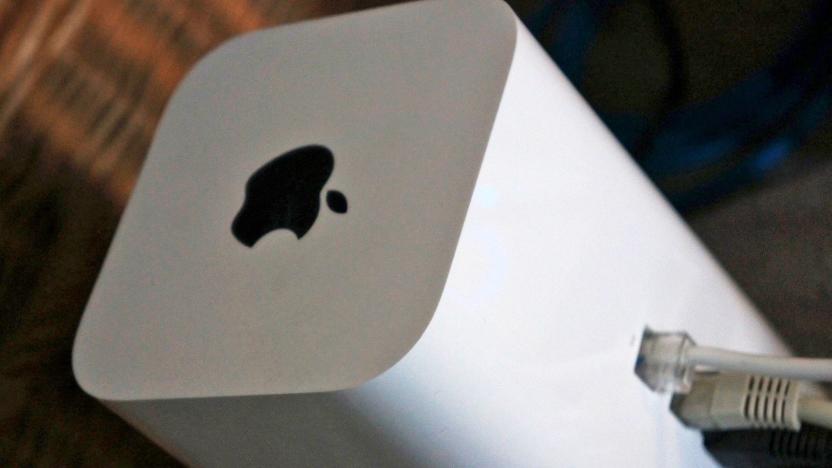
Apple discontinues its AirPort WiFi routers
The longstanding rumors of Apple exiting the WiFi router market were true: the company is officially discontinuing its AirPort and Time Capsule base stations. An Apple spokesperson told Engadget that the company would continue to provide hardware and software support (such as patching bugs and vulnerabilities), but the devices themselves will only be available "while supplies last." The tech giant will post a series of knowledge base documents over the next few weeks to help guide customers wondering what to buy.

Apple mends a Heartbleed security bug in its latest WiFi routers
Apple has largely avoided the wrath of the Heartbleed security flaw, but it now appears that the company's products aren't completely immune. The crew in Cupertino just updated its most recent AirPort Extreme and Time Capsule WiFi routers to fix a Heartbleed-related vulnerability that surfaces when you're either using Back to My Mac remote access or sending diagnostics. While the flaw won't let evildoers steal your credentials, they could launch man-in-the-middle attacks that grant access to login pages on both the router and your computers -- more than a little dangerous, we'd say. You don't have to worry if you're still hanging on to an older AirPort, but everyone using Apple's latest networking gear will want to patch up as soon as possible.

Daily Update for August 14, 2013
It's the TUAW Daily Update, your source for Apple news in a convenient audio format. You'll get all the top Apple stories of the day in three to five minutes for a quick review of what's happening in the Apple world. You can listen to today's Apple stories by clicking the inline player (requires Flash) or the non-Flash link below. To subscribe to the podcast for daily listening through iTunes, click here. No Flash? Click here to listen. Subscribe via RSS

Apple releases AirPort Base Station and Time Capsule firmware update
Apple has released an update for all 802.11n Airport Base Stations including the AirPort Express, AirPort Extreme and AirPort Time Capsule. The AirPort Base Station Firmware Update 7.6.4 includes the following fixes: Resolve an issue that may cause AirPort Time Capsule to report that the backup disk is in use. Resolve an issue that may cause an IPv6 Tunnel error. Resolve an issue that may intermittently cause a loss in Wi-Fi connectivity with iOS devices. The AirPort Base Station Firmware Update can be downloaded by running Software Update on your Mac.

Apple's newest AirPort Extreme base station gets dissected
The skyscraper? The hauteur router? The dapper WAP? All reasonable nicknames were considered, but in the end, Apple's sticking with "AirPort Extreme." The newest base station -- the one introduced alongside the company's Haswell-infused MacBook Air at WWDC -- takes on a new look and gains 802.11ac support, but that's not what you're here for. You're here for two reasons: first, you want to see this thing reverse engineered, and second, you want to get an idea of just how repairable it is. The gurus over at iFixit have done their usual teardown, offering up a plethora of lovely JPGs and settling on a respectable 8 out of 10 on the Repairability Index. Eager to learn more? Give that source link below a soft tap... with the key word being soft.

Reality Absorption Field: Backups Capsule
Despite the great success and momentum of the iPad, the iPhone is still probably Apple's product that continues to receive the most attention by the broadest number of consumers as well as by investors. The smartphone slips easily into a pocket, accesses cloud from virtually anywhere, has a slick and engaging user interface, and supports hundreds of thousands of apps. It has been updated every year since its introduction and makes billions for the company. Microsoft covets its success. But Apple has another product that in many ways is the anti-iPhone. It usually never leaves the home, doesn't access any cloud services and has no apps or even local user interface. Its rare updates often consist of little more than a capacity increase. And if Microsoft, which keeps chasing the idea of a cohesive user experience, wouldn't gain much from the revenue it drives, it would still do well to offer its benefits. That product is Time Capsule, Apple's router/backup appliance that sits quietly on a home network, seamlessly and reliably sucking in incremental backups of every Mac it can find. In an era where the best-selling version of Apple's once straightforward iPod music player is an iPhone-like software chameleon, where hard drives are considered the dinosaurs of consumer storage, and the cloud is the place where shared files are stored, Time Capsule is a throwback. It is the hardworking Morlock to Apple's converged device iLoi. Like any tech product, Time Capsule has its share of compromises. Backups can get corrupted, causing Time Machine to falter at the beginning or end of a backup. Time Capsule's doesn't provide a ton of status information on what's going on. And if the unfortunate circumstances require that you use it to restore, it can take hours as is the case for any network backup product. And when it comes to features, Time Capsule's name is more than just a clever play on words. Unlike with cross-platform "shared storage" products from storage and networking companies including Netgear, Seagate and WD, there's no access to Time Capsule storage from outside the home network. It can't send video to most TVs or Blu-ray players due to a lack of native DLNA. You can't add capacity to Time Capsule or back up the backup. Other companies have created slick iOS apps for accessing photos and other data on home networks from across the Internet. In an ironic contrast, though, Apple hasn't created one for Time Capsule, which could serve as a personal cloud alternative to or extension to iCloud much as Pogoplug has married its home storage and cloud storage products. Instead, only Mac-owning iOS device users can take advantage of Apple's network backup device, and even then only indirectly by having their Mac-based backups backed up. Ah, but in conjunction with Time Machine, Time Capsule remains the best integrated home network backup experience on the market. It may never be the kind of thing that convinces someone to buy a Mac, but anyone who has ever been saved by it will consider it a reason to stay with the platform. In contrast, while Windows had an integrated backup app before Apple did, its network backup strategy has been divided between a feature found only in the Professional version of Windows and the sputtering path of Windows Home Server that came closest to Time Capsule's automation and integration, but couldn't approach its simplicity. Windows 8 has added a file history feature that's network-drive agnostic, but that's only part of the solution. If Microsoft would offer a simple backup appliance that works with software built into Windows, it would instantly strengthen the case for all Windows PCs, including tablets such as Surface for which a key marketing point is the robustness of the Windows ecosystem. Of course, it would also be great to see Time Capsule expand to back up Windows PCs, or even iPads and iPhones, or enable remote access, but one has to wonder how much more attention Apple -- fighting Google with its head in the cloud -- will give to its reliable relic. Ross Rubin is principal analyst at Reticle Research, a research and advisory firm focusing on consumer technology adoption. He shares commentary at Techspressive and on Twitter at @rossrubin.

Apple issues new AirPort and Time Capsule firmware, Airport Utility
It's a banner day for updates to all things AirPort. Apple has released version 7.6.3 of its AirPort Base Station and Time Capsule firmware, along with version 6.2 of the AirPort Utility for OS X 10.7.5 and later. The updated AirPort Base Station and Time Capsule firmware brings with it the ability to extend Guest WiFi on networks featuring multiple Base Station units. It also lets you add WPS-capable WiFi printers and adds support for additional countries. It's compatible with all 802.11n AirPort Extreme, AirPort Express and Time Capsule devices. Apple recommends having AirPort Utility 5.6 or later installed on your computer before performing the firmware update. Speaking of AirPort Utility, it's been bumped up to version 6.2 to add the necessary settings for configuring the aforementioned Guest WiFi and WPS printer capabilities. Hit Software Update to download both it and the new firmware. Hat tip to Wheat Williams!

Samsung's Galaxy Note 10.1 is fit for a queen -- The Queen, in fact
The Queen always keeps up with the latest technology, and today she'll try to squeeze a Galaxy Note 10.1 into her handbag. The tablet represents a "digital time-capsule," and will be loaded with multimedia clippings -- submitted by people from all over the world -- detailing history during her reign. A total of 60 video, audio and text entries were selected from 80,000 (150GB-worth), but all of that data will eventually be added to an online archive called the "Diamond (re)Collection." The project was orchestrated by The Royal Commonwealth Society, which briefly considered using an iPad, but ultimately decided Samsung's slate was the more regal (even if it is less cool). It leaves us wondering -- will the next Royal Decree be signed with an S-Pen?

Time capsule containing Steve Jobs' mouse lost for 29 years
The other day, blogger Marcel Brown wrote about a cassette tape that had been found and given to him. That tape contained a recording of Steve Jobs speaking at the International Design Conference in Aspen (IDCA) in 1983, and has been widely reported as proof that Jobs was envisioning iPad and iPhone-like devices even back in those days. One other fun tidbit from Brown's post was the hint that Jobs had contributed something to a time capsule (no, not the Apple backup device) that was buried during the conference. Today, Brown posted a followup about the time capsule. Apparently, while Jobs was giving his talk at the IDCA, he was using an Apple Lisa that was connected to and controlling six slide projectors. Jobs was asked by one of the conference participants to donate an item to be buried in a time capsule for either 20 years or until the year 2000, so he thought about it for a second, then unplugged the Lisa's mouse and handed it to the man. Well, unfortunately nobody is quite sure where exactly the time capsule was buried. In order to dig up this piece of Jobs history, Brown is organizing an effort to recover it. If you or anyone you know attended the IDCA in 1983 and might have an inkling of where the time capsule is hiding, please contact Brown. With any luck, the mouse and other artifacts might be unearthed on the 30th anniversary of the conference.

Airport Utility 6.0 flies right into the iCloud, leaves old AirPorts behind
The latest version of Apple's Airport Utility software has arrived, alongside those iCloud-supporting firmware updates for the company's network hardware, including the AirPort Extreme, the AirPort Express and Time Capsule. Unfortunately, Airport Utility 6.0 doesn't support pre-2007 models, that is; 802.11g-only devices. As we already know, iCloud support requires the new release, running on OSX Lion and if you're still clinging onto your MobileMe account, we've got more bad news -- this won't work with the new software either. Fortunately, you'll still be able to configure (firmware-updated) older models with previous AirPort Utility versions. TidBITS has gone into fine detail on compatibility changes, so be sure to check the source if there's any niggling doubts.

Apple updates Airport stations and Time Capsule, brings bug fixes and iCloud support
It looks as if the Final Cut Pro X update wasn't the only software refresh Cupertino folks had in store for us. In this particular case, it's the company's networking and backup goods -- also known as Airport Express, Extreme and Time Capsule -- that are on the receiving end of the virtual enhancements. The 802.11n stations are getting a fix that solves "an issue with wireless performance," while the capsule is seeing some much needed iCloud support. Additional Apple cloud integration doesn't stop there, as you'll also be able to remotely access your Airport disk. Though, it's worth mentioning that in order to take full advantage you'll have to update your Airport Utility to the latest version (6.0). That means you'll also need Lion, so those of you keepin' your OS X old school with Snow Leopard will be out of luck on using some of the new features. Looking to up your wireless game? Hit up the source link for the full details.

Gigabit 802.11ac Wi-Fi may be coming to Apple devices soon
Apple was the first computer manufacturer to popularize Wi-Fi, pioneering the adoption of the early 802.11b standard, then 802.11g, and raising the speed limit with 802.11n in 2007. Now AppleInsider is reporting that the company is expected to start providing support for the "Gigabit Wi-Fi" 802.11ac standard in 2012. To provide lightning-fast wireless networking, 802.11ac uses up to four times the frequency bandwidth (up to 160 MHz), more antennas (up to eight; existing Macs use up to three), and hyper-efficient data transfers through more sophisticated modulation schemes. The standard hasn't yet been approved by the 802.11 Working Group, but things are moving along at a fast clip. Many suppliers, including Apple component manufacturer Broadcom, have announced 802.11ac chipsets. The new equipment not only provides network speeds above 1 Gigabit per second (about three times the speed of existing 802.11n networks), but also offers improved reliability, better power efficiency, and more range. When the changes come, they'll most likely first appear in the form of new AirPort base stations and a new Time Capsule, and then start rolling out to new Mac models and mobile devices. Where the new technology will have the biggest impact is in the user of other Apple technologies such as AirPlay, AirPlay Mirroring, and AirDrop. Now aren't you glad you didn't run Ethernet cabling all over your house?

MacBook Pro, AirPort Base Station and Time Capsule firmware updated
Apple has released three new firmware updates all at once. MacBook Pro SMC Firmware Update 1.5 "resolves an issue where a MacBook Pro being used with a power adapter may unexpectedly shut down under heavy workload if the battery charge level is near empty." It's not entirely clear which models of MacBook Pro are covered by this firmware update; if in doubt, check for it via Software Update. Digital Camera RAW Compatibility Update 3.9 adds RAW image support to Aperture 3 and iPhoto '11 for 11 new camera models. AirPort Base Station and Time Capsule Firmware Update 7.6 addresses the most issues of all the firmware updates Apple's released today. According to Apple, the update is for all 802.11n AirPort Express, 802.11n AirPort Extreme and Time Capsules and addresses these issues: An issue with performance on overlapping wireless networks An issue with AirPlay audio streaming An issue with configuring multiple entries for DNS servers The MacBook Pro and Digital Camera RAW updates can both be found via Software Update, but the updates for AirPort devices will have to be downloaded via AirPort Utility.

Tests detail improved AirPort Extreme, Time Capsule
If you've just recently purchased an Apple AirPort Extreme or Time Capsule, you're in luck. AnandTech has published a detailed review of the new devices showing that they have faster Wi-Fi capabilities than their predecessors. The new devices are physically identical to the earlier versions, with the model numbers -- MD031LL/A for the 5th generation AirPort Extreme and MD032LL/A for the 4th generation Time Capsule (2 TB) -- being the only giveaway. As with previous models, the devices come with four gigabit Ethernet ports and one USB 2.0 port. AnandTech found FCC documents showing the power output for the new and old devices, and in almost every case (with the exception of 802.11b on the 2.4 GHz frequency) power output has essentially doubled (see image above). The tests performed by blogger Brian Klug show that the new devices provide faster throughput, with upstream file transfer speeds being more than doubled when used with a Mac with a current generation internal Wi-Fi card. Downstream throughput, measured with the Iperf network testing tool, was also impressively higher. The TUAW blogging team often debates whether it is worthwhile to regularly upgrade network infrastructure, but the test results seem to show that in the case of the new AirPort Extreme and Time Capsule, the upgrade is definitely worth looking into.

Time Capsule torn asunder, no "server grade" hard drive inside
Hardmac took apart a 2 TB Time Capsule and found something interesting. The uninteresting bit: there's really nothing new in the new Time Capsule -- same antennas, etc. The interesting bit: Apple claims to have a "server grade" hard drive in the Time Capsule. However, Hardmac discovered the drive inside is actually a Western Digital Caviar Green disk, a fairly common consumer grade hard drive. As Engadget points out, what qualifies a drive to be enterprise grade is the mean time between failure (MTBF), which we don't know for the Caviar Green because Western Digital isn't telling. In fact, based on this review at TechArp, there's no average seek or latency time given. You'd think a drive manufacturer would report these things, no? Given previous issues with Time Capsules, we're hoping this doesn't become an issue in the future. "Server grade" can be interpreted in many ways, after all (I happen to have a first-gen G4 Mac mini set up as a server, but I wouldn't deploy that as a real server!). It's a shame to see Apple calling what appears to be a pretty vanilla drive something that it likely isn't. [via Slashgear]

Updated Time Capsule opened, server-grade hard drive nowhere to be found?
Well, fancy that -- a teardown of last week's refreshed Time Capsule has revealed a regular, non-enterprise drive lurking within. Curious, as Cupertino's website lists a "Serial ATA server-grade hard disk" as standard equipment on the device's official spec sheet. It's generally assumed that for a drive model to be qualified as "enterprise," it must sustain a mean time between failure -- MTBF for short -- in excess of one million hours. So what's the MTBF for the Western Digital's WD20EARS (Caviar Green) in HardMac's Time Capsule? Conveniently, the hard drive maker wouldn't say. Of course, we guess the definition here is up for interpretation, but given past experiences with the wireless backup gizmo, we'd certainly hope this improved revision fares better.

Apple unveils new 3 TB Time Capsule model (Updated)
Just as we were digesting the Final Cut Pro X arrival, word comes that Apple is also unveiling a new Time Capsule model. The 3TB model appears in the image header of the Time Capsule page on Apple's website, but full product details are not yet available. We'll keep you updated as new information is released. The part numbers and FCC IDs of the new units leaked last night, so it was reasonable to expect the actual devices pretty quickly. TUAW first reported that an AirPort/Time Capsule refresh was in the works back on June 1, when retail supplies of the wireless routers began to dry up. Update: The new 3 TB Time Capsule will be priced at $499 and is available now on Apple's web site. The 2TB is $299. Looks like the product got a capacity bump, but that rumored tie-in to iCloud did not materialize. [hat tip MacStories]

Apple unveils updated Time Capsule, bumps storage to 3TB
It's been a good long while since Apple unveiled a new Time Capsule, almost two years since the 2TB model rolled out. At the time that was a volume of storage that you couldn't possibly fill up -- even if you ripped your entire Peter Gabriel collection in lossless. Now, nearly 24 months later, you're out of room for the latest Greatest Hits compilations, never mind Scratch My Back and the subsequent buddy album. Now Apple has your back, releasing an updated Time Capsule offering up to 3TB of storage for all your former Genesis frontman listening needs. Update: The new Time Capsules have finally hit the Apple Store and prices haven't changed -- now you just get more for your money. The 2TB model slides into the $299 slot while the 3TB takes over the $499 position.

AirPort Extreme and Time Capsule part numbers, FCC filings surface
In further evidence that updates to the AirPort Extreme and Time Capsule are due any day now, Engadget reports that FCC filings for the next-gen AirPort Extreme have surfaced, while 9to5 Mac has received part number info on both the AirPort Extreme and two models of Time Capsule. Supposedly prices will drop across both AirPort devices, and the Time Capsule will come with two choices in capacity for its built-in drive, either 2 TB or 3 TB. Supplies for the Time Capsule in particular have been constrained in physical stores for a few weeks, and shipping times for the device have slipped in many of Apple's online stores, too. References to both devices cropped up in a recent AirPort Utility software update, so all signs definitely point to a product refresh soon. Engadget notes that Apple typically likes to debut new hardware on the store on Tuesdays; while we can confirm that's traditionally the case, more minor bits of accessory-type hardware occasionally crop up on other days instead. The next time the Apple Store goes down (if it actually goes down at all), don't be surprised if there's a bunch of new AirPort hardware waiting for you when it comes back up.










