tripod
Latest

Rode's $90 MagSafe mount lets you attach pro lights and mics to your iPhone
Rode just released a MagSafe mount for attaching pro lights and microphones to iPhones for video recording. The company also released a phone cage that offers more connection points.

This is my favorite smartphone tripod
Peak Design's phone tripod folds down to a credit-card-sized profile, a little thicker than Apple’s MagSafe wallets. With a solid micro-ball head, you can even can adjust the angle of your phone while it’s in tripod mode.

Peak Design unveils its own line of magnetic phone cases and accessories
Peak Design is moving into the smartphone accessory market. The company, best known for its popular Everyday camera bags, has unveiled a mobile-focused system called Mobile. Peak Design has made an Everyday Case for the iPhone 11, iPhone 12 and Samsung Galaxy S20 that has a SlimLink built right in.

The best tripod for iPhones and other smartphones
By Erin Lodi and Signe Brewster This post was done in partnership with Wirecutter. When readers choose to buy Wirecutter's independently chosen editorial picks, Wirecutter and Engadget may earn affiliate commission. Read the full guide to tripods for iPhones and other smartphones. If you've ever compared who has the longest arms to take a group selfie or struggled to keep your smartphone stable while shooting video, a tripod and mount made specifically for phones might make your life easier. We recommend using the Joby GorillaPod 1K Kit and the Square Jellyfish Metal Spring Tripod Mount together as the best smartphone tripod and mount, after testing dozens of options along the trails of the Pacific Northwest, in the urban forests of Minnesota, and on the streets of Seattle. If you use your smartphone for low-light photography, time-lapses, selfies, or slow-motion video—or if you just like putting your phone in places that you can't easily reach by hand—this pair holds any smartphone steady at any angle, yet the GorillaPod and Square Jellyfish combo is still small enough to toss into your shoulder bag. Joby's GorillaPod 1K Kit is stronger and more flexible than anything else out there for the price. The ball-head mount moves smoothly and the long, articulated legs wrap around most anything, such as a tree branch or street signpost. At 10.24 inches from mount to foot, it's about 4 inches longer than most of the no-name, cheaper options; this gives it more reach for selfies and can help it wrap around thicker branches and posts. Additionally, its 2.2-pound weight limit is enough to support most compact cameras and even some mirrorless setups. Unlike other models we looked at, the Square Jellyfish mount can hold a large smartphone stable in portrait or landscape orientation even without a stand. As small as a set of keys, the Square Jellyfish mount easily holds an iPhone 11 Pro Max and is stable enough to stand on its own in both vertical and horizontal orientations even without a tripod. Just make sure you get the metal mount version because there are user reports of the threads, which let you attach the mount to any standard tripod screw, wearing out over time on the cheaper plastic one. We chose to pair the Square Jellyfish with the GorillaPod 1K Kit because it is a more secure mount than the one that Joby pairs with its other kits. If you need both a selfie stick and a tripod, the Yoozon Selfie Stick is an affordable two-in-one that quickly transforms from a telescoping arm extender to a tabletop tripod. It can't grip a tree branch or street sign like the GorillaPod 1K, but it does come with a stick-of-gum-sized Bluetooth trigger—pair it with your phone and press its button to grab shots from afar.

The best travel tripod
By Erin LodiThis post was done in partnership with The Wirecutter, a buyer's guide to the best technology. When readers choose to buy The Wirecutter's independently chosen editorial picks, it may earn affiliate commissions that support its work. Read the full article here.For less than $200, the MeFoto RoadTrip Travel Tripod is the best travel tripod for people who need to stow one in a carry-on bag for the flight home or easily strap one to a backpack for a multiday hike. Among the current crop of travel tripods, the MeFoto RoadTrip collapses smaller and weighs a bit less than most of the competition (when collapsed, it's a bit longer than a standard folded umbrella) but maintains a height and load capacity that are on a par with those of a full-size tripod—and at a competitive price.

MOS Kick: Incredibly small, light and sturdy iPhone stand
Accessory designers love to take up a challenge, and that must be the reason that the folks at MOS in Orem, Utah came up with the MOS Kick (US$25 pledge). The idea was to create an iPhone 6 and 6 Plus stand that could easily fit in a pocket, yet be sturdy enough to let you take the time lapse and slo-mo videos that these new iPhones do so well. MOS Kick is a Kickstarter project right now that's 59 percent funded with 15 days to go, and I'm sincerely hoping that this post pushes the project closer to its funding goal. Design The first thing that hits you when you see a MOS Kick is how small it is, and the second - when you pick it up - is just how solidly built it is. The secret to the MOS Kick is a small channel into which you place your iPhone. It's big enough to handle an iPhone 6 Plus in a thin case, padded so that it doesn't scratch your favorite phone, and features a small knurled knob on the back so that you can tighten up the channel to hold your iPhone securely. There's a tiny triangular "hole" on top into which you can thread a key ring or carabiner, a threaded hole so that MOS Kick can be attached to a tripod, a bottle opener (seems to be popular these days...) and even a small flat head screwdriver. All of this is made out of very solid metal, with some silicone rubber pads inserted into the "jaws" of the channel that holds your iPhone. Functionality The MOS Kick holds your iPhone 6 or 6 Plus - or really any smartphone - at an angle of plus or minus 10° depending on how you place it into the channel. When I first gave it a try, I doubted it would be able to grab onto my iPhone 6 Plus outfitted with a Tech21 Classic Shell case. I'm glad to say I was wrong - I just needed to unscrew the "jaw" slightly to accept the slightly wider case, then tighten it up to hold the case and iPhone. How does the MOS Kick work with a tripod? If you have a tripod or quick-release mount with a standard 1/4-inch 20 UNC thread on top, just screw the MOS Kick onto it and your iPhone is now sturdily mounted on your tripod. The screwdriver will help in a pinch with flat-head screws, and the bottle opener works just fine, thank you. Not that I tested it on a beer bottle or anything... Conclusion MOS Kick is an inexpensive and very versatile stand that will work with any iPhone; even the monstrous iPhone 6 Plus. If you've been putting off buying a stand/tripod adapter for your iPhone, don't wait any longer - back this project on Kickstarter. MOS Kick is the Glif of 2015!

Kenu Stance compact tripod holds your iPhone, opens beers
What's better than a little tripod for your iPhone? A little tripod for your iPhone that doubles as a bottle opener! That's the idea behind the innovative Kenu Stance ($29.95), a new product from the accessory manufacturer that also produces the Highline case and Airframe car mount. Specifications Dimensions: 3.11 x 0.87 x 0.39 inches (79mm x 22mm x 10mm) Weight: 1.2 oz (34 grams) Design I've tested a number of iPhone and iPad tripods over the years. Most of them work on the idea that you have either a special case or a spring-loaded jaws to hold the device in place, then a set of legs down below to prop up the device. The problem with that is that most of those tripods require that you remove your existing iPhone case, and the spring-loaded grips weren't designed with the monster iPhone 6 Plus in mind. Kenu neatly sidesteps both of those limitations with a nifty little plastic Lightning connector surrogate that just plugs into the iPhone's Lightning port. Note that you may still have to remove your iPhone case to plug the Stance all the way into the port depending on the configuration of the bottom of the case. The Stance isn't bulky at all - in fact, you can pop it into a pocket and you'll barely notice it. My only concern is that it's so small that it could be easy to lose, so a way of connecting it to a keychain would have been a nice addition. Kenu calls the patent-pending plastic Lightning mount a MicroMount, and it's attached to a plastic ball-and-pivot joint. That, in turn, is connected to three little zinc alloy legs with plastic non-slip feet. Some brilliant designer at Kenu made the right call and added a bottle opener to one of the legs. Functionality Does the Stance work with the monstrous iPhone 6 Plus? Inquiring minds want to know. The answer is yes, absolutely! It works both in portrait and landscape modes. You'll want to make sure that the short legs are fully rotated so that the tripod has the widest footprint possible. The iPhone 6 Plus works great in portrait mode on the Stance, but will need to be oriented as close to vertically as possible. If you tilt the 6 Plus more than about 15 degrees from vertical, the entire assemblage wants to tip over. In landscape orientation, you collapse the legs and use them as a prop for the phone. It's possible to have the iPhone perpendicular to the surface it's sitting on, or you can tilt it for easy viewing. I found the perpendicular setting to be great when shooting landscape time-lapse photos with the camera in the 6 Plus. Conclusion The Kenu Stance tripod is incredibly small, very stable tripod for all Lightning-equipped iPhones, and the addition of a bottle opener to the device should make it the choice of every beer-drinking iPhone owner. My only complaints are the rather high price and the fact that the Stance could be easy to lose. Rating: 3-1/2 stars out of 4 stars possible
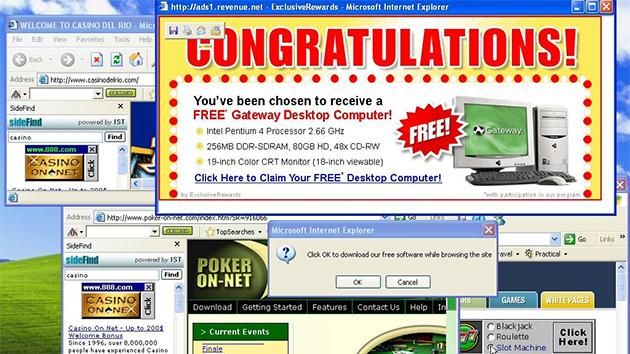
The man responsible for pop-up ads reveals why he cursed us
The sad truth of the internet is that lots of the snarky blogs and lovely longform content you can dig into are there because they're commodities companies can sell ads against. The most odious of the bunch? Pop-ups, naturally -- an entire cottage industry sprang up to quash them with extreme prejudice. In a lengthy (but totally worthy) essay dissecting the birth of the ad-supported internet over at The Atlantic, one of the creators of the pop-up ad apologized for what he and his team unleashed upon the world. But how did they come about in the first place?

Square Jellyfish Tablet Tripod Mount and Jelly Long Legs Tripod
Last week at Macworld/iWorld 2014 I had the opportunity to be a speaker, doing a presentation on Friday afternoon about Siri and The Internet of Things. One of the benefits of being a speaker at this conference is a "swag bag" full of goodies from companies that are sponsoring the expo, and it's always a little bit like Christmas opening up the bag. This year I was quite happy to see some items from Square Jellyfish, and immediately put two of their products to work helping me out at the show. The Tablet Tripod Mount (US$29.99, currently on sale on Amazon.com for $17.95) and Jelly Long Legs Tripod ($19.99, currently on sale on Amazon.com for $9.95) were incredibly useful tools while I was shooting the short videos you've seen over the past five days. First, the Tablet Tripod Mount works perfectly with the iPad mini and any other tablet with a screen size up to 7 inches. For smartphone work, the company also sells the Spring Tripod Mount (US$24.99, currently on sale at Amazon.com for $14.95) that holds your iPhone and provides a threaded mount for installation on a tripod. The mount has a spring-loaded "jaw" that grips your iPad mini on the "skinny side", and it weighs just a scant 2.6 ounces (73.7 grams). On the back is a knurled knob for tightening or loosening the mount so that you can tilt it into portrait or landscape orientation. In the bottom of the "stand" piece of the mount is a threaded hole that works perfectly with the company's Jelly Long Legs Tripod. The Jelly Long Legs Tripod has legs that extend out quite a ways to ensure that your iPad mini will be standing straight and tall without any chance of falling over. Those legs curve a little bit, so you can also collapse them down and they become a comfortable hand grip. That's what I ended up using the mount and tripod for during Macworld/iWorld -- i was using the amazing Vizzywig app and my iPad mini to shoot and edit short product videos on the show floor, instead of using a monopod and DSLR as I have in past years. The Jelly Long Legs only weighs .7 ounces (19.8 grams), so the complete mount and "hand grip" tripod weighed just 3.3 ounces (93.5 grams). The iPad mini doesn't weigh all that much either, so this was a fun and fast way to shoot video for TUAW. If I have one concern about the Square Jellyfish products, it has to do with durability -- I just don't have enough long-term experience with these products to know how long they'll last. When you consider that you can get the entire ball of wax -- mount and tripod -- for just less than $28, you not only have a flexible and lightweight solution, but one that's affordable as well. I plan on using this for my future filming needs; now I just need to find a good directional microphone to mount on the iPad mini and I'm ready to film my next feature film... Rating: 3-1/2 stars out of 4 stars possible

Apple's original iPhone marketers pondered such names as TriPod, Mobi and iPad
Ken Segall, Apple's former advertising head who coined its iProduct naming convention, told students at the University of Arizona that they could be pocketing a "TelePod" right now instead of an iPhone, according to 9to5Mac. That was among the now-strange-sounding names Cupertino pondered for the device, since one of the early concepts was a phone based on Apple's star product at the time, the iPod. Other names considered were "Mobi" and "TriPod," which was bandied about due to the device's three separate functions (phone, internet and iPod), along with iPad -- perhaps because we now know that the original iOS testbed was a tablet. In retrospect, it seems like a good thing that Apple rejected those choices ("let me show you that video on my TriPod"), but we can imagine some fur flying during marketing meet-ups to choose the ubiquitous name.

My cheap, simple livestreaming rig: iPhone, Ustream, Zagg and Clingo
The challenge: On short notice, I was asked to stream holiday services from my wife's synagogue so that homebound congregants and college students could attend at a distance. "Sure," I said, before I really thought it through. My preferred setup for a reliable video stream would include a MacBook Pro running Adobe's free Flash Media Encoder or Livestream's Procaster, quality FireWire-compatible DV/HDV camera and an Ethernet connection for predictable connectivity -- although I wouldn't dismiss Livestream's adorable and compact $495 Broadcaster hardware streaming kit (to say nothing of the company's $8,500 Studio all-in-one switcher). All of this gear would need room and power to operate, which is rarely a problem at concerts or other events I've streamed from the temple. In this case, however, the pews would be full and there'd be no room to run power cables and networking across the floor. Instead, I threw together the above configuration, which is admittedly low-fi and low-rent but worked surprisingly well. It starts with a Zagg Sparq 2.0 portable battery pack (model discontinued, but there are subsequent units). The Sparq's onboard battery will easily charge an iPhone 4S several times over; plenty of juice for hours of streaming without having to string an extension cord. Next up, a Clingo universal car mount. This articulated arm has a suction cup mount on one end and a sticky, figure-eight pad on the other end. The adhesion pad is strong and reusable but easy to detach from the phone without leaving marks or residue. The advantage over a full-back or bracket mount is easy to deduce: the smaller contact area meant that I could securely mount the phone without covering the back camera. The smooth plastic shell of the Sparq, in turn, made an ideal suction cup mounting surface. Finally, the iPhone 4S, plugged into the Sparq and running Ustream's free broadcasting app. I started with the older broadcast-only app; I could (and should) have been using the new version that supports viewing as well. Some users have reported instability in the combo app, and I wanted to be able to leave this running unattended in a corner, but the difference in quality between the year-old Broadcaster app and the new app is pretty substantial. At that point, all that's left to do is plug it in, check for WiFi coverage, aim it to the front and hit the button. As you can see, there's some modeling clay weighting the Zagg in the picture; although it's pretty substantial, depending on the arm angle the iPhone had a tendency to tip. I used a beanbag on site to keep it stable. Later on, I dug out my Glif and a standard tripod to give me some flexibility with the camera placement, but if I faced a situation that called for this combo I'd definitely use it again. Yes, the sound quality's not great, you've got no zoom, and there are plenty of other issues. But in a pinch, this is the sort of setup that lets you stream an event with only wireless bandwidth and your iPhone -- and if that's not living in the future, I don't know what is.

Alpha Range iOS game requires a pico projector and laser pointer, we go hands-on (video)
Granted, a magical little smartphone is all the gadgetry most casual gaming fans require to get their fix, but when LaserVR's Travis Haagen popped by our informal meetup at Portland's Ground Kontrol to talk about Alpha Range, we couldn't help but be impressed by the project. The game has a classic Asteroids / Space Invaders feeling to it, but Alpha Range is more than just another bit of mobile nostalgia. For one thing, you're going to need a lot more than just your phone, including a projector (pico will do fine for your needs) and a tripod. You project the game field onto a the wall (in the case of Ground Kontrol, we taped up a few pieces of paper, which worked fine) and interact with objects using a laser point. When your iOS device is facing the wall, its camera monitors the field, using computer vision algorithms to detect your laser shots in real time, finally discovering a novel use for laser points that doesn't involve annoying rock bands or cats. Hitting the circular enemies will cause them to vaporize or perform other functions like opening up a black hole, depending on their color. The game was pretty responsive and incredibly addictive -- in fact, we were a bit bummed when we finally had to put the laser point down. Such fun isn't cheap, however -- it'll run you $8 from iTunes, on top of the price of all the accessories involved it getting it off the ground. Still, it's nice to see an innovative take like this on a classic gaming scenario. We've got a video of the Star Trek: The Next Generation-inspired game after the jump.

Insert Coin: Twig, the tiny iPhone cable that's also a tripod (video)
In Insert Coin, we look at an exciting new tech project that requires funding before it can hit production. If you'd like to pitch a project, please send us a tip with "Insert Coin" as the subject line. Imagine an iPhone cable that was only four-inches long, doubled as a tripod and could bend to your every whim? That's the idea behind Twig, designed by former WIMM engineer Jason Hilbourne, who wanted something sturdier, smaller and more portable than Cupertino's "limp noodle." In partnership with an iOS accessory maker, the cable's three sturdy prongs will transform into a dock, wrap around objects or create a free-standing tripod for your FaceTime needs. It needs $50,000 to turn from dismembered action-figure prototype to reality, with an $18 pledge enough to secure you one of the first to leave the factory. After the break we've got the pitch footage, which includes what happens when you start prototyping with your Speed Racer dolls.

Microsoft announces Robotics @Home contest winner: a SmartTripod that can follow you
It's had quite a run, but Microsoft's months-long Robotics @Home Competition finally came to close this past weekend at the Bay Area Maker Faire. Taking home the title (and a $10,000 prize) was Arthur Wait for his SmartTripod, a robotic assistant that relies on Microsoft Robotics Developer Studio 4, the Eddie development platform and, of course, a Kinect to follow a person around and handle camera duties in a natural manner -- or "almost as though a human was holding the camera," as Wait puts it. Just how well does it work? You can get a look at the robot itself and the results it's able to provide in the videos after the break.

CineSkates go mini, still harnessing the power of smooth
You remember CineSkates, right? They're the camera tripod that looks like a Gorillapod that's just discovered the miracle of rollerblading. It's got a little sibling now -- the miniSkates Video Dolly, a rollable mount that works with phones and cameras that weigh up to 1.5 pounds. The minis are available for $150 as a complete set (Gorillapod included) or $95 for just the skates. Check out the smooth video after the break.

CineSquid suction tripod system looks to add car-mounted footage to your video repertoire
You may recall Cinetics from the outfit's Kickstarter campaign to fund its CineSkates rolling tripod. Well the same folks are at it again -- only this time suction cups are the videography weapon of choice. The company has launched CineSquid, a suction mount solution reminiscent of its elder sibling. Soon, you'll be able to capture exterior shots via DSLR from your Jeep while heading down the Blue Ridge Parkway. Packaged with a tripod and ball head, the system will set you back $235 with the first hundred pre-orders shipping March 24th. What's that? You already splurged on the CineSkates? No worries. For $120, the set of suction cups can be yours that'll play nice with your previous Cinetics purchase. If you're in need of a little more convincing, take a look at the video demo just beyond the break.

Belkin's Live Action camera accessories should be in the middle of your picture, lyin' in the reeds
Belkin is making it easier for you to turn your iPhone into a real camera. The LiveAction Camera Grip is made of rich corinthian leather soft touch plastic and connects to your iPhone 4, 4S or iPod touch via the dock port. It sits on the heel of the phone with separate shutter release and video / stills buttons for easy snapping. On the bottom is a standard size tripod mount for when you need a mechanically steady hand. At the same time, you can grab the LiveAction remote -- a Bluetooth control that can shoot pictures from up to 30m, saving you the ten-second-timer-dash. If the surface won't hold your phone neatly, you also get a detachable prop. Undecided buyers should check out the press release after the break; those who believe in love at first sight just need to know both are available from mid December and will set you back $50 each.

Gomite Tiltpod magnetic tripod: snapping awkward family photos just got easier
Nothing ruins a Kodak moment faster than taking a timeout to set up a tripod, which is why the folks at Gomite went magnetic when developing its tiny new Tiltpod. Designed for compact cameras or video recorders, magnets enable users to sidestep the whole "screw-in" process that typically eats away precious pre-shot moments. The underside is made of an elusive "grippy material," enabling it to perch easily on rocks, car hoods, bathroom sinks or any other odd place you may want to recall vividly. Kind of like a cheaper version of this guy, the Tiltpod is available online now for a cool $17.95. For those still struggling to grok the purpose, there's a gallery's worth of explanation just below. %Gallery-133307%

Pico Dolly replaces homemade roller skate tripods for smaller camera productions (video)
Instead of precariously perching your DSLR on a skateboard in the name of film, perhaps it's time to invest in something a little more stable -- like the extremely affordable Pico Dolly. Machined from aluminum, this 3.5-inch, three pound dolly has wheels akin to those found on Rollerblades, plus three screw mounts to attach the optional 11-inch friction arm. The contraption can glide straight or shoot in circles while taking up minimal room -- something that videographers using cameras like the A77 and E-P3 (or even the iPhone) can surely appreciate. Unlike its conceptual twin, which currently costs $150 and isn't scheduled to ship until October, the Pico Dolly can be had for $65 (or $90 if you want the friction arm included) and is scheduled to ship by September 12th. Check out the cinematic assistant in action after the break.

Movie Mount turns your iPad 2 into a serious video-making machine
We're sure there's at least one person out there who has been itching to shoot boat-loads of video with their iPad 2. Perhaps even a short film or two. After we pointed out how crazy you are, we might suggest looking into a tripod-mountable case like Makayama's Movie Mount. This simple plastic frame adds a number of things that a budding iPad videographer might appreciate, including a pair of hot shoes for hooking up lights and mics, and a mount for lenses, just in case you prefer wide-angle or telephoto shots. You can even switch between the conversion lenses and the built-in one on the fly thanks to the sliding adapter. The Movie Mount is available to pre-order now for $69.95, with the first deliveries expected to ship in October. Before you go, check out the gallery below, as well as the video and PR after the break. %Gallery-132218%












