wordpress
Latest

Tumblr and WordPress posts will reportedly be used for OpenAI and Midjourney training
Tumblr and WordPress are reportedly set to strike deals to sell user data to artificial intelligence companies OpenAI and Midjourney. The platforms’ parent company, Automattic, is nearing completion of an agreement to provide data to help train the AI companies’ models.
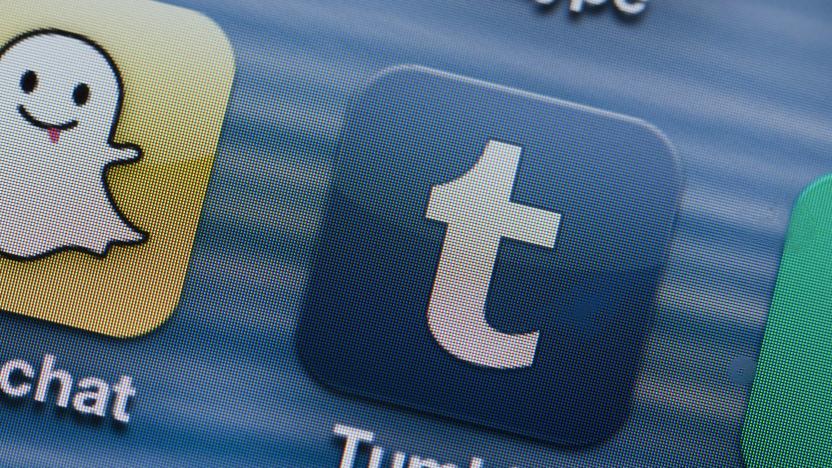
Tumblr’s staff is reportedly reduced to a skeleton crew
Tumblr, a flailing social media site from a bygone era, may be run by a skeleton crew from now on. An alleged internal memo from parent company Automattic has made the rounds on social platforms, stating it has “not gotten the expected results from our effort.”
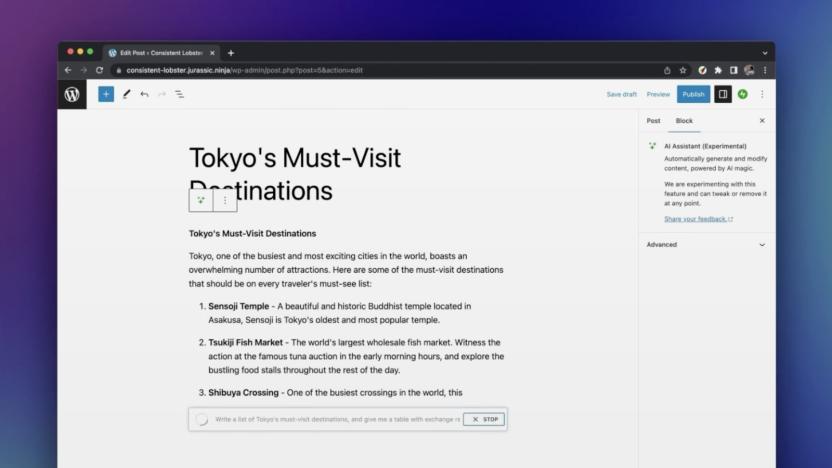
WordPress' Jetpack AI will write your blog posts for you
Wordpress is getting an AI writing assistant of its own called Jetpack AI, and it's built into the content management system's editor.

Millions of WordPress sites receive forced patch for critical plugin flaw
Millions of WordPress sites have received a forced patch over the past few days due to a vulnerability in the popular UpdraftPlus plugin.

GoDaddy discloses recent security breach that exposed 1.2 million accounts
The hack relates to GoDaddy's WordPress hosting service.

Facebook now lets you transfer posts to Google Docs and Wordpress.com
Facebook's data tool now lets you transfer notes and posts to Google Docs, Blogger and Wordpress.

Apple won't force WordPress to offer in-app purchases
Apple is no longer pushing WordPress to include in-app purchases in its iOS app after an initial uproar.

Apple apparently blocked WordPress app updates to force IAP support
Apple's push to make sure developers aren't getting paid via apps without using its gateway (and providing the company a cut) apparently cut off updates to the WordPress app on iOS for a while.

Hackers are hiding virtual credit card skimmers in image file metadata
Sites using WooCommerce are being targeted by hackers as a way to steal credit card information.

It doesn’t matter if China hacked Equifax
On Monday the FBI and AG Barr announced "an indictment last week charging four members of the Chinese People's Liberation Army (PLA) with hacking into the computer systems of the credit reporting agency Equifax and stealing Americans' personal data and Equifax's valuable trade secrets." China's military refutes the charges.

Phishing scams leveled up, and we didn’t
More than a bit of "I'm smarter than you" politics creates the divide between hacking headlines and what we actually need to worry about. On one side, researchers present findings at conferences hoping someone will raise the alarm and practical things will get done before things get worse. On the other, we have Jeff Bezos and his iPhone.

Verizon will sell Tumblr to the owner of WordPress
The rumors of Verizon selling Tumblr turned out to have merit. Verizon (Engadget's parent company) is selling the social network to Automattic, the company behind the blogging tool WordPress. It's not disclosing the size of the deal, but Automattic is taking on 200 employees as part of the exchange. Automattic chief Matt Mullenweg told the Wall Street Journal that this is his company's largest acquisition both in terms of cost and sheer staff count.

The best website builder for small businesses
By Kevin Purdy This post was done in partnership with Wirecutter. When readers choose to buy Wirecutter's independently chosen editorial picks, Wirecutter and Engadget may earn affiliate commission. Read the full website builder guide here. After researching 17 of the top website-building services and hosts, building 20 websites with seven of the most promising ones, and changing hundreds of little things on each page, we believe Wix is the best way for a small business to put up a professional-looking website. Its templates, setup interview, and editing tools create modern, clean-looking sites that you can easily customize, and adding crucial tools like contact forms or restaurant menus is easier than with other website-building tools. Wix's customer support is reliable, its free trial is generous, and its pricing is clear and fair for small businesses. Beyond the basics of site editing, Wix offers a wealth of plug-ins for adding Google Maps, OpenTable, appointment booking, and other tools to your website. Its search engine optimization tools are easy to understand and use, and thanks to Wix's size and scale, your site should remain reliable and available even under heavy traffic. Weebly lacks the variety of templates that Wix provides, and it can't automatically build you a site by asking you about your business. But Weebly's editing interface is simpler and provides less room for error with its drag-and-drop boxes. Weebly also (paradoxically) offers deeper access to the code behind your site, but has fewer useful plug-ins and forms from the start. You should try Weebly if you can't find a template or generated site you like on Wix, if you want to make some specific changes to your site using code (or a code-savvy helper), or if price is the most important factor for you, as the Starter package for Weebly costs one-third less than Wix's comparable Combo package. Every designer we spoke with specifically recommended Shopify for any business that's looking to sell goods online. Although our top picks have built-in ecommerce tools, it makes more sense for most businesses to use Shopify, or at least its Lite version, and embed Shopify's tools into their websites—Shopify works with both of our top picks, and you won't be locked in if you decide to change your site later.
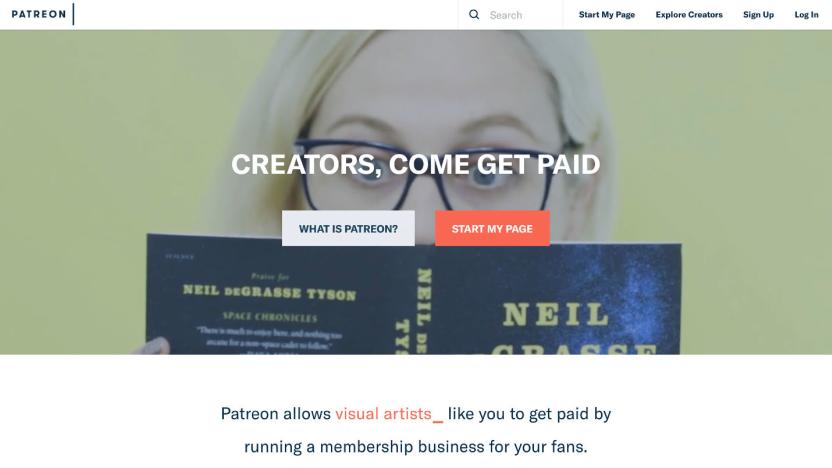
New Patreon tools help creators connect with backers
Running a Patreon page doesn't only entail creating for your audience: if you amass a lot of patrons, you'll also have to deal potentially time-consuming admin tasks. To make it easier to run a membership business, Patreon has introduced new tools called App Directory and Developer Portal. App Directory makes it easy to connect a variety of useful services to your Patreon page. For instance, if you have a WordPress-powered website, you can tie it up with your Patreon account in order to create patron-only posts.

Black Lives Matter site faced over 100 attacks in half a year
When you launch protests in the modern era, you don't just have to worry about aggressive responses on the streets... you have to worry about your online presence, too. Deflect Labs has determined that Black Lives Matter's official website was subject to over 100 botnet-based denial of service attacks between April 29th and October 15th, a large part of it coming from members of a Ghost Squad hacking collective that had vocally denounced BLM's campaign. And it didn't require many people, either. Just two culprits (who may be the same person) launched nearly a fifth of the attacks, one of which tried to flood the site with traffic using nearly 1 million bots.

WordPress blogs will soon support Facebook's Instant Articles
If you turn to Facebook for your daily news update, you may have come across Instant Articles. A small number of publishers are able to serve up news articles quickly for mobile devices right now, but from April 12th, the technology will be open to anyone --- including bloggers. In a bid to get communities on board, Facebook has teamed up with Automattic, the company behind the popular publishing software WordPress, to make it easy for writers all over the world to serve pages up to 10 times faster than they could before.

Wordpress vulnerability leaves millions of sites open to attack
If you've got a Wordpress site, pay attention: A recently discovered vulnerability within the blogging platform leaves your site open to attack, according to the security firm Sucuri. So far, it affects the TwentyFifteen theme (installed by default) and the JetPack plugin, which has over a million installations. At issue is the the "genericons" Wordpress package, something that both of those Wordpress add-ons use, which comes with an insecure file that leaves sites open to a cross-site scripting vulnerability. If a hacker can trick you into clicking a malicious link, they can get full control of your Wordpress site. Thankfully, the fix is pretty simple: Just remove the "example.html" file from any instance of genericons in your Wordpress installation. Sucuri has also warned several hosting providers about the vulnerability, including Godaddy, Dreamhost and WPEngine who've already patched against the issue. [Photo credit: Armando Torrealba/Flickr]

Tumblr's 'big update' promotes essay writing, fewer GIFs
If we're honest, there isn't enough money in monochrome erotica and Benedict Cumberbatch GIFs to sustain a billion-dollar website. That's why Tumblr is doing its very best to become more of a publishing platform that can attract the sort of writing (and attention) you'd normally find on Wordpress and Medium. The site began this process a few weeks ago by enabling embeds of its pages anywhere else on the internet, and now it's ready to give users a much stronger set of tools.

Blogo 2 brings a native WordPress app to OS X
For those who use the popular WordPress content management system for blogging, there are a lot of iOS tools. In the OS X world, however, you're generally content to use a Markdown tool that also happens to upload content to WordPress blogs. Blogo 2.0 (US$29.99, available at introductory price of $14.99) has been designed from the ground up as a native OS X WordPress app. The app will soon support Tumblr and Blogger as well according to the developer. Once Blogo has been purchased and installed from the Mac App Store, about the only thing you need to do to get started is to add the addresses and login credentials for any WordPress blogs that you write on. As soon as that is done, you're asked if you want to install a Safari (or other browser) extension to make it easier to insert content from other sites. I primarily use Safari, so I chose to add the extension. Most bloggers are probably going to choose to create a new post at this time. Instead, i went into my personal blog and used Post List (Command-2) to see all of the posts and pages I've created. I wanted to add a reminder to PR types not to pitch products to me via my personal site, so I selected my contact page and was greeted by the text and form codes. With a quick click and a little bit of typing, I had added a line to the page and formatted it. Before I published the revised page, I decided to preview it. The first time Blogo 2 prepares a preview, it needs to actually create and destroy a bogus post in order to get some information. While that's usually not going to cause any issues, I have some auto-tweets set up and started getting puzzled tweets from followers when the app sent out a tweet under my name that said %%TITLE%% along with a URL. That was really my fault -- I should have turned off the auto-tweeting feature. One thing you'll notice when you bring connect Blogo 2 to an existing WordPress site with a lot of content is that images are replaced with a placeholder icon and that your formatting -- while still OK on the actual site -- may not come across properly. For example, the post seen in the screenshot at the top of this post has a lot of paragraph breaks in it that don't appear in Blogo, and I'd really like to be able to see my actual images in the posts instead of that image icon. On the plus side, if you click on the place holder, it will show you your image and provide a way to quickly align it with a click. Next, I decided to create a new post just to see how easy it was to do it using Blogo. At the top of the left toolbar is a "New Post" button that -- unsurprisingly -- brings up an empty page. There are spots for a title and your content, a calendar icon for scheduling the post, and an edit field for categories and tags. A settings "gear" button at the bottom brings up the options pane shown above, and if your WordPress template uses featured images, you can add one here. Posts are saved in draft until you click Publish to set them free on the world -- and it should be noted that you'll be able to do your blogging offline, then publish when you're connected to a network. Adding text is just a matter of typing, and adding categories and tags is easy -- just type in the categories, and tags are added by prefacing them with a pound sign (#). There's a great image insertion tool -- Command-D brings it up (I personally wish they'd add a small image button that could be click), and the tool lets you select or drag-and-drop an image. Once the photo is in the image tool, you can set the size of the thumbnail or full-size image, add captions and alt text, crop it, make adjustments to brightness, contrast, and color temperature, even add filters. This is perhaps my favorite part of Blogo, since it removes the need to use multiple applications -- Safari, Preview, maybe an app like Pixelmator or SnapHeal -- to prepare images for upload to WordPress. Once you click the "Done" button after making changes to your image, it's uploaded to the server and a placeholder is inserted into your draft post. One oddity: when uploading a second photo to a post, it is placed at the top of the post by default, leaving you to drag it down to the proper location later. I also found that the preview did some weird things -- at least with the theme I use for WordPress. It showed the post over the background of the page, then displayed it a second time correctly. The Safari extension worked very well -- I tested it with both Vimeo and YouTube videos, and it let me add either links or full embeds with the click of a button. I tested the scheduling features of Blogo and it worked just fine; that should be a useful feature to those who blog professionally and need to get posts timed to an editorial timetable. Some other features to consider are the comment moderation capability and Evernote integration. The latter feature lets you save all of your drafts out on Evernote. All in all, I was quite impressed with Blogo 2. To me, it makes a lot more sense to use the app for writing and publishing to WordPress blogs than using the traditional web-based editor, primarily because of the well-designed image insertion and editing tools. There are still a few bugs in the app that the developers are painfully aware of, but Blogo is definitely worthwhile -- especially at the introductory price.

New photo app is all Selfies, all the time
We know what you're thinking, but a new app called Selfies is actually kind of fun, considering that it's a barely-promoted one-off from Automattic (the company responsible for WordPress). It told TechCrunch that Selfies was in development for eight weeks or so as part of the Gravatar universal avatar app before it became a separate thing. Trying the app showed that its basic-ness is part of the kick, since it let us post our own pic right after logging on. (We also found it to be a little rough around the edges with a few crashes.) Right now, there's just a single public feed showing ever photo, but the company has plans to filter the best content soon. You can try it now for yourself, but only on Android -- the company narrowly picked that platform to launch it first thanks to a user poll.










