educational
Latest

Tennis legend Andre Agassi is building tech to help with dyslexia
Andre Agassi, the legendary American tennis player, made an appearance at SXSW 2018 to announce a partnership with Square Panda, a startup that makes educational apps for kids. Through his Early Childhood Neuroscience Foundation, Agassi and Square Panda are creating Readvolution, an initiative that aims to develop the "first-ever" free dyslexia-assessment game. To make this happen, the plan is to get help from scientists in a number of universities in the US, such as the University of California at San Francisco (UCSF) and the Weill Institute of for Neurosciences.
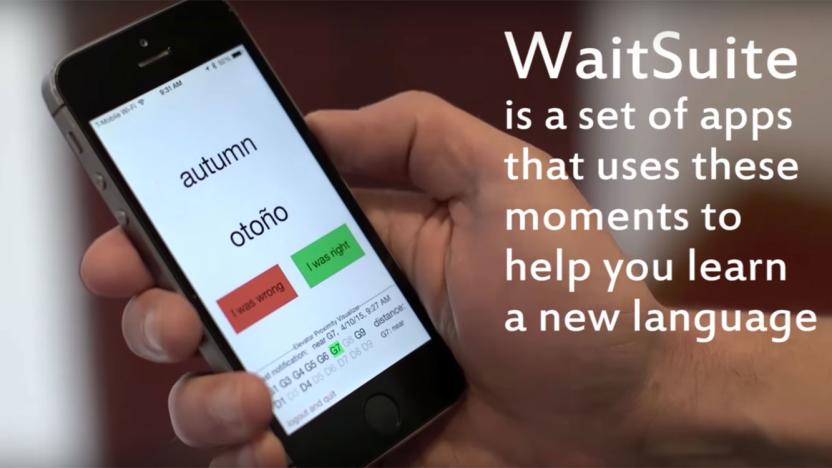
MIT's app only needs a second to teach you a new language
You know the seconds and minutes you waste waiting for the elevator to arrive, for a friend to reply to an IM or for a website to load? A team of MIT CSAIL researchers believe you can put them to good use, so they created a series of apps called the WaitSuite that makes the most of those idle moments by helping you learn a new language. The tools can test your vocabulary without whisking you away to another app. For instance, if you're chatting with a friend, a flash card asking you about a word in the language you're learning will pop up within the IM itself. If you're waiting for a website to load, the card will appear within the browser.

TI's educational coding tool plugs into your calculator
Despite all the phones and tablets out there, Texas Instruments' graphing calculators continue to survive. The company's latest classroom tool even turns them into a device that can teach kids coding and engineering. TI-Innovator Hub plugs into the company's graphing calculators a lot of middle- and high-school students already have. It's a palm-sized board with a microcontroller that gives kids a way to build simple engineering projects. They could make LEDs light up, play notes or make small toys move by plugging the components into the hub and writing a program on the calculator.

Sphero's SPRK robot for kids can now withstand more abuse
Nearly two years ago, Sphero decided to turn its robot ball into more than a toy. The company launched SPRK, an educational program for kids to build up their coding skills, as a complement to its charming connected device. Then, in 2015, it followed that up with the Sphero SPRK Edition, a redesigned version with a clear shell and a companion app that let users set up commands for the robot to follow. Now Sphero is introducing the second generation of its education-focused ball, dubbed SPRK+. It's a minor but still noteworthy upgrade compared to the original version.

Run for president in Sandra Day O'Connor's educational game
If you think it's too late to change careers, consider 86-year-old former senator and Supreme Court justice Sandra Day O'Connor, who recently became an app developer. Her educational company iCivics has launched a new version of Win the White House, a timely game that teaches kids how presidential campaigns work. Unlike the real-life Jerry Springer-like primary, the game teaches pupils how to run civilly on issues from gun control to alternative energy. "A quarter of students cannot demonstrate a proficient knowledge of how our government works," Day O'Connor told the New York Times.

Sphero targets the education market with a redesigned robot
Sphero's road to becoming more than a toy began last year with SPRK, an educational program that let kids build up their coding skills. Fast forward to today and the company, formerly known as Orbotix, is introducing a new edition of its robot to keep growing that initiative. This model offers basically the same features as Sphero 2.0, including Bluetooth and up to 4.5mph speeds, but the freshly minted clear shell gives it an updated look and allows us to see its glowing innards. What's more, Sphero has released a companion SPRK app on iOS and Android that makes it easy for students, parents and teachers to set up commands for the robot to follow. This process is simplified by OVAL, Sphero's own low-level coding language, which uses simple visual blocks to represent different elements of the robot -- such as color, speed and spin. The Sphero SPRK Edition is available now in the US for $130, and the firm says its charming device will launch across more countries "soon."

These 'Minecraft' worlds will teach you about UK geology
One of the reasons Minecraft is so popular is that it gives players a blank slate on which to build whatever creations their imaginations can conceive. This level of freedom has led to entire cities and even countries taking on a virtual form, though sometimes our destructive nature can be just as strong as our passion to create. The British Geological Survey (BGS) is one of many organisations using Minecraft to build worlds that are both fun and educational, having already made a scale model of Great Britain based on Ordinance Survey data. Now, though, the BGS has gone beyond the surface to recreate the underlying geology of Ingleborough, West Thurrock and York in pixelated blocks.

'Doctor Who' coding game for kids arrives on tablets
You no longer have to fire up your computer just to give your children some programming lessons from Doctor Who. The BBC's educational coding game, The Doctor and the Dalek, is now available on iPads and Android tablets (both through Amazon and soon Google Play). You'll get largely the same instruction-based Boolean logic puzzles as before, but with a few new levels and new abilities for your one-of-a-kind Dalek companion. The catch? While the game is still free, it's only available in the UK for now -- here's hoping that the BBC makes it available worldwide so that more kids can help their favorite Gallifreyan.

The Boy and the Bears Read Out Aloud: More sight than sound
An interactive story for children ages 6-8 about a boy who visits a treehouse home to four bears fills the screen in The Boy and the Bears Read Out Aloud. The storybook features microphone support which lets children practice reading the story and they can tap on the words to hear the narrator pronounce them. The Boy and the Bears Read Out Aloud is an iPad only game for devices running iOS 7.1 or later. Each of the four bears the boy meets in the story has its own personality trait, like a messy artist or a bear that doesn't like sharing. There are objects children can interact with such as a painting on the wall or even the moon. This adds some interest to the story, but overall the story feels rather short and not every object is able to be interacted with. The narrator for the story is engaging and when children have trouble pronouncing the words in the story, tapping on the words provides a narration of that word. A downside to the The Boy and the Bears Read Out Aloud is that using the microphone for reading along does not work very well. Speaking into the microphone does not always register as correct and sometimes saying different words than those listed will let players continue on in the story. There are three different sets of numbers displayed in the bottom left corner but there is no indication as to what those numbers are for. This stands out as weird for people viewing the storybook and with no way to get rid of those numbers, it is distracting for children trying to read along with the story. The art style in The Boy and the Bears Read Out Aloud is very storybook like and there are nice details on each page of the book. These details, like a bird on a branch or a jar filled with fireflies, adds some depth to the environment and makes the story much more visually appealing. The Boy and the Bears Read Out Aloud is free on the App Store and recommended as an interactive storybook for children ages 6-8. They can listen to more than a story by reading along with the microphone.

Stay adorably in tempo with Petronome
Petronome is a free app that offers itself as a standard metronome with animal noises instead of the typical click sounds. This app seems to target children studying music because the noises are very playful. The incentive to download this app as a parent would be to make music practice more exciting for your child. I used Petronome while playing my keyboard at home. It functions perfectly as a basic metronome. As an adult it truly does feel a little silly to have animal noises guide me through practicing a new song. However, as a child I probably would get a huge kick out of it. I hated practicing piano when I was younger and Petronome might have motivated me to practice enough to become a much more dedicated and professional musician. The animations are very clever and adorable. The noises that accompany them however, are not very realistic to their corresponding animals. The cat sounds more like a high pitched squeaky toy. The chicken sounds like a rusty wheel. The dog bark is probably the closest to sounding like an actual animal noise. The user can choose to slow or speed up the bpm and the app displays the proper Italian name for that tempo. This metronome has entertainment and educational value that could be appealing to children studying music. A user is able to access other animal sounds with the premium version of the app, including a fish, a duck, an owl, and a frog. For 99 cents, that might be worth it for a young musician who is also a huge fan of any of these animals and can be used infinitely. The App Store description mentions that Petronome is good for pet lovers or a rock star. I don't really see Bono bothering with this app, which is definitely more of a toy than it is a useful tool. However, perhaps the next generation "Bono" - who may currently be a six year old learning guitar or piano - may find this app to be very appealing. I don't necessarily see pet lovers using the app just to hear animal sounds as there are already many toys with more realistic sounds that serve that same purpose. Petronome is cute and useful for users under the age of 10. It's great to help beginner musicians focus in a way that is creative and entertaining. As a free app, it is certainly worth a try for young music students.

The White House's game jam focused on education
Pizza boxes, crowded computer labs and an overworked coffee maker – these are common sightings at plenty of game jams, but the interior of the White House and Secret Service members are a bit more uncommon. USA Today reports that 100 developers saw both when they gathered in Washington, D.C. for a game jam, an event sponsored by the White House to specifically focus on education. Science and technology advisers from the Obama administration hosted the weekend-long jam, with attendees including Far Cry 4 contributing developer Red Storm Entertainment, Angry Birds developer Rovio, and GlassLab, a collaborative effort which includes members from the Entertainment Software Association and Electronic Arts. The 23 participating teams retain all rights to the concepts they cooked up during the jam, and while there doesn't seem to be an official gallery to host the designs, there's plenty of photos and recollections unified by the "WHGameJam" hashtag on Twitter. [Image: Wikimedia Commons]

Surgeon Simulator dev expands curriculum in Twelve a Dozen
Would you trust Bossa Studios, developers of the questionably-medically-accurate Surgeon Simulator, to teach basic math skills? Educational organization Amplify did, and the result of their collaboration is Twelve a Dozen, a puzzle-focused platformer that subtly teaches simple calculations and the order of operations. In Twelve A Dozen, players guide Twelve and her companion Dot in an effort to save Twelve's family as a disaster descends upon Dozenopolis. Twelve's lesson plan spans 30 levels' worth of puzzles, with more coming in an eventual update. The App Store description notes that Twelve A Dozen is meant to support the curriculum of those aged 10 - 14, but all iPad users can brush up on the basics for $4.99 (£2.99). Just ... don't go thinking you're a few hours away from practicing heart surgery once you can do algebra in your sleep. [Image: Bossa Studios]

Best educational apps for high school students
It's that time of the year again when parents, teachers and students start heading back to school. If you have an iOS device, you can supplement your child's education and stimulate them to get involved with quality educational iOS apps. We've scoured the App Store and compiled some of the best titles for the high schoolers in your household. Khan Academy [iOS Universal; Free] Khan Academy is a rapidly growing educational resource that compiles tutorials with accompanying instructional videos on math, science, history, civics and finance. The service has over 4,200 video lessons that are accessible via the Khan Academy iOS app. Videos can be streamed as well as downloaded for offline access. iTunes U [iOS Universal; Free] iTunes U is Apple's online course repository with over 750,000 free lectures, videos, iBooks, and more. The content covers a wide scope of subjects encompassing the humanities, science and math. More than just a viewer, the app includes assignments that students can check off as they are completed. Students also can add notes when they are reviewing either audio or video lectures. Rosetta Course [iOS Universal; Free] Move away from the desktop and let you student learn a new language on the go with Rosetta Stone® language-learning software for the iPhone and iPad. The course covers foreign language basics using the immersive Rosetta stone approach. The app is included free with a Rosetta Stone subscription. Non-subscribers can sign up for a Rosetta account and test out one chapter of their favorite language for free. SAT Vocab by MindSnacks [iOS Universal; Free] Improve your student's vocabulary skills and help them prep for the SAT, PSAT or GRE with the diverse games offered in this MindSnacks title. The app takes a multimedia approach to language learning by combing images and audio in a series of mini-games that'll make memorization fun. It's a little on the cutesy side, but the content is tailored to the college-prep student. SAT Vocab is free with in-app purchases to unlock additional vocabulary lessons. StudyBlue [iOS Universal; Free] Incorporating games into the learning process can be a useful approach, but sometimes students just need a simple set of notecards in order to learn new content. One of the best flash card tools is StudyBlue, which provides mobile access to notes, flashcards and study guides. The app allows parents, teachers or students to create custom flashcard sets and study sets with both their own material and recommended content based on the subject that is being studied. Study sets can include images as well as audio. If there is no time to assemble a custom study set, students can search through over 250+ million student-authored flashcards and notes as well as use the app's Study Guide feature to automatically assemble a guide based on the subject that needs to be reviewed. Calendars 5 by Readdle [iOS Universal; $6.99] High school is more than just reading, writing and arithmetic. Students must learn how to manage their schoolwork, work schedule and their extra-curricular activities. One of the best organizers is Calendars 5 by Readdle. Calendars 5 has a clean, easy-to-use user interface that makes it ideal for students to organize their schedule. With natural language input, a built-in task manager and offline operation, students won't miss a beat. Evernote [iOS Universal; Free] Taking notes is significant part of high school courses, and one of the best note-taking apps for iOS is Evernote. It syncs across both mobile and desktop platforms and has all the features that students would ever need to create, organize and search their notes.

Happy accident: Sphero makes the move from toy to teaching
Orbotix, now simply known as Sphero, had the world in awe when it introduced its smartphone-controlled, ball-shaped toy back in 2010. Back then, we were still getting used to the concept of "connected" things. Today, nearly four years after making its debut at the Consumer Electronics Show, Sphero is one of the most popular peripherals around, on iOS and Android alike. But while the robotic ball may have started off as a knickknack for kids, or adults, to play with, it has recently started to break into another, more serious field: education. In an effort to boost that, Sphero launched an initiative called SPRK about five months ago, with the goal of letting schools adopt its product into education curriculum. Simply put, kids could not only learn about programming, but also have fun doing so.

Kids Making Healthy Choices: An app with lifelong positive consequences
Kids Making Healthy Choices is a US$2.99 app based on an award-winning set of children books designed to promote healthy eating, teach tolerance of overweight friends (so bullying can be avoided), and instill a respect for health and well-being through fun and educational games and activities. The app includes the complete e-books (one for boys, one for girls) that are designed to inspire kids to eat right and keep the weight off. There is a discussion section in the app where parents and kids can talk about the concepts presented. A Fun Activities section offers up fun puzzles, Word Scrambles and Connect the Dots exercises. Also included are recipes, online tools and resources, with links to articles, news headlines, and other stories for parents to read. The e-books are self-contained and don't require web access, while some of the other features do require internet service. If you can get your child to participate -- no small feat -- this information should be valuable, especially for younger and more impressionable children. The material is well organized, and the book never talks down to readers. The recipes offer good ideas, covering the normal three daily meals and some recipes for smacks. Those recipes lack illustrations, and it would probably be easier to get a kid excited about something good to eat if you could show them a picture of it. The other problem with the Kids Making Healthy Choices app, which I see all too often, is that it works only in portrait mode. Especially on the iPad, that's a problem. Many people use their iPads in landscape orientation and the app just won't work that way. Being able to use an app in landscape mode is important because some iPad cases with stands are only designed to to work in that orientation. App creators should not force customers to hold their device in a particular way -- it's just lazy programming or a lack of awareness of how people use iDevices. Still, Kids Making Healthy Choices is a good app. It's loaded with information and resources that will help parents and kids both get a needed awareness of nutrition and health. It's worth the price being asked, especially since the included books cost more on their own than this app. The app requires iOS 6 or later, it's universal, and optimized for the iPhone 5.

Educational software Classcraft to offer freemium pay model
Freemium payment models sometimes draw ire from fans that feel like they're being nickeled and dimed, but how would students feel about it if it loosely tied into their education? Classcraft Studios is about to find out, as it plans to implement appearance-altering micro transactions into a version of Classcraft, its education-oriented software that encourages teamwork and learning by turning the classroom into an RPG. While a version of Classcraft will let teachers dole out gold instead of asking students to pay for it, the freemium model sidesteps the issue of strict educational budgets. Getting approval for software that costs $4 a head might be tough, but what if the revenue came from students that willingly pay to customize their avatar's appearance? It's an interesting alternative, but one that probably needs a roof, lest angry parents descend on schools regarding their student's purchasing habits. "They can't spend that much money," teacher and Classcraft developer Shawn Young assured GamesBeat when asked about potential spending caps for students. "After $5 or $6 it doesn't make sense to spend money." There will be a free, transaction-less version of Classcraft as well, but it will lack support for character customization, pets, class forums and the iOS app, which will launch in September and be trailed by an Android counterpart. [Image: Classcraft Studios]

MOSS kits let you build the robot of your dreams with color-coded cubes
The big story at this year's Toy Fair was definitely STEM. That stands for science, technology, engineering and mathematics -- four areas of study that educational companies and bureaucracies have been pushing more students to get involved with. So it was no surprise that, as we wandered the halls of the Jacob Javits Center, we were bombarded by Tinkertoy-like offerings, science sets and robotics kits. One of the more interesting was certainly MOSS, a collection of electronic blocks from the same company that brought us Cubelets. While the basic design certainly echoes that of its stablemate, MOSS actually seems to share more genetic code with littleBits than anything else. The system consists of a set of cubes with sensors, inputs and outputs, all color-coded for easy assembly. It is possible to assemble the parts in incorrect orders (unlike with Cubelets), which is why the sets are recommended for ages 8 and up.

TrussMe! Learning a bit of structural engineering while having fun
Believe it or not, at one point in my life I was trained as a civil engineer; I'm still a registered Professional Engineer in the State of Colorado. Some of my favorite classes at the university revolved around the design of structures. Regardless of the material being used -- steel, concrete, wood or combinations thereof -- the designer still needed to have an intuitive feel for how the structure would react when loads were placed upon it. Those who didn't have that intuition often failed miserably at design problems. Those poor students would have welcomed TrussMe!, a fun iPad game by Scientific Monkey that teaches engineers of all ages to design strong, yet lightweight trusses. This won't make you a structural engineer, however -- this is a simulation game and should not be considered a design tool at all. Upon launching TrussMe!, a user is greeted with a series of problems in which they need to design a truss structure to support a load. The game has two modes, freestyle and challenge. In freestyle mode, you can create trusses from slender bars connected by joints and connected to the ground or another surface through pins (fixed supports) or rollers (supports that can move horizontally, but not vertically). Your goal is keep the structure from collapsing while making it as lightweight as possible. A bar with a smaller cross section will be lighter, but more susceptible to buckling under compression or failure under tension. Once you've created your truss structure, you tap a "play" button and the structure either continues to stand, or collapses in a very realistic manner. You can see exactly where a bar fails and whether it fails under compression or tension. Usually, you can fix the collapsing structure by increasing the size of a bar... but you may not get a very good "rating" for your structure as it becomes heavier. This, of course, is exactly what a structural engineer needs to do when designing any structure. The structure must be as light as possible while still being able to handle the loads. Fortunately, TrussMe! is only concerned with static loads, as dynamic loading (moving trucks on a bridge, for example) adds a whole new level of complexity for the engineer. I found that the best way to master TrussMe! was to use the included challenges. These are preset cases with specific loads and supports; your job is to add bars and joints to achieve the highest possible score. You're also awarded one to three "golden nuts" depending on the design you create. At this time, there are only 15 challenges, but you'll find that trying to get the golden nuts will definitely keep you playing for quite a while. If I have any complaint with TrussMe!, it's that the challenges don't provide an "optimum" solution -- in other words, you may find that you can't achieve more than one golden nut. The implication is that you can get three of the nuts in every challenge, but I found it impossible to do so. Whether you're an engineering student, a STEM educator or just interested in the mechanics behind the common truss, TrussMe! is an enjoyable and educational way pass the time. TrussMe! is available for the iPad and can be downloaded for US$1.99.

Kerbal Space Program plots course for the classroom
Hoping to make rocket science a bit more palatable to the average person, the developers behind Kerbal Space Program have joined forces with TeacherGaming to launch a modified version of the game called KerbalEdu. Kerbal Space Program, for those unaware, is a construction game that gives players a wide range of components, then asks them to build and launch a spacecraft. The game's physics are meticulously detailed, making this easier said than done. In the course of designing a functional spaceship, players will repeatedly crash, explode and lose ships in increasingly spectacular fashion, but with each failure they learn a bit more about how to push their rocket into space. This is what KerbalEdu hopes to capitalize on. "KSP is about making rocket science fun, which is why we didn't need any complex algorithms to realize an educational version is a great extension," said Adrian Goya, co-owner of Kerbal Space Program developer Squad. The first release of KerbalEdu has yet to appear, but TeacherGaming has revealed plans to alter the game's UI to make data collection more simple and akin to real world scientific methods. Further, the educational developer also plans to build a series of lessons into the game that focus on specific topics. These will be complemented by more traditional educational materials which expand upon the lessons taught by the game. Educators interested in this modification can follow its progress and receive details on how to employ it in the classroom on the official KerbalEdu website.

Ten educational apps for kids with their first iPad
Learning doesn't have to be boring. It can be enjoyable with the right tools and approach. If your child has a new iPad or a new hand-me-down model, check out these 10 apps that'll make learning their letters, state capitals and math facts fun. You can also check out this longer list, which includes games and other apps for younger kids, teens and beyond. Endless Alphabet [iOS Universal; $5.99] Endless Alphabet combines letter recognition and letter sounds with some motor skill training. Children drag the onscreen letters to form simple words. If they fill in the word correctly, they are rewarded with a definition of the word and a wonderful animation. Designed for pre-schoolers and kindergarten-aged children. The Lonely Beast 123 [iOS Universal; $1.99] The Lonely Beast 123 helps your child count things around the Lonely Beast's house; everything from rubber duckies, to shooting stars and even delicious-looking cakes are countable. Kids can tap on the household items, and they blow up, sink or otherwise disappear. It's an engaging way of teaching kids their numbers, especially when parents sit by their side and assist in the counting. Designed for pre-schooler and kindergarten-aged children. Stack the States [iOS Universal; $0.99] Stack the States tests kid's recognition of states and their knowledge of state capitals, geographic locations, flags and more. It's a challenging game that requires kids to answer geography questions correctly and physically stack the state shapes they earn without causing them to topple. Designed for elementary school children. Monster Physics [iOS Universal; $0.99] Have your children learn some basic physics principles while they build a car, crane, rocket ship and more. Monster Physics is set apart by its excellent controls and great graphics. Designed for elementary school children and above. Math Ninja HD [iOS Universal; $1.99] Help your kiddos learn their math facts in this tower-defense style game. You play as a ninja that must protect his tree house from an oncoming assault of robots sent by Tomato-San. Answer math facts and earn weapons in this arcade-style learning game. Designed for elementary school children. Art Authority K-12 for iPad [iPad; $7.99] This is a kid-friendly version of Art Authority, the popular classic art app from Open Door. With information on more than 60,000 paintings and sculptures, your art-loving child will never run out of exhibits to view. Besides displaying individual works of art, Art Authority also includes period overviews, timelines, histories and video clips. Designed for elementary or middle school children. Duolingo [iOS Universal; Free] If you want your child to have fun while learning words and phrases in a new language, then you should have them check out Duolingo. It's a great companion to a traditional foreign language course and it's free. Designed for middle school children or older. The Room Two [iPad; $4.99] The Room Two is described as a physical puzzler, wrapped in a mystery game, inside a beautifully tactile 3D world. It's a perfect description of the slightly creepy puzzle game. The app falls into the game category, but it is also highly educational. There's nothing like a good puzzle to get those brain synapses firing. There's also the original game, The Room, if you need another challenge. Designed for middle school children or older. PocketCAS [iOS Universal; $4.99] If you have a math wiz or a budding engineer in your family, then you must download and install PocketCAS. The mathematics app allows you to calculate math from the elementary school level all the way up to calculus, algebra and statistics. Designed for high school or above. Cultiwords [iOS Universal; $0.99] Cultiwords is a fun "word-of-the-day" game that'll help you build your vocabulary. It's great for SAT preparation and just general word knowledge. Designed for middle school or older, but most helpful for high schoolers preparing for college-entrance exams.










