ElCapitan
Latest

Apple releases Meltdown patches for older versions of macOS
Today, Apple released updates that will protect some older operating systems against the Meltdown vulnerability. Patches for High Sierra were released earlier this month and now Sierra and El Capitan will be protected as well.

Recommended Reading: Netflix trims its library of original shows
'The Get Down,' 'Sense8' Cancellations Signal That Netflix's Originals Are 'Destructible' Daniel Holloway, Variety In the span of about a week, Netflix cancelled both The Get Down and Sense8 -- two noteworthy series from its slate of original shows. The streaming service seemingly renewed everything, but now a couple of its more anticipated shows won't return. Variety has a look at what this means for the company, including reasons why these two shows in particular won't be coming back. It turns out producing a Baz Luhrmann show is even more expensive than initially anticipated.

Recently patched iOS security flaw also affects OS X
Last week Apple rolled out a patch for iOS that closed a security flaw that could give attackers control over a device by having a user click a single link. Now, Apple is patching the same hole in the Safari web browser on the desktop, with new updates for the browser as well as OS X Yosemite and El Capitan. Lookout Security and Citizenlab identified the flaw based on a link sent to a human rights activist, and believe the "cyber war" organization NSO Group was selling the exploit to governments like the UAE.

Recently patched security flaw bypassed OS X's new defenses
Theoretically, the System Integrity Protection introduced in OS X El Capitan makes it very hard to completely compromise a Mac. The feature prevents software from modifying protected files even if you have root access, preventing most software-based attacks from working. However, it's now clear that even this safeguard isn't airtight. SentinelOne's Pedro Vilaça has discovered a security flaw that -- combined with access gained via another method, like a phishing attack or browser vulnerability -- lets you run any code you like on a Mac, even with SIP in effect. The vulnerability takes advantage of a corruption bug in OS X to give a program full control over your system; since certain programs need full privileges for OS X to work (you couldn't update your system otherwise), the intruder just has to target the right file to hijack your computer.

iOS and OS X updates arrive with a ton of new emoji
If you've ever wanted to text taco pics from your iPhone or give the middle finger from your Mac, today's your lucky day. Apple has released iOS 9.1 and OS X El Capitan 10.11.1, both of which add a slew of new Unicode emoji ranging from Mexican food through to rude gestures. There are some important under-the-hood fixes, too. Your iPhone 6s or 6s Plus is now smart enough to stop recording Live Photos when you lower the device, and OS X shouldn't run into trouble with Office 2016. Whichever platform you're using, you'll likely want to update pronto -- if just to see the cutesy characters you'd otherwise miss. [Image credit: Emojipedia]

OS X El Capitan is now available for download
By now, you're likely read about the new version of Apple's OS X more than once. Today's the day you can get your hands on the final version. El Capitan is now available for download via the App Store on your Mac, delivering arrives new features like split-screen multitasking, speedier performance, handy tabs in Safari and updates to apps like Mail and Notes. If you gave the public beta a spin, you already have an idea of what to expect. However, if you weren't feeling adventurous, take a gander at our review for some in-depth impressions of all the changes.

OS X El Capitan review: A modest update, with some welcome changes
When I first previewed OS X El Capitan, Apple's latest Mac operating system, the software wasn't quite finished, and it also wasn't available to anybody without a developer account (that's most people). Since then, though, Apple has released El Capitan in a public beta program, so that anyone with the guts to install non-final software could try it out. Tomorrow, the OS will be available to the general public, and the version that ships will be virtually identical to the Gold Master build that early adopters are already using. That means for some of you, then, exactly nothing I've written in the following review will come as a surprise. But for folks who are perhaps more skittish about downloading a work in progress to use as their daily driver, I've endeavored to revisit El Capitan, taking care to clarify what's been added since my initial preview. Suffice to say, my thoughts remains the same: While this is clearly not as big a release as last year's update, all of the changes here are welcome, and a few were even overdue.

Apple's OS X El Capitan launches on September 30th
Apple's latest desktop OS upgrade, dubbed "El Capitan," is scheduled to launch on September 30th, Apple announced today. El Capitan is like an update within an update: It's named after a landmark inside of Yosemite (the name of the previous OS version) and it features a series of minor, yet useful, tweaks. El Capitan offers a new split-screen view, changes to email and app management, drag-and-drop options for Notes, and updates to Safari and Maps, among other improvements. We got our hands on the developer build back in June and concluded it was a nice upgrade, if not revolutionary: "There simply is no killer feature this time around. But as minor as some of them may seem, they're all at the very least nice to have, and in many cases genuinely useful."
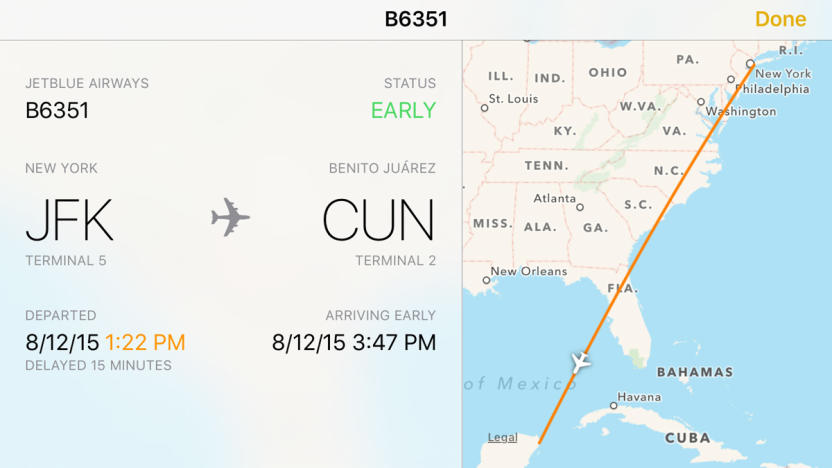
The next versions of iOS and OS X will track your flights
Apple has made much ado of Spotlight's smart, info-fetching abilities in iOS 9 and OS X El Capitan, but one relatively undersold feature might just prove a lifesaver if you or your friends are frequent travelers. Both of the upcoming operating systems include a "flight data detector" that can spot mentions of flight numbers in apps and let you peek at that trip's details (a feature Google Now and Cortana users are already familiar with). This doesn't just mean the departure or arrival times, either -- in many situations, you'll also get a map showing you where the aircraft should be at that moment. While this won't replace a dedicated travel app, it'll be handy if you want to check for flight delays or satisfy your curiosity about an airplane's location.

iPad mini 4 split view support clues hidden in El Capitan
iOS 9's split-screen feature will only work properly on the iPad Air 2, because it's only one in the existing lineup with hardware capable of supporting it. 9to5mac and developer Hamza Sood, however, found proof in OS X El Capitan that Apple's releasing a new iPad mini, and that it will also be capable of supporting split-screen apps. They found a resource file from within the upcoming platform's Safari browser that clearly states that an iPad mini will get "half screen" capability, as you can see below the fold.

Apple's public beta of OS X El Capitan arrives today
Just as it did with Mavericks and Yosemite, Apple is going to let the public try a beta version of OS X El Capitan. And that begins today, the Cupertino company has announced. Naturally, Apple wants people to know this is an early build of its latest operating system, so there might be some applications that don't work as expected. You should probably back up your Mac too, in case anything goes wrong with the installation process or during the actual testing phase. If you're feeling up for it, though, the El Capitan public beta is scheduled to roll out in about an hour or so -- at which point, you can download it from Apple's Software Program site.

El Capitan beta has clues about new iMac, Bluetooth remote
Apple's latest El Capitan beta for developers has a few Easter eggs hidden in its codes, which hint at possible new products on the way. 9to5Mac has unearthed some very telling references to future hardware, including one that adds support for an Apple-made 4,096 x 2,304 resolution display. Seeing as there's already a 27-inch 5K iMac, that line of code might be meant for a 21.5-inch Retina iMac. Further references to Intel's new Broadwell Iris graphics processor and four new AMD Radeon processors support that possibility, so cross your fingers if that's the desktop computer you've always wanted.

OS X El Capitan preview: a series of minor, but welcome improvements
When Apple revealed that the next version of OS X would be called "El Capitan," I couldn't help but laugh. I think we all did. I mean, here we were expecting the company to name its new operating system after another national park, and instead it chose a rock formation inside Yosemite that you may or may not have heard of (but that you most definitely enjoy saying out loud). In a way, though, this was fitting: OS X 10.11 ushers in a series of minor improvements to last year's "Yosemite" release. The design remains virtually unchanged, and the new features aren't particularly groundbreaking. This is a relatively small update -- small enough that it doesn't deserve to be named after another national park. Still, it's an improvement nonetheless. I've been using an unfinished developer build of the OS for the past week, and though Apple continues to refine the software, I think it's safe to say that all of the changes are nice to have, however inconsequential some of them may seem. Join me here for a first look.

Websites can use Apple's pressure-aware trackpad in OS X El Capitan
Apple's pressure-sensitive Force Touch trackpad isn't tremendously useful in typical Mac software, but it might just get a new lease on life in OS X El Capitan. The new operating system's development tools let websites define what happens when you make that extra-strong click. You could favorite that adorable cat photo instead of zooming into it, for instance. There are some big gotchas associated with this, however. You'll need a circa-2015 Mac laptop to start with, but you'll also have to surf the web in Safari -- this won't help much if you're using an iMac, or prefer browsers like Chrome and Firefox. As clever as pressure-aware pages might be, you might not run into them that often without wider app and device support.

Apple unveils OS X El Capitan, which is all about experience upgrades
So long Yosemite, hello El Capitan. Apple just announced the latest version of its desktop operating system, OS X (10.11) El Capitan, at its WWDC conference in San Francisco. And while Yosemite gave us a major visual overhaul, this time around, Apple seems to be focused on polishing its desktop experience. It's similar to the minor refresh we got with Snow Leopard (El Capitan is a rock formation inside Yosemite National Park). So what's new? Gesture capabilities, for one. You'll be able to swipe to delete messages in the mail app, just like iOS. Spotlight search has also been improved, with support for natural-language queries like "Documents I worked on last June." You'll also be able to juggle windows more easily by easily snapping them side by side, or by creating split-screen views (both of which seem reminiscent of Windows 8).








