format
Latest

YouTube is launching a short-form video format to compete with TikTok
YouTube is launching a new 15-second video format to compete with TikTok and Reels.
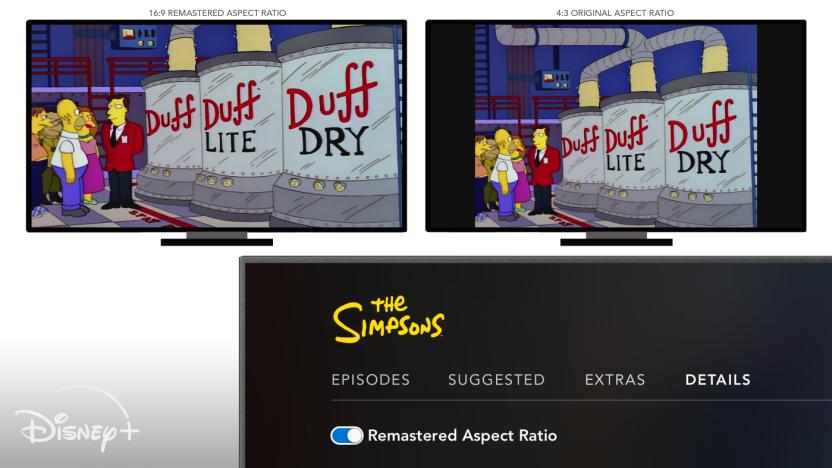
At last, you can watch early ‘Simpsons’ episodes as intended on Disney+
As promised, 'Simpsons' fans can now watch early seasons (pre-2009) in 4:3 format on Disney+.
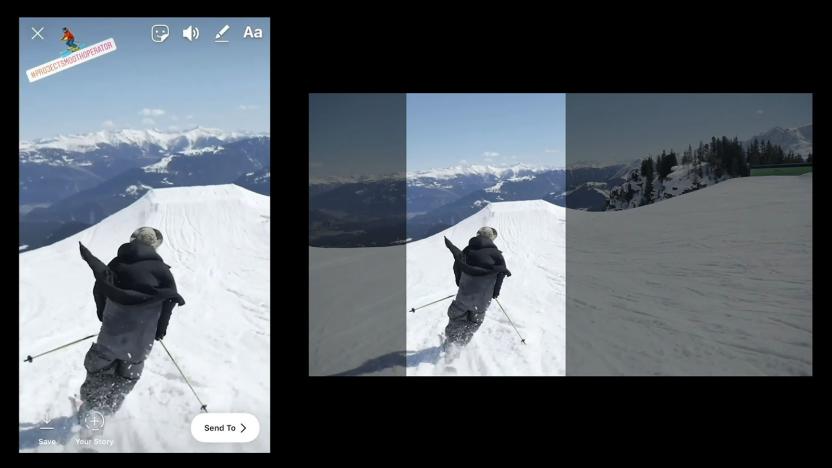
Adobe's AI auto-crops for vertical video
You might hate vertical video, but with Instagram and Snapchat mobile users in the hundreds of millions, there's no way to ignore it. Unfortunately, if you originally shot regular 16x9 horizontal video, making it smartphone-friendly in Adobe Premiere Pro CC can require a lot of work. In an exclusive Sneak, Adobe showed Engadget a prototype feature called "Smooth Operator," a Sensei AI-powered cropping system that would help a lot. After shooting a regular video, you just need to select the type of device to output to (smartphone or tablet) and click a single button. The system then figures out which part of the image to focus on and automatically formats for that.

MP3 is dead, long live AAC
MP3, the format that revolutionized the way we consume (and steal) music since the 90s, has been officially retired -- in a manner of speaking. The German research institution that created the format, The Fraunhofer Institute for Integrated Circuits, announced that it had terminated licensing for certain MP3-related patents...in other words, they didn't want to keep it on life support, because there are better ways to store music in the year 2017. Rest now forever, MP3.

This album comes on 12 'dead' formats including MiniDisc
We've reached the point where even the less than perfect ideas of years past are being mined for nostalgia. No, I'm not talking about acid washed denim's resurgence (ugh, why?), but that of derided music mediums like the MiniDisc and 8-track. Next month, British musician and producer Trevor Jackson's experimenting with Format, an album spanning 12 different err... formats, each with one song per physical object. Meaning, the release is going to be spread across three sizes of vinyl (12, 10 and 7-inch), CD and mini CD, reel-to-reel, USB, cassette, VHS, MiniDisc, DAT and 8-track. It isn't exactly practical, but it represents another way that artists are expanding beyond a box-standard MP3 download to get their music out to fans. Format's not quite the most outlandish example we've seen, OK Go's DNA album still holds that title, but it's still pretty cool when you stop to think about it. How's that? Well, it chronicles the varying forms of physical media that music's graced over the years.

Public Enemy backs BitTorrent, releases new single in a Bundle, announces remix contest for fans
BitTorrent announced its new file format, the Bundle, just over a month ago, giving artists new tools to control content distributed P2P. Now, Public Enemy is one of the first to take advantage of those features by releasing its latest single as a Bundle and announcing a BitTorrent-based remix contest. Downloading the torrent gets you a copy of "Get Up Stand Up," and giving Chuck D and his mates your email address unlocks the Bundle -- thereby netting you the song's music video, outtakes and 37 remix-able multitracks. That last bit is key, as Public Enemy's encouraging folks to submit remixes of the song to the group using BitTorrent SoShare. From those submissions, Public Enemy will pick the best remix, officially release it, and give the winner recording gear and a smattering of Public Enemy swag. Sound good? You bring the DJ skills, and we've got you covered with the source tracks and more info below.

EVE Online lays down Alliance Tournament rules
EVE Online's Alliance Tournament XI is coming up this summer, and prospective combatants can now check out the full list of official rules as well as format details. Changes from past tournaments include the elimination of pre-qualifying and group stages, an entry fee of just 5 PLEX, the addition of a practice server, and a new tie-breaking system. The tournament will pit 64 alliance teams against each other in a single stage that involves double-elimination brackets and random initial seeding.

Ailing Mac? Try Drive Genius 3
When your Mac starts acting unreliably your first line of defense is Apple's Disk Utility, but that solves a small number of problems, such as permissions and disk verification and repair. A good second line of defense is Drive Genius 3 for Mac from Prosoft Engineering. Drive Genius offers repair and maintenance utilities you can use to make sure your hard drive runs at maximum efficiency. This US$99 suite of programs includes the following modules: Information, Defrag, DriveSlim, Repair, Scan, DrivePulse, Integrity Check, Initialize, Repartition, Duplicate, Shred, Benchtest, and Sector Edit. When you launch Drive Genius you can choose any one of the available utilities from a set of icons displayed across two screens. Each module presents an option to choose a drive, volume or files and folders on the right, depending on the utility's purpose. Options available for each utility appear in the main window with simple instructions. A question mark icon on the bottom right opens the help file. The simple Preferences offer three options. You can choose to show the custom animation of data moving around a disk as a tool works, check for updates, and turn on email notification when a tool finishes its task. This last preference is a subtle reminder that many of the functions take a significant amount of time to run. The Modules The Information module provides a complete description of your hard drive, probably more information than you want. The balance of the modules are best run after you backup your data, in case of unexpected problems. Scan, Integrity Check, and Benchtest run read and write tests on your hard drive. They check for bad blocks, the health of your hardware, and in Benchtest, test the drives read and write speeds. As these tests sort of hammer on your drive, any electrical interruption or serious drive problem can result in data loss. That's one good reason to make sure you have a good backup or copy of your drive on hand. The Duplicate module can create a backup for you, but as with many of these tools, it will not copy your current start-up drive unless you start from a different drive. Duplicate creates a bit-by-bit copy of your drive, so you must use a blank drive of equal or greater size to use it. Personally, I prefer Carbon Copy Cloner or SuperDuper! to backup my drives, but including a backup module in Drive Genius just makes sense. It's actually best to use the Drive Genius startup disk from which to run most of the tools. These tests chew through quite a bit of time, so make sure you run the programs when you don't need the machine for a number of hours. The problem I often solve using Drive Genius 3 is a slow drive and one that mysteriously is eating up space at a surprising rate. That's where DriveSlim and Defrag come in handy. DriveSlim is useful to search for large files, duplicate files over 1 MB, Unused Localizations (language files you don't need), Universal Binaries, and Cache and Temporary files you no longer need. I'm not quite sure I understand how it works though. I wasn't happy with the way DriveSlim displays the information, I found that it showed duplicates that were not, but only with files over 320 MB. On one drive, using Mac OS X 10.6.8, it listed both duplicate files and on another, in OS X 10.8, it listed only one file and I had to search for the duplicate in the Finder to see where it was stored. I then manually removed the file stored in the wrong folder. I'm sure that's not the way the tool was designed to work, but I was not confident to just check a box next to the DriveSlim found file and have it decide which file to keep, where to alias that file, or where to back up the file. You can choose which of the files to locate, but if you choose to act on only one type of file, you must run DriveSlim again to work on another type of file. Time consuming to say the least. Even though most people claim you don't need to defragment a Mac-based hard drive, the OS actually only defragments files that are less than 20 MB. If you create or edit sound, video, or photographic files, you may have some hefty sized files on your drive(s). As Apple states in one of its manpages for XSan: "There are two major types of fragmentation to note: file fragmentation and free space fragmentation." "A file extent is a contiguous allocation unit within a file. When a large enough contiguous space cannot be found to allocate to a file, multiple smaller file extents are created. Each extent represents a different physical spot in a storage pool. Requiring multiple extents to address file data impacts performance in a number of ways." In short, if pieces of the file you want to use are scattered all over your hard drive, it is working harder to deliver that file to you, slowing your workflow, and potentially reducing the lifespan of your hard drive. In checking a couple of my hard drives I found movie files that were divided into over 2000 fragments and photo files with over 100 fragments. When you run Defrag the files are concatenated into one whole file and the free space is moved to one area. I did test defragmenting my startup drive, not a recommended action to take, but I have a current backup. Drive Genius reboots your Mac into the Command Line and runs the defrag command, which also repairs your drive and reboots your Mac when its done. It worked fine, but a bit unnerving to watch. The Repair module seems to duplicate the functions of Disk Utility, such as verify and repair disk errors and permissions. It will also rebuild the drive's catalog file. The rest of the modules are aimed at setting up your drives. You can Initialize a drive and format it for GUID (recommended for Intel Macs) or use the old Apple Partition Map. You can also Repartition a volume, but not your start up drive–unless you start off the Drive Genius 3 disc. Partitioning lets you divide one drive into multiple volumes. I seem to be one of the few people who still partitions my drives and use this function when I first use a new drive. Explanation of initializing, partitioning, and Sector Editing your drive are beyond the scope of this review, but you can find more information on the Drive Genius site and in the Help file. One word of caution, if you do not know exactly what you are doing, never use Sector Edit, because it can corrupt the drive and render files useless. Last is the newest module, added in Drive Genius 2, DrivePulse. This module loads into your Apple menu bar and monitors your drives in the background. I found it unnecessary on my new iMac, but have used it in the past on older machines. It checks for fragmentation, and file and physical drive problems. On my new iMac most of the drives I loaded yielded a Pending status. It checks drives when the machine is idle, so it doesn't interrupt your work. You can turn it off from the menu item or within Drive Genius. Conclusion The one thing Drive Genius will not do is run any tests on a drive that has serious physical problems, which is a shame. I started my tests using a 160 GB Iomega Ego that had trouble mounting. Anyone who deals with drives knows that clicks means ensuing death, but usually you have a little time to remove your files before the drive goes belly up. Well, this drive with three partitions fell off my desktop within 5 minutes. Drive Genius could see it initially, but would not run any tests and I couldn't recover anything from it. Drive Genius 3 is especially useful if you create or edit very large files. For this review, I tested version 3.2.2, but have also used version 1 and 2 in the past. The price of Drive Genius pales against the cost of a new hard drive. At about $7.60 per module, it helps you keep your machine lean and mean and working at peak efficiency. Requirements: Intel-based Mac OS X 10.6.8 to 10.8.x 1 GB RAM Does not support Drobo drives Limited support for FAT32, ExFAT, NTFS, and Software RAID Upgrade from competing product for $75

MPEG drafts twice-as-efficient H.265 video standard, sees use in phones as soon as 2013
All of that squabbling over H.264 may be rendered moot in the near future. The Motion Picture Experts Group (better known as MPEG) has just let us know that it was quietly drafting a new video standard while everyone was on summer vacation last month: H.265, also called High Efficiency Video Coding, promises to squeeze video sizes with double the efficiency of H.264. As you might imagine, this could lead either to a much smaller video footprint for bandwidth-starved mobile users or a hike to image quality with the same size as before. Imagine fast-loading HD streaming on 4G, or cable TV without all the excess compression, and you've got the idea. Ericsson Research visual technology lead Per Fröjdh anticipates H.265 coming as soon as 2013, when our smartphones and tablets are most likely to play it first. TV and other areas might have to wait, although Fröjdh is offering a consolation prize -- he's teasing a separate MPEG project that could give us glasses-free, compressed 3D video as a standard by 2014.

Engadget Primed: digital audio basics
Primed goes in-depth on the technobabble you hear on Engadget every day -- we dig deep into each topic's history and how it benefits our lives. You can follow the series here. Looking to suggest a piece of technology for us to break down? Drop us a line at primed *at* engadget *dawt* com. Digital audio. There's a very good chance that you've enjoyed some today. It's one of the more universal aspects of technology. In fact, perhaps the more relevant question would be, when was the last time you listened to an analog format? The truth, for many, will be quite some time ago -- vinyl purists and the odd cassette fanatic aside. Yet, despite its ubiquity, there's a lot of misunderstanding and confusion about digital audio. Some believe it'll never match analog for true fidelity, some assert quite the opposite. Many lament the lack of a tactile format, while others love the portability that comes with zeros and ones. In this installment of Primed, we take a look at the history of digital sound, as well as provide an introduction to some of its key components, with the view to helping us understand it better. Wondering what bitrate to encode your MP3s at? Or whether you should choose a 96 or 44.1KHz sample rate? We thought as much. By the time we're through, these questions should no longer lay heavy on your mind, and you can enjoy that latest Knife Party, or Britney track as much as its bit depth allows. What's bit depth you say? Well, read on to find out...

New smaller SIM format gets standardized, shrinks 40 percent (update: Nokia gives bitter OK)
ETSI has given the nod to a new SIM format standard, which will be 40 percent smaller than the existing micro-SIM design. Agreeing to the design in Osaka, Japan, the shape will be 12.3mm by 8.8mm and will measure the same thickness as existing SIMs at 0.67mm thick. The design promises to work with existing hardware and appears to fly closer to Apple's suggested size, following plenty of crossed words between manufacturers over the next iteration of the card. Update: Nokia has since put out a statement saying it will honor ETSI's decision and license out the needed patents on fair terms after the standards group made sure the vote was fair. We detect more than a small number of sour grapes from Espoo over having its own design rejected, though: it still sees Apple's nano-SIM as "technically inferior" and thinks the existing micro-SIM will still be the "preferred option." We can think of a couple of reasons why Nokia might not be so keen to switch. [Thanks Prodan] Jon Fingas contributed to this report.

ITU meets to define 4K and 8K UHDTV parameters
This month NHK has been previewing a slew of Super Hi-Vision equipment, but there's still much work to be done to make high res broadcasts a reality worldwide. There's where the ITU steps in, and as it did for HDTV back in the 90s it's been meeting to decide just what 4K and 8K Ultra High Definition TV (UHDTV) broadcasts are and how they will work. There's no word on minimum pixel counts for the standards -- we expect that quad-HD vs. 4K battle to rage on, remember these are the people who "defined" 4G -- but they're establishing color range, frame rate, and whether the broadcasts will go over unused satellite bandwidth or regular antenna frequencies. If you're somehow confused by the 33MP video streams that are coming our way... some day, check out a video featuring European Broadcast Union Deputy Director of Technology and Development David Wood.

Wolfram launches open CDF format, adds visual pizzazz to charts and graphs
Amazon's Kindle DX and RIM's BlackBerry PlayBook were supposed to be the business world's answer to an on-the-go office. Turns out, PDFs viewed in e-ink or on a tethered slate don't offer much in the way of interactive app experiences -- they're still just documents, no matter the tablet they're wearing. Well, Wolfram Group's got an open format contender to Adobe's throne and it's hoping you'll adopt it. Introduced today, the Computable Document Format "puts easy-to-author interactivity at its core," breathing animated life into otherwise static infographics. Not a programmer? No need to worry, the company promises the two-way diagrams are "easy enough for teachers, journalists, managers, [and] researchers to... create." We've seen Microsoft's XPS take a similar crack at dethroning the reigning format king, only to find itself in portable document oblivion. We'll just have to wait and see if CDF's a more noble contender. In the meantime, head on over to the source to download the free player and see for yourself the possible future of live textbooks, tables and charts.

TUAW's Daily Mac App: HandBrake
Open-source software is a beautiful thing. It's free, community driven, and more often than not, incredibly useful. HandBrake, one of the best video converters around, is a classic example of great open-source software. The Swiss army knife of video converters and a perennial TUAW favorite, HandBrake is a Mac users best friend. Using libavformat and libacvodec, it'll take almost any video format or container you want to throw at it and convert it into something more useful. Want to convert a video for playback on an Apple TV? No problem. Open the offending video file, select "AppleTV" (version 1 or 2 depending on your model) from the preset list under "Apple" and click the "Start" button. If you want to get a bit more involved than simply using presets you can tweak almost every video and audio conversion setting available. From bitrate, FPS and target size, to video and audio codec, embedding of subtitles and breaking-down the video into chapters, you can do it all with HandBrake. HandBrake is available for the Mac, Windows and Linux, but on a Mac it's 64-bit, multithreaded and will use all of the available resources of your modern Intel-based machine. That means conversions are fast and efficient. If you've got a video file and you need something to covert it then HandBrake is the tool you need. It won't decrypt things, so if you're trying to rip a DVD or something similar, you'll need a tool to remove the copy protection first, but that video of your mate jumping the gate you shot won't know what hit it. Download HandBrake for free from the HandBrake Project website.

Coalition of companies creates WebM Community Cross License initiative
When Google unveiled its WebM open source media format and declared it to be the one codec to rule all others, there were those who decried its usefulness and felt that H.264 should inherit the earth. WebM's power converted some of those staunch detractors, and to rally more to the VP8 / Vorbis cause, 17 companies have now formed the WebM Community Cross-License (CCL) initiative by inter-mingling their WebM-related IP resources. The initiative was founded so that all may use El Goog's preferred multimedia codec free from the threat of patent litigation, and the CCL superfriends will welcome more members to bolster their legal might -- but those wishing to join must grant a royalty-free license to any of their patents that cover WebM technology. A passion for streamlining web standards and a willingness to spread the word about WebM couldn't hurt, either -- new formats don't sell themselves, y'know.

YouTube starts transcoding all new uploads to WebM, already has a third of its library ready
Google's resolve to bring WebM video streaming to the masses doesn't seem to have been weakened by a general lack of interest from the rest of the tech world, and the company's announced that each and every new YouTube upload will now be automatically transcoded into a WebM version. Nearly a third of YouTube's archives have already made the transition to the open source format, though if you think that's a small proportion, you should probably know that those 30 percent account for 99 percent of all views on the site. Apparently, we all have a narrower set of interests than we like to believe. So, with all popular vids encoded and every incoming one getting the transcoding treatment, all you really need now is a compatible browser -- Chrome (naturally), Firefox 4, Opera, or IE9 with a plug-in -- and to enroll in YouTube's HTML5 trial linked below to get rolling with WebM playback. Appending "&webm=1" to a search string or a video's URL will also help you ensure you're getting the good stuff.

Tip: iBooks can open EPUB books directly
The latest version of iBooks (or possibly one of the previous versions -- we're not sure when this change went in) includes a helpful little update in it: iBooks now recognizes EPUB files, which means it can open those files directly from anywhere on your iPhone, from your email to a DropBox folder or whatever you've got. That includes Mobile Safari as well -- you can just tap a link to an eBook, and open it right up in iBooks. Where, you might ask, can you find EPUB files? Lots of eBook retailers sell them directly, either in zipped copies or just as a file itself. Or, if you head over to the official format site, you can find a whole list of classic titles all ready to read in EPUB format. And Project Gutenberg also offers most of its titles in EPUB format, so you can grab them from there as well. [via MacStories]

Microsoft's 'updated Xbox 360 disc format' to add an extra gigabyte?
As you'll recall from yesterday, there was one small detail that stood out in Microsoft's announcement of a new preview program for the Xbox 360 -- namely, word that the latest system update would bring with it an "updated Xbox 360 disc format." That naturally prompted plenty of speculation, and Eurogamer now says it has heard from a "highly placed development source" who has confirmed that the new disc format actually adds 1GB of storage space to Xbox 360 discs. As the site notes, the Xbox 360's current disc format tops out at just 6.8GB, which still leaves some room to play around with on a standard dual-layer DVD. That would also explain the free copy of Halo: Reach that Microsoft is giving out to everyone accepted into the preview program -- can't really test a new disc format without some new discs now, can you?

Android 2.3.3 gives you another reason to want it: WebM support
Our first indication of a delivery date for the Gingerbread iteration of Android came way back in May when we were perusing the FAQ to Google's then newly announced WebM video format. There should be no expressions of shock, therefore, to hear that WebM support has indeed been added into Google's mobile OS, with the lowest compatible version being today's freshly introduced Android 2.3.3. Google has already demonstrated its intention to brute-force this format into our lives, which we'll be quite happy to accept just as soon as Gingerbread starts appearing on more devices than its own Nexi.

New adapter from Mitsubishi brings Samsung's old 3D-capable TVs up to spec
Although 3D as a feature didn't become commonplace on HDTVs until 2010, Mitsubishi and Samsung have both been shipping a number of 3D-ready models for several years. However, they rely on a different input format than the one used by 3D Blu-ray movies, 3DTV broadcasts and most 3D videogames so an adapter is required to make it work, which Mitsubishi released for its own DLP TVs last year. While enthusiasts on AVSForum quickly developed workarounds to get them working with some of Samsung's DLPs as well, those won't be necessary now that Mitsubishi is releasing the 3DC-100S, which will work with Samsung's TVs (only projection sets, not plasmas) right out of the box. right now it's available as a part of a $449 MSRP starter pack bundle but word is it should be available on its own shortly, in case you want to check out some ESPN 3D action without shelling out for a brand new TV set, press release is after the break. [Thanks, Paul]












