Coding
Latest

Doctor Who game starring Capaldi teaches kids to code
The Doctor and the Dalek is a web-based game intended to teach kids age 6 to 12 how to code, starring a friendly Dalek and The Doctor as portrayed by Peter Capaldi. Capaldi lends his voice to the game and it's written by series writer Phil Ford. The Doctor and the Dalek is part of the BBC's Make it Digital initiative, which aims to inspire youngsters to get creative with coding and digital technology. For those in the UK, the game will be available for free at bbc.co.uk/cbbc beginning Wednesday, October 22. See a video of the game in action at the BBC. [Image: BBC]

Dronecode alliance aims to get more UAVs into the sky
Now that the FAA has unleashed drones onto film sets, farms and oil rigs (don't hold your breath though, Amazon), the nascent industry may start to boom. Dronecode, a new Linux Foundation Collaborative Project will help that along by giving UAVs common, open-source software underpinnings. The new initiative will use the APM/ArduPilot UAV software platform hosted by 3D Robotics -- the company led by Chris Anderson, who first proposed the idea. Dronecode's founding members include Intel, Qualcomm, 3D Robotics and Baidu.

BBC launches kid coding lessons as schools increase focus on computing
This week marks a new chapter in how computing is taught in Britain's schools, with children as young as five learning how to code as part of the government's new national curriculum. With the help of hardware like the Raspberry Pi, schools are expected to help pupils understand and exercise the basic principles of computer science, giving them a basic grounding in programming and how algorithms are implemented in the devices they use every day. It's a tough task, but the BBC wants to help, so it's expanded the support materials on its Bitesize website (having already helped schoolchildren learn more about core subjects for more than 15 years) to include basic computing skills. Content will include a number of interactive games and online guides, but the BBC also intends to deliver a number of new technology-themed TV shows, 30 years after it launched its first computing initiative centred around the BBC Microcomputer. With smartphones and tablets at their disposal, younger generations are now surrounded by technology -- the government now (finally) believes it's time for them to get a better grasp of how it all works.

'Minecraft' add-on helps you learn programming while you play
Programming languages can be daunting to learn, especially if you're a kid who'd rather be playing games than creating them. Thankfully, ThoughtSTEM has found a way to make coding both accessible and entertaining in one shot. Its upcoming LearnToMod software teaches you how to write JavaScript code by producing Minecraft mods that are appropriate to your skill level. If you're just starting out, you can use building blocks of code that produce simple-yet-fun features, such as a bow that shoots teleporters. Advanced students, meanwhile, can write in raw JavaScript and produce content that you wouldn't think was possible in Minecraft's cuboid universe, such as a Tetris mini-game.

Google will pay for coding lessons for thousands of female tech workers
We know the stats by now, and they're grim: women hold just a quarter of IT jobs, and they make up a mere 18 percent of recent computer science graduates. At this year's I/O, Google has announced a new program that, it hopes, will do something to correct this imbalance. It's going to pay for "thousands" of female tech workers to discover basic coding through self-learning courses, presumably in the hope that this will advance their careers and turn them into better mentors and role models for youngsters.

Google's Made with Code encourages girls to embrace computer science
Less than one percent of high school girls are interested in computer science, but Google wants to alter that script with a new initiative called Made with Code. Created in conjunction with heavy hitters like the MIT Media Lab, Chelsea Clinton and the Girl Scouts of the USA, the campaign connects girls with coding resources, inspirational videos and more. The effort sprung from Google's own research showing that kids are more likely to get excited about computer science if they try it at an early age and are shown how it can benefit their careers. It hopes the effort will help girls to not just consume technology, but also use it as a creation tool in whichever profession they choose.

Facebook wants to help you write code faster with its 'Hack' programming language
Mark Zuckerberg and Facebook often try to assist and provide tools for coders, both current and future ones. With that in mind, the social network today announced Hack, an open-source language for programmers. This new language has been used internally at Facebook for the past year and offers a lot of potential for developers, enabling them to program faster and be able to catch errors more easily, among other things. Hack, which was developed for the HHVM platform, is designed to be extremely friendly with PHP; as Facebook puts it, its new programming language "offers the best of both dynamically typed and statically typed languages, and that it will be valuable to projects of all sizes." Essentially, this means you theoretically could have access to websites that are faster and more reliable. Interested in learning more? Head over to Facebook's Engineering blog, where you'll find all the nitty-gritty details you're looking for.

Apple's Secure Coding Guide is an invaluable tool for new and veteran developers alike
If you develop an app, someone is going to try to destroy it. Once upon a time, hackers may have had a reason for trying to destroy your hard work, but these days the only motivation computer outlaws need is a little boredom. Thankfully Apple has released a Secure Coding Guide for developers old and new alike, which provides an invaluable resource for building an app that can survive attacks. As the recent SnapChat leaks have shown, leaks or hacks don't have to cause constant damage to harm a program. Sometimes a single break-in is enough. Apple makes this point clearly during the Coding Guide's introduction. A large-scale, widespread attack is not needed to cause monetary and other damages; a single break-in is sufficient if the system broken into contains valuable information. Although major attacks of viruses or worms get a lot of attention from the media, the destruction or compromising of data on a single computer is what matters to the average user. For your users' sake, you should take every security vulnerability seriously and work to correct known problems quickly. If every Macintosh and iOS developer follows the advice in this document and other books on electronic security, and if the owner of each Macintosh takes common-sense precautions such as using strong passwords and encrypting sensitive data, then OS X and iOS will maintain their reputations for being safe, reliable operating systems, and your company's products will benefit from being associated with OS X or iOS. It's easy to get cocky when using OS X or iOS products; after all they're notoriously reliable and don't face normal PC's history of hacking vulnerability. The Secure Coding Guide will teach you the different types of security vulnerabilities that commonly effect iOS apps. Apple has even provided a handy Security Development Checklist to run down before you submit your final product to the App Store. You can find Apple's Secure Coding Guide as a free PDF download right here.
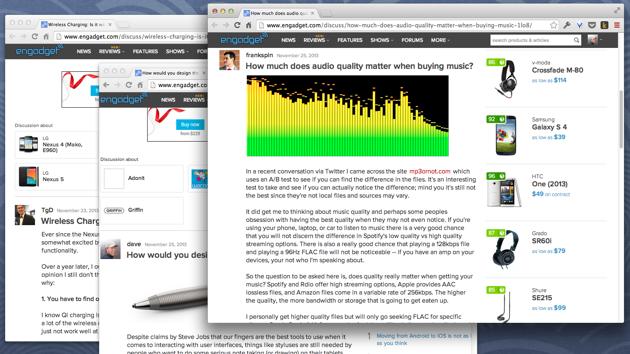
Feedback Loop: 30 years of Mac, mechanical keyboards, Bitcoin alternatives and more!
Welcome to Feedback Loop, a weekly roundup of the most interesting discussions happening within the Engadget community. There's so much technology to talk about and so little time to enjoy it, but you have a lot of great ideas and opinions that need to be shared! Join us every Saturday as we highlight some of the most interesting discussions that happened during the past week. This week, the Macintosh turned 30, so naturally, we had to share our fondest memories of our first Mac. We also dove into the complex world of mechanical keyboards, examined the potential health benefits of WiFi-connected LED lightbulbs, discussed the viability of Bitcoin alternatives and asked about the best laptops for software development. Click past the break and read what fellow Engadget users like you have to say.

Valve's Newell promotes 'Hour of Code' learning campaign, EA gives games to participants
Non-profit computer science advocacy group CODE.org promotes its ongoing "Hour of Code" campaign by giving students an audience with Gabe Newell, managing director of Half-Life creator Valve Corporation. The full half-hour talk is archived for public viewing in the video above. "Hour of Code" challenges students to spend an hour learning the basics of software coding, with CODE.org offering several online tutorials helping to jumpstart a career in the field of computer science. Over three million students have completed the organization's "Write your own computer program" tutorial, which is available in 20 languages and features characters from Rovio's Angry Birds and PopCap's Plants vs. Zombies throughout its lessons teaching the fundamentals of coding. Electronic Arts announced this week that elementary and middle school students who complete CODE.org's 20-hour training course are eligible to receive a free PC game via Origin. Available games include Bejeweled 3, FIFA Soccer 13, SimCity 4 Deluxe Edition and Plants vs. Zombies.

Apple stores taking part in Hour of Code to teach people to program
December 9-15 is Computer Science Education Week and as part of it, Code.org, a nonprofit supported by Bill Gates, Mark Zuckerberg and other tech leaders, has announced the "Hour of Code," a campaign to teach people the basics of coding in an hour. For its part, Apple has announced that it will be taking part in the "Hour of Code" campaign by hosting an hour-long introduction to a computer science workshop "designed to demystify code and show that anyone can learn the basics of programming" at its retail stores. The workshops will be open to children and teens at Apple Stores throughout United States on Wednesday, December 11. Interested parties can check out the schedule of "Hour of Code" coding workshops at their local Apple retail stores here.

Daily Roundup: PlayStation 4 facts, coding in the education system, PlayJam GameStick review and more!
You might say the day is never really done in consumer technology news. Your workday, however, hopefully draws to a close at some point. This is the Daily Roundup on Engadget, a quick peek back at the top headlines for the past 24 hours -- all handpicked by the editors here at the site. Click on through the break, and enjoy.

Play-i uses adorable robots to teach children programming, and it might be the future of educational play
This past May we reported about Play-i, a startup by former Google and Apple employees that was seeking to make programmable educational robots for children. The robots would teach children as young as five years old how to code, with a scaling difficulty that would teach kids new programming concepts as they grew older. Play-i is now at the tail end of its crowdsourced funding drive, and with only 16 days left to go they company has already funded its project at 164% of what it was initially looking for. Recently I was able to speak with Play-i's founder and CEO Vikas Gupta about Bo and Yana, the two robots the company sees as the future of teaching programming to children. When I first reported about Play-i back in May I was a little bit cynical about how realistic their goals were -- could you actually teach a child to program using robots? While we haven't been able to spend any hands on time with Bo and Yana -- much to my sadness -- speaking with Gupta and seeing the company's development philosophy has turned my doubts to excitement. Considering there are already child-friendly programming languages out there, why did Play-i feel the need to build robots to teach these concepts? Gupta explained their philosophy and motives to me simply: The focus is on getting very young children to learn programming, and do it in a way that's a lot of fun, and doesn't feel challenging or intimidating to the point where they don't meet their goals. That's why we created robots. All the research we've read shows that tangible products make those concepts of programming accessible to children in a very concrete way. We've also found the Robots, Bo and Yana, are fun for kids to play with, so it engages children in a very different way than other products, like online tutorials, typically do. With Bo we were making a robot that is engaging. Motion is a key aspect of the Bo robot. Bo has a lot of character that is conveyed through its motion and head, which moves independently of the body. Yana lacks motion, but keeps the same emotional expression through its eye ring, lights, and sounds. Each robot comes with its own different sensors and options that help it provide a unique experience for play. Bo is obviously the star of the line, with motorized wheels for movement, a moveable head that can pan and tilt, an eye light-ring for emotions, full color ear lights, a headlight, tail light, speaker, and IR beacons for making itself known to other robots. It also features front and back sensors to detect obstacles, an accelerometer, a gyroscope, and IR detectors for communicating with other robots. It even has six attachment points for attaching toys and even musical instruments. All that could easily over shadow Yana, its largely stationary sibling, but don't discount the static bot yet. Yana comes with a eye light-ring for expressing itself, a speaker, and IR beacons for letting other robots know that it's around. In addition it has an accelerometer and a button, with three multi-function attachment points for accessories. The eye light-ring is a special part of what allows the robots to clearly communicate with children. The 16 multicolor LED lights allow Bo and Yana to be programmed to smile, frown, flash red when they're frustrated or blink blue when they solve a problem. It gives the bots a remarkable range of emotion. If a child sees that Yana is upset, it can program the bot to calm down when its motion sensor is petted, turning the eye back to its happy setting. Yana has remarkable awareness that could easily ignite the imaginations of children, even if it can't move like Bo. This is where the genius of the programming idea shines. Children can start small with Yana by coding it to make a simple smile but, as they get more comfortable with the concepts of programming, can eventually teach it more complex emotional responses. The robots present challenges out of the box that encourage kids to get started with programming. Gupta explained to me how the robot's initial lack of knowledge out of the box is designed to teach kids how to code and solve problems. For example, when you first turn on Bo, the robot doesn't know how to avoid walls. When you open Bo it won't know how to avoid walls. So when it encounters a wall it doesn't know to stop or turn, so it just runs into the wall. But it knows when it runs into a wall. So it can be programmed so that when it runs into a wall it backs up, and shakes its head. The next step for the child is to think "we need to train Bo to be good at avoiding walls." Play-i is still fine-tuning the robot's tablet/smartphone interface, but it will work with any Bluetooth enabled device. Regardless of the platform you use, Play-i has an exciting way to introduce programming concepts out of the box to children. The robots come with "Missions" designed to teach children lessons, like the aforementioned "how to avoid walls". The missions are designed to teach children the basics of programming, while still encouraging them to find their own solutions. There isn't one correct way to code Bo to react to running into a wall. One child may want Bo to immediately back up, frown, and shake its head whenever it encounters an obstacle. Another may program it to smile and turn in a circle. What's great is that both approaches are perfectly valid. The company's goal was to have children as young as five be able to learn a programming language. To do this the company built its own visual programming interface that would engage young children. There are child-friendly languages out there, such as Scratch or Blockly, but they aren't intuitive for very young children who can't read yet. The difference in the age groups is cognitive ability. For example at age 5 we've found they're not very good at written or spoken language. They have weak motor skills. They can't write very well. But their cognitive ability to grasp programming concepts is actually quite advanced. So we've developed these interfaces thinking about what is developmentally appropriate for a child at this age. Play-i's interface for 5 to 8 year olds uses a mix of music, story telling, and animation to teach young children how to tweak the code of their robots. For 8 to 12 year olds the interface becomes more complicated, using Scratch and Blockly to program the robots with the help of included tutorials. For children 12 and up, the Play-i app aims to teach how to write actual code, with the goal of teaching kids how to build iOS and Android apps using the company's API. In the meantime, kids are using their now advanced coding skills to make the robot even more fun to play with. The company is planning to release an online sharing program to allow users to upload their own code and help other users learn. If you want to teach Yana to dance you'll be able to look online and see how other users coded their robot to dance. By giving children the ability to share their programming with other kids, Play-i is providing a layer of support beyond their helpful age-appropriate interfaces. Peer support and interaction is an important part of play and creativity, and it helps children to see how their peers have succeeded in overcoming the challenges that are currently frustrating them. As of press time, Bo and Yana are expected to start shipping in Summer of 2014. Shipping is free in the United States, and there's a charge of $20 for international shipping to Canada, Australia, New Zealand, and the EU. Bo and Yana are priced at $149 and $49 respectively during the funding campaign, reduced from the retail price of $199 and $69. The company has already met its first stretch goal for the fundraising campaign, allowing pre-orderers to add an accessories pack to their purchase. The pack comes with a pusher bar and tow hook for Bo, and bunny ears and a tail for whichever robot you feels needs to be more adorable. If the company passes its goal of $500K, it will make attachments that allow children to connect their pre-existing building block toys (think Legos) to their robots. At $700K the company will release a custom-designed Xylophone for Bo, complete with a full programming stack for making him play sweet, sweet music. Play-i has come a long way since May, and the results are incredible. While it will still be awhile before the robots hit your doorstep, the discounted price of early ordering should make this an easy choice for interested parents or 20-something tech bloggers. You can watch Play-i's demo video below. We simply can't wait to try these robots out. Head over to Play-i for more information and to pre-order if you're enchanted.

DevJuice: Organize code snippets with Code Collector Pro
Code Collector Pro (on sale for US$9.99, normally $19.99) offers a snippet manager for your development needs. I bought myself a copy a few weeks ago, when it suddenly went on sale, and have spent the time since kicking its wheels. I was surprised to find out how much I like it. It offers excellent language-specific contextual highlighting, flexible tag support and easy-to-use searching. Whenever you have a snippet you want to store, just add a new item, paste and edit its metadata. I installed it into my Dock on day one, and it's been there ever since. I have not yet found a reason to close it, hide it or put it away. That's a big deal for me given how zealously I guard my permanent Dock items. Previously, I've tried using special-purpose Xcode projects, TextEdit files and even Notes to organize code bits. I was never really satisfied with any of those solutions. Code Collector Pro was built specifically for these kinds of short methods and functions that don't fit into class categories or helper libraries and it's doing a grand job in keeping those labeled, readable and (most importantly) findable. I really like the app and I suspect that you will too. There's a free 14-day trial available on the dev website and the app can be purchased at the Mac App Store.

Programming is FUNdamental: A closer look at Code.org's star-studded computer science campaign
"All these people who've made it big have their own variation of the same story, where they felt lucky to be exposed to computer programming at the right age, and it bloomed into something that changed their life," explains the organization's co-founder, Ali Partovi, seated in the conference room of one of the many successful startups he's helped along the way. The Iranian-born serial entrepreneur has played a role in an impressive list of companies, including the likes of Indiegogo, Zappos and Dropbox. Along with his twin brother, Hadi, he also co-founded music-sharing service iLike. Unlike past offerings from the brothers, Code.org is a decidedly non-commercial entity, one aimed at making computer science and programming every bit as essential to early education as science or math. For the moment, the organization is assessing just how to go about changing the world. The site currently offers a number of resources for bootstrappers looking to get started in the world of coding. There are simple modules from Scratch, Codecademy, Khan Academy and others, which can help users tap into the buzz of coding their first rectangle, along with links to apps and online tutorials. The organization is also working to build a comprehensive database of schools offering computer science courses and soliciting coders interested in teaching.

App Camp for Girls would introduce girls to coding
The App Camp for Girls is a recently unveiled Indiegogo project that's designed to provide support for young girls interested in putting together iPhone and mobile apps. The camp itself is planned for a run in Portland later this year, and will allow girls to go through all of the steps of putting an app together, including brainstorming ideas, building out storyboards and putting the app together in Xcode, and then even pitching their finals apps to a panel of investors. The project is seeking about US$50,000, which isn't cheap, but will provide for all of the hardware, software and (wo)manpower needed to keep the App Camp rolling. TUAW's very own Kelly Guimont is serving as a volunteer organizer on the project, and we're proud, as a site, to serve as a media sponsor. Despite all of the improvements made over the last few years, there is still a major gender imbalance when it comes to app and game development. Projects like this can help young women and girls realize that they can enjoy building apps and code skills, too, and in the end, that will mean more and better options for all of us who enjoy using great software. If you're interested in helping the cause, please do head over to Indiegogo and support the App Camp for Girls.

Google releases code for devs to integrate Chrome with iOS apps
If you're jealous of Gmail's newfound talent of opening links directly in Chrome on iOS, Google's released some code that'll help you bake that functionality into your own apps for Apple's mobile OS. By implementing the new OpenInChromeController class with x-callback, devs can have in-app links open in Chrome and let users return to their application with a back button. Developers can even choose if the link opens a new tab in Mountain View's browser. Of course, the feature will only work if Chrome happens to be installed on the iDevice in question. To grab the code and read up on the documentation, click the second source link below.

Calling all web developers: Engadget is hiring!
AOL Tech -- the team behind Engadget, TUAW, Joystiq, Massively and more -- is looking for a great front-end developer who can help us take Engadget and our other blogs to new levels. The job is a full-time remote worker position, so the ideal candidate has good time management skills and deals well with working outside of an office. It also means that you get to work with a great team for a great company, get great benefits and a chance to exercise your skills in a high-visibility job, all without having to relocate! The description: Front-end developer for AOL Tech (Engadget, TUAW, Joystiq, Massively). The ideal candidate is highly proficient in JavaScript/jQuery, comfortable with PHP / mySQL and experienced in web design, optimization and related technologies for desktop and mobile. A solid understanding of mobile-first design is a must. Requirements High proficiency in JavaScript/jQuery Familiar with spriting, lazy loading, and other general performance-optimized techniques. Mac access for compatibility with current tools HTML5/CSS3 Git SSH If you're interested in joining us, please send us a resume and contact information!

PBS' latest digital short explores the world of coding as art
PBS already showcased indie game creation and buggy software, so this week's digital short on coding as an art form isn't exactly what we'd call a big surprise. It is, however, delightful (also not a big surprise); NYU's Daniel Shiffman, Barbarian Group's Keith Butters, and RGBDToolkit's James George / Jonathan Minard do a great job of representing the medium. The latter folks even employ Microsoft's Kinect with their coding to magnificent effect. See for yourself just below the break.

Testing for OS X vs iOS
Yesterday, I was messing around building shared NSLayoutConstraint code to be used across iOS and OS X. I put in a few #if TARGET_OS_MAC directives, assuming they'd just work. They didn't. Turns out that you should always check for TARGET_OS_IPHONE first, before TARGET_OS_MAC because the latter is true on the iPhone but the former is not on OS X. Here are some of the most common checks suggested to me yesterday as I messed with this dilemma. #if TARGET_OS_MAC #if TARGET_OS_IPHONE #if TARGET_IPHONE_SIMULATOR #if TARGET_OS_EMBEDDED #if defined(__MAC_OS_X_VERSION_MIN_REQUIRED) #if defined(__IPHONE_OS_MIN_VERSION_REQUIRED) And here are the results of running them on the Simulator, iPhone device and OS X: SIMULATOR Target OS Mac Target OS iPhone No Target OS Embedded Target iPhone Simulator Mac OS X Version Min Required is NOT defined iPhone OS X Version Min Required is NOT defined PHONE Target OS Mac Target OS iPhone Target OS Embedded No Target iPhone Simulator Mac OS X Version Min Required is NOT defined iPhone OS X Version Min Required is NOT defined OS X Target OS Mac No Target OS iPhone No Target OS Embedded No Target iPhone Simulator Mac OS X Version Min Required is defined iPhone OS X Version Min Required is NOT defined Since I was most interested in determining whether to use NSBox/NSView vs UIView, my solution ended up looking like this: #if TARGET_OS_IPHONE #define VIEW_CLASS UIView #elif TARGET_OS_MAC #define VIEW_CLASS NSView #endif This approach ensured that the iPhone platform triggered first, and then the second check mandated OS X. This created definitions that allowed my code to successfully compile and execute cross-platform. Thanks Gwynne Raskind and everyone else in #iphonedev













