Outlook
Latest
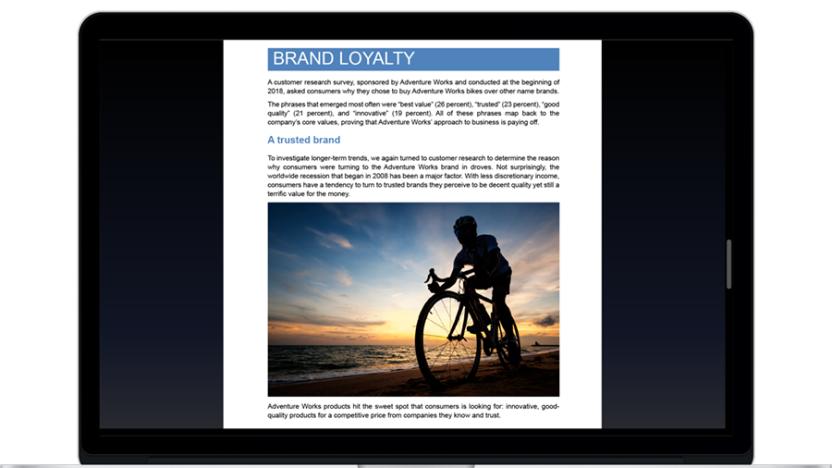
Microsoft opens Office 2019 for Mac business preview
Mac users who prefer Microsoft's suite of productivity tools but aren't keen on Office 365 are getting their first chance to try Office 2019 for Mac. A preview of the suite (including Word, Excel, PowerPoint, Outlook and OneNote) is now open to business users.

You can soon pay bills directly through your Outlook inbox
If you manually pay the bills that pour into your email inbox, you know it can get tiring: you typically have to launch your browser or an app and wade through any number of screens to send your money. Microsoft might have a better way. It's developing a framework that uses Microsoft Pay to handle bill and invoice payments directly inside Outlook. Companies will need to use a supported service (such as Braintree, Stripe, FreshBooks and Intuit), but this could reduce payments to just a few clicks.

Microsoft adds file protection and email encryption to Office 365
Protecting yourself (and your documents) from cyberattack is only getting more important, so Microsoft is introducing new security features for the Home and Personal versions of its Office 365 suite. These aim to protect customers from the usual customers -- viruses and phishing scams -- as well as the increasing threat of ransomware. There's even a few convenient file-sharing and email features in the mix.

You can now ask Cortana to check your Outlook email
Do you thrive on Outlook email, but wish you didn't have to stare at your PC or phone to catch new messages? You don't have to... if you have the right devices. Microsoft's Cortana assistant now lets you check for new Outlook emails using your voice if you're using Windows 10 or a Harman Kardon Invoke speaker and have set your language to US English. If you've used similar features with voice assistants like Siri, it behaves in a similar way: you can ask if there are new messages, get a summary of what's new and (most importantly) offer a short reply if it makes sense.

Microsoft is reportedly testing Cortana in Outlook mobile
Microsoft is reportedly testing an integration of Cortana and Outlook mobile. Sources told The Verge that the company is working on a version of Outlook for iOS and Android that has Cortana built right in and would allow users to ask Microsoft's virtual assistant to read and reply to emails for them. With such an integration, you could, for example, ask Cortana to read you your emails or ask her to just read messages from specific people -- all of which would be very useful for people on the go.

Microsoft adds more AI smarts to Office 365
Microsoft has been adding cloud-based artificial intelligence to its popular Office suite for years now. In addition to new AI-focused upgrades to Cortana and Bing, the company also announced several new tools for Word, Excel and Outlook to help you make the most of your data, organizational content and more.

Microsoft axes Outlook.com premium features
We hope you didn't get too attached to Outlook.com Premium -- from all indications, it's already going away. Microsoft is adding most of Premium's features (tougher email security, ad-free web access, more storage and top-tier support) to Office 365, but in the process has revealed that it's removing the paid option for Outlook.com users. You can keep receiving the benefits if you renew an existing subscription, but new subscriptions are "closed." If you took advantage of the custom email domain, which isn't coming to Office 365, Microsoft is working on a way to transfer that domain somewhere else.

Outlook for desktops will behave a lot like the mobile app
Outlook on computers can be overwhelming, to put it gently. The interface is loaded with buttons you probably aren't using, and it generally isn't as intuitive or fluid as the mobile and web versions. Thankfully, Microsoft knows this -- and it's planning a revamp that could give the email and calendar app a breath of fresh air. Microsoft recently previewed Outlook redesigns for Mac and Windows that are nearly as clean and intuitive as their mobile counterparts. You can still have a customizable "ribbon" at the top, but it's stripped down and less intimidating to newcomers. The navigation panel (on the left) also takes its cues from Outlook's mobile apps, making it much easier to switch folders or entire accounts.

Office 365's revamped web launchers put you to work sooner
Sometimes, it's not your productivity apps that need a tune-up... it's how you get to those apps that needs work. And Microsoft knows it. The tech firm has redesigned the Office.com front end and Office 365's web app launcher. There's now a recommended section that surfaces the activity that's relevant to you, so you can quickly jump to where you're needed -- say, a Word file that needs edits or your recent PowerPoint presentation. You can also search for people, apps, documents and sites right from the get-go.
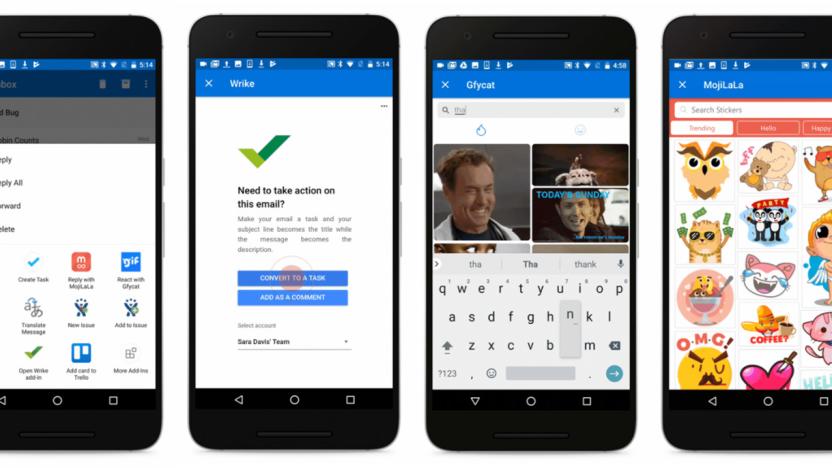
Microsoft brings app add-ins to Outlook on Android
Microsoft has made scheduling tasks, taking notes and responding to emails with funny GIFs on Outlook much easier for Android users with Outlook.com and Office 365 commercial accounts. It's bringing third-party app add-ins to Google's mobile OS, a few months after the feature was launched on iOS -- the list of apps the email client can access has even grown a bit. Simply go to Settings, then click Add-ins and tap the plus sign next to the apps you want to enable. In addition to giving you the power to save notes to Trello or Evernote and translate emails with Microsoft Translator from within the app, Outlook now also gives you access to Wrike, JIRA, MeisterTask, Gfycat and MojiLala.

Microsoft's latest Mac app is a toolbar for Office 365
Microsoft's Garage team has a new tool designed to make using Office 365 on your Mac a little easier. My Workspace is a menu bar that offers quick access to pinned documents, OneDrive files, your iCloud calendar and Skype calls. The tool sits in the system tray and is pretty unobtrusive, as you can see in the embedded video. As iMore notes, the tool was designed by interns in Vancouver who were tasked with a way to "add value to a person's day" if the person was using Redmond's productivity suite. Interested? Check out the download links below.
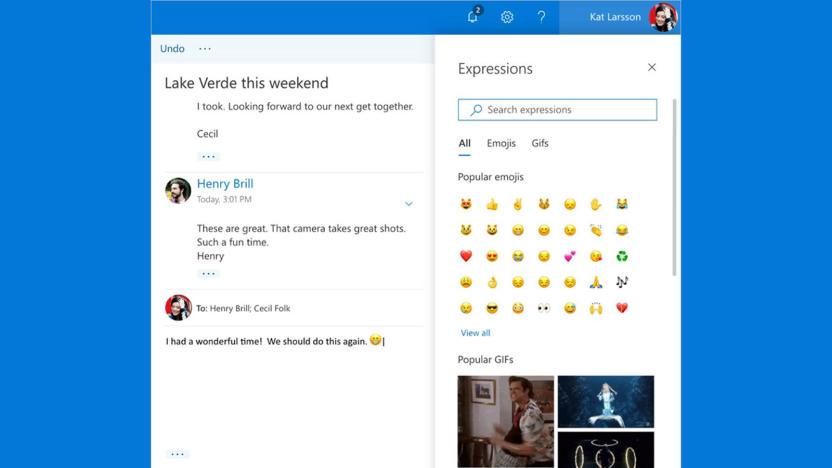
Microsoft's Outlook.com beta is a smarter inbox with more GIFs
Microsoft already lets you preview versions of Windows and the Xbox interface before they're finished, so why not its Outlook.com email service? Sure enough, you're getting that chance. The company has launched an Outlook.com beta program that gives you a peek at future designs. The first preview is a whopper, too -- it's a significantly updated design that improves both search and your ability to express yourself.
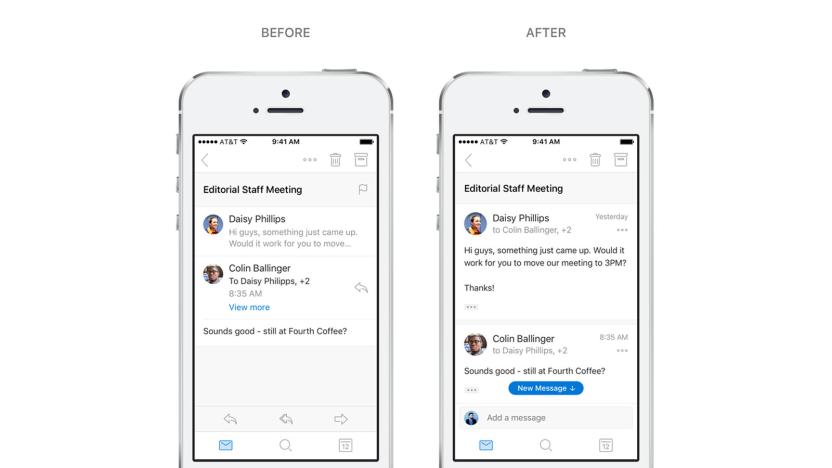
Microsoft improves conversations and searches in its Outlook apps
Microsoft's mobile Outlook app can be helpful if you want an alternative to your phone's built-in email client, but it doesn't always nail the tasks you handle every day -- say, following an email thread. Thankfully, Microsoft knows it. The company just unveiled updated Android and iOS apps that tackle some of Outlook's navigational issues. It's decidedly better for back-and-forth conversations, for starters. You'll see more of the conversation at once, and tapping on a conversation will jump to the first unread message to help show what you missed. Also, you only need to tap a quick reply box to start a message to everyone in the thread without losing track of the previous conversation.

Microsoft's Outlook mobile apps help you edit your contacts
Believe it or not, Microsoft's Outlook app for Android and iOS hasn't let you add or edit contacts -- you've had to turn to your PC or the web for that. At last, though, common sense prevails. As of now, you can add and edit your Outlook.com and Office 365 contacts through the iOS app (Android and Google contacts are "coming soon"). You can go to the People section to add details yourself, or add people from events, messages and your company directory. Also, Outlook lets you save those contacts to your phone's native list so that you won't be surprised when they give you a call.

Microsoft has its own version of the Samsung Galaxy S8 (updated)
Samsung has been bundling Microsoft apps like Skype, OneDrive, OneNote and more on its phones and tablets for a while now. However, when it comes to the Galaxy S8, the two companies are taking their partnership a step further. Microsoft is selling a Samsung Galaxy S8 Microsoft Edition and it's accepting pre-orders starting today at its retail stores in the US ahead of the April 21st launch.

Windows 10's Mail and Calendar app finally gets a Focused Inbox
Taking a cue from Outlook on iOS and Android, the Windows 10 Mail & Calendar app is getting a few new features that might actually make desktop email manageable again. The latest version now includes an intelligent Focused Inbox, plus a new mentions system to help users find what's really important in those long email chains.

Now Amazon Echo can access your Outlook.com calendar
As a part of Amazon's ongoing quest to make Alexa and its Echo devices deeply embedded within our lives, this week it added support for Microsoft Calendar accounts. If your account ends in Outlock.com, Live.com or Hotmail.com, then it should be accessible with no problem, however, according to the FAQ, corporate Exchange accounts are probably a no-go. Alexa already supports Google Calendar, but that's it. There's no iCloud access either, however, Geekwire points out a Redditor's project on Github that might help.

Microsoft's Outlook.com subscription is officially available
Microsoft's paid take on email, Outlook.com Premium, is officially open for business: the company has quietly dropped the Preview label on its service, making it available to anyone in the US. Spend $50 per year ($20 if you act before March 31st) and you'll get an ad-free inbox, custom domain support for up to five users, info sharing between those people. You won't get the custom domain itself with your subscription, but Microsoft can do that for $10 per year if necessary.

Outlook for iOS gets better with third party app support
Outlook mobile turns 2 years old today. To celebrate, Microsoft is introducing an add-in feature on iOS (Android is "coming soon") that promises to reduce the time you spend switching between apps.

Samsung enters the smart inbox fray with 'Focus'
Samsung's Focus (no, not the Windows phone from ages ago) wants to be your Android productivity app of choice. The latest update brings the application out of beta and fixes a deleted email sync issue, according to patch notes. But, when Google Play says that up to this point Focus has only been installed between 10,000 and 50,000 times, chances are you haven't heard of the Samsung-exclusive app.









