Outlook
Latest

Microsoft confirms June Outlook and OneDrive outages were caused by DDoS attacks
In early June, a group known as Anonymous Sudan took credit for a service outage that disrupted access to Outlook, OneDrive and a handful of other Microsoft online services. On Friday, the company confirmed a DDoS attack was behind the incident.
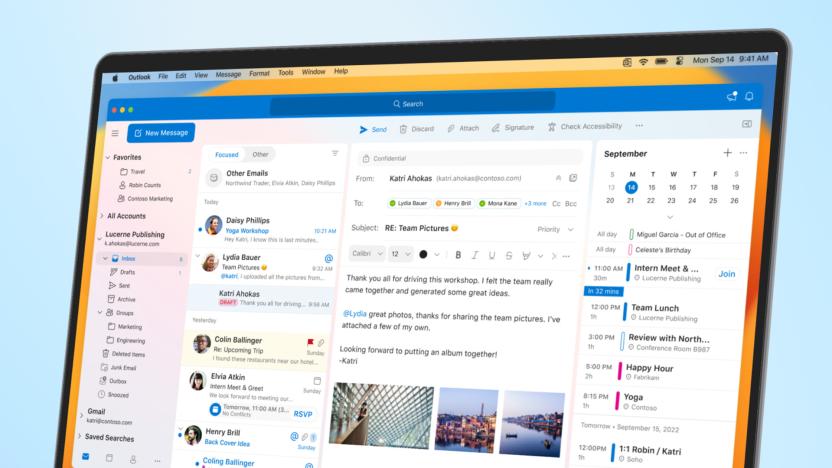
Microsoft makes Outlook free to use for Mac
Microsoft Outlook for Mac is now free.

Outlook Lite for Android brings Microsoft's email app to budget phones
Microsoft quietly announced the launch of Outlook Lite for Android, a streamlined version of the company's email service designed to use less battery and storage space than the default Outlook app without sacrificing features or performance.

Uber receipts are crashing Microsoft Outlook
A Microsoft Outlook glitch is crashing the email app whenever you open an Uber receipt.

Video editing and audio recording are coming to Microsoft Office apps
Microsoft is bringing video editing to Office by adding Clipchamp — and PowerPoint will finally get audio recording.

Microsoft's mobile 365 apps are getting conversational Cortana AI tech
Microsoft has unveiled a raft of new updates for its 365 mobile apps, with new AI and natural language features in Outlook, Teams, Office Lens (now Microsoft Lens) and Office mobile.

Microsoft gives Outlook for Mac a facelift for Big Sur
Microsoft’s big changes to Outlook don’t end with an updated iOS app — Outlook’s Mac version will also get a major facelift in October, just in time for Apple’s macOS Big Sur release. Announced as part of Microsoft’s Ignite developer conference, the new Outlook features new icons that more closely tie-in to the rest of the company’s apps, along with lots of rounded corners and semi-translucent panels to let whatever’s behind the app shine through slightly. In other words, it’s all clean, friendly and flat, much like the redesigned Big Sur apps Apple first showed off over the summer.
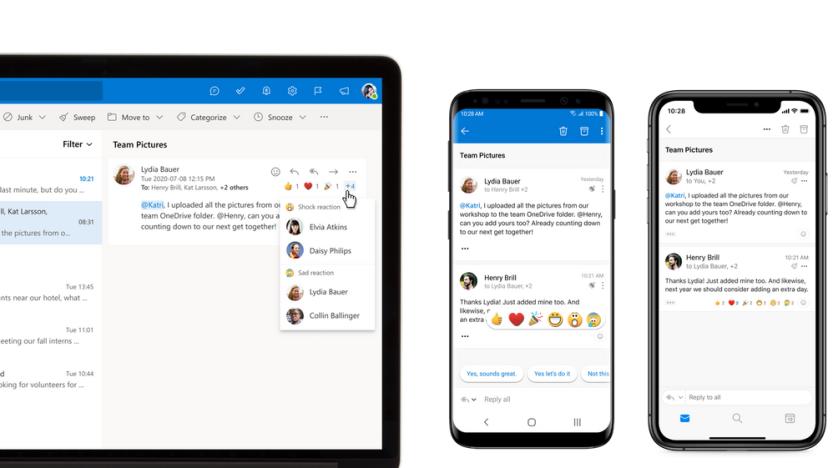
Outlook for iOS and Android is getting better voice controls
As part of the slew of news from its Ignite conference today, Microsoft announced some changes coming to its Outlook app for iOS and Android. Voice controls are getting expanded so you can dictate short emails or call a contact from the app, in addition to being able to speak search terms as you could do before. You’ll also see suggested replies in emails where Microsoft detects a request for a meeting.

Microsoft now protects Office 365 users against 'reply all' email storms
Microsoft now offer protection against 'reply all' email storms to Office 365 users around the world.
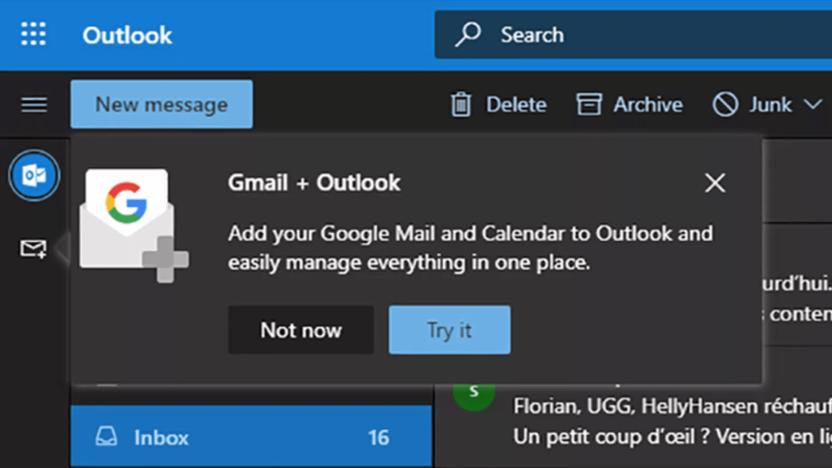
Microsoft tests Gmail integration in web-based Outlook
Microsoft seems to be testing a new feature that lets users add Google services to their Outlook accounts, as revealed by Twitter user Florian B and reported by The Verge. If available on your account, you should see a pop-up that says, "Add your Google Mail and Calendar to Outlook and easily manage everything in one place." Doing so allows you to switch between your Outlook and Gmail inboxes (though this causes the entire browser tab to refresh) and browse your Drive files. It's not clear how Google Calendar is integrated into Outlook.
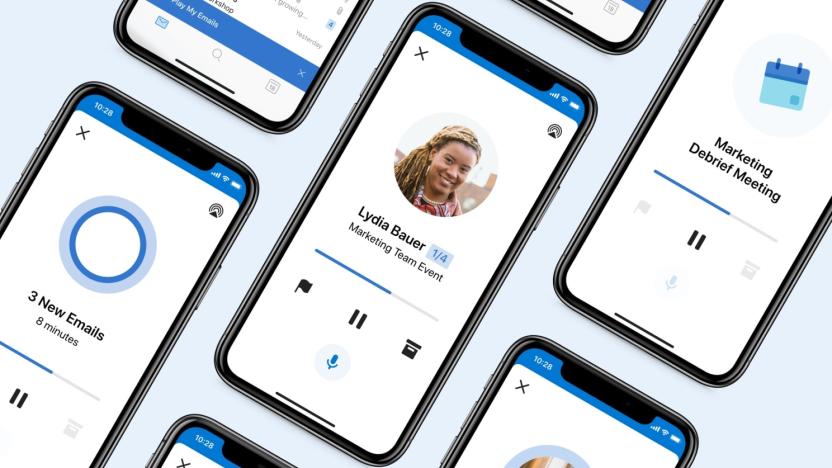
Cortana will offer to read your emails in Outlook for iOS
We've all been there: You're about to leave the office, or close your laptop and make a snack, when the phone in your pocket vibrates. Another email. You could stop and dig it out, interrupting your flow for the umpteenth time that day. Or, with Outlook for iOS, you can now ask Cortana to read everything in your inbox out loud. Microsoft says this "voice-forward" feature was designed for commuting and general multitasking. You can reply with your voice and use the on-screen interface -- which looks a bit like a music or podcast player -- to pause, flag and archive messages.

Microsoft brings Dark Mode to Outlook mobile apps and Office.com
Microsoft's Dark Mode support in Office was just really just the start of a much larger (and darker) trend. The software giant has started rolling out Dark Mode to its Outlook mobile apps on Android and iOS, not to mention Office.com. There's not much mystery to how it works -- surprise, it's darker -- but it should go a long way toward reducing eye strain when you're checking email on the bus home or finishing a project late at night. It should extend battery life on devices with OLED displays, too.

US Cyber Command warns of nation-state hackers exploiting Outlook
The recent surge in state-backed hacking campaigns isn't dying down any time soon. US Cyber Command has reported that unnamed state actors are making "active malicious use" of a 2017-era Outlook vulnerability (long since patched) to escape the email client's sandbox and run malware on a target system. While officials didn't say who was involved, some clues have hinted at a possible connection to Iran.

Tell Alexa to set a routine for sunrise instead of a specific time
Amazon is rolling out a number of new options for Alexa routines. Starting today, you can set up a routine to trigger actions when your alarm stops. You might prompt Alexa to read your flash briefing a few minutes after your alarm goes off, or perhaps to turn on the coffee machine once you've finally stopped hitting the snooze button.
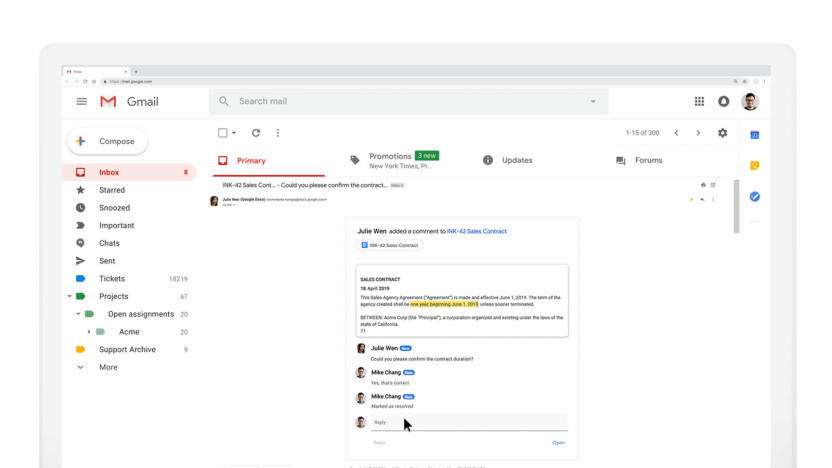
Google's AMP tech makes Gmail more interactive
Google is finally ready to bring its fast-loading AMP tech to Gmail after more than a year of testing. Now widely available on the web, "dynamic email" (as Google calls it) gives you web-based interactions that would normally require opening your browser. You can fill out forms, reply to Google Docs comments or even browse catalogs, among other things. It also ensures that you get the latest version of content, so you can get the latest product listings or social network recommendations without needing a follow-up message.

Office 365 for Mac now supports Dark Mode
As promised, Office 365 is ready to wring more out of macOS Mojave. Microsoft has updated the Mac version of its subscription productivity suite with several helpful features, two of which are tied to Apple's latest software. The obvious one is Dark Mode support -- you won't strain your eyes quite so badly if you're writing a school essay at night. And if you need to quickly add a photo to your presentation, PowerPoint now supports Mojave's Continuity Camera feature to let you directly import pictures from your iPhone or iPad.
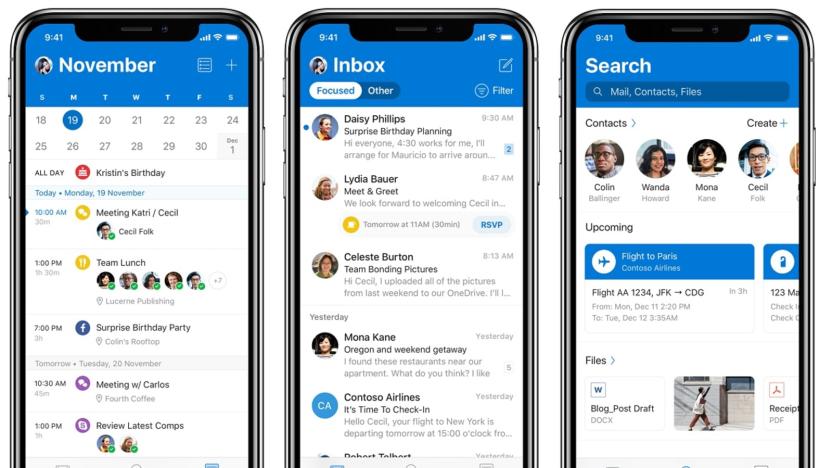
Microsoft gives Outlook for iOS a full UI makeover
Microsoft has gradually been unveiling changes to Office's interface since the summer, when it announced plans for a major makeover. Since then, we've seen updated icons and a revised web experience, and now Outlook iOS is getting the treatment.

Microsoft's redesigned Office icons reflect its move to the cloud
Microsoft's Office icons on Windows and the web have been conservative, to put it mildly. They've been functional things you click while you scramble to finish a business spreadsheet or school report. The company would like you to sit up and take notice this time around, though. It just unveiled redesigned Office icons that will reach apps and the web in the "coming months," and they're decidedly more interesting. To Microsoft, they're a reflection of how much Office has changed in the five years since the icons last received a makeover.
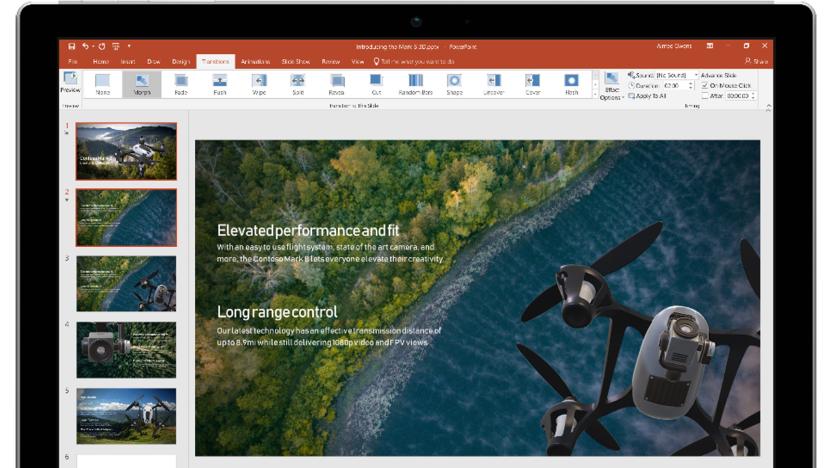
Microsoft releases Office 2019 for Mac and Windows
Just because Microsoft is bent on moving everyone to cloud-based subscriptions doesn't mean it has forgotten about those who want a one-and-done purchase. The company is rolling out Office 2019 for Mac and Windows, giving you a "subset" of the upgrades that have come to Office 365 ProPlus in the past three years. They're not revolutionary, but they could be helpful if you've stuck to Office 2016 or earlier releases.
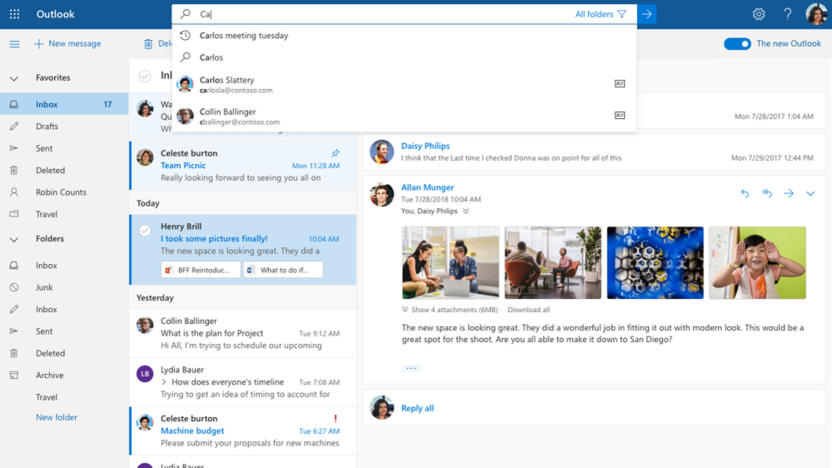
Outlook's simplified redesign arrives in public preview
Microsoft teased significant upgrades to Outlook as part of its big Office interface update, and they're finally here... in a manner of speaking. Outlook users on the web and Windows can start trying a public preview of a new experience that's simultaneously less overwhelming and more powerful. Most notably, you can use a simplified ribbon that includes the essentials while staying out of your way. You can expand it at any time if you need more, but you don't need that clutter if you're just handling common tasks.









