Latest

Pinterest's visual search tool can identify items in a pin
Lots of people turn to Pinterest for inspiration, but it can be a hassle to figure out who makes that whiskey barrel table. Now that the site has buyable pins and shopping pins, it has launched a visual search tool to make it easier to find (and buy) that thing you saw. The tool is dead simple to use -- when you see an object in a scene, like the light fixture shown above, you just select the search tool and draw a box around it. If it's in Pinterest's database, it'll show you the name and where to find it, then let you buy it directly from retailers like Neiman Marcus or Macy's, if available.
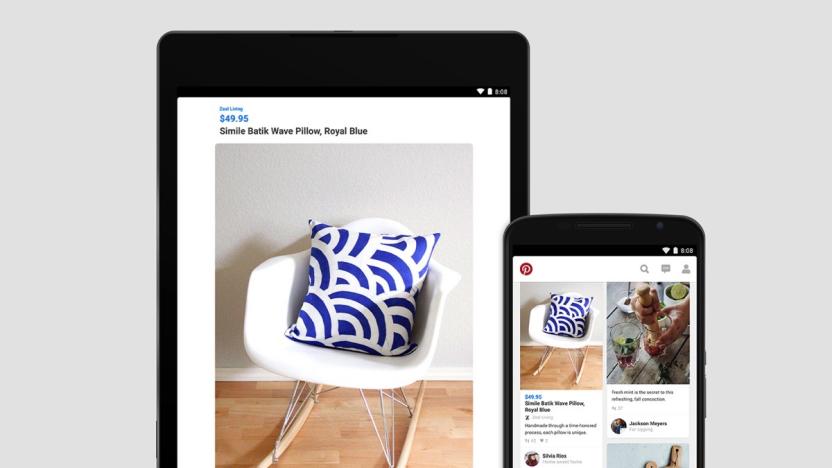
Pinterest's shopping pins arrive on Android for the holiday frenzy
After launching its Buyable Pins on iOS earlier this summer, Pinterest is looking to let the Google faithful in on the goods, too. As of today, the online repository is rolling out the feature to Android users. This means that you'll be able to purchase goods from retailers large and small without having to leave the app. We're talking stuff from the likes of Macy's, Bloomingdale's, Neiman Marcus and more. In fact, the tally of Buyable Pins now numbers 60 million and a new Pinterest Shop curates trends for easy access. Just like regular ol' pins, you can search for the shopping items and filter them based on price and other criteria to find the exact items you're after. While today's news means Buyable Pins are available on both Android and iOS, they remain absent from the web for now, but Pinterest plans to employ them in your browser "in the future."

Pinterest's location pins offer easy access to directions and tips
Pinterest is quite handy for stowing away project ideas, recipes and more for future reference. Today, the internet repository is making those stored pins even more informative. Location info is now automatically added to pinned links, so you'll have easy access to tips from other users, contact details, directions and more. You'll notice that pins have a thumbnail preview showing the location on a map, and if you tap the image, you'll get recommendations from other users. Pinterest will also show you other pins that reference that spot, too. From there, calling for reservations or getting directions via Google Maps or Apple Maps are just a click away as well. You can browse nearby spots on the map too, in case you're wondering what other folks have found in the area. The new location pins are rolling out today, so you should be seeing them in your feed and on your boards soon enough.

Makerbase knows who built your favorite website
Makerbase, a new site from Lifehacker founder Gina Trapani and former blogger Anil Dash that's being billed as the IMDb of web design, has just launched. Just as IMDb maintains archives of the people that help produce television shows and movies, Makerbase focuses on those that create the sites and tools that make the web what it is. You won't find listings of corporate stuffed shirts and legions of VPs here. Instead you can get information on the likes of Tracy Chou of Pinterest or Buster Benson from Locavore.

Pinterest's new button makes pinning easier on iPhones
A new button in Pinterest's iOS app makes it much easier to add those pumpkin-seed muffin recipes to your boards. Considering around 80 percent of Pinterest's traffic comes from mobile devices, it's surprising it took the company so long. To find the button, simply launch a mobile browser, click the Share option and then the ellipsis that says "More" underneath. Once there, find Pinterest and toggle it on, then you'll see its icon on the Share panel next time you want to save a web page. It worked not just on Safari, but also for Chrome when we tested it, so we recommend trying to add the button on your favorite browser first (and then go bake the muffins).

You can use your Pinterest account to log into other apps
It's now easier to "pin" images you like from Instagram, Etsy and Polyvore, thanks to the first fruits of Pinterests' developer platform released back in May. The app/website now features IFTTT and Polyvore integration, letting you log into those services with a Pinterest account and do some serious cross-posting. For instance, if you link it with IFTTT, you can easily pin any photo straight from Instagram or Etsy (among other websites) and take advantage of Pinterest recipes, such as the one that automatically tweets photos you pin.

Shop from your Pinterest board with Buyable Pins
You've spent a lot of time collecting those dream dresses on your Pinterest board, but at the end of the day, you still have to actually go to the store to buy them. No longer. Pinterest has just introduced Buyable Pins, which lets you buy items directly from the Pinterest interface. If a pinned item is buyable, you'll see a blue Buy It button right next to the regular red Pin It one. As for what sorts of items? Well, Pinterest already has around 2 million products from retail partners like Macy's, Nordstroms and Neiman Marcus with products that range from clothing to furniture.

Google+ launches Collections, a Pinterest-style sharing board
The new Collections tab on Google+ offers a way to organize and share your interests with other people on the network, a la the mother of all cutesy-sharing sites, Pinterest. You're able to create a customized Collection about anything that you like (suggestions: Hello Kitty accessories, Harry Potter spells, summer books, League of Legends champions), complete with photos, videos, links and commentary. Fellow Google+ users are able to follow any Collection set to "public," or you can start a private Collection and keep all of those adorable Hello Kitty backpacks and phone cases to yourself. The Collections feature is live for many users right now, and you should be able to find it in the dropdown tab on the left side of your very own Google+ page.

Pinterest wants to turn your pinned dreams into app realities
You may have carefully crafted a Pinterest board to plan your dream vacation, but how are you going to make that trip a reality? Pinterest thinks it can help. The social site has launched an app developer platform that lets you take action based on your boards and individual pins. You could book an itinerary in a travel app based on your pinned destinations, for instance, or create a dinner board based on recipes in a cooking app. The platform is in a US-only beta phase at the moment, so it could be a while before you're using Pinterest-savvy apps. However, it could be worth the wait if you've spent more time yearning for pinned goods than getting them.

Pinterest adds button that installs apps straight from iTunes
Pinterest launched Rich Pins a couple of years ago, adding item prices, author bylines, movie ratings, recipes and just more context in general within each entry. Now, the company's pairing up with Apple to expand the feature and add Install buttons to every pinned iOS app. You'll need to access those pins from an iPhone or an iPad to see the Install button, of course, because clicking them automatically brings up their App Store profile. It's not such a surprising development, seeing as 75 percent of Pinterest's traffic comes from mobile, and it could make finding hidden gems from among the many, many options in iTunes easier. Unfortunately, the visual discovery website didn't announce if it will also be available on Android devices later on. If you're an iOS user, though, you can visit Cupertino's new App Store account or the collection of pins compiled by Pinterest's staff to see the new feature for yourself.

Facebook helps online services warn each other about security threats
Malware frequently strikes multiple targets, but online services rarely do a great job of warning each other about related threats; your data could be at risk simply because your favorite social network didn't get a heads-up in time. Facebook is clearly sick and tired of this problem, as it just launched a hub that's designed to mount a coordinated defense. Its new ThreatExchange web platform lets services both look up existing threat info and share their discoveries with as many sites as they see fit. If Facebook reels under a botnet attack, it can let others know what to do to protect themselves.

Pinterest users: expect more adverts in 2015
Social networks know that no one wants adverts all up in their feed --it's no wonder they try to sugar coat paid-for posts. Twitter sneaks in "promoted" tweets; Facebook has its "sponsored" posts; and soon you can expect "Promoted Pins" from -- where else? -- Pinterest. The program has been running in beta for a while, but starting January 1st, it's open to all advertisers. What does this mean for you, dear Pinner? Well, we imagine a few more pictures of brand name lattes mixed in with all the photos of rosetta'd lattes. With around 70 million users, the picture-based network might not have the numbers of Twitter or Facebook, but it does have the advantage that many are already using the site to collect and search for things they want. Pinterest is also launching a program called "The Pinstitute" to teach advertisers how to better connect with (and be less annoying to) its users. In reality, it sounds more like analytics and feedback, but anything that might prevent your meticulously curated boards from being soiled with bad branding is fine with us.

A cleaner, faster Pinterest lands on iPhones and iPads
Pinterest has just released version 4.0 for iOS, and while it doesn't come with another big feature like the addition of private messaging from August, it dresses up the app in a simpler interface. The fresh, minimal interface boasts bigger images and a cleaner description section underneath the pics. According to its developers, they also gave the app a boost so it launches more quickly when you fire it up, and we did notice that starting Pinterest on the iPhone is now significantly faster. Finally, you'll find buttons somewhere near the top of your profile page, which will let you upload new pins or search through old ones. In Pinterest's announcement post, software engineer Steven Ramkumar said the company's merely bringing these changes to iOS first, so other platforms will eventually get the update in the future.

Get detailed instruction to life's nagging problems with Trusper
As a child of the digital age my first impulse when presented with a "How do I do X?" question is to ask the internet. For the most part I can find the answers to most questions within a few clicks. But it's often more difficult to find usable step-by-step instructions on how to actually do things. Trusper Tips, Tutorials, How-to's is an app that sets out to deliver clear instructions and answers on a wide variety of topics. Trusper requires iOS 6.0 or later. Compatible with iPhone, iPad, and iPod touch. This app is optimized for iPhone 5 (I tested on an iPhone 6 running iOS 8.02). If forced to pitch this app as a Hollywood movie, I'd say, "It's Pinterest for How-To Tips!" That's pretty much it. While Pinterest typically displays single images, Trusper displays mini-tutorials. This works best when the tips are a series of clear photographs or illustrations. It works less well for text-only tips. Trusper is cleanly designed and if highly visually oriented. I found it easily to use on my new iPhone 6 but it becomes better and better as you move up screen sizes. It's much better on an iPad and excellent on a big external monitor when using the trusper.com web site. It's just truism that instructional photos are better when bigger and easy to examine. For the most part the display on the iPhone 6 was fine. When first launching Trusper you'll see that it's yet another app that requires a Facebook login, but will permit signup with email. The app then asks you to select from several high-level interest categories, like fashion, automotive, food, etc. It then presents you with popular, trending, and other tips. This is the point where you'll see the community aspect of Trusper. All of the content is user-generated. Posters can be rewarded with "Likes" and comments are an integral part of the tips. You can also post questions and quandaries to be answered by others or select from the list of asked questions with tips of your own. And if you answer questions and create your own tips you gain likes. I'm not sure what this collection of karma gains you, except, perhaps bit of self-esteem. After exploring a selection of available tips I found that I liked the ones where people took there own photos and gave instructions from personal experience. I found a very nice on on using Mason jars to start an herb garden. That's a lot of work and I appreciated the poster's efforts. I even added additional information in a comment to the post. I also found far too many tips that were simply recycled from other sources, particularly "life hacks." And the use of stock or "borrowed" images was widespread. If you like and use Pinterest then you'll probably like Trusper Tips, Tutorials, How-to's. It's suited more to browsing tips and finding interesting things than it is to simply search for required instructions. If you enjoy looking for interesting idea, you might like this app, too. If you're not into browsing, but need instructions on how to build something or do something, I recommend trying sites like Instructables.com for detailed how-to instructions.
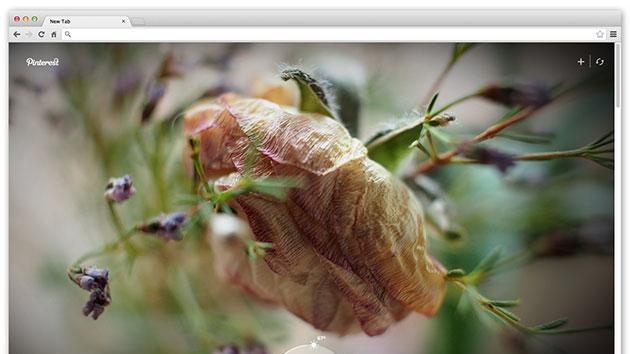
Pinterest Chrome extension brings inspiration to freshly-opened tabs
When you open a new tab in Google's Chrome browser, you're greeted with a search box, rows of recently-visited sites and a tucked-in menu for individual apps. It's really not very inspiring, is it? Pinterest doesn't think so, and thanks to an internal make-a-thon, there's a new Chrome extension that aims to remedy the gray box blues. Once you've installed the add-on, you'll be prompted to select what you're interested in for the day amongst sports, food, photography and several others. When you open a new tab, you'll be greeted with a full-bleed image populated from Artsy, 500px or National Geographic. I'm told these are the libraries for now due to the "good spectrum" of options they house, but more could be on the way later. On top of the visual stimulus, Google Calendar info is situated at the bottom left while weather details for your current location are pulled in from Yahoo. And of course, info for the displayed photo and the ability to pin it is down on the right. The digital repository already has an extension for adding to boards from websites, and that's included here too, but the original will still be available for those who don't want to spice up their tabs.

Pinterest's iOS app introduces powerful new direct messaging features
Pinterest has released a new update for its iOS apps which introduces a powerful messaging ability to the social image sharing service. Your messages look similar to how they do on Facebook, with little circles that appear on your feed. To start a new message to a friend, click the plus button and type in the friend's name, and Pinterest gives you the option of sending a message or a pin. Pins you include in a message act the same as any other pins you share, including keeping the ability to pin it to your own board, add it to your favorites, or message it to another user, all from within a message. For groups that use Pinterest for collaborating on projects, this messaging update is a big improvement to the service. You can watch Pinterest's launch video for the new messaging features below. The app is available as a free download in the iTunes store.

Pinterest finally lets its users talk to each other
So let's say you just made this awesome Pinterest board for apartment decorations and want your future-roommate to see the Joker print that's going in the hallway. More importantly, you're curious if she feels the same way about it as you. Well, now neither of you have to leave the app or website to find out because Pinterest has just introduced a messaging feature to the service. As TechCrunch points out, it's an extension of the Send a Pin feature from last year, and it should make collaborating much easier. It's also a natural step toward the project-board app becoming a fully fleshed-out social network. We doubt it'll make your personal style any more palatable to the person that's splitting the bills with you, though.

Pinterest comes to Android Wear, alerts you to nearby pins
Earlier today, Google announced that it's releasing an SDK for its new Android Wear platform, allowing developers to make apps for Android smartwatches. It looks like Pinterest got a head start, though: The wedding planning bookmarking app is about to update its Android app to work with Android wearables. In particular, if you're near a place you've pinned, you'll get an alert on either your Android phone, tablet or smartwatch. From there, you can get directions too, if you're lost (even though in theory you're already close by). The update -- version 3.0, to be exact -- will hit the Play Store sometime tomorrow. So be ready for that, even though we suspect most of you were not lucky enough to get a free watch at Google I/O today.

Pinterest reaches Windows Phone, with some caveats
Microsoft has made some giant strides in getting big social networks to hop aboard the Windows Phone bandwagon, but Pinterest has long been a no-show. Today, though, that changes: Pinterest has at last released an official beta app for its collection-themed service. You can do most anything you'd do on the company's mobile website, whether it's planning for a car restoration or making an itinerary for your next trip.

Pinterest hires two former Apple execs to lead engineering and design
Pinterest is doing really well - we're talking $5 billion valuation-level well. And to cement its status as a mega-success, the site has scooped up two former Apple execs to lead engineering and product design. First up is Michael Lopp, who worked on Mac OS X before moving to software company Palantir. As head of engineering, he'll help scale site infrastructure and lead product development teams. On the product design side, Pinterest's appointed Bob Baxley, who worked on Apple's online store. His official title will be head of product design and research.












