webcam
Latest

Facial recognition will find your disappointing sex-cam double
Using your face to unlock your smartphone, or seeing Google or Facebook's algorithms identify your friends and family proves that facial recognition tech can be useful. But where there's a will, there's a way to... repurpose technology for the adult entertainment industry. On webcam show hub Megacams, you can upload a picture of yourself and it uses machine-learning facial recognition magic to find your sex-cam lookalike. I'm not sure why you're looking for someone that's pleasing themselves on camera when they look just like you. Regardless, the technology is here -- although the site is (obviously) not at all safe for work-time browsing. I warned you.

The FBI recommends you cover your laptop's webcam, for good reason
FBI director James Comey recently recommended that we all cover our webcams with tape for security reasons. Comey believes that doing so is a simple step for people to "take responsibility for their own safety and security."

FBI chief James Comey recommends taping over your webcam
FBI director James Comey revealed during the Center for Strategic and International Studies conference that he knew he was mocked for admitting that he tapes over his webcam. But that didn't stop him from recommending that other people do the same. "There's some sensible things you should be doing, and that's one of them," he said at the event. He likened it to locking cars and doors at night, as well as setting up alarm systems for your own safety and security. He added: "You go into any government office and we all have the little camera things that sit on top of the screen. They all have a little lid that closes down on them. You do that so that people who don't have authority don't look at you. I think that's a good thing."

The recent Windows 10 update is breaking webcams
If you've installed the recently-released Windows 10 Anniversary Update and noticed your USB webcam is acting screwy, you're not alone. It seems the decision to prevent them from using the popular MJPEG and H.264 encoding processes in favor of the NV12 and YUY2 formats is affecting far more devices than Microsoft anticipated, causing millions of cameras to crash.
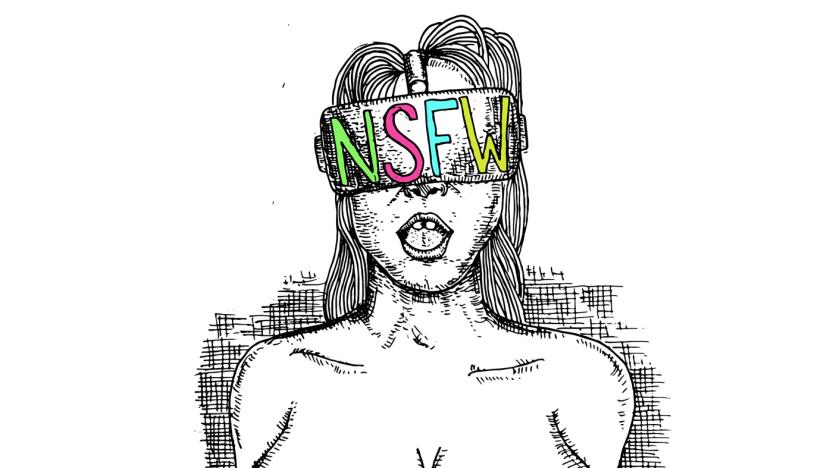
One frightening live sex show and the state of 360 video
NSFW Warning: This story may contain links to and descriptions or images of explicit sexual acts. A woman with an enormous, warped vagina stands over you, attempting to situate a pair of naked coeds just so on an overstuffed sectional. Their faces distort and sporadically disappear as they pleasure each other and themselves. Their movements are sometimes smooth, sometimes staccato, like a couple of gyrating marionettes on Ecstasy. They moan with pleasure and talk dirty to no one in particular, but their mouths don't move.

The best tech and apps for your home office
By The Wirecutter Staff This post was done in partnership with The Wirecutter, a buyer's guide to the best technology. Read the full article here. You don't need the thinnest, lightest, or most elegantly designed items for your home office. You want reliable, comfortable, efficient tools—but it doesn't hurt if they look nice, too. That's why a team of three experienced remote workers spent more than 150 hours researching and testing new gear and apps, and picking the most office-friendly items from The Wirecutter's guides, to give you a selection of tools that we're sure will earn a place in your workspace.

'Blackshades' webcam malware co-creator gets probation
The head of the 'Blackshades' hacking ring might be doing hard time, but one of his former partners won't be facing so bleak a future. A judge has sentenced malware co-creator Michael Hogue to 5 years' probation, a forfeiture of $40,000 and 500 hours of community service in return for pleading guilty to hacking and malware distribution charges back in 2013. The Remote Access Tool he helped write was heinous (it allowed webcam spying and ransom hijacking), the judge said. However, Hogue also cooperated with prosecutors and otherwise "did what he could" to set things right after he was caught -- the court just wasn't going to throw the book at him. While that might not be much consolation to the tool's 1 million victims, it should help close a particularly dark chapter of internet history.

YouTube axes direct video uploads from webcams
If you're one of the few recording to YouTube straight from your webcam, the video-hosting site will soon get rid of that feature. On January 16th, you'll no longer be able to capture video straight from the camera connected to your computer and upload it to the web. Google says the feature is "rarely used" and runs on "tech" (read: Flash) that's no longer supported.

'Blackshades' webcam spying ring leader gets over four years in prison
A year and a half following his arrest, the leader of the 'Blackshades' hacking ring is going behind bars. An American judge has sentenced Alex Yucel to 57 months (4.75 years) in prison after he pled guilty to charges that he distributed remote access malware to "thousands" of crooks, who used it for everything from swiping passwords to spying on women through their webcams. The decision is proof that this snooping is a "serious crime worthy of a serious punishment," the judge says. It's not the stiffest penalty possible -- prosecutors wanted Yucel to serve up to 7.5 years, and he likely got a break by promising that he wouldn't appeal a sentence under 7.25 years. Still, it's safe to say that his days of coding intrusive software are over. [Image credit: AP Photo/Richard Drew]

Automated test-taking monitor records your every move
Taking a college course online usually means you're attending class in your underwear while eating a third bowl of cereal. But some Rutgers students were surprised to find out they'd have to put on some pants to take their midterms, since their every move would be recorded via webcam. Plus, the system monitoring them would flag seemingly arbitrary infractions for review.

Leader of webcam spying ring 'Blackshades' pleads guilty
The Blackshades spying hack group may have come crashing down with a bang last year, but its alleged leader is going considerably more quietly. Alex Yucel has pleaded guilty to charges that he distributed Blackshades' remote control tool, which let creeps eavesdrop on webcams, track keyboard strokes and hold computers for ransom. Whether or not he faces a stiff penalty is still up in the air, however. Sentencing isn't until May 22nd, but Yucel has already said he won't appeal if he gets less than 7.25 years in prison. The court could easily throw the book at Yucel given that Blackshades violated the privacy of half a million people, but it may not be eager to spark a prolonged fight. [Image credit: Andrew Burton/Getty Images]

Video: iPhone and Manything app team up to catch burglars
Have an old iPhone or iPad laying around? You might want to turn it into a security camera for your home, as several folks have done recently using the free Manything home security webcam app. The developer alerted us to a recent TV news clip showing how the app and a repurposed iPhone teamed up to catch a young burglar in the act. This video comes courtesy of Phoenix, AZ ABC affiliate KNXV, showing what a Tempe homeowner saw on her work computer when she wanted to check on her dogs through Manything. var p = new anv_pl_def(); p.config = {}; p.config.width = 640; p.config.height = 360; p.loadVideoExpressV3('eyJ1cGxvYWRfaWQiOiJleHByZXNzLTE0MjA3NDA5Nzg0OTIiLCJ2aWRlb190eXBlIjoiMSIsInNyY19pbWFnZV91cmwiOiJodHRwOi8vbWVkaWEyLmFiYzE1LmNvbS9waG90by8yMDE0LzEyLzIyLzE2eDkvTmV3X2RldGFpbHNfYWJvdXRfc3VzcGVjdF9jYXVnaHRfb25fZG9nZ18yMzkwNTcwMDAwXzExNjE2OTI4X3ZlcjEuMF82NDBfNDgwLmpwZyIsImRlZl90aXRsZSI6Ik5ldyBkZXRhaWxzIGFib3V0IHN1c3BlY3QgY2F1Z2h0IG9uIGRvZ2d5IGNhbSIsInRpdGxlIjoiTmV3IGRldGFpbHMgYWJvdXQgc3VzcGVjdCBjYXVnaHQgb24gZG9nZ3kgY2FtIiwiZGVmX2RlY3NyaXB0aW9uIjoiIiwicHVibGlzaGVkX3VybHMiOlt7ImZvcm1hdCI6Im1wNDsiLCJlbWJlZF91cmwiOiJodHRwOi8vbWVkaWEyLmFiYzE1LmNvbS92aWRlby92aWRlb19zdHVkaW8vMjAxNC8xMi8yMi9OZXdfZGV0YWlsc19hYm91dF9zdXNwZWN0X2NhdWdodF9vbl9kb2dnXzIzOTA1Ny5tcDQiLCJwcm90b2NvbCI6Imh0dHA6IiwiY2RuX25hbWUiOiJBa2FtYWkiLCJrYnBzIjo1MDB9XSwiY2FwdGlvbnMiOlt7Imxhbmd1YWdlIjoiZW4iLCJmb3JtYXQiOiJERlhQIiwidXJsIjoiaHR0cDovL21lZGlhMi5hYmMxNS5jb20vdmlkZW8vdmlkZW9fc3R1ZGlvLzIwMTQvMTIvMjIvY2FwdGlvbnMvTmV3X2RldGFpbHNfYWJvdXRfc3VzcGVjdF9jYXVnaHRfb25fZG9nZ18yMzkwNTcwMDAwLmRmeHAifV0sInRzX3B1Ymxpc2hlZCI6IjIwMTRfMTJfMjIifQ==|1000011|SPS'); The Manything app is free for a single iPhone/iPad and 12 hours of cloud recording, and then ratchets up through some very affordable pricing bands to a maximum of US$19.99 per month for unlimited cameras and 30 days of cloud recording. TUAW blogger John-Michael Bond reviewed the Manything app and service back in August of 2014, so be sure to read the review for more information on what can be an affordable way to keep an eye on your home.

SwannEye HD ADS-460 Wi-Fi Security Camera: OK camera, awful software
We've tested a number of webcams and security cameras here at TUAW, but out of those we've tested, none have been designed to work both inside and outside of your home or business. The Swann ADS-460 SwannEye HD Wi-Fi Security Camera (US$179.99) comes in a stout weather-resistant casing and is also billed one of the few security cameras that specifically caters to Mac and iOS users. While the specifications and build quality of the ADS-460 appeared to be quite impressive, the Mac app used to set up the device was so bad that I cannot recommend this device to our readers. Specifications Weight: 1.48 pounds (670 grams) Resolution: 720p (1280 x 720) Frame Rate: up to 30 frames per second Night Vision: Uses infrared lamps for up to 32 feet (10 m) illumination Microphone: Users can listen to what's happening near the camera Weatherproofing: IP66 rating Micro SD slot for onboard recording OS X Requirement: 10.6.8 or later Design Highlights Many of the webcams and security cams that have been tested by TUAW are rather simple devices made of plastic that are obviously meant to be sequestered inside a home. Not so with the SwannEye HD. It looks like one of the security cameras you might find near a bank or government building, with a sturdy mount and a metal sun/rain-shade that fits over the top. Surrounding the "iris" of the camera is an array of infrared LEDs that provide illumination when it's dark. During daylight hours, you'll see a full color image; at nighttime, the image appears in grayscale. Since the camera is designed to be mounted outdoors if you wish, Swann provides a spool of power cable that makes it easy to plug the camera's AC adapter inside the home, then fish the cable through a small hole in an exterior wall to just about any location. Like most webcams and security cams, the SwannEye HD communicates over Wi-Fi. If you have a WPS (Wi-Fi Protected Setup) compatible Wi-Fi router, setup is automatic. If not, you'll need to plug the camera into an Ethernet port on your router temporarily for setup. Functionality Highlights Even Apple's latest Airport Extreme Base Station doesn't support WPS setup, so I had to go through the "long process" to set up the SwannEye HD. This involves plugging in the camera, installing the software onto your Mac, then using it to create a user account and configuring the camera. If you don't have an external optical drive, don't worry! The SwannEye HD Pro software is in the Mac App Store, making it a cinch to download in seconds. Unfortunately, I found the app buggy, inconsistent, and in general a pain the butt to use. The app seems as if it were written by non-native English speakers and translated to English, as some of the splash screens that appear during the first startup have very odd wording. During setup, you must create an account with Swann, which takes just a minute. Once that's done, you can sign in, and you'll see that your camera is offline. This was the start of a real bout of frustration. Compared to other webcams like the Nest Dropcam ($199) that can be plugged in and almost immediately be up and running, this was like being waterboarded. I plugged the camera into an Ethernet port on my router, powered it up, and was able to log in to the SwannEye HD Pro app. The app differentiates between WAN and LAN connections, and I was able to view the video over the WAN connection, but had to log in separately to see the LAN image and set the device to run over my Wi-Fi network. However, regardless of what I tried to do over the course of the next two hours, I could not log into that LAN account. Finally, out of sheer frustration I looked in the troubleshooting section of the instruction manual and noticed a "default admin name and password". Although I had apparently set up a totally different account, all the camera would actually accept from me was that default name and password. I could seriously go on for about another thousand words on every wrong thing that happened during the setup process, but I won't -- let it just suffice to say that I wouldn't buy one of these cameras. When I was finally online and had the camera set up, I was able to bump the resolution up to 720p and was reasonably impressed with the image. The living room I was pointing the camera to is quite dark, and yet there was still good detail and I was actually able to differentiate my two black kittens. On the bad side, the camera has a limited field of view. One thing that I absolutely love about the Nest Dropcam HD is that it can pretty much cover an entire room with its ultra-wide field of view. Not possible here. For some reason, the OS X SwannEye HD Pro app kept dropping the LAN connection, although I could still view the live image from the WAN window of the app -- which means that it obviously it did a Wi-Fi connection. After about two hours of online use, the app let me know that there was a firmware update available. Why it didn't do that earlier is totally beyond my comprehension. I tried the iOS app (also called SwannEye HD) and found it to be fine for viewing the live images from the camera. There are buttons for toggling between HD and SD views (SD being less bandwidth-intensive for viewing over cellular data), taking images of what the camera is viewing, starting video capture, toggling an intercom feature that's not available with the ADS-460, toggling a listen feature that didn't work on either the Mac or iOS software), and controls for panning -- which is ridiculous because this camera doesn't have that capability. Sure, I can understand having one app to control all of the cameras in your product line, but couldn't you have the app just recognize that a camera doesn't have certain features and eliminate the useless buttons from view? Determined to find something good about the camera, I decided I'd test how it did looking out a window at a sunlit view and also how it did in complete darkness. The sunlit view really showed off the resolution of the camera; I could see the texture on individual leaves in a tree that it was pointing at, and I could see the leaves moving in a breeze -- at least on the iPhone app. The updates on the Mac version of SwannEye HD seemed to stop after a short while the iOS version worked just fine. In a dark room, the infrared LEDs glowed red to illuminate the scene. As expected, the image was monochrome and the camera did an "OK' job of picking up the illuminated scene (a bathroom wall). However, considering how dim the image was from just four feet away, I'm not sure that those IR LEDs would illuminate up to 10 meters away as advertised. Conclusion Software-controlled web and security cams are only as good as the software that is used to setup, configure, and view the camera's image. While the SwannEye HD ADS-460 seems to be a fine camera, the Mac version of the SwannEye HD Pro application really kills what could be a good experience. Unless the company decides to either completely redesign the Mac application and actually test it, or makes it possible to set up the ADS-460 from an iPhone or iPad, I definitely cannot recommend this security cam. Rating: 1 star out of 4 stars possible

D-Link DCS-930L webcam keeps an inexpensive eye on your world
I do a lot of playing around with webcams. Years ago I wrote a long screed about how difficult it was to get a FOSCAM PTZ (pan-tilt-zoom) webcam set up in my house for security while we were on a trip. That device was incredibly hard to get working with OS X at the time, and I actually ended up having to use a virtual Windows machine to get it working. I've also tested and in some cases purchased webcams from both IZON and Dropcam, the latter being my current favorite for image quality and ability to be set up from an iOS device. But sometimes you just need a cheap webcam, and that's where the D-Link DCS-930L (US$35 through Amazon) comes in. So, what was I connecting to my "Internet of Things" this time? I have a professional-quality weather station that I use to send updates of weather conditions to Weather Underground every few seconds. The one thing my station was missing? A webcam showing a visual of current weather conditions. All I needed was a camera that would keep an eye on the outdoors. I started by looking at outdoor webcams, most of which started at $200 and went up from there. Not wanting to spend a lot of money on this somewhat frivolous "need", I started looking at cameras that would be able to just look out a window during the day -- no need for IR lights or pan-tilt-zoom. And that's what pointed me to the D-Link DCS-930L. Before ordering the webcam, my first step was to make sure that it was going to be OS X or iOS compatible for setup. Although there were a number of Amazon complaints from Mac users griping about how hard it was to set up, I noticed that there is a Mac setup app called the Setup Wizard that is available for download from D-Link's site. For "turn it on and it works" ease of use, you'll need to get an IZON or Dropcam. But this D-Link webcam didn't take much time at all to get working. I just needed to plug the webcam into an Ethernet hub, plug my MacBook Pro into the same hub, let it search for and find the camera, and then pass the Wi-Fi settings to the D-Link webcam. Unplug the Ethernet, and then the camera was moved to its final resting place in a front window of my house. The image isn't exactly HD, but when I can get 640 x 480 color imagery at 20 frames per second, that works. After all, the idea here is just to have one picture taken every minute anyway. To get the webcam to send a photo to Weather Underground once a minute, I'm using Evological's EvoCam ($30) software. This app is able to use the incoming network camera feed from the DCS-930L and a variety of other webcams, and it was drop-dead simple to get it configured to FTP an image every 60 seconds to the Weather Underground servers. I should note that many of D-Link's webcams connect to the company's free "MyDLink Cloud" service for remote viewing; the company also has a number of free iOS apps available to make it possible to view what your camera is seeing. I downloaded the MyDLink Lite app, and it works well for both viewing the camera and updating firmware. No bells and whistles, but sometimes that's just what you need. Conclusion While this isn't an "official" TUAW review, it does show just how sometimes the least expensive options provide perfectly workable solutions to a problem. While it might be difficult for some users to set up, anyone with a bit of experience should have a DCS-930L up and running in minutes. The free app is perfectly workable, and the camera works well with other applications like EvoCam. Rating: 3-1/2 stars out of 4 stars possible

Police raid 'Blackshades' webcam hackers who spied on naked victims
More than 90 people across 16 different countries have been arrested in a coordinated raid targeting users and sellers of a piece of malware, called the Blackshades Remote Access Tool. Known to its friends simply as "RAT," the $40 utility makes it relatively easy to spy on someone via their PC's webcam and their keyboard strokes, and it's thought to have infected around half a million computers since 2010. In the US, the FBI picked up a user in New Jersey who's accused of using RAT to steal sexually explicit photos of 45 victims through their webcams. This follows two earlier Blackshades-related arrests of men accused of capturing and stealing images of thousands of women and girls. The "global takedown" also involved the arrest of a 24-year-old Swedish citizen who's charged with selling RAT and offering technical support to buyers, making as much as $350,000 in the process.

Piper packs security cam, home automation hub into one slick package
Webcams were one of the forerunners of the current Internet of Things boom, allowing smartphone-toting geeks to keep an eye on the office or homestead while out and about. Piper (starting at US$239), powered by iControl Networks, is targeted at the homeowner who wants a solution that provides both visually- and physically-based security by combining a security camera, Z-Wave home automation hub, and an iOS app into one nice-looking package. Let's take a look. Design Highlights My first thought when I pulled the Piper out of the box was that it should come in yellow so it could look like one of the minions in Despicable Me. There's a big "eye" on the upper front of the unit, which has a curvaceous eye-shaped cross section as well. The unit is about 6.25 inches (15.88 cm) tall, about 2 inches (5.08 cm) thick and about 3.5 inches (8.89 cm) wide. It comes in either white or black, with a perforated gray plastic piece on top. Piper is much more than just a webcam, although the big fisheye lens on the front provides some wonderful home monitoring functions we'll talk about in the next section. Piper also monitors inside temperature, humidity, brightness, sound level, and motion in your home. And to top it off, it is also a home automation hub for Z-Wave-based sensors, switches, and other home automation devices. I like the aesthetics of the Piper; having a few of these around a house (more about that later) can literally keep an eye on your house and form a mesh network to extend coverage to far corners of the place, while fitting into your decor like a piece of modern sculpture. Functionality Highlights Setup of Piper is very simple. You pop some backup AA batteries into it, plug it in, wait for an LED on the front to blink amber, then double-tap the power button on the back of the unit to make that LED turn blue. Next, you connect your iOS device to the Piper Wi-Fi network, fire up the Piper app, and the app transfers your Wi-Fi settings to the device. At that point, you can start using the app to monitor your surroundings. The app ties into your device through a secure account and opens to a simple, clean dashboard. In the center top of the app is a circle divided into four quadrants. The quadrant marked with an "X" indicates that the system is "off" -- nothing is currently being actively monitored as the system is not armed. Another quadrant is marked with a small house icon, which when tapped puts the device into "Stay" mode. The light on the front of the Piper turns red, and a voice intones "Stay mode activated". A note about modes -- each mode has a set of rules associated with it. For example, when in Stay mode, I'd probably want nothing to happen when I'm walking around the house so my default setting was to turn off video recording, notifications, the siren (yes, there's one built in), and turn on a particular light in the house. Away mode is used when you're heading out of your home for a while. The speaker on Piper does a pinging countdown, then tells the empty home that "away mode is activated." I set this mode's rules up so that any motion would set off the siren and send me a text message. To say that the siren is ear-piercing is an understatement -- I have a professionally-installed home security system and the siren for it isn't as loud! It will certainly get the attention of anyone who happens to enter your home while you're away. There's a 15-second delay between motion detection and the alarm going off, so hopefully you remember to disarm the system by tapping the Off mode before you enter your home. The system can record video as a result of sensing a loud noise, motion or a door/window alert. That can be useful when working with police to identify an intruder. The final mode is Vacation mode. Think of it as Away mode with slightly different settings -- for example, I could see using this to notify my "trusted circle" of friends or relatives when I'm gone. As for the home vitals, I like the ability to see all of the readings one on screen with a two day history of all of the vitals. I do have one gripe about the temperature sensor -- there should be a way to adjust the temperature, as the Piper does get warm and that skews the temperature quite a bit. For example, it's currently 66.9°F at my desk where the device is sitting, yet Piper thinks it is 72.6°F. Now a bit about the security camera. The fisheye lens provides a 180° view on a 1080p camera sensor. With the app, it's possible to pan, tilt, and zoom in, without needing to have a slow and power hungry motor to control physical movement. There's also a quad view available that can look at four specific points in the camera's field of view. A new feature that was just added allows you to have a two-way video/audio conversation with a person at your home from your iPhone, which could be helpful if you want to let a contractor into your home while you're away and keep and eye -- and ear -- on them. Another brand new feature provided by Piper is the ability to link a bunch of the units together so that they can all be monitored via the app. The new feature lets you create independent security zones in your home (for example, basement, living room, family room, upstairs) that all work together with the app. It's possible to track movements through each security zone and as the company says, "smoothly step between live camera views to get a total view of your home environment." As for adding Z-Wave devices, it's quite simple. I have a number of Z-Wave door and window sensors and wanted to see if I could get Piper and the app to recognize them. The readily available sensor (although not officially supported by Piper ... yet) was recognized within seconds. Likewise, I could add light switches throughout the house for control by the Piper app. The great thing about a solution like Piper is that it makes home security easy and affordable for anyone without having to pay for expensive monitoring services. For example, the cost of 3 Pipers is $649. While that sounds expensive, most home security companies charge a similar amount for installation of a system as well as a monthly fee. In my case, that fee is about $70 per month, so I could bypass the home security company, get a pretty decent security system that would beat the socks off of what I have right now, and be money ahead in less than a year. The company that developed Piper, Blacksumac, was acquired by iControl Networks yesterday. Icontrol Networks provides connected home solutions to most of the major cable (Comcast, Time Warner Cable) and security (ADT) companies, so there's a good possibility that you'll begin to see Piper being offered by your local providers. Conclusion For home security and automation, Piper provides a powerful app-controlled solution that's easy to set up and control. Compared to professionally-installed security systems, Piper is reasonably priced and lets you do the monitoring instead of leaving that job to a nameless person in a call center. Rating: 3-1/2 stars out of 4 stars possible

British spy agency reportedly collected millions of webcam images from Yahoo users
Britain's surveillance agency, GCHQ, hasn't fared much better than the NSA these past several months; the latest leak shared with the Guardian claims that Britain has been collecting millions of webcam images from Yahoo users. What's more, it appears that these images were used to discover "targets" and match users with existing persons of interest via automated facial recognition. According to documents provided by Edward Snowden, GCHQ intercepted still images of Yahoo video calls -- including those done with Yahoo Messenger -- in bulk and saved them as part of a program code-named Optic Nerve. The agency apparently collected these images whether or not users were deemed intelligence targets -- in a six-month period in 2008, it amassed webcam pics from more than 1.8 million Yahoo users around the globe. The documents also reveal that these images were collected with the purpose of identifying targets using facial-recognition tools to compare Yahoo users to existing GCHQ targets.

'Fish on Wheels' frees your guppy from the tyranny of the tank (video)
A company called Studio Diip has created a motorized go-cart. For fish. Though "why" is the first question that comes to mind, at this point we're only able to give you the "how." When Little Dory starts to swim in a particular direction, her movement is captured by a top-mounted web cam, processed by a Beagleboard and used to steer the Arduino-controlled carriage under her bowl. As seen in the video after the fold, that lets her follow her muse outside the aquarium's confines. We're hoping this experiment makes it beyond the lab one day, as we're pretty damned curious to see where a fish wants to go. ("Away from the cat" or "towards the ocean" seem like safe bets.)

Waterloo Labs uses paintball guns to make automated works of art
Waterloo Labs is at it again, but instead of concocting eyeball-controls for Italian plumbers, it's futzing with paintball guns. The team has rigged a trio of the paint-filled firearms to make automated art with a little help from a webcam, Labview software, 3D-printed parts and an awful lot of wiring. What winds up on the canvas is pulled from a 50-pixel by 50-pixel image that is fed into the Labview suite. From there, the data moves to the three servo-mounted paintball guns, which precision-fire at their target to replicate the original art. If this description sounds slightly simplified, that's because it is -- the video embedded after the break has the nitty-gritty details. While this setup probably doesn't serve a real-world purpose, it might give your favorite Jackson Pollock wannabe reason to pause.

Researchers find a way into MacBook cameras
A few years ago, while on Skype, I asked a friend why his camera was dark. He replied that he had put tape over the camera light so that no one could spy on him. I wrote it off to paranoid silliness and told him that wasn't possible. Well, turns out I was wrong. Jeff Gamet at The MacObserver tells us in a piece titled Researchers Hacked into MacBook Camera, but that Doesn't Mean They're Spying on You that two researchers have found a way to disable that little green light, which lets you know that your camera is on. Don't despair though; this only works on older Macs. Plus, it requires a firmware hack. Matthew Brocker and Stephen Checkoway from Johns Hopkins University recently published a technical paper, ıSeeYou: Disabling the MacBook Webcam Indicator LED. The paper details their tests in disabling an iSight camera's green LED light in some versions of MacBooks, iMacs and the iMac G5 circa 2008 and before. The 13-page paper gives you all the details on the internal iSight architecture, modifying the various Mac's firmware and defending the iSight against attacks. Our results in this paper demonstrate that, at least in some cases, people have been correct to worry about malware covertly capturing images and video. We show a vulnerability in the iSight webcam that affects a particular range of Apple computers ... that can be exploited to turn on the camera and capture images and video without the indicator illuminating. Newer Macs are not susceptible to this firmware hack, but this does give you food for thought. While no one has published a hack for newer Mac FaceTime HD cameras, one never knows what basement hackers are working on presently. Gamet points out that, "Giving anyone unsupervised access to your Mac ... is a good way to end up with apps you don't want and settings changes that reduce your overall security." If you want to dredge up one of your older Macs, you can add trying out the iSight firmware hack to our list of Twelve things to do with an old Apple computer. If your current Mac in use is from 2008 and before, may we recommend decorative tape from Scotch Products?












