contacts
Latest
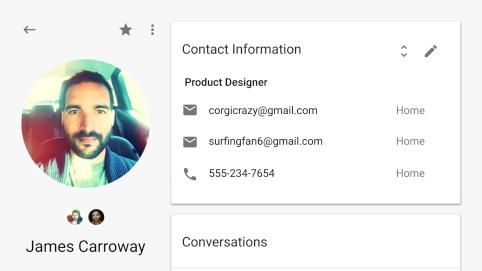
Google tests new Contacts that blend Gmail and Google+
While Google may be breaking pieces off of Google+, we wouldn't expect its profiles to go away anytime soon, since they're poised for a bigger tie-in with Gmail. The new Google Contacts setup "pools together all your contacts, circles, and the people you talk to most in Gmail." It has a beefed up ability to eliminate duplicates in your address book, and promises to keep people's info up to date based on what's in their Google+ profile. Another convenience is that it finally includes a list of your most recent emails and meetings with a contact, right on their card. Overall, it aligns with what exec Sundar Pichai pointed to as Google+ creating a common identity across the company's products, but we'll have to wait and see if this goes over better than the YouTube integration. The new contacts experience is coming to Gmail over the next few weeks, but you can get a preview of it here.

FullContact keeps contact information in sync
I let Apple's iCloud manage my contact information, but I understand that not everyone does. If you live on the Google side of contact management, check out FullContact. It's a service that keeps all relevant information in sync between devices, while pulling info in from external sources like LinkedIn and social tools. Here's a look at FullContact. Social media sites and services like LinkedIn encourage people to have multiple online profiles. FullContact lets you pull all of that information into a single contact record, which is very convenient. It also keeps itself updated, so as your connections edit their Instagram account, for example, that change will be reflected in FullContact. I installed FullContact's Chrome plugin and gave it a test via Gmail. I have to say, it's very thorough. Once installed (and after you've signed in via Google+), just click on any email. The app recognizes the people whose addresses are included and, with your go-ahead, it combs LinkedIn, Facebook (again, with your permission), Twitter and more to pull in relevant information. You can also tag each contact for grouping and speedy search later on. For some reason, I had two entries for Victor in my Gmail address book. FullContact recognized this duplicate and offered to fix it by merging the two into one accurate record. It also fixed my malformed phone number by formatting it correctly. FullContact will also correct any misTypEd nameS you have have recorded in haste. All in all, it's a nice little service. The free version lets you manage 5,000 contacts, offers two-Way Sync w/ Google (every 24 hrs), can fix duplicates and "clean up" misspellings, etc. The paid version (US$9.99 per month) supports up to 25K contacts, offers real-time sync and daily contact updates. You'll find full pricing information here.

Find out what your friends really think of you with Noknok
Chances are you've heard of the phrase "Ignorance is bliss." The opinion on whether that's true or not varies among different people, but the creators of Noknok seem to disagree with the statement. Noknok is a new app that informs you of how your contacts saved your name in their own iPhone. Both parties must have the app installed and everyone is kept anonymous, but your contacts' names for you reveal a potentially hidden truth about how they feel about you. The app is free for iPhone. At first I thought that Noknok having to be installed on both parties' devices in order to see the contact name would be its major downfall. I told a few friends about the app and they were immediately intrigued. When I mentioned the potential deal breaker, it didn't end up bothering anyone. Usually when people (at least people I know) hear that they have to download yet another app to do something, it's met with discontent. Not this time though. Perhaps the curiosity of knowing what others really think of you outweighs the hassle of installing a new app. I logged in with Facebook and to my delight, one of my contacts already had Noknok downloaded. It turns out that particular contact named me "Crancky George" on their phone. Yes, the person probably meant "cranky." As you might imagine, I was deeply offended. The opinions of anonymous human beings incapable of properly spelling two-syllable adjectives usually send me into hours of soul searching. To the right of the contact name is a Chat icon to anonymously message the person who granted you the nickname. I wiped away my tears and tapped it. Noknok brings me to an anonymous chat window with an important reminder that the chat is "incognito" and all it takes to reveal the identity of the person is to just ask them directly in a message. Whether they answer is up to them. That's really all there is to Noknok. It's not something most should have to check on a daily basis. However, after telling a few friends and reopening the app, I discovered someone else had download the app because a new name for meappeared in the "Rep" list: George Tinari. That one has more of a ring to it. Noknok calls the list of names a Rep list because it's supposed to reveal what your reputation is among friends, assuming they don't actually just call you by your name in their contacts. Every contact in my phone is just the person's first and last name, but maybe I'm just too boring. Or cranky. The app is a clever concept and if all of your friends get on board with downloading it, it makes for amusing conversations. You may not be happy with the app if you're easily offended though; be able to laugh at yourself if you come across any negativity. There's always a chance of getting an ego boost out of some of the names as well. Noknok carries potential to take off especially among teens and twenty-somethings. Grab it in the App Store for free.

If you've ever wanted a video-based contacts list, now's your chance
Tired of just having static pictures to visually guide you through your contacts list? If so, you're in luck. A new app for iOS brings video updates to said collection of names and numbers so "you can see what all your friends are up to." The software is called Rinbw, and it replaces images for your pals that opt in with 5-second clips updated at will. You can also "fruit" a clip, which is the app's term for letting folks know you've seen their latest work. And as you might expect, notifications alert you every time a fellow Rinbw user posts a new status. "Scrolling through your contact list used to be boring and unexciting. Rinbw turns it into a fun way to share moments of your life with your friends at any time and place," the company explains. Itchin' to give it a go? The app available for free via the iTunes link that follows.

How Contacts in OS X Mavericks speeds data entry
Over the past week or so I've been doing a lot of maintenance on my OS X contacts, primarily because I had literally hundreds of names and addresses that I no longer needed. At the same time, I realized that there were some addresses missing, so I've queried some friends for their current address info and created some new contacts. I was surprised to find that Contacts does some data parsing to help speed things up when you're entering addresses. Previously, when entering addresses into OS X I would copy the street address of a location, paste it into the street address field, copy the city name, paste it into its proper location, and so on. It was time-consuming and occasionally the addresses would be truncated because of a mistake in copying. Well, I was surprised to find out that if you copy a full address, Contacts parses the information when you paste it into the address field and separates all of the information into the proper sub-fields. For example, copying this: 1 Infinite Loop Cupertino, CA 95014 USA and pasting it into the address field of a contact card results in the following on the contact card: Each of those fields that makes up the address, including the street address, city, state, zip and country, is now populated with the correct information. Likewise, Contacts also nicely formats phone numbers when pasted into the phone number fields. Take this string of text and numbers -- +13035551212 -- and paste it into the phone number field, and when you press Return on your keyboard, the number is nicely formatted as follows, complete with country code. Frankly, I don't know if this parsing capability was in OS X before Mavericks, but it's made life so much easier for me this week that I thought it merited passing along to TUAW readers. Do you have any other tricks for Contacts that you can pass along to readers? Let us know in the comments.

Google Glass' new features let you switch chat methods on a whim
Some of Google's rapid-fire Glass updates have been more useful than others, but its latest is something you're likely to appreciate -- especially if you're a socialite. The wearable's 20.1 upgrade gives you a much better contact system (shown below) that gives you quicker access to your friends. You can reach 20 of your favorited and recent contacts through voice, and your phone's entire address book is easily accessible. It's also much easier to switch communication methods. If you want to jump from email to Hangouts to deal with a heated conversation, you only have to swipe to make it happen.

Mac 101: How to change the email addresses for individual contacts in a group
Like most good contact managers, the OS X Contacts app allows you to create a contact group that you can use to send emails to several people at once. Contact groups are indispensable for users who communicate with a variety of different friends, associations, organizations and more. One question I often see about these contact groups is how can you select the correct email address for individual members when the address book entry lists two email address. For example, you want to add your co-worker to your business contact group, but you want to use his business email for the list and not his personal gmail address. Selecting the email address for individual contacts in your group is easy once you know where to look in the OS X Contacts app. To find this setting, just select "Edit" from the menu and then select "Edit Distribution List" near the bottom. This will allow you to select a group and then edit the individual members. If a contact has two email address, you can choose the default address you want to use. You can determine which email is the default one as it will be bolded.

Mac 101: Use this tip to easily map a contact's address in OS X Mavericks
Traveling to a friend's new house and not exactly sure how to get there? if their new address is in your Contacts, then you can quickly and easily pull up a map to see where they live. Once you have Maps open, driving directions are just few clicks away. To Map a contact's address, just open the Contacts app in OS X and select the name of the contact you wish to map. If you added an address to the contact, it should appear below their phone number, email and home page information. Just hover your mouse cursor over the address and you should see a link for "Show Map" appear on the right side of the address. Just click that link and address will open in Apple Maps. The address will be highlighted by a pin, which you can use to view additional information about that location. Just click on the pin and then click on the "i" button to open a dialog that allows you to add that address to your bookmarks or get driving directions to that location. You can read more about syncing Maps bookmarks between your iOS and OS X device in an earlier Mac 101 or watch a handy video tip that shows you how to send driving directions directly to your iPhone.

You can now star Google Contacts, just like important messages in Gmail
Need a way to easily access that select group of contacts you converse with frequently without manually creating groups? Well, the same star action that's used in Gmail to flag important correspondence now appears in Google Contacts. Those folks you affix the gold mark to will be added to the "Starred" group for easy access. Android users' selections will also sync with Android Contacts to stay organized across desktop and mobile. Of course, you can also use Google+ circles as another organizational alternative.
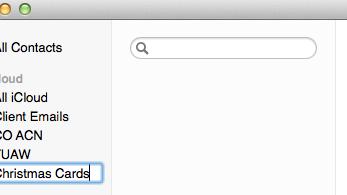
TUAW video tip: Creating Contacts groups on a PC
Mac users have been able to create groups in Contacts (formerly Address Book) for years. It's a wonderful way to group together various contacts so that you can send an email or message to all the parties in question by addressing it to the group instead of the individuals. There's one little issue with the Contacts app in iOS, however -- you can't create groups on your iPhone or iPad. While this is not a problem for Mac owners, who can just launch Contacts on their Macs to create a group to be synced through iCloud to their iOS devices, it would seem to be a real issue for Windows or Linux users who also own iOS devices, since there is no native Apple/iCloud Contacts app for those platforms. Actually, there's an easy solution -- using the iCloud.com Contacts app from any desktop or laptop web browser, since it (like the Mac app) provides a way to create groups. We'll show you how in the video below, so you can put together that "Christmas Cards" group in time for the holidays next year. <

NSA collecting email and messaging contacts worldwide, Yahoo moves to encrypt webmail by default
Don't think that the NSA's bulk communication data collection is focused solely on the communications themselves. The Washington Post has published more Edward Snowden documents which reveal that the agency collects large volumes of contact lists from email and instant messaging users around the world. While the NSA gathers the information on foreign soil, its method reportedly prevents it from automatically screening out any Americans in the list. The NSA and anonymous officials argue that American laws prevent analysts from accessing data unless they believe there's a foreign target hidden with, but the strategy still has the government storing contacts for "millions" of people. Yahoo customers are some of the most common targets of this surveillance, as the company doesn't normally encrypt webmail sessions. That's about to change, however. The internet firm tells the Post that its webmail service will default to using SSL encryption on January 8th, catching up with Facebook and Google. Yahoo isn't officially tightening its security in response to NSA activity, and using SSL won't necessarily stop interceptions when spies frequently have workarounds. However, the upcoming encryption will at least complicate any snooping -- whether or not it's part of an intelligence operation.

Contact management app VipOrbit hits Mac App Store
If you're an iOS power user, there's a good chance you're already familiar with the VipOrbit contact-management apps. The apps -- for iPhone and iPad -- are essentially address books on steroids, complete with options to track every essential detail you'd ever need to know about a person, including digital aliases, social media activity and schedules. Now the company has pulled the curtains back on an all-new VipOrbit app for Mac, ensuring that you are never without your digital contact almanac as long as you're within arm's reach of your tablet, phone or computer. VipOrbit for Mac is now available in the Mac App Store at a price point of US$29.99 ($70 off of the regular price), with both the iPad and iPhone apps now discounted to free. In order to get all three of the apps to play nicely together -- and sync all of your important information in real time across your gadgets -- you'll need a subscription to the VipSync service which runs $4.99 per month or $45 per year. We'll be putting the VipOrbit system to the test over the next week or so and plan on having a full review of all three apps ready for you next week, so stay tuned!

PSA: Windows Phones to lose Google Sync activation on August 1st
Windows Phone users who want to use Google Sync for contact and calendar integration had better act quickly: today is the last day that they can link their handsets to the service before Google pulls the plug. From August 1st onwards, Google Sync will only work on a given Windows Phone if it's already configured. The GDR 2 upgrade keeps syncing alive through CalDAV and CardDAV support, although many users could go without that support for some time -- to date, Americans can only see the OS refresh on the HTC 8XT, Lumia 520, Lumia 925 and Lumia 1020. If you're not in that group and miss the Google Sync deadline, you'll just have to sit tight while Microsoft finishes rolling out the GDR 2 update this summer.

Yahoo acquires Xobni, aims for smarter contacts in its services (updated)
Yahoo must be starting the summer with an acquisition spree: it bought Qwiki yesterday, and it's buying Xobni today in a deal that AllThingsD estimates is worth $30 million to $40 million. The acquisition gives Yahoo a developer with experience in creating automatic, connected address books -- a perfect fit for a web giant that has been revamping its email and social services. Neither of the new partners is talking about what they'll create together, although Xobni is no longer accepting new customers for its paid services and has pulled downloads for both Smartr Contacts on Android and Xobni for BlackBerry. It's a gentler transition than we've seen with other takeovers, although we wouldn't get too comfy when most of Xobni's services go dark after July 2nd of next year. Update: Our colleagues at TechCrunch hear that the acquisition price may be over $60 million.

Google Search field trial adds Gmail contact info to your search results, promises Google+ profile support soon
If you've already signed up to Google's experimental field trials, you might have started to notice people you know appearing within search queries. Expanding on shipping and flight results offered previously, Google's pulling that information from your Gmail account, meaning that you'll be able to poll for contact numbers, addresses (and more) through the search box. Of course, only you will be able to see the results and the beta feature can even link up to voice search. It currently supports all of your Gmail contacts, while Google+ connections are in the pipeline for future field tests. You can sign up to the trials at the second link below.

LinkedIn and Twitter updates for BlackBerry 10 focus on search
BlackBerry isn't done with improving the BlackBerry 10 editions of LinkedIn and Twitter -- not by a long shot. The company has once more upgraded the two social apps, this time with an emphasis on search. LinkedIn now lets users import contacts to find people they already know; in Twitter, meanwhile, universal search now shows photos, profiles and tweets on a single page. There's more than just these two upgrades, of course. LinkedIn reveals more about companies and carries a slew of minor UI tweaks, while Twitter keeps content fresher with automatic caching. If the new versions are tempting, they're waiting at the source links for Q10 and Z10 owners alike.

Adding copy-to-clipboard rollovers in Contacts app via AppleScript
Apple's Contacts app includes a lot of great shortcuts for initiating different forms of communication. Just click an email address, phone number or URL field label to display a list of available options. You can send an email, show a phone number in large type or start a FaceTime call, for example. Curiously, one shortcut that's absent from most of these popups is one for copying the email address, phone number, URL, etc. to the clipboard. Mailing addresses are one exception, as they provide an option to copy a mailing label. But, other fields don't include this option. Sure, you could just select a phone number, email address, URL, etc., and press Command+C to copy it. But, what fun is that? It sure would be nice if there were just more handy copy-to-clipboard shortcuts instead. With the help of AppleScript, you can add your own. Here's how... Writing the Script The following steps demonstrate how to add a Copy to Clipboard shortcut to phone number fields in the Contacts app. If you have any trouble following along, you can download the complete script here, along with ones for email address and URL fields too. 1. Launch AppleScript Editor (in /Applications/Utilities) 2. Create a new script document and enter the following code: Note: If you want to create a version of this script for email address or URL fields, just change the action property handler to return the appropriate field type, i.e., on action property return "email" end action property or... on action property return "url" end action property Installing and Using the Script In order for the script you created to appear in the Contacts app, it needs to be saved in the proper place. 1. Quit Contacts if it's running. 2. Save the script you created as Contacts > Copy Phone to Clipboard.scpt, in script format, into the ~/Library/Address Book Plug-Ins folder in your Home directory. If this folder doesn't already exist, go ahead and create it. Now, just relaunch the Contacts app. When you click on a phone number field label, you should see a new option for copying the phone number to the clipboard. Now, repeat the steps above for email addresses and URLs to enhance the Contacts app even further. This marks my last scheduled post for the TUAW for a bit. Hopefully, you'll see more of me here in the future. In the meantime, feel free to reach out to me on Twitter to say "Hello," ask a scripting question or two, suggest a future topic, etc. Until next time, Happy Scripting!

LinkedIn Contacts for iPhone is now available
LinkedIn has released its next expansion with the new iPhone app LinkedIn Contacts. The app collects your contacts from your phonebook and services like Gmail, Yahoo and Evernote. It then uses that information to create a sort of personal assistant which organizes your interactions with business partners across your services. When you look up a contact, you're shown your "Relationship," email exchanges, personal messages from LinkedIn, calendar appointments and other interactions. You can filter your contacts based on parameters like companies, job titles or locations to optimize your results. Going to a business meeting in Oklahoma? Search through your contacts by location and see if there's an old friend to catch up with. The To Do section of the app keeps you up to date on whose birthday it is or who recently changed job titles. Finally, the Calendar portion allows you to quickly go over the background of the people you're scheduled to meet in case there have been any changes since you last spoke. LinkedIn Contacts works with the company's upcoming web service of the same name. You can request early access now by visiting their website, but the service is not required to use the app. The LinkedIn Contacts app is free and currently available for download in the app store.

Skype for Windows 8 gains contact blocking and performance improvements
Those of you using Skype in Windows 8 will be happy to know that Microsoft's just bumped the app to version 1.6. It's been a few months since the last update, and this revision brings more features to the table, including contact blocking and a slew of performance tweaks. You're now able to block users, with an option to remove or report the offending party. Speed and reliability have been improved, especially when loading contacts, and a number of bugs have been fixed, including one where the outgoing video was not always displayed after switching cameras. The update's available in the Windows Store, so what are you waiting for?

Addappt goes public, gives iOS users group contact control and messaging
While Addappt has been teasing painless contact syncing between iOS-using friends and colleagues since its December launch, its invitation-only nature has kept most of us on the sidelines. It may be time to try Addappt now that an update opens the doors to the public. On top of widening the app's audience for its update once, share everywhere approach, the 1.3 release brings group management that easily lets us lump coworkers or social circles together. Messaging is appropriately easier as well -- it's possible to quickly text or email everyone in a given group, including the option to share more photos at once than the five that iOS usually allows. A port to Android isn't yet on the cards, but iPhone and iPod touch owners tired of missing phone number changes can give Addappt a whirl today.











