locationsharing
Latest

Twitter says it accidentally stored and shared some iOS location data
Twitter says it fixed a bug that caused it to inadvertently collect and share some users' location data. It affected some people who were logged in to more than one account on its iOS app. If you had the precise location feature activated on one account, Twitter may have collected location data when you were using another account on which you didn't have that feature activated. Employees discovered the bug, Twitter told Engadget, and it noted it will tell users whenever there's an issue.

Google Maps ETA sharing comes to iOS, third-party apps
The overhaul of Google Maps is continuing, this time with ETA sharing. After first introducing the feature in 2017, Google is giving users the ability to share their location and route in real-time with others on both Android and iOS devices—and through third-party messaging apps.

Google Maps may let you share your battery life status
Ever wanted to know if someone made it home safely, but didn't know if they had enough battery life to stay in touch along the way? You might not fret quite so much about it in the future. Android Police has spotted code in a Google Maps beta for Android that hints at sharing your remaining battery life alongside your location. You'd only get a generic range (likely because charge levels can change minute-to-minute), but this could be helpful if a friend's phone is running low on their way home from a night out.

Snapchat’s Multi-Snap feature is now available on Android
In July, Snapchat released a new feature that made it a lot easier for people to post longer videos. Rather than limiting videos to just 10 seconds, the app now allows users to record for up to 60 continuous seconds, with each 10-second increment posting as a separate video. That feature, however, has only been available on the iOS version of the app, but it has finally come to Android.

Privacy-focused Telegram can share your location in real time
Telegram is big on privacy, but that doesn't mean you always want to keep things hush-hush -- in fact, you may want to reveal exactly what you're up to. Appropriately, the company just updated its Android and iOS apps with an option for live location sharing. Turn it on and everyone in a chat can see where you are in real time for as little as 15 minutes or as long as 8 hours. As you might imagine, that could be more than a little helpful if you're meeting up with someone or want to know when your friends get home.
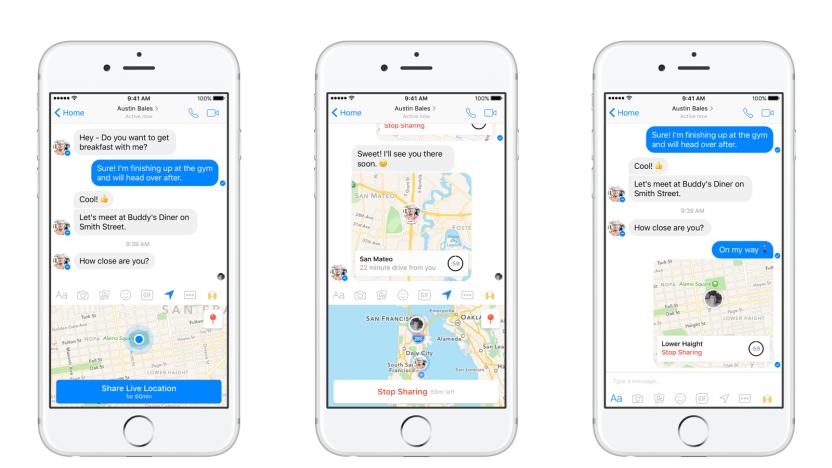
Facebook Messenger can share your location in real time
Plenty of messenger and map apps let you share your location with friends. iOS has its "Find My Friends" app and you can share your location through iMessage, while Hangouts similarly lets you share where you're at with friends. And that's just first-party app solutions. But now one of the biggest third-part messengers out there lets you show your exact location to contacts for a full 60 minutes.

Glympse brings its location sharing to connected home devices
The Internet of Things is set to expand in a big way if all the voice-controlled and Alexa-equipped tech we saw at CES last week is any indication. Glympse has been offering handy location sharing from its apps for quite some time, but now the company is diving into the connected home. With FamilyMap, Glympse allows a group of people to privately share location details not only through an app, but with the help of connect devices like smart appliances, smart TVs or a home assistant like Alexa.

Facebook Messenger only shares your location when you tell it to
Sharing your location with the person you're chatting with in Facebook Messenger isn't a new feature, but the way its done has changed... thankfully. The app no longer shares your location by default, nixing the stalkerish function that updated folks on your friends list with your movements. Instead, Messenger only sends that info when you tell it to. By tapping on a map pin, those details can be sent as a separate message in a chat window. The app places a small map in your convo as its own note, pointing to either your current spot or a rendezvous point for future reference.

Glympse's Android keyboard lets you share your location from any app
It's not hard to share your whereabouts from your phone, but you usually have to dive into specific apps to do it; what if your friends on a new social network want to know that you're nearby? That's when Glympse's new Keyboard app for Android may come to the rescue. So long as you have the regular Glympse on your phone, the input method lets you share your location through virtually any app. If there's a text box, you can probably let others know where you are. You don't have to give up keyboards like SwiftKey or Swype, either, since there's a Quick Send mode that gets out of your way as soon as you're done. Glympse Keyboard isn't going to be as sophisticated as apps that have position sharing built-in, but its sheer ubiquity could help the next time you're meeting your friends for a night on the town.

Skype on Windows Phone now lets you share where you are
Out on the town with your Lumia and eager to hook up with friends? It shouldn't be too hard to socialize after today. Skype has upgraded its Windows Phone app with a location sharing feature that lets you send your position to whoever you're chatting with, making it a bit easier to meet at the pub. The update is potentially important if your pals are overly talkative, too, since you can switch off notifications for individual conversations. Map sharing certainly isn't a new concept in the smartphone world, but it's hard to knock something that could liven up an otherwise dull weekend.

BlackBerry bringing Channels and Voice Chat to BBM for Android and iOS next year
Remember how excited you were for BBM to hit Android and iOS and then BlackBerry continued to fake us all out with imminent releases? Thankfully, that's now all in the past and BBM is a reality for those of us not on BB10 devices, but still its feature set leaves something to be desired. The good news is that BlackBerry intends to flesh out BBM in 2014, though not just for the app. So what's up ahead? Arguably, the most significant changes are coming to Android and iOS users in the form of BBM Voice and BBM Channels. Think of BBM Voice as you would Skype or Google Hangouts -- it's essentially a way for you to chat with your contacts without touching your allotment of minutes. And Channels, if you'll remember from our preview this past summer, is basically BlackBerry's spin on the social network. Both are already available for current BBM users running BB10, so this addition really just brings the rest of BBM's outsider base up to speed. BlackBerry's also looking to make sharing with BBM a less cumbersome process in the new year. Though the company hasn't elaborated fully on just how it intends to make photo and voice note sharing that much speedier, it seems as if the process will soon require less fussy UI interactions. Users will even be able to divulge their whereabouts with BBM, albeit on a temporary basis and make use of over 100 new emoticons. All of this is coming "in the next couple of months," so if you need something to sate your curiosity now, check out the video after the break.

Google+ for Android updated with improved Locations, Beam support for photos
The Google+ app for Android is getting a small version bump starting today, and while most of the changelog is filled with bug fixes, there are a few new features worth getting excited about. For one, when you fire up Locations, it will automatically update your friends locations. It's a nice touch, and one that honestly should have been there from day one... but we digress. The rest of the changes apply to the photos portion of the app, which we all know got a serious boost a few weeks ago. Now Google is adding Android Beam support for sharing photos over NFC, and integrating photos with its Daydream screensaver feature. And, if you're looking for nitty gritty details about your photos' focal length, file size, exposure time and all that good stuff, you'll find it under a new drop down menu on each individual picture. On the web, anyone using Google+ from their desktop will notice a new design rolling out on profiles starting today. Now, cover photos are expanded across the top of the page, with the user's profile details on the left side, laid over a blurred segment of the pic. The Android app is rolling out slowly so you may not see it on the Play Store immediately, but the profile tweaks should be visible right away.

Glympse adds in-flight tracking to its location-sharing service
Location-sharing app Glympse has added a new feature that'll allow users to track a friend or loved one while they fly. Glympse has partnered with in-flight WiFi service Gogo to bring this new In-flight feature to life. If you've never used Glympse, the service allows users to send temporary location-tracking information to another person via text messaging. It allows recipients to see where you are and when you are slated to arrive at your destination. Glympse works great when you are driving long distances by car, bus or train. This new In-flight option expands the tracking service to air travel and will keep others abreast of your location and your arrival time so they can be on time to pick you up at the airport when your flight lands. Yes, people can use a general flight-tracking app to find similar information, but the Glympse option adds a personal touch. It's a great addition for folks who already use the app for location sharing while driving or traveling by bus or train. The new flight-tracking option will go live on November 8.

Glympse scores saving to Evernote on Android, iOS support coming soon
Sharing your location through Glympse has been a time-sensitive affair, with friends and family receiving links to maps that would plot your position for a few hours at most. Now, however, Glympse has partnered with Evernote to save records of your travels. Simply share your current location broadcast to Evernote and the complete trek will be saved to a "My Glympse Trails" folder. Android users are getting the first crack at the new feature starting today, but folks running the iOS app are set to receive the integration shortly. Check your handset for the update or click the bordering source link to grab ahold of the app.

Glympse announces voice-controlled location-sharing app for Ford SYNC
What's the point of hitting the road for glamorous destinations if you can't brag it up? To that end, Glympse is launching a new voice-activated location-sharing app that works with Ford SYNC-equipped vehicles. You'll need to install it on a compatible iOS or Android smartphone, then connect to your SYNC system via Bluetooth, provided you're one of the 5 million Ford drivers so equipped. From there, you'll be able to share your location with contacts by saying "send a Glympse," forewarning Grandma via Facebook or Twitter to put the pumpkin pie in the oven -- without needing to take your eyes off the road or make a call. Your contacts can even go online to see a moving map presentation of your Napa Valley wine tour while they're slaving in front of a screen -- so head sideways after the break for more info. Follow all the latest CES 2013 news at our event hub.

Glympse for iOS gets a major update for easier location sharing
Glympse has been a favorite app for me since it came out a couple of years ago. Whenever I'm meeting someone, Glympse sends out my exact location and time of arrival to as many people as I want. Friends or associates can see my progress in the Glympse app if they have it, or on any browser running on a laptop, desktop or mobile device. Today the company is delivering a major update to the free app that adds more services, while simplifying screens to make it easier than ever to let people know where you are. Glympse CEO and co-founder Bryan Trussel told me, "We've reached a pivotal point in the evolution of location sharing -- moving beyond check-ins and static one-time, closed-network sharing events to location as a mainstream way of communicating where someone is at any given time. People are actively seeking ways to share where they are more regularly and with broader groups of people -- but with control." %Gallery-168477% Glympse 2.0 has many enhancements like Glympse Groups, which lets you track locations of people you know, like at a business meeting, a sporting event or anywhere your friends or associates gather. People in the group can control how long their location is available, and sharing can be extended as often as needed. This latest version also includes calendar integration, so the app can automatically schedule location updates to trigger at a specific time. The app supports the Apple Calendar, Outlook and Google Calendar. Also new is the ability to request a Glympse from others. With a couple of taps, you can send a message via text or email. When a person accepts, it brings up Glympse on their iOS or Google device and starts sending their location. If they don't have Glympse, the invitation contains a link to download the app. In terms of privacy, the user is in control, sharing as much or as little as they want. On several out-of-town trips I've made, Glympse easily shared my location and ETA. It certainly beats calling or texting constantly when my arrival time varies due to unplanned stops or traffic. Glympse does its work in the background, so you can listen to music, be on the phone or use any navigation app at the same time. Glympse would be a perfect app for car manufacturers to embed in on-board navigation systems. In fact, Glympse already has a partnership with Mercedes-Benz, and I'll bet more deals like it are on the way. I only have a handful of apps I use all the time, and Glympse is one of them. Glympse 2.0 is universal. This latest version requires iOS 4.3 or later and the screens are optimized for the iPhone 5.

Foursquare Connected App platform lets other apps interact with check ins
It turns out Foursquare's massive 5.0 revamp was just the start of the changes, as the location sharing app unveiled a new twist with the launch its Connected Apps platform. Available as a developer preview, it lets the makers of apps like Untappd, Instagram or The Weather Channel connect directly with the Foursquare app. Many apps were already connected via the API, and once users upgrade to the latest version on Android or iOS their checkins pull information from those apps into Foursquare itself. That means they get things like the weather forecast on their first check in of the day from The Weather Channel, see what songs their friends have shared at a particular location via Soundtracking or beer recommendations from Untappd. Developers can get all the info on how it works at the overview, the rest of us can see the list of enabled apps on the official blog post.

Glympse partners with Mercedes to bring built-in location sharing
I've been a frequent user and a big fan of Glympse ever since I first reviewed it. If you're on a trip, meeting someone for lunch and so on, you can share your location in real time, along with your ETA and your route. It's a clever marriage of iOS and GPS. The Glympse app is free, and has had many worthwhile updates and improvements. Today, Glympse announced a partnership with Mercedes-Benz to provide a first-of-its-kind offering that gives users realtime location sharing right in their cars. Drivers will be able to use the in-dash Mercedes DriveStyle to select a recipient, set a timer, and "send a Glympse" to anyone they choose. The recipient receives a text or email link with the driver's real-time location on an interactive map. When the timer expires, the location sharing will automatically stop. Because Glympse is a universal sharing solution, the recipient doesn't require any special software or device. A web browser will do. Having the feature built into a car has the obvious advantage of saving on battery on your iPhone. With the GPS chip sending your data on a second-by-second interval, I always use Glympse with my iPhone plugged into a charger. BMW has something similar, but it is much more primitive. You send an email to someone from the car and it gives them your location. No mobile phone required. But the location is not updated in real time, and you have to keep sending it. Nothing I want to fool with while driving. Glympse stores an address book, and even has templates for frequent destinations. It is easy to set up, and you do that before you go on the road. Mercedes will get similar capabilities as part of the car telematics. No mobile phone needed. This feature will appear in new Mercedes A-Class cars, and I expect it will expand through the model line. I'm sure discussions with other auto makers are in progress. Of course you don't need a Mercedes to use Glympse. Just grab it from the iOS app store and you are literally on your way.

Sidecar comes out of beta, reinvents phone calls
Smartphones have revolutionized how we communicate and the way we create, share and consume content. Yet there's one aspect of using these devices that remains stuck in the last millennium, and that's the calling experience -- yes, apparently some people still make phone calls. Sure, there are plenty of VoIP and video calling apps out there, but few are simple and beautiful. Enter Sidecar, a free app which aims to reinvent the way we make phone calls by adding messaging as well as real-time video, photo, location and contact sharing to that antiquated calling experience. It achieves this through an intuitive and polished user interface plus a handful of standards such as SIP and XMPP. Phone calls between Sidecar users are free anywhere in the world -- the app even supports free WiFi calling to any number in the US or Canada. While Sidecar's been available in beta on Android for several weeks, it's launching on iOS today with support for the iPhone and iPod touch. We've been using the app on and off for a few days on several handsets, including a Galaxy Nexus HSPA+ and an iPhone 4S and it works exactly as described. Looking for additional details? Check out the demo video and full PR after the break.%Gallery-155893%

Line2 for iOS now offers MMS support within its network, adds location sharing
One of your favorite, dock-worthy iOS apps just got a tad bit better. We're talking 'bout Line2, who's just hit version 8.0.0 and is bringing with it a slew of long-awaited traits. Of these, the most notable is the inclusion of MMS, which now allows users to send out pics to other folks using Line2's service. That said, you can share media with people outside the Line2 network, but due to carrier restrictions, the MMS being sent will only show up as a link on the receiving end. To go alongside that Multimedia Messaging Service, the app's also adding a new location sharing feature (for those who don't mind the occasional stalking). As of now, the fresh goods are exclusive to the iOS crowd, while an update for the Android variant is said to be in the works. As usual, you can grab the app straight from the App Store on your device or via the iTunes link below.













