photo sharing
Latest
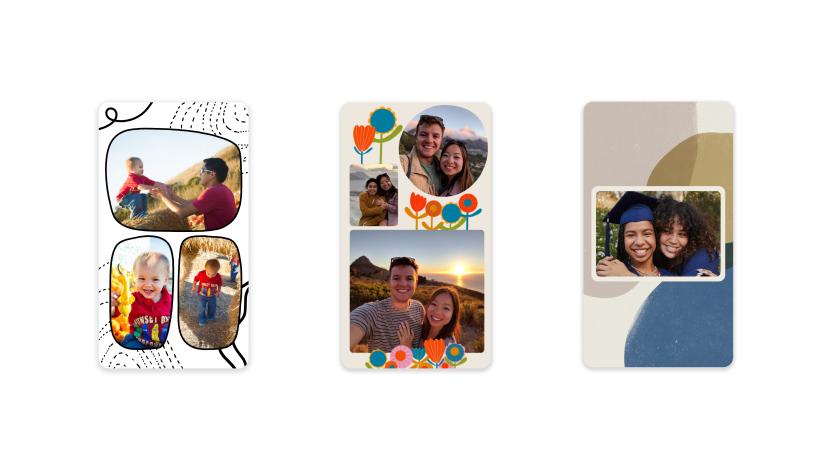
Google updates Photos with redesigned Memories and a new collage editor
You’ll be able to share entire memories with friends and family too.

Google Photos now offers more control over album sharing
Google is giving Photos users more control over who can see their albums with a new direct sharing feature.

Google Photos lets you manually tag faces (as long as it sees them)
While it is among the best tools you can use to organize your photo library, Google Photos is far from perfect. Case in point: Google has just gotten around to adding manual face tagging. The feature, first spotted by Android Police, has been missing from Photos since the company separated it from Google+ back in 2015. And now that it's here, it has one major limitation.
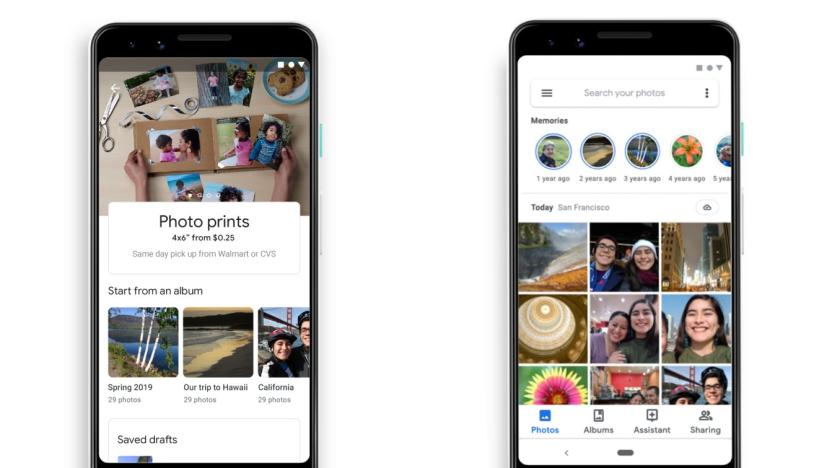
Google Photos has a new stories-style 'Memories' feature
The cameras on our phones keep getting better, and we keep taking more and more pictures. That presents a challenge for for Apple and Google: how to surface the best moments out of the thousands of photos we shoot every year? iOS 13 has a new intelligent view that shows users highlights from any day, month or year, and now Google's making some changes to its Photos apps to help people see meaningful pics from the past. Unsurprisingly, the new feature is called Memories, and it uses the popular "stories" format you'll see in Snapchat and Instagram to show you photos from your past.

Google Photos will let you manually tag faces it doesn't recognize
Google Photos' product lead David Lieb took advantage of some downtime this week to start a surprisingly open dialogue on Twitter. Yesterday, he asked users what they want to see next from Google Photos -- new features, bug fixes, performance improvements, etc. The conversation lasted for hours, and it shed light on a few changes coming to the service. One of the most notable is that Google Photos plans to add a manual face tagging feature that will let users tag faces it doesn't recognize.

The Galaxy S10 has a dedicated Instagram photo mode
Samsung's Galaxy S10 phones have a whole bunch of cameras, so what better what to make use of them than by quickly sharing your selfies to Instagram? The camera app has a built-in Instagram mode which lets you slap stickers and music on your photos, and share them to your Stories directly. You can also add hashtags, text or use Instagram's editing tools to soup up your fire selfies without having to open up the Instagram app.
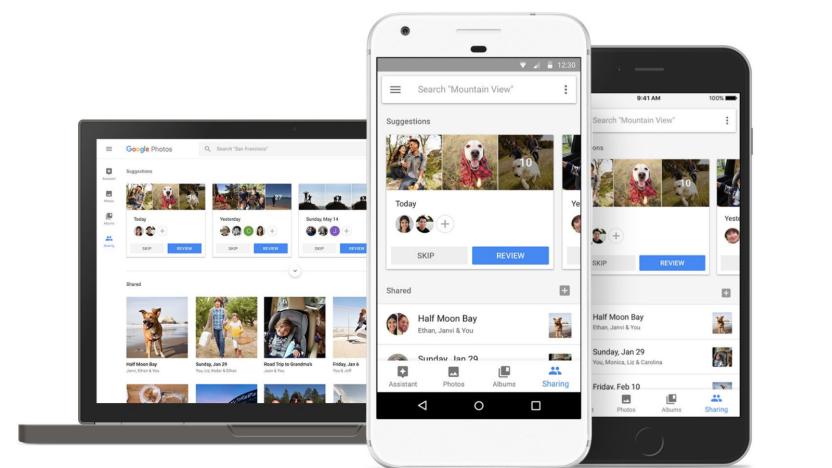
Google Photos eases video sharing on slow connections
With Google pre-loading Google Photos on a range ofAndroid devices, it's no wonder the app has racked up 500 million users. The search giant is already capitalizing on its success using AI-assisted tools that pester you to share more visuals. Now, it's hellbent on eradicating any mobile signal barriers that could hinder your sharing pleasure. The app's latest update builds on a feature unveiled earlier this year. Back in March, Photos began backing up images in a lower resolution when it detected weak connectivity, later giving the pics a high-res bump via Wi-Fi. That way you could upload and share lightweight preview pics on the go, without worrying about a signal dropout ruining your progress. Video fans will be happy to hear that same functionality is now available for recorded clips.

Shoutout takes on Snapchat with a much better design
Shoutout is a free app for iPhone entering the App Store this past September that strives to make photo sharing as simple as possible without all the bells and whistles some apps seem to tack on. In fact, it's so quick that Shoutout lacks a shutter button. The moment you tap a friend's name, the app snaps a photo and sends it. It requires iOS 7.0 or later. Let's not beat around the bush here: Shoutout is a direct competitor to Snapchat. I'd go a little further than that to say it mimics most of Snapchat's functionality. That's not an insult though; as the saying goes, imitation is the best form of flattery. Shoutout isn't quite imitating Snapchat, but perhaps improving upon the idea. The general idea of fast photo sharing is the same, but Shoutout's approach is slightly different. If you're a new user, Shoutout gives you a brief tour of how it works. Like Snapchat, the camera is on most of the time you use the app. In terms of the UI, that's mostly where the similarities end. A blue tab on the left with a number indicates how many new photos friends have sent to you. Swipe to pull this tab and view the photos with their optional captions. Otherwise, swiping changes filters and effects for the camera, from B&W to "Fun House." Your friends' thumbnails are always present toward the bottom of the app while you're in camera view. It may look like they're there to select individually for sharing after taking a photo, but they are essentially the shutter buttons. Tap a thumbnail and a photo is taken and sent. It's wicked fast. If you blink, there's a good chance you missed it. The advantage to this method is its speed: it's much faster than Snapchat, which utilizes a tedious multi-step process to send one photo to one person. The disadvantage is one even Apple's own Messages app in iOS 8 shares which is the inability to preview the photo you're sending before it sends. If something quickly gets in the way of your shot before you're able to take a photo, you won't know because it will have already sent. Some people can live with this, others find the sacrifice not worth the speed. Personally, I think it'd be nice to get even just a brief preview before it sends. A "Send All" button on the bottom right sends the photo to all of your friends. If you swipe to the left, your friends' photos slide out and get replaced with options for viewing a full list of friends, your own profile or adjust settings. A handy feature worth noting: tap "Create Group" in the Friends view to organize a customized group of friends to save and send photos to all at once - a pleasant little detail. Shoutout wins the award for best design. This app makes Snapchat look immature and uninspired. Plus, as with many new apps to hit the App Store, Shoutout is fully optimized to look great on the iPhone 6 and iPhone 6 Plus. The group feature is efficient, too. However, Shoutout's one-tap photo sharing won't be to everyone's taste, and despite its better design, it's hard to compete with Snapchat's already very large user base. Snapchat is to dedicated photo-sharing services what Google is to search engines. Shoutout doesn't support video either. Does Shoutout deserve your attention? Absolutely. It's a fresh and well crafted alternative to Snapchat. The problem is people looking for alternatives to Snapchat are few and far between. If you're one of them, give this free app a "shoutout."

Fototwics is a well thought out photo sharing tool
Fototwics (free) is a photo sharing app that joins a crowded field with offerings from titans like Apple, Facebook and Instagram. The difference is that Fototwics is not a filter or photo altering app, but just a way to share your photos privately or publicly. For public sharing you can add hashtags, and also use the tags to see photos that may appeal to you. Essentially, Fototwics is a photo blogging app that gives you some of the features of Apple's PhotoStream, and some of the photo sharing features of Instagram. The Fototwics designers were aiming for something different from Instagram though, as it dispenses with likes and dislikes and lets your photos be shared with groups or individuals who then re-share or "re-twic" the photo to others. Fototwic is trying to break open the closed sharing model of Apple and Instagram, and it seems to accomplish that. Fototwic requires a free signup that generates a user name for you. As soon as you're signed up, you can post publicly or privately while you generate followers. Photos can't be modified other than cropping and rotating, but there is nothing that stops you from posting a photo you have edited in another app, including Instagram of course. Your images can be shared via Facebook, Twitter, Instagram, Tumblr and Flickr with a single click. Other Fototwic users can leave comments on your pictures, and you can do likewise to other photos. Using the app is simple. Take a picture from within the app or select one from the Photo Library. Both front and back iPhone cameras are supported. You decide whether you are going to share the picture privately or with the entire world, and you are on your way. There are no storage limits with the app, so you can share as much as you want. For Fototwics to really work, the app is going to have to develop a large community of users. Looking at the public postings, it's clear that there is not a lot of activity yet. That may change, but until then the app is a still a nice way to share photos with friends or family. Help is built-in and you can block any user of the service. Fototwics requires iOS 6 or later. It is not universal, but it is optimized for the iPhone 5.

OKDOTHIS is a motivating tool for your photographer instincts
OKDOTHIS (Ok, do this) is a clever, free app designed to create a community around ideas or photography. It joins the ranks of other photographic communities like Instagram or Flickr, but OKDOTHIS is designed to inspire as well as share. The app introduces the concept of 'Do's', which are photo assignments offered by the community. Users then go out and take and share a photo that fulfills the assignment. It's a bit like a photo course, where the teacher offers assignments, and you get creative and see how other people approached the same ideas. After creating a free account you can post photos, create assignments you'd like others to try, and see what 'Do's' are on offer. Once you take your photo, OKDOTHIS offers a variety of aspect ratios, filters and frames to enhance your work. You can easily find popular and trending photos, and explore 'Do's', by user or category The app has some overlap with Foap, a similar photo-sharing community that lets users rate photos and even earn few bucks. The purpose of OKDOTHIS is to just have fun. The app gave me some good ideas and the community is friendly and motivated. You might not have friends who love to take pictures locally, so here is a way to get some ideas and feedback from the world at large. OKDOTHIS requires iOS 7 or later. It's optimized for the iPhone 5.

Fotos for iOS does some things Apple left out
Fotos is a free iPhone app that catalogs your camera roll and albums and lets you add names to your images, making them easily searchable. It seems pretty basic, but Apple really doesn't allow you to name or rename images in the iOS version of iPhoto, which is a shame. "IMG_3561" just isn't that helpful. You can add some tags, but actually naming a photo appropriately is a really nice way to go. Launch the app and browse photos and albums. You can select them all at once or pick-and-choose. From there you can rename an image and browse its metadata, including where it was shot. Any changes you make in Fotos do not affect the originals. You can create new albums or collections within the app. To find a photo, just start typing its name and matches instantly appear. In addition, the app lets you share photos through the social sharing services or email. AirDrop is also supported. If you mail a photo from with the app the name you've assigned goes with it, rather than the arcane Apple name. The app is not hard to use, but you will want to explore a bit to make sure you understand all the options and what the icons mean. Oddly, sending an email is not from the same menu that sends your photo to social tools, but it has its own icon which seems needlessly confusing. Some people have complained you can't send photos via mail, but it is there. Just not where it would be expected. I saw a couple of crashes when using the app, so it will need a few bug fixes, but I'm sure that will happen. Still, the app allows you to manage your photos in a logical fashion and lets you name photos, which seems obvious but it's not something Apple has done. Fotos requires iOS 6 and it is not universal. It is optimized for the iPhone 5. I like the idea of this app, and with some small reliability enhancements and a slight clean-up of the GUI it will be a winner.

The Mobi EyeFi card turns almost any digital camera into a digital hub
One of the things that keeps me coming back to the iPhone for photography the ease of sharing photos. The Mobi EyeFi wireless memory card brings a similar experience to almost every digital camera. Basically it's an SD card with a WiFi chipset. Just put it in your camera, set up your Mac, PC or iDevice and join its the ad-hoc WiFi network. Specifications As for Wi-Fi Security, the card suppers Static WEP 64/128, WPA-PSK, WPA2-PSK (shared WEP, Apple's version of WEP TSN, and WPA Enterprise are not supported). You can expect the card to work within a range of 90 feet (27 m) outdoors and 45 (13 m) feet indoors. It's available in 2.0 GB, 4.0 GB, 8.0 GB, and 16.0 GB storage configurations, with 1 GB defined as 10^9 Bytes. Finally, the card is a standard 32mm x 24mm x 2.1mm in size and weights in at a teeny, tiny 0.1oz. Steve Sande used the Mobi EyeFi about year ago to move full-resolution photos between his Mac and his iPhone. My goal was to get full-frame raw files to my laptop. The Mobi folks sent me an 8 GB card to test. In Use First, download the Mac client. The EyeFi card comes with a unique ten-digit code, which you use to pair your computer to your camera. I used a Fuji digital camera for my first trials. The Eye-Fi network shows up on your Mac, and the password is the same code. Every picture I took on my Fuji showed up on my Mac, RAW or JPEG. I could see them coming in when a window appeared at the top left of my Mac screen showing the download. Pics are stored in your Pictures folder. You never have to touch the laptop. It all just happens. Something similar happens on the EyeFi iOS app. Photos just show up. The beauty of it all was that when I was finished with my session, all the pictures were on my Mac. No extra downloads, no SD card reader needed. The Eye-Fi card is powered from the camera, and I did not notice any appreciable battery drain. I tried the same thing with my Canon 6D camera, which is what I use for most of my landscape work. Since it is the card that is registered to my laptop, it was just a matter of putting the card in my Canon, telling the Canon to enable EyeFi, reformatting the card, and shoot away. Raw files made it over quickly and efficiently. The Canon and most compatible cameras have a menu item to enable the EyeFi card. My 6D had its own internal WiFi feature, but the EyeFi card worked just fine. New this month is an associated product called EyeFi Cloud. It's a bit like Apple's iCloud Photo Sharing, but more flexible. Your photos can be uploaded directly to the cloud, or they can be curated. You can share them with family and friends, and you can sync and tag images for use on any other device you have. Any EyeFi card comes with a three month free subscription to an upload service for unlimited photos. After the free period, subscriptions are US$49.00 per year. Old images are never erased, so paired with unlimited uploads the EyeFi Cloud seems an excellent alternative to Apple's limited service, although EyeFi Cloud is not free. Friends can view your photos after they receive an invite, and any updates you do are live. Conclusion The EyeFi wireless card is a great solution for people who want wireless transfer of photos from their digital cameras. It's a unique solution to build the WiFi capability into an SD card. You can check the EyeFi site to make sure your camera will work with the EyeFi card. The cards are available at many outlets including Amazon and Best Buy. Prices vary, but expect about $50.00 for 8 GB, $100.00 for 32 GB. The cards are class 10 rated.

Daily App: Spheres for iOS is a new way to share photos with family and friends
Spheres is a clever take on photo sharing from iOS devices. Open the app and take a picture, or load one from your camera roll. The picture goes to the cloud, and people that you assign to a group -- called a 'Sphere' -- will receive the photos without having to do anything if they are also running the app. Other individuals can be contacted via email or text message, and they receive a link to view the photos in a browser. Photos can also be shared with social networks including Facebook and Twitter. Spheres has some similarities with Apple's iCloud Photo Sharing service. Apple doesn't use a special app, but shared photos alert anyone you wish to notify, and viewers can comment on or 'like' your photos. Apple also allows others to post photos or videos to your stream from any iOS device, Mac or PC. The Apple service creates web pages for universal sharing and also integrates nicely with Apple TV for viewing streams on large screen displays. Spheres is more automatic. Snap some photos using the camera app built into Spheres, and everyone in your Sphere is notified and receives the new images. A message with a link also is sent so people in the Sphere can view photos on the Web from any device without the app. The app does not currently support iOS notifications, but that feature is coming soon. No account is needed to view images, but Sphere accounts are required for adding pictures. The accounts are free, and you can create a login or use your Facebook credentials. Comparing Spheres to Apple's iCloud offerings, Spheres developer Adam Peterson says "We are trying to create an easier way to privately share Spheres with users in the same geolocation. Anyone can add photos to the Sphere as long as they are invited by the creator." He provides this example of how it can be used. "For example, I create a sphere for my Son's 7th birthday party and we invite all his friends from his class. I know his friends parents are going to be taking a lot of photos at that event and I'm not necessarily close enough friends with them to have phone number or email. This is a way for all attendees at this event to share photos privately with all attendees. This is similar to paying a professional photographer to take photos of the kids at the event but it is free and everyone that is at the event gets all photos instantly." The app is easy to use and works as expected. The only risk is if the developer drops support for the app, because the photos you take with the app are not saved to your camera roll but to Spheres' servers (there is an option to manually save to your camera roll). Spheres maintains its own servers, and has no limits on the amount of photo postings. I think the longevity of your photos would be assured if the app saved your photos to the camera roll automatically. Spheres has a privacy policy similar to many other photo-sharing apps. Your pictures remain your property and can't be exploited by third parties, but the company reserves the right to delete offensive materials if there is a complaint. Spheres is not a universal app. It requires iOS 6.0 or later, and it is optimized for the iPhone 5.

Flickr wants to become your new Instagram with its latest app update
Today Yahoo is rolling our Flickr "3.0," a completely redesigned approach to its photo-sharing apps on Android and iOS. In addition to offering improved sharing through Dropbox and Google+, Flickr on mobile now features Instagram-like filters and in-depth editing tools. We especially like the new option to view each photo's metadata, including which camera an image was shot with, aperture setting and more.

Reactr for iOS lets you share a photo or video and get a quick reaction
Reactr (free) is a clever and just-released app that lets you get a reaction to a photo or image you've shared with a friend. Often, we send out what we think is the world's greatest pic, then get nothing from silence from our friends on the other end. With Reactr, you take a photo or video or grab something from your Photo Library, and then attach a message and share with a friend via a text. They are notified, and can download Reactr if they don't have the app installed already. The app then offers to take a photo of them or let them create a video. They tap a button to reply, and voila -- you've got a reaction. The 'reaction' can be a message, a photo (smiling, scowling) or even a quick video. "The idea for Reactr came after I had sent a funny picture to my friends only to receive countless 'Haha', 'OMG' and 'LOL' responses. I realized I was missing out on some priceless reactions. Then, it occurred to me that this was something missing from today's photo and video-sharing frenzy," said the man behind Reactr, Ash Gilpin. "Reactr provides a platform for allowing a more natural form of interaction between people, through photos and videos." The app has an extensive privacy policy that I won't repeat here, but the highlights are that neither your name nor email details are distributed to third parties. The app works as advertised, and when you shoot your photo or video from within the app you get a choice of the front or rear facing camera on your iDevice. The GUI could be cleaned up a bit. For example, a message at the top of the screen advises users to send a message along with their photos, and it looks like a button, when actually the button to do that is at the bottom. It's a needlessly confusing design flaw. It's possible to receive messages from people you don't know if you have a pretty common user name, but the app lets you limit people to those you've identified as friends, and you can proactively block someone who is a nuisance. The developers maintain a helpful FAQ that takes care of most of the questions you might have. Of course there is no guarantee all the feedback you get will be positive, but Reactr is an original idea what should please many social photo sharers. Reactr is not a universal app, (it should be) and it requires iOS 6.0 or greater. The app has been optimized for the iPhone 5.

letZi for iOS is a unique group photo viewer
I remember the old days when a group of us would pass around paper photo prints to oooh and aaah over. The digital age has replaced that quaint ritual for many of us, because we zip photos around by email, MMS or a variety of social services. Now there's a new twist with an app called letZi ("let's see" -- get it?) which is a free app with an in-app purchase. The idea is simple: if up to 4 people have the app on their iOS device, one person can send a photo in real time to all the others on the same Wi-Fi or Bluetooth network. As I flip through my photos, the photos advance on the other devices. It's a neat idea, and in testing the app I found it worked well. You don't need to sign up for an account, but you do need to name your device so others can identify you. You are either in send or receive mode. If you are sending, grant letZi access to your photo roll, and select away. Others will be waiting for an invitation, and when they get one everyone is in sync. The app uses iOS 7 multi peer connectivity, so there is no configuration needed. The app also supports AirPlay for big screen viewing. One terrific feature is that a presenter can hold his finger down on any part of a photo and a little pulsating white globe appears on every other device to show where you are pointing. Hey, look at that neat rock over there! The free version lets you show 10 photos per session. An upgrade to the full version is US$1.99, which I think is very reasonable for what the app offers. I would think more complex versions of the software would be very nice in a business environment, letting several iPads around a table share a look at blueprints or architectural drawings or whatever. The possibilities are endless. letZi, as noted, requires iOS 7 or later. It's a universal app and it is optimized for the iPhone 5. If sharing pictures with friends appeals to you, give the app a try. If you are going to be doing this a lot, spring for the 2 dollar upgrade.

Facebook launches shared albums, officially making Cluster obsolete
Last week I wrote an article about how pointless the recently released photo-sharing app Cluster -- which raised a ridiculous US$1.6 million in funding -- is, given that the vast majority of its features are already mimicked on more popular services, including Facebook. Today, in an interview with Mashable, Facebook's Bob Baldwin underlined my sentiment in the best way he knew how: by announcing that the social network has just launched its own shared photo album feature. Facebook's shared albums work much like the standard albums that you've likely been using for many years now, but with a few key tweaks. The album creator can invite as many as 50 friends to contribute content to the album, which is a large enough number that nobody should realistically be left out. Varying levels of privacy can then be set based on your needs, allowing the photos to be browsed publicly, by friends or by just the contributors. As far as mobile functionality goes, users will be able to contribute to shared albums automatically, but the ability to actually create these social image portals will be added in the near future. For now, the shared album feature has been rolled out to a limited number of English-speaking Facebook users, which will be expanded to all English-speaking users before spreading worldwide.

Do we really need yet another photo sharing app? No, we do not
Yesterday, photo-sharing app Cluster announced it had scored US$1.6 million in seed funding from a variety of parties, including Instagram investor Steve Anderson. Cluster v1.0 also hit the App Store yesterday, and as it swims in a sea of "me too" photography apps, you have to ask yourself: What's the point? Cluster claims to specialize in one very specific area: Helping people collect photos from events they may or may not have attended. The app's website presents scenarios like "Brenden, Rizwan, & Taylor collected 1,500 photos from their trip to Europe," and "7 friends created an album from their 250 music festival photos," suggesting that Cluster is the easiest way to collect the visual evidence of each event. You upload photos to a "cluster," invite friends either via email, Facebook or by handing out a special invitation code, and let the rest of the group populate the cluster with their own snapshots. You can comment on photos, tag favorites and share your favorites with Twitter, etc. In short, it's the photo section of your Facebook account, with fewer features. Let me say, for the record, that Cluster is a beautifully designed app and nails the aesthetics of what a semi-social photo app should be. That said, there's virtually no reason why this app should even exist. It's a classic case of a product in search of a problem to solve, and launching exclusively on the iPhone (web and Android versions are on the way) makes its existence even more puzzling. First, let's tackle the Facebook argument. Facebook is already the most widely used way to share photos with friends, and it's still the easiest. You can share photos in a very basic fashion or organize them into albums and then tag the individuals that the pictures will interest. So, say you take a hike with a pair of friends and want to share the photos. Would it be easier to grab each of those friends in the Cluster app, create a cluster, force everyone to download the images separately and then re-share them with the social circle of your choosing, or upload the photos to Facebook, tag your friends in the album and -- oh, wait, that's it. Go make yourself a drink. But maybe you don't want to share the photos on Facebook. Maybe you just want to have the photos yourself. You want to collect all of them to hold close to your heart forever. Fair enough. You know what's great for that? Almost every other photo-sharing app that has ever been released. But even if the iPhone didn't already have Bump, Shutterfly, Path, Flickr and a litany of other photo-sharing options available, there's Photo Stream. This is where the whole iPhone-exclusive launch part makes me scratch my head. Using Photo Stream -- which is built into both iOS 6 and Mountain Lion -- you can set up a cloud-based album where you can upload photos, invite others to view them and notify them when photos have been added to the stream. You can favorite, comment and share photos there as well. Sound familiar? It should, because it's exactly what Cluster does, only it's already been included in Apple's mobile and desktop operating systems. Oh, and if you happen to have already filled up your iCloud storage space, it's fine, because shared Photo Streams don't count against your storage limit. Nifty, huh? [Note: iOS 7 updates Photo Stream to allow multiple users to push content to a single album, including video, which will only further trivialize the need for third-party apps such as this.] This isn't just a problem with Cluster, of course, and it seems like a new half-baked social network or photo-sharing app comes out every week, but at some point developers are going to have to stop seeing opportunities where none exist.

Viewfinder for iOS is a unique way to share photos and memories
Viewfinder (free, with some in-app purchase options) is a bit like the Photo app in iOS, but on steroids. With your permission, It takes your image library and arranges it by time and location. All photos remain private and only you can see them unless you choose to share them. Nothing is uploaded to the cloud, although the app requires a free account. Photos you share with others can be shared by them to others, so keep that in mind before you use the sharing options. You can import contacts from your phone, from Gmail, and Facebook. Once contacts have been imported, Viewfinder shows you which friends have also set up an account on Viewfinder. In-line messaging and commenting are supported for creating communities around your photos. None of this sharing is done online -- everything stays within the app, except the communications out and back that is managed by Viewfinder. The app gives each user 1 GB of storage, and the developers are happy to sell you more. Viewfinder Plus (5 GB of storage) is US$1.99 a month. Viewfinder Pro (50 GB) is $9.99 a month. In practice, most people won't use either paid option. Some of the features found in Viewfinder will be in iOS 7 when it comes out later this year, in particular the better organization of photos by date and location. iOS 7 will even separate panoramas into a specific album. Of course Apple has the Photo Stream feature now, but I find it to be cumbersome to use when trying to share images with others. Viewfinder is not a universal app, and I tested it on an iPhone running iOS 6. It worked as expected with no issues. It failed on iOS 7, and even helpfully popped up a note saying that iOS 7 was not supported yet. Viewfinder is a nice app with appropriate privacy and the ability to build photo communities. It does have some feature overlap with iOS 7, but it also performs some functions that won't likely be part of iOS 7. The app requires iOS 5 or later, and is optimized for the iPhone 5. %Gallery-194250%

Imgur CEO hopes official iPhone app will launch in a few weeks
Chances are that you've stumbled upon photos on Imgur before, even if you're not familiar with the site itself. Imgur is an extremely popular and free photo-sharing site that quickly grew in popularity thanks to social media sites like Reddit. It also helps that the site, which now generates upwards of 4 billion pageviews a month, requires no cumbersome user registration process. Yesterday, Imgur finally launched its official mobile app for Android. An official iPhone app, however, remains non-existent. Don't worry folks. We're not entering a world where iPhone development is taking a backseat to Android development. Speaking to VentureBeat, Imgur CEO Alan Schaaf explained that the iPhone holdup is the result of Apple's sometimes nitpicky application approval process. While the launch of the Android app is a big step for the service, Imgur initially planned to release both Android and iPhone versions of the app together. But Schaaf said Apple has routinely rejected the iPhone application it built on grounds of copyright infringement and inappropriate content. Schaaf said Imgur has submitted the app for approval from Apple several times. He said Apple first knocked the organization for having too much content sourced from copyrighted materials. But Imgur explained to Apple that it is DMCA compliant and removes any infringing images when it is notified. Then Apple didn't like how easy it was to access adult-focused content. This, of course, isn't the first time an app with user-generated content has run into trouble with Apple's app review team. You might recall that, a few months back, Apple had removed the popular photo-sharing app 500px from the App Store after deeming it too easy for users to access nude, albeit artistic, photos. The app was subsequently allowed back in the App Store with a new feature that enables users to quickly flag and report inappropriate content. The content on Imgur is a free-for-all in many respects, and it certainly lacks the artistic bent that 500px has. Nonetheless, Imgur's Schaaf relayed that the company has "made it harder to find crude content" and that the site's official iPhone app will hopefully launch in just a "few weeks."








