drawing
Latest

Adobe is adding motion, reference layers and more to its Fresco painting app
Adobe is giving its free-to-use drawing and painting app even more tools.

Adobe's Fresco painting app is now available on iPhone
Last year, Adobe debuted Fresco: a powerful drawing and painting app that brought the realistic feel of watercolor, oils and more to the iPad and Surface devices. As is typically the case at its annual MAX event with Creative Cloud apps, Adobe is showing off a host of new features that are coming to Fresco. First, the company is adding font support through Adobe Fonts.

Adobe brings clipping masks and better brush management to Fresco
The drawing app now works on more Windows 10 PCs, too.

This pressure-sensitive stylus lets you draw on the Switch
When the Nintendo DS came with a stylus at launch, some developers used this feature to create drawing games for the portable console. Fast forward to today, and while Nintendo sells a “dumb” stylus for the Switch separately, Andersson is taking one step further with his upcoming Colors Live, bundling it with the pressure-sensitive SonarPen.

Adobe's Fresco drawing and painting app is now available for iPad
If the early impressions of Adobe Fresco nabbed your interest, you're in luck. The powerful drawing and painting app is now available for everyone to use on iPad. As you might expect, Creative Cloud subscribers will have the fastest access, and Fresco is included in the All Apps plan, the Photoshop-only plan and education plans. If that's not you, there's an option to purchase it separately for $9.99/month with six months for free if you sign up by December 31st. There is also a free version that Adobe says will offer "many" of the same features, but you'll lose the ability to use some of the app's "professional tools."

Adobe Fresco brings realistic painting to the iPad
Adobe has a second major app release for designers coming this year. Sure, Photoshop for the iPad is going to get most of the attention, but for illustrators and designers who dabble in digital drawing or painting, Adobe Fresco could be the real game-changer. In addition to syncing with your Creative Cloud workflow across desktop versions of Photoshop, Illustrator and more, Fresco's marquee feature makes digital painting with watercolors and oils a lot more realistic. Gone are the days when hardness, opacity and a few other parameters were the only variables you could control when painting in Photoshop. Now you can select an oil or watercolor brush and watch in awe as your strokes blend with the wet paint already on your (digital) canvas.
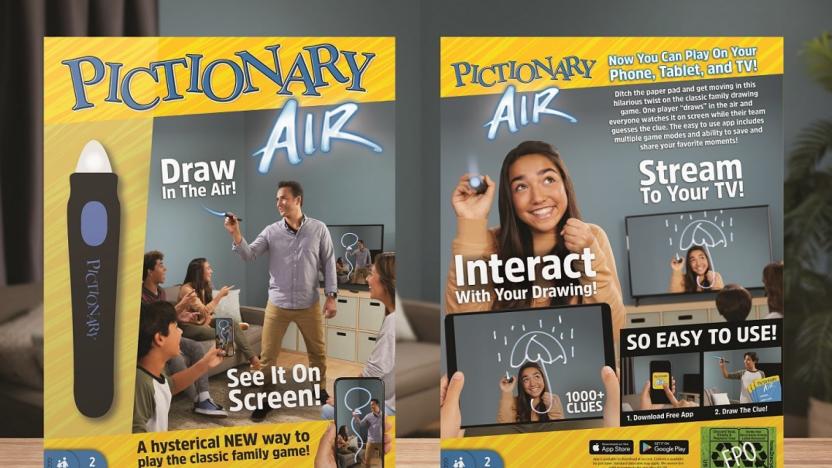
Next-gen ‘Pictionary Air’ arrives at Target June 23rd
Starting this Sunday, you can pick up Pictionary Air at your local Target for $20. The new game puts a high-tech spin on the classic. You'll still pull a card, choose from a list of items to draw and race against a timer, but you'll use a large digital pen to sketch in the air. Thanks to the app, other players will see your doodle on their phones, tablets or TV screens, but you won't see your creation until your time is up.

High-tech Pictionary is more challenging than using a pen
Pictionary seems like one of those perfect games that doesn't really need an upgrade. You draw on a piece of paper, and people guess what you're trying to show them. Sure, you can put the game on a phone or tablet, but the basic concept remains the same no matter where you play. However, this weekend at Toy Fair Mattel is unveiling Pictionary Air, which takes away the paper — or any other drawing surface, really — and asks to you draw in the empty space in front of you.

The new Pictionary has you drawing in thin air
It's not easy being a traditional board game manufacturer in these digital days, although some companies have taken pretty bold steps to bridge the gap between table-top and pixel-based play. Now Pictionary is doing the same with Pictionary Air, which takes your competitive sketching off the paper and puts it onto your phone, tablet or TV screen instead.

Chrome Canvas lets you doodle right in your browser
Google recently launched a new web app called Chrome Canvas that allows you to doodle and jot down notes right in your browser. The new tool, which appeared without warning, can be accessed anytime by visiting canvas.apps.chrome. Your drawings are automatically saved to your Google account so you can access them anywhere (as long as there is an internet connection) and can be downloaded as a PNG file.

Google's AR drawing app lets Android and iOS users collab on doodles
You no longer need an Android phone to try Google's take on augmented reality drawing. The tech giant has released an iOS version of Just a Line that brings the same three-dimensional doodling to the iPhone crowd. It's largely the same app you saw in March, but there's a clever cross-platform twist: you can "partner" Android and iOS phones for two-person collaborative sketches. Both AR artists can see each other's work while adding their own.

Facebook's Quill tool now lets you animate VR
For those interested in creating 3D art directly in VR, the update to Facebook's Quill released today should be good news. The update includes new animation tools like free frame-by-frame redrawing, copy-and-re-pose animation and an animation brush that let artists bring their drawings to life directly in Quill. "These tools open the door for a whole new kind of storytelling, with VR characters who move and perform in scenes and environments that are more alive than ever," Facebook said in a statement. "Inspired by the early hand-drawn animation of the 1920s, but powered up with modern technology and native VR workflows, Quill animation brings a new level of freedom to artists in this rapidly emerging medium."
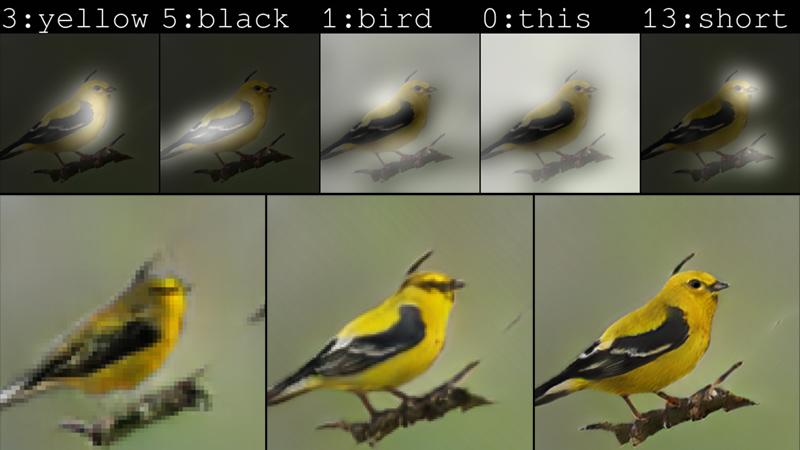
Microsoft AI can draw objects based on detailed text descriptions
Google may have taught an AI how to doodle, but drawing something more complex is tough for a computer. Imagine asking a computer to draw a "yellow bird with black wings and a short beak;" it sounds a little tricky. Researchers at Microsoft, though, have been developing an AI-based technology to do just that. It generates images from text descriptions with a surprising amount of accuracy, according to the most recent paper posted by the team.

The Etch A Sketch gets an LCD makeover but retains its magic
We've all labored over an Etch A Sketch at some point in our lives, painstakingly turning the two knobs to create a single-line black drawing on the gray screen. It's a classic toy that hasn't changed much over its sixty years of existence, because it hasn't needed to. Regardless, Spin Master's decided to mix things up a bit, replacing the aluminum powder mechanism with a black LCD screen. Now, you can use a handheld stylus to create drawings in rainbow colors. But at least you still erase it the same way.

Google's Keep note-taking app lets Chromebook users doodle
Google has added drawing tools to its widely-used note-taking Keep app on Chrome, giving Chromebook users an Android feature that has been around for a year. Spotted by 9 to 5 Google, it's only available via the Chrome Web store, and doesn't work on any browser, including Chrome. You can add a doodle by creating a "new note from drawing," selecting the pen, highlighter or marker tool and choosing from 28 colors and 6 line thicknesses. You can also add a drawing to any existing note with the "add drawing" option.

Microsoft's Dial is coming to the Surface Pro and Book
As part of its event yesterday, Microsoft revealed the wireless Surface Dial, a control wheel that attaches directly to the Surface Studio's screen, letting artists select colors and do other chores. While the $100 device is compatible with the any Windows 10 PC, including Surface Pro 4 and Surface Book, the company originally said the on-screen functions would only work on the Surface Studio. However, VP Terry Myerson told the Verge that you'll be able to use it directly on the Surface Pro 4 and Surface Book displays early next year thanks to a firmware update.

WhatsApp lets you doodle on photos and videos
Even a straightforward messaging service like WhatsApp isn't immune to the allure of adding Snapchat-style features. The Facebook-owned app is introducing the option to draw on photos and videos, including emoji. If you don't think that puppy photo is charming enough by itself, you can easily doodle on it to make your point. More interested in improving the quality of the shots themselves? Don't worry, you're getting a couple of upgrades as well.

Lenovo's sketch-ready Yoga Book ships on October 17th
When we first got our hands on Lenovo's Yoga Book tablet, we found it to be more than just a Microsoft Surface imitator. The freeform touch field might make typing a bit to get used to, but it's the ease of drawing on stylus or pen that makes it unique. As pre-orders open today for all models to ship out on October 17th, it remains unclear whether the novelty will be enough for the device to distinguish itself in a tanking tablet market.

Microsoft Office iPhone users can doodle with their fingers
If you want to sketch or perhaps add your signature to a Word, Excel or PowerPoint document on iOS, the only option has been to use the iPad Pro's Pencil. Now, with the latest version of Office for the iPhone, you can draw directly on a document with no need for the stylus. Once you launch the app, you can "use your finger to write, draw and highlight with the tools in the new Draw tab," Microsoft says.

Apple patents stylus that doubles as a joystick, air mouse
A simple, high-quality pressure-sensitive stylus is all well and good for tablets, but can such a device really meet the needs of a desktop user? That seems to be the question Apple's asking with its latest patent. The company's latest technology patent dreams up a do-everything stylus capable of being a drawing device, air mouse and even a joystick.












