GSuite
Latest

Google Calendar makes it easier to reschedule a meeting
We've all been unable to make it to appointments for one reason or another, so Google Calendar has added an option which could make finding a new meeting time a cinch. When you're invited to an event, instead of responding with yes, no or maybe, you can propose a new time if the current one doesn't work for you.

Google Docs uses AI to catch your grammar mistakes
You no longer have to turn to tools like Grammarly if your Google Docs output lacks polish. As part of a sweeping set of updates aimed mostly at G Suite users, Google has introduced grammar suggestions to Docs users involved in its Early Adopter Program. The addition uses machine translation to spot everything from basic grammatical goofs (such as "a" instead of "an") to larger issues with sentence structure, including subordinate clauses. The AI nature of the checker should help it adapt over time and catch "trickier" issues.

Google rolls out a simpler sign-in page
When Google announced last month that it's rolling out a new sign-in page, it promised a new interface with Material Design components as part of its efforts to give G Suite a more cohesive look. We'll have to wait a bit more to see it, though, because the one it's currently rolling out has a scaled-down Material Design theme. The tech giant didn't reveal if it came across issues that prevented it from releasing the redesigned sign-in page, but it's worth noting that the version hitting your accounts this week is already a month late.
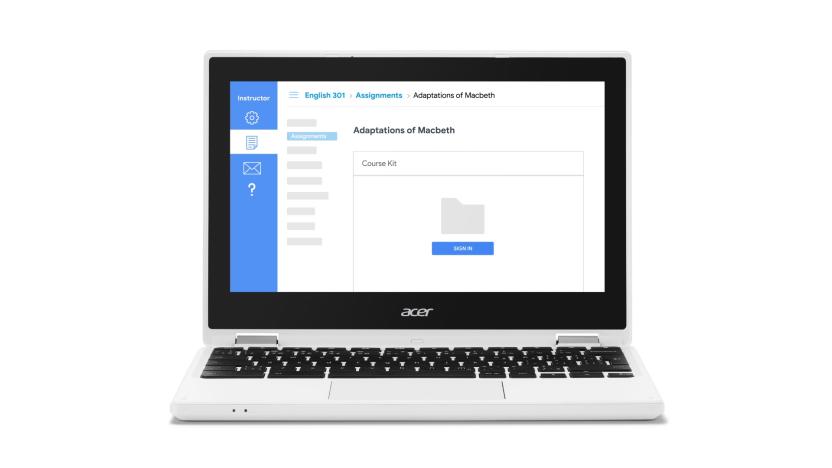
Google's Course Kit injects Docs and Drive into educator software
Back in March, Apple held an entire education-focused event to introduce new tools like Schoolwork, which helps educators collaborate and keep track of student assignments through networks of iPads. Google isn't far behind: Its new Course Kit lets instructors use Google Docs and Drive collect student work, give feedback and share class materials, and it's available in 44 languages. And, of course, students won't have to use proprietary tablets to benefit.
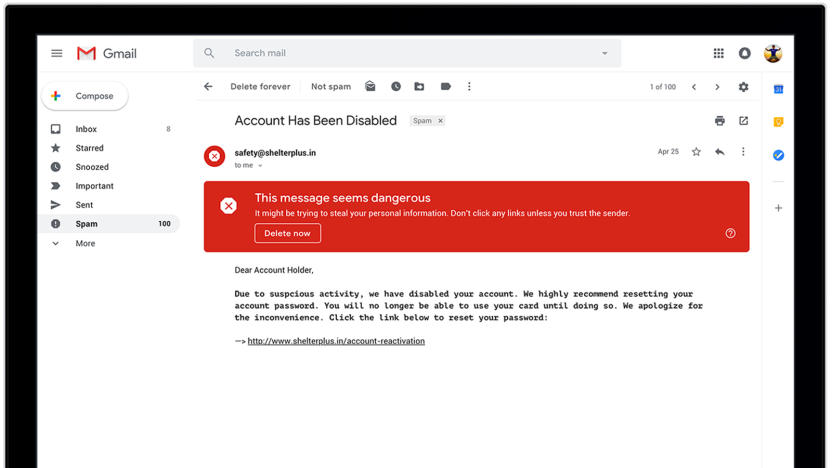
Gmail's major redesign will be available to all in July
Google made it clear from the outset that it was merely matter of time before the new Gmail design reached everyone, and now we know when that's happening. The internet giant has promised "general availability" of the reworked Gmail in July, with G Suite administrators having options to stagger the transition by either letting users opt-in on their own schedule or making them wait four weeks. Don't think you can cling to the old ways forever, though.

Gmail’s big redesign helps you spend less time in your inbox
We probably don't need to tell you that Gmail has become the email service of choice for innumerable people since it first went live in 2004. New features have been added at a steady clip ever since, but we haven't really seen a big redesign since 2011, though you could consider the addition of inbox tabs in 2013 a significant change, too. Whispers started cropping up earlier this month of another considerable overhaul, which Google is formally revealing today. What's immediately obvious is the new flatter, cleaner look intended to bring Gmail more in line with Google's Material Design principles -- the web version of Calendar got similar treatment last year. The bulk of what's new here, though, is a swath of features designed to make Gmail a more productive place for business users. But the updates apply to Gmail as a whole, so there's plenty for the personal user to play around with, too.
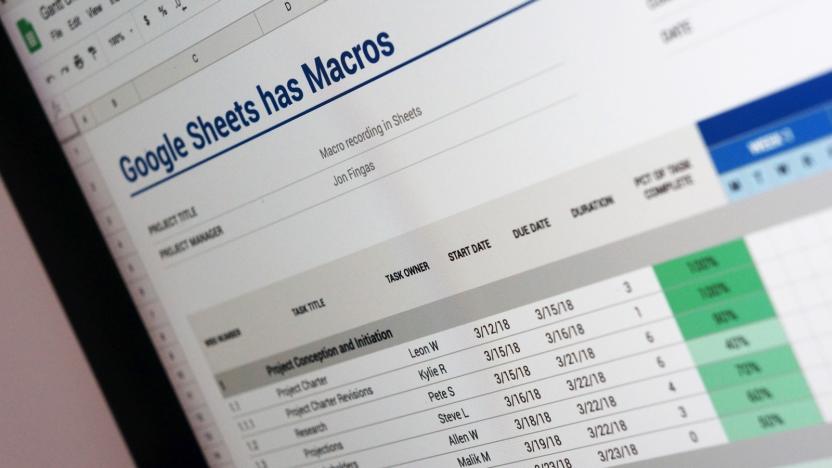
Google caters to productivity pros with macro recording in Sheets
If your work revolves around spreadsheets, there's a good chance you depend on macros -- those automated actions can save you hours upon hours of repetitive effort. They've been a pain in Google Sheets, however, as you've had to rely on complicated scripts. It should be much easier in the next few weeks. Google is adding macro recording to Sheets, making automation just a matter of walking through the necessary steps yourself. You still have to dive into scripts when you want to edit macros, but this should help you spend more time working on budget reports and less time getting ready to work.

Google's productivity suite now shows who viewed your files
If you've ever worked on shared documents, you know the potential for confusion: a coworker may harangue you over an old file without realizing that you made changes hours ago. That shouldn't be a problem with Google's G Suite in the future. Google is introducing an Activity dashboard for Docs, Sheets and Slides that lets anyone with edit access see who has seen a file and when. You'll know if your manager actually read that updated spreadsheet before giving you grief.
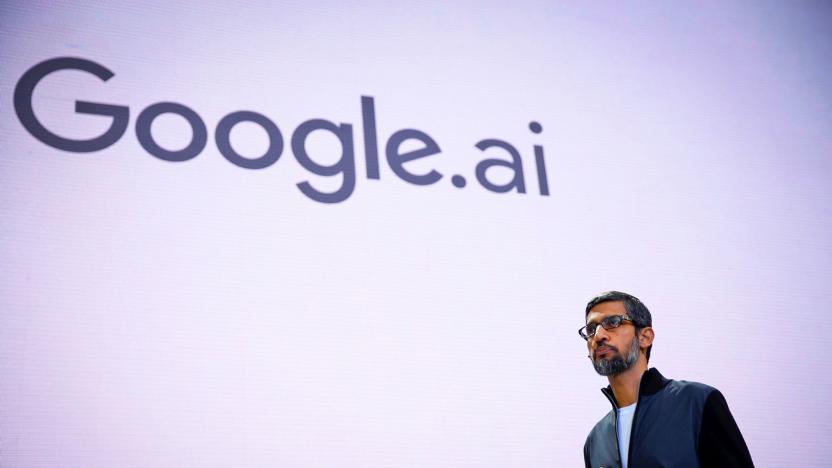
Google's Slack alternative is available starting today
It's been almost a year since Google first mentioned Hangouts Chat -- a totally redesigned messaging service that's more like Slack than the Hangouts most consumers know today. As of now, Hangouts Chat is out of its "early adopter" program and will be available to all G Suite users over the next week, assuming their company enables it, of course. To be clear, Hangouts Chat is a totally separate and distinct service from Hangouts proper, which still lives in your Google mail inbox. And while we'll forgive you for rolling your eyes at yet another chat service from Google (the number of different chat apps the company has built is legendary at this point), Hangouts Chat does offer something potentially valuable to companies using G Suite -- assuming they're not on Slack already.

Google's video conferencing kit gets an AI camera and display
Google has been trying to get a seat in your board room this year, courtesy of its tools and products for meetings. In March, it pivoted its Hangouts app to businesses, following it up with a $5,000 interactive display with collaborative cloud features. Not content with the two-punch software and hardware combo, the big G is now taking another stab at video conferencing. Remember the Chromebox for meetings bundle the company dropped in 2014? Well, it's back, courtesy of some rebranding and a bunch of upgraded products.

Google Docs version tracking makes collaboration easier
Since adopting the G Suite moniker in September, Google has been steadily beefing up Docs, Sheets, and Slides. Whereas, in the past its updates have targeted select sets of users (like one-tap citations for researchers) its latest crop of tools are all-encompassing. And, they're all about tracking changes on collaborative docs -- even from mobile devices.

Google just made scheduling work meetings a little easier
There's a little bit of good news for people juggling both Google G Suite tools and Microsoft Exchange for their schedule management at work. Google has released an update that will allow G Suite users to access coworkers' real-time free/busy information through both Google Calendar's Find a Time feature and Microsoft Outlook's Scheduling Assistant interchangeably.
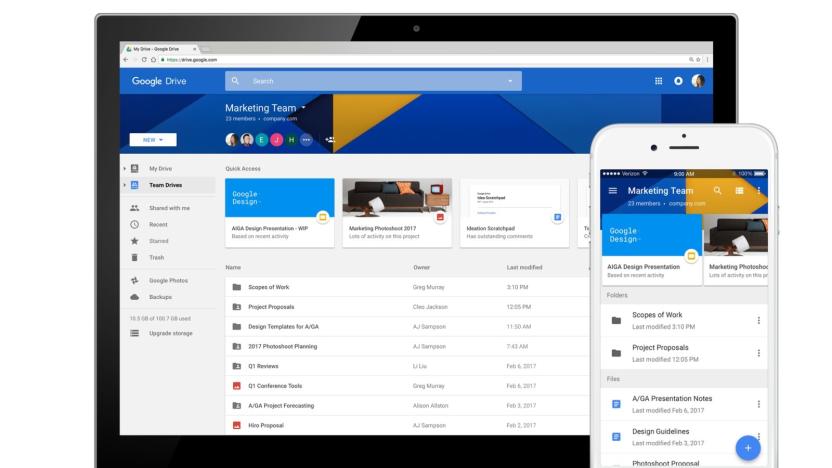
Google adds security features to help block unverified apps
After dealing with security concerns like the Google Docs phishing debacle, Google has been adding quite a few new security features for its services and apps, including better protection for Gmail accounts and whitelist procedures for G Suite users. Now, the company is adding a new warning screen for any apps from developers that haven't gone through Google's app verification system, yet.
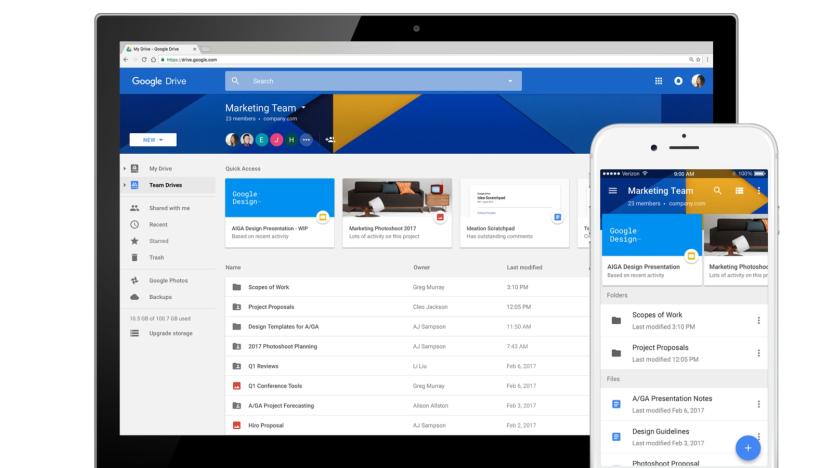
Google makes its office apps even more secure
It's been two months since Google Docs was hit by a major phishing scam targeting Gmail users. The company reacted by ramping up protections for those apps. And now, Google is adding security controls to G Suite that let admins block employees from accessing untrustworthy apps.

Google will no longer scan your Gmail for ad targeting
Gmail is the de facto standard for personal email accounts, with more than more than 1.2 billion people using the free service. One criticism, however, is that Google scans your email for keywords so it can better target ads directly to you. Not anymore, though. Just like Google did away with email scanning in the G Suite enterprise version of Gmail, it will do the same for the consumer app. The new rule will go into effect later this year. Google's Diane Greene makes it fairly clear in a blog post: "Consumer Gmail content will not be used or scanned for any ads personalization after this change."

Google beefs up Gmail security to fight phishing attempts
Google has just added a bunch of new security features in order to protect Gmail users from spam and phishing messages. Though they didn't say as much, the bumped-up protection is likely in response to the phishing scam that went around earlier this month. The attack peddled a bogus Google Docs file in attempts to gain access to users' Gmail accounts. Google took measures to boost its security shortly after the incident, but the features announced today go even further.

Gmail on desktop now lets you preview video attachments
A minor, but handy update comes to Gmail on the desktop today: videos sent as attachments can now be played right in your browser window, eliminating the need to actually download them to your hard drive and play them through a media player. Of course, you'll still be limited to Google's somewhat heavy-handed 50MB size limit on attachments, but you can always work around it by uploading bigger files to Google Drive.

Google is ready to take over your office chat with Hangouts
Google's work of transitioning Hangouts from being its default chat app to a more business focus is nearly complete. First up is the formally announced Hangouts Meet. Sound familiar? That's because it semi-officially arrived at the first of the month. Now Google is ready to take it wide. At its core, Meet is all about making video conferencing faster and easier. That comes down to not needing any special software or logins for video chat -- just a shared link. No WiFi? No problem because people can dial in with a dedicated phone number too. So long as their organization is a G Suite Enterprise customer, of course. Meet will support video calls with up to 30 people.
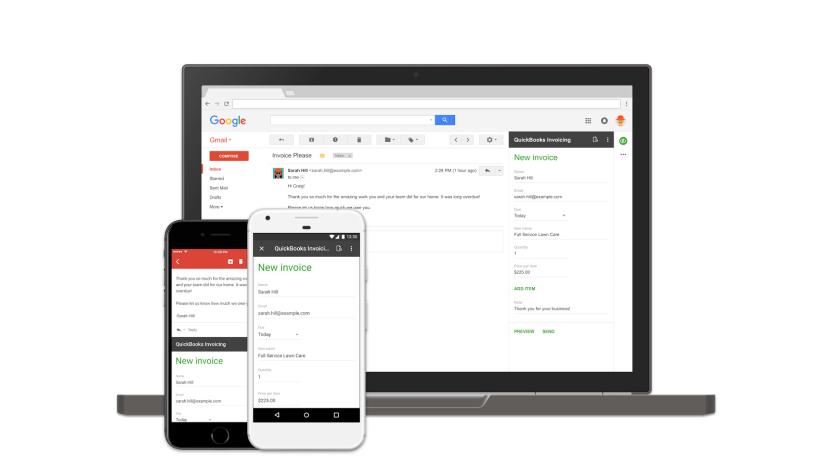
Gmail add-ons will soon be easier to use
Gmail add-ons are handy for adding quick access to tools you would ordinarily have to leave the email app to employ. At its Cloud Next conference today, Google announced that it's changing how you'll access those features. Right now, Gmail third-party add-ons are typically installed through a browser extension, but soon users will be able to browse and activate them just like those additional tools you can tack on to Google's other apps like Docs and Sheets.

Google brings your Keep notes directly into Docs
Google's handy notetaking app Keep is getting bumped up to official G Suite status. According to a blog post today, Google has made Keep a part of the core lineup of cloud apps so users can pull in write and share their notes and doodles within their work domains. And while they're at it, the company is adding some additional functionality to make Keep even more useful inside of Google Docs.










