HTML
Latest
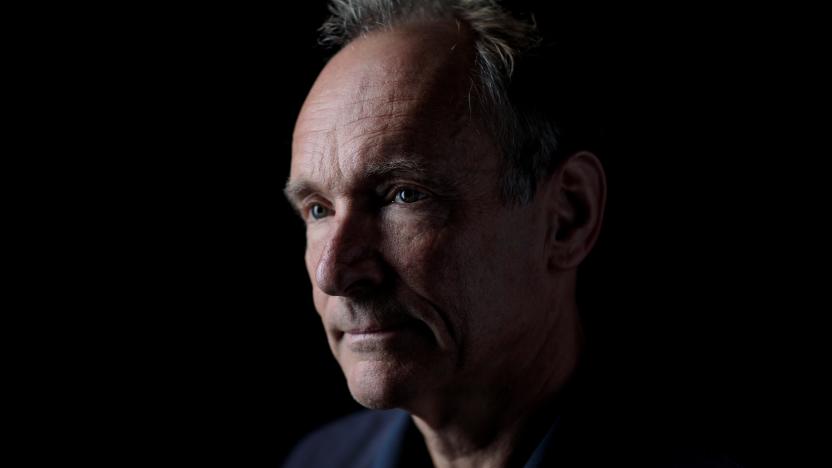
Tim Berners-Lee is auctioning off the web's source code as an NFT for charity
Web pioneer Tim Berners-Lee will auction the original code for the modern internet as an NFT.

Company made to change name that could be used for website hacks
A company has been forced to change its name after the UK government warned it could be used for website hacks.

Malware uses web apps to turn PCs into conduits for attacks
It's not just botnets that can hijack PCs for nefarious ends. Microsoft and Cisco's Talos researchers have identified a new malware strain, Nodersok (or Divergent), that uses web apps to turn systems into proxies for malicious internet traffic. The attack gets victims to run an HTA (HTML application) file through a rogue ad or download, launching a complex sequence of events. JavaScript in the HTA downloads a separate JavaScript file, and that in turn runs a PowerShell command that downloads and runs a whole host of tools, including ones that disable Windows Defender, ask for more control, capture data packets and create the intended proxy.

Microsoft marks Mixer's first year with improved eSports streams
In the past year since changing names from Beam to Mixer, Microsoft's game-broadcasting app has gone through a slew of updates and brought forth a number of innovations. Redmond says last December, the app had over 10 million active monthly users, and that the service keeps growing. The next year promises even more.

Karlie Kloss' coding camp covers more cities and languages this year
Kode with Klossy, Karlie Kloss' coding camp for girls, is expanding this year. Last year, the program offered 15 camps in 12 cities, but this summer, it's running 50 camps in 25 cities and will teach 1,000 young women between the ages of 13 and 18 about coding. Founded by Kloss in 2015, the free, two-week camp instructs attendees on front-end and back-end software engineering and covers Ruby, Javascript, HTML and CSS coding languages. This year, the camp is also adding Swift to its curriculum. "This year, we've also got a really exciting new track on Swift, so the girls at our camps not only learn the ABCs of code, but real-world examples of tech that touches our lives today," Kloss told Mashable. "They're learning what a loop is or how to interpolate using concepts or ideas that touch their lives, like Instagram, Twitter or Postmates."

Google is trying to make its fast-loading web tech a standard
Google's Accelerated Mobile Pages have one main problem: they only work in a handful of places (mainly Google, Twitter, Bing and Baidu), which makes their fast-loading technology irrelevant everywhere else. Their underpinnings might not be confined for much longer, though. The search firm has launched a campaign to turn AMP-derived technology into a web standard. It's aiming to clean up and refine these technologies (which include pre-rendering, offline support and locking down features) so they're useful virtually everywhere. Sites that met the criteria could be treated the same way as AMP pages in Google's search results and Android's Top Stories news carousel.

Web pioneer Tim Berners-Lee wins computing's highest award
World Wide Web pioneer Tim Berners-Lee just chalked up another accolade, and it's one of his greatest yet. The Association for Computing Machinery has given him the 2016 Turing Award, frequently considered the Nobel Prize of the computing industry. He's receiving the award not just for inventing the basics of the web, but designing them in an elegant way. His concepts for links (URLs and URIs) were simple and easy to implement, while making HTML the heart of the web helped anyone publish info in a practical format.
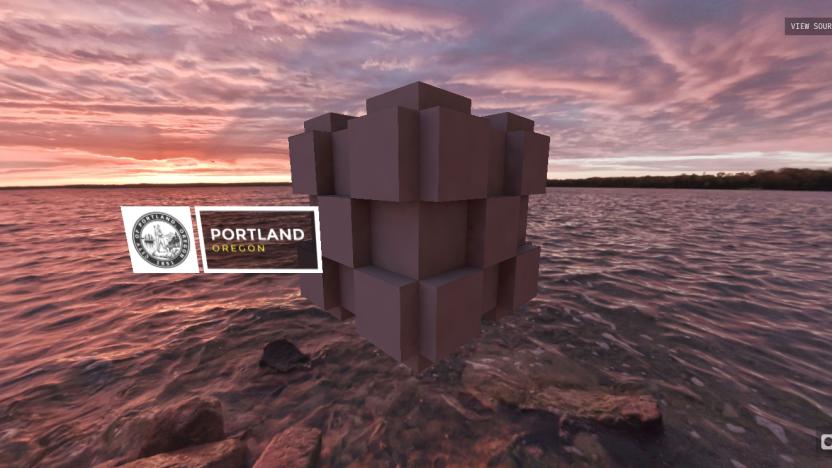
Mozilla makes it easy to create VR websites with 'A-Frame'
With the launch of A-Frame today, Mozilla is trying to make it easier for developers to craft virtual-reality websites. Mozilla's VR research team, MozVR, created A-Frame as an open-source framework that allows developers to use familiar HTML markup in their designs, rather than the complex WebGL API. A-Frame operates within WebGL, meaning it works across desktop, iPhones, all Cardboard devices and Oculus Rift Dev Kit 2 headsets, with Android support "coming soon." It'll eventually support additional VR devices, such as HTC's Vive.

Hone your drum machine skills with an HTML5 808
For the aspiring DJs and living room producers, there's now a way to craft your drum machine chops with nothing more than your favorite web browser. An HTML5-driven site lets you choose between iconic instruments like Roland's TR-808 and TR-909, alongside Elektron's Machinedrum, the LinnDrum and a regular ol' acoustic kit for the luddites. In addition to turning nobs to get the perfect sound, you can save samples for use during your next studio session. What's more, when you're all finished, the site allows you to export loops as a WAV file that can be employed in a more robust production app. If you'll recall, there's also a web-based MPC that'll let you try your hand at piecing together samples used by J Dilla and Kanye West. With these two tools in your browser, there's really no excuse for not exploring that music habit.

Alfred, Dropbox, Hazel, and Markdown? All in a day's work
"How does a geek-pastor use a computer?" is a question that I assume a lot of people ask themselves, although they probably don't. But if they did, this would be one answer: I need to make a list of the readings and sermon titles for the church secretary and choir director, so one can make the weekly worship guide, and the other can plan the music. I put my schedule up as a web page, like this: The reading is linked to the text so that everyone involved can easily access the text (I'll need it for sermon preparation, and the choir director will need it to see what the text is about so she can try to match it to potential hymns/anthems). Which reminds me: I have an Alfred shortcut for looking up Bible passages from the NRSV: A month year of Sundays Today the church secretary reminded me that I needed to update the list, as I had gone through all of the previous weeks that I had scheduled (oops). I decided that it was a good time to make a list of all of the Sundays between now and the end of 2015; that way I could start to fill in the dates of special events, vacation, etc. So... how would a sane person make a list of Sundays? Maybe look at a calendar? Try to figure them out in your head? Not me. I wrote a shell script: Actually I made my loop a little more complex, in order to give me the Markdown formatting that I wanted for the list: That gave me a nice, clean "unordered list" in HTML. The first line under the date will be the Scripture Reading. The second line will be the sermon title. The third line (if any) will be any notes about that particular Sunday. Fortunately I didn't have to include all of that in the output because I could use CSS' "generated content" feature to automatically add it for me: Markdown Markdown is a simple way of writing plain text which can be automatically translated into HTML (the language of web pages). But I don't want to have to remember to manually update the HTML page every time I edit the plain text Markdown file. So I have Hazel do that for me: Translation: Any time the file worship.mmd in the folder worship.luo.ma is updated, run that script on it, which will automatically convert it from Markdown to HTML and save it as the file index.html. The ~/Sites/worship.luo.ma/ folder is linked to my Dropbox, so I can edit that file on any of my Macs (or on my iPad or iPhone), and every time I press "Save" the website version will update, usually in less than a minute (the amount of time it takes Dropbox to sync and Hazel to notice the file has changed). (Have I mentioned how much I love having a MacMiniColo server? Because I do. A lot.) You can see the result for yourself at http://worship.luo.ma, or view the Markdown file at http://worship.luo.ma/worship.mmd. Now... if only I could get Hazel to clean up my actual desktop.

Apples and Oranges: Amazon moves into the Apple TV space
Those of us who have been waiting for an Amazon Prime channel to finally show up on their Apple TV now have an explanation as to why it never arrived. Today Amazon introduced FireTV (US $99), an Amazon set-top box that seems perfectly situated to compete with Apple TV. Amazon cited a 350% growth in their video streaming service as their basis for entering this market. With a quad-core processor, a dedicated GPU, and 2GB of onboard RAM, the new unit's specifications compare extremely favorably against both Apple's latest unit as well as Roku. Standout features include enhanced "MIMO dual-band WiFi", a slick user interface, built-in Karaoke, and voice search. The box is about the same form factor as an Apple TV, with a small but much more solid-looking remote. The unit will offer many of the same channels, or "apps" in the Amazon parlance. These include Netflix, Hulu Plus, WatchESPN, SHO Anytime, Bloomberg, and Vevo. Streaming music services including Pandora and iHeart Radio should follow soon after launch. A feature called "X-Ray" will provide additional details about what you're watching as you watch it. This extra information is delivered to your Kindle Fire HDX tablet for tight product-line integration. There's also some sort of AirPlay equivalent on offer for watching slideshows of your tablet- and cloud-based photo collections. Apple has to be taking notice of Amazon's latest move. From the Kindle to the TV, Amazon is striding boldly into an arena of consumer content that Apple first pioneered with iTunes and Apple TV. If anyone can transform content delivery from a hobby to a business, Amazon can. FireTV's easier interaction style and spoken commands (yes, I struggle with entering text on Apple TV -- especially when I have to re-enter my WiFi network password) should set a new bar for streaming set top. Apparently there's even a mic built into the remote. I found the interface screenshots to be cleaner than the somewhat confusing menu system I currently see on my Apple TV unit.They're full of bright clear images that feel like a well thought out, navigable system -- and probably a bit of a WiFi hog. So how will Apple react? Certainly that $99 price point for Apple TV has got to give or the Apple unit needs a major refresh. If Apple intends to stay in this "hobby", I would expect an interface overhaul and perhaps some Siri support to stay competitive. I also would think they'd need to open a third party SDK, the way that Amazon will with its open HTML and Android ecosystem. At launch, you'll be able to download and play Minecraft, The Walking Dead, Monsters University, the Amazon exclusive Sev Zero -- all on your TV.

Google Fonts now lets you experiment with typefaces in a free app
Google has a lot of free fonts on offer, but it's hard to know how they'll look on a website without putting them into HTML code or buying a preview tool. It's now much easier to experiment with typefaces, however, as Google Fonts has just integrated a typography app. Designers can click a link to test a given font in a free, lightweight version of Monotype's Typecast; from there, they can try out new color combos, effects, sizes and weights. Those happy with their work can export code and save images, and they can subscribe to Typecast's $29 per month premium service if they need to create style guides or offer live web previews. Page creators only need to visit Google Fonts to start tinkering with their text.
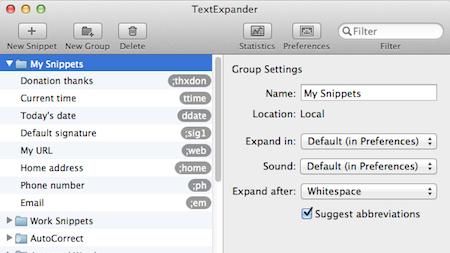
TextExpander gets all emoji-nal and preps for Mavericks
OS X Mavericks hits computers this fall and app developers are already preparing for it with broad smiles. Emoji smiles. TextExpander has launched version 4.1.1, bringing emojis and other new features to the popular typing shortcut application. Of course for people planning on updating to Mavericks, the most important addition is compatibility with OS X 10.9. For those of you who require a little more than increased compatibility and winning smiles to get excited about an update, the following features have also been added: Expands properly in Fantastical 1.3.8 and later Offers to convert existing snippets when changing default snippet type Improves performance with snippets containing multiple embedded images Makes Suggest Matching Abbreviation more forgiving of spaces before and while narrowing the search Allows capitalization correction in specific types of applications, such as Mellel Includes paragraph style information with HTML data for snippets which contain line breaks Expands properly when using a Romaji input method with Dvorak key layout Many other fixes and improvements Version 4.1.1 is available now. TextExpander is US$34.95 for an individual license, $44.95 for a family license (up to five computers in a home) and $99 for an office pack (up to five computers in an office). Site licenses are available for businesses with a single physical address or fewer than 1,000 employees.

One HTML novice, a Mac and a website dream
I have a secret. I can't write HTML to save my life. For most people, that would be okay. But as a tech journalist, it's a bit embarrassing not to have fluency with the language that underlies the World Wide Web. My lack of HTML savvy is one reason why I loved Apple's old iWeb Mac web-composition app so much. Sure, the sites were a bit formulaic and clunky, but for someone who wanted more than a Facebook page, it was great. But when MobileMe's one-click hosting for iWeb went away, so did my site. [For readers who found themselves in the same hostless boat, Steve's tips on replacing the iWeb / MobileMe team are still valuable. –Ed.] But no longer. Though I still haven't learned HTML, I've decided I'm going to make the effort to create a new website based on the current crop of tools available on the Mac. Each month, I'll be using a different tool (be it an app, a Mac-only website builder or a hacked-together website from apps that aren't really meant to build websites). Along the way, I'll report on my journey, and I hope to get lots of feedback from those of you who were in a similar situation and tried different things. To start with, I'm going to try to design a version of my site using RealMac's capable RapidWeaver app and some pretty slick themes from designer Michael David. Next month, I'll report on how that went and show you my results; then I'll try to build the same site using different tools. In the end, I'll be able to know which Mac web tools are the best for folks like me, and which only say they are. You can follow all the posts in the series using our tag for My Mac Site. With all this in mind, I'd love to get your input on what you've found useful. Feel free to leave your comments below or tweet your advice to @michaelgrothaus.

Google unveils 'Save to Drive' button for websites, streamlines content delivery to cloud storage
Google Drive may be playing catch-up to its competitors in some ways, but the cloud storage team in Mountain View is forging ahead in others. Today, Big G announced a 'Save to Drive' button that allow users to save content directly from websites to Google-fied cloud lockers. Adding the button's easy, as it only requires a few lines of HTML, and a JavaScript API allows web admins to control their behavior. Folks looking to take advantage of the new button can learn more about it on the Google Developers portal, and as for the rest of us, we'll just enjoy the fruits of your labor.

DevJuice: Forget iUI. Say 'welcome' to Emy for web-based cross-platform mobile dev
For years, iUI has been the gold standard of iOS web development. Dating back to 2007, iUI was initially created by Joe Hewitt to simplify the development of iPhone web apps using an iPhone-style look and feel. It's been stuck at its 0.4 release for some time. Developer Remi Grumeau has been active in the iUI community. He writes, "iUI is not even now what I (and others) would like it to be ... this library has been hacked back in 2007 with iPhone only in mind." He decided to move away from the iUI "brand" and build something new: Emy, the "Efficient Mobile web librarY." Supporting HTML5 syntax, custom transitions and many other features, this new MIT-licensed library is available at his github repo. He adds,"The quick and lightweight vanilla code concept remains, but that's pretty much it. HTML syntax is different; core files have been highly changed; plugins, extensions and themes are not compatible (yet ported)." The switcher's guide details the reasons behind the library and the way you can move your development to Emy. You can run a simple interface demo from Grumeau's own site.

DevJuice: WebCode premieres, generates JavaScript+Canvas
As I've been working on a new book on iOS Quartz Drawing, I've been using PixelCut's PaintCode app pretty heavily. Today, a new PixelCut tool just hit the Mac App Store. WebCode (US$49.99) generates JavaScript+Canvas, CSS+HTML or SVG code on your behalf. If you've used PaintCode, WebCode will feel immediately familiar. Similar tools and same panes make the new app very much like the original. Instead of generating Objective C, however, you're presented with ready-to use Web source. The app just debuted, so I have only played with it a little bit. WebCode, I should note, supports Photoshop PSD import as part of its base features -- no in-app purchase needed.

TUAW Bookshelf: Markdown by David Sparks & Eddie Smith
Markdown (US$9.99, iPad only) by David Sparks and Eddie Smith, offers a terrific introduction to the Markdown plain text-to-HTML conversion spec. Originally created to provide an easier way to produce web content, Markdown is now an indispensable tool for developers and bloggers. This intro text surveys Markdown and offers a reference and tutorial for both those who are new to the technology and those who want to improve their Markdown skills. The core subject is actually quite small, so the authors have wisely focused on the bigger picture -- how do you use Markdown on various platforms and tools. The book consists of text (130 pages) and screen casts (with over an hour and a half of video and an hour of audio interviews). Yes, the download is enormous -- 850 MB. The book is well-organized and clearly written. The videos were pertinent and helpful -- they felt as if I had taken home my own little personal tech conference. Markdown is not, in and of itself, a big topic. You can easily search for and find cheat sheets. If you're that kind of person, this isn't the book for you. What this field guide offers is a really pleasant introduction from experienced experts, who give you a warm and knowledgeable overview of the topic with a lot of depth. I don't think anyone will regret the purchase price of 10 bucks. The book is available in both OS X and PDF formats from the author website. I reviewed only the iBooks version.

W3C to explore a proposal bringing DRM hooks to HTML
The web is defined by the free, open exchange of information, right? Not necessarily. The W3C has decided that it's "in scope" for its HTML Working Group to explore a specification for the Encrypted Media Extensions framework, which would allow companies to plug in their own copy protection for web content. In other words, the effort would add support for DRM extensions to the web itself, rather than leave it to content plugins like Flash. The W3C's Philippe Le Hegaret is careful to note that this isn't an explicit endorsement of EME as it's suggested, or even the call for consensus on the proposal -- there are already concerns that the spec would lead to an abundance of DRM plugins that wouldn't work in certain browsers or operating systems. However, there's a chance it may become reality when EME's backers include content hosts or producers like the BBC, Google, Microsoft and Netflix.

iBook Lessons: e-book Typography offers in-depth advice on creating expressive works
iBook Lessons is a continuing series about e-book writing and publishing. eBook Typography (US$6.99) by Chris Jennings helps e-book authors push visual boundaries by providing in-depth advice on how to add custom typography to EPUB creations. This e-book demonstrates and explains how to use HTML and CSS to handcraft striking typography. Offering how-to at a deeper level than you'd normally work with via iBooks Author or a Microsoft-Word-to-Amazon conversion tool, this work is aimed at book publishers looking for controlled, professional output. It discusses the likely platforms you're designing for and possible snags you might run into along the way. For example, as the book points out, you cannot prevent iPad users from changing paragraph fonts. There are many other topics introduced by the author, all of which represent common design challenges faced in professional publishing. You might be looking to custom-set the font for the first line of an opening paragraph using upper-case-only text or you might want to create distinct sidebars with colored backsplashes and visual flourishes. This book shows you how. eBook Typography covers a range of typography topics from spacing and embellishment to columns and page breaks, offering many examples along the way. I found the book absolutely fascinating to browse through. It's not a particularly long, book but its detail-oriented explanations are exactly the thing any boundaries-pushing self-publisher would be looking for. If you're not scared by the EPUB container, and are willing to dive deep and tweak at the HTML/CSS level, this is the book for you.








