pages
Latest
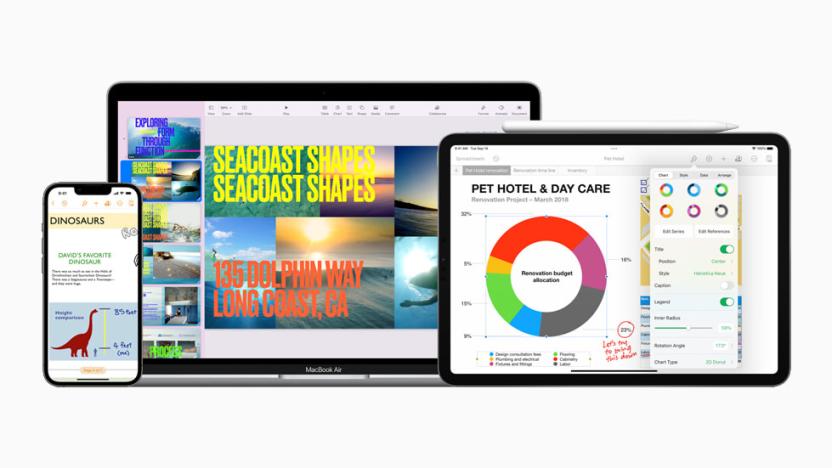
Apple beefs up Keynote, Pages and Numbers with new features
You can now add a live video feed to Keynote slides.

Facebook tests new Pages that feel more like Instagram and Twitter
Facebook is rolling out a set of experimental features to select English-language Pages after using celebrities’ accounts for their initial testing. One of those experimental features is a brand new layout for its mobile apps that puts the focus on the Page’s name, description and Follower count. As you can see in the comparison of the old (left) and the new (right) layouts above, the new one bears a resemblance to Instagram and Twitter profile pages.

Facebook’s 2020 election 'protections' still allow for lying politicians
Today, Facebook outlined new measures to stop abuse and interference in the 2020 election. They include safeguards meant to make Facebook more secure and transparent, but they make one glaring omission. The new policies don't change Facebook's rules that allow political candidates to lie in their political ads.
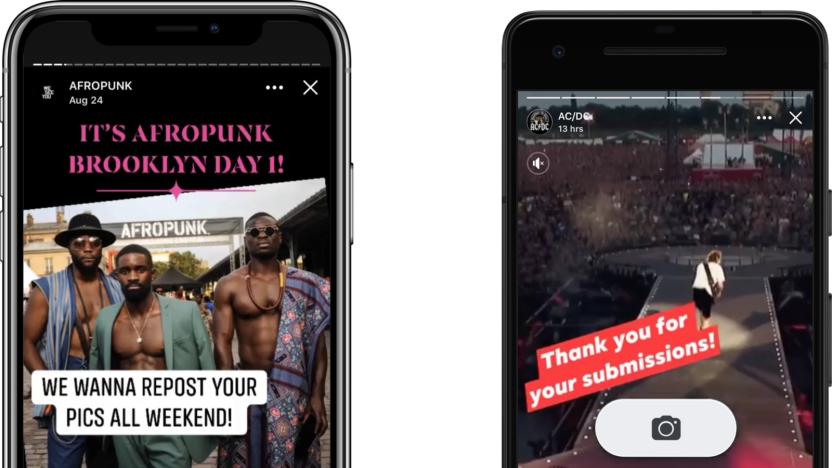
Facebook adds new ways for public figures to make money and stay safe
Facebook wants to make it easier for famous people to engage with their fans on the site. That's why the company is launching new ways for Facebook users to interact with public figures they follow, be it internet creators, authors, athletes or sports teams. As part of these efforts, Facebook has started testing a feature that will let multiple public figure accounts contribute to the same Facebook Story during an event, plus a new tool in News Feed that's going to recommend people public figures they should follow. These suggestions, naturally, will be based on content you've engaged with on Facebook or other famous people you follow already.

Apple refreshes Pages, Numbers and Keynote with new styles and functions
Today, Apple's suite of productivity apps, iWork, is being refreshed. The company announced updates to Pages, Numbers and Keynote across both Mac and iOS. Thanks to the changes, all of the apps will now let users stylize their text by filling it in with gradients or images and using new outline styles. Face detection will help better position photos, and you'll be able to place images, shapes and equations in text boxes so they move with text.

Facebook will rank comments to make conversations more meaningful
Facebook wants to make conversations on public posts more meaningful. Today, it will start ranking comments to promote those that are most relevant to users. It will give priority to comments that have interactions from the original poster, as well as comments or reactions from friends of the person who created the post.

Facebook takes down more fake accounts from Iran
Today, Facebook removed 51 accounts, 36 Pages, seven groups and three Instagram accounts that were involved in "coordinated inauthentic behavior" based in Iran. According to the company, the individuals responsible pretended to be located in the US and Europe, impersonated news organizations and journalists in the Middle East and tried to contact public figures under the guise.

Facebook bans hundreds more pages relating to Myanmar conflict
Just a week after Twitter CEO Jack Dorsey admitted he "doesn't know enough" about the political situation in Myanmar, following his series of tone-deaf tweets applauding the country, Facebook has taken further action to stymy the calls to violence made on its platform. The network has now banned an additional 425 pages, 17 groups, 135 Facebook accounts and 15 Instagram accounts, adding to takedowns made in August and October.

Facebook is showing users all the ads a Page could serve
A day after it was reported that Facebook was getting ready to launch new ad transparency tools globally, the company is now making a major change to Pages. Starting today, people will be able to see any active ads running on a Page across Facebook, Instagram and Messenger, even if they're not being served to them specifically. On Facebook's site, you can go to a Page and you'll see a new "Info and Ads" button, which you can click to get information like when it was created, name history and see all the ads it has served since day one. If you notice anything suspicious, like a dubious political ad, you can then report it. Facebook says it'll be adding more Page information in the coming weeks.
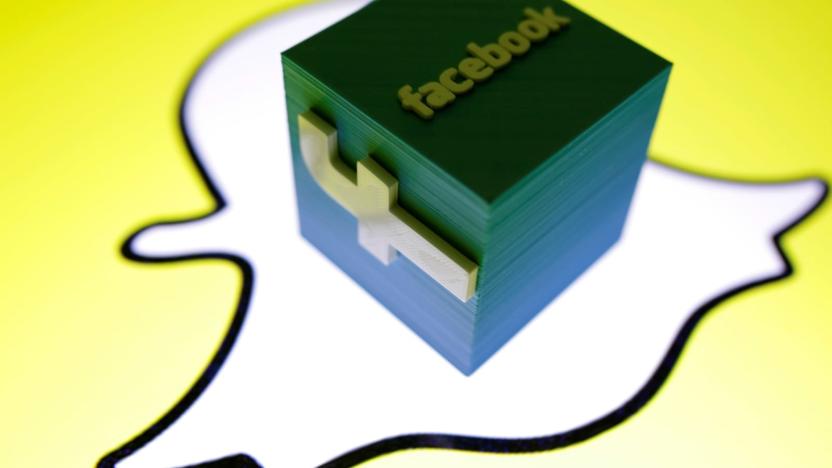
No one uses Facebook Stories, so now they're available for #brands
Imagine working at Facebook and being the person/people who added Stories to the social network after seeing the way they took off on Snapchat and Instagram. Then think about the fact that hardly anyone is using the feature. That probably explains the reasoning behind opening the section up to Pages. Yep, #brands are getting access to the evaporating, 24-hour shelf-life videos now, too. Maybe Facebook found a group that will actually use them?
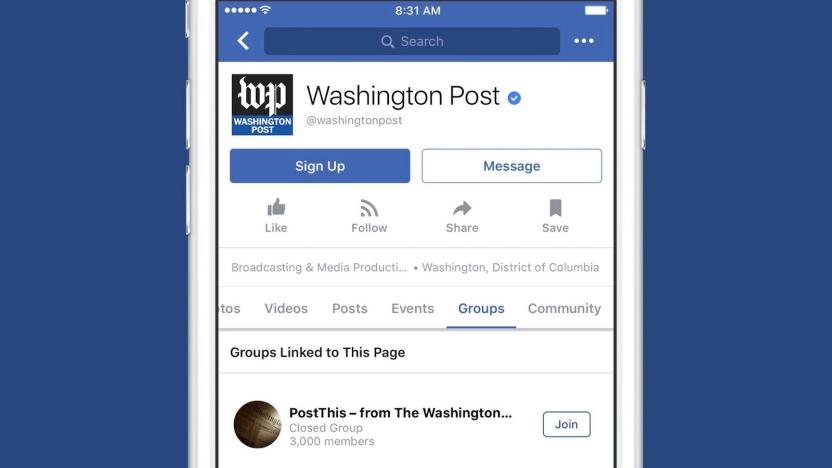
Facebook Pages can now build their own communities
Today, Facebook is rolling out a new feature called "Groups for Pages," which will let artists, brands, businesses and newspapers create their own fan clubs. The company says the idea stems from two reporters at The Washington Post who started a Facebook group called PostThis, where they interact with some of "the most avid fans" of the paper on a daily basis. Facebook says right now there are more than 70 million Pages on its platform, so this going to be great for many users who want to let their loyal supporters feel more connected to them.
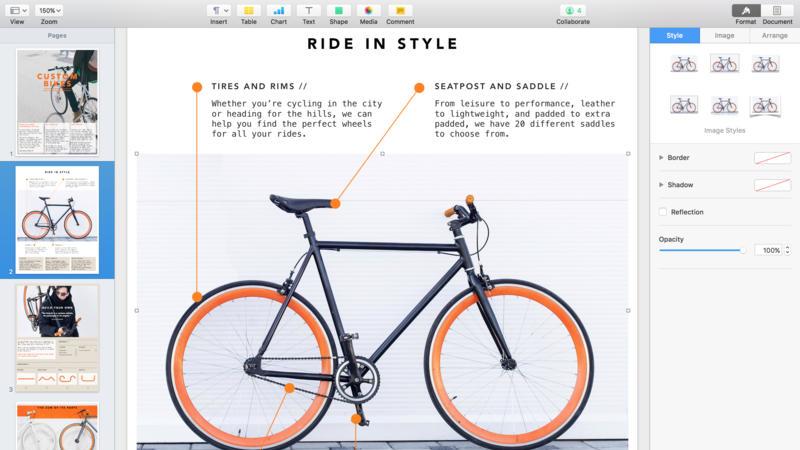
Apple's iWork, GarageBand and iMovie are now free
If you've bought an iOS or Mac device in the past few years, Apple's suite of creativity and productivity apps was effectively free for you. Sure, you had to pay for that expensive tablet or laptop, but the apps themselves were included in the purchase, even if you didn't download them until later. Starting today, however, Apple is simplifying things and making Keynote, Numbers, Pages, iMovie and GarageBand all free in the App Store for anyone in their ecosystem.

Facebook gives select Pages the power to tag their products
Someday, you might see products tagged in Facebook images and videos the same way people are today. Facebook has begun testing an experimental feature that allows businesses running Pages to tag their products, according to Business Insider. The publication has spotted the option in their account and confirmed the ongoing test with the social network. What does it mean for buyers like us? Well, when you click on a tagged product, you'll be taken straight to a dedicated page where you can read more information about it.

Facebook helps you find highly-rated local businesses
Facebook is putting those business ratings you've been entering on its Pages to work. With a new Professional Services portal, the social network lets you search for the highest-rated businesses if your area in a variety of categories. When you need to find a contractor, plumber, doctor, event planner, mechanic or dog groomer (just to name a few), the new Facebook page is ready to help.

Apple updates iWork productivity apps for OS X, iOS and the web
Now that OS X El Capitan and iOS 9 are available to everyone, Apple's updating its iWork productivity suite to take advantage of certain new features. The refreshed Keynote, Numbers and Pages apps come with support for 3D Touch and Force Touch, as well as Slide Over, Split View and Picture-in-Picture modes. But keep in mind some of these will only work if you have compatible hardware, including the iPhone 6s or 6s Plus and the ultra-thin MacBook -- either way, you'll need to have the latest versions of iOS and OS X installed. In addition to this, you can also preview shared Keynote, Numbers and Pages documents on iOS and Android browsers, while iWork '08 and '06 users get the ability to start opening and editing files. Lastly, Apple says iWork for iCloud is officially out of beta and there are "many new features" on the service, such as support for 10 extra languages and a way to comment on docs.

Send Facebook messages directly to businesses from ads
If you want contact someone running a Facebook Page, you can head over to that profile or rely on post comments. Now, the social network allows you to send messages directly to those businesses as soon as you see an ad. Page owners can opt for an ad's call to action to be a Send Message button that would allow you, a prospective customer, to contact them directly for more information. The feature also lets businesses and page admins respond directly (read: privately) to any comments left on a page. When they do, a note will appear in the thread letting other visitors know they're in contact.

Worldlabel.com releases free Pages for Mac label templates
As much as we're all trying to reach that elusive "paperless world", reality forces us to use printers more often than we'd really like to. Pages for Mac users can often run into issues when trying to print adhesive labels simply because those handy label templates aren't available for Pages. That's all been resolved today by Worldlabel.com, which has created a complete library of Pages templates for well over a hundred different label types. The templates come in a zipped Pages .template format so that they can be double-clicked and added immediately to the Pages template chooser. You can still use the templates if you use the more ubiquitous Avery labels. Worldlabel has an Avery cross-reference chart on the site; just match the Avery label you're using to the corresponding Worldlabel product, then download the template. In other Pages news, Apple yesterday released updates for the Mac word processing app as well as Numbers and Keynote. Typically, Apple referred to the updates as containing "stability improvements and bug fixes."

iPhone 6 Plus + cheap folding Bluetooth keyboard = little laptop
I love the combination of small computers and Bluetooth keyboards. Back in the day when I was using a Palm IIIc, I remember using a Stowaway keyboard (non-Bluetooth) to make my device into a really small "laptop". It was great for taking meeting notes and writing stories, even with the primitive productivity apps the Palm ran. Well, the other day while recording an episode of The British Tech Network's Mac Show, fellow guest Andy Ihnatko talked about using an inexpensive keyboard with his iPhone 6 Plus and my immediate reaction was to interrupt him to find out who the manufacturer was. Andy had picked up a US$35 keyboard from iWerkz that has all of the right features: it folds in half for compactness, it has a hard case that also props the iPhone for hands-off use, and yep, it's cheap. I ordered one immediately from Amazon (note, your price may vary). The little keyboard showed up in an envelope this morning, so I wasted no time in popping it out, charging it, and putting it to the test. So, how does the iWerkz Universal Foldable Bluetooth Keyboard work with the iPhone 6 Plus to make it a (relatively) pocketable productivity machine? Setting up the iWerkz keyboard was a no-brainer. I turned it on -- there's a big OFF/ON switch on the left side of the keyboard -- pressed the big Connect button, and then got into the Bluetooth settings on my iPhone. I saw the keyboard appear, tapped on it to connect, and was then asked to type a four-digit code to pair the devices. Boom, I was up and running. For my test, I used that productivity trio that Apple throws in free of charge on every new device -- Pages, Numbers, and Keynote. Pages is all about creating text documents, although you can throw in the occasional image and do page layout. In this use case, the iWerkz keyboard worked well. I had the iPhone 6 Plus in landscape orientation, scaled down the size of the page so that I had a small margin on each side, and it was fine for writing. I was surprised with this keyboard. There's about a 3/4-inch hinge line in the center of the keyboard where it folds, and my fingers got used to the gap very quickly. The keys have an amazing good feel, and all of the keys are in the standard positions where you'd expect them. How about Numbers? On spreadsheets, you're often pressing the tab key to move between cells. Would that work here? Absolutely -- and I was once again pleased with the way the little keyboard worked for entering data. Keynote also worked fine, although you find yourself tapping on the iPhone's screen a lot more to place your cursor in the right place. I also do a lot of work in Byword when I'm away from my Macs, and I found that it was perfectly suited to work with the itsy-bitsy keyboard. The little slide-out stand makes a lot of ratcheting noise when you're pushing it in or sliding it out, but it has a nice "lip" on it to hold your iPhone in place whether it's in portrait or landscape orientation. Since the two devices -- keyboard and stand/iPhone -- are separated, this works best on a flat hard surface and not on a lap. Will it replace a MacBook Air or MacBook Pro for everyday work? Heck no. Does it beat one of the nice keyboard cases for iPad Air? Not really. But if you really want to go minimal and still get some work done, an iPhone 6 Plus and this little keyboard can help you accomplish your goal with a minimum of pain. The screen on the plus is big enough that you can see your work without squinting, and the keyboard makes data entry a dream. Anyone else out there thinking of using an iPhone 6 Plus as a productivity tool? Let us know in the comments.

Letterspace gets iOS writing and editing right
It's easy to write on an iPad or iPhone, but editing and revising, not so much. At this moment I have six separate writing apps on my iPad and the all share the same problem: if you want to edit or change a word or phrase, you are required to touch the spot on the screen near where you want to "insert" the cursor and then fiddle around, moving your finger around to try and get to the precise spot that you want. Letterspace, a clever new iOS app, solves this problem elegantly. Letterspace requires iOS 7.1 or later, is compatible with iPhone, iPad, and iPod touch. The base app is free, but has an In-App purchase option of additional fonts and colors for $4.99. Letterspace really is beautifully designed. When you create a new document you are presented with not only the blank page and the virtual keyboard, but they are separated by a and a few useful characters not displayed on the basic iOS keyboard. That's nice, but the real magic happens when you type a line or two of text and then run your finger across this bar. The cursor moves easily and quickly back and forth across your text. The moment I started using sliding approach to move the cursor I fell in love with it. This is exactly how editing should work with touch devices. Using it for the first time was one of those, "of course!" moments. It's brilliant, simple, and very effective. But is that enough for a writing app? I found the app to be well designed and easy on read and use. Letterspace includes a few other clever features. Along with the sliding cursor bar the app includes smart quotes and parentheses in the editing bar. Simply touch the parentheses, type, and touch it again and you get both proper open and close characters. That's a nice touch (and it makes it easier to add parenthetical phrases like this). There's also a not as well thought out feature that allows you to create list items that you can then toggle by touching the screen. Once again, clever, but this feature doesn't come off as well. To make it work I needed a total of 10 key presses to start a new task. That took some fiddling about to make it work and once I did figure it out it didn't seem like a strong benefit to me over other list making apps. It would be much more effective and usable is one didn't have to manually start the process. The app also recognizes hashtags, a nice feature for searching, and an archive feature for clearing documents from the front display. Letterspace also uses iCloud for syncing and that worked very well when I tested it on both my iPhone and iPad. I found it easy to send a document that I'd created in Letterspace via the standard iOS methods, including AirDrop, Message, and Mail. I particularly appreciated the "Open In" feature, allowing me to open a Letterspace document in some of the other writing apps on my device. I spend my working day writing, either on my iPad, iPhone, or more likely, my MacBook Pro. I prefer to have my current projects immediately at hand without intentionally and manually moving them about. That's one of the things missing here: a Mac OS seamless option. My current default for writing fully cross-platform is Simplenote (iOS) and nvALT on my Mac (and I can do the same with Pages and even Microsoft Word). When I use these apps I never have to think about where a doc is or how to move it-it's just where I need it. Letterspace's additional niceties don't trump what I need the most: having my documents readily at hand without pre-planning. If you don't need seamless syncing and availability Letterspace is an exceptionally nice writing AND editing tool. My initial delight at using it remains, but that may not be enough to cause me to move from my current apps.

iWork for iCloud now picks up exactly where you left off
Web-based apps are supposed to let you easily hop between devices without missing a beat, but that hasn't been the case with iWork for iCloud -- you've had to tweak settings and otherwise break your flow. The experience should be much smoother after today, though. Apple has updated the online versions of Keynote, Numbers and Pages so that they remember your settings, such as the last page you were on and the zoom level. You won't have to spend a few minutes getting everything just so simply because you've moved to your laptop, in other words. Although it's a seemingly small change, it could matter a lot if you'd rather get things done instead of getting fussy.









