startmenu
Latest
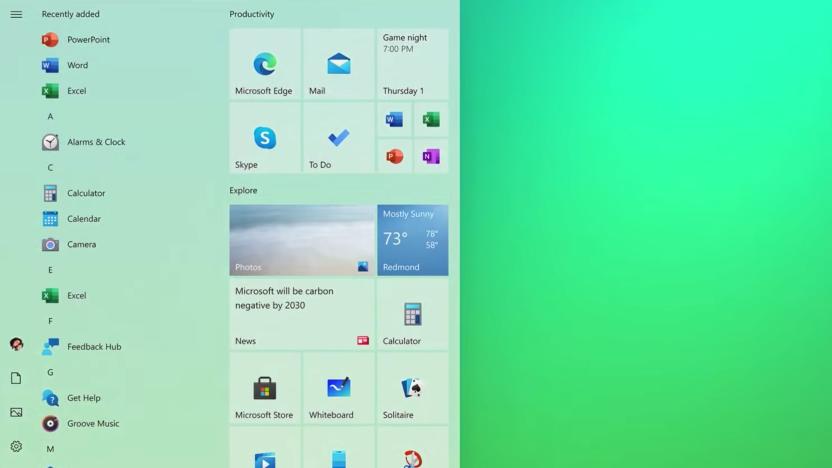
Windows 10's October update is rolling out with a refreshed Start menu
Expect a new-look Start menu and Edge tabs to appear in the alt-tab window list.

Windows 10's next update will double the number of Start menu ads
Microsoft is going to double the number of promoted apps in folds into the Start menu when it launches its Anniversary Update for Windows 10. Revealed at the WinHEC conference last week, the typical stable of five apps will be upped to ten: these will be links to drive app buyers to the Windows Store, with each country typically offering different items for different tastes and regions.

Microsoft brings the Windows 10 Start Menu to Surface RT
Microsoft has released an update for its orphaned Windows RT 8.1 OS that gives it a Windows 10-like Start menu, according to users who've downloaded it. That's good news for owners of the original Surface and Surface 2 RT hybrid laptops, or those who bought RT devices like the Asus Vivo Tab RT and Dell XPS 10. The feature isn't exactly the same as it is on Windows 10, as it lacks the settings options, and the power-off icon has been moved to the top right. There's no news of any other features, because the update wasn't accompanied by a Microsoft announcement.

Here's a closer look at the latest build of Windows 10 (video)
Shortly after Microsoft wrapped its epic Windows 10 keynote today, we had a chance to see the latest version of the next-gen OS running on some honest-to-goodness hardware. Using a Dell Venue Pro 11 tablet on display here at Microsoft's Redmond headquarters, we got to experience the software in a slightly more final form than when we last saw it. New features include a button for bringing the Start Screen to full-screen, a notification center, revamped Photos and Settings apps and, most importantly, Cortana voice search built right into the desktop. In addition, we got a closer look at the so-called Continuum feature that allows the UI to change depending on what device you're using (laptop, tablet, et cetera).

The design of Windows 10: a consistent look across all devices
We knew that Microsoft was planning to tuck that Modern UI inside the resurrected Start Menu for Windows 10, and today, the company provided more details on the next installment's aesthetics. When the update arrives, there will be a version that's designed specifically for devices that are smaller than eight inches in size. This means that the look and feel of the desktop and larger tablets will carry over, and universal apps will allow for seamless transitions from mobile to office sessions. Apps like PowerPoint and Word carry a similar look in mobile versions, and features, like a list of recently opened files, sync across phones, slates and desktop machines. The goal here is an easy-to-use cross-device experience that's accessible anywhere, and consistent aesthetics will certainly help.

Lenovo's Windows 8 PCs to bundle SweetLabs' Start menu replacement, app store
Software developers and PC vendors have frequently catered to reluctant Windows 8 buyers with Start menu replicas, and that trend doesn't appear to be slowing down. Lenovo has just reached a deal that will bundle SweetLabs' Pokki suite with its Windows 8 PCs, including a Start menu replacement, an app store and a game arcade. The two companies haven't said which particular systems will first ship with Pokki, although the deal starts with consumer-focused devices and will spread to include multiple PCs across the IdeaCentre, IdeaPad and ThinkPad lines. The SweetLabs agreement should cheer those who want the old Windows experience or an alternative software store. The bundle may prove bittersweet for Microsoft, however -- it usually wants Windows PC buyers to embrace the future.

Windows 8.1 Start button makes cameo in Server 2012 R2 Preview
It's back! Yes, what you're looking at above is the Start button (plus matching options) that's been expected to return with Windows 8.1 (formerly "Blue"). Yesterday .NET developer Robert McLaws tweeted a series of screenshots of Windows Server 2012 R2 Preview (build 9431) which show the new Start button and a revised "Taskbar and Navigation properties" dialog -- among other things. Microsoft faced massive criticism last year after shipping Windows 8 without the Start button -- prompting third parties to create replacements (like Start8 and Classic Shell) -- so this is a welcome change. Stay tuned for Build 2013 (the company's developer conference) which starts Wednesday in San Francisco -- we're likely to find out more about Windows 8.1 and the Start button in short order.

Samsung's S Launcher puts the Start menu back in Windows 8
You know those fresh new Series 7 all-in-ones Samsung outed in the wee hours of this morning? Well, it turns out that while those desktops will be running Windows 8, Mashable discovered that they've got a little something extra added to Microsoft's stock OS: a Start Menu. Called the S Launcher, it's a widget that replaces that tried and true Start button the folks in Redmond saw fit to eliminate in Win8. As you might expect, it grants access to settings, files and programs in one convenient window, and making additions to the widget is a drag-and-drop affair. So, all you folks having fits about the Start button's disappearance, fear not, Samsung's got the software to soothe your troubled mind.

Microsoft reveals more multi-monitor improvements in Windows 8 Release Preview (video)
If you're a multitasking extraordinaire who depends on Windows as your primary computing platform of choice, there's a good chance you utilize more than one monitor to get your work done -- unfortunately, the seventh iteration of Microsoft's OS didn't offer as much support in this arena as most display warriors would prefer. The Consumer Preview of Windows 8 offered a few functionality improvements, and with its upcoming Release Preview, Microsoft is focusing on further enhancing the experience. Mark Yalovsky, a lead program manager on the User Experience team, put together a lengthy piece on what kind of goodies we can expect. Among the highlighted changes is the ability to access the Start, app switching and charms menus from the corners on any monitor, rather than just having these options locked to only the primary display. The Release Preview also improves shared edges and corners so that the flow of cross-display navigation won't get interrupted by obnoxious corners popping up when you don't intend them to. Finally, the option of dragging and dropping Metro-style apps (as well as snapped apps) between monitors has also been included in the new build. These enhancements may seem small, but will go a long way toward appeasing those of us who can't live without more than one screen. For the full listing of feature changes, view Microsoft's video below and check out Mark's post at the source.

Want folders on your Windows Phone? There may soon be a way (video)
Take that, live tiles. The idea of having folders on a Windows Phone Start menu has long been a dream that may soon come true. Successfully demonstrated in the above video by WindowsPhoneHacker, these folders look just like live tiles, but pressing them will instead take you into a customized menu full of whatever apps you want. Of course, the project's still in early stages and has a ways to go before it's ready for primetime, but it's supposed to be released sometime soon. Go ahead, click those heels together three times and make a wish -- just make sure your device runs Mango and is developer-unlocked first.

Windows 8 Start Menu caught on camera, shows off high-contrast design
Most anyone who's paid attention knows Windows 8 will feature some fancy tweaks, including a revamped Windows Explorer and new copy, move and rename functions. But now Redmond's given us a blink-and-you'll-miss-it preview of a new Start Menu, in a video about accessing ISO and VHD files in the new OS. We've included a screen capture above -- hit the source link if you'd like to see the full (and admittedly quite dry) video. You'll spot the wily Start Menu about 25 seconds in.[Thanks, Chris]








