airplay
Latest

HTC's 10 is the first Android phone with Apple AirPlay streaming
After a run of middling flagships over the last few years, HTC might finally have an exciting phone again with the 10. It's as if it crammed in just about every feature it possibly could -- a higher resolution Ultrapixel camera, expandable storage and a large battery. And, in an Android first, HTC even licensed Apple's AirPlay streaming technology. You'll be able to stream music to the Apple TV and other AirPlay-enabled speakers just as easily as you can from an iOS device. At this point, the 10 only supports audio streaming and HTC says it will keep up with the AirPlay specification as Apple updates it.

Google Play Movies finally adds AirPlay support
Cupertino recently announced that the Apple TV has some 2,600 applications in its ecosystem and one of them just got a pretty major update. The app in question is none other than Google Play Movies and TV. The update? AirPlay support. No, you aren't misreading that. It actually happened. If you're heavily invested in Mountain View's entertainment ecosystem (but for whatever reason haven't added a Chromecast to your A/V gear), this should come as pretty welcome news.

Bang and Olufsen couldn't convince me a speaker is worth $1,000
Bang and Olufsen is known for two things: unique design and high prices. Sometimes, the cost isn't so much of an issue if the design is matched by quality audio or a solid display panel. The company's new BeoPlay A6 is a $1,000 wireless speaker with three modes to change its sound based on where it's placed in a room. With Sonos and others already offering similar products for a fraction of the price, I was unsure if B&O's latest product would live up to steep asking price. Unfortunately, my suspicions were correct.

Bowers and Wilkins' new Zeppelin speaker nixes the dock to go wireless
Eight years ago, Bowers & Wilkins released its first Zeppelin speaker dock. After a few updates along the way, the company nixed the dock and went wireless for the new model. The appropriately named Zeppelin Wireless keeps the airship-esque design while adding support for AirPlay, Spotify Connect and Bluetooth aptX connections. While the look might be familiar, the company says it redesigned "every element" to re-imagine "what is possible from a single speaker system." To do just that, Bowers & Wilkins used a group of five speakers: two Double Dome tweeters from its high-fi CM Series speakers, two mid-range drivers and a 6.5-inch subwoofer to manage the low end. The cabinet itself was also retooled for added strength and to reduce vibrations for improved overall sound quality.

MusicCast is Yamaha's answer to Apple Airplay and Google Cast
There's no shortage of WiFi-networked speakers for consumers, but Yamaha wants to bring its own solution and products to the market. Enter MusicCast, the audio manufacturer's version of Google Cast or Apple Airplay, which lets you use an app to wirelessly play music across multiple devices in a home (or office) -- so long as they're all connected to the same WiFi network. Of course, this isn't only designed to be a competitor to Google or Apple's technology, with Sonos being another main player in the space. But Yamaha hopes to stand out by offering MusicCast on more than just speakers. According to the company, its High-Fidelity-ready tech will also work with streaming services, internet radio apps and Bluetooth devices, as well as external sources like set-top boxes, sound bars and Blu-ray players.

TiVo's iOS app now sends video to your Apple TV
Have one of TiVo's DVRs in the living room, but would rather not get another one of its devices just to watch recordings in the basement? If you use Apple devices at home, you no longer have to. TiVo has updated its iOS app with (long, long overdue) AirPlay mirroring support, so you can send your recorded shows to an Apple TV as long as everything is on the same local network. You'll need a Premiere, Roamio Plus, Roamio Pro or Stream device for AirPlay to even be an option, so don't get your hopes up if you're hanging on to old hardware. Still, this a big step forward -- you now have an easy way to catch up on missed episodes without having a TiVo-based set-top attached to your TV of choice.

Sony's Cast-friendly speakers offer high-res and multi-room audio
Are you a fan of using Google's Cast tech, AirPlay or Spotify Connect to handle your wireless speaker duties? Well, Sony announced a trio of audio gadgets that play nice with all three. Continuing its affinity for alphanumeric product names, the company's SRS-X77, SRS-X88 and SRS-X99 speakers also feature a Sonos-like multi-room experience thanks to the Song Pal app. The pricier two of the lot, the SRS-X88 and SRS-X99, add in support for high-resolution audio via USB and a thumb drive or direct connection to your computer. If you prefer to go that route, you can expect compatibility with AAC, FLAC, WAV and other file formats that offer better sound quality over a regular ol' MP3. The SRS-X88 and SRS-X99 also pack in a S-Master HX digital amplifier and LDAC tech that's said to keep Bluetooth streams sounding top notch (from compatible devices, natch). The difference main between the two? Power. The SRS-X88 has five speakers at 90 watts and the SRS-X99 houses seven with 154 watts. I guess it really just depends on how loud you want to blast "Hells Bells."

Schwing! 'SNL' app adds AirPlay and Android support
Since it launched in February I've been a pretty big fan of the Saturday Night Live app, and the latest update should make it quite a bit better. Now there's native iPad support (hooray!) in addition to it being available on Android devices. NBC's also gone back and remastered some of the old sketches, added around 400 more (including some of the late Phil Hartman's "Unfrozen Caveman Lawyer" bits) and tossed AirPlay support in so you can watch the clips via an Apple TV. Curiously, Chromecast beaming is still missing in action, but at least now you can text the new Church Lady emoji to let a pal know they're speeeecial.

Beam's Android-powered projector fits in your light sockets
Let's face it: most projectors aren't very useful outside of home theaters or boardrooms, even if they're packing some smarts. Beam may get you to change your mind, though. Its namesake Android-powered projector runs apps, streams media from your mobile gear (through AirPlay or Miracast) and starts tasks based on the time or what you're doing. You can play a video message when someone gets home, for instance, or load Netflix as soon as you turn on Bluetooth speakers. However, the design is the real party trick. While the 854 x 480 resolution and 100 lumen brightness are no great shakes, you can screw Beam into any standard light socket -- you don't have to hunt for a free wall outlet (or even a wall) if you're just looking to show off some vacation photos.
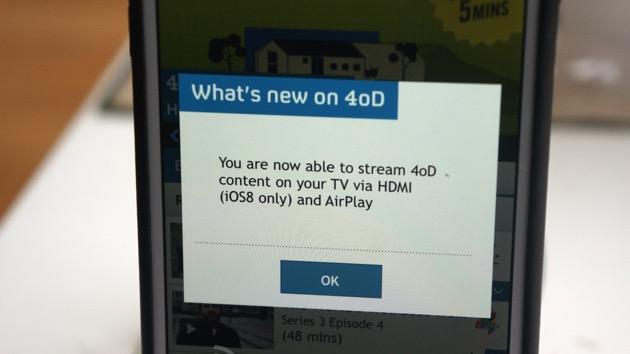
4oD iOS app now supports AirPlay and HDMI mirroring
While Channel 4's 4oD streaming catch-up service will soon get a much-needed revamp, the broadcaster isn't shying away from keeping its current apps updated. In its latest round of iOS improvements, Channel 4 has added support for both HDMI output and Apple's AirPlay. That means you can now throw up shows like Gogglebox, Toast of London or The IT Crowd on the big screen, if you have the available hardware and you're running Apple's latest iOS software (for HDMI support) that is. Even if you don't, the 4oD already features cellular streaming and offline viewing, so you'll be able to catch-up on loads of content on the go.

Here's the root cause and a workaround for iOS 8 and Yosemite Wi-Fi issues
You know those pesky slow Wi-Fi issues that have been plaguing iOS 8 and OS X Yosemite? Well, co-founder and CEO of Colorado Springs-based Quantum Metric and all-around good guy Mario Ciabarra appears to have found the root cause and a workaround to keep your Wi-Fi running happily until Apple finally fixes the problem. He wrote up a trending post on Medium titled "WiFried: iOS 8 WiFi Issue" about his find and let us know so we could pass the info along to our readers. I won't go into the deep, dark details -- you should absolutely read Ciabarra's post. But the key points are these: the issue is due to the use of Apple's Wireless Direct Link (AWDL) that's used for AirDrop, AirPlay and gaming connections. To quote Ciabarra, "I'll go out on a limb and say the WiFi issues are because of Apple's choice of using Bonjour over AWDL and that, given the constraints of the WiFi hardware, this will be difficult to get right." Ciabarra has been able to reproduce the WiFi performance issues (see the video below) and even offers a way for readers to reproduce it themselves. The issue can also occur on nearby devices simply by waking an iOS device; doing so causes the device to browse for other devices and advertise itself to them, and that can slow down devices in the near vicinity. The solution is to disable AirDrop and doing AirPlay directly with other devices. Unfortunately, the fix that Ciabarra has created only works on jailbroken iOS devices but allows you to enable and disable your device-to-device Wi-Fi and Apple Wireless Direct Link under the AirDrop settings in Control Center. Hopefully Apple will choose to put this same fix into a future version of iOS 8 so that users who aren't using the features can get full-steam-ahead Wi-Fi. Ciabarra also discovered that this is the same root cause for the issue on Mac OS X Yosemite. Fortunately, you can resolve the Yosemite Wi-Fi issues with a quick Terminal command: sudo ifconfig awdl0 down That will take AirDrop and AWDL down, but hey, you'll have fast Wi-Fi. To restore AirDrop and AWDL, here's what you want to type into Terminal: sudo ifconfig awdl0 up We can only hope that Apple decides to really fix the problem for both iOS and OS X soon, or at least provides a way for users to toggle the services on and off. Many thanks to Mario Ciabarra for digging into the issue and finding a workaround.

CarKarPlay display mirrors your smartphone on your dashboard
Remember the good old days when mini Bluetooth keyboards just became a thing? Then you may recall a brand called iPazzPort, who is now launching what appears to be the world's first wireless display dedicated to mobile devices. Much like the brand, the device itself is just as awkwardly named: CarKarPlay. It's pretty much just a 7-inch, 800 x 480 screen with WiFi radio for AirPlay, Miracast and DLNA connections, meaning it'll support wireless screen mirroring from iOS plus Android, as well as media streaming from DLNA-enabled apps or devices -- including some Windows Phones. As the name suggests, it's all about having a bigger screen in your car.

Cambridge Audio releases three new wireless speakers
Cambridge Audio creates speaker products that are usually quite well-received by the press and by users. Last year, the company released the Minx Go and Minx Air 100 speakers, both of which were given a glowing review here on TUAW. Cambridge Audio isn't resting on its laurels; the company today announced the release of three new speakers: The Cambridge Audio Go v2 (US$179.99), Go Radio ($199.99), and the new Bluetone 100 Wireless Speakers ($299.99) all bring the company's commitment to great audio to a new level. The Go v2 adds a built-in battery pack to last year's edition, perfect for topping off your electronics or just getting up to 18 hours of battery life. The device now remembers Bluetooth pairings with up to eight devices for easy handoff and still has the amazing Digital Signal Processing technology of the first version. Go Radio (seen at the top of this post) adds both an FM radio and NFC Bluetooth pairing to the original Minx Go, and also has the big battery of the Go v2. But the best-sounding speakers in the new batch are the Bluetone 100 Wireless Speakers, which combine AirPlay, Wi-Fi and Bluetooth compatibility, 100 Watt Class-D amplification, and two 4-inch wide-dispersion balanced mode radiators with the Cambridge Audio DSP technology for loud, crisp, and fill sound quality. We'll have a review of the Bluetone 100 Wireless Speakers soon.

Libratone Zipp Wireless Speaker: Portable, high-end audio with good looks
The Zipp (US$399.95) is the first in Scandinavian-based Libratone's range of high-end, wireless speakers, followed by the Loop, Live and Lounge. Steve Sande took a closer look at the Loop earlier this year, and while he was impressed with the quality of sound and design, the high price point and finicky setup process were some noted drawbacks. I've spent the last week or so using the Zipp. I was keen to see how the smaller Zipp compared to Steve's take on the Loop. Design First off, the Zipp looks great. With its tall, cylindrical shape, the Zipp is unassuming and simple in appearance, yet its changeable, woolen covers (that come in multiple colors) give it personality and life. The covers are changed by unzipping the old one and zipping on a new one -- hence: the Zipp!. The Zipp's Height is 26.0 cm (10.2") and its circumference is 12.2 cm (4.8"). The Zipp weighs 4 lbs (1.8 kg). On top of the Zipp is a simple, circular button to power the device, with volume-up and volume-down buttons either side, not dissimilar to an Apple TV remote in appearance. There's a small LED light that indicates the Zipp's status; if all's well the LED fades in and out with a soft, white glow. Round the back is a leather strap to carry the Zipp from room to room or out and about. Underneath the leather strap are the Zipp's inputs (3.5mm aux-in and audio USB) as well as a WiFi and PlayDirect button and a battery status indicator. Underneath is a solid base with an input for the Zipp's power supply, a rather clunky brick. All in all, the Zipp looks great, especially with its removable cover. The Zipp's form factor means it will fit on just about any table top, counter or shelf. The only aesthetic drawback of note was the Zipp's plastic top, which feels a little, well... plasticky. Inside the Zipp is a 60W, digital amplification 2.1 stereo system. There's a 4" bass speaker and two 1" ribbon based tweeters. There's also a lithium-ion battery that promises 8 hours of wired operation or 4 hours of wireless operation. Performance Thankfully, I didn't experience the same setup issues Steve did. I opted to connect the Zipp to my home's Wi-Fi network using the Libratone Zipp app on my iPad (which first did a software update on the Zipp). Once I had the Zipp connected to my home network, the Zipp appeared on my iTunes and iOS device's AirPlay menu. It's worth noting that the Zipp can connect to your iOS or Mac via PlayDirect, where the Zipp is setup as a standalone Wi-Fi network, allowing AirPlay between the Zipp and your device without the need for a Wi-Fi network. This is a great feature, especially for a portable speaker, like the Zipp. In terms of sound, I was really thrilled with the Zipp's performance. There was a real subtlety to the Zipp, especially in the higher ranges, where detail really shone through. This made the Zipp a truly satisfying listen. Having said that, I did find the Zipp was a little lacking in terms of weight. That's not to say it didn't have a solid punch with up-beat, bass-heavy tracks, but rather, overall, the sound could do with being slightly fuller in the low-range. Even so, the Zipp is still a fantastic listen. The Acid's Animal is breathtaking, with the Zipp delivering so much rich detail. I was taken aback by the way reverb carries on different beats and vocal parts, and then when it's absent; the sheer dryness that is exposed. The decay-crunch on the sampled drum roll is glorious, and I found lost on lesser speakers. And all those little guitar hisses and ambient amp noises come through so well. It's testament to the recording, but also how well the Zipp delivers. I found AirPlay performance on the whole to be good, though I did get occasional clicking sounds every now and again, despite being in good range of my router. Wired playback was without any problems, and sounded super. Conclusion The Libratone Zipp is a solid piece of kit. It looks the part and has fantastic sound, particularly when it comes to detail. The best part is that you can unplug it and take it anywhere, thanks to its built-in battery and PlayDirect Wi-Fi. You won't get a day's life out of the battery (especially if you're using the speaker wirelessly), but you'll be getting true high-end sound, which is more than you can say for other battery-powered portable speakers. If portability isn't a priority, there are other contenders to weigh up against the Zipp, but if high-end sound and portability are at the top of your list, check out the Zipp.

What improvements would you like to see in AirPlay?
What improvement would you like to see with AirPlay?

DTS expanding whole home audio choices with new partners and iOS links
DTS, the company which gives us such great audio in theaters and on DVD and Blu-ray discs, is continuing a push to make a mark with distributed wireless audio in the home, taking on Sonos, Apple's AirPlay, and others with a push for Play-Fi technology. Today, the company added new high end partners McIntosh, Sonus Faber and Wadia who will integrate DTS Play-Fi into their home audio products. Current partners include Polk, Definitive Technology, SpeakerCraft, Pandora, BBC and ESPN Radio. Sources and services can be played from a smartphone or tablet, or from the desktop of a PC, wirelessly over an existing home WiFi network, to any number of Play-Fi connected speakers throughout the home. Play-Fi supports multi-zone, multi-room and multi-listener modes. It means, for example, different people in one home can listen to the sources they want in whatever room they want, as long as it is equipped with the proper hardware. Playback can be managed from any iOS device, or that device can serve as a playback source. Play-Fi works over your existing wireless network, and with the right hardware, even supports lossless playback of high resolution audio files like those in the FLAC format, something Sonos and Apple don't do. DTS offers a Play-Fi iOS app right now that allows music to stream from your iOS device to any DTS device from its product partners. It offers better audio quality than Bluetooth streaming, but you are limited to products that support it, such as speakers from Wren and Phorus. That list will grow. Music can also sit on networked attached storage or a PC. At this point, Macs are the weak link in the chain, as there is no Mac client as yet although iOS is well supported. Sonos, and of course Apple, support all Macs and iOS devices. Dannie Lau, one of the inventors of the Play-Fi standard, told me that the product is device agnostic, meaning that anyone who wants to license it can include the Play-Fi chipset. Any product with a Play-Fi label can be mixed and matched with any other hardware. Apple has also had success with AirPlay. Users with iOS devices and Macs can stream music from iTunes or their devices to speakers from companies including Denon, Marantz, B&W, JBL, and iHome. Content can be streamed to one or multiple devices. AirPlay also supports streaming video and audio to an AppleTV. There are also solutions from companies like Bose that offer similar capabilities. The whole area of access to any media in the home is really heating up. The competition is good for consumers, and sure to advance the state of the art. Play-Fi has a leg up with support for high resolution audio files, but each system has pluses and minuses.

New Apple TV game brings the 'Dance Party' to your living room
Apple's set-top hobby has come a long way since its major refresh in 2010, thanks largely to a variety of services bringing different content to the platform. When it comes to gaming, however, the Apple TV isn't exactly a powerhouse, despite being able to support it through AirPlay features -- something similar to what Real Racing has done in the past. Another developer that's made use of this particular second-screen kind of experience is Rolocule Games, and it just announced a new free title (with in-app purchases) dubbed Dance Party.

Apple to bring peer-to-peer AirPlay to Apple TV with iOS 8
The ability to use AirPlay to stream your iOS content to your Apple TV is wonderful, but limited. It's easy enough to use at home, but when you visit a friend's house you need to connect to their wireless network before you can stream. When you're visiting someplace new or don't have access to the network this can be frustrating. Thankfully this issue will become a thing of the past with iOS 8. Under iOS 8 your iPad or iPhone will be able to discover new Apple TVs without being connected to the same network. This integration will make Apple TV a more logical option for business use. Imagine being able to walk into a presentation and quickly display your charts or slides without having to set up a laptop or connect to a network. For social situations like a party where someone wants to share a funny video but you may not want to give them your WiFi password, this feature is going to save a lot of time. Apple has yet to announce how exactly it is going to accomplish this feat. It's possible the system will work similarly to AirDrop which combines Bluetooth discovery with a Wi-Fi direct connection for sharing data. We will give you more details as they become available.

AirPlay on iOS 8 doesn't need a network to stream your media
Right now, Apple's AirPlay media streaming requires an established WiFi network to fly. That's fine when you're at home, but do you really want to ask for a friend's hotspot password just to show vacation photos on their Apple TV? Mercifully, iOS 8 will let you skip that hassle. One of the many under the radar upgrades to the software is peer-to-peer AirPlay support -- you can now share content to an AirPlay-capable device as long as you can make a direct connection.

Slingshot delivers business-class iOS and PC screen sharing
Slingshot, the latest offering from the makers of Reflector and Air Parrot, introduces a paradigm for business-class screen sharing that pushes meeting software to new levels. If you're familiar with live-meeting/webcast services (like join.me, for example) you'll have encountered server-ware that enables you to share your desktop out to groups for demonstrations and presentations. The current generation provides support for phone chats, text messages, and so forth. Slingshot takes all that functionality and bumps it up. Like its competitors, this software is aimed at the business and education markets, offering both one-to-one and one-to-many sharing. It adds some really splendid features like iOS screen sharing, individual OS X app screens, and participant control. With Slingshot, you can demo your apps and present screens anywhere in the world. When testing, the TUAW team was really pleased by the quality of transmission and the ability of any participant to share materials from their system. Slingshot allows users to share individual desktop apps, their entire desktop, or to screen share from iOS via AirPlay. Each participant may opt in to use a local camera feed and microphone as well. (The service plan you select sets limits on how many cameras may participate.) Our tests made it clear, however, this was early release software. We encountered audio drop outs, software crashes, and some odd video glitches. Despite those, we were all really impressed by the feature set and overall design quality. While the service is still young, it shows great promise. Slingshot works by subscription. After a 30-day full feature trial, its plans range from 1-to-1 connections for $10/month ($110/year) to an enterprise-worthy model at $100/month ($1000/year) for up to 25 users, 5 camera feeds, and phone support. Budget-minded users might want to stick with join.me's free single-screen sharing service and Squirrel's existing Reflector app, but companies and schools with more spending flexibility will find Slingshot to offer a good feature set. We recommend you decide for yourself with the free month trial. A feature video follows below.









