chromium
Latest
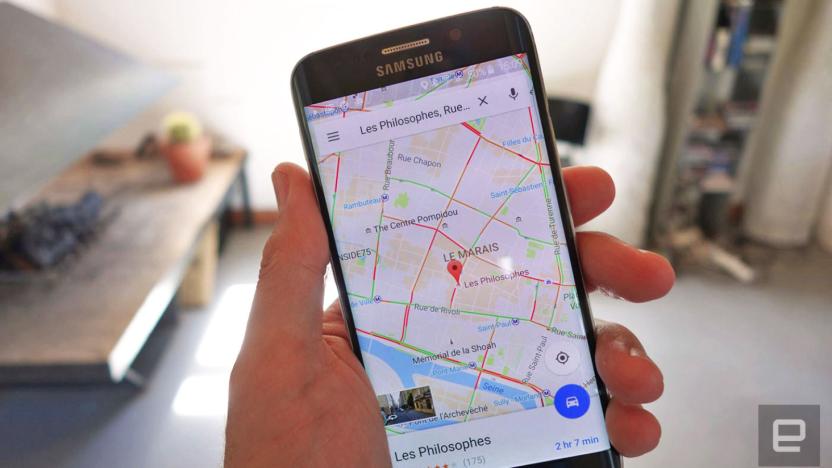
Google's next trick for Android is 'copyless pasting'
Google's recognition for context goes beyond conversing with Assistant, it would seem. The search juggernaut is working on a feature that "thinks" of what you were looking at in Chrome and makes it available in other apps. It's called "Copyless Paste" for now and a glimpse at the code documentation should give a few clues as to how it works:

Chrome quietly received a big 3D graphics boost
Did you recently notice a boost to 3D web graphics while using Chrome? It's not just you. Google has revealed that Chrome 56 and later releases support the WebGL 2.0 standard. You should see faster performance, new texture types and visual effects (such as volume-based effects and tone mapping). And importantly, it's now on par with the same OpenGL ES 3 spec you see in newer mobile games -- it might now be possible to port your favorite phone title to Chrome without losing graphical detail.

Google opens the code for Chrome on iOS
Google's Chrome browser has been open source from the get-go (through the Chromium project), but not on iOS. Apple demands that browsers use WebKit instead of their own rendering engines, so Google couldn't just use its typical code base and call it a day. However, that all changes today: Google has added the iOS Chrome code into Chromium. Developers who want to build on the iOS app, or just poke around looking for security holes, should now have an easy time seeing what makes it tick.

Chrome warns you when a shopping site isn't secure
Paying bills and shopping online is great, but sometimes it's difficult to tell when the site you're using is protecting your sensitive information. The latest update for Chrome should make that a bit easier. Now, when you're on a site that asks for a password or credit card info and it isn't using HTTPS, it'll be flagged as "not secure" in red type and with a caution sign in the address field. It seems as though Google is using these literal scarlet letters as a way to advance its "HTTPS for all" initiative. Hopefully the shaming pushes more places into action.

Chrome for Android now includes WebVR API support
Way back in 2014, Google announced it would start supporting virtual reality headsets like Oculus Rift and Google Cardboard natively within Chrome via the WebVR platform. After a few updates and a big commitment to VR at this year's I/O conference, Google is finally ready to open up that WebVR API to developers looking to build immersive experiences into their web apps.

Chrome will provide clearer warnings for insecure retail sites
Chrome's developers have futzed with the way that it displays insecure sites over the past few years, and for now, non-HTTPS sites display a "neutral" info symbol. Google warned that would change soon for certain types of sites, however, and we can now see how with the Chrome 56 beta. Any non-encrypted HTTP pages that collect passwords or credit card numbers will prominently display as "not secure" in the URL bar. That, Google says, is the prelude to a bigger scheme to clearly mark all HTTP sites as non-secure, something it kind of did before.

Chrome exploit makes life easier for video pirates
Media giants insist on copy protection systems in browsers to prevent bootleggers from copying video streams, but these anti-piracy measures aren't foolproof. Security researchers have found a flaw in Chrome (and any Chromium-based browser) that circumvents Google's Widevine digital rights management. As the system doesn't check to make sure that decrypted video is playing only in the browser, it's possible to capture that video right as it's passed to the browser's media player. With the right software, you'd only need to hit play to start copying a Netflix movie.

Google will stop you hitting backspace in Chrome by mistake
Have you ever filled out a form in Chrome, only to hit the backspace key accidentally? Suddenly you're catapulted to the previous page in your browsing history, losing everything you had just submitted. It's not a deal-breaker, but frustrating all the same. To help, Google is experimenting with a version of Chrome that removes the ability to go "back" with the backspace key. The change was implemented a couple of weeks ago, but seems to be limited to the Canary version of Chrome. Indeed, I was able to replicate the change on Canary (Mac), but not the public channel.

Chrome will make Flash player a last resort as soon as fall
We've come a long, long way from the time when Google was praising Adobe Flash as if it were a cornerstone of the internet. The internet firm has quietly proposed an "HTML5 by Default" initiative for Chrome that would make Flash more of an if-you-must backup than a must-have. The web browser would pick the HTML5 web standard for content when given the choice -- when it isn't an option, it would ask you to activate Flash. It'd skip that activation prompt for the 10 most popular sites using Flash (currently including YouTube, Facebook and Twitch), but only for a year. You'd first see HTML5 by Default in the open source Chromium browser in the fourth quarter of this year, with regular Chrome likely following soon afterward.

Opera's ex-CEO releases his finished web browser for power users
Do you miss the days when it felt like Opera was focused more on avid web surfers than the broader public? So does Opera's former CEO Jon von Tetzchner. He just released the finished version of Vivaldi, a web browser that caters primarily to power users that thrive on customization and shortcuts. It has Opera mainstays like Speed Dial (quick access to favorite sites from new tabs), but it also has tab stacks, mouse gestures, annotation, browser sessions and even the option to view websites in a sidebar. In short, it's all about removing clutter and speeding things up. Vivaldi even supports Chrome extensions (it's based on Chromium), so you shouldn't have to scrounge for replacement add-ons.

Google is giving Chrome's app launcher the axe
Folks who favor launching Chrome apps from their dock on OSX or the taskbar on Windows rather than through the browser itself are bound to be disappointed by today's news. Google has announced that the Chrome App Launcher will be removed from the Apple, Linux and Microsoft operating systems. It's still safe on Chrome OS, though.

Neverware turns your tired laptop into a speedy Chromebook
When your old laptop takes five minutes to boot Windows, you may start to think about giving it away or worse, tossing it. A company called Neverware has a better idea -- why not convert it to run Google's Chrome OS? Using the company's free Cloud Ready software, you can convert it into a dual-boot system that runs both Chrome and Windows. Chrome OS is not demanding of resources at all; in fact, your old machine may be more powerful than many new Chromebooks. That means it'll run all of Google's apps and be peppy enough to browse the internet, work on WordPress or do other web-based chores.

Chrome on Android communicates with smart devices around you
Folks running Chrome on iOS have had a chance to tap into the Physical Web devices around them since last July, but Google's finally opened that functionality up to its own ecosystem. To that end, Chrome 49 on Android will support the objects (like parking meters, for instance). The first time you encounter one there will be a push notification alerting you one is nearby, and future run-ins will populate a list of the gadgets nearby. It's starting in the beta channel, a post on the Chromium Blog notes, with wider support rolling out soon. In case you're curious of how it all looks in action, the GIF below should give you a good idea.

Google engineer finds holes in three 'secure' browsers
It appears no anti-virus or security software is safe from Google Project Zero researcher Tavis Ormandy. After recently exposing holes in products from Trend Micro and AVG, the bug hunter has recently gone public with three issues found in software offered by security firms Avast, Comodo and Malwarebytes that allow attackers to access unsuspecting users' PCs.

Former Mozilla CEO's browser blocks (and replaces) web ads
Let's say you're Brendan Eich, the former CEO of Mozilla -- an organization that thrives on internet privacy. What would you do? If you guessed "build a privacy-minded web browser," you hit the nail on the head. Eich is developing Brave, a Chromium-based web browser that blocks all ads by default in the names of both privacy and speed. It'll supposedly be faster than installing all the relevant blocking tools yourself. However, this isn't strictly a power-to-the-people move... the Brave team has its own ad plans.

Google is working on extension-free tab Casting in Chrome
Mirroring a basic Chrome tab on your Chromecast-connected TV could soon be a little easier from a laptop or PC. As company evangelist François Beaufort explains, the Chromium team is currently working on a feature that would effectively replace the Google Cast extension. So instead of diving into the Chrome Web Store, you would be able to right-click on the page and select 'Cast' instead. The functionality is already live in the beta version of Chrome -- you can check it out now by typing "chrome://flags/#media-router" into the address box and enabling the "Media Router" flag. (Just know that there might be some bugs.)

Google is killing Chrome's notification center for Mac and Windows
In 2013, Google added a full-fledged notification center to Chrome for Windows, Mac and Linux that combined rich notifications from web pages with Google Now info. However, it seems that almost no one ever used that notification center, so Google's killing it in the next version of Chrome. In its Chromium blog, Google admitted that "few users" visited the notification area, so it would be removed to streamline the desktop experience.

Chrome adds MIDI support for browser-based music composition
Let's say you went all out for Rock Band 3 and bought a MIDI drum kit and the game's keyboard peripheral, haven't used them since, but hate to put that stuff on Craigslist. With the new Chrome update you can use 'em to make beautiful music in your web browser with the Web MIDI API. As VentureBeat notes, this means that websites can access digital instruments and you'll be able to compose tunes without needing any special software. Most (possibly all) of the musical browser experiments we've seen thus far rely on your computer's keyboard to create audio -- like Typedrummer, for instance -- so this should make things pretty easy for folks more accustomed to traditional instruments. Oh, and as previously reported, support to bring legacy websites into the HTTPS fold are in place as well. [Image credit: stshank/Flickr]
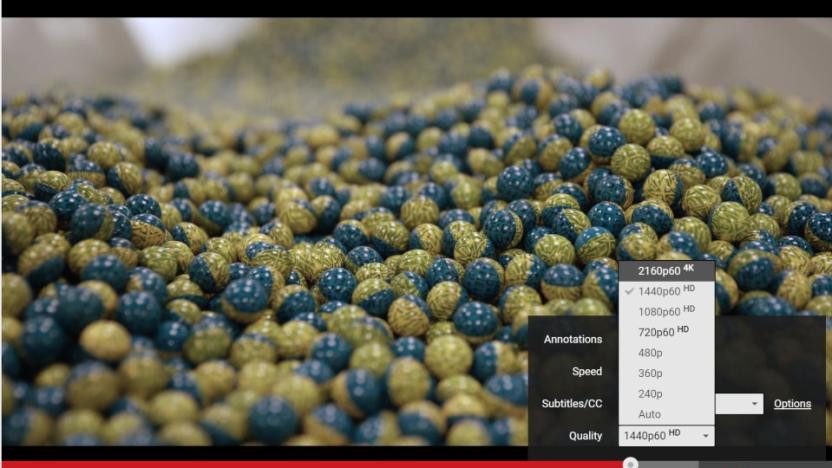
Google's making high-res video on Chrome suck less
Trying to make YouTube's new super-high-res 4K 60fps video work? Good luck with that! Not only does such video require very fast internet, but also a super-charged computer. Google's new VP9 video codec helps with the connection speed part, but to make 4K60p, regular 4K or 1080p60 videos play with fewer hiccups, it's built a new video rendering algorithm for Chrome. To try it out, you'll need to set a flag in the latest experimental Chromium build, as detailed in Googler Francois Beaufort's post. That said, an Intel Celeron-equipped PC from 2007 probably still won't cut it. To put your own machine to the test, try the UltraHD 60fps video below and let us know how that goes. Update: Doh! While the video we originally embedded was recorded at 4K and 60fps, Youtube wouldn't actually play it that way. Check out this playlist (now embedded after the break) for a few videos that will punish your rig with high resolution and high frame rate.

Google is working on a Chrome reading mode, try it out
Google wants to give your peepers a break. Google Chromium Evangelist Francois Beaufort laid out early versions of Reader Mode for Chrome desktop and mobile in a post today on Google Plus (of course). Reader Mode is designed to make on-screen text easier to absorb, by removing unnecessary pictures, boxes, buttons and ads. Safari has long featured a Reader Mode, and extensions such as Readability offer similar services for Chrome, but now Google is getting into the game itself with these Reader-friendly experiments.






