creative cloud
Latest
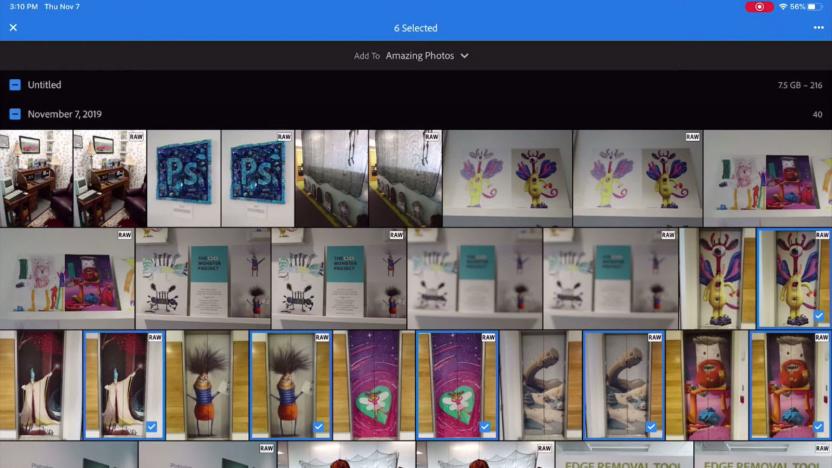
Adobe Lightroom for iPad and iOS will directly import photos
It's been a long time coming, but you can finally import photos directly from your SD card or USB drive into the iOS version of Lightroom. Previously, users had to import images to their camera roll, then copy them over into Lightroom's library. This doubled the amount of storage that the photos occupied, so taking the additional step of going back to your camera roll and deleting the files was an arguably necessary step. The new workflow, revealed today on Adobe's YouTube channel, will let you get to work touching up and recoloring your compositions faster.

Adobe will add livestreaming to apps so designers can share their skills
The annual Adobe MAX conference -- where the company showcases its Creative Cloud applications -- always includes previews of upcoming features. One of this year's sneak previews gave users a glimpse of a feature inspired by Twitch and YouTube. According to The Verge, Creative Cloud apps will eventually have built-in streaming options, allowing artists and designers to broadcast their workflow for others to learn from.
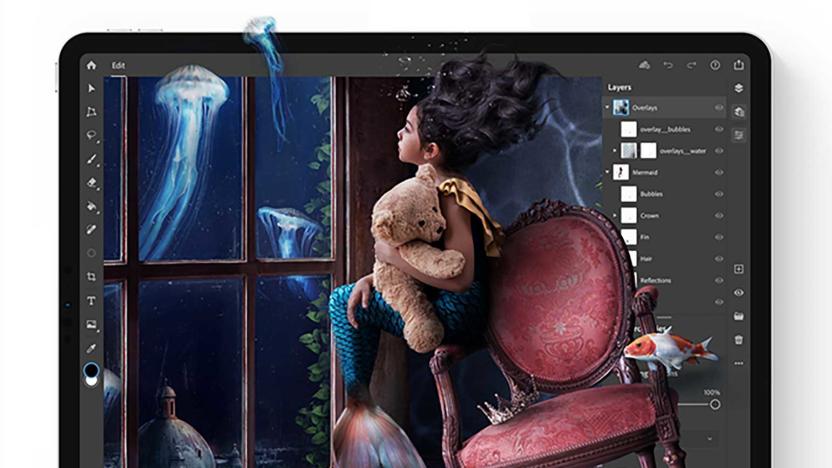
Photoshop on the iPad is now available
It's been over a year since Adobe officially announced that it was bringing Photoshop to the iPad, but today the company makes good on its promise to do so in 2019. Version 1.0 isn't a full-blown version of the iPad app you're probably expecting though. The first release primarily focuses on compositing and retouching tools -- things like selections, masking, painting, blend modes and adjustment layers. There are some pretty useful tools in that list, but it isn't the full extent of what Photoshop will be capable of on Apple's tablets.
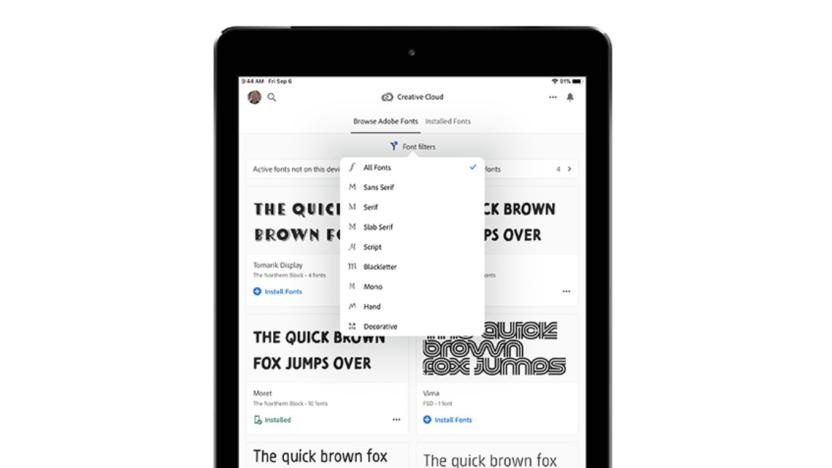
Adobe brings its enormous font library to iPhone and iPad
Adobe's Creative Cloud service comes with about 20 apps, as well as bonuses like video tutorials and a huge font library. Those fonts -- all 17,000 of them -- are now available for subscribers to use in compatible iPhone and iPad apps, as long as you're running iOS 13.1 or later. The previously desktop-exclusive typefaces are designed by well known foundries and cover plenty of styles, so you'll be able to get creative instead of sticking with the same handful of overused fonts.
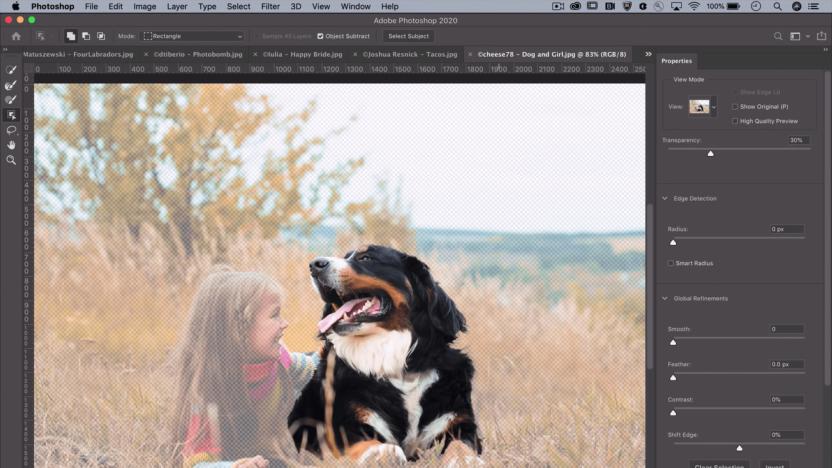
Photoshop's latest AI-powered tool makes quick work of selections
Isolating objects in Photoshop can be a painstaking process. If you want to select simple objects, the marquee or lasso tools will get the job done quickly. But if you're working on a complex subject, like a dog with frizzy fur or a shirt with lots of wrinkles, you'll have to buckle down and spend some time refining the selection. Adobe's AI engine is making the process much easier, though. Photoshop's new Object Selection tool will quickly isolate complex objects in seconds.

MS Word and PowerPoint can tap into Adobe Creative Cloud libraries
You might not have to scramble to find pictures for your next company presentation. Microsoft Word and PowerPoint now have direct access to Adobe Creative Cloud Libraries that store everything from company logos to font styles. In other words, you don't have to bug a team member just to grab a relevant image, or visit a style guide just to find out if your report is on-brand.

Adobe may reveal Illustrator for iPad in November
Adobe's plan to bring full-featured apps to the iPad might not be limited to Photoshop. Bloomberg contacts claim Adobe will preview an iPad version of Illustrator, its vector graphics editor, at its MAX conference starting November 2nd. It wouldn't be ready until 2020, but it would give creatives another major tool if more narrowly-focused apps like Fresco aren't enough.

Adobe's Fresco drawing and painting app is now available for iPad
If the early impressions of Adobe Fresco nabbed your interest, you're in luck. The powerful drawing and painting app is now available for everyone to use on iPad. As you might expect, Creative Cloud subscribers will have the fastest access, and Fresco is included in the All Apps plan, the Photoshop-only plan and education plans. If that's not you, there's an option to purchase it separately for $9.99/month with six months for free if you sign up by December 31st. There is also a free version that Adobe says will offer "many" of the same features, but you'll lose the ability to use some of the app's "professional tools."

Adobe Premiere Pro can automatically reframe your videos
Reframing video footage to fit a different aspect ratio is a painful process. Simply changing your project's settings from a widescreen aspect ratio to a square one won't cut it; you'll also have to shift the footage around to keep all the action in the reduced frame. Auto Reframe in Adobe's Premiere Pro will do that shifting automatically from now on. Revealed today at the International Broadcasting Convention, this feature will help editors quickly create videos suitable for different platforms, something that can take hours when done manually.

Adobe Fresco brings realistic painting to the iPad
Adobe has a second major app release for designers coming this year. Sure, Photoshop for the iPad is going to get most of the attention, but for illustrators and designers who dabble in digital drawing or painting, Adobe Fresco could be the real game-changer. In addition to syncing with your Creative Cloud workflow across desktop versions of Photoshop, Illustrator and more, Fresco's marquee feature makes digital painting with watercolors and oils a lot more realistic. Gone are the days when hardness, opacity and a few other parameters were the only variables you could control when painting in Photoshop. Now you can select an oil or watercolor brush and watch in awe as your strokes blend with the wet paint already on your (digital) canvas.

Adobe's Premiere Rush CC video editing app arrives on Android
Adobe has brought Premiere Rush CC to Android after debuting the video editing app on iOS, macOS and Windows last year. However, you'll need a recent Android device to run the app, such as from the Google Pixel 2 and 3, Samsung Galaxy S9 and S10, Galaxy Note 8 and 9 or OnePlus 6T lineups.

Adobe warns Creative Cloud users with older apps of legal problems
Adobe Creative Cloud subscribers who haven't updated their apps in a while may want to check their inboxes. The software company has sent out emails to customers warning them of being "at risk of potential claims of infringement by third parties" if they continue using outdated versions of CC apps, including Photoshop and Lightroom. These emails even list the old applications installed on the subscribers' systems, and in some cases, they mention what the newest available versions are. In a response to a customer complaint on Twitter, the AdobeCare account said users can only download the two most recent variants of CC apps going forward.

The TUAW Daily Update Podcast for June 27, 2014
It's the TUAW Daily Update, your source for Apple news in a convenient audio format. You'll get some the top Apple stories of the day in three to five minutes for a quick review of what's happening in the Apple world. You can listen to today's Apple stories by clicking the player at the top of the page. The Daily Update has been moved to a new podcast host in the past few days. Current listeners should delete the old podcast subscription and subscribe to the new feed in the iTunes Store here.

Adobe overhauls Creative Cloud with new touch features and cheaper pricing
Adobe updates don't get the same amount of attention that they used to. No doubt, this is largely due to the company's Creative Cloud platform, which pushes gradual improvements to more than 1 million subscribers automatically. But the company reckons there's still room for major overhauls every once in a while, and it claims today's is the "biggest software release since CS6." The update brings new features to pretty much all of Adobe's desktop applications, as well as four new mobile apps (which we'll get to in a minute), plus a permanent $10-per-month subscription deal for access to Photoshop CC and Lightroom CC (which has already been widely available through time-limited offers.)

Daily Update for December 13, 2013
It's the TUAW Daily Update, your source for Apple news in a convenient audio format. You'll get some the top Apple stories of the day in three to five minutes for a quick review of what's happening in the Apple world. You can listen to today's Apple stories by clicking the player at the top of the page. The Daily Update has been moved to a new podcast host in the past few days. Current listeners should delete the old podcast subscription and subscribe to the new feed in the iTunes Store here.

Adobe announces 1.4 million paid Creative Cloud subscribers for 2013
When Adobe decided to move to a subscription-based model for most of its professional software offerings, it caused quite a bit of frustration, anger and debate among its users and those in the technology industry. Many questioned whether a new recurring subscription software model à la Creative Cloud could work, especially when those who use software professionally for business are typically used to paying a one-off fee for a software package and then being able to use it for as many years as they wanted. But if Adobe's year-end numbers are any indication, the changing software pricing paradigm isn't going to stop many users from adopting a new pricing model. In Adobe's fiscal year 2013, which just ended, Creative Cloud subscriptions grew by a whopping 1.1 million, bringing the total to 1.4 million paid Creative Cloud subscribers for 2013. But the numbers weren't only good for Adobe. The recurring revenue stream the company gets through its Creative Cloud Subscriptions enables Adobe to push out more significant updates to its Creative Cloud software throughout the year. Previously, these updates would be reserved for new software packages and only available through upgrade pricing. This year, Adobe delivered more than 500 new and enhanced features to its Creative Cloud apps. Is the subscription-based software-pricing model here to stay? It's hard to say. It may be more popular among professionals than with consumers, who typically are only willing to pay much cheaper prices for scaled-down apps. It would be hard to believe, for example, that a user would be willing to pay, say, US$1.99 per month for a Pixelmator subscription instead of just buying the app for $30. Still, the Adobe news is good news for companies who are looking to increase revenue and add value to larger professional software packages.

Adobe releases 15 all-new Creative Cloud apps
Adobe has announced the release of 15 all-new Creative Cloud apps. Adobe's Creative Cloud apps allow files to be stored in the cloud and opened on devices running multiple platforms including desktop, mobile and web. In addition to feature updates to Adobe's apps, they all now feature Behance integration. Behance is the world's largest social network aimed at allowing designers to share their work. Adobe has spotlighted some of the new features available, including: Photoshop CC ships with new sharpening technologies and designer workflow enhancements. Camera Shake Reduction deblurs images that would have otherwise been lost due to camera movement. All-new Smart Sharpen makes texture and detail pop, and Adobe Camera Raw 8 adds even more powerful photographic controls to straighten and perfect images. Photoshop CC and Illustrator CC are the first Adobe desktop applications to include the ability to post files directly to Behance, showcasing work immediately and integrating peer feedback into the creative process. For designers, the Touch Type tool in Illustrator CC offers a new level of creativity with type. Move, scale, and rotate text characters knowing that it remains editable. This feature works with a mouse, stylus or multi-touch device. Illustrator also enables painting with a brush made from a photo. Art, Pattern, and Scatter brushes can contain raster images, so designers can create complex organic designs quickly, with simple brush strokes. And Illustrator CC features integration with Behance, so work can be shared directly to Behance to get feedback and showcase projects. A new, modern architecture for InDesign CC turbocharges performance, and in-browser editing in Adobe MuseTM CC -- a tool for designers to create and publish HTML websites without writing code -- allows clients to make edits to a published website, which can then be reviewed, approved, and updated by the designer. For video customers Adobe Premiere Pro CC includes dramatic new editing features, customisations and improvements to help editors work efficiently. Premiere Pro CC integrates powerful colour workflows, with the addition of the LumetriTM Deep Colour Engine to easily apply rich colour grading looks. A high-impact version of Adobe After Effects® CC brings motion graphics and visual effects artists more creative possibilities and allows them to work more easily in 3D with the new Live 3D Pipeline with Maxon Cinema4D integration. There are also all-new versions of Adobe SpeedGrade CC, Audition® CC, PreludeTM CC and Adobe Story CC Plus. Web designers and developers can look forward to significant advances in Adobe's family of Edge tools and services. The latest Edge Animate CC lets web designers create animated and interactive content with amazing ease and precision, using native HTML, CSS and JavaScript. Dreamweaver users can look forward to the most up-to-date CSS and properties via the intuitive visual editing tool, CSS Designer. And Adobe Flash® Pro CC features a modern, modular 64-bit architecture rebuilt from the ground up to be fast and reliable. Access to the full Creative Cloud suite is only available via subscription. Monthly subscription rates are US$50, with discounts available to current owners of Creative Suite software.

Adobe XD's Project Mighty and Napoleon: the future of cloud-connected design tools for tablets (hands-on)
Adobe's best known for its creative software, but lately it's been toying with the hardware side of design. Over the past few weeks, the company's XD division's been teasing Projects Mighty and Napoleon for tablets: the former is a pressure-sensitive stylus, while the latter is a ruler for drafting. Both hardware experiments feature Bluetooth but, more importantly, they tap in Adobe's Creative Cloud. The units are essentially a serious side project for Adobe, but we have a feeling designers will be seriously excited once they get to see these prototypes in action. Geoff Dowd, XD's Design Lead, was kind enough to delve a bit deeper into the projects for us in a video walkthrough you can catch after the break.%Gallery-190361%

Adobe to go subscription-only with Creative Cloud software
As Adobe finds its footing in a cloud-based world, it pulled a move that most likely will generate a backlash from the students and creative professionals that rely on its software. Adobe announced that the Creative Suite software will be rebranded as Creative Cloud and confirmed it will no longer develop the Creative Suite line. Adobe CS6 will still be supported and available for purchase, but all future products will be provided through the subscription-only Creative Cloud service. As part of this announcement, Adobe demonstrated the first version of the new Adobe Photoshop CC. The move shouldn't come as a huge surprise. The writing's been on the wall since the launch of the Creative Suite subscription service in 2011 and Creative Cloud in 2012. Adobe announced in March that it would end sales of boxed versions of Creative Suite and Acrobat by May 1. New products such as Muse have been exclusive to the service. The Next Web says that its sources told them that it was a way for the company to stabilize its income, rather than the little bursts of extra revenue when a new release, but it (and I) agree that piracy is also a huge concern. Even with discounts, Adobe's software was out of the price range for many students and entry-level professionals. It was the thing everyone knew but didn't speak aloud -- if you had a personal copy of an Adobe product, it was most likely pirated. With Creative Cloud, it is a lot easier to access Adobe's suite of software legally. Even though you're paying more over a longer period of time, $20 to $50 per month is an easier chunk to swallow than the full price of the Creative Suite software. But that move isn't for everyone, and therein lies the problem. As a friend pointed out to me, digital artists and freelancers don't always have guaranteed income. If income runs short one month and they can't make the subscription payment, their access to the software that provides their livelihood is cut off. Fellow TUAW writers Erica Sadun and Mel Martin echoed their displeasure for Adobe's move, saying that it took people's choice away. "Going to web-only is a bridge too far," Erica said. Mel agreed. "I don't want a subscription. I don't want the cloud," he said. Though Adobe is pushing that way, not everyone wants to be tied to the web service. Adobe's subscription plan is $19.99 per month for a single piece of software and $49.95 per month for access to all of its software, plus updates. If you're using CS6 now, you can upgrade to the CC software this summer without having to worry about buying additional software. Existing CS3-5 customers can get the complete Creative Cloud for $29.99 per month for the first year and CS6 for $19.99 per month. There's separate pricing tiers for businesses and education, with the education plan being $19.99 per month for the first year and $29.99 per month after that.

Adobe brings Photoshop Touch to the iPhone
Just about a year ago at this time, Adobe released an iPad version of their flagship app, called Photoshop Touch. Now, a year later, they've announced a version of the app built specifically for the iPhone's smaller screen, that should be propagating out to the App Store very soon, listed at a price of US$4.99. So what's different? Product Manager Stephen Nielson sat down with TUAW a little while ago to demo the new version of the app, and show off just what's been done differently with the smaller screen. One thing is that despite the touchscreen interface, this is still Photoshop. You can open photos, edit them as you see fit, crop and retouch. It also allows you to edit layers with the standard cloning, brush and effects tools, and do nearly everything the desktop version of the app can do. There are even some things the desktop version app can't do -- Adobe built a "Scribble selection" feature for the touchscreen, where you can simply drag your finger around to select, and the app will intelligently nail your choice down. And there's also a "camera fill" feature, where you can choose a selection, and then use your iPhone or iPad's camera to shoot a picture right there and fill it in. And there's a 3D layer-viewing mode, where you can expand your image out into its various layers, and then drag around the touchscreen to view them in 3D. All of this is powered by Adobe's Creative Cloud service, too, so you can seamlessly transfer to and open photos from your phone, work on them and then save and reopen them up on your desktop. It's all very smooth and simple, and for just $4.99, the app seems like a bargain for any Photoshop ninjas out there. Of course, not everything is perfect. First up, as you might imagine, the iPhone and iPad have power limits that your desktop does not, so the biggest image you can open is a 12-megapixel image with three layers. If you open a smaller image, you can trade that off for more layers, so a 3-megapixel image can run up to 16 layers at a time on the iOS versions. The good news, though, is that if you open up an image with more layers than your iOS device can handle, it gets saved into a new format, so you'll never lose your work. The other big missing piece on the iPhone itself is tutorials -- there are some text-based informational tutorials included with the iPhone app, but the iPad had much more involved tutorials and demos. That's not a big loss, however, and Nielson told us it was mostly just to save space in the iPhone's internal memory. But "by and large," says Nielson, the iPhone version has "just about everything" else the iPad version has, despite it being half the price. As for what Adobe has planned next, Nielson said the company will "continue to explore new features for these apps, but also other apps and other services, especially services and workflows that can be enabled by Creative Cloud." Nielson didn't have any other announcements, but promised more is coming soon. Photoshop Touch seems like an excellent (and much cheaper) version of the image-editing standard, and now it's been ported over successfully to the iPhone. It's too bad the company didn't go universal, but given all of the work that went into this new version, and the comparably much higher price of the desktop software, anyone who uses Photoshop regularly probably won't hesitate to grab it right away.









