HDMI
Latest

ASUS unveils the Intel-powered, Windows 10 VivoStick
Intel generated a storm of interest when it launched the HDMI-based Compute Stick, but is anybody willing to buy a tiny, underpowered PC? Who knows, but ASUS has just launched its own model that trumps Intel's in nearly every way. It's a lot less clunky-looking and one-ups Intel's Atom CPU with a Cherry Trail model, while adding an extra USB 3.0 port and headphone jack for good measure. Otherwise, it has the same 2GB of RAM and 32GB storage, and works in the same way: You plug it into any HDMI TV, add a keyboard and mouse and then compute away on Windows 10.

Chromecast will now take orders from your TV remote
Google's Chromecast is capable of all sorts of tricks, but some of them have remained untapped until now. Take HDMI-CEC, which has been built into the video stick since the outset, but has only just been made compatible with input from connected devices. This means that your TV remote can now deliver IR orders to the Chromecast: your remote can pause and resume whatever's being beamed from the stick. The stick has been using the same tech to turn on your TV and switch inputs when you broadcast video to the dongle since its arrival, but this is the first time user input has been included. The standard isn't quite as widespread as traditional HDMI, however, so be warned that the feature may not be compatible with your particular TV. Likewise, Chromecast users report that the functionality is working with HBO Go, WatchESPN, Allcast, BBC iPlayer, Google Play Music, and TuneIn Radio, although Hulu remains conspicuously absent.

CalDigit announces Thunderbolt Station 2
CalDigit makes some amazingly fast disk drives and arrays, usually featuring fast Thunderbolt or Thunderbolt 2 connections to speed your data back and forth. Today the company announced the CalDigit Thunderbolt Station 2 (US$199.99, pre-order for $169.99), a new docking station that goes a bit further than the Belkin Thunderbolt 2 Express Dock HD we reviewed earlier this month. Most of the Thunderbolt 2 docks we've seen are similar, with three USB 3.0 ports, audio in/out ports, a pair of Thunderbolt 2 ports, an HDMI adapter, and a LAN adapter. CalDigit's dock adds a pair of 6 Gb/second eSATA ports, perfect for those Mac users who have accumulated a few eSATA peripherals over the years. The CalDigit Thunderbolt Station 2 also flips between vertical and horizontal orientations easily, has double the warranty of the Belkin and Elgato Thunderbolt 2 docks, and is the least expensive of the bunch at a full $100 less than the suggested retail price of the Belkin dock. The only thing missing is an actual Thunderbolt cable, which you'll need to connect the dock to your Mac. Mac users with tons of speedy peripherals will want to take a look at the CalDigit Thunderbolt Station 2 when it arrives. Pre-orders until January 15, 2015 take an extra $30 off of the price, so it's a heck of a deal.

WRUP: HDMI converter for GOTY
Welcome back to Massively's What Are You Playing, the game in which we tell you what we're playing this weekend and you tell us why we should be playing HDMI converter.

Play original Game Boy games via HDMI with hdmyboy
A few Game Boy games still stand as enjoyable classics, but hunching over the original handheld can get uncomfortable. Sure, additional options exist in the Super Game Boy, Game Boy Advance, back-lit GBA SP or the GameCube's Game Boy Player, but the draw of using the original Game Boy can be a fun novelty. Brothers Zane Amiralis and Joshua de Haan plan to expand on that with hdmyboy, a piece of hardware that outputs 1080p (or 720p) HDMI visuals when sandwiched between a Game Boy's top and bottom halves. The hdmyboy is removable and doesn't irreversibly alter a Game Boy, but when it's installed, users can either play using the handheld's buttons or a modified NES controller. The project's Kickstarter page notes that "lots of colour palettes" will be offered, so you won't have to see the world through a green-tinted screen if you don't want to. This project is focused on the original Game Boy however – any variant from the Game Boy family other than the 1989 DMG-01 model is not compatible with hdmyboy. Should the project reach its €65,000 funding goal, the final version will be available in 2015. If you already have a Game Boy, early purchases of the hdmyboy can be made by backing the project for €115 ($143), or €125 ($156) if you'd also like an NES replica controller. Those that contribute €350 ($436) will receive a Game Boy and a pre-installed prototype hdmyboy right away in addition to the eventual final build, but whichever funding tier you choose, worldwide shipping is available. [Image: Zane Amiralis/Joshua de Haan]

Put your Game Boy on the big screen with this HDMI adapter
There are certainly ways to play classic Game Boy titles on modern TVs, but many of them involve emulators. What if you have the real system in your hands? That's where the crowdfunded Hdmyboy project might just save the day. The project lets you modify the original Game Boy (thankfully, in a non-destructive way) to put its video on any HDMI-equipped display. If you've ever wanted to play Link's Awakening on your big-screen set, it's now relatively trivial. The Hdmyboy even works with a NES controller, so you can relive your childhood from the comfort of the couch.
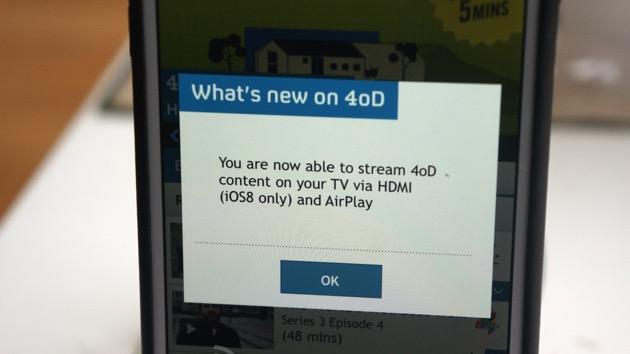
4oD iOS app now supports AirPlay and HDMI mirroring
While Channel 4's 4oD streaming catch-up service will soon get a much-needed revamp, the broadcaster isn't shying away from keeping its current apps updated. In its latest round of iOS improvements, Channel 4 has added support for both HDMI output and Apple's AirPlay. That means you can now throw up shows like Gogglebox, Toast of London or The IT Crowd on the big screen, if you have the available hardware and you're running Apple's latest iOS software (for HDMI support) that is. Even if you don't, the 4oD already features cellular streaming and offline viewing, so you'll be able to catch-up on loads of content on the go.

Google is bringing Chromecast to Mexico for 699 pesos
We've been enjoying Google's HDMI dongle for awhile here in the US, and now the Chromecast is making its way south. That's right: Mountain View's streaming stick will soon be available in Mexico for 699 pesos (around $50) at Best Buy, Liverpool and Linea stores, as spotted by Android Central. The gizmo costs a bit more there than it does in the States but at least Mexico can finally try out one of our favorite features -- beaming Google Play Music to a home theater system with a few taps on a smart device. If you have any playlist recommendations, leave 'em in the comments below, yeah?

Chromecast's custom backgrounds are finally here
Google initially promised a summer release for Backdrops at I/O, but once we passed the autumn solstice it was anyone's guess when the Chromecast feature would arrive. But hey, it's rolling out now and that's what matters, right? To use your own G+ photos, those from the Google Cultural Institute, New York Times and more as new idle screens for the HDMI dongle it sounds pretty simple. Jump into the Chromecast app on your mobile device and futz around with the Backdrop settings to choose which sources you'd like for the photos. Boom; that's apparently it, according to the outfit. If something pops onscreen that you're interested in (maybe a satellite image of an island you'd never seen before) and you want more info, just ask "Okay Google, what's on my Chromecast?" into the Google app on your device. Pretty handy if you ask us. Just think: now you can use the biggest screen in the house to get people to finally check out your collection of Auto Awesome shots.

Dell's new stick lets you share your tablet's screen with bigger displays
If you happen to own one of Dell's Venue tablets, you now have an easy way to put its content on a bigger screen. Dell has just launched the Cast, a simple stick that lets you link your slate to any HDMI-equipped display. You can either mirror your screen directly (much like Chromecast) or use the larger panel as a makeshift desktop, including multiple web browser windows. Shades of Motorola's Webtop, anyone? The add-on is available now for $80, although you may need to be patient depending on your choice of platform. Only Android-based Venue tablets can use the Cast right away. You'll have to wait until later this year to pair it with Windows-based models like the Venue 8 Pro.

Android TV is Google's latest shot at entertainment glory (hands-on)
For Android, smartphones and tablets are only the beginning. Google believes that there are so many other categories of hardware that could benefit from its mobile OS, so it announced that it's building extensions of Android onto the TV, car and smartwatch. Each genre will require special hardware to be truly beneficial, but the former may have the greatest potential in terms of reach -- after all, more people are looking for a solid television-watching experience than putting a "computer" on their wrist, and it's going to be a long time before Android Auto goes mainstream. Sadly, TV is also an area that Google has struggled with in the past (see Google TV), so it's hoping that lightning will strike with its latest effort, called Android TV. We had a chance to check out the company's first official piece of hardware, simply called the ADT-1. Since it's a developer kit, you won't be able to buy it -- but that won't be an issue once manufacturers begin selling their consumer-facing devices later this fall. Naturally, the version we checked out is considered pre-production, so a lot of things will likely change between now and its final release, but at least we have a good idea of what to expect from the experience.

Elgato Thunderbolt Dock provides ports aplenty
It's a great time to be the owner of a Thunderbolt-equipped Mac! A number of manufacturers have released Thunderbolt-based docks that make it possible for you to plug in one thin cable and have access to a world of ports. The latest company to jump on Thunderbolt is Elgato, with the US$229.95 Thunderbolt Dock. Specifications Dimensions: 7 x 3.2 x 1 inch (17.8 x 8 x 2.5 cm) Weight: 9 oz (260g) Two Thunderbolt ports (10 Gb/s, bi-directional Input/Output) HDMI 1.4 Output (up to 2560x1600 pixels resolution, HDCP compliant) RJ45 10/100/1000BASE-T Gigabit Ethernet Three USB 3.0 ports (5 Gb/s, support for bus-powered devices, UASP & USB 2.0 compatible) 3.5mm Audio Output (analog stereo, via built-in DAC) 3.5mm Microphone Input (mono, via built-in DAC) Power Input (DC 12V 5A) Design Highlights If you're one of those "a place for everything and everything in its place" OCD types, then you're going to love the Elgato Thunderbolt Dock. The back of the dock has widely-spaced and neatly arranged ports. From left to right as you look at the back of the device (see image at the top of this post), there's a pair of SuperSpeed USB 3.0 ports, a pair of Thunderbolt ports, an HDMI port, the Gigabit Ethernet port, and a place to plug in the power cable. The front is clean, with a minimum of ports -- just one SuperSpeed USB 3.0 port, a 3.5mm stereo output jack and a 3.5mm mic input jack. While the front and back are black matte plastic, the rest of the dock is encased in a matte finish aluminum that matches the finish of your Mac ... except for that Mac Pro you just bought. No problem, you'll want a Thunderbolt 2 dock for it anyway. There are four rubber feet on the bottom to ensure that the dock stays in place regardless of how recalcitrant cables might want to move it around. Elgato provides a Thunderbolt cable to connect your dock to your Mac; surprisingly, not every dock manufacturer does this. Elgato says that a $199 MSRP version of the dock will be available without a cable for those who have already have one. The entire dock is light and compact enough to take with you if you need extra ports on the road. Sadly, the power supply for the dock weighs 13 ounces (with cord) and is almost as large as the dock. I honestly wish manufacturers would put a little more thought and effort into design of the power supplies. You'll want to use the Elgato Thunderbolt Dock as intended -- in one place, like your office desk. Functionality Highlights There's not a lot you can say about the functionality of a dock other than how easy it is to set up and whether or not the ports do their job. As you'd expect with a Thunderbolt peripheral, the dock is entirely plug and play with no drivers required. I connected the dock to a MacBook Pro with Retina display, then drove an HDMI-based monitor from it along with a handful of USB 2.0 and 3.0 bus-powered drives I own. Everything came up as expected, and although I did not perform benchmarks, it appeared that those drives were communicating at full speed. The Gigabit Ethernet adapter became visible on the Mac once I plugged in the dock, and I was able to connect the MacBook Pro to a Gigabit switch successfully. Price-wise, the Elgato offering is towards the lower end of the pack. Other devices we've tested include the $199 CalDigit Thunderbolt Station, the $299 Belkin Thunderbolt Express Dock (available online for less than $199), and the $249 Matrox DS1. All offer similar functionality, although not all include one of the pricy Thunderbolt cables. Conclusion Elgato has created a solid, functional, and good-looking Thunderbolt Dock for use with your favorite MacBook or other Thunderbolt-equipped Mac. While it has no special features to set it apart from the other offerings on the market, its pricing and inclusion of a Thunderbolt cable put it solidly towards the top of my list in this category. Rating: 3-1/2 stars out of 4 stars possible Giveaway So, do you have a Thunderbolt-equipped MacBook Pro or Air that needs a dock companion? That's great if you do, because we're giving away one Elgato Thunderbolt Dock. Here are the rules for the giveaway: Open to legal US residents of the 50 United States, the District of Columbia and Canada (excluding Quebec) who are 18 and older. To enter, fill out the form below completely and click or tap the Submit button. The entry must be made before April 15, 2014 11:59PM Eastern Daylight Time. You may enter only once. One winner will be selected and will receive an Elgato Thunderbolt Dock valued at US$229.95 Click Here for complete Official Rules. Loading...

Airtame wireless screen-mirroring dongle shipping in October for $99
Airtame, the Danish startup that received our Best of CES 2014 award for its awesome wireless video dongle, has confirmed that it will be shipping its first lot to its beta users this month in July. Better yet, the device has since been upgraded from a single-core Freescale chip to a dual-core version, along with dual-band WiFi and hardware acceleration on all three PC platforms: Windows, Linux and Mac. Over 15,000 Airtame dongles have been pre-ordered so far, and these will start shipping in May or June October after some tweaking based on the beta feedback.

Future PS4 firmware to allow gameplay capture without HDCP restrictions
Upcoming PlayStation 4 firmware is bringing the option to turn off High-bandwidth Digital Content Protection (HDCP) for high-definition gameplay capture, along with the ability to save videos and screenshots to a USB drive. Sony noted it previously announced the impending removal of HDCP restrictions as a post-launch feature, but it's still welcome news for YouTube users, as is the introduction of a "rich video editor" in the 1.70 update. "We recognize that some gamers want to record and share longer clips of their gameplay sessions, and we're excited to deliver this option with PS4," wrote SCEA's Scott McCarthy. "There's a lot more coming in this update as well, so stay tuned for more - there will be plenty in the update to excite everyone." As for gameplay streaming, Sony is also upping the resolution on Ustream and Twitch streams to 720p in a separate, future update. McCarthy also reiterated Sony's plans to bring Twitch archiving to the PS4 in that future update, but didn't provide a timeline for when users can expect it. He did note the 1.70 firmware is due "in the upcoming weeks." [Image: Sony]

Seiki's U-Vision HDMI cable arrives today to transform your HD video into 4K
We saw a brief demo of Seiki's U-Vision HDMI cable back in January at CES, and now the $50 cable is officially on the market. When connected to your fancy 4K TV, the chord promises to up-convert HD content from your cable box or Blu-ray player to Technicolor-certified 4K Ultra HD. It's also capable of transforming 720p content to 1080p, all while using adaptive sharpening and noise reduction to keep the picture looking its best. The demo we saw at CES was pretty clean, but the reel didn't give us the opportunity to really put it through the paces -- something we'll definitely be looking to do now that it's available. If you want to give it a try, you can pick one up today at Amazon, Newegg and Fred Meyers stores.

MHL 3.0 does 4K video output, 10W charging and data transfer over a single cable (video)
You may have already followed the announcement of Sony's Xperia Z2 and Xperia Z2 Tablet last week, but did you know that they are also the first mobile devices to feature MHL 3.0? For those who haven't caught up, this standard allows 4K video output -- over a bandwidth of 6 Gbps -- from a micro-USB port, while giving back up to 10W of power to keep your phone or tablet juiced up. Better yet, you also get a dedicated 75 Mbps channel for data transfer, as opposed to just 1 Mbps in earlier versions, which is only enough for HID input (like keyboard, touchscreen, mouse and even gesture control). It's still snail pace compared to the likes of USB 3.0 and Thunderbolt, but at least you can now transfer files to and from your mobile device over the same cable. Besides, it's possible to achieve a higher transfer rate of up to 600 Mbps using special connectors, such as USB 3.0's 10-pin configuration. At MWC last week, Silicon Image demoed MHL 3.0 -- powered by its SiI8620 transmitter chip -- working between an Xperia Z2 and a Sony 4K TV, with the bonus capability of navigating through the phone using the TV's remote. The company also showed off file transfer between a USB drive and a Snapdragon 800 development board over MHL 3.0, though products (likely monitors, set-top boxes and docks) that support this feature won't be out until later this year. For now, you can check out our demo video after the break.

Nintendo 64 mod promises HDMI output, soldering burns
If you have a Nintendo 64 kicking around, it's probably not hooked up to your television. It's not that you don't love the classic console, it's just that many modern sets don't support the machine's archaic video cables. Don't worry, it can be fixed. RetroActive, a one-man mod team, is working on a circuit board that will gift the aging console with digital outputs. The kit promises to pipe audio and video out through DVI, HDMI or VGA (assuming you have the appropriate cables), but its creator is considering building an HDMI-only version. Either way, it won't be easy to install -- RetroActive says that it attaches directly to one of the Nintendo 64's main processors, and "it requires fine pitch soldering skills to install." RetroActive has set up a notification page for folks interested in project, adding that the device's Q1 2014 release date is only tentative. "To be honest it's one of many things I have going on and I'd rather not release a crappy product," writes Marshall, the man behind RetroActive. "It'll be done when it's done." Fair enough, we're not that handy with a soldering iron anyway.

Dell's new Android HDMI dongle turns screens into virtualized desktop computers for $130
Dell's betting that a bunch of businesspeople want to be able to carry their work computer around in their pocket. Not literally, of course, but with the release of the company's $130 dollar Wyse Cloud Connect dongle (formerly known as Project Ophelia), you can do just that. It connects to any TV or display with an HDMI or MHL port, and hooks up to mice and keyboards via Bluetooth or mini-USB. There's also a microSD slot to give you up to 32GB of local storage, should you want it. Plus, you can access your desktop using yours or your company's choice of virtualization technologies: Citrix, Microsoft or VMWare. Once plugged in, users can access a full Jelly Bean Android experience or their Windows and Mac machines via the aforementioned remote clients, and see them in 1080p resolution (on compatible displays, of course). Dell's pitching the dongle as primarily an enterprise solution, but the company also thinks it's well-suited as an educational tool, too.

Crowdfunded Project News: The best of Kickstarter, Indiegogo and the rest
Every week, TUAW provides readers with an update on what new or significant crowdfunded Apple-related projects are in the news. While our policy is to not go into detail on items that haven't reached at least 80 percent of their funding goal, this update is designed to give readers a heads-up on projects they might find interesting enough to back. Note that we're not covering those "projects" on Indiegogo where people are trying to get someone else to cough up money for a new computer or tablet... From Kickstarter Bringrr, yet another one of the "find your lost stuff" Bluetooth tags, but this one actually makes sense. You can change the batteries in the tags (unlike those that you simply throw out after a year or two); they're small enough to be pet-friendly; and it comes with a car charger/alert so that you can actually make sure you've got your tagged stuff before you drive off -- 68 percent funded with 19 days to go. Everydisk from Avatron is about halfway funded, but only has 10 days to go to meet its goal. If you'd like a nice, encrypted personal cloud storage solution from a trusted name in the app world, get behind this project. EyeShield has to be one of the goofiest-looking iPhone cases around. The idea is that you have a sunshade that can fold over the top of the iPhone 5/5s screen so you can see it in sunlight. Or you could just turn your body and provide your own shadow to make the screen visible... 7 percent funded with 17 days to go. Smartlet. Why just look nerdy with an oversized smartwatch on your wrist when you can strap your iPhone to your wrist? 28 percent funded with eight days to go. Moment is a high-quality wide-angle and telephoto lenses for the iPhone camera from people with experience in the lens business. The lenses can be used on a variety of smartphones using a thin metal adapter. This one is in the bag -- 166 percent funded with 29 days to go. (Hat tip to Hal Sherman for telling us about this one) TEO, a keyless padlock that is unlocked with an app. No keys to lose, no combinations to forget; 35 percent funded with 51 days to go. We covered this last week; it seems to have gained some traction and looks like it might keep gaining momentum. I guess there were a lot of us who forgot our locker combinations in high school... meMINI, the wearable camera from last week, is funded -- 101 percent, with 21 days to go. From Indiegogo Airtame is billed as "wireless HDMI for everyone," and this project is a winner -- 511 percent funded with six days left; think of it as an AirPlay/Chromecast that works anywhere you have an HDMI port. Athene is an interesting idea -- a designer bracelet that works as a Lightning charging cable, USB flash drive and fashion accessory -- 58 percent funded with 31 days left. Now if they could just make a utility belt... FitCute is a smart body analyzer (i.e., Bluetooth-enabled scale) that works with an iPhone app to provide info on eight different body stats. Too bad that it's 22 percent funded with less than three days to go. Oh, and that logo looks way too much like the Withings app icon... Birdi. Are you upset that Nest was purchased by Google? Here's a solution: Birdi is a smart air monitor/smoke alarm that works with an app and provides details on inside air quality. It's at 72 percent funding with 10 days left in the project campaign. Now if we can just get them to make a thermostat, too... Eyebloc -- paranoid much? Worried that the NSA is looking at your face through your webcam? Don't have a piece of electrical tape that you can put over the camera to stop THEM from watching you 24/7? Then back Eyebloc, which is a little piece of plastic that goes over your camera. Yeah, I thought it was pretty dumb, too -- 12 percent funded with 25 days left. Woodster is a goofy idea that actually has some merit -- it's an iMac stand with two USB 3.0 ports built into it, made out of wood. Perfect for those situations where you need to prop your iMac up a bit higher (low desk or tall person). It's 40 percent funded with 33 days left. If you're aware of any other crowdfunded Apple-related projects, be sure to let us know about them through the Tip Us button at the upper right of the TUAW home page for future listing on the site.

CalDigit Thunderbolt Station expands your MacBook options
Now that the entire Mac line has been blessed with Thunderbolt (or in some cases, Thunderbolt 2) ports, more manufacturers are beginning to make accessories that allow a single port to perform many duties. That's the case with CalDigit's Thunderbolt Station (US$199), a compact docking station that gives Mac users a hand when it comes to getting connected to peripherals and the world. Specifications Dimensions: 6.85" long x 3.15" wide x 1.02" high (17.4cm x 8cm x 2.6cm) Weight: 0.4 kg / 0.88 lbs. Power: AC Power Adapter Full range, Output is DC 12V, 5A Max Interfaces: 2 x Thunderbolt, 3 x USB 3.0 (1x Front), 1 x Gigabit Ethernet, 1 x HDMI Out, 1 x Headphone Out, 1 x Microphone In Case Material: Aluminum Amazon Buyer Ratings: 4 stars out of 5, 16 customer reviews Similar Products Belkin Thunderbolt Express Dock, $299 Matrox DS1/HDMI, $249 Design Highlights Probably the most notable differences between this and the original Belkin Thunderbolt Express Dock are that the CalDigit Thunderbolt Station includes a HDMI port, provides UASP and Bus Power support, and also supports USB charging. CalDigit's offering also has an MSRP that's $100 less. Functionality Highlights During my testing, I connected the Thunderbolt Station to a MacBook Pro with Retina display, an external HDMI monitor, an USB 2.0 external hard drive, an iPad mini (through a USB to Lightning cable), and a set of headphones. In addition, I used the Thunderbolt Station's Gigabit Ethernet port to connect the MacBook Pro to the network. This is truly a plug-and-play solution, as there was no configuration required, no drivers installed, anything. It just worked, and worked quite well. The Ethernet connection once again made me wonder why I don't have my office wired for Ethernet, and the iPad mini charged right up as it should have. The bus-powered USB 2.0 drive? Started right up. Note that the no-driver installation is only for OS X Mavericks users; if you are using an older version of OS X, there is a driver to install to enable the Ethernet port. Size-wise, the Thunderbolt Stations is just small enough to be portable, if you don't mind lugging another pound of weight in your computer bag. But it's meant as a desktop "dock" to allow for easy external expansion of your MacBook, and that's where it really excels. I appreciated the placement of the headphone, microphone and one of the USB ports on the front of the device, as they're always at your fingertips. My two "complaints" are really quite minor. First -- and realize that this is a pet peeve of mine -- I dislike generic power bricks. I'd gladly pay $50 more for a dock that had a built-in power supply, and with some of the advances being made in switching power supplies, it could probably be built in without increasing the size or weight of the Thunderbolt Station drastically. I mean, seriously, look at the size of the brick in one of the gallery photos... Second, I heard a high-pitched sound that could be a bit distracting. Unplugging the Thunderbolt cable eliminated the sound, but that also kills the functionality of the device. Conclusion I honestly can't think of any reason not to purchase the CalDigit Thunderbolt Station rather than one of the other two options listed above. Those who are still tied to DVI monitors might want the Matrox DS1/DVI, but for the rest of us, this dock is just as powerful and less expensive. Rating: 3-1/2 stars (out of 4 stars possible)












