ios 13
Latest

All you need to control your Mac or iOS device is your voice
Accessibility has become a popular avenue for tech companies lately, and today Apple revealed its latest push: Voice Control. With macOS Catalina and iOS 13, you'll be able to control your devices completely with your voice. At WWDC, Apple showed that this can be used to do things like launch apps and select emoji thanks to a system of labels and grids. You can also ask it to simulate actions like a long press or access things typically done with swipe or gesture -- like the app switcher. Most importantly, the company says your voice is processed on the device. Nothing is sent to, or stored by, Apple.

iOS 13 makes it easier to browse, view and edit photos and videos
Aside from the introduction of that system-wide dark mode in iOS 13, Apple is also making it easier to browse, view and edit your photos and videos. At WWDC 2019, the company showed off a new version of its Photos app that's designed to "remove duplicates and clutter and focus on your best shots." Powered by machine learning, this feature will put your best shots front and center, and you can narrow them down by selecting the new Days, Months and Years tabs. With Days, for instance, the pictures or videos that system thinks you'll like the most will get more real estate on your screen. And you can pinch-to-zoom to view all of your pictures in one go, as well.

Apple is finally adding swipe typing to its iOS keyboard
Apple is adding the ability to type by swiping across keys on the keyboard in iOS 13. The new feature, called QuickPath, was announced at the company's annual Worldwide Developer's Conference (WWDC) on Monday. The style of typing was previously only available through third-party keyboards but will be available through Apple's native keyboard in the upcoming version of iOS.

Apple adds system-wide dark mode for iOS 13
As expected, Apple's newest mobile operating system, iOS 13, will include a system-wide dark mode. The company announced the change at its Worldwide Developers Conference (WWDC) today. While the feature has been circulating through the rumor mill for months, it's still one of the most notable changes to come out of this year's conference.

iOS 13 focuses on speed and embraces the darkness
iOS is Apple's most important piece of software, and as such the company is kicking off WWDC 2019 with a first look at iOS 13. Apple's senior VP of software engineering Craig Federighi is taking us through the new software -- and while last year's update focused largely on performance, it sounds like iOS 13 will include a ton of user-facing features and updates to Apple's own apps.
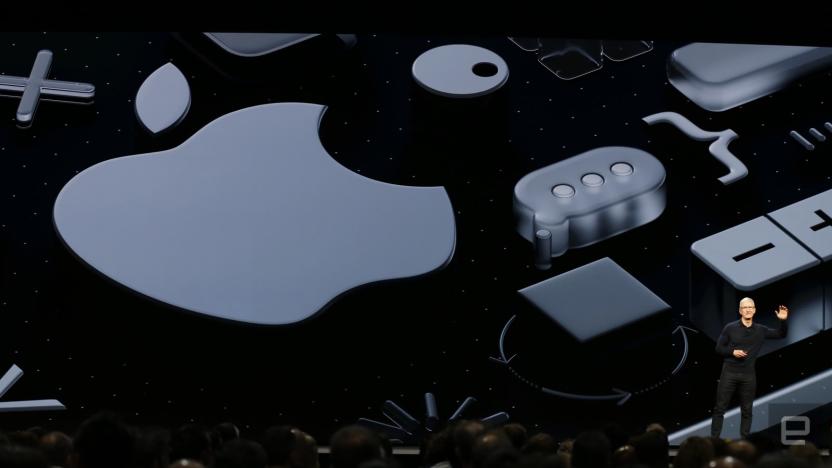
What to expect from Apple at WWDC 2019
Next week, thousands of people will flock to San Jose, California; nestle into their seats at the convention center; and listen to Apple unspool its vision for the future of software. They'll get their first concrete look at iOS 13 and learn what it means for their phones and tablets. They'll hear more about how the gap between iOS and Mac apps is starting to shrink -- albeit slowly. They might even get an early look at some new Pro-level hardware. And since we'll be there covering the show in full, you'll hear all about that stuff as soon as we do.

iOS 13's Dark Mode is on display in new screenshots
Apple's annual Worldwide Developers Conference (WWDC) is less than a week away, but if you just can't wait to get a glimpse of the changes coming to iOS, you're in luck. 9to5Mac posted screenshots showing off some of the new features expected to appear in the upcoming iOS 13, including Apple's new Dark Mode and redesigns to some of the company's first-party apps.

Apple Watch may soon get an on-device App Store
It's no secret that Apple has plenty of software updates in store for WWDC, but the biggest improvements may come to one of its smallest devices -- namely, the Apple Watch. Bloomberg sources claim to know many of the software introductions planned for the June developer event, and watchOS would receive major updates that make it considerably less dependent on an iPhone. To start, the Apple Watch would get an on-device App Store -- like Google Play on Wear OS, you wouldn't have to load apps on your smartphone first.

iOS 13 may include system-wide dark mode and undo gesture
With Apple's Worldwide Developer Conference less than two months away, more details about what iOS 13 might have in store are emerging. It could add a system-wide dark mode, deeper multitasking options, an undo gesture and updates for the likes of Safari and Mail, according to 9to5 Mac.

The iPad Air seems boring, but I want one anyway
When Apple released the impressive and wildly expensive iPad Pro last fall, I started thinking that the company could use an iPad XR. I imagined a tablet that takes the high tech found in the new iPad Pro but cuts some corners to make it more approachable to the masses. The new iPad Air isn't that. Instead it's like the 10.5-inch iPad Pro from 2017, except with a price cut and a few spec bumps. That's not very exciting. What's more, the iPad Air doesn't have the flashy bezel-less display, Face ID sensor and support for the new Apple Pencil, like the existing iPad Pro does. But compared with the basic $329 iPad, the new iPad Air has worthwhile improvements: a bigger, better screen, a much newer processor, more storage and support for Apple's Smart Keyboard accessory. It's a logical step up from the base iPad, and it also says a lot about how Apple views its tablet lineup. Nearly every review of the new iPad Pro noted that it was powerful, impressive hardware that nonetheless couldn't fully replace a "real" laptop. The iPad Air is an admission that while not everyone needs the expensive iPad Pro, there's a market for a nicer iPad than the base model.







