productivity
Latest
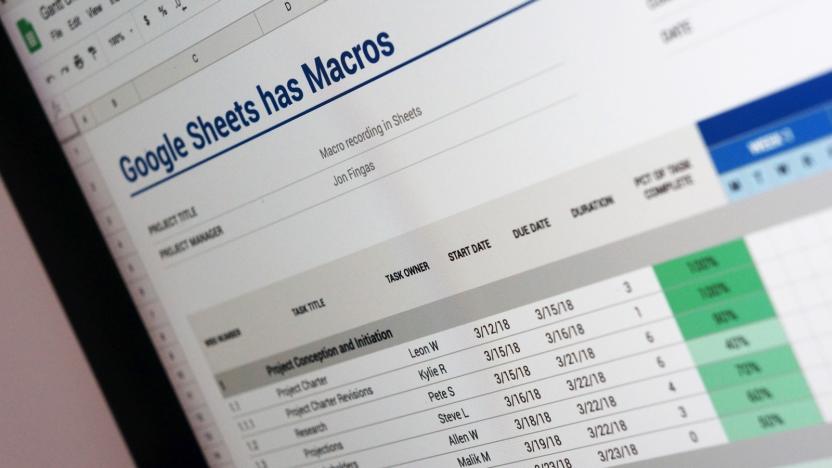
Google caters to productivity pros with macro recording in Sheets
If your work revolves around spreadsheets, there's a good chance you depend on macros -- those automated actions can save you hours upon hours of repetitive effort. They've been a pain in Google Sheets, however, as you've had to rely on complicated scripts. It should be much easier in the next few weeks. Google is adding macro recording to Sheets, making automation just a matter of walking through the necessary steps yourself. You still have to dive into scripts when you want to edit macros, but this should help you spend more time working on budget reports and less time getting ready to work.

BlackBerry and Microsoft team up to make work phones more secure
BlackBerry and Microsoft may have been bitter foes before their smartphone dreams came crashing down, but they're becoming close allies now that they're focused on services. The two have unveiled a partnership that helps you seamlessly use Microsoft's Office 365-capable mobile apps from inside BlackBerry's more secure, contained Dynamics space. Ideally, this gives you the best of both worlds: you can work on that Excel file across devices without making your IT manager break into a cold sweat.

Google's productivity suite now shows who viewed your files
If you've ever worked on shared documents, you know the potential for confusion: a coworker may harangue you over an old file without realizing that you made changes hours ago. That shouldn't be a problem with Google's G Suite in the future. Google is introducing an Activity dashboard for Docs, Sheets and Slides that lets anyone with edit access see who has seen a file and when. You'll know if your manager actually read that updated spreadsheet before giving you grief.
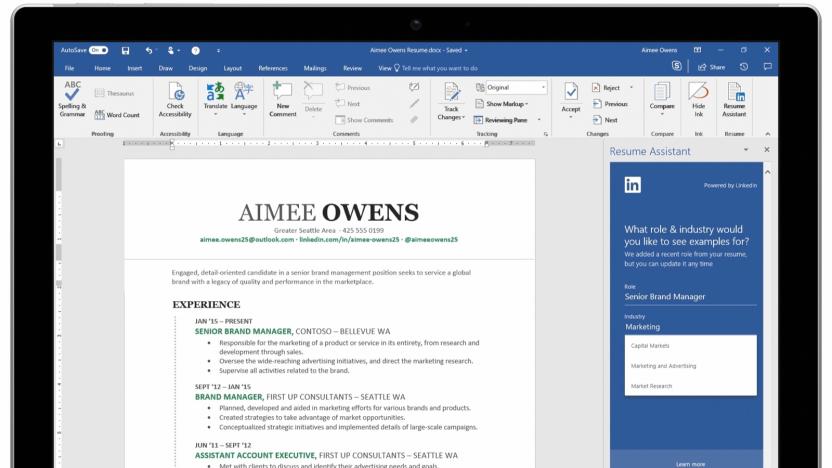
Microsoft releases its LinkedIn resume helper for Word
Microsoft is now ready to polish your job applications -- the company has released its LinkedIn-powered Resume Assistant for Office 365 subscribers. The AI-based helper sifts through LinkedIn profiles to find prominent examples of work experience and skill listings for your dream job, giving you some helpful tips for customizing your CV. You can also tap the ProFinder marketplace to talk to experts who can offer career advice, and search for relevant jobs without leaving Word.

Microsoft's Slack rival helps you find and use apps
Microsoft is determined to make Teams a strong alternative to collaborative chat apps like Slack, and it's now targeting one of Slack's strong points: apps. The company is rolling out a major update whose centerpiece is a new app store that lets you find the tools you need, whether it's a productivity booster like Adobe Creative Cloud or a chat bot. Accordingly, you can bring content from apps directly into a conversation, such as a relevant news story or the weather, and check out what's happening across your apps in a dedicated space.

Samsung is the latest to try modernizing the whiteboard
Samsung isn't just limiting its CES launches to your home -- it wants to spruce up your meetings, too. It's releasing a Flip digital whiteboard (or "interactive digital flip chart" in Samsung speak) that can take on collaborative screens like the Google Jamboard. The 55-inch 4K display lets up to four people draw or add content at once, whether they're using their fingers or a dual-sided pen. And as the name suggests, you're not locked to a landscape view. You can flip the display vertical if you're writing a list or just don't have room for a wide screen, and it can be wall-mounted if it's going to be a permanent fixture.

Adobe Lightroom uses AI to edit your photos like a pro
Many photo editing apps have an auto-adjust feature that can improve photos, but pros tend to steer clear of it for a reason -- it's more of a vague guess than an informed edit based on experience. Wouldn't it be nice if it learned from the pros? It does now. Adobe has released updates to Lightroom (both CC and Classic) and Camera Raw that use its Sensei AI to improve photos based on examples. The new Auto mode compares your image to "tens of thousands" of professionally edited shots and uses that wealth of info to make smarter decisions. This doesn't guarantee that you'll have Ansel Adams-grade photos with a couple of clicks, but it could limit your editing to minor tweaks. It's definitely a help for newcomers who want pro-quality shots but don't yet know how to achieve those effects themselves.

Microsoft axes Outlook.com premium features
We hope you didn't get too attached to Outlook.com Premium -- from all indications, it's already going away. Microsoft is adding most of Premium's features (tougher email security, ad-free web access, more storage and top-tier support) to Office 365, but in the process has revealed that it's removing the paid option for Outlook.com users. You can keep receiving the benefits if you renew an existing subscription, but new subscriptions are "closed." If you took advantage of the custom email domain, which isn't coming to Office 365, Microsoft is working on a way to transfer that domain somewhere else.
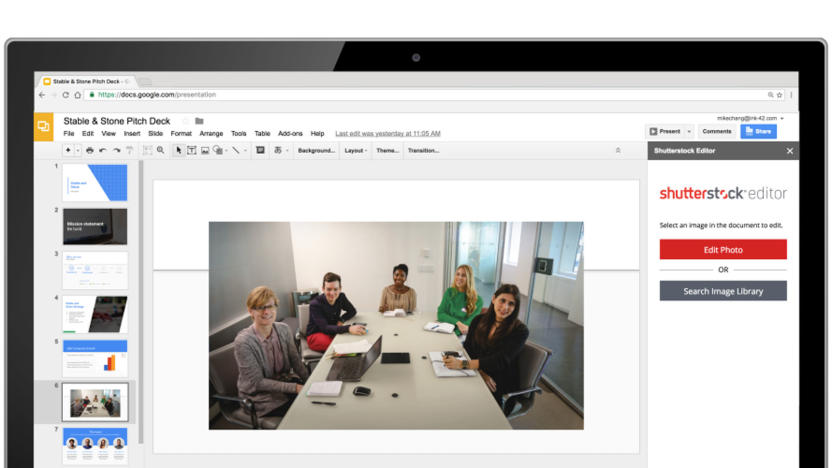
Google Slides add-ons pull in content from around the web
Google Slides is about to make it easier if you want to whip together a polished presentation in a hurry. The productivity tool now supports add-ons that let you quickly drop in content without having to hunt for it in a separate website. You can add stock photos from Adobe, Shutterstock or Unsplash, for example. And if you want to customize things, there's now an Apps Script that lets you automatically fetch data and otherwise spare you from repetitive tasks.

Office 365's revamped web launchers put you to work sooner
Sometimes, it's not your productivity apps that need a tune-up... it's how you get to those apps that needs work. And Microsoft knows it. The tech firm has redesigned the Office.com front end and Office 365's web app launcher. There's now a recommended section that surfaces the activity that's relevant to you, so you can quickly jump to where you're needed -- say, a Word file that needs edits or your recent PowerPoint presentation. You can also search for people, apps, documents and sites right from the get-go.

Microsoft's latest Mac app is a toolbar for Office 365
Microsoft's Garage team has a new tool designed to make using Office 365 on your Mac a little easier. My Workspace is a menu bar that offers quick access to pinned documents, OneDrive files, your iCloud calendar and Skype calls. The tool sits in the system tray and is pretty unobtrusive, as you can see in the embedded video. As iMore notes, the tool was designed by interns in Vancouver who were tasked with a way to "add value to a person's day" if the person was using Redmond's productivity suite. Interested? Check out the download links below.

Apple demonstrates how the iPad Pro was made for iOS 11
Apple's iPad sales were surprisingly good last quarter, but a lot of critics (including us) thought there was still no way the iPad Pro could replace a proper PC. The release of iOS 11 next month will change some minds, however. A new series of Apple videos shows how to use the new features, including the Dock, Files app, multitasking, Apple Pencil and more. Suffice to say, it drastically improves productivity on the tablets, making it much easier to do multiple jobs concurrently.

Microsoft Office bug nags you with a pop-up every hour
Every software glitch is at least a little irksome, but Microsoft's latest bug is driving some people up the wall. Office users running a recent update have noticed a bug that ever-so-briefly pops up a background task window... every hour. It's annoying at best, and genuinely disruptive at worst -- if you're running a full-screen app like a game, it may kick you to the desktop. There's thankfully a fix underway, but you may have to wait a little while to get it.

Google's $5,000 4K digital whiteboard goes on sale
It only took half a year, but Google's first take on a digital whiteboard is finally available. Google has started selling the Jamboard in the US for $4,999 plus $600 per year for management and support ($300 if you buy one by the end of September). As before, it's ultimately a 55-inch 4K display with collaborative cloud features at its heart. So long as you have a G Suite plan, both remote Jamboard and mobile tablet owners can draw and annotate as if they were in the room with you (phone users can follow along and enter data). You can also conduct presentations through Hangouts, and pull any files you need from the range of Google's apps.
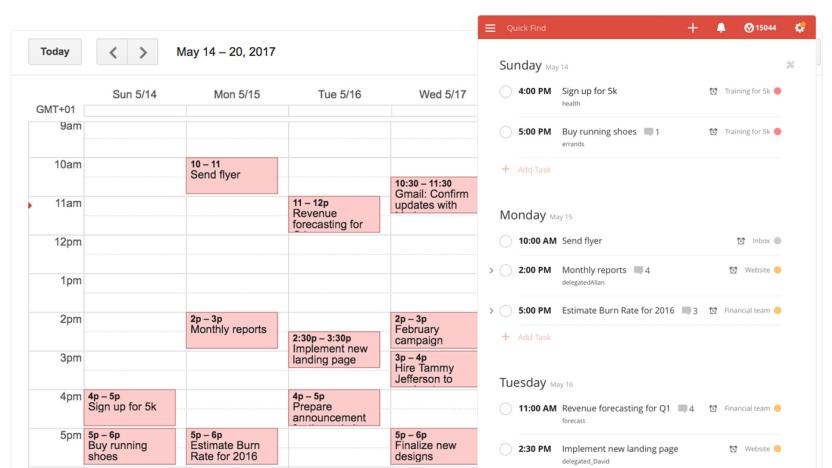
Todoist syncs instantly with Google Calendar to keep you on schedule
Todoist's latest upgrade is one that will benefit the busiest of task list-addled users. It's added two-way sync between its task lists and Google Calendar. This means that not only can you see, sort and prioritize tasks from inside your calendar (on the web, or on your app), but that any changes made will also flow back to your Todoist account.

Samsung enters the smart inbox fray with 'Focus'
Samsung's Focus (no, not the Windows phone from ages ago) wants to be your Android productivity app of choice. The latest update brings the application out of beta and fixes a deleted email sync issue, according to patch notes. But, when Google Play says that up to this point Focus has only been installed between 10,000 and 50,000 times, chances are you haven't heard of the Samsung-exclusive app.

PowerPoint brings real-time collaboration to your slides
It's not much fun to plug away at a presentation, but Microsoft might have found a way to make the experience more bearable for Office 365 subscribers. It's updating the Windows version of PowerPoint with real-time collaboration that helps you share the workload. You can see who's editing specific slides, and see typing as it happens. You'll need to be part of the Office Insider program to use this right away, but don't be surprised if it's available more broadly in the near future.

Todoist uses AI to suggest deadlines for your tasks
The folks at Doist, the company behind the popular productivity app Todoist, regularly add features to help boost its users' workflows. After tasking Alexa with the ability to add items to lists last month, the company has an update for its stable of apps that will help you stay on top of your obligations with the help of AI. The latest version of Todoist includes Smart Schedule, a feature that analyzes factors like task urgency, how you've completed items in the past and your upcoming workload before suggesting a due date for an item.

Google Docs helps you figure out who's responsible for tasks
It's not always easy to determine who's responsible for what in a given online project, but Google thinks it can sort out that mess. It's introducing a slew of Google Docs updates (as part of a larger G Suite upgrade) that help you delegate tasks. On the desktop, typing phrases that assign tasks will automatically suggest action items -- write "Andrea to schedule a weekly check-in" and you'll foist that duty on your colleague. Both desktop and mobile users can also manually assign items by mentioning people in comments, so it should be easier to ask for an edit or status update. You'll get a heads-up on any files with tasks assigned to you.

Google Maps will show where your next Calendar appointment is
Google has been all about change for its suite of productivity apps this week, and now we're seeing what happens when some of the disparate services combine. On Android, Maps and Calendar are joining forces to give a quick visual reference for where your various appointments will take place. You need to be signed into both apps with the same account, of course, but other than that it all seems pretty easy to set up and use. Just put the event's address in the "where" box when creating a Calendar entry and you should be good to go according to Google's Keyword blog. Maps information has cross-pollinated into Calendar previously, so it's pretty cool to see this go the other way, too.




