repair
Latest

Apple news bites for Tuesday, August 5, 2014
It's been very, very quiet in the world of Apple the past few weeks, but that doesn't mean that there's nothing happening out there. Here are a few little snack-sized bits of news that we've picked up this morning: Did you break the screen on your iPhone 5s? Just walk into your local Apple Store soon and you will be able to have it repaired on-site. AppleInsider reports that as of yesterday, Apple Stores are doing iPhone 5s screen replacements in as little as one hour. Previously, damaged screens meant that your iPhone 5s would need to be sent offsite for servicing, a process that could take up to five full days. Dutch Apple fans who live in Den Haag (The Hague), Netherlands can attend the grand opening of the new Apple Store in that city this upcoming Saturday (August 9) at 10 AM local time. Grab me a t-shirt if you go to the opening, OK? The Apple website lists the address of the new store as Passage 39, 2511 AB Den Haag. Apple has been granted more patents ... totally unsurprising considering the number of patents that are applied for each year by the company. There's a patent for a "magnetic resonance power system" that could eliminate the need for batteries in keyboards and mice, another for a "microwave frequency communication system covering a wireless disposable wristband," and one for "backside iPad gaming controls." As usual, none of these patents may ever see the light of day in a future Apple product. UK Virgin Media users who are also subscribers to Sky Movies or Sky Sports can now watch those channels on their iPhones and iPads via the Sky Movies and Sky Sports apps. The Sky Sports app provides "second screen" capabilities when you're watching football games, cricket matches, or Formula 1 races on the big screen, while the Sky Movies subscription lets you watch all 11 channels or over 800 on-demand films on the go. The Mac Observer's Jeff Gamet reports that Apple has a social media secret weapon in the form of Musa Tariq. Mr. Tariq was hired as Apple's retail Digital Marketing Director, coming from Burberry (where he was a marketing director working with new Apple retail VP Angela Ahrendts) and Nike, where he was the social media director.

The Surface Pro 3 is nigh-on impossible to repair, just like its ancestors
If you had dreams of upgrading your shiny new Surface Pro 3, you'd better shelve them. The crew at iFixit has torn down Microsoft's latest slate, and it proves just as daunting to repair as both of its predecessors. About the only replaceable part is the solid-state drive, and there's a good chance that you'll destroy your tablet trying to reach that component -- even iFixit cracked the glass while removing the display. Just about everything (including the screen) is held in place with adhesives, and unconventional connectors only add to the challenge. You may not mind the unrepairable design given that the Pro 3 is much thinner and lighter than earlier Surfaces, but this definitely isn't the tablet for tinkerers.

Stormwind to be repaired sometime during Warlords of Draenor
Lead Designer Cory Stockton tweeted last night that Blizzard hopes to get Stormwind repaired during patch 6.0's lifetime. Stormwind was destroyed during the cataclysm and Deathwing's onslaught. Ever since the place has had its fair share of ruins scattered about the city. In Mists part of the bridge and entry way leading to the Alliance hub was fixed, but that's all the progress that's been made. @Vigilate_MW We hope to get to it during 6.0. - Mumper (@mumper) June 6, 2014 Personally, I'm thrilled. Seems all the NPCs working their butts off to fix Deathwing's damage finally accomplished something. Good on them!

LG's G3 is surprisingly repairable for a smartphone
LG's new G3 has some impressive internals, but just how impressive can't be seen until you take the thing apart. That's just what the folks at UBreakIFix did: they got their collective hands on a newly released Korean G3 and couldn't seem to help themselves. Turns out, the G3 is incredibly easy to take apart (and more importantly, repair) as long as you've got a steady hand and just a little gumption. By their count, all that holds LG's finest flagship together are 14 screws that are revealed once you pry a bit of plastic casing off. The rest of the components are fastened to a single large board instead of multiple like in the G2, which UBreakIFix's Justin Wetherill says makes the prospect of fixing a busted G3 less of a headache. They're still doing a deeper dive on what makes this smartphone tick, but for now, here's a peek into its tightly packed innards.

Apple will replace your iPhone 5's faulty power button for free
If you've noticed that your iPhone 5's sleep/wake button isn't working reliably, you're not alone -- and you'll be glad to hear that Apple is doing something about it. The company has started a free program in Canada and the US (worldwide on May 2nd) that will replace buttons on phones made through March 2013. Should you qualify, you'll get your phone back four to six days after it reaches an Apple repair center; there will be a loaner on hand if you can't afford to be incommunicado for that long. We're sure that some would have liked the program to start earlier, but it's no doubt a relief if you otherwise faced paying for an out-of-warranty repair.
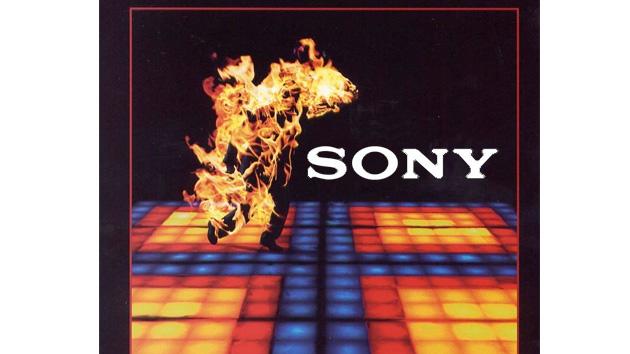
Sony to begin fixing combustible Vaio Fit laptops in May
It's always sad when a company stumbles during its victory lap, but as Sony looked to gracefully exit the PC business, some spontaneously combusting laptops ruined the day. The company has now issued an update about the Vaio Fit 11A repair program, saying that reservations are now being taken and that battery replacements will begin part-way through next month. Until then, Sony's line remains not to touch your device, and we add that you should probably shouldn't store it next to those cans of gasoline in your office.

Samsung's Galaxy S5 is trickier to repair than its ancestor
An easily expandable phone isn't always an easily repairable phone. If you need proof, take a look at iFixit's newly completed teardown of the Galaxy S5. While Samsung's latest flagship gets some kudos for its removable battery and microSD slot, it's considerably tougher to take apart than its GS4 predecessor. You now have to remove the display if you want to replace any of the internals, and the removal process is especially tricky; part replacements are only easy once you're past this daunting hurdle. There aren't any surprises under the hood, although it's worth noting that Samsung is using a Maxim heart rate sensor chip and a Synaptics fingerprint reader. From all indications, the GS5 is still easier to fix than some phones we know -- it's just not the walk in the park that we saw last year.

Amazon Fire TV teardown reveals an easily accessible media hub
We've already established that Amazon's Fire TV is a capable (if imperfect) set-top box, but how hard is it to replace components if they conk out? Not very, if you ask iFixit. The repair outfit has torn down the device and discovered that it's very simply built -- there are very few parts, and a regular screwdriver is enough to take apart the internals. The power supply is separate, too. Amazon's media hub isn't quite a fix-it-yourself paradise, though. It's tricky to remove the outer case, and the single circuit board inside will be expensive to replace. Still, it's good to know that the Fire TV isn't much more difficult to maintain than its big rival.
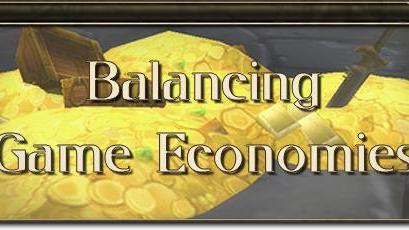
MMO Mechanics: Balancing game economies
Most players won't need an economics degree to play an MMO, but strong mechanical forces under the bonnet still guide our actions in our favourite titles. Virtually every financial exchange can be broken down into an effort equals economic gain equation: We put in our hours, and the game economy churns out new gear or money. Since so many in-game actions financially reward players, MMOs have developed mechanics that attempt to curtail the inflation game economies usually see. Charging your character for goods and services, bind-on-pickup gear, regular destruction of valuable goods, and player-controlled auction house and farming systems all combine to keep the spiralling amount of coppers falling into player hands in check. In this week's MMO Mechanics, I'm going to look at some ways both sandbox and themepark MMOs automatically rebalance weighted economies by exploring the systems that restrict the free trade of goods and curb players' constant accrual of money. I'll look at how each system functions and how player manipulation adds a new layer of realism to game economies.

Mac Pro teardown reveals simple repair process and upgradeable CPU
The new Mac Pro's highly customized design may look like it's a pain to fix, but don't be fooled -- it's friendlier than you think. An iFixit teardown of the workstation has revealed that it's easy to take apart, and that several components can be replaced without going through Apple. It's also more upgradeable than you'd expect. iFixit has confirmed OWC's discovery that the Xeon processor is replaceable, saving buyers over $1,000 if they splurge on a 12-core chip. Other findings? The PCI Express-based SSD looks very familiar, and the entire system is very power efficient; despite the high-end CPU and dual graphics cards, the Mac Pro only needs a 450W power supply. No one will mistake Apple's machine for an easily expandable gaming rig, but it's clearly built with serviceability in mind.

iPhone 5s, 5c repairs coming to an Apple Store near you
Surely you haven't already broken the screen of your shiny new iPhone 5c or 5s. Of course you've probably got Apple Care for your latest treasure, but currently that means Apple has to replace your phone when a problem arises. That can get expensive. But there is good news on the horizon for Apple fans. Apple will soon be repairing 5c and 5s screens in-store. That news comes according to a report from 9to5mac, who have been told by a source that Apple Stores will soon get new machinery that will allow them to replace, repair, and calibrate the delicate touchscreens. Screen replacement should run around US$149 per device. Given the cost of a new iPhone that's a steal. Apple Stores will also soon be able to fix or replace volume buttons, rear-cameras, speakers, and the vibrating motor on the 5s and 5c. 5c customers can also get their home key replaced but, due to the complicated Touch-ID option, 5s users will be out of luck if they get a broken home key. 9to5mac's sources say the screen calibration machines are already being delivered to Apple Stores along with the traning manuals for the new repairs. While the company hasn't formally announced when these new features will be available in their stores, expect to see them soon.

AppleCare+ to cover international iPhone replacements, starting September 27th
A welcome bit of news for globe trotters, as Apple is widening the safety net of AppleCare+ to include hardware repair or replacement while abroad. According to a leaked support document obtained by Sonny Dickinson, replacement coverage for the iPhone will become effective on September 27th. Separately, customers may also initiate repairs of the iPhone, iPad, iPod, Mac, Apple display and Apple TV while traveling. This move follows a recent expansion of AppleCare+ within western Europe, and easily beats Apple's previous requirement that customers initiate repairs in the same country where AppleCare+ was first purchased. As an important caveat, Apple isn't guaranteeing that model-specific replacement hardware will be available in all countries, but this is a step in the right direction.

iCracked banks on your clumsiness
A broken iPhone is no joy. I've seen many a mom jump out of a car to pick up her kids at school only to have her iPhone go flying off her lap and onto the pavement. Until recently, getting an iPhone fixed was a time-consuming and costly affair. Megan Hess from Mashable introduces us to a pair of ingenious guys who have started a very useful business devoted to fixing your broken iOS devices in her article, "iCracked is Banking on Your Cracked iPhone Screen." The article gives you a comprehensive overview of iCracked and its founders. iCracked is a fledgling company that now boasts over 300 on-demand "iTechs" residing in 11 countries. Their sole mission currently is to fix your iPhones, iPads and iPods with a minimum of hassle. They not only repair cracked screens, but replace batteries and other broken parts, plus they repair water damage. Their repairs come with a 99-year warranty, which is a bit longer than most devices will last. iCracked will come to you to make repairs and they plan to expand into every major city in the world. If they do not have technicians near where you live yet, you can opt to purchase a Do-It-Yourself Repair Kit. You can also mail your device to iCracked headquarters for repair. Other services iCracked offers include a store in which you can buy fix-it tools, their repair kits and selected accessories. And last, but not least, you can even sell your device back to them and get a check, put the funds in your PayPal account or donate the funds to a national charity.

HTC One is highly repairable with special secret tool, says lead designer
Many folks who've torn down an HTC One agree that it's practically impossible to do so without damaging the body, hence iFixit's low repairability score of 1/10. That said, as we found out from HTC's Frequencies Asia event earlier today, there's apparently an elegant solution to this problem. This little surprise came from none other than Justin Huang, the man who personally sketched the phone's conceptual designs. "During the development [of the One], there was another team inside HTC who looked at the repair process," said Huang, who's also the Senior Manager of the One's design team. "So every phone sent to HTC, they have a special tool to disassemble the back cover, to let us have the ability to access all the components inside." Huang added that his folks can even put everything back together neatly, as you'd expect. But the problem is that only HTC has this tool, and our man wasn't keen on revealing the magic behind it. This is bad news for those who want to do a bit of DIY repair or modification -- especially with different colors. "Don't try it," teased Huang with a smile. Fine, we'll just have to keep an eye out for this oh-so-precious kit in the Huaqiangbei markets. Or we can just tickle Peter Chou when we next see him.

Apple investigating MacBook Air WiFi issues
Apple is investigating potential MacBook Air WiFi issues, according to 9to5Mac. The website reports that Apple Store Geniuses were recently given the following directive: In the United States, Apple Geniuses and Advisors should capture MacBook Air (13-inch, Mid 2013) and MacBook Air (11-inch, Mid 2013) computers with any WiFi issues. The machines in question use a new 802.11ac WiFi chipset. Users have reported that affected MacBook Airs will connect to WiFi hotspots, but then drop the connection after a minute or two, requiring a restart to connect to the hotspot again. As Apple seems intent on getting a hold of affected machines, users who have noticed the issue should go to their Apple Store and request a replacement.

Parenting Tip: You've got a broken iOS device, now what?
Last week, our parenting tip provided you with advice about protecting your iPhone or iPad from a damaging fall. Though helpful, these tips are not foolproof, and there may be a time when you find yourself staring at a broken iOS device. My iPad 2, which was housed in a rugged case, suffered this fate recently when the screen cracked after my five-year-old stepped on it. A week later my iPad 1 screen cracked when it landed corner first on the floor. Once you have come to terms with the harsh reality that your iOS device is broken, you then need to decide what you are going to do with it. Read on for some suggestions that'll help you decide whether you should fix your device or replace it. We'll also include some tips on how to repair, replace or sell a broken device. The First Question: Repair or Replace? The first question you must ask yourself is whether you want to repair your device or replace it. You'll have to weigh factors like the cost of the repair, the cost of a replacement and the age of the device. It is hard to justify spending $200 to fix an iPad 1 when you can grab a new iPad mini for a little over $300. I've crunched these numbers and concluded that, in general, it's cost effective to fix a newer, more expensive device and dump an older device that is slower and may not run the latest version of iOS. This isn't a hard and fast rule as there are times you may want to keep the older device because it has data on it that you don't want to lose. This happened to me earlier this year when my original iPad stopped charging. It cost me $50 in parts and my own labor to fix the three-year-old tablet, but I didn't want to lose the photos stored on it. Another factor to consider is the warranty status of the device. You can't add an accidental damage warranty to a used device that you buy off of Craigslist, but you can add a plan to a new device within the first 30 days. If you think your children are prone to breaking devices, you may want to cut your loss on the the old device and replace it with a new one that has an AppleCare+ or SquareTrade warranty. What Are Your Options for Repair? If you decide to fix your iPhone or iPad, the least expensive option to get your device operational again is to fix it yourself. Many replacement parts are inexpensive and can be purchased online from places like iFixit. iFixit also has a great set of tutorials for the iPhone and iPad that'll walk you through the repair process. YouTube is another good source for repair videos, especially if you like to watch the repair before you actually start doing it. Depending on what is wrong with your device and your skill level, self repair can be a daunting task, though. I'm pretty handy when it comes to devices and tried to fix the charging port on my iPad -- it didn't turn out as well as I had hoped. I was able to replace the charging cable, but getting the display off the iPad was much more difficult than I expected. I ended up damaging the soft aluminum shell of the iPad when I pried off the screen and likely ruined any reasonable chance to resell the device. If you prefer not to crack open your iPhone or iPad, then you can travel down to your local Apple Store and get a repair quote. Depending on the problem, Apple may have to send out the device for repair. There is also a chance Apple may not be able to fix the device, as was the case with my broken charging port. It is worth noting that Apple Stores are supposedly adding tools and supplemental training so Geniuses can repair a broken iPhone screen and other common ailments right in the store. Besides Apple, there are also third-party companies like IFixYourI and eBay sellers that'll repair your iOS device for a fee. Prices vary, but most places charge just under a $100 to repair a broken screen, around $70 to replace a headphone jack and about $60 to replace a power button. Most of these services require you to send in your device for repair, and they will send it back to you when it is fixed. If you have local computer repair shops, check with them, too, as many offer repair services for the iPad and iPhone. Repairing broken hardware like a screen or a button is pretty straightforward -- buy the broken part and replace it. Water damage, though, is handled a bit differently as it can affect multiple parts of your device and critical components like the motherboard. Most repair companies will try to fix a water damaged device, but they won't charge you when you send in your device. The technicians will examine the device and determine if they can fix it before talking to you about repair costs. Be prepared as water damage can be expensive to fix. What if You Want to Replace Your Device? If you want to replace your device instead of repair it, you have several options to buy new or used gear. The easiest and cheapest way to get a replacement device is to exercise the replacement clause on your warranty. If you purchased an AppleCare+ warranty for your iPhone or iPad, then you can go to an Apple Store and get a replacement for $50. You are allowed two replacements while the plan is in effect. SquareTrade offers a similar replacement plan that includes a $50 deductible for each replacement. With SquareTrade, you can get up to four replacements over the life of the plan. Apple also offers an Out-of-Warranty Service option that lets you trade-in your broken device and purchase a replacement device at a reduced cost. Accidental damage is covered by this service, with the exception of catastrophic damage like your iPad being cut in half. Apple will replace your iPad with a similar, new or like new iPad model for a fee. The cost varies by device with an iPad mini costing $219, an iPad 3/4 costing $299 and an iPad 1/2 costing $249 to replace. Similar terms exist for the iPhone with a replacement cost of $229 for an iPhone 5, $199 for an iPhone 4S and $149 for an iPhone 4 or older model device. If you have a newer model iPad or iPhone without an accidental damage warranty, this replacement option is less expensive than buying a brand new device. You can also choose to buy a replacement device on eBay or Craigslist. You will save some cash by purchasing from a third-party seller, but you run the risk of buying a stolen device or one that has a hidden problem. If you want to buy a replacement and don't mind spending the money, I would recommend buying new from Apple or another authorized reseller. With a new device, you can purchase a warranty with accidental damage coverage and not have to worry about losing your $500 investment the next time your device hits the pavement. Where to Sell Your Broken iOS Device? If you decided to buy a new iOS device, you likely still have the broken one sitting on your shelf, collecting dust. Don't let it just sit there and decay, do something with it. You can either recycle it through Apple's recycle program or sell it to someone who can fix it. Resellers like Gazelle and uSell are two of the few services that'll pay you money for your broken devices. Prices are good but not great. Gazelle will pay you $125 for a broken 16GB iPhone 5, while uSell located a buyer who would pay $160. Apple also will take your broken device, but it won't pay you for it. Amazon doesn't even have an option for a broken device. Last but not least, you can always sell your broken iOS device on eBay or Craigslist. You may get more money going this route, but you will have to take the time to accurately describe the damage to your device so you won't disappoint your buyers.

iPhone repair costs are soaring
Marketwatch recently took a look at the rising price of iPhone 5 screen repairs, pointing out that the US$229 Apple sometimes charges to repair a broken iPhone 5 screen is often more than the cost of the device itself, with a two-year contract of course. At the root of rising iPhone repair costs are more expensive components coupled with a lower supply of said components. The replacement components for the iPhone 5 are much more expensive than similar parts for prior models -- so expensive in fact that many independent repair services cannot compete. "Due to the high cost of replacement parts, we are not yet offering iPhone 5 repairs," according to a statement on ComputerOverhauls.com, an online repair shop. "Currently, the Apple Store is the least expensive option for repairing damaged iPhone 5s." Other services charge as much as $250 for the repair. The article also relays that the iPhone 5 is actually easier to fix than previous iPhone models. Replacing a display on the iPhone 4S, for example, involves 37 steps. Oh cruel irony. All told, AppleCare+ for iPhone owners is steadily looking like the smart play. I opted not to get AppleCare when I picked up my iPhone 4S. Then, 15 months later, the screen cracked after I clumsily let it slip out of my hand. With AppleCare+, which costs $99, Apple extends warranty coverage on the iPhone to two years, a plan which covers two incidents of accidental damage along with a $49 service fee. Damage not caused by human error or clumsiness is not subject to an additional service fee.

Tearing down an Ouya: iFixit finds it to be easily repairable
The Ouya team sent the gentlehands at iFixit a retail unit of the tiny Android console to rip apart and gauge its openness and repairability. IFixit found only one moving component, the fan, in the entire little box and remarked on the hardware's "very clean and simple layout." The Ouya scored a 9 out of 10 on iFixit's Repairability scale, because it uses standard-head screws, no weird glues, and most of its components are easily removed and replaced. IFixit factored in the Ouya controller to its score, knocking it for having the joysticks soldered to the circuit board, meaning a broken stick may necessitate an entire board transplant.

Mac 101: Checking your Mac's warranty status
More Mac 101, tips and tricks for novice Mac users. Every newly purchased Mac comes with a one-year limited warranty and 90 days of complimentary telephone technical support from Apple. Of course, by purchasing AppleCare with your new Mac, you can extend this warranty and telephone technical support to three years, but it will cost you extra. How do you find out if your Mac is still in its first year of warranty or covered by AppleCare for an additional two years? Simple! Go to Apple's Service and Support Coverage page and enter your Mac's serial number. You'll get a break down of your warranty based on the date your Mac was purchased. Where do you find your Mac's serial number? You'll find it in About This Mac (here's how). Or for an even easier way -- because remembering and grabbing your Mac's serial number can be a bother -- download WozWas's Mac Warranty Status Script, which grabs your Mac's serial number and enters it into Apple's Service and Support Coverage page for you. All with one simple click. Knowing whether your Mac is in warranty can be really helpful, should something go wrong. It's also particularly useful to know the status of a Mac's warranty if you're planning on buying second-hand. Remember, warranty and AppleCare coverage stays with a Mac until it expires. There are different views on whether AppleCare is worth the cost, but regardless, a general rule of thumb is that if you can afford it, you should get it. Though Macs are great, if / when something goes wrong, it can be expensive to repair. AppleCare provides you with peace of mind and first-rate support from Apple.

iFixit releases tablet repairability list, Apple scores poorly
iFixit, the trusty resource for tech teardown and repair, has put together a tablet repairability guide for its readers. Unfortunately for the home tinkerer, Apple's iPad has performed rather poorly. iFixit places a high value on tech that is designed with repairability in mind, where consumers can easily and cheaply repair their tech. Out of a possible score of 10 for ease of repairability, the iPad 2, 3 and 4, and the iPad mini, came in with a score of 2, with the mini being nearest the bottom. Reasons for the low score are primarily down to excessive amounts of adhesive used and a high chance of cracking the glass during the disassembly, making repairs extremely difficult. The only tablet to score lower than the mini is Microsoft's Surface Pro, coming in last with a paltry 1. Dell's XPS 10 came in at number one for being easy to open and using color-coded screws and labeled cables. The XPS 10 is also noted for having an easy-to-remove battery. Apple's first-generation iPad scored a 6. For all the details, check out the iFixit's website here. [Via Engadget]












