scanning
Latest

Walmart abandons plan to have robots check store inventories
Much as Elon Musk did with his Tesla Model 3 factory, Walmart has discovered that robots can’t necessarily replace humans. The retail giant has decided scrap plans to use robots to automate the chore of tracking inventory after find that humans could do as good a job.

Google is working on a native printing and scanning app for Chrome OS
Google is working on a native Chrome OS app for printing and scanning, according to 9to5Google. Even though Chromebooks are geared towards schools, they don't provide an easy way to see queued print jobs or to figure out the errors that prevent a printer from properly working. Google's Cloud Print made doing those possible, but the app is shutting down in 2021. Now, 9to5Google has discovered that the tech giant is working on a "Print Management app" for the platform. A Chrome OS specific flag in chrome://flags describes it as:

Scanning technique reads hidden writing in mummy boxes
Historians can use scanning to peek inside mummies without risking damage, but that hasn't been true for the papyrus boxes those mummies were placed in before entering the tomb. If you've wanted to read the discarded everyday writing on that papyrus, you've typically had to destroy the boxes. That won't be necessary from now on, though: researchers at University College London have developed a scanning technique that lets you read a mummy case's writing while leaving it intact.

Google will no longer scan your Gmail for ad targeting
Gmail is the de facto standard for personal email accounts, with more than more than 1.2 billion people using the free service. One criticism, however, is that Google scans your email for keywords so it can better target ads directly to you. Not anymore, though. Just like Google did away with email scanning in the G Suite enterprise version of Gmail, it will do the same for the consumer app. The new rule will go into effect later this year. Google's Diane Greene makes it fairly clear in a blog post: "Consumer Gmail content will not be used or scanned for any ads personalization after this change."

Dropbox document scanning comes to Android devices
Android Dropbox users now have the same ability as their iOS-using brethren: scanning documents right to their account with a mobile app. The company's Paper app -- a collaborative document workspace for Dropbox Business users -- also gets an offline mode for both iOS and Android.

Researchers can find your deepest secrets by scanning your brain
Verifying your identity with brainwave scans sounds pretty awesome on the surface, but new research from from Texas Tech University shows that EEG identification could be the start of a whole new world of privacy concerns. It's not so much that brainwaves are susceptible to forgery, like fingerprints -- it's that EEG scanning applications can glean a lot more from your grey matter than you might want. Like, for instance, if you're secretly an alcoholic.

Dropbox's iOS app will scan the scraps of paper cluttering your office
Dropbox makes no bones about the shift the company has undergone in the past few years. Rather than focusing on end-user products (like the now-defunct Carousel photo app and Mailbox email app), Dropbox now wants to be the glue that allows people to collaborate and work together across various file formats, devices and operating systems. That's not to say that millions of people aren't using it to store and sync their files, but the company's real mission is to develop a platform that helps businesses and teams seamlessly get work done. (That's where the money is, after all.) To that end, Dropbox is releasing one of the biggest updates to its core product in quite some time. Most of those changes are designed to make it easier to work collaboratively, but the first and perhaps most important update should be useful to just about anyone: The iOS Dropbox app now has an intelligent document scanner built right in. It's not the sexiest feature, but if you've ever taken a photo of various hand-drawn notes, ideas or any scrap of paper you wanted to save digitally, it'll be quite useful.
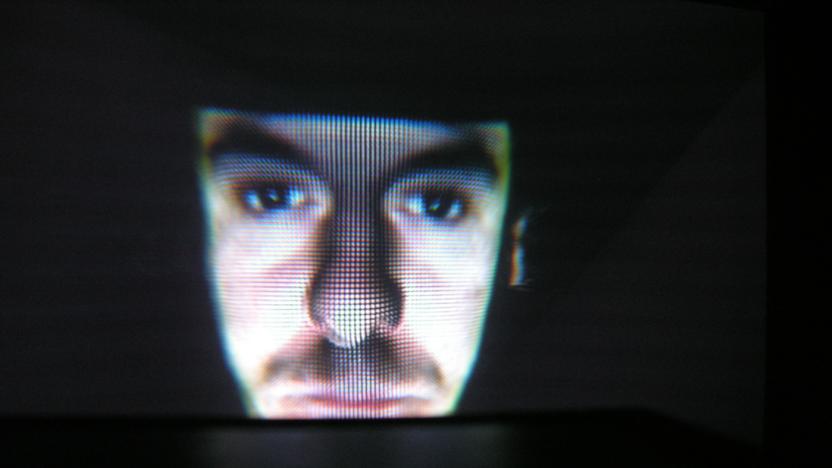
Senator behind biometric privacy act tries to remove its teeth
The Illinois Biometric Privacy Act became law in 2008, making it illegal in the state to capture a person's biometric identifiers -- things like fingerprints, iris scans or faceprints -- without explicit consent. This has led to three lawsuits against Facebook, Google and Snapchat, each over the companies' use of face-scanning or -tagging technology. Now, Illinois State Senator Terry Link is attempting to add language to the bill that would make these practices legal in the state, effectively ending the lawsuits, The Verge reports. Note that Link is the senator who originally introduced the Illinois Biometric Privacy Act.

Smartphone accessory 3D-scans your food to count calories
Visual calorie-counting apps have appeared on smartphones before, but typically involved object identification through the camera (or barcode scanning, which isn't quite the same). Other apps, with more expensive subscription costs, would direct your photos to people hired to work out what you were putting in your mouth.While this route would probably offer the most precise answers, it's also not an instant one, and learning that delicious meat pie you ate for dinner goes over your calorie count for the day is no use once it's already long gone. The NutriRay3D adds some hardware to your existing smartphone, scanning the contents of your plate with lasers for high-precision calorie and nutrient estimates -- it's looking to crowdfunding to make it all happen.

Egypt hunts for hidden pyramid chambers with cosmic rays
Egyptologists, rejoice. A new project was launched on the weekend with the goal of scanning Egypt's pyramids to find secrets about how they were built, and even discover hidden rooms and chambers. The project is headed by Egypt's antiquity ministry, which is heading a team of experts from Japan, France and Canada. The aim is to use infrared scanners and rare, esoteric cosmic ray detectors to map the interior of several pyramids, including the Pyramids of Cheops and Chephren at Giza. The team said it may also use the same technique to prove (or disprove) a theory that the legendary Queen Nefertiti is buried in a chamber next to Tutankhamun.

US appeals court rules Google's book-scanning project is legal
Google's goal of scanning millions of out-of-print books for online access has drawn the ire of authors and publishers for years. Today, a US appeals court ruled that the practice is in fact legal. Claims of infringement brought by the Authors Guild and a group of writers were rejected by the 2nd US Circuit Court of Appeals in New York. The court says Google Books offers a public service by posting pieces of text online and that it doesn't encroach on laws that protect intellectual property. Instead, the practice falls under "fair use." This isn't the first time the legal system has sided with Mountain View, despite repeated attempts by authors, publishers and rival tech companies to combat the book-scanning project. Back in 2011, a $125 million settlement was rejected by a judge in New York who originally approved the deal in 2009 four years after the first lawsuit was filed. Perhaps today's ruling will be the last we hear of the Google Books saga. But then again, probably not. [Image credit: Justin Sullivan/Getty Images]

Microsoft wants you to scan in 3D using only your phone
If you want to do some 3D scanning, you usually have to get either a dedicated scanner or a less-than-elegant add-on. Microsoft Research and the University of Oxford think there's a better way, though. Their MobileFusion project captures 3D models using only an app on your smartphone. The software scans objects by comparing image frames from your phone's camera and creating stereo depth maps from the results -- you just have to walk around an object to get more detail. It's much like Kinect Fusion, but you're not tied to either a PC or a clunky peripheral.

Japanese smartphone gets iris-scanning for mobile payments
The common objection to using your phone for purchases is that any sufficiently-motivated criminal could lop off your thumb and go on a spending spree. That's one of the reasons why Japanese carrier NTT DoCoMo and Fujitsu have teamed up to unveil the Arrows NX F-04G. The pair say that it's the world's first smartphone with iris recognition technology that can be used to both unlock a device and certify mobile wallet payments.

How I turned my Xbox's Kinect into a wondrous motion-capture device
When Microsoft started selling a basic Xbox One package without a Kinect V2 for $100 less, the result was unequivocal: Sales took off. Most gamers can take or leave the ubiquitous depth camera, because it just isn't as useful for gaming as, say, the Wii controller. It is indispensable for certain titles, like Just Dance 2014, Xbox Fitness and Fighter Within. Others, such as Madden NFL 25 and Battlefield 4, can make use of the Kinect 2, but absolutely don't need it. In other words, it's a big bag of meh for gamers and casual users. But recently, my ears perked up when Microsoft released a $50 cable that lets you use the Xbox One's Kinect on a PC.
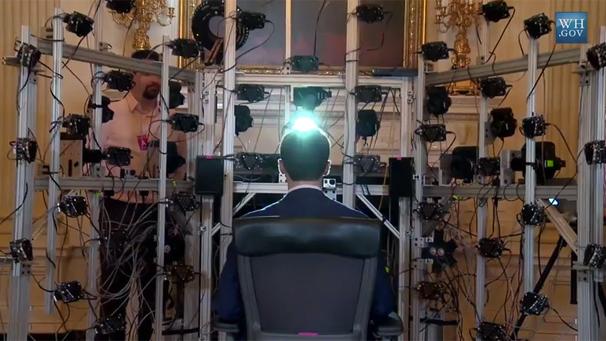
Here's how the first 3D-printed presidential portrait was made
One of the highlights of the White House's first-ever Maker Faire was another first: a 3D-printed portrait that recreated the President's head with uncanny detail. But just how did this eerily realistic image come to be? The White House is more than eager to explain, apparently. As you'll see in the clip below, the bust's creators (Autodesk, 3D Systems, the Smithsonian and the University of Southern California) surrounded President Obama with 50 LED lights, 14 cameras and handheld 3D scanners to capture every nuance of his skin. After that, they used high-resolution 3D printers to recreate the hyper-detailed model. It's not clear if this will become a custom for future US presidents. However, it's easy to see this technology becoming a valuable historical tool -- you could always know exactly what heads of state (and celebrities, for that matter) looked like in their prime.

Scanbot for iOS gets an update and improves your scans
Scanbot (US$1.99) advertises it can pretty much eliminate your desktop scanner, and it's hard to argue with that. My colleague Steve Sande looked at an earlier version of Scanbot and was impressed (he scans all paperwork that comes into his home with Scanbot), as am I with this latest iteration. The app can image any document, whether it is one page or multiple pages, and get you a clear and usable scan quite quickly. Scanbot tells you to move closer if need be, or to check your perspective (move the iPhone or iPad more directly above the document) so nothing is warped. It then automatically snaps a photo, turns it into a PDF or JPEG file, and then uploads them to the cloud, saves to your camera roll, or allows sharing through mail and messaging apps. Supported cloud services include Dropbox, Box, Evernote, WebDAV, Yandex, Google Drive and a few others. Scanbot lets you turn color off for better images of black and white text, and it automatically enhances your text as well. The developers say the new iPhones are going to work even better thanks to the improved camera in the iPhone 6 and 6 Plus, and the larger screens of those phones will help you get the document focus and orientation better. Scans are all 200 DPI or better. The only thing missing from Scanbot is OCR (optical character recognition) so you can turn your scanned document into editable text. But Scanbot offers a $4.99 in-app purchase for OCR. I bought the upgrade and tried it. The OCR feature worked well, but like most OCR'd text it needed some cleanup afterwards. Scanbot is not the only mobile scanning software out there, but it works very well and is great for saving receipts, whiteboards, notes, sections of a book, anything really. It's fast and reliable, and does an outstanding job for a low cost, although adding OCR brings the total app cost to $6.99. Scanbot supports many Asian and European languages, and it's universal. The app requires iOS 7 or after, and it worked smoothy under iOS 8. If you do a lot of scanning, or just need an occasional quick scan to create a JPEG or PDF, Scanbot satisfies. Soon I'll be taking a look at a competing product, Prizmo, which offers similar features but at a higher price of $9.99

NBA 2K15 scans your face, thinks you're beautiful
NBA 2K15 will feature the ability for players to scan their faces into the game and onto the bodies of digital athletes. 2K Sports revealed the feature in a tutorial video, which instructs prospective virtual basketballers to hold the PlayStation Camera six to 12 inches away from their faces. After slowly turning their head both ways, players will find their mapped mugs in the game, at which point they can fine-tune their features. Created players can then be used in MyCareer mode, where they will likely get dunked on by cover star Kevin Durant. While the tutorial mentioned the PlayStation Camera by name, 2K says the feature uses "first-party camera hardware." The publisher also doesn't specify whether the feature is locked to a given console, indicating that Xbox One players can use the Kinect to scan their faces as well. NBA 2K15 will launch October 7 for PS4, Xbox One, PS3, Xbox 360 and PC. [Image: 2K]

Easy Scan really does scan so easily
Easy Scan (Smart Scanner) is a new entry into the iDevice-Camera-As-Document-Scanner category. What distinguishes it from all of the other ones I have tried (and I have tried a lot of them) is in how simple it is. It lacks many of the bells and whistles that other similar apps provide and therein lies its strength. The process of capturing a document and routing it to another app or service is simple and fast. I didn't have to create an account or deal with any complicated schemes for moving the files back to my Mac via iTunes or anything else like that. Easy Scan costs US$6.99 and works on all iOS devices running iOS 7.0 or later. When you run the app, you get a simple choice: take a picture or use an existing one. Regardless of which way you go, the next screen shows your document with a flexible selection around it. You can drag each of the four corners to where you want them (to the edges of the paper or to enclose something on the page). Especially helpful is a small zoom window in the corner that shows you exactly where the center of the circle is as your finger obscures the view as you drag the circle). Once your selection is made, Easy Scan then resizes and skews the original back to an actual rectangle. This was necessary for me as my light source is directly overhead and in order to take a picture of my document without a giant shadow in the middle, I had to move to one side, which lead to a distorted picture. The restored rectangle looked good and, most important, the text was legible. You can do simple enhancements to the final image: Rotate it 90 degrees, Punch up the saturation and contrast a bit (and generally lighten a darker image) on a color image, convert it to grayscaleor convert it to black and white, which also pumps up the contrast. This last setting worked very well on standard documents I tested such as bills and letters while the color setting could only do so much with the comic strip I used. Once you have the image the way you want it, you can use the built-in sharing feature of iOS to send the file to a wide variety of places including the camera roll as a jpeg, or to another app as either a jpeg or a pdf. A wide variety of choices were provided including Evernote and Dropbox. Easy Scan also works directly with these other apps (provided they are installed). I did not have to authorize any of them, it was able to simply add the file to the various services. The only place where the app stumbles is in what you do when you are finished and are ready to scan the next item. You have to tap "Back" at the top of the screen, which returns you to the screen where you drag out your selection, and then tap "Retake" to start over. This is very confusing and I would hope they add a button to the final screen to let you scan a new document. Easy Scan (Smart Scanner) is a bit hefty at US$6.99 but if you are looking for something to let your iOS device work as a scanner that is fast and uncomplicated, it's worth considering.

Please don't be fooled by this TurboScan rip-off
I love the TurboScan document scanning app for my iPhone. I've used it more than any other utility and it makes dealing with paperwork that requires a signature a super slick affair. So, when I got an email promoting a new app called "Turbo Scan HD," I was excited to see if there was a new version of the app I've adored for so long. Unfortunately, Turbo Scan HD isn't a TurboScan app, but a blatant rip-off that should be avoided at all costs. It has a similar icon, a clearly copied name, and even the price is identical to the genuine TurboScan app, which currently sits in the #2 slot on the top selling Business category. Of course, the apps couldn't possibly be more different in terms of features and overall polish. Here is a comparison of the interfaces, with the real TurboScan on the left (obviously). If you're diligent enough to check the app reviews, it quickly becomes clear that the app is a fraud, with three scathing user reviews that have quite literally nothing good to say about the app. Meanwhile, the original TurboScan holds a 5-star rating with over 14,000 reviews. As you might imagine, my email replies to the original pitch that landing in my inbox have gone unanswered. It goes without saying, but if you're in need of a document scanning app and decide to go with TurboScan, make sure you're buying the genuine article.

Fantastic Library lets you easily catalog books, movies, music and games
Fantastic Library (US$0.99, universal) is a slick iOS app that uses your camera as a scanner to grab and save information about your collection of books, DVDs, CDs and games. Note that the app is available in English, despite the German above. To get started, just scan the bar code, and in a couple of seconds your stuff is complied in a database in the app. Items are automatically classified by type, or you can create your own categories. If you have something old without barcodes, you can manually enter in the information. The app is reminiscent of the wonderful Delicious Library app for OS X ($25.00) that has a similar purpose. Originally, you had to buy a handheld bluetooth barcode scanner that talked to your computer, but now, as an option, you can grab the barcodes with an iOS device too, although all the identification and database stay on your Mac. Fantastic Library provides details about each item, but Delicious Library will actually give you an estimated cost of your whole collection, which is great for insurance purposes. Both apps can keep track of things you lend to friends. Using Fantastic Library is easy, and my results were good, even in a fairly dark room. You do have the option to use the camera flash for more light. Scanning was very accurate, and only a couple of really old books couldn't be identified. The app lets you search your library, and there is no limit to the number of items you can scan. You can sync the library to another iOS device running the app, or access your items in browser. Your collection can also be password protected. If you want to try the app, there is a free version that limits you to 15 scans. I thought Fantastic Library was a terrific and useful app. It doesn't have the many bells and whistles you find in Delicious Library, but it is pretty advanced for an inexpensive app. My only frustration was leaving the scanner on so I could do multiple items without having to hit the scan button. It's supposed to work, but I couldn't find the trick to doing it. Fantastic Library requires iOS 6 or later. It runs on any iOS device and it is optimized for the iPhone 5. Barcode scanning requires at least an iPhone 3GS.












