SciTech
Latest

5 QuickTime Player Secrets
It's easy to overlook the power of the steady and dependable QuickTime Player. Built right into OS X, many users don't necessarily think of it as a sophisticated app. Despite that, Apple has engineered some great features for it. Here are five of our faves. Change the playback rate. When you're watching a lecture or presentation, sometimes you want to help speed things up so you can move through material a little faster. QuickTime Player supports this. Just click and hold on the play-pause button for about 5 seconds to access the rate change menu. It enables you to speed up or slow down the video playback rate with fine granularity. Edit the video. Press Command-E or choose View > Show Clips to enter QuickTime Player's edit mode. Here, you can split your video into clips, trim away sections you want gone, adjust clip order, and more. You don't need to track down an old copy of QuickTime Pro or fire up iMovie for simple edits. Scrub. QuickTime Player offers several ways to scrub your video. First, you can drag the play head along the scrub bar to set a rough position. You can also use the arrow keys to move frame-by-frame. With playback stopped, if you press and hold the play head for about 2-3 seconds, the scrub bar converts to a manageable 20-second range instead. Play Video Backwards. QuickTime Player offers a number of arrow key functions that go beyond simple scrubbing. For example, holding the Option key lets you jump to the start or end of your video. What's really cool is when you press Command-Left-Arrow. Your video starts playing in reverse. Repeat that key sequence to change the rate at which your movie plays backwards. (The same trick holds for normal playback. Command-Right-Arrow goes from normal play to accelerated options.) Float Your Video. A lot of people try to get some work done as they watch their favorite videos. But having Safari or Mail cover parts of the video can get really annoying. To ensure that your video gets the priority it needs to stay on top of all other windows, choose View > Float on Top. This option pushes the video to the front of the windowing system, ensuring that it won't be obscured.

PSA: Dragon's Crown cross-play update now on PS3, PS Vita
The cross-play update for Dragon's Crown is live. If you purchased Dragon's Crown on either PS3 or PS Vita, you'll find you can now install the update and play on the other system at no extra cost. Dragon's Crown is a 2D beat-em-up developed by Japanese outfit Vanillaware, the same studio who brought us Muramasa Rebirth. In our review, we said it just might be Vanillaware's best game to date – and "if you're committed to leveling up all six playable classes, you'll be playing Dragon's Crown for a long time to come."

gdgt's best deals for October 9th: HP Envy TouchSmart 15-inch laptop, AudioSource SB121 ultra-slim soundbar
Ready to save some cash on your tech buys? Then you've come to the right place. Our friends at sister site gdgt track price drops on thousands of products every day, and twice a week they feature some of the best deals they've found right here. But act fast! Many of these are limited-time offers, and won't last long. Today's top deals are the HP Envy Touch 15-inch laptop, a workhorse for your business and play needs, and an AudioSource soundbar that lets you hear what you've been missing from your movies and games. Hoping to keep track of price dips on the products you desire? Join gdgt and add the gadgets you're shopping for to your "Want" list -- every time there's a price cut, you'll get an email alert!
[1].jpg.cf.jpg)
The Jony Ive-designed limited edition Leica M for (RED) camera
Last month we told you that Jony Ive was working on a limited edition Leica M camera to be auctioned off for The Global Fund to fight AIDS, Tuberculosis, and Malaria. Well, that very limited edition camera -- there is only one -- has been unveiled. According to Leica's Google+ post, the camera took 85 days to create and required a total of 561 models and nearly 1,000 prototype parts. Ive was assisted by his good friend and fellow designer Marc Newson on the project. The camera "features a laser-machined aluminum body and an anodized aluminum outer shell," and has "a full-format CMOS sensor, high performance processor and new Leica APO-Summicron -M 50mm f/2 ASPH lens." Provided you have very deep pockets, you can participate in the auction at Sotheby's on November 23, 2013 and the one-of-a-kind camera could be yours.

Smart Converter provides free media format conversion for OS X
Smart Converter (free) provides a way to drag, drop and convert a wide range of media from one format to another. You drop a file, choose an output format and click to convert to popular device formats from iOS and Apple TV to Sony, Samsung, Android and more. The price is, of course, right for anyone who doesn't want to mess with adjusting presets or export settings as you would with QuickTime and Handbrake. The simple workflow is quite appealing and the app got the job done for all the formats I tested it with (flv, m4v, avi, mkv). I did not experience any crashes or have any problems similar to some of the cranky reviews left at iTunes. I tested on a recent-generation Mac mini with tons of memory and the latest OS update, which may have had something to do with it. Importantly, the quality of the output matched the quality of input and I was satisfied by all the processed files. The app is pretty bare bones, with an uncustomizable interface and a few assumptions (like the one that decided on my behalf that I'd want to add the converted file to iTunes) that didn't exactly win my heart. Nor did the integrated ads that showed up with each conversion really appeal to me. And yet, Smart Converter provided a pretty good little workhorse for doing a job without much fuss and bother -- one you should consider downloading. In the end, Smart Converter proved to be a handy tool. Yes, it has room to grow and I'd have rather paid a little for the app with a few better preferences and nicer design, but even exactly as is, it was a nice find.

gdgt's best deals for October 2nd: Apple iPhone 5c, Samsung Galaxy Note 10.1
Ready to save some cash on your tech buys? Then you've come to the right place. Our friends at sister site gdgt track price drops on thousands of products every day, and twice a week they feature some of the best deals they've found right here. But act fast! Many of these are limited-time offers, and won't last long. Today's top deals both earned high gdgt Scores. Apple's new iPhone 5c, which is pretty much a colorful iPhone 5, is already available at a discount, and the capable Samsung Galaxy Note 10.1 tablet has nosedived from its MSRP. Hoping to grab one or the other? Join gdgt and add the gadgets you're shopping for to your "Want" list -- every time there's a price cut, you'll get an email alert!

Apple TV hacker discovers how to add custom sites on older firmware
David Schuetz, an Apple TV hobbyist, has been exploring some interesting behavior on pre-iOS 7 Apple TVs. After a bit of hacking, he discovered a way to enable an Add Site feature. This feature opens the possibility of adding custom sites to the Apple TV menu, letting him hook up a Raspberry Pi media server to his ATV. [The iOS 7-equivalent build of the Apple TV OS, released in September, is version number 6, as the ATV is a version number behind the iPhone and iPad. This hack works on v5.x and earlier-build Apple TVs. -Ed.] He wrote up the details of his discovery on his company website and posted a Github repository containing a talk he recently gave on the subject. Although Schuetz points out the hack does not require a jailbreak, this approach is not suitable for either the weak of heart or (currently) those who have upgraded to the latest Apple TV firmware. Although I suspect the Add Site button is meant for Apple's internal development team and not planned for eventual public use, it's pretty cool stuff. A video demo follows.

Mac App of the Week: MPlayerX offers multi-format playback for OS X
MPlayerX (free) is one of those fabulous utilities like VLC, NicePlayer and MPEG Streamclip that seems to have ended up on my Mac as a must-have playback app. It offers an OS X wrapper around FFmpeg and MPlayer libraries. These enable it to handle a wide range of media codecs without requiring you to install extra packages. The player provides tons of options aimed at the power user. I must be honest, though, and say that 99.999 percent of the time, I play a file, watch it and that's that. If you want more features, the app lets you tweak playback speeds, video aspects, create loops and more. Say, for example, you are watching an out-of sync video, whose audio needs a tiny delay tweak. MPlayerX makes it simple to apply that audio delay directly in the playback window. MPlayerX is tremendously hacker friendly. According to the developer, it integrates with third-party remote functions, offers audio pass-through for home theater compatibility and even supports YouTube video streaming. If you wish to contribute to the MPlayerX project, there's a donate button on the site's main page.

One iPhone photographer's workflow
One great way to learn how to take and process better photographs is to learn from professionals, and for many of us time and circumstance precludes dropping everything to do an internship with a professional photographer. Fortunately, there are pros like Jessie Webster -- who runs the "Sweet Thing" blog -- who are kind enough to share their photography workflows with the world and help make our photographs better. In a classic post from July 30, 2013, Jessie outlined her photo editing process for Instagram. Yeah, I know -- I was thinking "a process for an Instagram photo?" too. But that's what spells out the difference between a professional photographer and someone taking snapshots with an iPhone. Jessie started with a self-portrait taken with TimerCam (free or US$1.99 for the pro version) and then ran it through VSCO Cam (free) to add a filter, lighten, straighten and crop the photo. Next, she moved the photo to Afterlight ($0.99) to add clarity and sharpen the image. Finally, the image passed into Touch Retouch ($0.99) to remove some distracting foreground rocks and sticks before being uploaded to Instagram (free). Be sure to check out Jessie's tutorial on Sweet Thing for more details.

gdgt's best deals for September 30th: Fujifilm FinePix JX650, Sony Cyber-shot DSC-WX80 cameras
Ready to save some cash on your tech buys? Then you've come to the right place. Our friends at sister site gdgt track price drops on thousands of products every day, and twice a week they feature some of the best deals they've found right here. But act fast! Many of these are limited-time offers, and won't last long. Today's top deals include a pair of well-regarded cameras that help casual photographers get professional-looking pictures with ease. The Fujifilm FinePix JX650 is a bargain-basement option, while those looking to spend (and receive) a bit more can opt for the Sony Cyber-shot DSC-WX80. Hoping to grab one or the other? Join gdgt and add the gadgets you're shopping for to your "Want" list -- every time there's a price cut, you'll get an email alert!

EU bureaucrats want to force Apple to adopt micro-USB adapter
Since the concept was first introduced, consumers have complained about proprietary chargers. Regardless if they're needed or not for a given product, they can be annoying and inconvenient. But are they bad for the environment? That's the argument being put forward by the Members of the European Parliament's internal market committee. On September 26, the body voted unanimously to propose a law that would require companies to use a universal mobile phone charger. The law requires mobile phone manufactures to include the universal micro-USB charger in its designs. In a statement, Germany's MEP, Barbara Weiler, explained her support of the measure. We urge member states and manufacturers finally to introduce a universal charger, to put an end to cable chaos for mobile phones and tablet computers. This isn't the first time the European Union has sought to impose a charger standard on manufactures. In 2009, the Commission reached a voluntary agreement with 10 mobile phone manufacturers to adopt the micro-USB charge and sync interface as the industry standard. Apple signed the agreement, a Memorandum of Understanding, but has not replaced its 30-pin or 8-pin chargers. Thursday's vote means this formerly voluntary agreement is no longer voluntary. For Apple, with proprietary chargers that factor into the optimization of the iPhone design, this law raises some troubling concerns. Apple already sells iPhone micro-USB adaptors, and perhaps it could start including them with new iPhones as a workaround. The international market committee will now meet with the European Council to negotiate on how to move the legislation forward toward passage. No dates have been announced for those meetings.

MacTech Conference offers TUAW reader pricing
You know how you see TUAW staffers on the ground at various conferences? Well here's another to add to the list: TUAW is once again sponsoring the MacTech Conference, and as in the past, you can find some of us in attendance. If you haven't checked out MacTech Conference 2013, this year's speaker lineup is (as usual) fantastic -- including keynote speaker Jacqui Cheng from Ars Technica, and an incredible cast of IT leaders, as well as developers from around the world. Not to brag, but I've made it on the speaker list too, so you can hear me talk about things in person instead of on a podcast! This year's event has not only a new venue, but also an expanded schedule, a wide array of pre-conference workshops, more sessions, more labs, more certifications and a new Vendor Forum. Here are the two most important things to know about MacTech: You've heard me talk about the "hallway track" at conferences, and particularly for developers and IT folks, this hallway track is second to none. So not only do you get to hang out and chat with awesome attendees, but you also get to do it over some of the finest food available at any conference I've attended. Organizer Neil Ticktin has said on more than one occasion, "You will never walk away hungry from a MacTech event." Truly, if you are hungry at MacTech, you are actively doing it wrong. Not only is the conference full of great material, but also this year, MacTech has added four full-day pre-conference workshops. They are: iOS Development 101 by RayWenderlich.com; Mastering Auto Layout for developers by Rich Warren; The Automation Mindset-Scripting, Command Line, and More by Scott Neal; and iOS Mobility Solutions by Russell Poucher. Pricing for the pre-conference workshops is currently US$299, and includes lunch. Early Bird pricing of $999 for the three-day conference will end Monday, September 30. However, as a TUAW reader, you can save an extra $100 -- but you need to act quick. Discounted hotel guest rooms are selling out fast, and you don't want to miss out!

Archiving iPhone app workflows
For app developers and bloggers, it's very instructive to have an idea of what has changed in the user interface of an app. App developers can look back and see how both the "look and feel" and steps required to perform a workflow have changed, while bloggers and other writers can use the information to update books or write posts about upgrades. Fortunately for both parties, there's a website called UX Archive run by two French developers (one of whom has moved to the Bay Area) and an American that plans to be an online museum of sorts, exhibiting the changes in app user interfaces and workflows over time. The site neatly divides the screenshots by app and task, so you can narrow down a search to just one particular task -- like creating, deleting, recording, sharing or uploading -- in one specific app. While there aren't a tremendous number of apps and versions currently archived (I counted 60 apps, with only a few showing the changes between iOS 6 and iOS 7 versions of those apps), it's a good start and UX Archive will be a helpful tool in the future provided the curators keep up with the updates. If you sign up for a free email list, UX Archive will ping you when a new workflow is added to the site.

EverDock Kickstarter universal dock blasts by funding goal, looks great
With rare exceptions, I prefer not to write about Kickstarter and Indiegogo projects until there's a good possibility that the project will be funded. In the case of a new, truly universal dock created by Utah-based FŪZdesigns called the EverDock, the project is not only well past its funding goal of US$50,000 with 20 days to go, but the design looks so good I may end up backing it. The idea is that too many times, smartphone owners purchase a dock only to have their needs change in a couple of years. For many iPhone and iPad owners, the advent of the Lightning cable made old docks obsolete, and there are people who switch from micro-USB-based Android phones to those Lightning-connected iPhones and vice-versa. With each switch of device or charging technology, users usually end up buying a new dock. EverDock is designed to allow easy, tool-free swapping of the electrical / data end of the charging and sync cable. For example, it will support a 30-pin dock connector device, and can then be set up for a new iPhone with a Lightning connector in a matter of minutes. Need to charge both an iPhone in a Mophie Juice Pack Helium battery case (micro-USB) and a new iPad mini (Lightning)? No problem -- they've designed a dual dock that will hold both. If you have a case on your device, that shouldn't be a problem either; the EverDock is designed to accept most cases. At this time, backers can pre-order one of the aluminum EverDocks in silver, space gray or gold for a pledge of just $49. The EverDock Duo (two-device) model is just a bit more at $69. If FŪZdesigns reaches a $200,000 stretch goal, they'll let purchasers select the color of the silicone inserts that cover the top of the dock.

Evernote updates iOS app, announces partnership with Post-It and creates Evernote Market at EC3 conference
Evernote, the go-to note-taking app for 75 million people, has announced the latest expansion of its empire today at its EC3 conference with the unveiling of Evernote Market and a partnership with Post-It Notes. Yes, that's right: Post-It Notes, where people's random ideas were stored before Evernote. The partnership with the Post-It brand, and Post-It owner 3M, is particularly exciting. The companies are developing a special line of Post-It notepads that will allow users to take photos of their notes for seamless transferring and searching (using color coding) via Evernote. So if you find your desk so cluttered with stray Post-Its that it looks like a detective's dream board, in the future Evernote will be able to help you quickly search and organize those ideas. This Post-It partnership is the driving feature behind today's update for Evernote iOS. Version 7.0.1 brings a new Post-It Note Camera to the app. You can assign notes to different tags, notebooks, and reminders based on the color of the Post-It, and then search through handwritten text in images. The update also fixes numerous bugs. But where exactly do you buy these special Post-It notes? That's where Evernote Market comes in. Evernote Market is the company's first entrance into the world of physical merchandising, providing a mix of Evernote-enhancing office tools alongside branded products. While the Post-Its aren't available on the Market yet, they should be in stores like Staples and Office Depot soon. Among the other office offerings the company debuted today were new, Evernote co-branded devices from from Fujitsu, like the ScanSnap, and Adonit's custom-designed new Jot stylus for Evernote. ScanSnap is releasing a special Evernote Edition scanner for transferring your paper notes directly into the service. Meanwhile Adonit debuted the Jot Script Evernote Edition Stylus, the first fine point stylus on the market. Adonit's Jot Script is optimized to work with the company's Penultimate handwriting application. Users will also be able to find Evernote's Moleskin and other branded paper notebook options in the online store. Evernote is also debuting a series of lifestyle products for tech fans who want to represent their favorite note organizing team. Have you ever wanted a Evernote tee shirt? How about socks? They've got you covered. On a more practical level the company also debuted a beautiful high quality minimalist flat backpack and a rucksack that seeks to improve on the standard messenger bag. [Editor's Note: Having had a chance to see and touch these backpacks, I must say they are incredibly well made and the design is tops. I'm a bit of a luggage nerd and I'm always on the lookout for a good backpack. My only worry now is having to choose between the flat backpack, the larger backpack and the smaller, triangular messenger bag. -- Victor] Evernote's announcements today show that the company is looking to expand into areas beyond simply your phone and desktop. They want to be inside your notebook, your random notes on your desk, and on your tee shirt. The increased integration and scanning options they've announced today make that desire a very real possibility, if only for this one tech writer.
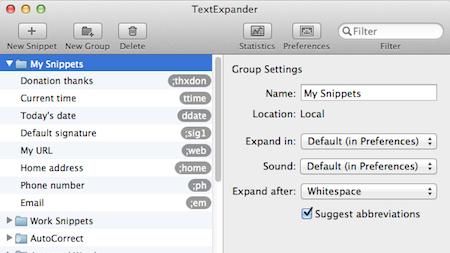
TextExpander gets all emoji-nal and preps for Mavericks
OS X Mavericks hits computers this fall and app developers are already preparing for it with broad smiles. Emoji smiles. TextExpander has launched version 4.1.1, bringing emojis and other new features to the popular typing shortcut application. Of course for people planning on updating to Mavericks, the most important addition is compatibility with OS X 10.9. For those of you who require a little more than increased compatibility and winning smiles to get excited about an update, the following features have also been added: Expands properly in Fantastical 1.3.8 and later Offers to convert existing snippets when changing default snippet type Improves performance with snippets containing multiple embedded images Makes Suggest Matching Abbreviation more forgiving of spaces before and while narrowing the search Allows capitalization correction in specific types of applications, such as Mellel Includes paragraph style information with HTML data for snippets which contain line breaks Expands properly when using a Romaji input method with Dvorak key layout Many other fixes and improvements Version 4.1.1 is available now. TextExpander is US$34.95 for an individual license, $44.95 for a family license (up to five computers in a home) and $99 for an office pack (up to five computers in an office). Site licenses are available for businesses with a single physical address or fewer than 1,000 employees.

Third-generation Apple TV setup now as easy as touching an iOS 7 device to it
TUAW reader Aaron G pointed out an interesting Apple knowledge base article to us this morning. According to the post, a third-generation Apple TV running Apple TV software 6.0 or later can be easily set up by using an iOS device running iOS 7. It's as easy as touching the device to the Apple TV. Once the Apple TV is connected to your TV and showing the setup screen, you just unlock the iOS 7 device, making sure that Bluetooth is enabled and you're connected to the WiFi network that you want the Apple TV to be connected to. You then touch the iOS device to the Apple TV, after which prompts appear on both the iOS device and Apple TV. After entering your Apple ID and password on the iOS device and answering two simple questions, the configuration of the Apple TV takes place. It's connected to your WiFi network, activated and is set up with your iTunes Store account. It's a fast and easy way to set up the current Apple TV and hopefully any new devices that may be released by Apple in the future.

iFixit disassembles new iMacs, finds spare SSD slot and more
iFixit did their patented (well, the process should be patented) teardowns of a pair of brand-new iMacs and as usual, the team of technicians has found some unexpected surprises. In a quest to find out just how repairable the new iMacs are, iFixit opened up both the 21.5- and 27-inch models to see what makes them tick. Both new iMacs sport a way to add a second hard drive through the Fusion Drive SSD port. The port features a PCIe connection, so it will just be up to third-party vendors to come up with adapters to allow a simple drive installation. The 21.5-inch model no longer has a replaceable CPU, with the previously socketed processor now soldered directly to the logic board. Fortunately for power users, they can still replace the CPU in the 27-inch model. Both new iMacs have a new AirPort/Bluetooth card that is on the back of the logic board. The card uses a Broadcom BCM4360 802.11ac transceiver and three Skyworks SE5516 WLAN front-end modules for ultra-fast WiFi, and also features a BCM20702 Bluetooth 4.0 chip. iFIxit also reports that there's a new slimmer CPU heatsink and an update to the hard drive SATA power / data cables. The full teardown for the 21.5-inch model is available here, while the 27-inch is here.

Stay hydrated with the BluFit smart water bottle and app
Yes, you read that headline correctly. A startup is taking pre-orders for the BluFit water bottle (US$59) and you'll never need to guess how many ounces or liters of water you've sucked down during the day. This latest innovation in the world of connected fitness tools is currently grabbing pledges on Indiegogo, and early supporters can nab one of the bottles for $49. Now why would you buy a $50 or $60 water bottle? Well, that app takes a lot of different data into account -- weight, age, temperature and humidity -- to determine how much you should be drinking. You can set and monitor personal goals, and adjust your sipping based on how active you are during a day. In the meantime, you'll get colorful alerts from the bottle's sleeve, which has LED lights built into it. The bottle has a Bluetooth LE chip inside of it that takes info from the built-in water flow sensor and syncs it with the app, and there's a rechargeable battery to keep your bottle glowing and beaming for up to six days. Check out the pitch video below, and then decide if your current Nalgene bottle is smart enough for you.

Microsoft wants you to buy their products, to start offering cash for iPhones
Earlier in the month, Microsoft -- which would love for you to pick up one of its new second-generation Surface 2 tablets -- began offering iPad owners a paltry US$200 or more for a trade-in in hopes that you'd actually fall for the ploy, grab the cash and buy one of their beleaguered tablets. Now Forbes is reporting that Microsoft will be offering you a minimum of $200 for your iPhone 4s or iPhone 5 at some of the US and Canadian Microsoft Stores. In this case, the trade-in promotion is part of the #timetoswitch campaign, and Microsoft is hoping that you'll ditch your nice and relatively new iPhone for a Windows Phone instead of an iPhone 5s or 5c. Not that Microsoft seems desperate or anything, but they also have an online campaign that started a few weeks ago where they'll take any Apple, Android or BlackBerry device in return for a Visa gift card. I wonder how much they'll give me for that third-generation iPod classic that's sitting on the shelf... Forbes' Kelly Clay said it best: "Apple's impressive sales figures of the iPhone 5s and iPhone 5c in the past few days mean millions of consumers are not only freshly tied into new contracts but overtly prefer the iOS platform over Windows as they waited to purchase the new line of iPhones -- and avoided purchasing a Windows Phone when they had the chance." It's beginning to look like Microsoft's business strategy for the near future is to become the leading vendor of used smartphones and tablets.




