AirPods Pro review: Apple’s latest earbuds can hang with the best
Refined design, better sound, more features.
As true wireless earbuds continue to evolve, companies are making them smaller and adding powerful features like active noise cancellation (ANC). They're more reliable and offer better battery life than when they first burst on to the scene, and they're becoming increasingly popular. Apple clearly knows all of this. The company's AirPods have been the most popular true wireless earbuds for a while now, despite their polarizing design. And even though the company just debuted version 2.0 back in the spring, it held something back for the holidays.
The AirPods Pro were hardly a surprise. We'd heard rumors about a refined design and ANC for months. Perhaps the only real surprise is that they weren't announced at the big iPhone event in September, but instead, they quietly revealed in a press release on a Monday afternoon. The Pro model introduces a host of new features, but that comes at a cost. And the question is: Are the AirPods Pro ($249) worth the extra $50?
The new design is the first change you'll notice. Thanks to an icon found in an iOS 13.2 beta, we pretty much knew what they looked like. The company added a silicon tip that not only makes the AirPods Pro more comfortable but also gives them the seal needed for effective noise cancellation. And the overall shape is now more of an oval instead of a circle. The stick-like extension is still here, but it's shorter and houses a new "force sensor" for the on-board controls. The side that faces forward (towards your face) is flat, so you'll know where those controls reside when you reach for them. If you didn't care for the AirPod's design, the Pro models probably aren't going to win you over. But personally I find them slightly less offensive. I'm definitely not a fan of the sticks, but I can appreciate it's a matter of personal preference.
Although the AirPod faithful are already wearing the existing models to the gym, they're not really built to withstand that sort of punishment. The AirPods Pro, on the other hand, are sweat and water resistant. An IPX4 rating means you should be able to use these worry-free during a workout.
The included charging case is also different. While the previous versions look and open more like a floss container, this new one is wider and shorter. Almost like you turned the older case on its side and moved the lid. The new case is noticeably larger, though not by much. It's still quite small, and it's more compact than similar cases from Jabra, Sony and so on. Other than size, that's where the changes to the case itself end. You'll still be able to stash it in a small pocket without issue.

Quick pairing returns, too. Simply open the case and the earbuds pair to your phone automatically. No swiping through a Bluetooth menu, even when you're using them for the first time. And when you get ready to jump to your iPad or Mac, the AirPods Pro will already be in your Bluetooth menu for easy access, thanks to iCloud. Again, none of this is new, but it's still very convenient.
To help with the noise cancellation, the AirPods Pro have two microphones per earbud. The one on the outside detects ambient sound to to analyze your surroundings. The second faces towards your ear to pick up any remaining noise that sneaks through. Together, the mics work alongside "advanced software" to continuously monitor your environment and adjust the ANC accordingly. Apple says the setup "adapts" the audio "200 times per second" to keep things sounding their best.
If you're familiar with Beats' Studio 3 Wireless and Solo Pro, this sounds very similar to Pure ANC. That tech also continuously monitors what's around you to make the necessary adjustments. However, Apple says the noise-cancelling system on the AirPods Pro is unique, and it's the first to use the 10 audio cores on the H1 chip to make the adjustment in real time. The company also says that a key difference is, even when there's no music playing, the AirPods are still analyzing and adapting based on your environment.

Apple also created an Ear Tip Fit Test it says ensures you're using the silicone ear tips that offer the "best seal and acoustic performance." It only takes a few seconds, during which your phone will play a snippet of Tycho's "Awake". When complete, iOS 13 will tell you whether or not there's a good seal. I tried all three sizes of tips and got the green light with all three, so I ended up using the ones that felt most comfortable. Since that Ear Tip Fit Test is so essential, it really should pop up the first time you sync the AirPods Pro with your phone, rather than you having to dig through the Bluetooth menu to find it.
One final word about the ear tips: They have a plastic cap on the inside that snaps onto the AirPods Pro. This is infinitely less frustrating than so many of the tips on other true wireless earbuds. These are quick and easy to swap in and out. Not that you'll need to do it frequently, but it's still a nice touch.
Once I completed the test, it was time to test out the trademark feature of these new AirPods. And I must say, the noise cancellation makes these much better than the previous versions. No, it won't block out everything around you, but it does a great job of reducing most noise -- whether it be a busy coffee shop or a children's TV show. I worked with a noise machine directly behind me during my tests, and with the volume at 25 percent (which to be fair is quite low) and the loud whirring noise was reduced to a low hum.

My colleague Chris Velazco says the ANC blocks out enough to the NYC subway that he feels like he doesn't have to risk hearing damage by cranking the AirPods Pro all the way up. Instead, he's able to listen at a more reasonable volume during his commute.
Another aspect of the ANC setup that works nicely is Transparency mode. A lot of earbuds and headphones offer this nowadays, but still, it's a great feature to have. Not only does it allow you to quickly jump into a conversation when you're wearing the AirPods Pro, but it also can help keep you safe if you're on a run or navigating busy city streets.

With the new touch controls, you're able to switch between noise cancellation, Transparency mode or having them both off. To do so, you simply press and hold on the stick-like extension. You'll hear a sound that lets you know the mode changed. In the settings, you can customize which of the three you'd like the press-and-hold to flip through. For example, you can nix having both ANC and Transparency turned off simultaneously, so you'd just go back and forth between the two.
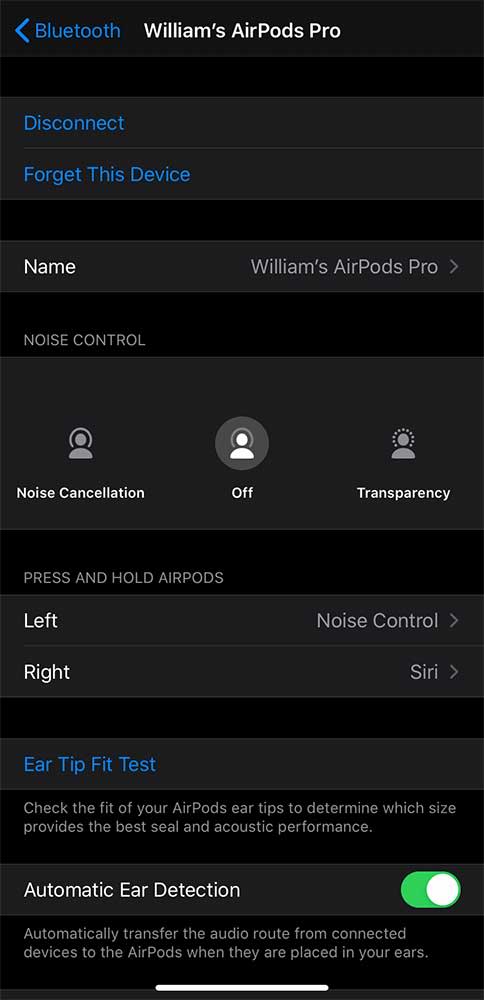
The on-board controls work well, but there are two key issues with them. First, hitting that flat surface on the AirPod in the correct spot is a skill. I've been using these for several days now, and I still rarely get it on the first try. I typically can on the second, but it's not muscle memory yet. Thankfully, the AirPods Pro will automatically pause audio whenever you remove one or both earbuds, so there's an alternative. Second, the settings for the AirPods Pro, where you customize the on-board controls and a host of other things, is buried in the Bluetooth menu. From the home screen, you have to go to Settings, select Bluetooth, then hit the "i" next to the AirPods Pro in the device list. No, it's not more taps than going into another company's headphone app to make changes. But given how well Apple as integrated AirPods with its devices (especially the iPhone), these settings should be quicker and easier to find.
Yes, Apple does have an AirPods Pro volume slider in Control Center. And pressing on it brings up a selector for noise cancellation, Transparency mode or off. But it'd be nice if the full settings menu was this accessible.
As useful as touch controls can be, the ones on the AirPods Pro are a bit limited in customization. The functionality is a single press for play/pause (or answer a call), double press to skip tracks forward and the triple press to skip tracks backward. You can customize the press and hold, but there are only two options: noise control (ANC, Transparency and off) or Siri. You can set one to each side or set both earbuds to do the same thing. There's no option for on-board volume control.

The H1 chip also enables Hands-free Siri. I won't dwell on this since it isn't new, but the ability to summon the virtual assistant without reaching for your phone or tapping an earbud remains an underrated luxury. Especially when you have your hands full or are otherwise occupied. Other companies may beat Apple in terms of noise cancellation and overall sound quality, but always-on Siri it a key advantage for AirPods (and some Beats headphones).
Sound quality is noticeably better on the AirPods Pro than the previous models. Apple employs what it calls Adaptive EQ, which automatically tunes the low- and mid-range frequencies to each user's ear. There's also a built-in amplifier that Apple says enhances clarity while also optimizing battery life. It's a lot of techspeak, but the end result is much better audio quality than even the most recent AirPods can muster.
There's great clarity to the sound, with things like snare drums, synth riffs and snappy kick drums popping through the rest of the instruments. Often with earbuds, the sound can seem like compressed noise being blasted into your ears. The better true wireless models overcome this, and Apple does, too. On Survive's RR7400: LG041717, for example, the synths and drum machines created a layered soundscape with obvious depth. And on more bass-heavy tracks like Phantogram's "Mister Impossible," that low-end tone just purrs. There's some pleasant thump, but it's restrained, so it never becomes overpowering.

During long listening sessions, the AirPods Pro remain comfortable. They feel like they go just far enough into my ear to get a good seal, but not quite as far as other true wireless earbuds. This makes them a lot more comfy. It also makes them feel like they could fall out at any moment, but somehow they never do. It's just a different feel and fit than I'm used to, but it's much more enjoyable. Even after nearly five straight hours trying to drain the battery, I didn't feel like I was suffering to keep them in -- and that's rarely the case.
With noise cancellation and Transparency turned off, Apple says you can expect the same battery life as the previous AirPods: five hours. Turn on ANC and you'll get up to 4.5 hours of listening or 3.5 hours of talk time on a charge. I found those estimates to be pretty accurate, though I managed 4 hours 45 with noise cancellation on during what I'd consider a "regular" work day and the volume at 75 percent or higher. When you add in the case, you're looking at up to 24 hours of total listening time. Apple says with five mins of charging in the case, the AirPods Pro will give about an hour of use. Like the previous model, they also come with a wireless charging case that will work with any Qi-certified mat. I haven't yet committed to wireless charging at home, but it's handy if you have the necessary gear.

At $249, the AirPods Pro are squarely in premium true wireless territory, where most of the flagship models from other companies reside. They're $19 more than Sony's stellar WF-1000XM3, which offer better sound quality, more powerful ANC and last an hour and a half longer. However, the AirPods Pro have hands-free Siri and a more comfortable fit. So it comes down to your priorities, really.
Amazon's $130 Echo Buds have hands-free access to Alexa, but the sound quality isn't outstanding. And that set only has Active Noise Reduction, which doesn't perform as well as true active noise cancellation. Still, Amazon's take on true wireless earbuds are nearly $120 cheaper than the AirPods Pro. Even with the caveats, that will be enough to sway some -- especially the Alexa die-hards. Apple also has the Powerbeats Pro in its arsenal. Despite an absurdly huge case, Beats' true wireless earbuds sound great and offer hands-free Siri, but the over-ear hook design isn't for everyone. But if you can go without ANC and wireless charging, they will save you $49.
The AirPods Pro are a definite upgrade on both AirPods models that came before. ANC works well, and on the whole, the added features make these the best true wireless earbuds Apple has built thus far. The design still isn't for everyone. But for early adopters whose first-gen AirPods are likely approaching the end of their life, the AirPods Pro is worth the extra investment when it's time to snag a new pair. If you've been considering AirPods, but haven't yet committed, do yourself a favor and make the splurge. You'll be happy you did, especially if you need Siri to always be listening.
