adobe photoshop
Latest

Adobe Photoshop is now available natively on M1 Macs
Adobe has released a native Photoshop app for Apple's M1 Macs after launching the photo-editing software in beta last year.

Photoshop's new AI features include neural filters and sky replacement
Adobe will also suggest Quick Actions based on what you're working on.
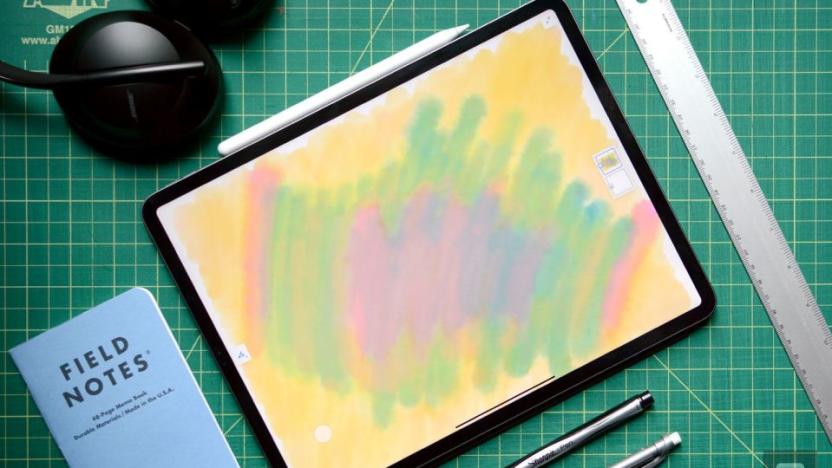
Adobe's Photoshop and Fresco for iPad are now bundled for $10 a month
Adobe is letting iPad creatives save a bit of money by bundling together its iPadOS Photoshop and Fresco premium subscriptions.
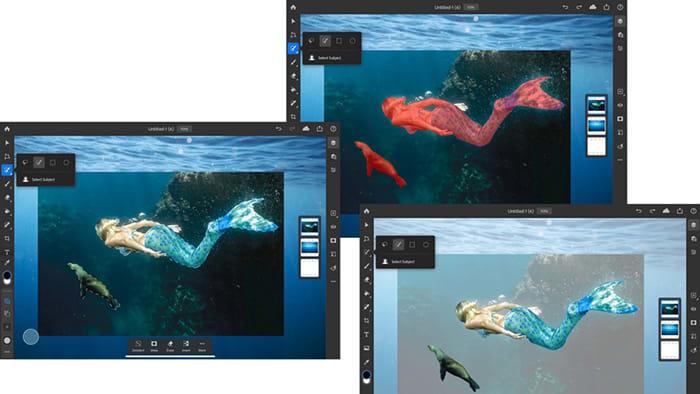
Adobe brings its Select Subject feature to Photoshop on iPad
When Adobe released Photoshop for iPad last month, the response was less than enthusiastic. Users complained about the lack of functions of the mobile app compared to the desktop version, and in response Adobe announced it would be rolling out new features to improve the abilities of the software. Today, the company has begun that process by updating the iPad app to enable the Select Subject feature.
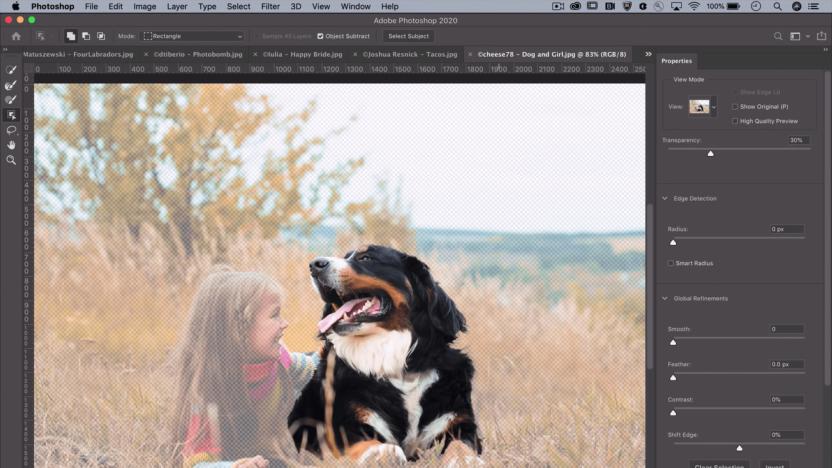
Photoshop's latest AI-powered tool makes quick work of selections
Isolating objects in Photoshop can be a painstaking process. If you want to select simple objects, the marquee or lasso tools will get the job done quickly. But if you're working on a complex subject, like a dog with frizzy fur or a shirt with lots of wrinkles, you'll have to buckle down and spend some time refining the selection. Adobe's AI engine is making the process much easier, though. Photoshop's new Object Selection tool will quickly isolate complex objects in seconds.

Pixelmator Pro is currently 50 percent off
One of Engadget's favorite Photoshop alternatives, Pixelmator Pro, has just gone on sale. Starting today, you can get 50 percent off the macOS image editing app. With the discount applied, Pixelmator Pro costs $19.99, instead of $39.99. If you're reading this outside the US, the app is likely discounted in your country as well, so make sure to check the Mac App Store.
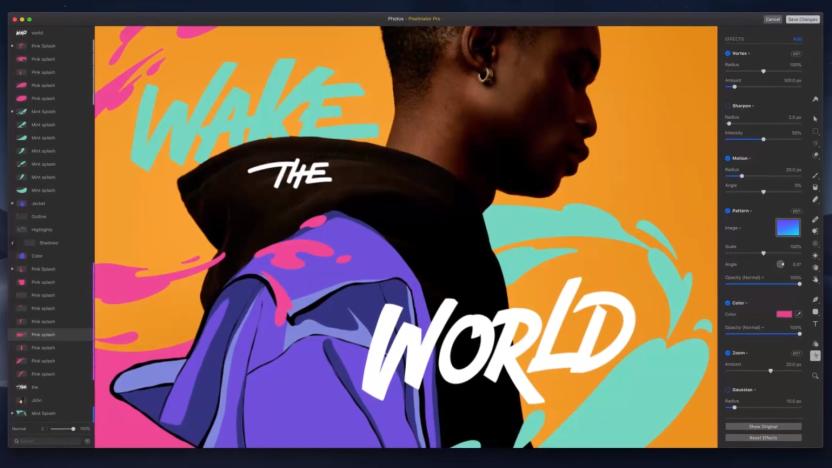
Pixelmator Pro update brings full suite of editing tools to Apple Photos
We've long favored Pixelmator Pro as an effective and affordable alternative to Adobe Photoshop. Now an update to the image editor will make it easier for you to perform advanced visual editing right in Apple Photos. The Pixelmator team unveiled Pixelmator Pro 1.4 Hummingbird today, which includes an extension that brings its entire suite of editing tools to Apple's photo library. Nothing is missing from the extension -- users can perform layer-based edits, edit RAW photos, paint with digital brushes and more.

Avatron's Air Stylus shows promise for artists
Avatron's new Air Stylus (US$19.99) app transforms third generation or newer iPads into pressure-sensitive drawing surfaces compatible with desktop graphic design apps. The app is an outgrowth of Avatron's Air Display app. Air Display extends your computer's desktop to your iPad or iPhone to provide an extra screen. Air Stylus layers pressure-sensitive drawing on top of that display functionality. Not only can you view items on the secondary screen, you can draw on them too and in a meaningful way. Think of a Wacom tablet that you can place in your lap and draw onto, but one that shows the image you're drawing and not just a blank surface. There were a few gotchas. First, for an app to work with Air Stylus, it must be pressure-ready. On the Mac, that means working with apps like Acorn, Pixelmator, Manga Studio 5, Art Range, Intensify Pro, Mischief, and Photoshop Elements. Acorn is a terrific app that I happened to have on my system available for testing. Avatron has posted Photoshop how-to for those who wish to follow through with frame buffers and GPU settings, but don't think that the app will produce out-of-the-box pressure input for all drawing apps. Second, there is lag. Although a slight lag usually isn't a problem with Air Display -- especially when you're using the extra screen space for something not time critical such as Twitter -- when drawing, even a half-second of lag can really throw a wrench in things. This does not appear to be a problem for the artists highlighted in Avatron's shiny video and there were times in testing when reaction time was excellent, but at others I experienced a noticeable, albeit slight lag between drawing and the app responding. It was irritating. Third, there is sensitivity. I encountered difficulty when trying to consistently draw a line that changed pressure. You can see a subset of my attempts recorded here. The video shows the Reflector capture session of my iPad Air as I used both the brush and pencil tools. Eventually, I learned to put a bit of pressure onto the stylus to get the sensitivity going and then back off or press harder. I am never going to be a calligrapher and the process of learning to draw with pressure using the stylus was harder than I expected. I tested Air Stylus using a Wacom stylus, a Pogo Connect, and a cheap no-pressure stylus from the dollar store. The app worked well with all three. For pressure testing, I stuck with the Wacom as it was the only one that worked for those tests (Avatron plans to update its support for Pogo Connect soon). While I personally found Air Stylus difficult to use gracefully, I did love how well I could zoom and pan to focus my drawing space exactly where and how I wanted it. I suspect many of my difficulties stem from my ham handed lack of any sophisticated drawing abilities. I also liked how the desktop client offered to save my extra window state until I was ready to pick up and draw again. Unlike other screen extension apps, Air Stylus didn't revert my window configuration until I told it to. That's a great feature. At US$20, Air Stylus isn't going to be an impulse buy for most people -- especially when you take the stylus and drawing app prerequisites into account. However, if you're a serious artist and have mad pressure-sensitive skills, I think the app has the potential to really grab you. Be aware that the app is new and growing. Reaction on the App Store has been mixed. From an admittedly small sample, it's currently middling in ratings and has at least two very unhappy customers. I was more apparently impressed then they were, and I look forward to seeing how this app evolves.

Adobe redesigns Photoshop Express for Android, makes it compatible with KitKat
On mobile devices, Photoshop Express is one of Adobe's most crowd-pleasing applications. Now, to make things better for Android users, the software maker has released a completely revamped version of its handy app. Aside from being friendly with the latest flavor of Android, KitKat, the Photoshop Express app's been tweaked to access/process images from an SD card in much faster fashion. Adobe states that the goal of this update was to bring the most popular features front and center, including things like Looks, Corrections, cropping, red eye reduction and a bunch of other useful tools. There's also the debut on Android of Adobe's new engine for rendering photos (which the company says is great for handling large files), as well as integration with its own photo service, Revel. And hey, above all, it still won't cost you a dime to download it to your device.

Preview, sips, and more: OS X image processing tools
On a recent trip, I found I had failed to add copies of my auto-resizing drop tools to my travel MacBook Air. My droplets allow me to convert images to TUAW-standard sizes, namely 225 pixels for small images and 456 pixels for banner images. (See? Information you never thought you'd need to know.) What a lot of people don't realize is that OS X offers solutions for these kinds of basic image tasks. First and foremost is Preview. This app is simply terrific. Yes, I know, Apple took some really helpful utilities like Link Annotation out of the app on its road to Mountain Lion. (Time? Feature trimming? It's hard to say.) Even so, Preview is the best app on your computer that nobody uses enough. Preview offers a surprising tool suite that combines a little bit of Photoshop and a little bit of Acrobat into one app. In addition to annotating PDFs, you can rotate and crop images using Preview's Tools menu. You have access to lasso selection, color correction, and image fitting, among many other features. At one point Steve Sande and I threw around the idea of writing an entire book on Preview (there's plenty of interesting material in there!) but ended up deciding against it. Unfortunately, demand leads sales and too few people know how powerful Preview can be. To resize an image, choose Tools > Adjust Size or click the resizing icon you see at the top-right of this post's main image. The icon looks like an arrowed line in a square box. An Image Dimensions panel slides into view, as you see here. Select the new width you want to use, making sure the small icon next to the two text fields remains in the locked position. This ensures that the height and width scale proportionately, so the resulting image is sized just right. Preview isn't the only resizing solution on your Mac, however. The "sips" command line tool offers another take on image processing, one that's especially convenient for scripting and batch processing. For example, if you want to resize an image to fit a given width, you can ask it to resample to the pixel count you supply. Here's how you might do that. % sips --resampleWidth 225 input.png --o output.png You can also perform many of the same tasks as preview. For example, you might rotate an image clockwise by 90 degrees: % sips -r 90 input.png -o output.png or convert a file from PNG to JPG format: % sips -s format jpeg input.png -o output.jpg OS X also supports related based on "folder actions". These refer to AppleScripts that you attach to folders, so when you drop items into the folders, they run those scripts. It's easy to take a peek at some of the system-supplied actions. Create a new folder on your desktop. Control-click or Right-click it and choose Services > Folder Action Setup from the contextual pop-up menu. Select a pre-built script like "Duplicate as JPEG" or "Rotate Left" and click Attach. Finish by checking "Enable Folder Actions". Your new folder applies the attached script to any file you drop into it. If you're an intrepid system-modding type, you can expand these script choices by adding items to ~/Library/Scripts/Folder Action Scripts. (The system supplied versions all appear in /Library/Scripts/Folder Action Scripts). Scripts are built around a standalone Image Events application, found in /System/Library/CoreServices. This app provides a "faceless background application" that wraps sips for AppleScript scripting. Apple has documented Image Events as part of its developer library, and its docs point to this external website that details how you integrate scripting with image manipulation requests. I'll leave the rest as an exercise for the reader, but a bit of Googling will turn up already-built image solutions ready for testing. Here at TUAW, we regularly use these for image resizing -- and they're exactly the bits I forgot to pack on my trip. So did I get my work done while gone? You bet I did. And a big part of that reason is how sips and Preview enable you to step up to image challenges without any third party software needed. Got some OS X image processing tips? Share them in the comments.

Pixelmator and Acorn: economic, practical image editors
Last week, after Adobe announced its move to a subscription-based cloud plan, our own Kelly Hodgkins asked me to look at software alternatives for some Creative Suite apps. We know that none of these apps provide a full replacement for Photoshop or Illustrator. What she asked me to do was to spend time, hands on, to get a sense of what kind of options were out there. For Photoshop, I looked primarily at Pixelmator (US$14.99 "sale" price, but it's been on "sale" since November 2012) and Acorn 4 ($29.99), with a glance at the donationware GNU Image Manipulation Program, GIMP. I quickly discovered that GIMP is not in the same class as Pixelmator or Acorn. Both Pixelmator and Acorn have seriously targeted ex-Photoshop users, creating tool suites intended to seduce that audience. GIMP just isn't competitive in that way. You can tell this in the key equivalents added to both Pixelmator and Acorn -- they responded properly to many of the Photoshop-standard text shortcuts I tried such as G for gradient, M for marquee selection and W for the magic wand. On the whole, Acorn seemed to support more shortcuts -- such as 0 through 9 for transparency and Command-Shift-I to invert the selection, but both apps have the sense of Photoshop users in their DNA. In terms of general interface design, Acorn stood out. I found its toolbar easiest to understand and its adherence to Photoshop norms the strictest. It also achieves the most OS X-like look and feel. Both apps got OS X, in elevating interaction beyond Adobe's prosaic implementation. But Acorn's fine details are palpably superior. Both GUIs were polished and stylish, although I wish both apps would offer bigger font choices for older and visually impaired users. Acorn's visuals were generally larger except for teeny tiny font choices in palettes. I found the Acorn toolbar much easier for recognition tasks. In power, however, I lean towards Pixelmator. Although both tools have recently undergone major upgrades, I found the Pixelmator toolset more extensive than Acorn's. There were almost always extra options on the Pixelmator side that I did not find (or, at least, not easily find) on the Acorn side. I rely on community support for my photo-editing needs. Whenever I need to figure out how to do anything in Photoshop, I turn to Google and the thousands upon thousands of how-to articles and videos found there. During my testing, I set myself common tasks like building buttons or blurring backgrounds in Acorn and Pixelmator, and quickly found myself searching for how-to answers on the web. While both developers have provided superb how-to support pages on their sites, Pixelmator offers a far larger existing support community. To give a sense of that, the Google results for "glossy button in Pixelmator" include videos and how-to articles from a variety of sites and vendors. The first three include a link to pxm-tuts.com, a Pixelmator support page, and ehow.com. Compare that with the results for "glossy button in Acorn." These start off with a Flying Meat support page, followed by a bunch of acorn-shaped vector links, finishing with tutorials for Photoshop, Illustrator and GIMP. If you're looking for a knowledge-base of solutions that you can use today, Pixelmator has the edge. On the whole, I was terrifically impressed by both apps. While I generally preferred Acorn's look and feel, Pixelmator's feature set and passionate userbase should not be overlooked.

Consumer alternatives to Adobe Creative Cloud: practical software choices
Yesterday, Adobe introduced Creative Cloud, an on-line subscription based suite with $49.99 monthly charges that moves into the Creative Suite subscription space first started back in 2011. Existing customers of CS 3 to CS 5.5 and academics will pay $29.99 per month. Both Adobe and Microsoft are exploring subscription models in place of buy-once-then-use purchases. This has a number of us here at TUAW looking around to see what apps we might want to jump to as we move away from our premium products into the current marketplace. Although I am fond of Adobe Photoshop Elements, the consumer-priced version of Adobe's flagship photo editor, it's an app with walls. I accomplish far more using Photoshop and the other Creative Suite products, items I have spent years upgrading at considerable expense. Like many other Adobe customers, I live in the hazy world that stretches between Pro apps at one and and Consumer grade at the other. I've purchased CS because the consumer products aren't powerful enough for my needs, but I'm certainly not a full time "creative" who thinks of the suite as merely an incidental purchase. As a rule, I have upgraded as infrequently as possible, stretching out my purchases over as many years and operating systems as possible. I live very low on the Adobe consumer hierarchy, trying to eke out whatever time I have left with my CS 4 suite. It's time now to seriously look at alternatives. On the photo editing side of things, we propose three candidates. Acorn ($29.99) is on sale throughout May. Called the "Image Editor for Humans", it comes with great word of mouth and growing buzz. At just $14.99, Pixelmator's price point can't be beat. This "inspiring, easy-to-use, beautifully designed image editor" has somewhat mixed reviews on the Mac App Stores, but those who love it seem to do so passionately. GIMP, the GNU Image Manipulation Program, has a lock on price. For years, this free app has been a stepping-stone app for people who didn't yet have the cash for Photoshop but who wanted access to powerful image editing. As for the rest of the suite, we TUAWians mostly use Acrobat, Illustrator, and InDesign: With Acrobat, you need look no further than Preview for an app that offers many similar features. Power users, however, may want to consider PDFPen Pro, a product we've covered in the past, which offers extensive PDF editing features. Illustrator users will find a variety vector drawing solutions for OS X including Vector Designer, Intaglio, Sketch, and EazyDraw. TUAW recently looked at EazyDraw. For page layout, Apple offers both Pages and iBooks Author. Swift Publisher from Belight seems to offer good word of mouth as well. Speaking of pages, both iWork and Apache's OpenOffice provide promising alternatives to Microsoft Office. GigaOM recently posted an excellent list of their take on Adobe Creative Suite alternatives. Got another alternative vendor to suggest for Creative Suite or Office products? Drop a note in the comments with your suggestion. TUAW will be reviewing many of these alternative apps over the coming weeks.

DevJuice: PaintCode offers new Photoshop import IAP
See the bunny in the screenshot to the right? It started life as a Photoshop shape. As you see it there in the simulator, it's now a UIBezierPath. It got there courtesy of PaintCode. I first reviewed PaintCode last year. It offers a high-end resolution-independent design tool for transforming vector graphics into Objective-C code. In its latest incarnation, you can now import Photoshop files. The new feature is a US$19.99 in-app purchase on top of the $99.99 app, but if you'd like a sneak preview, you can download the demo version from the PaintCode website. The demo version is quite limited; you cannot copy code or use the app for more than 20 minutes at a time. I personally think this is a killer feature. It greatly simplifies the way many people already have a workflow, integrating Photoshop directly into the coding process. Plus, for design idiots like myself, you can purchase shape libraries for Photoshop and then use those vector graphics in your apps. (I would, however, suggest carefully reading through any license agreements to ensure that what rights you think you're buying are actually the ones you do purchase.) In addition to plain shapes, PaintCode will also import layer effects like gradients, color overlays, shadows and patterns. This means you can design a complete button in Photoshop and draw it into your app using Objective-C code. The new upgrade is available now. Choose Store > In-App Purchase Store to get started. Existing PaintCode owners will be happy to learn that version 1.3 of the app introduces new features in addition to the paid Photoshop upgrade. You can now import SVG, enabling you to import drawings from Adobe Illustrator directly to PaintCode. PaintCode also now integrates images into your drawings, plus it's added groups so you can combine many shapes to a single, more manageable object. Update: TUAW reader Dave Anderson was kind enough to send over a vector DogCow so I could test the new SVG import added in version 1.3. It worked great. Thanks, Dave!

Photoshop 1.0 source code now available from the Computer History Museum
The Computer History Museum in Mountain View, Calif. (home of Google, and just a few miles from Apple's HQ in Cupertino) has a new display up, featuring none other than the source code to Photoshop 1.0, the very first version of Adobe's powerhouse photo-editing software. The exhibit features 128,000 lines of code, which make up the initial release of Photoshop, for Mac computers back in ye old early computer days of 1989. Photoshop represents one of the very first, and most successful graphical interfaces, which of course the Mac platform is known for innovating. You can not only see the exhibit at the Computer History Museum itself, but you can also download the source code on your own over the Internet -- as long as you agree to a 1,400-word license. At any rate, it's nice to have this little piece of GUI history archived and remembered in this way.

Adobe announces Photoshop and Premiere Elements 11 with new filters, more beginner-friendly UI
Earlier this year Adobe announced Photoshop CS6 with a new user interface, and now Elements, its line of beginner-level products, is getting a facelift too. The company just introduced Photoshop and Premiere Elements 11, and while the two apps include a handful of new photo- and video-editing features, the bigger story is that they're designed to be less intimidating to newbies. Both have a more readable UI, for instance, as opposed to the old theme with the dark background and low-contrast icons. Things like preview thumbnails have been brought to the forefront so that they're easier to find. Also, both pieces of software ship with a re-tooled image organizer that puts commonly used functions front and center, with lesser-used features like keyword tagging hidden in the menus. The organizer also now has Google Maps integration, so you can view your shots on a map. You can also for the first time view by event, or by the names of people tagged in photos. As for new features, Photoshop Elements is getting a series of new comic-inspired filters, including "Pen and Ink," "Graphic Novel" and, yes, "Comic." Photoshop Elements now allows European customers to upload photos to Cewe, while Premiere Elements supports Vimeo uploads. (Facebook, YouTube, Flickr, Shutterfly and SmugMug sharing were already built in.) Amateur videographers will also enjoy a series of new Hollywood-inspired filters, including Red Noir, a "Sin City"-esque effect with red accents, and "Pandora," which is meant to evoke "Avatar." Finally, you can use Time Remapping and Reverse Time to speed up footage or slow it down, respectively. Fans of the software will notice the pricing hasn't changed: the two apps cost $100 each, or $150 as a bundle. Folks who are upgrading will pay $80 a pop, or $120 for both. Look for both on Adobe's site today, with the old-fashioned boxed software hitting retailers soon.

Adobe Photoshop won't support Windows XP in next major release
If you still cling to that Windows XP-powered PC as your graphics workhorse, Adobe reckons it's time you upgraded. Photoshop CS6 will be the last release to support Microsoft's venerable operating system, with Adobe stating that advances in more modern OS' and graphics processing have allowed for more 3D and Lighting Effect improvements -- ones that cannot be rendered within the older Windows iteration. It's also worth noting that Vista doesn't support CS6 either, so anyone thinking of upgrading will have to look towards Windows 7, or wait a little longer for the next big thing. Adobe added that specific Creative Cloud updates will also skip over Windows XP users -- even if they still take up fair chunk of the PC crowd.

CE-Oh no he didn't!: Valve's Gabe Newell says 'Windows 8 is a catastrophe for everyone'
Always-outspoken Gabe Newell, the big cheese at Valve, made quite a few interesting statements at this year's Casual Connect conference, including the quote above. Gabe believes Microsoft's impending update will drive manufacturers away from the OS and he reiterated Valve's plan to make the entire Steam catalog available on Linux as a "hedging strategy." During the onstage discussion, he also weighed in on the longevity of touch input, which he estimates at a decade, the possibility of tongue control and the future of wearable computers. Other classic quotes include "the next version of Photoshop should look like a free-to-play game," which Adobe apparently didn't quite understand -- and frankly, neither do we.

Adobe changes tune on CS5 updates, won't seek paid CS6 upgrade to patch vulnerabilities
Things have gotten interesting in the world of CS updates. Recently, Computerworld reported that Adobe had informed folks using an older version of its famed Creative Suite -- CS5 and CS5.5, to be exact -- they'd have to shell out the CS6 upgrade fee in order to get a fix for some recently discovered bugs. Apparently, Adobe took notice to its customers' dissatisfaction and updated its initial blog post with a changed tune, stating, "We are in the process of resolving these vulnerabilities in Adobe Photoshop CS5.x, and will update this Security Bulletin once the patch is available." The same is true for both Illustrator and Flash. This kerfuffle started after Adobe handed out warnings for eight "critical" vulnerabilities found in certain versions of the three applications -- some of which are said to be exploitable and could potentially be used to "take control of the affected system." We'll see how it all plays out over the upcoming days, but in the meantime hit the links below to see if you need to take any action. James Trew and Joe Pollicino contributed to this post.

Photoshop CS6 to require 64-bit multi-core Mac
Adobe is following Apple's lead with OS X 10.7 Lion and ending support for 32-bit Macintosh systems. Starting with Adobe Photoshop CS6, Mac users must have a 64-bit, multi-core system with at least OS X 10.6 Snow Leopard. If you have a Core 2 Duo or a Core iX system then you should be ready for the next version of Photoshop when it is released. If you have a Core Duo or older machine, then you should stay with CS5 and not upgrade to CS6. If you are not sure about your hardware, then check out this Apple support document which'll tell how to find out whether you have a 32-bit or 64-bit system. [Via CNET]

Adobe unveils Photoshop CS6 beta with redesigned UI and 65 new features, download it for free today
It's been two years since Adobe unveiled a new version of Photoshop, so it shouldn't come as a surprise that the company's engineers have been toiling away behind the scenes on a major update. The outfit's clearly ready to start showing off the fruits of its labor, though, as it just unveiled the beta version of CS6. All told, the outfit's added 65 user-feedback-inspired features, including a new crop tool, expanded video editing options, auto recovery and the ability to search for specific layers. Fans of the dotted lines in Illustrator now get the same vector tools in Photoshop. Additionally, every slider for the Camera Raw 7.0 plug-in (exposure, contrast, etc.) has a freshly tweaked algorithm. And for anyone who's ever looked on helplessly as Photoshop locked itself up during a long file save, projects can now save in the background while you work on other things. Looking for more info? A brief rundown of the beta and a full list of new features await you just past the break.










