Google Voice
Latest

Google Voice now flags suspected spam calls
Google will now flag suspected spam calls on its Voice service and will clearly label them as such, complete with a big red exclamation mark.

Twitter appears to be blocking Google Voice numbers from SMS authentication
Google Voice numbers appear to no longer work for SMS authentication on the social platform.

Google Voice now lets you decide who goes to voicemail
Google now lets you customize how its Voice service handles incoming calls.

One of Google Voice's best features is going away
The Google Voice app now tells users that "message forwarding to linked numbers will stop soon because mobile carriers have started to block those messages."

Google's overnight Gmail outage is finally over (updated)
Is Gmail down? For many people the answer is yes, with errors on attached files and failures to login.

Google Voice and Google Fi finally work with the same account
Google Voice and Google Fi can finally coexist on the same account.
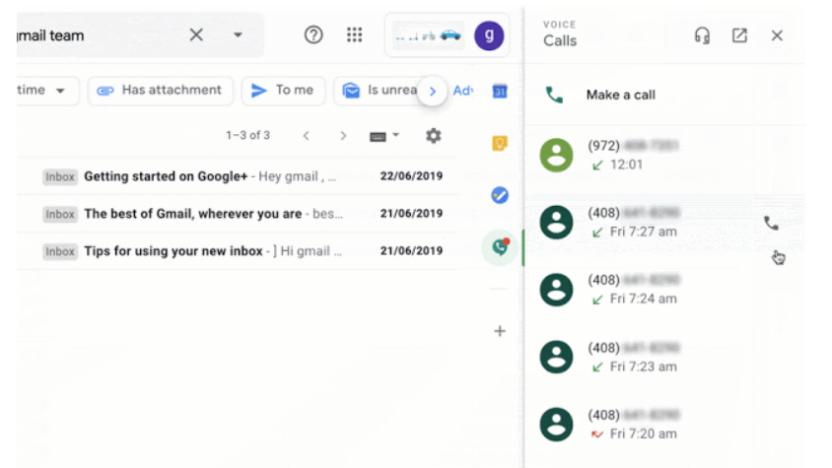
G Suite users can make Google Voice calls right inside Gmail
You won’t have to bother switching to another tab to make or receive calls.

Google Voice users can start calls and send messages with Siri
Following its latest iOS update, Google Voice now works with Siri. You can use Apple's assistant to start calls or send messages through the service. You can enable Siri control by going to the Google Voice options and marking a default account for calls outside the app. Then, you'll have to activate the Use with Siri option for the app in the iOS device settings.

Google Voice for web update makes it much faster to place calls
Google is making it much easier to place calls through its Voice service's web interface, adding an always-visible call panel that shows your number and suggested contacts. The panel will remain on the screen whatever it is you're doing, whether you're checking messages or listening to voicemail. It even gives you instant access to the keypad, though you can hide it if you'd rather see more suggested contacts instead.

Patch GrowlVoice using Keyboard Maestro to prolong its life
Google recently made some changes to the way Google Voice responds to some requests, and GrowlVoice stopped working. Update (2014-05-10): There is now a much easier way to do this now. See http://github.com/szhu/fix-growlvoice for instructions on patching this which does not require Keyboard Maestro. Background: As I understand it, there has never been an official API for Google Voice, so developers have had to figure things out on their own and build a workable solution without the tools they really need. Google has announced plans to integrate Google Voice into Google Hangouts, and the recent change which broke GrowlVoice was part of that. Could GrowlVoice be patched to fix this? Probably, but how long will it be until Google changes something else? And how long will it take Apple to approve the update for the Mac App Store? With no official API for Google Voice, and Google Voice's entire future uncertain, I don't think I'd want to try keeping the app working either if I was the developer. However, just as clever developers found a way to make Google Voice work without an official API, someone else has figured out how to make Google Voice's current setup work with GrowlVoice, to extend its life, at least until Google changes something else. Elliot Kroo (@ellkro) came up with an ingenious solution to patch the information that comes from Google Voice so that GrowlVoice can understand it. His instructions can be found at: https://gist.github.com/kroo/11205755. A big-time hat-tip and thank you to Terry McCall (@hagure) for telling me about Elliot's instructions! Unfortunately, even after you download the necessary files, this fix requires that you run a Terminal command every time GrowlVoice launches. You can probably already guess what I thought when I heard that: "Wait... you have to do something every time something else happens? Can I automate that?" Spoiler alert: yes. How? Say it with me: Keyboard Maestro. Here are the (non-automated) steps involved Before we can automate it, we have to know what steps to take to make it work manually. Download the files described in the 'gist' Launch GrowlVoice Wait for an alert panel that looks like this: Press OK Run command OK, now that we know the steps, we can automate them. How to do this in Keyboard Maestro Create a new macro which will run the following commands every time GrowlVoice launches: "Pause Until" there is a button "OK" Press "OK" button Run Terminal commands Now, that last step is a little tricky because one of those commands has to be run with elevated "permissions" which can be done, but requires some extra work. There are two ways to accomplish this: with AppleScript or with sudo. (N.B: Step 3 will also download the necessary files if they are not already installed.) AppleScript This way is a little easier, because you don't have to get into the Terminal. However, you have to enter your administrator password every time GrowlVoice launches: sudo Requires that you add an entry to your /etc/sudoers file via visudo But once the initial configuration is done, everything else can be automated, meaning that you do not have to enter your password each time GrowlVoice launches. This is the line you need to add to /etc/sudoers: %admin ALL=NOPASSWD: /Users/luomat/Dropbox/etc/fix-growlvoice/cycript However, you need to change /Users/luomat/Dropbox/etc/fix-growlvoice/ to the correct path on your Mac. If you aren't sure what any of that means, use the AppleScript version. Download Download and install one of these into Keyboard Maestro: Fix-GrowlVoice-with-AppleScript Fix-GrowlVoice-with-sudo Whichever one you use, you will have to edit the line in the shell script section: DIR="$HOME/Dropbox/etc/fix-growlvoice/" change that to be wherever you want the files to be kept. (If you use the sudo version, $DIR should be the folder where the cycript command is found.) Regardless of which version you choose, the first time you run it, the necessary files (as referenced in the "gist" above) will be downloaded and installed the directory you set as $DIR. It's not a fix, it's a patch If GrowlVoice's developer doesn't update the app, this patch will only work until Google changes something else, and it will have to be run each time the app launches. It might not be the most elegant solution ever, but it's better than not having GrowlVoice at all. Again my thanks to Elliot Kroo (@ellkro) and Terry McCall (@hagure). Some days I really love the Internet.

How to port your Google Voice number to your iPhone
Earlier this week, I saw this post from @GrowlVoice: As of today, Google has officially shut off GrowlVoice's access to Google Voice as part of their integration of Google Voice into Hangouts. Google has also shut off 3rd-party access to Google Voice VoIP, and it seems that the writing is on the wall for Google Voice as a standalone product in any form. I have a Google Voice number that I really like and wanted to keep, so I decided I wanted to port it out of Google Voice and onto my Verizon iPhone. I wasn't even sure this was possible since Google Voice isn't really a cell phone provider like Sprint, AT&T, and Verizon, but Dan Moren of Macworld was kind enough to point me in the right direction to an encouragingly titled page at Google: Port your number out of Google Voice. In sum, on the Google side of things, there are two steps to porting your number out of Google Voice: Go to https://www.google.com/voice/unlock and follow the few steps there to say that you want to unlock your Google Voice number. Pay Google $3 as "a one time fee to port your number away from Google Voice" unless you are using a number that you ported into Google Voice. I did both of those steps and then decided to call Verizon. There may be a way to do this without having to talk to Verizon customer support, but since it was an unusual situation, I thought I'd be better off talking to another human being. Verizon has about eleventy-milion phone numbers for various technical/customer support issues. The number I called was 800–922–0204. When prompted, I pressed 3 for tech support. At the next prompt I said "Porting a number" and then "Porting to Verizon wireless" when it asked what kind of port I wanted. Lastly I was asked if I wanted to add a line to my account or replace an existing account, so I said "replace" since I was going to replace my current iPhone number. After that I was on hold for 5–10 minutes before being connected with "Jason" at Verizon Wireless. I explained what I wanted to do, making it clear that I wanted to move a number to Verizon, not the other way around. There were five pieces of information that Jason needed: The name of the account holder on the Google Voice account. The "billing address" for the Google Voice account. I wasn't sure what to use for that, so we just used the same billing address that was already associated with my Verizon account. The phone number that I wanted to port to Verizon. My "account number" with the carrier which currently held the number I wanted to port over. We used my Google Voice phone number. A password, if any. At first Jason thought this meant he was going to need my Google Account password, but it turned out there was an option for "No Password" so we used that. Once the whole thing went through, the system said that it would take 4–24 hours before it would take effect, and I would have to power cycle my iPhone for the new number to be recognized. (That turned out to be incorrect. Read on.) Jason said that in his experience it usually only takes about 2 hours, but it could take longer, and if it hadn't happened in 24 hours, give him a call back. After I hung up the phone, I realized that there were a few sites which used my current iPhone number to send me SMS login verifications for Two-Factor Authentication systems, most notably Paypal and Twitter. (Most others use the Google Authenticator, which I use with Authy.) For Twitter, I had to go to https://twitter.com/settings/security and choose "Don't verify login requests" and then to https://twitter.com/settings/devices and choose "Delete My Phone." Once the number was ported, those were the two URLs I needed to re-add my iPhone. For PayPal, I had to go to https://www.paypal.com/cgi-bin/customerprofileweb?cmd=%5fsecurity%2dtoken and "Deactivate" my "PayPal Security Key" and after the number was ported, I had to go to https://www.paypal.com/us/cgi-bin/webscr?cmd=_register-security-key-mobile to enable my Security Key with my new iPhone number. Then it was just a matter of waiting. I went back to https://www.google.com/voice/unlock and say that my Google Voice number was now listed as "Unlocked (Approved [1])" and they added: "You have a Google Voice number that has been unlocked. You can now initiate porting with your new provider. We will notify you by email once the number has been ported away." (Spoiler Alert: I never received an email from them.) Still later, I went back to that page and it said: "Google Voice has successfully approved your request, but the carrier to whom you are porting hasn't completed their necessary action. If you are still having issues and your number doesn't successfully port in 2–3 business days, please contact your new carrier for support, as Google Voice is unable to take any additional action." Waiting Two hours passed, four hours passed, 24 hours, 36 hours, and nothing. However, this morning when I sat down at my Mac, there was an alert panel from iMessage, asking if I wanted to use my Google Voice number for iMessage. I clicked yes, and then checked my iPhone by going into the Phone app, and inside the Phone app I tapped on the "Contacts" tab, and scrolled all the way to the top. It still showed my old iPhone number, even after restarting it. I tried to send an SMS (not a blue-colored iMessage, but a green-colored SMS) and it failed to send. I tried making a phone call, and was greeted by an automated message that they could not authenticate my iPhone. I tried rebooting again, but still nothing. I thought about going to Settings » General » Reset » "Reset Network Settings" but I knew that would also remove all my saved Wi-Fi passwords, so I decided to wait a few more hours and try again. In the meantime, iMessage and FaceTime both showed my Google Voice number as associated with my iCloud account, and I could use Verizon's 3G and LTE data networks, I just couldn't make any calls or send any SMS messages. Eventually I called Verizon (#8899, as the automated message suggested). After about 20 minutes on hold I was finally connected with someone, explained what had been going on, and she said "You aren't on that phone now, are you?" Well, of course I was, because I don't think calling #8899 from my landline was going to get me to Verizon Wireless tech support. She asked if there was another number where she could call me back, and I gave her my number, but asked: "If I wasn't on my iPhone right now, what would you have me do?" "Reset your network settings," she said. She wrote down my landline phone number and promised to call me back in about 10 minutes. I reset the network settings, my iPhone rebooted, the Verizon logo showed up, the LTE logo appeared, I went into the Phone app, looked up my own number and -- my old phone number was still there. I was in the car and had my iPhone on the windshield mount, but there wasn't anywhere I could pull over, so I just left it unlocked on the screen showing my old phone number. About two minutes later, the number changed right before my eyes. One second it was the old number, and then it was the new number. Success! Finally I could make calls, send/receive regular SMS messages, and everything else. Summary of Steps If I was starting over from the beginning, here's what I would do: Go through my texts for the past month or so and look to see what (if anything) is using my iPhone number for SMS instead of my Google Voice number. Temporarily disable any two-factor authentication systems which rely on SMS. Go to https://www.google.com/voice/unlock and pay Google $3 to unlock my Google Voice number. Call Verizon (800–922–0204 worked for me) and navigate the phone options for "Tech Support" and then "Port a phone number" and then "Port to Verizon" Verizon will need your name (as it appears in Google account), your Google Voice number is the number you want to port and your "account number" and there is no password for porting a number out. Accept that you may have to wait 2–3 days, and be on the lookout for iMessage or FaceTime to tell you that your Google Voice number has been associated with your account. Don't bother just rebooting your iPhone to see if that does it, bite the bullet and choose "Reset Network Settings." Tip: Whenever I am somewhere that has a Wi-Fi password, I always save the network name [SSID] and the password in 1Password, so if I do have to reset my network settings, I will still have the Wi-Fi passwords for the various networks that I use. Once the port has been completed, be sure to reenable any two-factor authentication systems which use SMS. Although these instructions were for a Verizon iPhone, I would assume that the process is similar for AT&T or Sprint, with the obvious exception of who you'd call to initiate the port from your carrier.
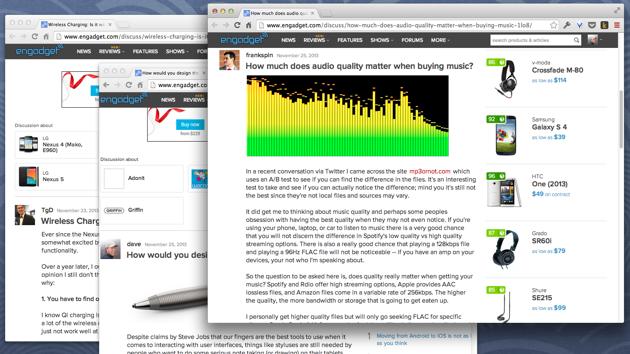
Feedback Loop: Ultrabooks, discrete graphics, Google Voice replacements and more!
Welcome to Feedback Loop, a weekly roundup of the most interesting discussions happening within the Engadget community. There's so much technology to talk about and so little time to enjoy it, but you have a lot of great ideas and opinions that need to be shared! Join us every Saturday as we highlight some of the most interesting discussions that happened during the past week. Happy Saturday! This week, we took a look at Ultrabooks with discrete graphics cards, debated the merits of smartwatches, discussed viable alternatives to Google Voice, talked about how we discover new apps and fondly remembered some of our earliest RSS feeds. Head on past the break and join the conversation in the Engadget forums.

Google says it's cracking down on third-party Google Voice apps, expanding SMS support in Hangouts early next year
Google didn't have much to say about Google Voice integration in its Hangouts app when it announced the latest version earlier this week, but the company's Nikhyl Singhal has filled in a few more details on his Google+ page today. Singhal notes that while the update (and its SMS support) only works with Google Voice numbers if you have the service enabled on your Sprint phone, it's "working to support SMS messages for all Google Voice phone numbers by early next year." He further goes on to say that the company is also working to offer Google Voice phone numbers outside the US and support MMS, but he's not going so far as to offer a timeline there, saying "we need to work with carriers and this can take some time." Beyond that, Singhal also confirmed that Google will now be more heavily enforcing its Terms of Service and cracking down on third-party apps that offer unauthorized calling and SMS services through Google Voice. Those app makers will apparently have until May 15, 2014 to transition their users to another service. As for the new Hangouts app itself, while it's available on the new Nexus 5, other Android users will still have to wait a bit longer for the update to show up in the Play Store.

Google Hangouts for iOS adds voice calling, Google Voice integration
Google has updated its Hangouts app with a number of VoIP features. The new version 1.3 allows iPhone, iPad and iPod touch users in the US and Canada to call US and Canadian phone numbers for free right from the app. Users can also call phone numbers in other countries for a cost. The update also adds more VoIP features in the way of allowing a Google Voice user to make phone calls to Google Voice numbers and receive phone calls to their Google Voice number. The move could make traditional phone carriers nervous as both features only require a data connection and mean that a subscriber isn't using their plan's minutes. Check out the release notes below to see all the features of the latest update. What's New in Version 1.3.0 See which of your friends is using Hangouts, and who can be reached right now Call phone numbers from your iPhone, iPad, or iPod Touch (free to the US and Canada) Make and receive calls using your Google Voice number Send and receive animated GIFs that play inline Hangouts will temporarily turn down your music (instead of stopping it) when you receive an incoming message Hangouts is a free download.

Google Voice update adds short code support, warns you when you text 911
An update to Google Voice today brings a useful, if not earth-shattering, new feature: support for SMS short codes. If your primary phone number is the one associated with your Google Voice account, this means you'll finally be able to use these codes for online banking and other services without your message showing up as sent from your carrier number. Today's update also adds a warning message whenever you type the 911 short code -- a handy safeguard, if you ask us. Nab the Android app update via the source link below.

Google Voice app updated for iOS 6, iPhone 5
Two months after the release of iOS 6 and the iPhone 5, Google has issued an update for Google Voice to bring full support for both to the popular VoIP app. While it was usable on iOS 6 prior to today, and ran bordered on the latest iPhone, Google Voice now makes use of the iPhone 5's full 4-inch display. Version 1.4.3 of the app also contains unspecified bug fixes and performance boosts, so while iPhone 5 owners will obviously see the biggest benefits, iPad and iPod touch users will still have reason to update. Users of legacy devices will want to note, however, that the new version requires iOS 4.3 or higher in order to run.

Google Voice brings greater control over anonymous and unknown callers
Think about it for a moment: do you recall a single instance when you were actually glad that you answered a telephone call from a blocked number? Unless that bill collector turned out to be your future spouse, the answer is likely no. Now, Google Voice users will find an extra perk in the online settings that should take the edge off of receiving calls from unknown sources. You'll now find the ability to screen anonymous callers, whereby the system will prompt the individual to state their name, and only then will your phone ring. From there, you'll have the option of answering the call, sending it to voicemail, or even listening in as the caller leaves a voice message -- kinda like back in the days of answering machines. Similarly, you'll also find the ability to apply this same screening process to callers who aren't in your address book. As proof that Google isn't a total grouch, it's also thrown in a new option that allows you to customize a warm greeting for those contacts who are, in fact, in your address book. After all, it never hurts to show some love.

Slick Google Voice integration may not be Sprint exclusive for long
Despite it's rocky start, we wouldn't blame you for being a little jealous of Sprint's tight integration with Google Voice. Well, the relationship between the two might not be exclusive for much longer. Vincent Paquet, Product Manager for Google Voice, told CNET in an interview that the web giant is actively talking to other carriers about forming a similar bond. Paquet didn't name any names unfortunately, but we're hoping one of the other major national providers here in the US is on the short list of potential corporate polygamist partners. If we're lucky, getting your Verizon phone to play nice with Google Voice's voicemail inbox will soon be a lot simpler. Or, at least it'll be easier to send those stubborn exes straight to voicemail.

Google Voice gets an ICS update, brings visual voicemail to the missed call log
To date, it seems that Mountain View has employed a loose definition of the term "integrated," neglecting to offer such Google Voice features as a unified messaging inbox, or an option to access voicemails without switching back to the dedicated app. Well we have some good news for those of you that haven't completely abandoned voice-based communication. The latest GV update adds a special topping to that Ice Cream Sandwich (sorry, Gingerbread men), letting you launch visual voicemails directly from your Android call log -- and bringing Voice integration a step closer to actually being integrated. You'll also have the power to slow down a message to jot down a callback number, or speed it up to get to the juicy stuff, like a callback number. Full details are at the source link below, or on your very own ICS handset after a quick trip to Play.

Protect yourself from being tracked by Google, Facebook, and others
There have been a lot of stories lately about websites trying all sorts of things to keep track of people and invade their privacy. First it was Facebook, and now Google. I protect myself from Facebook tracking me by using a Fluid browser for Facebook. Because I paid the US$5 to register the app, I can use separate cookies from Safari. Here's how I setup Facebook in Fluid. This is how I created the app: Once the app is created, launch it, and separate the cookies from Safari: And then set it so that any link off of Facebook will open in another browser (note: this is the default, you don't have to change anything to get it to do this): Fluid for Google I do a similar thing for Google, but it's actually more restrictive: no JavaScript and no cookies allowed: No JavaScript means no Google instant, which I loathe, no little popup telling you they are changing their privacy policy. The whitelist settings only let the browser bring me to Google sites, so any results I click on will open in my regular browser. I've been trying to get Google to open results in a new window for years and they always forget that setting. You can also change the User Agent which is sent to Google, which can change the format of the results. For example, maybe you prefer the iPad (oh, I mean "tablet") format. You can get that by telling the Fluid app to report itself as an iPad: Don't want a separate browser? How about a fast logout? Maybe you don't want a separate browser, but want to make sure that Google isn't associating your searches with your Google login. Well, assuming that Google hasn't found another way to track you even when you aren't logged in, you can make a bookmark shortcut to make sure that you are always logged out before you do a Google search. Just bookmark this link https://accounts.google.com/Logout?hl=en&continue=http://www.google.com/ and click it whenever you want to do a Google search. Or drag this link to your bookmarks bar: Safe Google Search "But if I'm always logging out of Google, won't I have to keep logging in to check my Gmail?" Logging out of Google is easy, but if you want to use Google services like Gmail or Google Voice, you'll probably want to be logged in. There are a couple of ways to work around that. Option 1: Use a different browser for Google - If you usually use Safari for your regular browsing, use Google Chrome for Gmail, Google Voice, etc. Option 2: Use Fluid or Mailplane for Gmail - I've been a Mailplane user since its days in beta, and it's my favorite way to use Gmail. Of course you could also use a Fluid browser instead. Option 3: Use an app instead - This may be too obvious to even suggest, but there are good alternatives for using Google's services in a web browser. You can use Mail, Sparrow or Postbox instead of Gmail, or BusyCal instead of Google Calendar. I vastly prefer GrowlVoice to using Google Voice's website (although there are some Google Voice settings you can't access except through the website, but they aren't ones you'll probably use often). Option 4: Log in to Google quickly using 1Password - If you use 1Password , you can make a "one click" bookmark for logging into Google/Gmail/Google Calendar/etc. Just drag the entry from 1Password to your the bookmark bar in your browser of choice. Brett Kelly did a nice write-up about that feature. "I don't trust anyone! I want to delete everything!" This seems like a huge overreaction, but in just a few minutes of casual web browsing, there are 44 websites which have stored cookies and other cache files on my computer. Are Google and Facebook the only companies out there doing nefarious things with tracking activity online, even if you've told Safari not to accept 3rd party cookies? That seems doubtful. Google and Facebook may be the largest companies, but probably not the only ones. So maybe it isn't a terrible idea. The question is how to do it. If you try to disable cookies, caches, and everything else from within the browser, you'll find a lot of sites just don't work. Instead, it's probably easier to just let the browser work as designed, but then clean up after it. There are two ways to do this: the manual, GUI way, or the automatic, scripted way. The manual, GUI way is to use the "Reset Safari..." That option will bring up a whole host of "cleaning" options: By default there's no keyboard shortcut for it, but you can make one in System Preferences » Keyboard » Keyboard Shortcuts. I use Command + Option + R: Note that you need to have that menu item exactly as shown: Reset Safari... with an ellipses ... not three periods. The automatic, scripted way doesn't allow for as careful or selective deletion, but you also don't have to remember to use it. You can automate it with a LogoutHook, which is basically a shell script which runs whenever you log out. WARNING! This script will run as root and is going to use rm -rf which is one of the most potentially destructive commands that you can run. If you make a mistake here, you could delete data, or render your computer unbootable. "Be careful" is an understatement. "Use at your own risk" is another. As always, make sure you have a verified backup before testing something like this. If you aren't sure what you are doing, stick with "Reset Safari..." Create a file anywhere you like. I recommend /usr/local/bin/logouthook.sh and make it executable chmod 700 /usr/local/bin/logouthook.sh and then tell it to clean up after Safari every time you log out. (Strange aside: if you quit Safari, delete Safari's "binarycookies" file, re-launch Safari, and try to access one of the sites which had stored information in the cookies file, Safari re-creates the 'binarycookies' file. That does not seem to happen if you delete the binarycookies file via LogoutHook.) Then you have to tell the system to use that script when you logout. You'll need to enter your administrator password:sudo defaults write com.apple.loginwindow LogoutHook /usr/local/bin/logouthook.sh Note that the script will delete all of your cookies, local storage, and local "database" files from sites you log into. Plenty of good sites use those technologies to make your web browsing faster, easier, and more enjoyable. Deleting them regularly may be more hassle than it is worth. One of the drawback is that you will be logged out of all the websites which use cookies to keep track of your logins. As always, there is a trade-off between privacy/security and convenience. If you do this, I highly recommend creating 1Password bookmarks for easy re-login for sites you use most often, or create separate Fluid.app browsers for them with separate cookies. What's the right answer? Truthfully, I don't know what the right answer is. For years I have thought that concern about 'cookies' was much ado about nothing, but given the motivation of companies like Google and Facebook to gather as much information about you as possible to sell to marketers, I'm less confident as I once was. Instead, I find myself wondering, why not accept a little inconvenience in exchange for increased privacy? If you do decide to use Fluid.app browsers for Google, you can find some great looking app icons at http://csi.nfshost.com/goodies/. There's also a Flickr group for Fluid.app icons.














