home automation
Latest

New Philips Hue app makes it easier to automate your lights
Signify has released a brand new version of the Philips Hue application that gives you a quick way to control your smart lights.
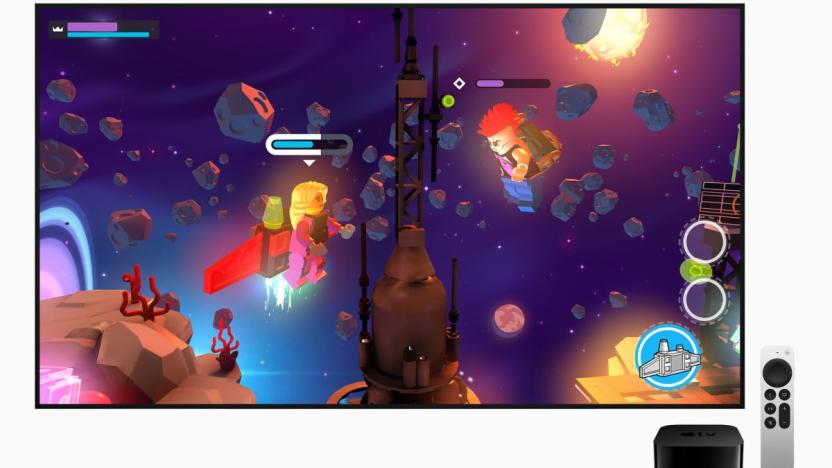
The new Apple TV 4K arrives with HDMI 2.1, Thread wireless tech
The new Apple TV has HDMI 2.1 and a new type of mesh networking technology built-in.
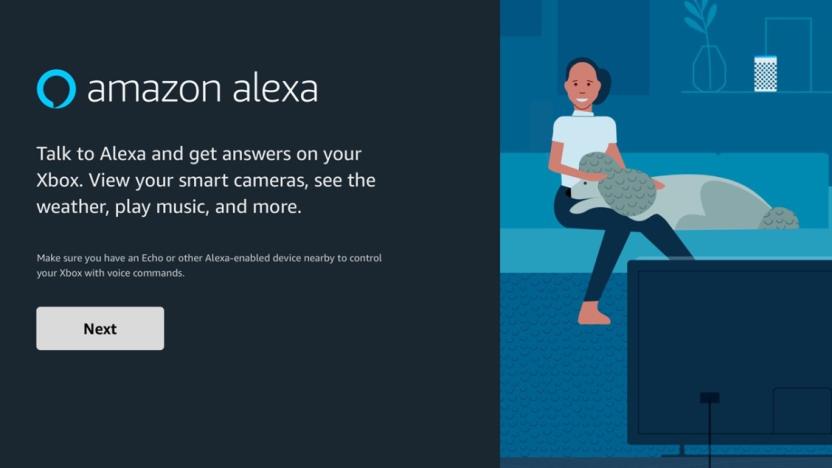
Amazon's new Alexa app runs directly on your Xbox
Now you can tell Alexa to pull up the doorbell cam's video on your Xbox.

Wyze extends its budget home automation line with color bulbs
The Wyze Color Bulb starts shipping in March at a price of $35, with control allowed via WiFi, Bluetooth or AI systems like Alexa or Google Assistant.

Wink's home automation service has been down for a whole day
The company says the issue does not affect local control.

How to make sense of Logitech's universal remote lineup
We take a look at Logitech's Harmony line of universal remotes to see which works best for your home.

Philips Hue’s latest smart bulb is blindingly bright
Philips Hue reveals its brightest smart bulb yet and updates to the Lighstrip and Bloom table lamp.

Dell’s cheap Philips Hue starter pack deal is even better with $50 credit
Philips Hue has become the go-to for smart home lighting. The LED light bulbs can transition between 16 million colors to compliment your home, set the mood or enhance your sleep. Those who haven't turned their home into a technicolor dreamland may want to check out Dell's latest deal on a Hue starter kit. It comes with three white- and color-capable bulbs, the Gen 3 Hue Bridge and a dimmer (which doesn't come with most bundles). The kit is $120 -- $35 less than Amazon's listing -- and comes with a $50 gift card so you can stock up on more Hue accessories like bulbs, light strips and motion sensors -- or Dell's computer products. If purchased separately, the items would cost $235, so this is a great deal even before Dell's discount and gift card.
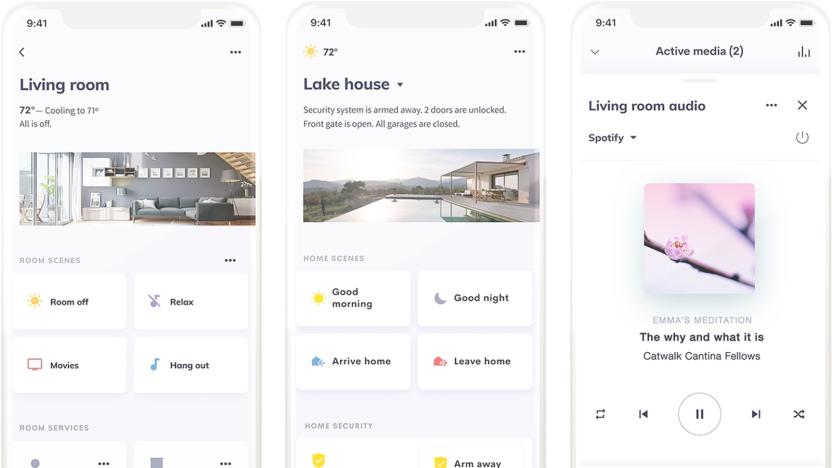
Crestron's new smart home OS is made for ballers with multiple houses
Crestron, like other high-end home automation companies, is in a tough spot -- how does it stay relevant when anyone with connected devices and some know-how can replicate much of its wizardry? By offering software that's harder to match, apparently. The company has introduced Crestron Home OS 3, a revamped version of its platform that combines a modern, streamlined interface with the deep integration of Crestron's tech. You'll find a fresh layout with easier access to common functions, "dynamic, intuitive" display features, icons for quick access to favorites and personalization that uses photos to represent rooms.

TP-Link won't be supporting HomeKit in its Smart Plug Mini after all
TP-Link will not be updating their popular Kasa Smart Plug Mini to support Apple's HomeKit, according to the product's FAQ page. The networking brand had previously announced support for Apple's smart home framework at CES back in January, with plans to update the product's firmware at a later date.

Google promises it won't cut off Works With Nest prematurely
Google angered more than a few smart home enthusiasts when it announced that it was shutting down Works With Nest, but it at least has some news to reassure fans of the Nest ecosystem. The company has shared an updated plan that explains what happens after the August 31st cutoff. Existing Works With Nest devices and integrations will continue to work with Nest accounts, Google said -- you just can't add new connections after that date. The company also vowed that it would be easy to transition from a Nest account to a Google account once equivalent features are available on Works With Google Assistant, such as "home" and "away" statuses that will reach Assistant later in 2019.

The end of Works With Nest could be trouble for smart homes
Google's integration of the Nest brand may have some downsides for smart home enthusiasts. The company has revealed that it's phasing out its Works With Nest program in the summer in favor of a Works With Google Assistant framework. The new program will allow data sharing between connected devices and apps, but only for a handful of tightly screened partners, Google's Rishi Chandra told Variety. While that's potentially helpful for security and privacy, it's also likely to break a number of smart home tie-ins -- including some you may miss.

August halts sales of View doorbell over WiFi problems
August's View doorbell hasn't had a stellar launch. The smart home company is "pausing" shipments of the View after reports of "performance challenges" in certain households. While it didn't say what those issues were, The Ambient noted that the View frequently disconnected from WiFi, rendering its camera less than useful for keeping watch over your front door. August vowed to use the shipping freeze to gauge feedback and make "critical improvements" to the smart doorbell.

Touchscreen-enabled routers double as home automation hubs
If at all possible, we like to keep our router and hub count down to a nice round number of "one." That's the idea behind a pair of new models from Almond which eliminate the need to have both a smarthome hub and router by combing them into one device. The Almond+ and Almond 2015 both support ZigBee home automation, letting you program security camera, lights or lawn sprinkler automation on the built-in touchscreens. They both also function as full-featured routers, with high-powered amplifiers and extender/bridge/access point functionality in case the main router can't reach a corner of your sprawling mansion.

Cree Connected LED bulbs: Inexpensive, compatible home automation solution
When people decide to get into home automation, they usually start simple with just an iOS app-controlled switch or a controllable LED bulb. But the problem with the LED bulbs is that they can tie a homeowner into a specific home automation ecosystem or require multiple apps to control different devices. Cree is a manufacturer of LED bulbs and has just released the Cree Connected LED Bulb (US$14.97 each) that provides compatibility with numerous existing lighting hubs. The bulbs are designed to replace standard 60W incandescent bulbs, using just 11W of power to provide 815 lumens of brightness. They also have an incredible lifetime: 25,000 hours. But the compatibility factor is what makes this low-cost connected bulb so compelling. At the present time, the Cree Connected Bulb is compatible with Zigbee Light Link certified hubs such as the one for Philips Hue, the WeMo Link Hub, and GE Link. It's also compatible with the $50 Wink Hub and Wink Relay Touchscreen Controller. All of those hubs have their own iOS apps. What does this all mean? You have a plethora of existing iOS apps that can be used to control these bulbs. For example, I have a WeMo Link Hub already, so I can use the WeMo app to control the Cree Connected bulbs. If you're a fan of the Wink-controlled home automation products (Aros Air Conditioner, Egg Minder, Spotter, and more), you can use your existing app to turn lights - singly or in groups - on and off. I tried the Cree Connected Bulbs out with my WeMo Link Hub just to test the compatibility, and unfortunately things were a bit on the shaky side. The WeMo Link Hub connected immediately to one of the bulbs, and I was able to add it to my list of WeMo devices to control. However, two other bulbs - one that was about 10 feet away from the working one and one located in an outside fixture - would not show up when I searched for them and I wasn't able to control them until they were moved much closer to the hub. To set those bulbs up, I finally added them one at a time from a location near that hub, then moved them to their final locations. If you're considering getting into iOS-powered home automation or just planning on replacing your power-hungry incandescant bulbs or environmentally-disastrous CFLs with energy efficient LEDs, the $15 Cree Connected Bulbs and a Wink hub (available for $39.25 on Amazon) are probably your least expensive option. Rating: 3-1/2 stars out of 4 stars possible

CES 2015: iDevices Switch brings HomeKit and Siri to the connected home
It's amazing how quickly things change. Just less than a year ago at the last Macworld/iWorld, I gave a talk about "giving Siri arms and legs" - in other words, being able to use Apple's intelligent assistant to control your surroundings by voice. Today at CES 2015, iDevices announced a HomeKit-enabled product called the iDevices Switch, a Bluetooth Smart and Wi-Fi compatible wall plug that's expected to ship in the first half of the year. While iOS-controllable switches are nothing new, the Switch - through HomeKit - provides the first way to use Siri to control home devices with voice commands. Sure, you can use Siri and IFTTT to mash up voice controls, but the Switch takes IFTTT out of the equation. Unlike other devices that require a home hub, iDevices created a custom cloud for Switch so a costly hub is not needed. The Switch is controlled through the iDevices Connected app, which allows creation of commands to control multiple devices. Imagine being able to shut off a number of lights in your home with just one command - "Siri, Goodnight". The app can be personalized with pictures of rooms or products to make navigation of the UI easier. In case you're wondering why iDevices sounds familiar, it's the company that created the iGrill, which was one of the first app-enabled devices released way back in 2011. At this time, no price point has been announced for the iDevices Switch.

BeeWi takes on Belkin's WeMo with its new home automation platform
Not surprisingly, the Internet of Things is making a big splash here at CES 2015. As part of that push, BeeWi, a company better known for making various wireless products, is showing off its home automation platform. The BeeWi platform has been available in Europe, Canada and parts of South America for some time now, but the company announced that it's ready to bring it over to the US. In similar fashion to Belkin's WeMo line, BeeWi's home automation offerings include a mobile application and an array of modular sensors and trackers.

Belkin WeMo home automation line expands with family of new sensors
Belkin's iOS-friendly WeMo home automation line took another big step forward today with the announcement at CES in Las Vegas of a new line of sensors. For those who want to create a subscription-free security system, the new devices are just what the doctor ordered. The sensors are battery-powered with a one-year battery life, perfect for easy installation by anyone. Pricing at this time is undetermined, and Belkin says that the new products will arrive in the second half of 2015. First up is the WeMo Door and Window Sensor, which is a magnetic contact switch used to determine if a door is opened or closed. This is perfect for making sure that doors and windows are closed when leaving the house, or for setting up rules to automate other processes when a door or window is opened or closed. Need to find out if a specific window or door is open or closed? Just use the free WeMo app to find out. Next is the WeMo Keychain Sensor, a keychain fob that tells the system when someone arrives at or leaves a home. A button on the sensor can be set up to control any other WeMo device when pressed - perfect if you've set up a WeMo Maker Switch to open your garage door. The WeMo Alarm Sensor is designed to listen for other battery-powered alarms - smoke or fire sensors, CO monitors, water leak detectors - and then notify you via the app, notifications, or text alerts when those devices are beeping. With the proper alarms, the sensor, and the WeMo app, homeowners can contact emergency responders or neighbors immediately in case of fires or leaks. A popular device for home security system is a room motion sensor using infrared heat signatures to detect human movement in a room. The WeMo Room Motion Sensor is immune to pets, designed to reduce the possibility of false alarms, and can be set to work with other WeMo devices when motion is detected. Finally, the WeMo Water with Echo Technology is quite intriguing. The device is attached to one point on a home plumbing system and senses and analyzes the pressure change vibrations caused by turning on a faucet or flushing a toilet. WeMo water is designed to calculate home water consumption, duration and cost, and can alert users to leaks in a plumbing system. WeMo Water is current undergoing field trials and will be on display at the 2015 Internation CES. As always, TUAW will be reviewing the new devices when they become available as part of our continuing - and growing - coverage of connected devices in the Apple ecosystem.

Engadget giveaway: win a Harmony Home Control and Ultimate Home courtesy of Logitech!
The remote has surpassed its once single-minded capabilities in recent years and Logitech's Harmony series has been at the forefront, adding SmartThings and PEQ automation platforms to its 270,000-strong list of control devices. Adjust lighting with a click, tweak the temperature and manage your smart locks all with the same level of ease as your TV, gaming and A/V systems. The Harmony Home Control gives you dominion over eight devices, while the Ultimate Home can manage up to 15 on a full-color touchscreen -- plus all the automation devices you like. Pair these with the Harmony App on your smartphone and it's easy to create grouped presets and monitor device status while you're on the road. Sound good? Well, Logitech has given us one of each for two lucky Engadget readers this week, so they can rule the house from the comfort of the couch. Just head to the Rafflecopter widget below for up to three chances at winning this Logitech Harmony control package. Winners: congratulations to John C. of Kirkland, WA and (second winner TBC).

Create your own smart home with littleBits' house-friendly kit
Ever since littleBits' snap-together circuits got the ability to speak to the internet, they were crying out to be used for home-automation. Today, littleBits itself is making that a dead cert, by launching a "Smart Home Kit." The pack contains 14 magnetic "bits" to get your inventions started, including five new tools (MP3 player, Threshold, Number, Temperature Sensor, and IR transmitter). Theoretically, that internet-connected iguana enclosure you were after, or that DIY smart-toaster are now just a $250 spend away --the price of the new kit, available starting tomorrow. If you're stuck for inspiration (or, y'know, don't own an iguana), the bundle comes with a poster containing 14 ideas to try out, and a new AC switch means you can connect directly to the mains. Still stuck for ideas? There are some videos after the break, snap to it.











