magic mouse
Latest

The Magic Keyboard with Touch ID is now available separately for $149
A version with a number pad is available for $179.
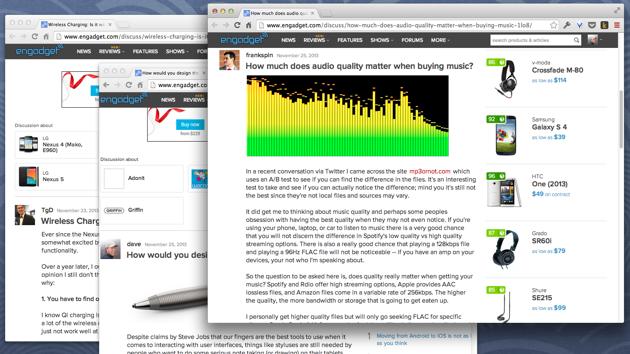
Feedback Loop: Breaking down fitness trackers, Magic Mouse alternatives, 4K projectors and more!
Welcome to Feedback Loop, a weekly roundup of the most interesting discussions happening within the Engadget community. There's so much technology to talk about and so little time to enjoy it, but you have a lot of great ideas and opinions that need to be shared! Join us every Saturday as we highlight some of the most interesting discussions that happened during the past week. This week, we compared wearable fitness trackers and discussed which ones are the best for you. We also looked for some viable alternatives to the Magic Mouse on a PC, asked about 4K projectors for our home theater, shared the best cameras for recording sporting events and posted about our favorite apps that make a game out of being productive. Click past the break and read what fellow Engadget users like you have to say.

Apple gets patent for universal batteries, edges closer to long-lasting wireless peripherals
These days, just about every Apple product is defined by a non-removable battery. It's with no small hint of irony, then, that Apple just received a US patent for a universal removable battery system. As proposed, the technique would let Apple cut batteries from lithium-polymer or similar materials into commonly sized packs that could then be swapped between devices, providing all the benefits of removable, rechargeable batteries with a longer lifespan than an old set of AAs. Batteries could have serviceable cores for when they finally give up the ghost, and computers could even alternate between charging the batteries (when plugged in) or using them to extend the runtime of MacBooks. We'd recommend against basing any purchasing strategy around Apple's filing, though. The Cupertino team originally applied for the patent in 2010, and in turn broke out the technology from a patent it had filed in 2007 -- there's no guarantees Apple is still interested in replacing those disposables, let alone any sealed-in batteries. That won't stop us from yearning for the day when a Magic Mouse lasts for more than a week of heavy use.

Apple sued over all touch-based products
FlatWorld, a Pennsylvania company, is suing Apple for patent infringement in California's Northern District Court in San Francisco, according to a report in Patently Apple. The company owns Patent RE43,318 which describes "a testing tool with a touch screen programmed to allow children to directly manipulate or move objects on the screen, and 'hide' them behind other objects." The suit lists Apple's entire lineup of touch-related devices including the iPod, iPad, iPhone, and sixth generation iPod nano as infringing products. It also lists the MacBook Pro, MacBook Air, the Magic Mouse in combination with any Mac computer running OS X Snow Leopard v10.6.1 and the Magic Trackpad in combination with any Mac computer running OS X Snow Leopard v.10.6.4 or later.

Mobee's Magic Feet and Power Bar juice up Mac peripherals, no more battery swapping for you
Mobee's no stranger to the world of Mac peripherals these days, and you would've already come across the brand if swapping batteries is too much for you. Following its Magic Charger (for Apple's Magic Mouse) and Magic Bar (for Apple's wireless keyboard and Magic Trackpad), at this year's CES the company's decided to dish out an all-on-one charging station that features a second inductive charging pad plus four USB ports. But of course, there's a trade-off for this big daddy: in addition to the USB connection to your Mac, the Magic Feet also requires an AC adapter. However, given that each device has a battery life of up to 10 days only, this external power will actually come in handy for night time charging. Alternatively, if you're not a fan of clogging up desk space with a charging station, then you can consider Mobee's Power Bar. Unlike its inductive-charging counterpart, this stick simply adds a 10-day battery and a micro-USB port to the Magic Trackpad, thus letting you plug-and-charge when needed. Oddly enough, Mobee doesn't say whether the Power Bar is also compatible with Apple's wireless keyboard, but the response we received was that it isn't a matter of technical limitation; but rather, it's simply that the company believes the Magic Bar is the better solution for owners of the wireless keyboard. Well, we'll let you be the judge.

Holiday Gift Guide: The all-purpose Mac setup
Welcome to TUAW's 2011 Holiday Gift Guide! We're here to help you choose the best gifts this holiday season, and once you've received your gifts we'll tell you what apps and accessories we think are best for your new Apple gear. Stay tuned every weekday from now until the end of the year for our picks and helpful guides and check our Gift Guide hub to see our guides as they become available. For even more holiday fun, check out sister site Engadget's gift guide. Holiday deals are in full swing, and now is the time to start thinking about your gift list. If you are a Mac owner or buying for one, we have a list of some must-have accessories that'll help you create the best all-around Mac work (or play) environment. External Keyboard/Mouse If you have an iMac or a MacBook Pro, your system already has a nice keyboard and mouse/trackpad combination. Mac mini or Mac Pro owners will benefit greatly from a nice keyboard and mouse. Top of the list is Apple's wireless keyboard and its Magic Trackpad (US$69) or Magic Mouse ($69). The Apple wireless keyboard ($69) is rock solid and perfect for desktop use. If you pair it with a Magic Trackpad, you can duplicate the awesome keyboard/trackpad combination of the MacBook Pro/Air. The Magic Mouse is also an excellent product for those who prefer a mouse to a trackpad. External Monitor This is another category applicable only to Mac mini and Mac Pro owners whose systems ship without a monitor. Most people connect any old monitor, which you can do if you have the right Thunderbolt/Mini DisplayPort to DVI or VGA cable. If you really want a treat, you should take a closer look at Apple's Thunderbolt Display ($999). At 27 inches, this display is big and beautiful. It also contains a MagSafe connector that'll charge your MacBook Pro/Air and has a Thunderbolt port that can be daisy-chained with other Thunderbolt devices. External Speakers External speakers are essential for all Mac owners, because the ones that ship on a MacBook Pro/Air and the iMac range from merely decent to mediocre. One excellent but expensive choice is the Sonos Play:3 ($299), a wireless system that lets you pipe your iTunes library all over your house. We reviewed this system earlier this year and liked it quite a lot. There are also a handful of AirPlay-compatible speakers on the market now, including the Philips Fidelio SoundAvia, SoundCurve, SoundRing and the SoundSphere, which was reviewed by our sister site, Engadget. There's also the JBL On Air Wireless ($200) and the compact iW1 from iHome ($299). You can find a full list of AirPlay speakers at the AirPlaySpeakers.com website. If you're looking for wired speakers, Bose is an excellent choice if you can afford it. Otherwise, you can't go wrong with a mid-range offering from Logitech or Creative. Printer Every computer needs a printer, and there a lot of options for Mac owners. If you have a Mac and an iOS device, you will want to grab a printer with an AirPrint option, so you can print documents wirelessly from your iPhone, iPad or iPod touch. Pickings were sparse when AirPrint was first announced, but most major printer companies now sell AirPrint-compatible models. Apple has compiled a recent list of AirPrint compatible printers from Canon, Epson, HP and Lexmark. You can find this list in an article on Apple's support website. Backup Device Every computer owner should back up their data on a daily basis, and Mac owners are no exception. Apple has made backups easy with Time Machine, a backup utility that ships on every Mac. The best choice for a backup storage device is Apple's Time Capsule (starts at $299). It's an Airport Extreme wireless router with built-in storage for backups. It'll provide an almost zero-configuration way to start backing up your data. If you already have an AirPort Express and only need a hard drive for backup, you can purchase an external drive like the Western Digital My Book for Mac (starts at $139). If you need additional storage or RAID support, there are other options like the LaCie Network Space 2 (starts at $159) or the Netgear ReadyNAS Duo (starts at $299). Drobo and Pogoplug also sell backup solutions that offer greater capacity and additional features like cloud storage and media streaming. We've reviewed several of these products in the past, including the Drobo FS (starts at $699), the LaCie Network Space 2 and the Pogoplug ($45). Wi-Fi Router Another must-have for any home network is a wireless router, and your best choice in the Mac world is the AirPort Express ($99) or the AirPort Extreme ($179). Both have several Mac-specific features like built-in support for AirPlay and AirPrint which makes it attractive for Mac owners. The AirPort Express is the smaller of the two and is great for travel and use in apartments and smaller homes. The AirPort Extreme is its bigger brother and is great for use in a larger house with multiple machines. If you think the Airport Extreme is out of your price range, then you'll want to read our article about buying the Airport Extreme to see if its multiple features change your mind. If you still decide to go with a non-Apple product, you'll want to find a model that has gigabit ethernet, support for 2.4 GHz and 5 GHz, and a USB port. D-Link, Netgear and Linksys make quality wireless routers. External Hard Drive Most Mac owners will want an external hard drive for file storage. You can choose from a portable, smaller drive like the Western Digital MyPassport for Mac ($199) and the LaCie Starck Mobile (starts at $109). LaCie also has a series of rugged drives (starts at $160) such as the Rugged Mini and the Rugged Safe, which includes biometrics and an encryption option. If you don't need the portability of a smaller drive, you'll want to consider a larger hard drive like the Western Digital My Book. We recently reviewed the 3 TB My Book Studio model. All these drives are formatted for the Mac and can be used for basic file storage and USB-based Time Machine backups. Those who want ultimate peace of mind in a storage device should look at the ioSafe drives. They are expensive, but they offer protection from fire and water. We recently reviewed the SoloPro model (starts at $249). iPhone owners may be interested in the GoFlex Satellite (starts at $209) from Seagate, a portable drive that lets you transfer media from your Mac and watch them on your iOS device. Wireless headset/headphones There are a variety of wireless headphones and headsets on the market, but the best ones for the Mac connect via Bluetooth. All Mac computers ship with Bluetooth and will easily connect to a pair of Bluetooth cans without the need for a USB dongle. I have a non-Bluetooth wireless headset from Logitech and am always losing the dongle. Plantronics makes several headphones and headsets that'll work with the Mac including the popular BackBeat 906 headphones. There's also Jabra, which makes the HALO headset and other less expensive models. We recently reviewed the NuForce BT-860, which is another inexpensive but capable wireless headset. When shopping for someone else, make sure you buy the right product -- headphones are for listening only and headsets are for listening and talking. Battery Backup If it hasn't happened to you yet, it will. One day, you will be in the middle of editing an important document and a power surge or outage will cause you to lose your work. Notebook owners can skip this advice, but desktop owners need to keep reading. To protect your precious iMac, Mac mini or Mac Pro, you should be using a battery backup. They provide surge protection as well as a backup power source, which gives you ample time to save your documents and shut down your computer in case of a power failure. The most widely available consumer models are made by APC, and they cost as low as $60. CyperPower also makes a decent battery backup, and their latest Adaptive Sinewave models (starts at $130) feature a pure sine wave electrical output. This clean source of energy is better for sensitive electronics. Accessories for the MacBook Pro and MacBook Air owner MacBook Pro and Air owners could use a few accessories specific to their portable needs. There are the protective accessories like the InCase cover for the MacBook Pro/Air, the Moshi Clearguard keyboard protector ($25), Trackguard trackpad protector ($12) and the PalmGuard palm rest protector ($20). You can also add an anti-glare film like the RadTech ClearCal (starts at $20) if you have a MacBook with a glossy screen. We've used some of their products in the past, and they make quality stuff. MacBook Pro/Air owners always on the run may want a 3G/4G portable hotspot device so they have an Internet connection everywhere they go. They probably also need an external charging source like the HyperJuice external battery (starts at $160). Of course, they will need a case, and there are a variety of cases ranging from the ultra-rugged Pelican cases (starts at $200) to the sleek WaterField Designs bags, which are great for the MacBook Air. Other devices that make having a Mac fun The iPad ($499), iPhone ($199 for 4S) and Apple TV ($99). All three devices can share content via iTunes, AirPlay and iCloud. You easily can watch the videos on your Mac using the Apple TV and share your photos seamlessly between your iPhone and iPad using iCloud. Because they are so intertwined, it's great to have all these devices in one household. If there's any must-have accessory that you use with your Mac, share it with us and others in the comments.

Microsoft introduces Explorer Touch, a Lion-compatible mouse
Despite what people may think, here at TUAW we do try to be pretty objective about Apple and its many products and services. Yes, they've made a lot of awesome stuff (and sure, they've made some big mistakes), but that doesn't mean that we can't give props to other companies every so often. Like Microsoft, for example. Looking at this brand new Lion-compatible mouse the company from Seattle has just introduced, we can admit that it's a pretty good-looking piece of hardware. It sounds like a nice mouse, too, featuring a touch surface that allows you to scroll in any direction, and a touch scroll wheel that allows for three speeds. There are five programmable buttons total, though I can only see three on the sleek design above. That said, there's two little hitches here: It's not clear from Microsoft's release whether this mouse works with Lion's multitouch features, and that might be a gamebreaker. Even worse, this isn't a Bluetooth mouse -- it's an RF device that needs a separate USB receiver. Not cool, Microsoft. Still, if you need a mouse that works with a touch surface and want something that's slightly cheaper than the Magic Mouse, the Explorer Touch Mouse will be on shelves in September for $49.95. [via 9to5Mac]

Apple patent application details magical mouse with a built-in display
Could the Magic Mouse be replaced by an even more "magical" input device? It might, if a just-published Apple patent application ever results in an actual product. Described simply as a "computer input device including a display device," the application clearly details a mouse that would have both a touch-sensitive surface and a built-in display. That, the application suggestions, could open up a whole range of new input possibilities, including using the mouse as numeric keypad, a phone, a personal digital assistant, or a graphics pad, to name just a few. What's more, the nature of the collimated glass used for the mouse would also apparently allow it to display a magnified image of anything underneath, and the images displayed would seemingly appear to be directly on the surface on the mouse, and not appear to be under the glass (we're not talking about a regular capacitive touchscreen on a mouse here). Of course, all of this is still just a patent application, and Apple has a long, long string of those that have yet to result in anything -- still, something about this one strikes us a bit more likely than, say, a head-mounted iPhone display.

Apple patent suggests Magic Mouse with display panel
A newly revealed Apple patent has an interesting take on the Magic Mouse: the patent shows a display embedded in its touch surface, creating sort of a mini iPod touch-style interface. It's not clear just how much processing power the display-enabled mouse itself would have, but uses mentioned in the patent seem to involve the display working in conjunction with actual Mac apps, like showing a calculator when using the Numbers app on your Mac, or a magnification of text when using Pages. There is an actual processor listed in the patent, so the Mouse would have some capability of its own to run integrated apps. You may be able to set up parts of the touch display surface to work as buttons, maybe to handle special functions in games or apps. And the patent also says that this display technology could be used in the Magic Trackpad or even in the MacBook trackpad itself, providing an extra space for displaying graphics wherever the user has a touch interface to play with. It's an interesting idea. As with most of these patents, it sounds like this is simply something Apple is researching rather than actual technology going into an approaching Magic Mouse refresh -- there are a lot of elements that have to be worked out (like why would you put a display on a device usually covered by your hand?) before this kind of thing goes on sale. But it is an interesting idea, and we may one day see Apple use it in a real product.

Customizing a Magic Trackpad using BetterTouchTool
We took a look at BetterTouchTool last year and covered its usage with a Magic Mouse and a MacBook trackpad. As you would expect, this versatile utility can also be used to customize the functionality of the Magic Trackpad. The app features over 50 multi-touch gestures including taps, clicks and swipes for one to five fingers. Each gesture can be customized to perform a wide range of predefined actions or assigned to a custom desktop shortcut. You can even create your own gestures and add button commands (fn, ctrl, command, option) to each one. Besides quadrupling the number of available gestures, these buttons can also be used to prevent accidental activation of a gesture by requiring you to deliberately press a button prior to clicking, tapping or swiping. Gestures and actions are the focus of this application, but it has a few neat tricks up its sleeve that let you snap and resize a window like Windows 7 as well as control the trackpad speed and sensitivity. Combine this tool with a Magic Trackpad and you can supercharge the input methods for your iMac, Mac Pro or Mac mini. If you have a Magic Mouse and a Magic Trackpad, you may want to check out BetterTouchTool. The unique ability of this application to assign actions to tappable hotspots around the perimeter of the trackpad lets you duplicate the functionality of the Magic Mouse and keep all the multi-touch gesture goodness that comes with the Magic Trackpad. BetterTouchTool is available for free from boastr.net. [Via Macworld]

Sanwa trots out a multitouch mouse of its own, the MA-TOUCH1
Not so fond of the Magic Mouse, are you? How's about a flattened version, sans Bluetooth? That's exactly what we're being presented with here, as Sanwa's MA-TOUCH1 looks like the lovechild of Apple's own multitouch critter and Logitech's M505. In truth, the only real design cue this guy snags from the Logi is its Unifying Receiver, signifying that it relies on wireless USB rather than BT. The design scheme is definitely of interest -- rather than being curved to fit the shape of a relaxed palm, it's totally flat up top, supporting four-direction scrolling and two-finger swipes. She's on sale now in four different colors (red, white, black and silver), with ¥4,300 ($52) standing between you and something you may or may not ever actually use to control your cursor.

Patents for multi-touch, iPad dock and MacBook Air awarded to Apple
Apple has been awarded several patents by the U.S. Patent and Trademark Office, one of which could be valuable ammunition in the flood of intellectual property lawsuits that has been swirling around the company lately. PatentlyApple is reporting that Apple now holds the patents for one of the primary elements of multi-touch; two or more controllers operating in a master/slave configuration. Apple's patent appears to indicate that the company could be interested in licensing the technology (found in most multi-touch devices made by Apple, including the iPad, iPod touch, iPhone, and possibly the Magic Mouse and Magic Trackpad) to others, as they state that it can be used in ATMs, point of sale systems, e-ticket terminals, and so on. Apple also received a patent for the hinged I/O port and housing that was found on the original MacBook Air models. Even though that hinged port is not on the most recent MacBook Airs, it could be used in future products. The company now has design patents on the iPad dock, on the Universal Dock and Dock Insert, and that slick armband that the company sells for the fifth-generation iPod nano.

Mobee Magic Charger review: wirelessly juice up your Apple Magic Mouse
Aww, look at that cute little mouse cuddling up in its nest. Wait a tick... an inductive charging mat for the Magic Mouse? You won't currently find the Magic Charger at the Apple Store (something that could change soon) but the good folks at Mobee are finally taking orders for this intriguing product on its website. To mark this occasion, the Swiss company sent us a review unit for some sweet wireless charging action. Read on for our full review after the break.%Gallery-107485%

Speedlink Cue does the multitouch hybrid mouse thing
Honestly, while Apple's Magic Mouse is a bit of a pioneer in its application of a multitouch surface on a "regular" tracking mouse, it's not exactly easy or comfortable to perform multitouch gestures with it. Plus there's the little problem of no official driver for Windows. Speedlink's Cue mouse looks to be solving at least one of those problems, maybe even both. The wireless 1000 dpi optical mouse is naturally PC-compatible, with software to allow you to configure your own gestures, and it has a somewhat flatter and more extensive touch surface than the Magic Mouse, which might make gestures a bit more doable. Basically, it's somewhere in between the Magic Mouse and the Magic Trackpad, minus the hyperbole, and plus clear demarcation of right and left click. It'll retail for €40 when it ships in November (about $56 USD).

Keepin' it real fake: Magic Mouse and iPhone converge into iPhonc
Do you dream at night? Do you stare at your ceiling pondering questions that no other Earthling could possibly ponder? Contrary to popular belief, you aren't actually alone in this nightmare, and we too have wondered what would happen to our universe if a Magic Mouse and iPhone collided. Look up. Now down. Now back up again. That greenish, devilish device you see above is the iPhonc, a "KIRF of all KIRFs," if you will. It's hard to pinpoint who exactly thought to shove a dumbphone into the body of a Magic Mouse, but in some strange way, they've managed to make our souls smile. Best of all? Even the source here admits that it's meaningless to wonder over the specifications and price, noting that the shell alone should attract sufficient attention. Makes the fading of Meizu a little easier to handle, you know?

Mobee's inductive Magic Charger for Apple's Magic Mouse really is magical
If you look deep enough into the halls of IFA, if you can see through the 3D television murk and tablet hype, you might be lucky enough to find a few gems. Like the Mobee Magic Charger for Apple's Magic Mouse making its worldwide debut today. So, what's the "magic?" Well, if you own a wireless Apple Magic Mouse then your biggest complaint is without a doubt battery life. That means you're either purchasing (and tossing) alkaline after alkaline or you're constantly swapping in a fresh pair of rechargeables to keep the juice flowing. The Mobee Magic Charger does away with that nonsense with its inductive charging mini-USB base station and battery pack that slots into Apple's mouse -- no special sleeve or bulky appendage required unlike many after-market inductive charging solutions. Oh, and the 1.30oz / 37g battery pack -- developed in-house by Switzerland-based Mobee -- is actually lighter than a pair of AAs thereby reducing the overall weight of the mouse. Regarding specs, we're told that a Mobee charged Magic Mouse will last for 6 days under constant use. After that, it requires 6 hours to reach a full charge. Otherwise, the idea here is to park the mouse on its dock when not in use. While the company has considered an inductive charging mouse pad, they opted against it so that people can mouse on the surface of their choice and to keep the whole package portable and inconspicuous. The Magic Charger itself matches the materials, look, and feel of Apple's Magic Mouse perfectly. Oh, and the blue charging light you see above will be green once the product ships worldwide in mid-October for €49.90 (with tax) / $49.90 (before tax). At that price, it offers a 6-8 month break-even for the typical Magic Mouse user relying on disposable batteries. Honestly, the Mobee Magic Charger is an idea so good that it makes you wonder, why didn't Apple think of that? Expect to see a "few more" Mobee products launch for Apple products before the end of the year and into 2011. While Mobee wouldn't tell us exactly what products are coming, it did admit to looking at Apple's new Track Pad, the iPhone 4 (we expect to see a case), and wireless keyboard. We look forward to it.

The mouse ain't dead...yet: five of the best mice reviewed
For over thirty years the computer mouse ruled over the kingdom of computer navigation. Despite losing its rubber ball and cord over the years, the peripheral lived a long, full life of being pushed across desks and tables getting the cursor where it needed to go. It died today from neglect as it was abandoned en masse for touchpads and touch-based computers. Many tech pundits have already started drafting an obituary of the computer mouse like the one above, but let's be clear: we think the death of the mouse is greatly exaggerated. In fact, we're so convinced the mouse isn't dead that we've been testing some of the best on the market for the last couple of months. Click on below to find out why we think the lowly mouse has more than a few good years left, and which ones out there deserve your attention.

Magic Mouse syncs with jailbroken iPad, enabling cursory cursor control (video)
The pun is so obvious it practically insults your intelligence, but we just can't help ourselves -- the iPad has just gotten a little more magical. Using the BTstack application that brought Bluetooth mouse support to iPhone, enterprising individuals discovered the same technique works on a jailbroken iPad as well, and hooked up Apple's own Magic Mouse to show it off to the world. Mind you, while this implementation does look quite useful, we do detect the barest hint of lag -- so it may not be your weapon of choice for pixel-doubled Doom sessions. Video after the break.

MMFixed's Magic Mouse fix hands-on, literally
Apple haters, cherish the moment while you can. The Magic Mouse's odd ergonomics aren't exactly everyone's cup of tea -- including some of us at Engadget -- so we were more than a bit stoked when our silicone lump from MMFixed arrived in post today. Installation was straight-forward and mess-free thanks to the small suction pad underneath, and despite the fairly strong attachment, we were able to easily slide or rotate the soft cushion on the mouse for adjustments. We've had no problems with multitouch input thus far, and the old wristache-after-prolonged-usage seems to now be a thing of the past. So yeah -- it's safe to say that this squidgy fix was well worth the $10 investment (although it has gone up to $12 now, which is hardly the end of the world). You could say that it's rather silly to fix something that's supposedly magical, but we suppose even the best tricks could stand to be improved.%Gallery-90388%

Make your Magic Mouse more comfortable and ergonomic
Here's a clever solution to an aggravating problem. Apple's Magic Mouse ships with all new iMacs and features the first multi-touch surface on a mouse. As you would expect, it's got a sleek, tidy design that looks great on your desk. But doesn't necessarily feel great in your hand. It's no hockey puck, but for some users the ergonomics aren't what they should be. Will, an Apple fan and part owner of hybridracing.com, decided to do something about it. After some testing, he came up with a small chunk of silicone that sits atop the Magic Mouse with the help of a suction cup. Hence, the Magic Mouse, Fixed was born. This US$10 accessory sits between your palm and the mouse, and can be positioned just so. Watch the video after the break to get an idea of what it feels like. Nice work, Will! To get even more out of your Magic Mouse, check out our picks for must-have utilities.










