productivity
Latest
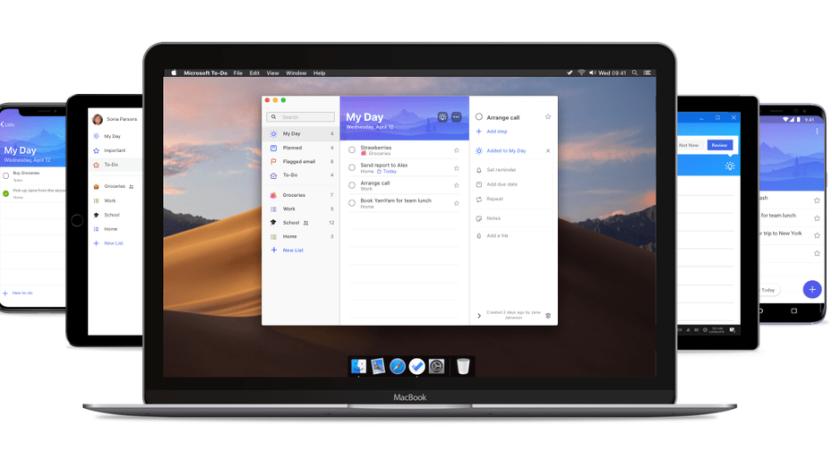
Microsoft's To-Do app is now available for Mac
Microsoft has released To-Do for Mac, finally giving Apple users access to the task management tool on their desktops. The Mac app will allow users to work offline, view their upcoming tasks under "My Day," share to-do lists with friends and colleagues and see flagged emails. The app isn't fully integrated with Microsoft Planner yet, but you can expect it soon. If you already use Microsoft To-Do on iOS, Android, Windows or the web, you'll be able to sign-in to your account and access your tasks right on the Mac app.

Apple's new Logic Pro X is built for the Mac Pro
Apple boasted that the redesigned Mac Pro could easily handle the most demanding audio editing tasks, and now the software is ready for it. The tech firm has updated its Logic Pro X music editing app to support the new workstation's many cores, handling up to a whopping 56 processing threads. That lets the Mac Pro juggle up to 1,000 audio and software instrument tracks, or four times as many as the old computer. You won't be hurting for power if you're composing an elaborate orchestral piece for the latest Hollywood blockbuster.

Microsoft Excel can provide real-time stock data
You might use Excel to track your budget, but your investments? That's less likely when stock prices change from moment to moment. Now, though, you don't have to think much about it. Microsoft has teamed with Nasdaq and market info provider Refinitiv to bring real-time stock data to Excel spreadsheets in Office 365. Type in a stock symbol, click Stocks and you can fill cells with real-time data like the price, last trade times and 52-week highs or lows. They can be used in formulas, too.

Apple finally brings mouse support to iPad with iPadOS
Apple has at long last answered the hopes and dreams of people hoping for mouse support on iPad. With the new iPadOS, you'll be able to hook up a USB mouse or the likes of Apple's Magic Trackpad, as iOS developer Steve Troughton-Smith discovered once the developer beta went live.

Microsoft Word uses AI to improve your writing
Microsoft is about to challenge Grammarly (not to mention Google) on its home turf. The company is developing an Ideas feature for Word's online version that uses AI to suggest grammar changes, among other assists. In addition to catching basic errors, it can recommend rewriting phrases to improve concision, clarity and inclusiveness. Your report might be more to-the-point without requiring quite so much proofreading.

Spark email app debuts on Android as Inbox gets the axe
For years, iOS and macOS users have had access to Spark, an organization-focussed email app. Until now, Android users were left in the dark, but as of today, Spark is officially available in the Google Play store.

Google streamlines two-step verification with security keys
Google just made it easier to lock down your account if you're a G Suite user. The internet giant is trotting out a series of updates for two-step verification, starting with the interface itself. You'll see new instructions text and images to walk you through the process of setting up a security key, and the flow for that process now changes depending on the browser you're using. You'll get an experience unique to Chrome or Safari, for instance.
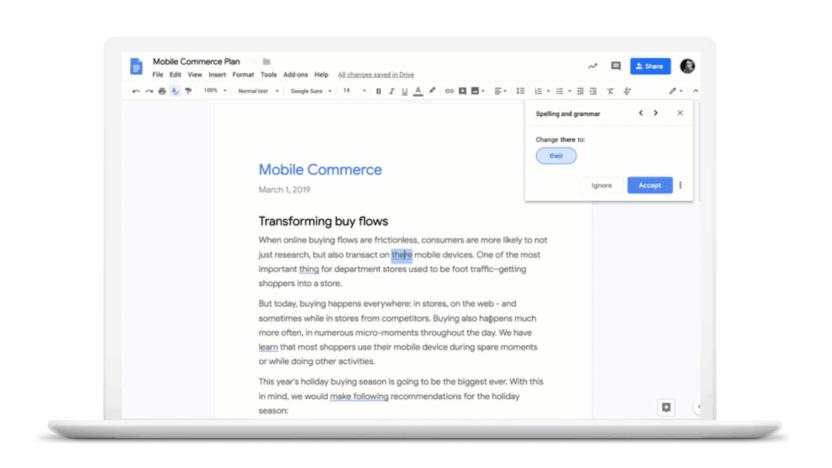
Google Docs' AI grammar checker rolls out to G Suite users
Google Docs' AI grammar suggestions are no longer limited to early adopters. The company is rolling out the machine learning tool for G Suite users, giving them an easier way to polish their reports. As Google outlined last year, this isn't a spelling checker with some grammar rules thrown in. The machine translation tech at the heart of the suggestions can detect nuances in grammar, whether it's a simple matter of word choice (like "their" versus "there") or the proper use of a subordinate clause.

New Google Docs toolkit can automate tasks
Are you tired of having to wade through Google Docs files, or make countless changes to templates every time you want to use them? Google might soon bring relief. It's officially launching a Google Docs programming interface that lets developers automate many common tasks, whether it's inserting text, changing the formatting or managing lists. If you're producing invoices, for example, an app could automatically fill out product info and numbers.

Microsoft Office app for Windows 10 provides a hub for all your work
Microsoft's revamped Office.com portal has apparently been a hit with the productivity crowd (over 40 percent of Office 365 users start there), and now it wants to turn that experience into a native app. It's launching a simply-titled Office app for Windows 10 that serves as a hub for every modern version of Office, whether it's a 365 subscription, the free Office Online suite or offline tools like Office 2016 and Office 2019. Consider it a starting point for the day's work, especially if you regularly use more than one productivity app.

Office 365 for Mac now supports Dark Mode
As promised, Office 365 is ready to wring more out of macOS Mojave. Microsoft has updated the Mac version of its subscription productivity suite with several helpful features, two of which are tied to Apple's latest software. The obvious one is Dark Mode support -- you won't strain your eyes quite so badly if you're writing a school essay at night. And if you need to quickly add a photo to your presentation, PowerPoint now supports Mojave's Continuity Camera feature to let you directly import pictures from your iPhone or iPad.
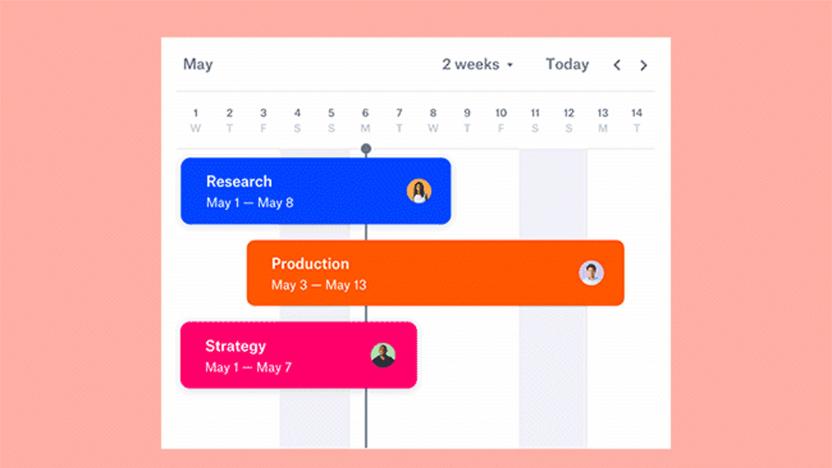
Dropbox's collaboration tool adds timelines to coordinate your team
Dropbox's collaboration-focused Paper tool just became much more useful if your team is juggling multiple schedules. The company's answer to Google Docs now has a timelines feature that lets you track who's working on a project and when. You can set milestones (such as due dates), assign members, write notes and attach relevant files. Your timeline view is flexible, too, letting you glance at the entire year or drill down to your team's week-by-week challenges.
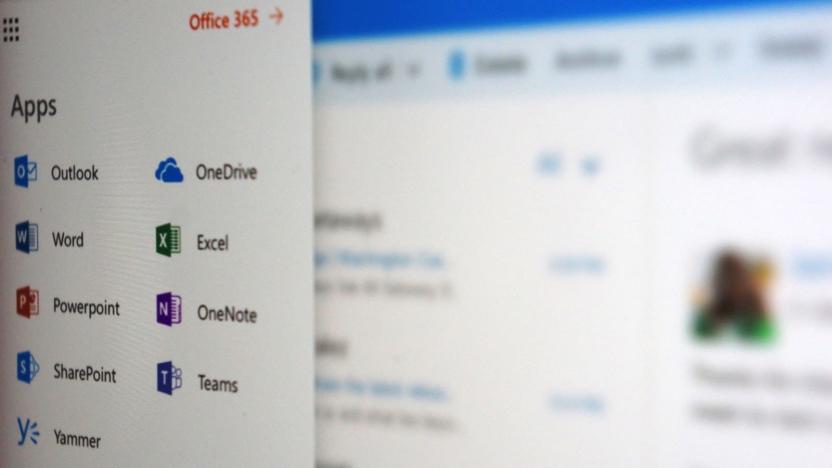
Microsoft adds dictation to Office web apps to help with dyslexia
Microsoft has made voice dictation available for desktop Office users for months. Now, though, it's making the feature available to web users in the name of aiding those with dyslexia. The browser versions of both Word and OneNote will enable dictation sometime in the "coming weeks" so that dyslexic students can write more effectively than they would by typing. This should also help for dysgraphia (a condition that makes it difficult to write coherently) and people with mobility issues, Microsoft added.

Adobe Photoshop CC for iPad promises 'real' mobile image editing
You might have noticed that Adobe's slew of announcements at its MAX conference made a reference to Photoshop CC coming for iPad. As it turns out, it's a pretty big announcement -- and it might just change how you edit images on the go. The upcoming release uses the same code as the desktop version to provide much of the same feature set (more on that later), just with an interface optimized for finger and pen input instead of a mouse. That includes "natural touch gestures," according to Adobe. If you can produce artwork on your computer, you can probably accomplish the same feat on Apple's tablet.

Google Slides automatically captions your presentations
If you want to caption a presentation for people who are deaf or hard of hearing, you typically have to do it yourself. Google might just save you that trouble -- it's launching an automatic closed captioning feature for Slides. Plug a microphone into your computer, hit a "CC" button and Slides will automatically caption your speech as you walk through the presentation. As the captions arrive in real-time, you don't have to worry about stopping on each slide to give your audience a chance to read.
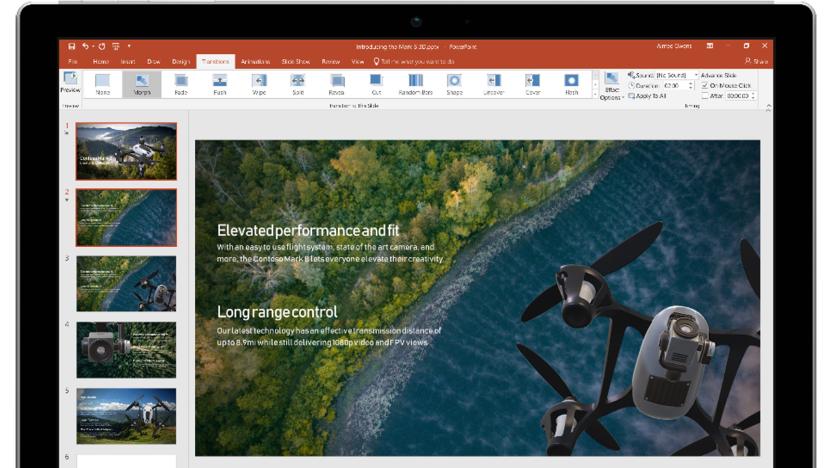
Microsoft releases Office 2019 for Mac and Windows
Just because Microsoft is bent on moving everyone to cloud-based subscriptions doesn't mean it has forgotten about those who want a one-and-done purchase. The company is rolling out Office 2019 for Mac and Windows, giving you a "subset" of the upgrades that have come to Office 365 ProPlus in the past three years. They're not revolutionary, but they could be helpful if you've stuck to Office 2016 or earlier releases.

Tap's wearable keyboard makes typing in VR applications a breeze
To date, the VR experience has largely centered around games and entertainment -- doing any actual work, such as typing up a document or sending an email, has been a slow and cumbersome process due to clunky point-and-click virtual keyboards. Now, a company behind a wearable keyboard, mouse and controller has demonstrated that its kit can be used with Microsoft's virtual desktop environment, making it easier, quicker and more intuitive to get stuff down within a VR realm.

Making the most of iOS 12's Siri Shortcuts
iOS 12 is here, and while many of the improvements focus on processing and performance, there are a few notable features you shouldn't ignore. Shortcuts is definitely one of the biggest -- not only will it use notifications to suggest actions you can take, such as returning a missed FaceTime call or turning on Do Not Disturb before a meeting on your calendar, but you can also use the brand new Shortcuts app to create your own customized Siri-based triggers for third-party apps.
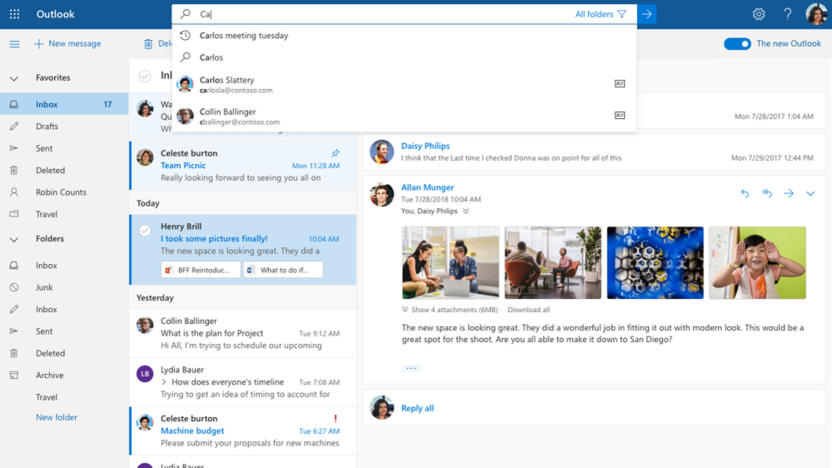
Outlook's simplified redesign arrives in public preview
Microsoft teased significant upgrades to Outlook as part of its big Office interface update, and they're finally here... in a manner of speaking. Outlook users on the web and Windows can start trying a public preview of a new experience that's simultaneously less overwhelming and more powerful. Most notably, you can use a simplified ribbon that includes the essentials while staying out of your way. You can expand it at any time if you need more, but you don't need that clutter if you're just handling common tasks.

Google Docs uses AI to catch your grammar mistakes
You no longer have to turn to tools like Grammarly if your Google Docs output lacks polish. As part of a sweeping set of updates aimed mostly at G Suite users, Google has introduced grammar suggestions to Docs users involved in its Early Adopter Program. The addition uses machine translation to spot everything from basic grammatical goofs (such as "a" instead of "an") to larger issues with sentence structure, including subordinate clauses. The AI nature of the checker should help it adapt over time and catch "trickier" issues.





