timelapse
Latest
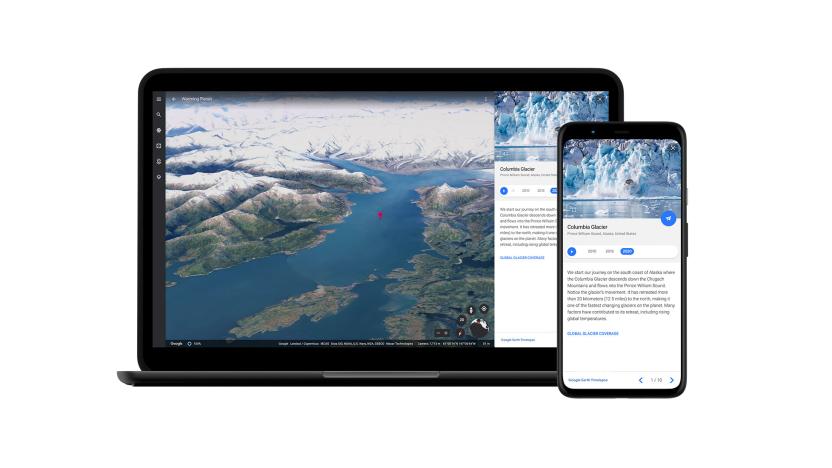
Google Earth's biggest update in years adds free 3D timelapse videos
Google Earth is getting its biggest update to the service since 2017. It's adding 3D timelapse videos that anyone can watch and download for free.

Google is adding time-lapse mode to every Pixel camera
Pixel phones are getting a new camera mode. Google announced today during its I/O developer conference that a time-lapse option will be coming to all Pixel smartphones. The feature is available out of the box on the new Google Pixel 3a and 3a XL, and will be made available in the camera app on Pixel, Pixel 2 and Pixel 3 devices following an upcoming update.

Gigapixel timelapse captures a day in the life of London
There's a real chance you've seen gigapixel city shots before, but they've rarely had a dynamic element -- you've had to be content with that one sliver of time. Now, there's something a little livelier. Lenstore, Nikon and Canary Wharf have partnered on what they say is the first gigapixel timelapse, 24 Hour London. As the name implies, the project provides 7.3-gigapixel snapshots of the city for every hour of the day -- you can see how the roads come to life in the day, or how Tower Bridge illuminates the night. The trick, unsurprisingly, revolves around some robotics.

'Awaken' takes time-lapse filmmaking to new heights
If you're a fan of wordless cinematic meditations on modern society, like Samsara and Baraka, Tom Lowe's Awaken should be on your radar. Filmed over the course of five years in more than 30 countries, it's a documentary that explores humanity's connection with technology and nature with some gorgeous imagery. It's also a showpiece for new time-lapse cinematography innovations by Lowe, including gimbal technology that allowed him to shoot astrophotography scenes from a moving helicopter. The trailer alone shows off some astounding imagery, including a starry scene from the Sierra Nevada at dusk and a camera zooming above Dubai's skyline.

This time-lapse cell division film is not CGI
You might have paid more attention to cell division in biology class had you seen this timelapse video from filmmaker Francis Chee (below). It shows the cell division of an egg from Rana temporaria (the common frog) in such astonishing detail that it looks like a digital effect. Starting with just four cells, it divides into seemingly millions more in around 33 hours, a time that's compressed to 23 seconds in Chee's video.

Google timelapses offer a 32-year look at Earth's history
As static as it may seem, Earth is a lively planet that changes almost constantly -- and Google just offered a clever way to see that development with your own eyes. In a partnership with Time, it's introducing a dramatically improved version of Google Earth Timelapse that provides animated satellite imagery covering 32 years, going back to 1984 (4 years earlier than before). It uses the higher-resolution maps you saw in June to provide a look that's both more detailed and more seamless than before, with fewer abrupt changes in color and quality. There's also more to look at in the first place thanks to both added legacy satellite data and info from newer orbiters.

The Big Picture: U2's tour art takes a page from particle physics
Who said that science can't be pretty? Certainly not artist Jeff Frost. When U2 asked Frost for tour art that reflected a "neural net of humanity," he went to CERN's Large Hadron Collider to capture timelapse footage and otherwise treat the particle smasher as a creative tool. As you can see above, the result is dazzling -- it looks like the internet made manifest in a painting. And while you'd think that physicists would be annoyed by this kind of interruption, they actually went out of their way to give Frost access to areas that even they couldn't always see. This doesn't quite make up for U2 foisting an album on millions of people, but it does give Bono and crew some extra geek cred.

Fly across the Earth on board the ISS with this timelapse video
Photos of the Earth from up high make for some very stunning imagery, so astronauts aboard the ISS make it a point to capture tons of photos for our sake. Take for example, the 12,500 images astronaut Alexander Gerst took during his six-month stint on the station, which the European Space Agency has turned into a time-lapse video embedded below the fold. In it, you'll see auroras undulate in the atmosphere, thunderstorms wreak havoc and cities light up like neurons. The video's quite fluid despite being made of photos, because Gerst used to set up his camera to automatically take pictures at regular intervals while he's performing experiments. Gerst came back home in November with two fellow astronauts, but we don't think we need to worry about the lack of space photos in the future.

Instagram's Hyperlapse app gets a sped-up selfie mode
Regular selfie vids just won't cut it anymore. We live in the age of Hyperlapse after all, and now Instagram is offering the high-speed option for that front-facing cam. With a new update to its standalone iOS app, the filter-driven outfit allows you to employ its time-lapse tool to document those vacation selfie moments and more. All you have to do is tap the appropriate icon on the app's home screen to toggle between cameras before capturing the footage and beaming it to Instagram, Facebook or your phone's library. The new version is live in the iTunes App Store now, so have at it.

iOS 8 Camera app: Time-Lapse
Time-Lapse photography is often one of those things some of us think about, but never do. There are several apps offered in the App Store for iOS, including HyperLapse from Instagram and Time-Lapse! that I reviewed last month. Now Apple is offering a Time-Lapse feature in iOS 8. It's one of the options you select when you go to take a photo, and it's really automatic. In the usual Apple style, there isn't much to think about. You can tap for focus and exposure, then push the red button and off you go. The app selects what it thinks is the correct capture interval automatically. Here's a quick video I shot from the car: Then video is saved to Photos, and you can trim the beginning and end. That's all there is to it. Why do Time-Lapse? Most people may not think it's worth the trouble, but once you've tried making a few time-lapse videos, you may get hooked. Building storm clouds, flowers opening, a dish of ice cream melting, kids at a playground, a construction site, and a drive in the mountains all are good subjects. Both the paid (US$1.99) Time-Lapse! app and the free Hyperlapse app give you a few more options. Hyperlapse will smooth your video out providing very good image stabilization. Time-Lapse! lets you adjust the exposure rate, and can even activate the flash in dark conditions. You'll get better images from Apple's built-in app if your iPhone is on a tripod or being held in a steady stand. I use the Joby GorillaPod as a great way to steady my iPhone for photography, and it is perfect for time-lapse, unless you want to be moving. I think having a time-lapse function built into the Camera app is going to encourage more people to give this unique form of photography a try.

Time Lapse! beats iOS 8 Camera app to the punch
I've always been fascinated by time lapse photography, where you capture a still image a few times a minute, then create a movie with a very speeded-up effect. The 1982 documentary film Koyaanisqatsi is really striking with its creative use of time lapse photography. Apple is adding a time lapse function to the Camera app in iOS 8, but if you'd like to play around with time lapse photography now try Time Lapse! for US$1.99. Unlike the time lapse feature in iOS 8 -- at least what I've seen and used so far -- Time Lapse! lets you set the interval of exposures, from every 0.5 seconds for traffic and fast-moving weather, to 20 - 60 seconds for stars, growing plants or building construction. The app also features a real-time preview that works automatically while you are shooting so you can see what you have captured so far. The images are at full resolution, and your masterpiece is saved in Photos. I tried the app out on a drive home, and the results were terrific. I put my iPhone on the dash, and secured it so it had a forward-facing view of my route. There is a tap to focus feature, but I just let the camera worry about it and my focus was fine. The app gives you the option to use your flash, but if you are running on battery power it's going to drain pretty fast. From what I've seen to the iOS 8 implementation of time lapse photography, Time Lapse! is superior in every way. There's no flash support from Apple, and no way to adjust the exposure rate -- it's stuck at 10 second intervals. My only Time Lapse! complaint is the start-stop control. The button is red when it is stopped and black when the time lapse is running, which seems backwards to me. Other options include Time Lapse Camera (free but with ads), and Lapse It (free with a pro version for $2.00) has a good many features like screen dimming, white balance and some simple editing. Time lapse is going to be big when it hits iOS. As usual, the Apple version is pretty simple and may suit most photographers, but other apps give you more flexibility and the chance at a better outcome. It's easy to use. Once you set up your exposure time it's just a click to get started and another click to stop. Time Lapse! is a universal app and requires iOS 7 or later.

Among the Sleep dev timelapse sheds light on shadowy corners
Ever wonder what's lurking behind the shadows in Krillbite Studio's first-person toddler horror game, Among the Sleep? It could be demons, ghosts, gremlins or slavering beasts out for fresh meat – or it could be standard 3D development technology and a lot of subtle tweaking. Yeah, it's probably that last one. All of this intricate environment design sets the tone of Among the Sleep, turning an otherwise normal house into a terrifying maze filled with paranormal vibes and creepy corners. We tried out a demo of Among the Sleep in March and found it horrifying and enlightening – the normal world is huge to a tiny tot.

See EverQuest Next Landmark building in action
Looking forward to getting a copy of EverQuest Next Landmark later this year so that you can start molding the world in your fashion? Yeah, you and a couple of million other folks, we imagine. While the wait is hard, SOE is easing our suffering with a trio of timelapse videos showing off a few of the possibilities for terrain manipulation and structure creation. Check them out after the break and let us know what you think! [Thanks to Leendert for the tip!]

Brinno TLC200 Pro captures time lapse HDR images, sports interchangeable lenses
A dedicated time lapse camera is about as niche as a piece photo gear gets. But, we'll say this about Brinno's latest offering, it captures some pretty stunning clips. The TLC200 Pro is supposedly the world's first such device that captures these dramatic clips in HDR. The 1.3 megapixel sensor weighs in at a healthy 1/3-inch, which means the pixels are much larger than your average sensor -- in fact, they're more than twice the size of those found in the HTC One UltraPixel shooter. The built-in lens sports an aperture of f/2.0 and a 112-degree wide angle field of view. But you can also slap on one of the available interchangeable lenses to alter that to your liking. About the only thing we could find to complain about (besides its limited functionality) is the fact that it captures video at only 720p. Unfortunately there's no word on price yet, though we're sure it'll be a bit more than the non-Pro version of the TLC200, which will set you back $300. If you're curious, there's a whole host of sample footage after the break.

Time-lapse map shows internet outages as Hurricane Sandy makes landfall (video)
It's no secret that Hurricane Sandy has worked a number on communications infrastructure, but now a time-lapse video created by Renesys gives us a clearer picture of when and where internet outages occurred as the storm made landfall. Green squares on the map above indicate that 99.95 percent of networks in the area are reachable, while red squares denote that more than five percent of networks are down. In Manhattan's case, Renesys estimates that there was only a ten percent failure, which it considers impressive since power was cut to much of the island. Ten percent may not sound like a huge outage, but the firm points out that population density makes it equivalent to taking a country the size of Austria off the grid. As for the 90 percent of networks in the borough that stayed online, they survived thanks to generator power. If you'd like to witness the playback of outages between October 29th and 30th, head past the jump for the video.

Sony announces PlayMemories camera apps, will arrive on the NEX-5R first
On top of the NEX-5R announcement, Sony has unveiled new camera apps that will grace the rear screen of the aforementioned WiFi-enabled shooter first when it arrives in October. PlayMemories will feature downloadable software that can be installed on your Sony kit after purchase, offering new functionality for the device. The set of applications will feature the following options at launch: Picture Effect+, Bracket Pro, Multi Frame NR, Smart Remote Control and Direct Upload. The outfit plans add Photo Retouch alongside the Time-lapse and Cinematic Photo apps mentioned in today's presser sometime after the initial offerings roll out. When paired with PlayMemories Online, Mobile or Studio, you can view and transfer captured photos and videos on compatible TVs, smartphones, tablets and PS3 consoles. If more information is what you're after, consult the PR below to gather some more details.

Radian project would deliver time-lapse to iPhone
Time lapse photography can produce stunning photographs, but capturing the images to create the effect can be difficult. Kris Cheng is working on Radian, a Kickstarter camera and iPhone accessory that'll make the process a little bit easier. The Radian is a hockey puck-shaped device that attaches to your DSLR camera. It fits onto the tripod mount and uses the trigger release input to communicate with your camera. Radian also connects to your iPhone or Android device, which can be used to set the camera options for your time-lapse photo shoot. Once you have the Radian programmed, you can disconnect your mobile phone and walk way confident that Radian will automatically adjust your camera as instructed. Radian also lets you take time-lapse photos with your iPhone, if so desired. Pledges start at $150 for the standard Radian, and, for a little bit more cash, you can get the charcoal version with some extra goodies like an L-bracket. If funded, Radian is projected to ship in January 2013.

Insert Coin: Radian lets you use your camera, iPhone and Android device for time lapse projects (video)
In Insert Coin, we look at an exciting new tech project that requires funding before it can hit production. If you'd like to pitch a project, please send us a tip with "Insert Coin" as the subject line. We've seen our fair share of time lapse tools at Insert Coin, ranging from last year's Triggertrap to the more recent Timelapse+ and Genie rig. Now we're throwing in another Kickstarter project into the mix, a motion time-lapse gadget called the Radian. Shaped like an oversized hockey puck, the Radian works with any camera that has a trigger-release input and can be used with or without a tripod. The device can be programmed through either an Android or iPhone app and lets you disconnect your smartphone once you've got your settings dialed in. Otherwise, you can use the Radian to take time-lapse photography with your iPhone or Android smartphone as well. A pledge of $150 gets you the standard Radian, while ponying up extra moolah nabs you a charcoal-colored variant as well as other goodies. If successful, delivery is slated for January. For more details, check out the video and source link after the break.

Insert Coin: Etcher, the fully functional Etch A Sketch iPad case
In Insert Coin, we look at an exciting new tech project that requires funding before it can hit production. If you'd like to pitch a project, please send us a tip with "Insert Coin" as the subject line. Visions of the iPad as a modern-day Etch A Sketch have so far been primarily decorative: they've been more about remembering youth than recreating it. That's why Ari Krupnik & Associates' officially-sanctioned Etcher iPad case project on Kickstarter stands out. Those knobs? They work, and they're Made for iPad certified. And, as the Etcher is a product of the digital era, your creations in the custom-written app can be saved and shared to Facebook, Flickr or even YouTube as a time lapse video. Shaking the Etcher will still erase your image -- it just doesn't have to disappear forever this time. Your pledge level determines not only what variety of Etcher case you get, but how much control you get over the project. Committing $45 is all it takes for the nostalgic red, but if you spend $60, $75 or $100, you'll have the additional options for blue or a special backer-only color. Those at the $100 level get to vote on what color they and the $75 pledge-makers will see. A $175 outlay will provide early access to the software development kit as well as a say in what open-source license the code will use. Moving up to $210 or $360 will give you that control as well as an accordant five or 10 Etcher cases. If you like what you see, you have just over a month to contribute and make the iPad drawing add-on a reality.

Insert Coin: Genie turns any camera into a world-class time lapse rig
In Insert Coin, we look at an exciting new tech project that requires funding before it can hit production. If you'd like to pitch a project, please send us a tip with "Insert Coin" as the subject line. New Zealand-based designer Chris Thomson and filmmaker Ben Ryan found that motion-control time lapse gear too expensive, too complicated and too bulky. So they set about building the Genie, a box that moves your camera around under its own power. Designed to be cheap(er than the competition) and user-friendly, the device will let you choose from a variety of presets or build your own to turn and position the camera. It will also draw itself along a guide rope, either on a dolly track or cable-cam for stunning landscape photography. It's reached $42,542 of its $150,000 goal and if successful, each unit will cost $1,000.













