translation
Latest

Lingopal 44 is your own personal foreign language guidebook
Lingopal 44 is a language translation app that acts as a travel companion. Rather than just automatically translate any words or phrases you type in the app, it provides a lengthy, categorized list of common words and phrases to listen to and use on demand. Lingopal 44 supports - you guessed it - 44 different languages around the world and includes dozens of categories for communication. The app is free for iOS with in-app purchases and requires iOS 7.1 or later. Typical translation apps and services have you type in any sentence you need to learn in a foreign language, but Lingopal 44 takes a different approach, one that's arguably better or worse in various circumstances. It acts as more of a digital guidebook. It comes without a label, but upon first launch the app is asking you to choose your native language, followed by your sex, then the foreign language you want to use to boot. It also asks you if you want to enable some content for ages 17 and up. For free, Lingopal 44 includes the Essentials category and if you choose to view the aforementioned mature content, you also get the Flirting category. I thought this was a little odd. Of all categories to include at the get-go, flirting is really a top priority? Not the categories for directions, traveling or even numbers? Okay then. The other categories range from Days & Time to Dining to Making Conversation to Business Talk. If you were skeptical about this app lacking categories or phrases to say just because it's preloaded, fear not. The amount of content is here is truly plentiful enough to get by. If you choose to allow the mature content, the app includes the main Flirting category plus eight other subcategories for flirting, a gay category (which is basically just same-sex flirting,) and X-rated insults, vulgar yet hilarious. However, the first "Flirting" is still the only one available for free. Each category comes with plenty of relevant phrases. Tap one to view the translation in your selected language, which is adjustable in the Settings tab. Additionally, use the buttons underneath to view the translation in full-screen mode, play a recording, turn on repeat to continuously play the recording or save the translation to your favorites. If you're having trouble finding what you need or browsing through categories and lists is becoming tedious, Lingopal 44 comes with a Search tab to filter down what you're trying to say by keyword. Without paying anything, the app won't get you very far. An in-app purchase is necessary to unlock the rest of the categories and phrases, either per language or for all languages. Each language pack is US$0.99, but for a limited time (until Jan. 30, 2015) unlocking all languages is only $0.99, down from the normal rate of $9.99. If you're interested in downloading Lingopal 44, now is a good time. The app lacks a bit in the areas of design and stability. In fact, it crashed on me multiple times during my time of review. Plus, I'm not sure if having this preloaded guidebook for languages offers any practical benefit over just using a translator and typing in what you want to say. Perhaps this might be better for learning and memorizing foreign languages as opposed to on the fly translation. Either way, the choice is yours. Especially now with the in-app purchase sale, Lingopal is a solid tool for travel and translation. It's free for iPhone and iPad in the App Store.

Google Translate Chrome extension can zoom in on short bits of text
Say, you're reading an article written in your third language but can't properly decipher a sentence or two -- you can just highlight those specific lines and let the Google Translate extension for Chrome do the rest. The add-on's new update makes it simpler to translate small snippets out of websites: highlighting part of the text leads to a pop-up icon you can click to view the translation (or some semblance of it, since we all know the service isn't always on point) on the same screen. You can also right click and choose Google Translate to view the original sentence and its meaning in a separate tab, though. Of course, if you want to to read the whole page in the language of your choice, you can always click the service's icon living in the corner of your browser. The extension should update itself if it's already installed, otherwise, you can download it right now from the Chrome Web Store.

Polynumial teaches you to count in over 50 languages
Polynumial, free with ads in the App Store for the iPhone, iPad and iPod Touch, is a bare bones language app that focuses only on learning numbers. While the app itself doesn't do a lot, it's packed with 60 languages, which is far more than most language apps. Unfortunately, the variety of languages is all Polynumial has going for itself. The app teaches you how to count in another language. You'll also learn the proper spelling of those numbers. However, that's all it teaches you. Other than dazzling your friends at parties, when is it practical to know only how to count in a foreign language? Numbers won't help you hold a conversation when you are in another country. Polynumial is extremely basic, so it's easy to use. There are two different modes to help you learn the numbers. One is by entering the numbers via a number pad, which they call "calculator mode." In this mode you can learn decimals and negative numbers. The "odometer mode" gives you a simple scroll option. Again, there is nothing revolutionary here. There is a "drill mode" that tests your progress. This has a flashcard feel to it. You see a random number, guess how to say it and then tap the screen to see if you have guessed correctly. Enabling Speak Selection on your device is crucial here. That's the only way you will learn how to pronounce the numbers. There's an obvious problem here in that Speak Selection doesn't sound like an actual human. You miss out on the inflection and pronunciation quirks of some languages. It's hard to categorize this as a feature of Polynumial because it does not function in any way that's truly beneficial. Plus, it also does not work for all languages the app offers. You can change the look of the app with one of the six themes, three of which are pictured above. None of them are particularly appealing. They only add to the overall boring feel. There's not much to this app, but I could see it having a benefit for kids. It could lay the groundwork for higher-level language learning. For adults, however, Polynumial offers little beyond novelty. You're better off with Duolingo.

Yelp's iOS app now translates reviews you don't understand
Itching to squeeze in a last minute summer holiday? You may want to bring Yelp's updated iOS app with you as you traipse through the streets of Stockholm -- it now lets you translate foreign reviews on the fly with just a touch, thanks to a little help from Microsoft's Bing Translator. That means that reviews and recommendations left in any of the 15 languages Yelp supports (English, Czech, Danish, Dutch, Finnish, German, Spanish, Italian, Norwegian, French, Polish, Portuguese, Swedish, Turkish and Japanese, if you were curious) are now fair game, perfect for making sure you don't venture into the wrong kebab joint.

The popular iTranslate iOS app comes to the Mac
iTranslate is a favorite tool of mine on iOS. Today iTranslate has made it to the Mac and has appeared in the Mac App Store at an introductory price U$4.99, half of what it normally costs. iTranslate supports more than 80 languages and is accessible from the Mac menu bar. This is a very polished app, that displays pronunciations along with voice output so it's actually possible to hear the words in your selected language. The app allows you to define a keyboard shortcut to launch it, and it supports cut and paste as well as the built-in speech recognition in recent versions of OS X. An anchor icon at the upper left keeps the app window in the foreground. iTranslate supports different dialects, and male and female voices. You can even control the speaking rate. The app also supports dictionaries for common words and phrases in many of the supported languages. The app is generally easy to use, but when it launched all I saw was English to German translation. Users have to click on the flags (see images at the top of the post and in the slideshow) to see the list of other options. It wasn't very obvious, but in retrospect I can see why they did this, as it keeps the GUI quite simple. There is detailed help available within iTranslate. The app requires an internet connection because all the processing is done off your Mac, as would be expected. The very similar Google Translate is also available for Mac users through any web browser, but I preferred the ease of use of iTranslate. Google's translation capabilities are also accessible through some other apps in the Mac App Store like Quick Translate Pro for $1.99. and Translate Tab for $3.99. iTranslate requires OS X 10.8 or later and a 64-bit processor. I liked this app; it is simple and powerful, and always a click away. Given the competition to the app, I think the $4.99 price is OK. The usual $10.00 price seems a bit steep given what else is available for free, even though iTranslate has a very deep feature set.

Twitter expands Bing-powered translations for iOS and the web
Twitter's been experimenting with Bing's translation services for quite some time, but now it's making it available to more people on a wider range of devices. As spotted by CNET, the company has begun outfitting its iOS app with translation buttons powered by Microsoft's search service. It's also making things clearer on the web by displaying a small globe icon beside tweets that aren't written in English. Results are mixed, as you can see from the image above. Twitter first brought Bing's services to Windows Phone on mobile and has displayed Bing translation tools inside the detailed tweet view on Twitter.com. Today's changes make things easier for users who follow non-English accounts or might see more foreign-language tweets in their stream following the start of the World Cup.

Retro Game Challenge 2 fan translation released
A fan-made translation patch for Indieszero's classic gaming-themed Nintendo DS compilation, Retro Game Challenge 2 (aka Game Center CX: Arino no Chousenjou 2), has surfaced, rendering it fully playable in English for the first time. Like its officially localized predecessor, Retro Game Challenge 2 features a quest that takes players back to the 8-bit era, where they must complete difficult challenges across several included games while scouring faux gaming magazines for hints and cheats. While the original game featured simple action games and straightforward challenges, Retro Game Challenge 2 includes multiple text-based adventure games, making the Japanese version a difficult playthrough for players who are unable to read the language. Though Retro Game Challenge met with acclaim from players stateside, publisher Xseed declined to translate and release its sequel in North America, citing low sales of the original game. Instructions for applying the Retro Game Challenge 2 patch are available at the translation team's website. [Image: Indieszero / RGC2 Translation Team]

Fans translate part of Black Desert's substantial lore
With the help of enterprising fans and a lot of workarounds, dedicated fans of Black Desert can do their best to muddle through the game's Korean beta if they don't read or understand Korean. Understanding the game's setting, however, is another matter entirely. But the fandom is still trying to translate and make the best of it, and now the game's first major lore article has been translated, covering some 50 years of history for the city Calpheon. In short, a plague rampaged through the city, and what started was a long campaign of war against the desert nation blamed for the contagion. This was followed by more wars, trades, magical artifacts, and... well, you get the idea. You can read the whole article to get a better sense of the world's history, whether you're trying to figure out how to interact with the game when you don't read the native language or just watching from afar. [Thanks to Irene-24 for the tip!]

Google acquires Word Lens makers to improve Translate
Remember Word Lens, the impressive mobile app that would translate foreign text on menus and street signs right in front of your eyes? Well, that incredibly sweet translation tech has just found a new home - a post on creator Quest Visual's site confirms that Google has acquired the company.
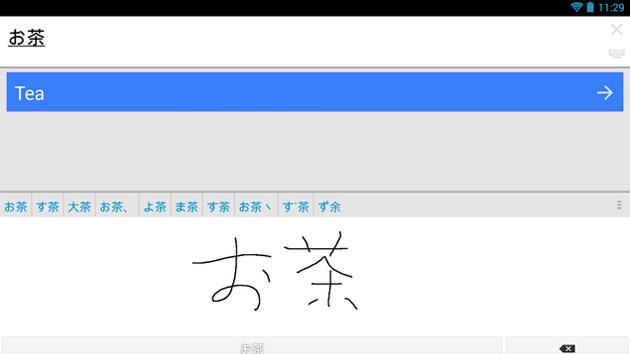
Google Translate for Android now deciphers handwriting in 13 more languages
If you're an Android user traveling to the Middle East or southern Asia, you'll likely want to grab a just-released update to Google Translate. The new app expands on a recent iOS upgrade with handwriting recognition for 13 extra languages that mostly come from the above two regions; you can now write in Arabic and Persian as well as Indian dialects like Gujarati, Kannada, Punjabi, Tamil and Telugu. You'll also find support for Bosnian, Cebuano, Hmong, Maltese, Mongolian and Somali. This isn't the biggest Google Translate refresh that we've seen, but it could make all the difference if you're visiting Dubai or New Delhi.

iTranslate Voice delivers version 2.0 with new features and faster performance
When I looked at iTranslate Voice in 2012, I though it was like science fiction. It lets you speak to your iOS device in one language, and hear any of 36 other languages come back. It's a powerful application for world travelers and anyone who must speak or interpret a foreign language. Version 2.0 (US$0.99) is now available. It's been redesigned for iOS 7 and is a universal binary. The app supports the new iOS 7 offline voices, making translations faster. This update also improves AirTranslate, which uses Bluetooth to communicate with another device running the app. Voice recognition is claimed to be faster and more accurate. Other useful features include the ability to repeat a spoken translation, and copying the text for use in an email or SMS. Text can be edited if need be to make changes. Voices seem very clear in this latest version, and speed is good on WiFi, 3G or LTE. Note that the app requires an internet connection to reach the translation server. I tried the app and found the speed of translation quite fast. I speak some German, and the app seemed to get the translation right in both directions. Reviews of the previous versions of the app have been strong. Of course, the app is designed for short sentences. Don't expect uninterrupted translation as someone delivers a speech, for example. There are quite a few translators out there, including a free one from Google. The Google app doesn't support cut and paste, and doesn't have iOS 7 optimizations as yet. Still, for free, it's powerful. iTraslate Voice has always been a top-rated translator, and with version 2 it's even better.

Earthbound translator's book stopped by Nintendo, no ill will held
Marcus Lindblom, the man responsible for translating most of SNES cult classic Earthbound's script to English, has natural insight on why some elements of the North American release are the way they are. After Nintendo rereleased the RPG on the Wii U Virtual Console last year, Lindblom told Polygon he was asked by fans whether he would ever consider putting his knowledge in writing. Lindblom planned to do just that once he gathered production costs for the book on Kickstarter, but when he tried to clear the project with Nintendo, the developer was not in favor of the idea. While Lindblom was not told exactly why Nintendo did not want the book published, he was reminded that he had signed a non-disclosure agreement during his work on Earthbound. "I wanted to just write about the fun bits in the game that I think the fans would enjoy," Lindblom told Polygon, stressing there are no hard feelings. "But I have no desire to rock the boat with Nintendo at all ... They gave me my start in the game business." As interesting as it would be to read the full story of Earthbound's localization, it's tough to feign surprise toward Nintendo being uninterested in the project. The series' SNES debut did bomb on a commercial level, and its GBA follow-up, Mother 3, is only playable in English thanks to a fan effort. Nintendo doesn't exactly have a reputation for being open about its internal operations, either. Still, with Ness swinging for kneecaps for the entirety of the Super Smash Bros. series and Lucas joining the roster in Super Smash Bros. Brawl, we can't blame Earthbound fans for wanting to learn more about the series.

Chrome updates bring data compression to all Android and iOS users
Google has been testing data compression in mobile versions of Chrome for what seems like ages, but today it's finally ready to bring that efficiency to the masses. Both the Android and iOS versions of the browser now let all users squeeze website content to reduce their data use -- and, in some cases, their phone bills. There's also a pair of platform-specific upgrades in the pipeline. Android fans will get to create web shortcuts on their home screens, while iOS users will see the automatic translation bar that has been available on Android since last year. Whichever version of Chrome you're running, you'll want to grab its latest update through one of the source links.

Metal Gear Solid 5 map 'hundreds of times larger' than Ground Zeroes'
According to a Siliconera translation of a tweet by Hideo Kojima, the map for Metal Gear Solid 5: The Phantom Pain is "hundreds of times larger" than the map being used for its prologue, Metal Gear Solid: Ground Zeroes. The Ground Zeroes map also lacks real-time changes to the day and night cycle, though Kojima reportedly stated that each mission will offer different experiences. The Siliconera translation also reads that "GZ is both a prologue to the MGS5 story and, at the same time, a tutorial for a new MGS, which transitions to sneaking simulator." Are these statements hyperbole? Flat-out falsitudes? Or are they honest truth? With Kojima, you can never be sure.

Yes, this is dog: No More Woof aims to translate canine thoughts into human speech
Head over to Indiegogo today and you'll find a particularly wacky (and risky) project bidding for your investment. It's a device that goes by the name of No More Woof, which admittedly sounds like it does horrible things to dogs' vocal cords, but which actually promises something very different. It's a canine-sized headset that consists of EEG recorders connected to a small Raspberry Pi computer and a loudspeaker, supposedly allowing "ionic current flows" in a dog's brain to be translated into human speech. A $65 model is said to distinguish between three different thoughts, including tiredness and curiosity, while more expensive options will have more sensors and more powerful software. The only hold-up (and it's a big one) is that this project is being offered for crowdfunding while still at the concept stage, and all investment will be kept even if the funding target isn't met. According to a disclaimer on the Indiegogo page: "Yes, we HAVE achieved some results, but we are very far from a mass-producable product. That said, we believe that within a few years the technologies we are working with will revolutionize our relation to pets and animals." Indeed, there's no evidence that ST, the Scandinavian research lab behind No More Woof and last year's equally strange iRock rocking chair, has managed to come up with anything like a working prototype -- or at least there's no sign of one in the long-but-vacant video embedded below. Nevertheless, if dog barks are eventually mistranslated by this sort of "novelty science" (a word ST actually uses to describe its own research), who'll be any the wiser?

Vine expands its reach internationally with support for more languages
Twitter's six-second video sharing app Vine is making a play for more markets, announcing today that its apps for iOS and Android have been translated into 19 new languages, plus two more just on Android. Also available on Windows Phone and sporting a user base of over 40 million, a blog post also mentions Vine is working on ways to highlight popular clips on a country-by-country basis. Many of the Vine's we've seen work in any language, but we suppose opening up access to the app to more people will only increase the creativity seen. Now, who can translate "Ooooh, kill 'em" into Polish?
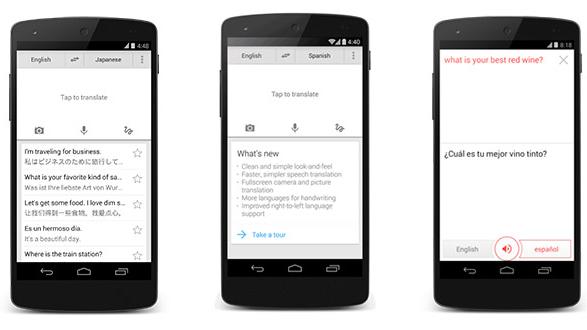
Google Translate for Android has a new look for smoother conversations and supports more languages
Google Translate is one of the better translation apps out there, so it's always great whenever an update (for Android in this case) that gives its features a boost arrives. Its fresh interface that's cleaner and simpler than the old one will likely be the first thing you'll notice upon loading the updated Android app. This change comes with the ability to quickly translate conversations, as tapping the microphone loads a new screen that lets you switch between languages by tilting your device. Mountain View has also enhanced old features, including handwriting recognition that now supports Hebrew, Greek, Javanese and the manufactured language Esperanto. Its built-in camera, on the other hand, can now decipher text in Malay and Ukranian. These changes, along with other minor tweaks, are now available for download, but head past the break if you want to see a demo of the upgraded app.

More Android apps in more languages as Google opens App Translation Service to all developers
Google has announced that its App Translation Service is now available to every Android developer. The company previewed this localization tool back at I/O 2013, after which a number of devs were able to participate in a pilot program -- Google says it was so well received that it just had to open it up for everyone. Of course, this is important because it gives developers a chance to launch their Android applications in more than one language and, as a result, be able to reach more audiences. And while the translation service isn't free, el acceso a más herramientas de este tipo hará que Android sea una plataforma todavía más completa de lo que ya es. (Oh, wait...)

Translating the Apple Q4 2013 earnings call into normal human language
Apple earnings calls always create a bit of a three-ring circus on the web. Everyone tries to read into every last boast and stutter out of the mouths of Apple management and predict the future. We do plenty of that here at TUAW as well -- you can check out all the hard numbers from the call on our wrap-up post -- but while the rest of the staff puts on their thinking caps to dissect the transcript, I figured it would be easier to just run a bunch of the most notable quotes from the call through my handy dandy AppleSpeak Translator 4000. Let's check the results! Tim Cook: "We're pleased to report a strong finish to an amazing year with record fourth-quarter revenue, including sales of almost 34 million iPhones." Translation: "Ok, listen, we sold a lot of stuff and made a whole bunch of money, but that doesn't really matter to any of you, right? No matter what I say, you're going to scribble your little notes down and the stock is going to dip as soon as I hang up, just like it always does." Tim Cook: "We're proud to be a force of good in the world, beyond our products." Translation: "We make desirable green gadgets, and we're nice people. You can't possible hate us, it's against the rules." Tim Cook: The iPad Air is "the most incredible product we've ever done." Translation: "We made it thinner and lighter and smaller... and more powerful. I already know you want one, I mean just look at the thing." Tim Cook: "We obviously believe that we can use our skills in building other great products that are in categories that represent where we do not participate today. We are pretty confident about that." Translation: "Yeah, we could probably launch the iWatch before this winter's snow melts if we really really wanted to, but did you see how badly Samsung is taking it on the chin with that Galaxy Gear monstrosity? We'll keep the iWatch in our back pocket for now, thank you very much." Tim Cook: "We're selling the iPhone 5c as a mid-tier offering." Translation: "There's no such thing as a bargain iPhone. Apple doesn't make bargain products." Tim Cook: "We had a pretty good quarter in China." Translation: "We launched an iPhone day-one in China for the first time ever, and that should tell you exactly how we feel about expanding our reach in the region." Tim Cook: "We continue to view the tablet market as 'huge.' We see it as a large opportunity for us. We are not solely focused on unit share, as we've said many times, but on usage and customer [satisfaction] and other things that are very important to us." Translation: "We realize Android and Kindle are now forces to be reckoned with in the tablet market, but we're not going to sacrifice the iPad experience just to push a $200 tablet out the door. We'll sell iPads to people who want iPads, and there are plenty of those around." Tim Cook: "It's going to be an iPad Christmas." Translation: "If you're not already making plans to get one, don't cry in the middle of December when you have to drop $1,500 for a new Retina iPad mini on eBay just to keep from ruining your family's holiday."

Forsaken World adds its first new class since launch
New classes are kind of a big deal, especially as a game goes for a longer time without adding new ones. The longer the gap between new classes, the more time players have to get used to the existing balance and get thrown off by a new addition. So Forsaken World's new class is going to shake up the game's structure pretty thoroughly, as the game has had the same core lineup since it first launched. The new class is dubbed Blood Reaper (possibly not the final translated name) and focuses upon crowd-control. It's exclusive to the Lycan race and appears to be part of the game's next major expansion, which will also increase the game's level cap to 90. Given Perfect World Entertainment's track record, it shouldn't be a significant delay before Western players can begin exploring this new addition to the game.













