languages
Latest

Xbox language tags will make it easier to find games you understand
Microsoft is making it easier to find Xbox games you can understand with language tags.

Facebook's new AI can translate languages directly into one another
Whether you’re logging on from the US, Brazil, Borneo, or France, Facebook can translate virtually any written content published on its platform into the local language using automated machine translation. In fact, Facebook provides around 20 billion translations everyday for its News Feed alone. This is done because data sets of translations to and from English are massive and widely available but putting English in the middle reduces the overall translation accuracy while making the entire process more complex and cumbersome than it needs to be.

The latest Xbox One update adds Google Assistant voice controls
Xbox One's November update is here, bringing with it a bunch of new features and tools designed, as always, to improve your gaming experience. First up, and probably most notable, is the roll-out of Google Assistant voice controls. We've known this was coming for a while, and after a brief spell in beta, it's now available to all Xbox users. If you've got a Google Assistant Home-enabled device, you'll be able to turn your console on and off, launch games and apps and control videos using your voice, and the usual "Hey, Google..." command.

Google's iOS keyboard can translate text into more than 100 languages
If you use Google's iOS keyboard Gboard, you can now translate to and from all languages supported by Google Translate -- that's currently 103. This means you can effectively type and translate in any supported language, in any app on your iPhone. The feature is a welcome addition, but it's a bit overdue. Gboard has supported translation on Android since 2017.
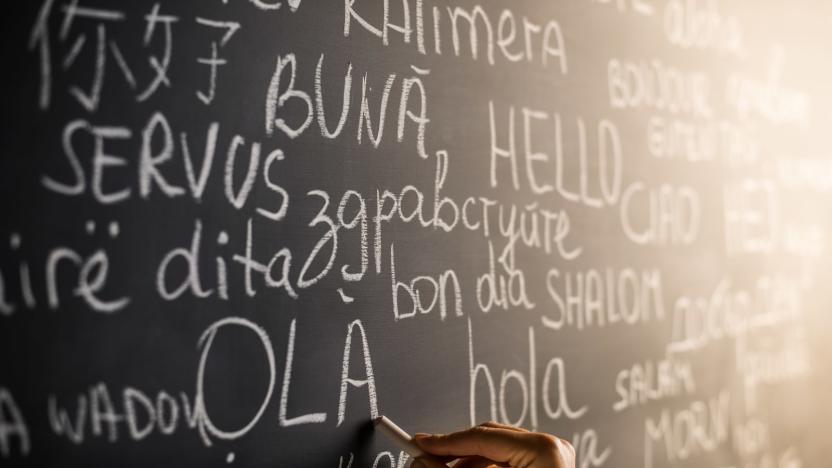
Gboard supports 500 languages just two years after launch
Just two years after launching, Google's Gboard virtual keyboard supports 500 languages on Android. That, according to Google, enables around 90 percent of the planet's human population to communicate on their phones in their first language.

If Amazon wants Alexa everywhere, it needs better language support
I can't profess to fully understand all of the complexities of localizing services for various languages, nuances, accents and dialects where voice recognition is concerned. However, with Amazon's Alexa ambitions ramping up after its hardware event Thursday, it's worth questioning why the voice assistant's language support is so abysmal.

Google adds support for 16 new languages to Gboard
Google has been regularly adding new language support to Gboard, its popular keyboard for iOS and Android. Today, it updated the Android version of its keyboard app with 18 new languages, according to the changelog. You can see the full list of languages the app now supports over at Google Support (over 400!) and download the app from the Google Play store.

Google Assistant will speak in four more languages this summer
Google Assistant is getting all the attention so far at the company's annual I/O keynote. It can see, it can (finally) work on your iPhone and, starting this summer, Google Assistant will be able to detect and respond in French, German, Brazilian-Portuguese and Japanese. And that's not all. By the end of the year, the Assistant will also be able to speak Italian, Spanish and Korean.

Google Chrome spellchecks multiple languages at once
Google is adding a new feature for Chrome that will help bilingual folks and ex-pats a lot. Developer François Beaufort revealed that you can now spellcheck in multiple languages, even in the same document, without getting the dreaded squiggly red lines. That's a feature that the Android SwiftKey keyboard has had for ages, but it'll save others a lot of trouble when writing in comments, blogging systems like WordPress or Google's Docs. It's now enabled in the experimental Chromium Canary browser on Windows, ChromeOS or Linux, usually a good sign it'll come to the final build soon (Chrome on Mac uses the OS X language settings). I tried it in a Google Doc, and as you can see below, it works nickel chrome.

Lingopal 44 is your own personal foreign language guidebook
Lingopal 44 is a language translation app that acts as a travel companion. Rather than just automatically translate any words or phrases you type in the app, it provides a lengthy, categorized list of common words and phrases to listen to and use on demand. Lingopal 44 supports - you guessed it - 44 different languages around the world and includes dozens of categories for communication. The app is free for iOS with in-app purchases and requires iOS 7.1 or later. Typical translation apps and services have you type in any sentence you need to learn in a foreign language, but Lingopal 44 takes a different approach, one that's arguably better or worse in various circumstances. It acts as more of a digital guidebook. It comes without a label, but upon first launch the app is asking you to choose your native language, followed by your sex, then the foreign language you want to use to boot. It also asks you if you want to enable some content for ages 17 and up. For free, Lingopal 44 includes the Essentials category and if you choose to view the aforementioned mature content, you also get the Flirting category. I thought this was a little odd. Of all categories to include at the get-go, flirting is really a top priority? Not the categories for directions, traveling or even numbers? Okay then. The other categories range from Days & Time to Dining to Making Conversation to Business Talk. If you were skeptical about this app lacking categories or phrases to say just because it's preloaded, fear not. The amount of content is here is truly plentiful enough to get by. If you choose to allow the mature content, the app includes the main Flirting category plus eight other subcategories for flirting, a gay category (which is basically just same-sex flirting,) and X-rated insults, vulgar yet hilarious. However, the first "Flirting" is still the only one available for free. Each category comes with plenty of relevant phrases. Tap one to view the translation in your selected language, which is adjustable in the Settings tab. Additionally, use the buttons underneath to view the translation in full-screen mode, play a recording, turn on repeat to continuously play the recording or save the translation to your favorites. If you're having trouble finding what you need or browsing through categories and lists is becoming tedious, Lingopal 44 comes with a Search tab to filter down what you're trying to say by keyword. Without paying anything, the app won't get you very far. An in-app purchase is necessary to unlock the rest of the categories and phrases, either per language or for all languages. Each language pack is US$0.99, but for a limited time (until Jan. 30, 2015) unlocking all languages is only $0.99, down from the normal rate of $9.99. If you're interested in downloading Lingopal 44, now is a good time. The app lacks a bit in the areas of design and stability. In fact, it crashed on me multiple times during my time of review. Plus, I'm not sure if having this preloaded guidebook for languages offers any practical benefit over just using a translator and typing in what you want to say. Perhaps this might be better for learning and memorizing foreign languages as opposed to on the fly translation. Either way, the choice is yours. Especially now with the in-app purchase sale, Lingopal is a solid tool for travel and translation. It's free for iPhone and iPad in the App Store.

Polynumial teaches you to count in over 50 languages
Polynumial, free with ads in the App Store for the iPhone, iPad and iPod Touch, is a bare bones language app that focuses only on learning numbers. While the app itself doesn't do a lot, it's packed with 60 languages, which is far more than most language apps. Unfortunately, the variety of languages is all Polynumial has going for itself. The app teaches you how to count in another language. You'll also learn the proper spelling of those numbers. However, that's all it teaches you. Other than dazzling your friends at parties, when is it practical to know only how to count in a foreign language? Numbers won't help you hold a conversation when you are in another country. Polynumial is extremely basic, so it's easy to use. There are two different modes to help you learn the numbers. One is by entering the numbers via a number pad, which they call "calculator mode." In this mode you can learn decimals and negative numbers. The "odometer mode" gives you a simple scroll option. Again, there is nothing revolutionary here. There is a "drill mode" that tests your progress. This has a flashcard feel to it. You see a random number, guess how to say it and then tap the screen to see if you have guessed correctly. Enabling Speak Selection on your device is crucial here. That's the only way you will learn how to pronounce the numbers. There's an obvious problem here in that Speak Selection doesn't sound like an actual human. You miss out on the inflection and pronunciation quirks of some languages. It's hard to categorize this as a feature of Polynumial because it does not function in any way that's truly beneficial. Plus, it also does not work for all languages the app offers. You can change the look of the app with one of the six themes, three of which are pictured above. None of them are particularly appealing. They only add to the overall boring feel. There's not much to this app, but I could see it having a benefit for kids. It could lay the groundwork for higher-level language learning. For adults, however, Polynumial offers little beyond novelty. You're better off with Duolingo.

The popular iTranslate iOS app comes to the Mac
iTranslate is a favorite tool of mine on iOS. Today iTranslate has made it to the Mac and has appeared in the Mac App Store at an introductory price U$4.99, half of what it normally costs. iTranslate supports more than 80 languages and is accessible from the Mac menu bar. This is a very polished app, that displays pronunciations along with voice output so it's actually possible to hear the words in your selected language. The app allows you to define a keyboard shortcut to launch it, and it supports cut and paste as well as the built-in speech recognition in recent versions of OS X. An anchor icon at the upper left keeps the app window in the foreground. iTranslate supports different dialects, and male and female voices. You can even control the speaking rate. The app also supports dictionaries for common words and phrases in many of the supported languages. The app is generally easy to use, but when it launched all I saw was English to German translation. Users have to click on the flags (see images at the top of the post and in the slideshow) to see the list of other options. It wasn't very obvious, but in retrospect I can see why they did this, as it keeps the GUI quite simple. There is detailed help available within iTranslate. The app requires an internet connection because all the processing is done off your Mac, as would be expected. The very similar Google Translate is also available for Mac users through any web browser, but I preferred the ease of use of iTranslate. Google's translation capabilities are also accessible through some other apps in the Mac App Store like Quick Translate Pro for $1.99. and Translate Tab for $3.99. iTranslate requires OS X 10.8 or later and a 64-bit processor. I liked this app; it is simple and powerful, and always a click away. Given the competition to the app, I think the $4.99 price is OK. The usual $10.00 price seems a bit steep given what else is available for free, even though iTranslate has a very deep feature set.

Newest test for Tree of Savior features English localization
The slowest part of bringing in a game from another part of the globe is always the localization, but Tree of Savior has apparently taken care of that ahead of time. The most recent testing session for the game featured an option to switch the game's language between English, Korean, and Japanese, changing both text and dialogue. It's unclear at this point whether this is going to be an option within the game's client in all regions, but that decision may be left up to regional publishers; all current test servers are located in Korea, since that's where the game is being developed. Still, it's an encouraging sign for those hoping to see the game on American shores sooner rather than later.

The Queue: Wildstar, languages, and Valeera Sanguinar
Welcome back to The Queue, the daily Q&A column in which the WoW Insider team answers your questions about the World of Warcraft. Alex Ziebart will be your host today. We're starting the day off with a Wildstar question, but have no fear -- there's WoW in them hills. SallyBowls asked: do you remember the AVR addon? Play in the Wildstar beta? I wonder if Blizzard is having second thoughts? It just struck me as ironic that other people spent time developing something at no cost for Blizzard that Blizzard took out and similar functionality is becoming more common in MMOs.

Vine expands its reach internationally with support for more languages
Twitter's six-second video sharing app Vine is making a play for more markets, announcing today that its apps for iOS and Android have been translated into 19 new languages, plus two more just on Android. Also available on Windows Phone and sporting a user base of over 40 million, a blog post also mentions Vine is working on ways to highlight popular clips on a country-by-country basis. Many of the Vine's we've seen work in any language, but we suppose opening up access to the app to more people will only increase the creativity seen. Now, who can translate "Ooooh, kill 'em" into Polish?

Trion answers questions about RIFT's server merges
Next week's RIFT server merge is far from the first time that the game has compressed its servers, but it's still producing no shortage of anxiety and apprehension. The game's community managers took to the forums to answer some of the more pressing questions, starting with the (unwelcome) news that the merged EU servers will wind up without a server flagged for roleplaying. Name changes will be necessary; surnames are possible for the future, but they will not be in place for the merges. Players with more than the maximum number of characters after the merge will only have access to the first 12; players will need to delete existing characters to see the characters in overflow, but they will not be lost. Guild banks do not need to be emptied. Players are also reminded that characters can be transferred before the merger. The one bright point is the fact that the EU servers will have an auction house supporting French, English, and German clients at the same time, allowing all players in the region to interact successfully on the merged worlds.

Babbel's subscription-based language learning apps arrive on the iPhone
Avid users of Babbel's iPad apps, feel free to give your tablet a rest. The full versions of the Spanish, English and French learning apps have arrived on the iPhone, with more languages to follow. If you'd rather not shell out the $22 fee for a three-month subscription, however, you'd better download the free basic apps soon, as they'll only be around until October. Meanwhile, linguaphiles running Android hardware will get their chance to compare the service against rival offerings when the apps hit Google Play later this year.

Firefox for Android Beta gains new features and improvements
It's been a busy couple months for the folks over at Mozilla. The company rolled out a new logo, launched the first Firefox OS handset and shipped version 23 of its popular web browser. Still, Mozilla shows no signs of slowing down -- it just announced a new version of Firefox for Android Beta, which is ready for download and testing. The update brings a raft of new features and improvements, including WebRTC support for real-time web communications, a new Reader and Reading List with enhanced functionality, NFC Bump to share URLs on compatible phones, a Quickshare menu to share content with other apps and additional languages (Catalan-Spanish, British-English and Swedish) for a total of 24. Moreover, Firefox Beta for Windows, OS X and Linux gains a tweaked Browser Console to help web developers -- phew!

Bump's photo-sharing Flock app now supports 15 languages
Flock, Bump Technologies' photo-sharing app, has just added localization for 15 different languages, gaining it potential international appeal. Founded by CEO David Lieb, Flock is essentially a photo-sharing app that collects photos taken within a certain location and remembers who you were with thanks to that aforementioned geo-tracking data. It's similar to Highlight or even Color, except the app doesn't need to be open. Instead, a push notification is sent to all users in attendance, giving them a choice to create a group album of shared photos. Lieb tells us that it's picked up some notable user stats since the app's debut in July last year. Apparently more than 60 percent of the photos that Flock recommends are actually shared, and push notification response rates are around 40 to 50 percent. He also revealed that the average user gets around 33 photos from friends every week, while active users share 25 to 40 percent of all photos taken. It's no wonder then that the company aims to widen its reach with added localization -- after all, we know how well that's worked for other social networks. Head on past the break to see Flock in action, or just download it yourself from the source. Added languages are iOS-only, with the Android version remaining monolingual for now.

Dropbox adds six languages to its repertoire, throws in photo improvements for Android app
Dropbox's gone a little bit more global, adding Russian, Polish, Indonesian, Malaysian, and Traditional and Simplified Chinese language support to its file sharing service. The translated versions are available across Mac, PC, Linux and Dropbox's web interface, with an iOS version apparently in the works and "coming soon." Alongside those language credits, the Android app has also improved how it shows off the entirety of your photo collection, which should make the most of all those instant uploads.














