Slides
Latest
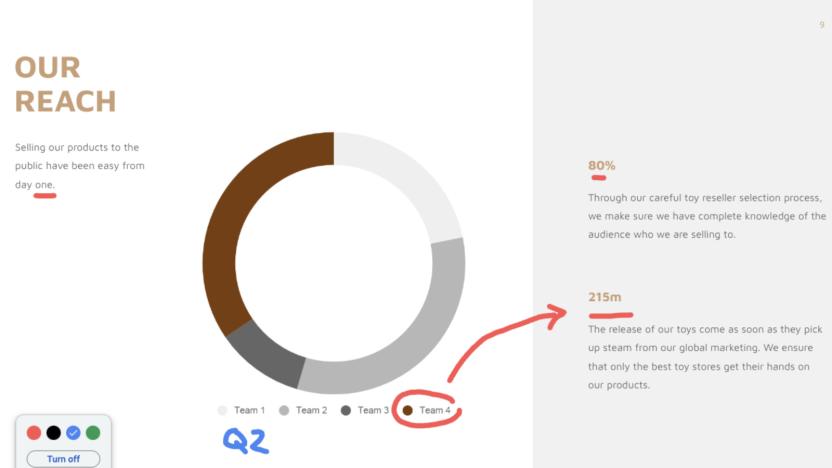
Google Slides' new tool lets you annotate your presentations
Google Slides has a new pen tool you can use to write annotations.

Google adds Smart Compose autocomplete to its Docs mobile app
You'll need to be a G Suite subscriber to use Smart Compose in Docs, though.
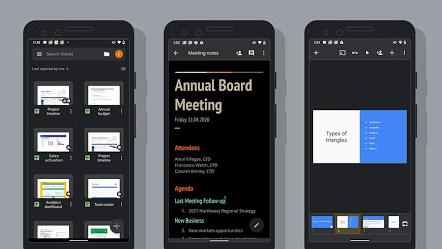
Google brings dark mode to Docs, Sheets and Slides on Android
Google is adding a dark mode to Google Docs, Sheets and Slides on Android
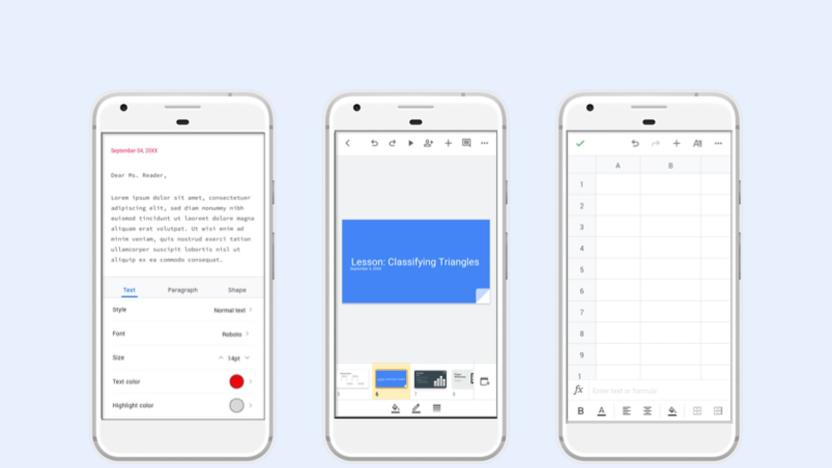
Google gives its Android office apps a fresher, more consistent look
Google is making it easier to juggle its productivity apps on your phone. The internet giant has released updated versions of Docs, Sheets and Slides for Android with a refreshed visual design that doesn't add any big features, but should provide an easier and more familiar experience. They all have more consistent controls, easier-to-read typefaces and reworked document lists. You won't have quite such a jarring transition as you move from editing a report to finishing a presentation.
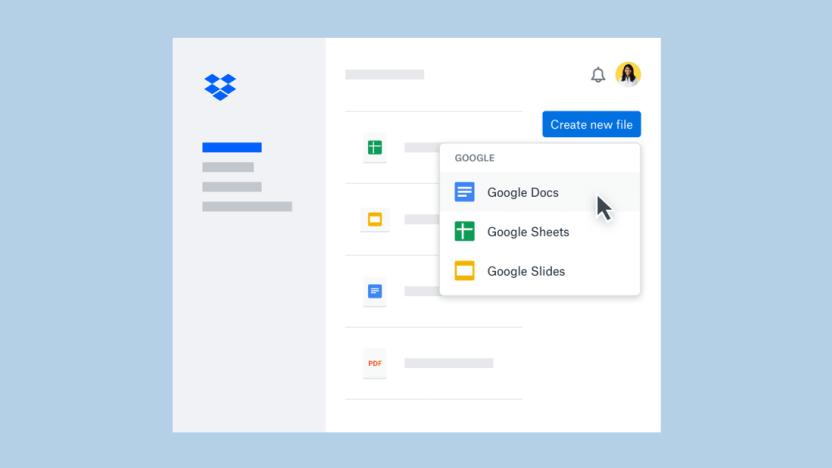
Google Docs can now be edited inside of Dropbox
It's been more than a year since Dropbox and Google announced that they would partner to make their products (including Gmail, Docs, Sheets and Slides) work better together. The Gmail / Dropbox integration launched last summer, and now we're getting to the main event. Starting today, Dropbox Business customers can participate in an open beta program that makes Google Docs, Sheet and Slides work natively in Dropbox.

Google Slides automatically captions your presentations
If you want to caption a presentation for people who are deaf or hard of hearing, you typically have to do it yourself. Google might just save you that trouble -- it's launching an automatic closed captioning feature for Slides. Plug a microphone into your computer, hit a "CC" button and Slides will automatically caption your speech as you walk through the presentation. As the captions arrive in real-time, you don't have to worry about stopping on each slide to give your audience a chance to read.

Google's productivity suite now shows who viewed your files
If you've ever worked on shared documents, you know the potential for confusion: a coworker may harangue you over an old file without realizing that you made changes hours ago. That shouldn't be a problem with Google's G Suite in the future. Google is introducing an Activity dashboard for Docs, Sheets and Slides that lets anyone with edit access see who has seen a file and when. You'll know if your manager actually read that updated spreadsheet before giving you grief.
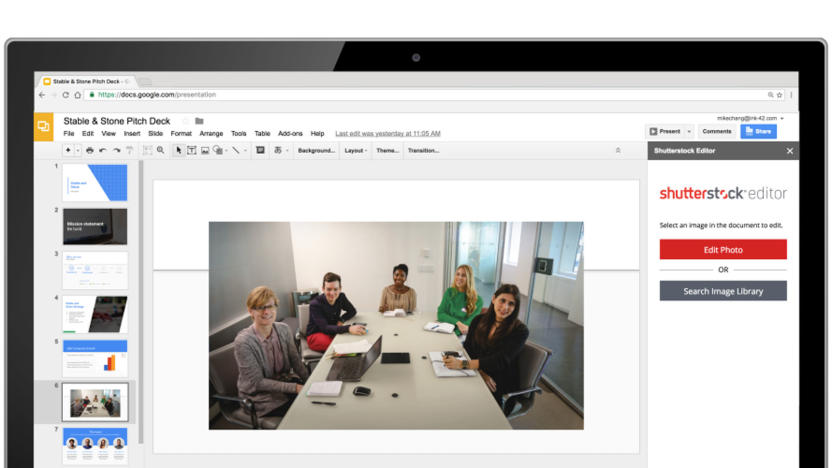
Google Slides add-ons pull in content from around the web
Google Slides is about to make it easier if you want to whip together a polished presentation in a hurry. The productivity tool now supports add-ons that let you quickly drop in content without having to hunt for it in a separate website. You can add stock photos from Adobe, Shutterstock or Unsplash, for example. And if you want to customize things, there's now an Apps Script that lets you automatically fetch data and otherwise spare you from repetitive tasks.

Google Docs could make writing that term paper a little easier
Formatting and inserting citations are some of the worst parts of writing a term paper. But Google wants to help make that tedious process a little less soul-crushing. An upcoming update to G Suite will toss those attributions in as a footnote for a Doc, Sheet or Slide with a single tap. It's thanks in part to how the new, contextual "Explore" tab Google launched earlier this year works. It's a little confusing though, because screenshots in the blog post are from mobile web and there isn't any clarification if this is a desktop option as well.

Google Drive saves individual Slides, Docs or Sheets offline
Google introduced offline access to Sheets, Docs and Slides for Drive back in 2013, but once you select the option, it stores a large chunk of files on your device. Starting today, however, an update to Drive lets you select individual documents to save offline. To use the new option, go to the home screen for either Docs, Sheets or Slides, select the overflow menu for the file you want to make offline (the three dots) and toggle the "available offline" switch to "on." Bear in mind that it only works in the Chrome browser on the desktop for now.

New Google Docs, Sheets and Slides features make schoolwork less miserable
Google is holding a "back-to-school" event today at its San Francisco office to introduce a set of new Google Docs tools specifically built with the classroom in mind -- though all Docs users will benefit from these changes. Some will only be appearing on Android, some will be in the desktop, and some will be hitting both, but regardless it should make life easier for Docs users. Google introduced six new features, including built-in Search for Docs on Android, voice typing, automatic chart creation for Sheets and more.

Google Slides adds Chromecast support for your next presentation (update: AirPlay too)
Fancy Google Slides over PowerPoint for your super exciting presentations? Well, if you've been using a cord to get your work on the big screen in the office, that task is about to get a whole lot easier. The folks over at Android Police discovered that with a forthcoming update, Slides will allow you to beam your info for all to see to a Chromecast from an Android device. On the desktop, you can already leverage Google's diminutive dongle for presentations thanks to the Google Cast Chrome extension.

Google updates Docs, Sheets, and Slides with new features and improved security
Google has released an updated versions of its Docs, Sheets, and Slides apps which allow users to manage the files within their Google Drive. On the security front all three apps now support Touch ID unlocking in iOS. Accessibility has been enhanced with support for VoiceOver to create, edit, and share files across the apps. In addition screen magnification has been improved when using iOS zoom in feature. None of that matters really if the apps don't help you with productivity, but these updates also bring a number of new features to working with Google's apps. Documents see addition of real-time spell-checking, which is a nice feature when typing on a tiny screen. Working within Sheets has gotten easier thanks to the ability to hide rows and columns within spreadsheets. Finally Slides has added grouping of shapes, allowing you to add, remove, and move images within a presentation from your iOS device. You can find Docs here, Sheets here, and Slides here, all from the iTunes Store.

Google's app for presentations, Slides, launches on iOS
It took quite a while to get here, but Google has finally brought its Slides app to Apple's mobile platform. Roughly three months ago, the search company introduced standalone apps for creating/editing documents, spreadsheets and presentations, but Slides didn't arrive until weeks later, and only on Android. As of today, Google's application for PowerPoints presentations is now also available on iOS. Those of you who own an iPhone, iPad or iPod touch can use Slides to make, edit and view files, which shouldn't come as a new experience if you're already familiar with the Docs and Sheets apps. Speaking of which Docs and Sheets as well -- Google notes it's now easier than ever to work on projects from any of your devices, anywhere, thanks to enhanced saving and offline editing features.

Google drops Quickoffice now that its own apps can handle your work
Google bought Quickoffice to boost the productivity of its Apps suite, and it clearly accomplished that mission when it released a slew of mobile editing tools that merge Quickoffice's file tech with Google Drive. Accordingly, the search firm is pulling the plug on the earlier software; it's going to remove Quickoffice from both Apple's App Store and Google Play "in the coming weeks." You can still download it after that if you're an existing fan, but newcomers will have no choice but to use either Google's apps or their rough equivalents.

Revamped Google Drive for Android makes it easier to tinker with your files
Google unveiled a lot of things at the start of its I/O conference, but there was also a pair of stealthy updates that could make a big difference for cloud storage lovers. To begin with, there's a brand new version of Google Drive for Android that makes it much easier to manipulate your files. Instead of sifting through a top menu bar, you just have to tap a button to rename, share or star a document; it's also a little quicker to print a file or scrap it entirely.

Google releasing standalone mobile apps for editing docs, spreadsheets and presentations
Google's long had a Drive app for both Android and iOS, but who knows, maybe you just can't handle that many features in one program. If for some reason you're the kind of person who only wants to edit documents and never see another spreadsheet again (not that we blame you), Google just released standalone Drive apps for Android and iOS, each with offline support built in. These include Docs and Sheets to start; a Slides app for presentations is coming too, but hasn't been released yet. If all you want is a text editor or spreadsheet repository, though, you'll find the appropriate download links below.

Google Drive updates Slides with custom themes, widescreen presentations
Users of Google Drive will be happy to know that today brings a handful of improvements to Slides, though the update is relatively minor. As you can see in the image above, slides will now be set to widescreen by default, giving you ample room to add text or images to your heart's content. Admittedly, not all displays are widescreen-friendly, so the settings can still be toggled to suit your needs on the page setup screen. Additionally, theme presets can now be tweaked to customize the look of your presentation by simply editing the master slide. And if you're a free spirit who wants to create slide layouts for themes from scratch, you can do that too. For more information, check out the Google Drive team's blog post at the source link below.

Google Drive updates Docs and Slides with integrated search
It's hardly worthy of any presses being halted, but those interested in minor Google Drive updates should take notice. Google has just updated Docs and Slides to let users select text, click on said text, and have Google search results pop up in addition to users' own Drive documents. The point? Easy hyperlinking for related websites, which ought to be a boon for budding students or digital bookworms who prefer to annotate just about everything. As Google puts it: "Starting today, the link tool now offers you suggestions based on the text you are hyperlinking just in case you don't have the URL you need offhand. To try it out, select the text you want and click the "Insert link" icon from the menu bar (or use Ctrl K)."

Google Slides gets offline editing, begins rolling out today
Google made Docs available for offline editing this past summer and now it's extending the capability to Slides. In a rollout slated to begin today, users of the web-based app (formerly known as presentations for Docs) will be able to edit, comment and control r/w privileges on Drive-hosted slides without being tethered to the internet -- those tweaks will simply auto-upload the next time a connection is established. You'll need to be currently enrolled in offline editing for Docs to take advantage of this new feature, as it's not enabled by default. But if not, don't stress, Google's included detailed instructions in the source below. So, what's next in line for offline editing? Oh, that'd be Google Sheets.













