video editing
Latest

Blackmagic's DaVinci Resolve 19 arrives with AI-powered motion tracking and color grading
Blackmagic Design released its annual NAB 2024 update and announced over a dozen new products, including its latest editing app DaVinci Resolve 19.

Vimeo's new AI-powered editing tools are designed for beginners
Vimeo is one of the latest companies to launch AI-powered tools of its own, and as you'd expect, they're geared towards making it easier for creators to edit their videos.
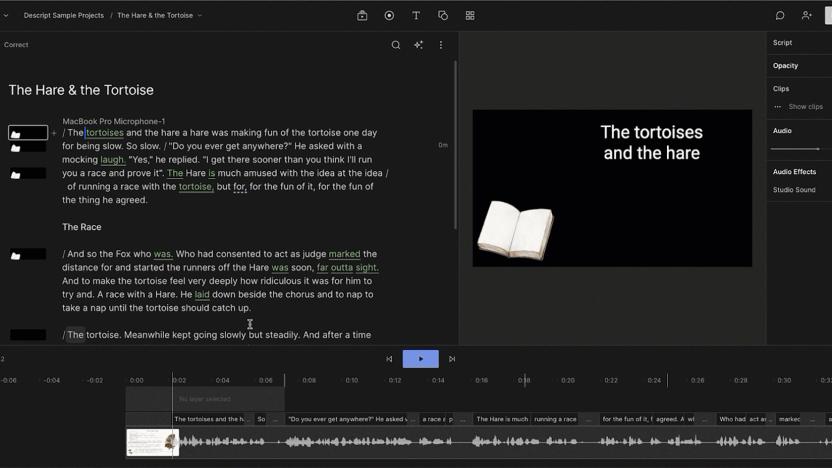
Descript's text-based video editor now lets you write scripts as you go
Descript has redesigned its text-based video editor with a focus on 'Scenes' and features like writing the script in-app.

Award-winning video editing app LumaFusion comes to Android and Chrome OS
LumaTouch is rolling out an early access version of its popular video editing app to the Google Play Store and the Samsung Galaxy Store.

Blackmagic launches DaVinci Resolve 18 with real-time cloud collaboration
Blackmagic Design has unveiled a raft of new products including the DaVinci Resolve 18 editing app and Blackmagic Cloud.

Snap's Story Studio is a 'powerful' mobile video editing app
The company says the app is easy to use and will let you share videos anywhere.

Google Photos' new video editor offers more control over footage
Google has revamped the video editor in Photos on Android and iOS to give you much more control over footage.
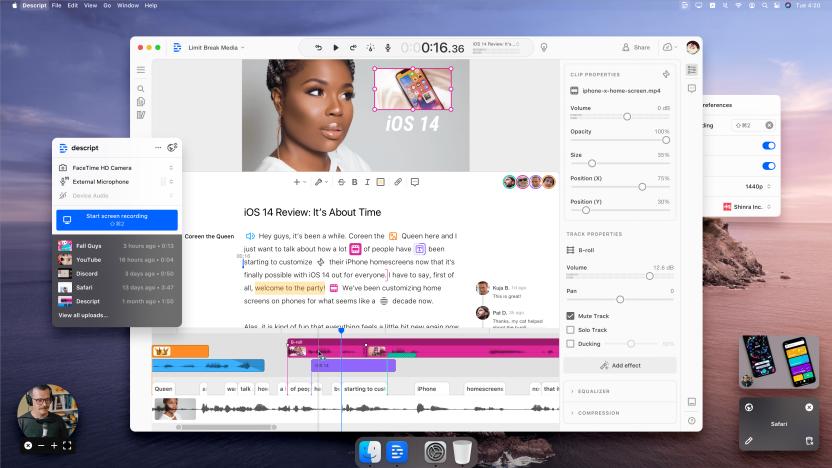
Descript lets you edit videos by tweaking text scripts
It wants media editing to be as simple as working on a collaborative Google Doc.

DaVinci Resolve 16.2 can take on Premiere Pro CC
Is it time to make the switch?

VSCO buys 360 camera company Rylo to create mobile editing tools
VSCO, the popular photo editing app and inspiration for the VSCO girl meme, just acquired Rylo, a video camera and editing company. With the deal, VSCO is doubling down on its commitment to video and plans to "accelerate the delivery of innovative video editing features."

The Sensel Morph creative touchpad is discounted for Black Friday
Sensel's Morph controller is a weird but effective device; it scored a solid 87 in our review and is recommended in our PC and mobile accessories gift guide. The base unit works like a tablet for digital illustration, but by sliding rubberized overlays over the gadget, you can change the Morph into a controller for video editing software like Premiere Pro or music production apps like Ableton Live. You can get even more specific with overlays that mimic a sequencer or drum kit. For Black Friday, Sensel has multiple sales running to help get your creative juices flowing, from discounts on the Morph and its overlays to third party software deals.
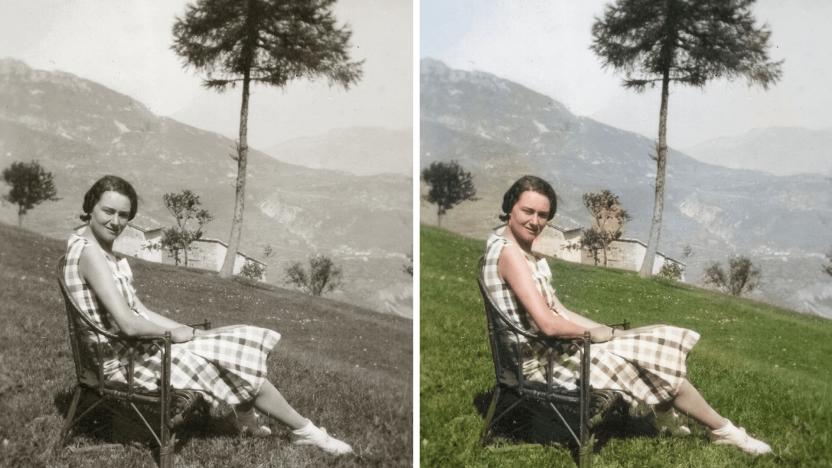
Adobe adds new AI tools in Photoshop and Premiere Elements 2020
Adobe Photoshop and Premiere Elements 2020 are now available, and both have some new AI-enabled features. The simplified versions of the company's flagship creative applications help amateurs edit high-quality photos and videos, and with the new Sensei-powered tasks, they're easier to use.

Adobe Premiere Pro can automatically reframe your videos
Reframing video footage to fit a different aspect ratio is a painful process. Simply changing your project's settings from a widescreen aspect ratio to a square one won't cut it; you'll also have to shift the footage around to keep all the action in the reduced frame. Auto Reframe in Adobe's Premiere Pro will do that shifting automatically from now on. Revealed today at the International Broadcasting Convention, this feature will help editors quickly create videos suitable for different platforms, something that can take hours when done manually.

The Galaxy Note 10 S Pen is also a wand that controls your phone
Today, Samsung confirmed a poorly kept secret. The Galaxy Note 10 S Pen will offer gesture controls, or "Air Actions." This goes one step further than the Note 9 S Pen, which acts as a remote control. Now, you'll be able to control the Note 10 (and Note 10+) with a wave of the stylus. The S Pen will allow you to activate shortcuts and perform specific actions by drawing shapes above the screen. As you can with the Galaxy Tab S6, you'll be able to swish-and-flick to switch between front- and rear-facing cameras and toggle through camera modes.

Apple's big iMovie iOS update includes green screen and more
It looks like Apple is taking the casual filmmaker a little more seriously. Its latest update for iMovie for iOS -- out today -- comes with a new green screen effect, better still image support, 80 new soundtracks, graphic overlays and more.

Adobe's Premiere Rush CC video editing app arrives on Android
Adobe has brought Premiere Rush CC to Android after debuting the video editing app on iOS, macOS and Windows last year. However, you'll need a recent Android device to run the app, such as from the Google Pixel 2 and 3, Samsung Galaxy S9 and S10, Galaxy Note 8 and 9 or OnePlus 6T lineups.

How to purchase the best laptop for video editing?
Here are some tips about processors, RAM, graphics cards, and accessories that you can keep in mind when purchasing a video editing laptop.

Need to crop or add zoom to a video after the fact? Try Video Zoom
Video Zoom (US$1.99) is a just released app that will let you take an existing video and crop it, or add a smooth zoom. The app also lets you record a new video from within the app. Give the app access to your camera roll, and you will see thumbnails of all your existing videos. Tap a thumbnail and the video opens. Use the pinch/drag gesture on the screen to zoom in. It works when the video is running or when it is paused. If you set the zoom when paused, you will get a smooth zoom in when you playback the video. When you are done you can save the zoomed or cropped video as a copy, or overwrite your original. I tried the app on 4 videos I had on my iPhone. I was afraid the zoomed video would look pretty bad, because the app can't keep the same resolution after the zoom, but actually, my tests showed the video looked pretty good and was not overly pixelated. When recording, you can use your iDevice front or back camera, and the app supports the regular iOS photo library. Video Zoom is a good idea, just the app for removing that obnoxious cousin from the side of the Christmas video... Video Zoom is a universal app, and it is optimized for the iPhone 5 and 6 series of iPhones. It requires iOS 8 or later.

VideoBite from Adobe is a quick and simple video editor
VideoBite is a free iOS app from Adobe that lets you edit video or create slideshows with titles, transitions and music. The app is hardly alone in the video-editing space, but an Adobe app is always worthy of some attention. To a degree, the app is a Trojan horse to sell Adobe's Revel service, which is US$5.99 a month, although it is not required to use this app. Revel is cloud-based, and lets you share photos and videos to any computer or iOS device. Bypassing that, videos can be saved to your camera roll, and shared via email, text or uploaded to Facebook or YouTube. The app asks for access to your camera roll. You can add clips, edit them and assign transitions; you can also create a title and end card, and select music, either tunes that are on your iPhone or music supplied by the app. Putting together a movie is easy enough. You can trim the clips, and assemble them into a movie. There is a quick help feature, but I think most people won't need it. The app also provides a feature called "Looks," which is basically a set of filters that change the color, saturation and contrast over your video. One nice feature is the ability to use still photos to create a movie. It's also easy to do, and while there are other apps that accomplish the same thing, Adobe gets points for mixing stills with video editing. Unless I missed it, I don't see any way to insert a still photo into a video, or to go the other way -- inserting video into a movie of stills. One caveat. I couldn't run the app on my iPhone 5s at all. The app crashed instantly. I'm pretty sure that's due to my running iOS 7.1 beta. I asked three people to try the app on the release version of iOS and they could run it fine on iPhone 5 models. VideoBite also ran OK on my iPad in 2x mode, as the app is not universal. My iPad is running the release version of iOS 7. You may encounter issues, but the app is free, so the risk is low. Apple's own iMovie is a bit more powerful, but it's $4.99 (or free if you have a newer iOS device). There's also a free app called simply Video Editor that gets generally good reviews from users. It's ad-supported, and there are in-app purchases to make it full-featured. Adobe Videobite is worth a try, and the more competitive the editing field gets, the better it is for users. As mentioned, VideoBite is not a universal app, but it seems well-behaved on iPads. The app requires iOS 6.0 or later, and it is optimized for the iPhone 5.

Shooting a feature-length movie with an iPad: "Curtis & Dave Are Dead"
John Gibson is a driven moviemaker who has made a feature length movie using a 3rd generation iPad as the camera. The movie deals with death and the supernatural, and the video is supposed to look like it was made by the characters who were planning to upload it to YouTube. The film, called Curtis & Dave Are Dead, takes place on a farm in rural Ohio. Gibson loved the big screen of the iPad because his actors could view their scenes right away. Audio was provided by a Rode microphone plugged into the iPad. Almost all the movie was shot on the iPad, but for scenes where a wide angle lens was needed a Sony camera was used. Everything was done on a shoestring. Casting was accomplished through Craigslist, and Gibson used his own money to get the production underway. Gibson says there were challenges to using the iPad, chiefly battery life. He could generally get through a 10 hour day, but when he was shooting indoors he tried to keep the iPad plugged in. He thought the 1080p video from the iPad was quite good, and could be blown up for a forthcoming DVD and Blu-ray release of the movie. Gibson edited the movie in Final Cut Pro on a Mac Mini and Mac Book Pro. The 80-minute movie can be rented or purchased at the movie website and it's being offered through Vimeo. You can view a trailer here. I asked Gibson about lessons learned, and he advised aspiring movie makers to not be discouraged by their education or high equipment costs. Low-cost gear is available, as Gibson proved, and there is great software to help you create your movie. So far, Curtis & Dave Are Dead has had good feedback and some people are renting it multiple times for repeat viewings. In the future, Gibson says he hopes a future iPad will have even better video capabilities, and if he was doing it all again he'd want external battery packs for the iPad and a more powerful Mac for editing. Gibson plans to enter the movie in local and national film festivals, and hopes the film will get picked up by a good distributor. The clips of the film I saw looked intriguing, and I continue to marvel at what creative people can do with Apple gear.






