to-do
Latest

Google Calendar's mobile apps can create and view Tasks now
Google Tasks entries were already a part of Google Calendar's website, but now they're integrated with the Calendar apps on Android and iOS as well.

Todoist's new Boards feature is a better-looking Trello
Todoist adds a card-based Boards feature to its project management app.
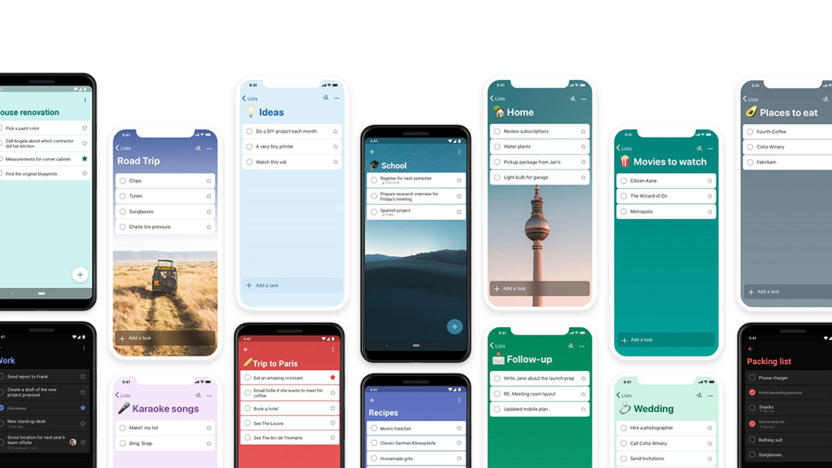
Microsoft To Do adds features the day Wunderlist shuts down
Microsoft has shut down Wunderlist, but To Do is getting some features that might fill in the gaps.

Microsoft will shut down to-do app Wunderlist on May 6th
Over two and a half years after Microsoft said it'd one day kill to-do service Wunderlist in favor of its own To Do app, it has revealed when it'll drop the ax: May 6th. After that time, Wunderlist's to-do lists won't sync anymore and you'll have a limited time to export lists from there into To Do. As of today, Microsoft won't accept any more sign-ups for Wunderlist.
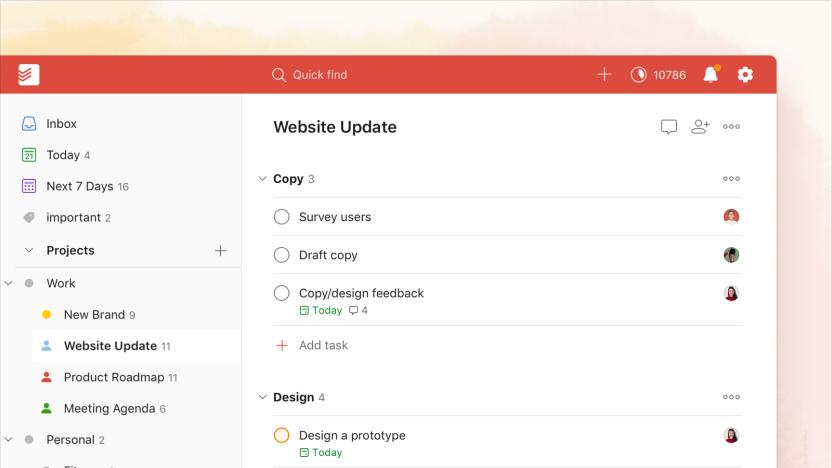
Todoist 'Foundations' update adds a host of organization features
Todoist is one of the best to-do apps out there -- in fact, we picked it as our favorite about 18 months ago. But when huge companies like Microsoft and Apple are making major changes to their own competing apps, standing pat isn't going to cut it. Today, Todoist is announcing a number of updates to its core mobile, desktop and web apps while also preparing itself to make bigger, more fundamental changes to its platform going forward. As such, the update bears the lofty title of Todoist Foundations.

Microsoft's redesigned To Do app ties into more of its services
Microsoft is continuing its quest to replace Wunderlist with its entirely in-house offering. The software maker has unveiled a redesigned To Do app for desktop and mobile that both offers a fresher look and, crucially, tighter integration with Microsoft services. You can flag messages from Microsoft-based email accounts to send them to a dedicated task list, or check out an Assigned to Me list that plucks tasks from both shared lists and Microsoft Planner. Microsoft Launcher on Android touts To Do integration as well. And thanks to the Alexa-Cortana crossover, you can add tasks created on Echo speakers and other Alexa-powered devices.

Wunderlist creator wants to buy the app back from Microsoft
Microsoft's acquisition of the Wunderlist team is creating friction years after the fact. The founder of 6 Wunderkinder, Christian Reber, has offered to buy back the task app to prevent Microsoft from shutting it down. There are people who "still love and use it," Reber explained, and this would avoid their wrath while Microsoft shifts its focus to its To-Do app. Microsoft could keep the team and its priorities -- the developer just wants his pride and joy to remain intact.
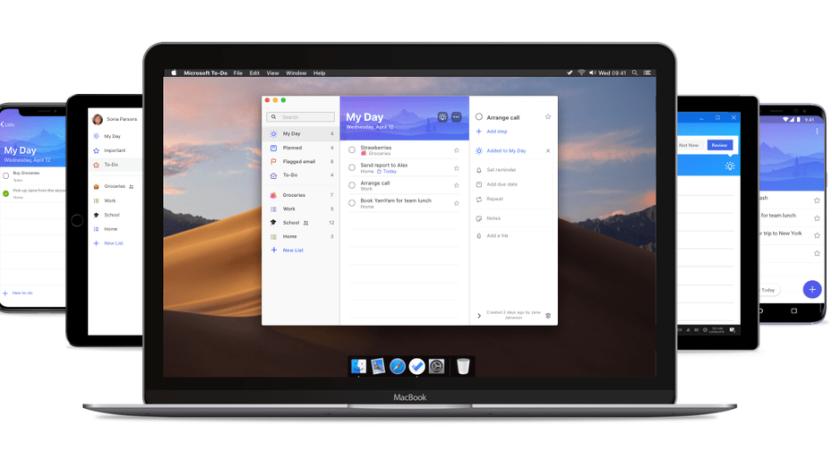
Microsoft's To-Do app is now available for Mac
Microsoft has released To-Do for Mac, finally giving Apple users access to the task management tool on their desktops. The Mac app will allow users to work offline, view their upcoming tasks under "My Day," share to-do lists with friends and colleagues and see flagged emails. The app isn't fully integrated with Microsoft Planner yet, but you can expect it soon. If you already use Microsoft To-Do on iOS, Android, Windows or the web, you'll be able to sign-in to your account and access your tasks right on the Mac app.

Microsoft is replacing Wunderlist with a new To-Do app
Wunderlist is evolving. At least, that's how the Microsoft-bought team is putting the news that the list and task management app is headed for retirement. Not yet, though. In its place, Microsoft is announcing To-Do Preview, its early version of Wunderlist's spiritual successor that's already packing some improvements. It's available on iPhones, Android and web browsers now.

Microsoft buys the company behind to-do app Wunderlist (update: official)
Microsoft's quest to conquer the mobile productivity app world by acquiring it is still underway, it seems. A Wall Street Journal source claims that the folks in Redmond have bought 6Wunderkinder, better known as the creator of the to-do app Wunderlist. Neither company is commenting on the scoop at the moment, but the deal is reportedly worth between $100 million to $200 million. The question, of course, is what Microsoft will do with its new prize. The company turned Acompli into the new versions of Outlook for Android and iOS, but it hasn't done much yet with Sunrise's calendar app. Given how handy to-do lists can be when paired with email and schedules, our money's on Outlook and similar apps eventually doing a better job of juggling your daily tasks. Update: Sure enough, Microsoft has confirmed the acquisition. The company plans to "apply Wunderlist's innovations" to its apps and services, but stresses that it's going to leave the existing app and its pricing as they are.

To-do list app Todoist now works on Android Wear devices
Calendar notifications are nice, but speaking for, er, other people, not so much if you also forgot to keep your phone nearby. Most of us at least remember to put our watches on, though, and productivity app Todoist now supports Android Wear with location-aware notifications. If you have to "pick up milk" as a task, for instance, it'll use your GPS to buzz the watch when you drive near a selected store. If that doesn't make you feel futuristic enough, there are also voice commands -- just say "OK Google" into your watch, launch the app and it'll let you add a task on the fly. Finally, you can now send task lists straight from your smartphone to your watch to plow through, say, a grocery list hands-free. The new update will hit Google Play soon, and if you don't have an Android Wear device, Todoist is even giving a few away.

Remind yourself to get things done with Air Tasks
Air Tasks is a free gesture-based app for the iPad or iPhone that's perfect for those of you who take a minimalist approach to your to-do list. In the sea of productivity apps in the App Store, Air Tasks gestures are the only thing that make the app stand out. The gestures make adding tasks fast and easy, which is important when you are trying to get things done. It does a little while to get used to the gestures, but once you've got them down they become second nature. You create a new task by swiping downward or simply tapping on the screen. You modify the task by various swipes to the right or left. Don't make one big, quick swipe to either side. The gestures on Air Task are subtle. Make a small swipe to the right to mark the task as done. Clear completed tasks from your list by swiping up. Swipe even further to set a due date. Go even more to the right to set a specific time that you want to complete the task. The repeat feature on this screen does not turn the task into a recurring one. Instead it repeats the notification every minute after the time that the task is due until you mark the task as done. If you want to delegate the task, swipe all the way to the right. Air Tasks assigns the task to one of your contacts. Once you've delegated the task, you can access that person's contact card by tapping on the icon to the left. This feature is nice for parents who want to keep track of their kids' chores. It's also great if you need a reminder to call or email someone. Assign them to the item and instantly pull up their information when you're ready to contact them. You can delete a task with your first swipe to the right. Set the task as recurring with a bigger swipe to the right. This feature is only available as an in-app purchase. I usually don't mind in-app purchases, but this is one feature that should be free. Recurring tasks is standard in almost all to-do list apps. Why make this in-app purchase when you can get this feature for free on a multitude of other apps? Air Tasks has other features that are probably worth the in-app purchase: An archive of your tasks and the ability to create subtasks. The archive helps you track your productivity and the subtasks keep you even more organized. I wish I could tell you how much the in-app purchases cost, but every time I tried to access them I received an error message that the app couldn't connect to the App Store. I did not have this problem with other apps, so it's definitely a bug the developer needs to fix. Pinch the screen to access the app's settings, which has some extra reminder features and the option to change to a dark theme. I usually prefer lighter themes, but in this case, I think the darker one is better. The free version of the Air Tasks is nice but doesn't offer anything special, unless you are a devout fan of gestures – which I know some people are. The in-app purchases of subtasks and an archive might be worth it – but until the developer fixes the bug there's no way to know for sure.

Any.do adds collaboration, sharing features to its to-do app
Productivity-focused app Any.do, which is available on iOS, Android and the web, has gained popularity largely because, well, it helps people get things done. But, with households and businesses being about more than just one particular user, the to-do application knows that catering itself to only a single person per account isn't enough. Accordingly, Any.do is introducing its Team Management and Group Sharing features, allowing you to create, distribute and assign tasks among a number of different people -- with as many as you want, in fact, so long as you have a new Premium account, which costs $5 per month (though right now there's a promo for $3 monthly).

Wunderlist now lets you attach Dropbox files to tasks
Wunderlist has long been a popular choice for folks looking to wrangle both individual and collaborative to-do lists. With today's update though, the productivity app gets a major boost from Dropbox. When creating a new task, you can attach files from that cloud-based repository, and they're accessible right from the to-do list. From an item's detail menu, simply clicking the paperclip or Dropbox icon allows you to hunt for the file(s) you'll need, added as links for easy grabbing later. Update a document that's attached to a task? No worries. It'll automatically sync, ensuring that the latest version is available when needed. As TechCrunch notes, this is Wunderlist's first third-party integration and it's one that'll save some time searching for and opening up files. TC also reports that Evernote and calendar syncing could be next up. If you're anxious to give it a try, the new version is available now on iOS, Android and on the web.

To-do app Wunderlist gets a fresh coat of paint and real-time sync
The folks at 6Wunderkinder have been quite busy as of late, releasing version 3 of the Wunderlist productivity app on top of Pro and Business options for power users. Keeping up the pace, this third installment of the to-do list manager rolls out with over 60 improvements in tow. Notable additions include a visual overhaul to clean up the UI, real-time sync (insures tasks will show up on all of your devices immediately) and public lists for widespread sharing. The latest version is now available for iOS, Android, Mac and on the web with an update for Windows pending for the recently-announced universal app option.

Save to Pocket and Evernote from your inbox with CloudMagic's Cards
Try as we might, we just can't escape email. Apple, Google, Microsoft and others have tried to do more with our messages, but only recently have we seen apps and services try to provide better context on their contents. With its latest update, CloudMagic, a free iOS and Android email app we've recommended in the past, has included new feature that ignores your need to reach Inbox Zero and focuses on extracting all of the important data in your email so that you can actually do something with it. To do this, it uses "Cards", workflows that connect to popular online services like Pocket, Evernote and Trello and allow you to save to-do lists, notes and web links without leaving the comfort of your inbox.

Evernote comes to Windows Phone 8 with multi-shot camera, speech to text support
Evernote has let its Windows Phone app languish at times, but the company is making amends with a new version of its note-taking client that supports Windows Phone 8. The update primarily improves navigation and speed for modern hardware, although there are a few platform-independent additions. Users can now snap multiple photos without leaving the camera mode; the refresh also introduces photo slideshows, speech-to-text transcription and an automatic title generator. Evernote's big upgrade is available in the Windows Phone Store today, and there's promises of "lots more" coming to Microsoft's mobile platform in the near future.

PSA: Astrid task management service shuts down on August 5th
When Astrid was acquired by Yahoo in May, it warned us that its task management service would close within 90 days. Today, it has a more specific date: customers have until August 5th to export any data they can't afford to lose. Astrid suggests alternative services like Any.DO, Sandglaz, Wrike and Wunderlist for those who want to import their tasks and pick up where they left off. The firmer schedule won't ease the pain for Astrid loyalists, but it should prevent any rude surprises in the weeks ahead. Check out Astrid's email to users after the break. [Thanks, Alex]

Any.DO announces Cal, promises a suite of connected life management apps (video)
It's only been a few hours since we wrote about Any.DO getting redesigned with a fresh new look and logo. The company's also been teasing "a new way to manage your day" on its website. Well it all makes perfect sense now -- Any.DO just announced Cal, a new calendar for the iPhone. The app seeks to change the way we interact with our calendar through location, contact and social integration. Of course it works seamlessly with Any.DO and features the same beautiful and simple design. Cal is still in beta but will be launching later this summer -- better yet, the company's promising a "suite of connected life management apps." Hit the break for the promo video and PR, and try to guess which app will come next (hint: we think it's email).

Any.DO gives iOS and Android apps a fresh look, teases 'new way to manage your day'
After expanding beyond its Android roots last year, Any.DO may have managed to become even more popular thanks to adoption from iOS users. But even with the kind praise from suitors, the handy app isn't resting on its laurels: earlier today the Android and iOS versions received an update which features a redesigned look and an all-new logo. Despite bringing a novel UI to the table, both Any.DO apps retain a similar focus on simplicity and intuitiveness -- in other words, you'll still be able to manage to-do lists by heavily relying on quick taps and easy gestures. All updates aside, Any.DO appears to be prepping a new product announcement, as its website is now displaying a message that says it's "about to launch a new way to manage your day." Any.CAL, anyone? We shall find out soon enough.












