MacOS Catalina
Latest

Apple's Gatekeeper issues might have slowed down your Mac earlier
Apple server issues might have slowed down apps on your Mac at about 4PM ET.

An upcoming macOS update may help your MacBook’s battery last longer
Dubbed “Battery Health Management,” the company will deploy the feature in macOS Catalina 10.15.5, which is slated to become publically available later this year. If you want, you’ll be able to toggle it off through Catalina’s System Preferences menu.

Apple will start enforcing its Mac app security policy in February
Apple warned that it would eventually want notarization for non-App Store software running on macOS Catalina, and now there's a firm deadline for that request. The tech firm has informed developers that all of these apps will have to be notarized from February 3rd, 2020 onward if they're going to run "by default." Older apps will still run trouble-free, and you can still run non-notarized apps if you're willing to jump through a few hoops -- this will just prevent you from launching newer apps from beyond the Mac App Store without doing something else first.
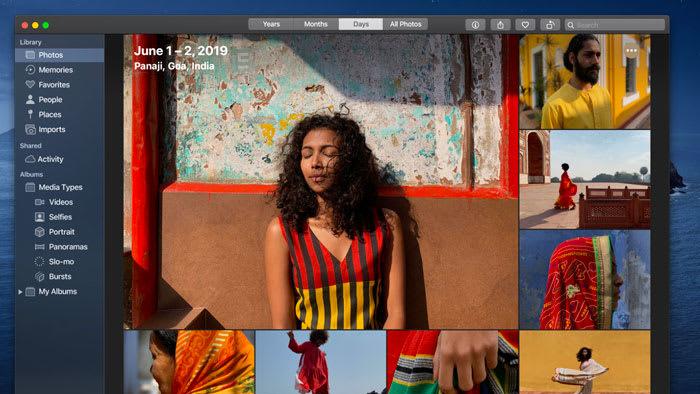
First macOS Catalina update brings new emoji and support for AirPods Pro
Apple just released macOS Catalina 10.15.1, which is notable as it includes a lot of the same enhancements Apple packaged with yesterday's iOS 13.2 release. To start, there are 70 new emoji, including the accessibility-focused ones the company showed off this past summer.

The Engadget Podcast: Is macOS Catalina Apple's Vista?
MacOS Catalina is here, and it's... kind of a mess. In this episode, Devindra and Cherlynn are joined by Engadget Editor-in-Chief Dana Wollman to discuss Apple's latest desktop OS. The big question: Is Catalina Apple's Vista? (Pro-tip: Don't rush to upgrade.) We also ponder what Google will show off at next week's Pixel event; chat about PG&E's widespread power outages in California; and dive into the weirdness of Andy's Rubin's latest Essential phone, Project Gem. Listen below, or subscribe on your podcast app of choice. If you've got suggestions or topics you'd like covered on the show, be sure to email us or drop a note in the comments! And be sure to check out our other podcasts, the Morning After and Engadget News! Subscribe! iTunes Pocket Casts Stitcher Google Play Music Links A rundown of MacOS Catalina issues Our MacOS Catalina preview What to expect at the Made by Google event Our California power outage explainer Andy Rubin shows off Project Gem Credits Hosts: Devindra Hardawar and Cherlynn Low Producer: Ben Ellman Music: Terrence O'Brien

Apple's Sidecar feature only works on newer Macs
On Monday, Apple released macOS Catalina, the latest major update to its desktop operating system. Going into the update, a lot of Mac owners were excited for a feature called Sidecar. If you haven't following the development of Catalina, Sidecar allows you to use a newer iPad as a secondary display with your Mac. It's a feature that's been available on macOS through a variety of third-party apps for a couple of years now, but, as usual, Apple's ability to deeply integrate Sidecar into macOS made the feature all the more compelling. There's just one issue with Sidecar: you'll need a relatively new Mac and iPad.

macOS Catalina is available to download today
It's happening a little later in the season than usual, but Apple's latest version of macOS is available to download today. Catalina arrives on the heels of iOS 13, which saw several back-to-back updates after an initially rough launch. For what it's worth, I've been using successive versions of the Catalina beta as my daily driver for months now and can assure you that the latest build is stable enough to safely install. Engadget will publish a full review of the software soon. The reason we're waiting: A couple of key features won't be available to try out until the finished OS ships today. That includes so-called Catalyst apps that were designed for the iPad first and later ported over to the Mac. Some big-name cross-overs you'll be able to download at launch: Twitter, TripIt, Rosetta Stone, Post-It and the game Asphalt 9, among others. Speaking of games, today also marks the first time that Catalina beta users will have been able to play Apple Arcade games. If you're wondering how the heck you'll play those titles from your Mac, it's worth a reminder that many Arcade games support Xbox and PlayStation controllers.

Watch Apple's 2019 iPhone event here at 1PM ET
It's time for Apple's customary iPhone event, but there are a few twists this time around -- including how you can watch it. The proceedings at the Steve Jobs Theater will still be available on Apple's website and its event app for Apple TV starting at 1PM Eastern, but you can also watch on YouTube (embedded below) for the first time. Yes, it's now more a question of where you'd like to stream the show than whether you can stream it at all. We'll also have a live blog direct from the event if you'd like a blow-by-blow account.
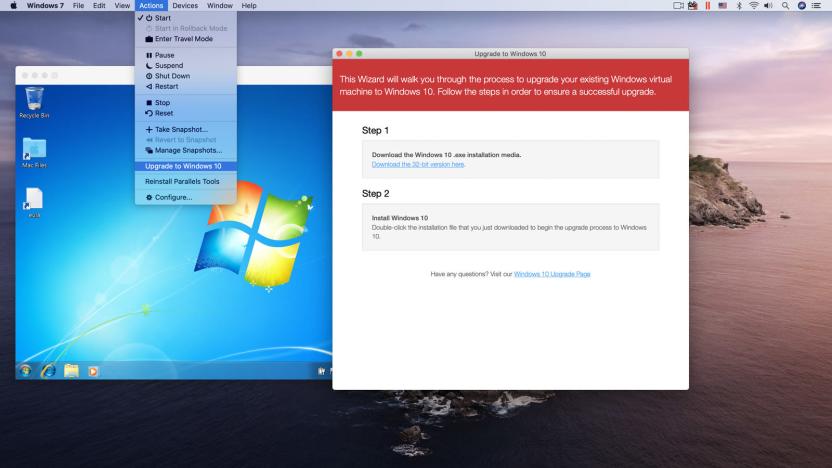
Parallels 15 will let you use your Apple Pencil with Windows
Popular Mac-to-Windows desktop virtualization software Parallels is adding native support for DirectX 11 as well as upcoming macOS Catalina tentpole features like Sidecar, developer Corel announced on Tuesday.

Apple releases public betas of iOS 13, iPadOS and macOS Catalina
Now's your chance to peek at the future of Apple software without signing up for a developer account. Apple has released the first public betas of iOS 13, iPadOS and macOS Catalina, giving you a taste of what's to come in the fall if you're willing to live with bugs and compatibility issues. The highlight for many will be iOS 13, which brings the coveted dark mode as well as big updates to core apps like Mail, Maps, Notes and Reminders. You can expect smarter photo browsing, Memoji sticker packs, an improved Siri voice and speedier app loading.

macOS Catalina preview: It's all about the apps
Three weeks ago, Apple was holding court at the San Jose Convention Center, where it kicked off its annual developer conference with first looks at iOS 13, iPadOS and the latest version of macOS, Catalina. Today the company is releasing Catalina in beta, though I've been testing it since last week. This time around, the story is mostly about Apple's first party apps, many of which have received an iOS-inspired overhaul. Speaking of the sort, it's been a year since Apple announced it was working on a framework designed to make it easy for developers to port iOS apps over to the Mac; first-party apps from last year's macOS Mojave release were even built on this technology. Twelve months later, Apple opened that development kit to third-party programmers, so we're finally seeing mobile-first apps adapted for Macs' larger screens. With this release, Apple also included a feature called Sidecar, allowing an iPad running iPadOS to be used as a secondary screen for mirroring or extending a Mac display.

Apple might wave goodbye to Dashboard in macOS Catalina
One of the Mac's longer-serving features appears to be going away. Appleosophy and others using the developer preview of macOS Catalina have discovered that Dashboard, the secondary screen for widgets, isn't present. The app is missing in Launchpad, and you can't even force it to appear using Terminal. We wouldn't completely rule out a return in a later beta, but iTunes also has a missing icon and is clearly falling out of favor.

macOS Catalina first look: Sidecar, Project Catalyst and Voice Control
After Apple wrapped its WWDC keynote today, the developers went to coding sessions and the press, well, mostly showed themselves out. As it happens, we later had a chance to see most of the new software in action in private demos. First, an important caveat: These demos were guided and hands-off, meaning we haven't yet had a chance to install the software on our own devices and use it as our daily driver. But, until these platforms launch in beta this summer, it's helpful to have had a chance to see these OSes in use, outside of what turned out to be a packed, fast-moving keynote. When Apple is demoing software on stage, you can easily blink and miss a mention of a new feature, or totally miss how it actually works. In the video above, we take a look at macOS Catalina and three of its more notable features: Sidecar (for using an iPad as a secondary display); Project Catalyst (allowing developers to easily port over iOS apps to the Mac); and Voice Control, allowing people with limited mobility to fully navigate the operating system with voice commands. Obviously, we'll be back this summer with a preview of the beta, followed by a full review of the complete and final software in the fall. For now, enjoy the extra visuals and when you're done, check out our similar treatment of iOS 13 and the "new" (i.e., renamed) iPadOS.

Experts weigh in on Apple's private sign-in feature
Apple's WWDC 2019 was full of announcements, but few of them garnered as big a cheer from the crowd as when Sign in with Apple was introduced. The feature, which lets people use their Apple IDs to sign up for sites and services on the web, is being touted as a privacy-oriented alternative to Login with Facebook and Sign in with Google. "We've all seen buttons like this, asking us to use a social account login to get a more personalized experience with an app, and these logins can be used to track you," Craig Federighi, Apple's senior vice president of software engineering, said on Monday during the keynote. "We wanted to solve this, and many developers do too, and so now we have the solution."

iTunes isn't dead
I'll admit it. I had an emotional response to the idea that iTunes, the app that shaped my digital music habit, could be on the way out. With every iPod I owned, iTunes was the lifeline, the sole method for adding to and organizing the precious collection. The only problem was, somewhere along the way, iTunes became the catch-all for everything Apple sold. It wasn't just for music, or even audio content -- apps, movies and TV shows crept into the app as well. And in the end, Apple had a chaotic mess that was confusing and poorly organized.

The Twitter app is officially returning to the Mac later this year
More than a year after Twitter pulled the plug on its official app for the Mac, it looks like the company will be launching a new version for Apple PCs later this year. The application is being created as part of Apple's Project Catalyst, which lets developers easily port apps from iOS to the next major version of macOS, dubbed Catalina. Based on what Apple shared on stage at WWDC 2019, you should expect Twitter's Mac application to be quite similar to the version youu're using on your iPhone.

All you need to control your Mac or iOS device is your voice
Accessibility has become a popular avenue for tech companies lately, and today Apple revealed its latest push: Voice Control. With macOS Catalina and iOS 13, you'll be able to control your devices completely with your voice. At WWDC, Apple showed that this can be used to do things like launch apps and select emoji thanks to a system of labels and grids. You can also ask it to simulate actions like a long press or access things typically done with swipe or gesture -- like the app switcher. Most importantly, the company says your voice is processed on the device. Nothing is sent to, or stored by, Apple.

MacOS Catalina is Apple's next desktop operating system
Where does macOS go from here? Sailing, apparently. Apple announced today that the next version of macOS (10.15) will be known as Catalina. And one of the big new features is a complete rethink of iTunes, which is now broken out into individual Music, Podcast and TV apps. Based on the quick preview from Apple's WWDC keynote, the Podcast app looks a lot more useful for finding new shows, thanks to a bit of machine learning. The TV app will also finally bring support for 4K HDR video to Macs, something that was only possible with the Apple TV 4K until now.






