router
Latest

Google's second OnHub router is built by ASUS, goes on sale this week
Google introduced its OnHub router this summer, promising that it would be just the first in a series of routers designed to be easier to set up and use. Now, the company has taken the wraps off the newest OnHub, the $219.99 ASUS OnHub. Much like the original, the ASUS OnHub is a tall cylindrical device meant to be placed out in the open; its base is much wider than the original and it tapers off as it gets taller, with the now-signature OnHub LED ring at the bottom instead of the top.

Leaked D-Link code-signing key could make malware look legit
When your company is known for making wireless routers, network switches and home security cameras, leaking your code-signing private keys yourself is the last thing you want to do. Back in February, that's exactly what D-Link did, accidentally leaving a valid key visible in its open-source firmware. If found by an attacker, the key could have been used to make malware that can pass as official software from D-Link -- malware that wouldn't trigger security warnings when installed to Windows or OS X machines.
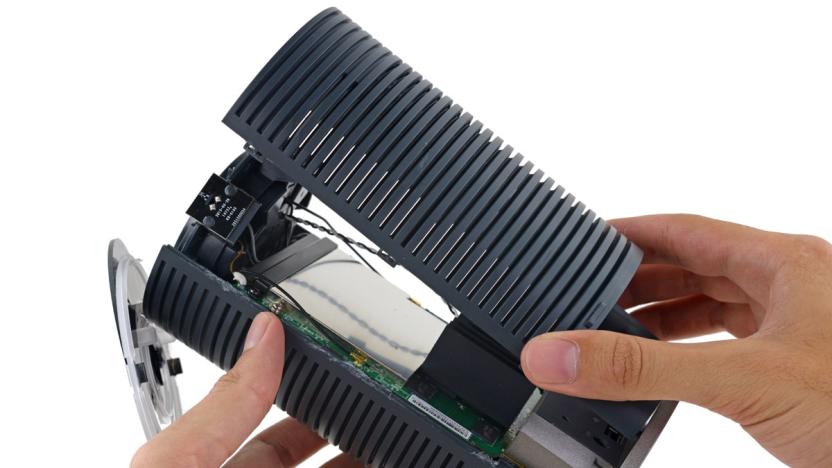
Google OnHub teardown reveals a curious, complicated WiFi router
If you think Google's OnHub router looks like a strange machine on the outside, wait until you get a look at the inside. DIY repair outfit iFixit has torn down Google's first WiFi access point (technically TP-Link's), and it contains some components you definitely aren't going to find anywhere else. The OnHub's signature, congestion-fighting antenna looks more like a set of crosshairs than any kind of networking gear, and there's another diamond-like antenna for focusing signals in specific directions. You'll also find wires that dangle like "tentacles," and a heat sink that pulls warmth through the circuit board.

AT&T offers a plug-in WiFi hotspot for your car
Your existing car probably doesn't have a built-in WiFi hotspot, but AT&T will soon have a way to add one and deliver that sweet, on-demand internet access. The carrier is launching the ZTE Mobley, a WiFi hotspot that plugs into your car's OBD-II port and shares an LTE data link with everyone inside. Yes, you could just tether your phone, but AT&T is counting on simplicity to reel you in -- the hotspot goes live shortly after you turn your car on, and you don't have to worry about battery life. It won't cost you much to give this concept a shot, at least. The Mobley will be available for 'free' on a 2-year contract, or $100 outright. The biggest expense is the data itself, which will cost you $20-plus for stand-alone service or $10 if you add the Mobley to a shared plan.

ASUS' spiky router promises the 'world's fastest WiFi'
If you wanted an insane-looking router with an almost as-insane boast, then say hello to ASUS' new router. Touting it as the best for gaming, 4K streaming and smart home networking, the RT-AC5300 will apparently deliver speeds that are 67 percent faster than first-gen, tri-band routers. In particular, ASUS is promising up to 1 Gbps connections over 2.4GHz and up to 2.167 Gbps on each of the two 5GHz bands, and is calling this the world's fastest WiFi. In short: Google just got a new router challenger.

Google OnHub review: Routers don't have to be so complicated
If you're like me, a cold feeling of dread grips your heart every time your internet goes out. "Is Comcast down," I ask myself, "or is my horrible router misbehaving yet again?" This usually follows 10 minutes of unplugging and then plugging things back in, waiting and hoping for your internet connection to be restored, because there's no easy way to troubleshoot otherwise. And that's not to mention that setting up a router or completing a simple task like renaming your network or changing its password is usually far more of a chore than it should be. There has to be a better way. Google believes that its new OnHub wireless router is a step forward. Made in partnership with TP-Link, it's a powerful, intelligent and, yes, beautiful home networking device with a high price to match. Google is betting that the combination of ease of use and attractive design is the path wireless routers need to follow -- but those features come at the expense of others you'd typically expect from a $200 router. The question: Has Google made the right trade-offs to justify the OnHub's price?

The best WiFi router (for most people)
This post was done in partnership with The Wirecutter, a list of the best technology to buy. Read the original full article below at TheWirecutter.com After spending a total of 200 hours researching and testing over 20 WiFi routers, plus analyzing reader comments and feedback, the $100 TP-Link Archer C7 (v2) is the router we recommend for most people right now. This dual-band, three-stream wireless-ac router usually costs between $80 and $100 -- the same price as many older, slower routers. But unlike those slower routers, the C7 supports the fastest connections of every major device you can buy today. We compared the Archer C7 against 21 different routers over a 10-month testing period. On most of our tests, the Archer C7 was the fastest -- outperforming routers that cost twice as much. You won't find a better-performing router than the Archer C7 for less, and you'll have to spend a lot more money to get a better one.

Some Anonabox routers recalled for lack of basic security
The story of the Anonabox internet privacy router has a new ridiculous chapter. The initial production batch of the device has a major security flaw and Anonabox's overlords, Sochule have informed customers that it will replace those routers for free. It turns out the routers in question shipped without Wi-Fi password protection. Yup, the Anonabox "cloaking device" didn't have the simplest form of router security, a network password. Sure users could anonymously surf the Internet via Tor, but they couldn't stop anyone from within Wi-Fi range from hopping on their network and potentially hacking their devices. It was also determined that the root password of the affected devices is the incredibly easy to guess "Admin." According to a Wired report, 300 of the approximately 1,500 routers sold were about as secure as a screen door.

Touchscreen-enabled routers double as home automation hubs
If at all possible, we like to keep our router and hub count down to a nice round number of "one." That's the idea behind a pair of new models from Almond which eliminate the need to have both a smarthome hub and router by combing them into one device. The Almond+ and Almond 2015 both support ZigBee home automation, letting you program security camera, lights or lawn sprinkler automation on the built-in touchscreens. They both also function as full-featured routers, with high-powered amplifiers and extender/bridge/access point functionality in case the main router can't reach a corner of your sprawling mansion.

Virgin Media claims its new wireless hub is the fastest in the land
Even if your home is in the best area for fibre broadband, and you're paying for the fastest speeds, a cheap router can let you down. Slow and patchy wireless connectivity is commonplace in the UK, in part because internet service providers (ISPs) give their subscribers ropey hardware to plug into the wall. Virgin Media claims its new Super Hub 2ac will make a difference though. The combined modem and router offers both 2.4GHz and 5GHz wireless channels, with the latter supporting speeds of up to 1300Mbps. It leverages the 802.11ac wireless standard, though should you prefer some good old-fashioned cables there are also four Gigabit Ethernet ports waiting in reserve.

Eero thinks its tiny box can fix all your WiFi issues
While many of the devices we use every day depend on WiFi -- everything from our smartphones to our TVs -- most home WiFi networks are still woefully slow compared to their wired alternatives. Enter Eero, a small San Francisco startup that aims to bring home WiFi into the future. How? By combining the functions of a router, a range extender and a repeater into a single device, thus making the Eero a complete WiFi system for the home. Wirelessly connect two or more Eeros together and you've got an instant mesh network, no IT degree required.

D-Link's new routers look crazy, but they're seriously fast
D-Link has just jumped the router shark with its latest AC5300, AC3200 and AC3100 Ultra Performance models. On top of speeds up to 5.3Gbps for the AC5300 model, the 802.11ac devices feature, um, striking looks that hopefully won't frighten animals or small children. D-Link calls the models "attractive" with a "modern form factor for today's homes," and we'd agree -- provided you live in some kind of rouge-accented spaceship. Performance-wise, however, the new models are definitely drool-worthy, thanks to 802.11ac tri-band beamforming speeds between 3.1 and 5.3 Gbps, along with Gigabit Ethernet, high-power antennas and onboard USB 3.0 ports.

Lenovo's new laptop accessories are modular, stackable, weird
Docks, external hard drives and other laptop add-ons are supposed to make your life easier, but they can be a hassle if you have to carry more than one. Just ask any traveler unpacking a mess of boxes and wires if you need proof. Lenovo wants to get rid of this clutter as much as you do, so it's launching a rather oddball accessory system, the ThinkPad Stack, to simplify things a bit. The modular, magnetic design lets you pile peripherals on top of each other (complete with shared data and power) to save space and eliminate cabling -- think of it as a Voltron for road warriors. As quirky as that sounds, it makes sense in real-life situations. If you need both a wireless hotspot and a battery pack on your big business trip, for instance, you won't have to lug around two sets of cables to keep them powered up.

Linksys unveils networked storage and its fastest WiFi router yet
You knew that Linksys wouldn't sit idly by while competitors like ASUS and Netgear rolled out extra-fast WiFi routers -- sure enough, the Belkin-owned networking giant is coming to CES 2015 with some speedy wireless of its own. The company's EA8500 promises brisk, interruption-free 802.11ac at 1.73 Gbps thanks to both multi-user antennas (which keeps the speed up when the network is crowded) and a relatively quick 1.4GHz dual-core Snapdragon processor. It's also loaded with frills, such as four Gigabit Ethernet jacks as well as ports to share your eSATA and USB 3.0 storage. The EA8500 will be expensive at $280 when it ships in the spring, but it'll be accompanied by the $180 WRT1200AC if you're willing to settle for "just" 1.3 Gbps while maintaining similar features and hackable firmware.

Why T-Mobile wants to give you a wireless router for free
If you're a T-Mobile customer, your company just gave you a very unexpected gift at yesterday's UnCarrier event: a wireless router. Yes, a fully functioning, magenta-branded, ASUS-built router, which can do essentially everything your current router can do -- and if yours is old, this will likely do even more. The device, which would cost roughly $200 if you purchased it on Amazon without T-Mobile's tweaks, only requires a $25 deposit, which gets returned to you once you're done using it. The company is going all-in on its commitment to providing every subscriber and every carrier-branded smartphone with free WiFi calling, and the router -- called the T-Mobile Personal CellSpot -- is the icing on the cake. But, you may ask, why is this a thing that's happening in the year 2014, especially when most of us already have access to a router (and thus, WiFi calling) nearly everywhere we go?

Netgear's ultimate WiFi router gives you full speed on any frequency
Watch out, ASUS: you're not the only one with an extremely fast WiFi router these days. Netgear has just released the Nighthawk X4, the latest version of its sinister-looking flagship hotspot. The X4's four antennas let it deliver 802.11ac wireless as quickly as possible on any frequency; it offers the same speedy 1.73Gbps as its ASUS rival on the 5GHz band, and a still quick 600Mbps on 2.4GHz. You shouldn't have to worry about your devices starving for bandwidth just because they have to use a less-than-ideal network, in other words. There's also a relatively brawny 1.4GHz dual-core chip inside to keep traffic flowing smoothly, and you can plug hard drives into the eSATA and USB 3.0 ports to share storage throughout your home. This latest Nighthawk is the antithesis of cheap at $280, but you probably can't find a more capable home router right now. Besides, who doesn't want a network box that can masquerade as a stealth fighter?

Flaw lets hackers break your WiFi router's security with one guess
Typically, attacks against your WiFi router require a lengthy attempt to guess any codes and passwords. Not if you use 0xcite's new technique, however; the research firm has detailed a flaw in some router chipsets that lets hackers bypass the push-button security of WiFi Protected Setup (WPS) almost instantly. Instead of trying to guess a hotspot's PIN code, which can take hours, you simply take a single shot based on a series of offline calculations. Once you're ready to attack, it takes roughly "one second" to get in.

HooToo TripMate Elite: A travel jack-of-all-trades
Traveling in the mobile age can be an exercise in trying to pack all of your tech gear so that it's easily accessible during the journey. For short trips, you might be able to get away with as little as a charging cable and an external battery pack for your favorite iOS device. For longer journeys, you might need to carry a MacBook Pro, an iPad, an iPhone, a Wi-Fi hotspot, and more in addition to the aforementioned items. Accessory manufacturer HooToo has just the solution, packing a dual USB wall charger, a 6,000 mAh battery pack, and a combo personal cloud/travel router/Wi-Fi hotspot into one package called the TripMate Elite (US$59.99). Specifications: Dimensions: 3.2 x 3.2 x 1.1 inches (82 x 82 x 28 mm) Weight: 7.15 ounces (203 grams) CPU: Ralink RT5350 Wi-Fi: 802.11 b/g/n, 2.4 GHz, up to 150 Mbps WAN port: RJ-45 Ethernet, 100 Mbps Battery capacity: 6,000 mAh Charging time: Through built-in wall plug, 3.5 hours. Through micro-USB, 8 hours Output: 1 x 5V/1A, 1 x 5V/2A Personal cloud capability can address up to 4TB of storage Design: Not too much to say about the design of the TripMate Elite, which is about the same size and shape as one of the old Apple AirPort Express devices. On one corner is a foldable US wall plug for charging. On top is a single power button and LEDs for battery level, Internet connectivity, and wireless status. The back side is covered with ports -- the two 5V USB ports, an Ethernet jack for connecting to a wired network, and a micro-USB connector if you want to charge the TripMate Elite that way. There's also a reset button on the back. All of this is wrapped in shiny black plastic, the kind that picks up fingerprints way too easily. A small gray felt carrying case is included, not only for protecting the device, but it also does a bang-up job of cleaning off those fingerprints. There's also a flat USB to micro-USB cable for charging the battery pack if you choose not to just plug the TripMate Elite into a wall socket, and a small user manual with instructions. Functionality: As a battery pack and charger, there's not much to say -- you plug the TripMate Elite into a wall socket and charge the battery pack, and you can also connect an iPhone and iPad to the device at the same time for charging. The battery pack will give an iPad Air about 1/3 of a full charge, but can charge an iPhone 5s about 2.5 times. The Personal Cloud feature really attracted my attention as a way to back up photos and video from iPhone or iPad to a USB flash drive or to be able to watch movies or browse photos without taking up a ton of space on my iDevices. It's simple: you just plug a flash drive (or really any USB drive) into the outermost USB port, turn on the device by holding down the power button for three seconds, and the TripMate Elite starts broadcasting. To send files from the USB drive to your iPhone or iPad (or vice-versa), you just need to have an app called HooToo TripMate (free) installed on your device and sign onto the Personal Cloud network with a default password. Unfortunately, for looking at photos the app doesn't work too well. It is obviously a bad port from Android or something -- the app doesn't fit the full screen of the iPhone 5 series, and when you look at photos in landscape view, there's no way to tap on the photo and go to full screen. The controls are always in view. When watching videos, it is possible to get the controls to go away, but I found that streaming was so slow that it was better just to transfer the movie file to my iPhone or iPad, then watch it. So much for storing everything on a USB flash drive. The TripMate Elite works well as a travel router. There are three different modes: Access Point (AP) Mode, in which you turn an Ethernet connection into a shared Wi-Fi connection; Router Mode, where you connect the device to an existing DSL or cable modem to act as a wireless router; and Bridge Mode, where you take an existing Wi-Fi connection and re-broadcast it with a different SSID. Setup is quite easy; it's done from any web browser by pointing at a specific IP address, then using a web front end to make the appropriate setting changes. Conclusion For $60, HooToo's TripMate Elite is priced about $40 less than Apple's travel-friendly AirPort Express, although the latter supplies dual-band 802.11n Wi-Fi but doesn't have a battery pack or dual charger built in. While the hardware itself is pretty cool, the HooToo TripMate app leaves a lot to be desired. Use the device as a travel router, battery pack, and charger, and you'll be happy. As for the Personal Cloud capability? Meh. Rating: 2-1/2 stars out of 4 stars possible

You can carry a privacy-minded wireless hotspot in your pocket
Devices like the Safeplug can deter companies and governments from snooping on your devices at home, but they're not much good when you're on the road. That's where the PORTAL (Personal Onion Router To Assure Liberty) project comes into play. Load the customized firmware on to certain travel hotspots (some TP-Link models and their clones) and you can maintain strong privacy anywhere you have internet access, without using special software; think of it as an anti-surveillance tool in your pocket. It not only puts you on the Tor anonymity network that spies hate so much, but supports connection masking add-ons that prevent your Tor data from being blocked. You can visit China without worrying that you'll have to use an insecure, heavily censored connection just to get online.

ASUS has the world's fastest WiFi router... for now
Hey look, a new router from ASUS and, apparently, it is super, super fast. According to the Taiwanese company, its RT-AC87 is "the world's first" with Wave 2 features, which bring better reliability, major speed boosts and overall performance improvements to the 802.11ac generation of WiFi routers -- one that, by the way, has yet to break through to the mainstream. Thanks to this novel technology, ASUS' RT-AC87 can beam out 5 GHz signals with up to 1.73 Gbps speeds, making it a great option for someone who has a lot of different 802.11ac-equipped devices under a single roof. People that, you know, love watching stuff on Netflix, like to livestream games to the internet or just have too many connected things happening all at once. The RT-AC87 will be available "shortly" for $270, though it'll be limited to North America. For the time being, ASUS can enjoy having the speediest router in town, at least until D-Link, Netgear, Belkin and the rest of them show up to the party.









