GoogleIO2018
Latest

Google I/O 2018 by the numbers
Google took us on a tour of the future during its annual I/O developers conference on Tuesday. The company debuted six new voices for its Assistant AI, rolled out a revamped News App, and showed off its new AR navigation system. Numbers, because how else would we measure progress?
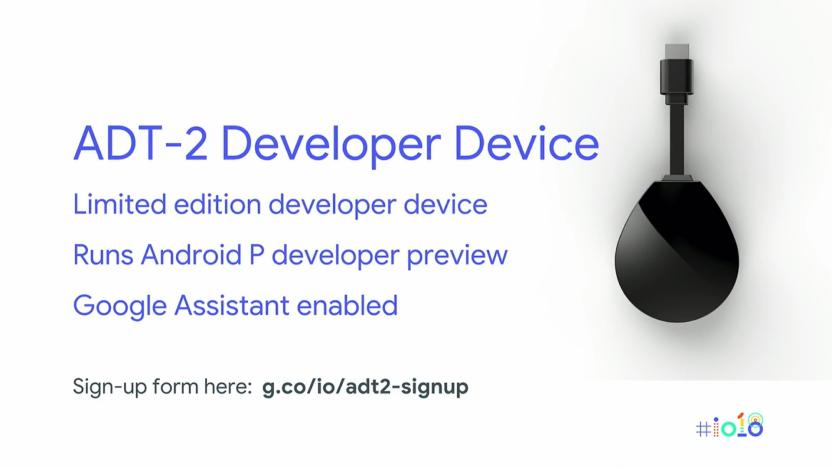
Google's 4K Android TV dongle is real -- but it's for developers
A Google-branded TV dongle spotted floating through the FCC is real, but the bad news is you probably won't be able to get one right now. The company just announced during its I/O developer event that this device is the ADT-2, intended to help developers working on apps for Android TV (a sign-up sheet is here, expect priority if you have an Android dev account, and to get one free if you're at the event). The platform is now supported by over 100 partners, including TV manufacturers, home theater devices and, increasingly, pay-TV set-top-boxes.

Google brings Morse code to Gboard
During Google I/O today, the company announced that Gboard would soon support Morse code, a move inspired by developer Tania Finlayson who communicates through head movements that are translated into Morse code and then into speech. She and her husband partnered with Google to bring Morse code to Gboard, and Finlayson said in a statement, "I'm very excited that Gboard now has a Morse keyboard that allows for switch-access, with various settings to accommodate more people's unique needs."

Pretty sure Google's new talking AI just beat the Turing test
So that whole Turing test metric, wherein we gauge how human-like an AI system appears to be based on its ability to mimic our vocal affectations? At the 2018 I/O developers conference Tuesday, Google utterly dismantled it. The company did so by having its AI-driven Assistant book a reservation. On the phone. With a live, unsuspecting human on the other end of the line. And it worked flawlessly.

Google adds shared AR experiences to Android
It's been three months since Google opened up ARCore, its augmented-reality platform, to the public. And today, at I/O, the company is ready to announce even more ARCore features that'll make augmented-reality apps that much more collaborative and immersive.
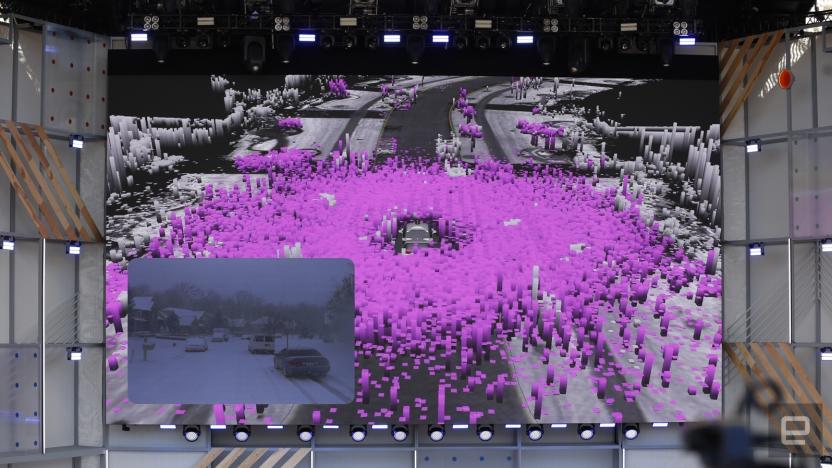
Waymo shows how its self-driving cars navigate snow
Ask people in chillier climates if they're looking forward to self-driving cars and they'll probably just laugh. The technology has an easy time in ever-pleasant locales like California, but snow is a nightmare that obscures lanes, cars and entire roads. Waymo knows how to tackle that problem, though. In a presentation at the Google I/O keynote, the company visualized how its vehicles safely navigate a winter wonderland.

Chromebooks will soon be able to run your favorite Linux apps
Chromebooks have always generally been cheap and accessible, but now they're about to get a lot more capable. Google announced today that Chromebooks will soon be able to run native Linux apps in addition to the Chrome web apps and Android apps that they already support. Not surprisingly, Google's own premium Pixelbook will be the first to get Linux app support, though we're told other models will join in before long.
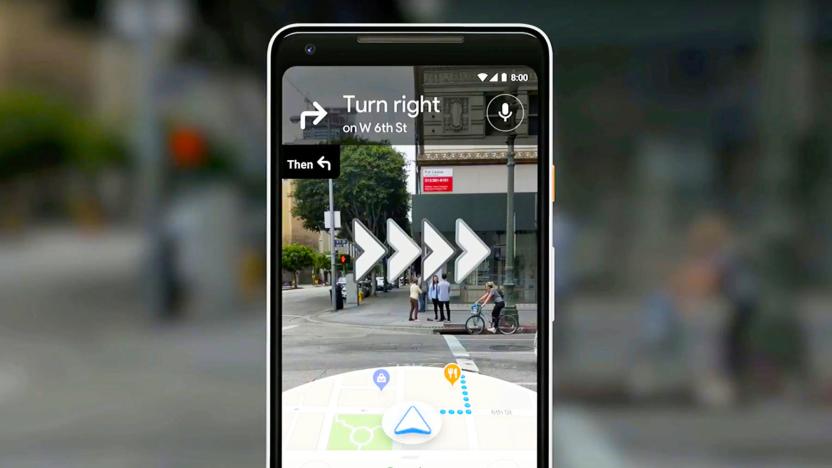
Google shows off its camera-enabled navigation system
Google knows the problems you have to deal with when navigating an unfamiliar locale, even if you do have your smartphone on you. That's why the company's Aparna Chennapragada is showing off an updated version of its VPS, or Visual Positioning System: A way for folks to avoid getting lost when out and about. Rather than craning over your phone and hoping you're walking in the same direction as the blue GPS dot, the camera can look at your surroundings and work it out for you.

Google Lens will be available in stock camera apps
Google has been busy updating Lens, its AI-powered image recognition tool, over the past year. It can recognize dog and cat breeds and is available on iOS and non-Pixel Android phones. Now, at I/O, Google is rolling out the latest Lens update: It will now be integrated directly into the stock camera app. It'll start with the Pixel but will also come to other Android phones like the recently announced LG G7. The company is also rolling out several new features to Lens: smart text selection, style match and real-time results. With smart text selection, you can do things like copy and paste text from the real world directly into your phone, and even quickly find the meaning of words from a document. In a demo onstage, for example, Google showed how you could quickly tap around words on a menu, and Lens will tell you what exactly that food is, complete with a visual guide and an ingredient list. Which is especially useful if the menu is in a foreign language you don't quite understand. The next feature is called style match, which is very similar to Pinterest's own Lens tool. Just use the camera to scan a designer lamp or someone's outfit and it'll help you find items on the web that look similar to that. You can also preview the items, browse a catalog and even make a purchase from the phone itself. The other big update is that Lens also now works in real time. Point that camera at anything and it'll start processing the information in a split second. For example, you can hover your camera lens over a concert poster and it'll start playing a related music video from the artist. According to Google, this is thanks to state-of-the-art machine learning and on-device intelligence and cloud TPUs. Click here to catch up on the latest news from Google I/O 2018!

Google wants Maps to be the only thing you need to plan a night
If you're looking to go somewhere, you probably start your search with Google Maps, before heading over to Yelp and Trip Advisor. Google's not happy with that state of affairs, and is determined to make sure that its mapping platform is where you start, and end, your plans for Friday night. The company has announced a whole slew of new features that'll gradually turn Maps into the only tool you'll need to plan a night out.

Google's AI-driven News app will make sense of the day's news
Google confirmed earlier rumors surrounding its News app at the I/O developers conference on Tuesday, showing off a completely reimagined product designed to handle the rigors of our modern news cycle.

Android P 'actions' and 'slices' predict what you want to do next
The next version of Android (still simply known as "P") will introduce a new predictive app system called Actions and Slices. They go beyond predictive apps -- which merely suggest the software you would like to use next -- with specific features and information you want to access. Onstage at Google I/O, the company showed what Actions might look like in your app drawer: Underneath the first row, the presenter had a call button for Fiona and a "start workout" shortcut for Strava. Google says Actions will be based on your history and usage patterns -- what time you typically go for a run, for instance, or when you usually start reading the news on the train. Actions will also be aware of the accessories you have attached. Plug in a pair of headphones, for example, and Google will switch its suggestions to a few of your favorite Spotify playlists. Google says Actions will appear in the Google Assistant, Google Search, the Play Store and smart text selections too. That means app shortcuts will appear all across the operating system in, hopefully, smart and genuinely helpful ways. If you search for Black Panther or Avengers: Infinity War, you might see a shortcut to the YouTube trailer and, if you have the app installed, the Fandango app. Actions can also live in a slightly larger UI element, called a Slice. These "interactive snippets" will, at first, be available only through Google Search, however. Type "Lyft," for instance, and you will see not only the Lyft icon but shortcuts for hailing a ride to your home and office. In this scenario, the Slice includes the distance, price and estimated time of arrival for each destination -- select your choice and the entire action is completed automatically. App developers will need to implement a new Slices API to offer this deep-link functionality. The templates are apparently quite versatile, so a Slice could help you order a coffee or reserve a hotel room.
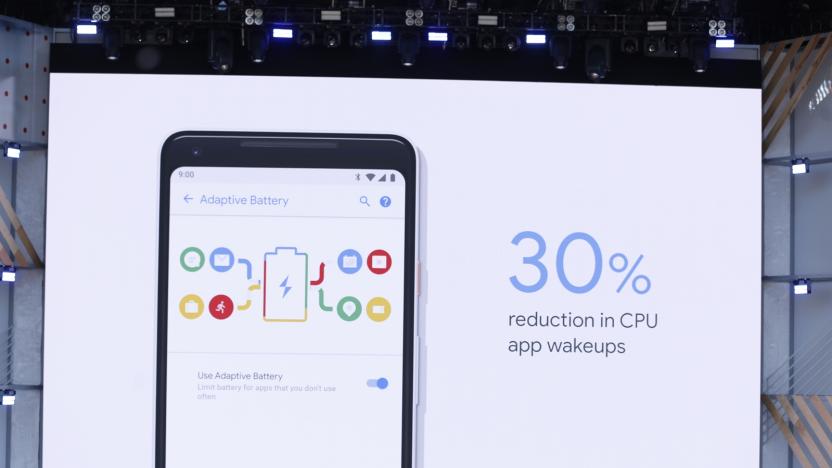
Android P taps AI to help save your battery life
Today at the Google I/O keynote, the search giant took the opportunity to showcase all the new ways artificial intelligence will revolutionize its phone OS with the upcoming Android P. One of the least sexy AI applications might benefit the most users. Adaptive Battery, as it's called, takes note of user behavior to cunningly switch off apps when it predicts you'll need them least -- and will result in a 30 percent reduction in CPU app wake-ups, which should save you some juice.

Android P's public beta is available today
Want to try the abundance of new Android P features announced at I/O? If you have the right phone, you can give them a spin today. Google is releasing a public Android P beta for 11 phones, including its own Pixel phones, the Essential Phone, Sony's Xperia XZ2, Xiaomi's Mi Mix 2S and the upcoming OnePlus 6. (Sorry, Samsung fans.) You won't want to install this beta if you need a completely reliable phone, but Android P's features may be worth trying if you're willing to experiment.
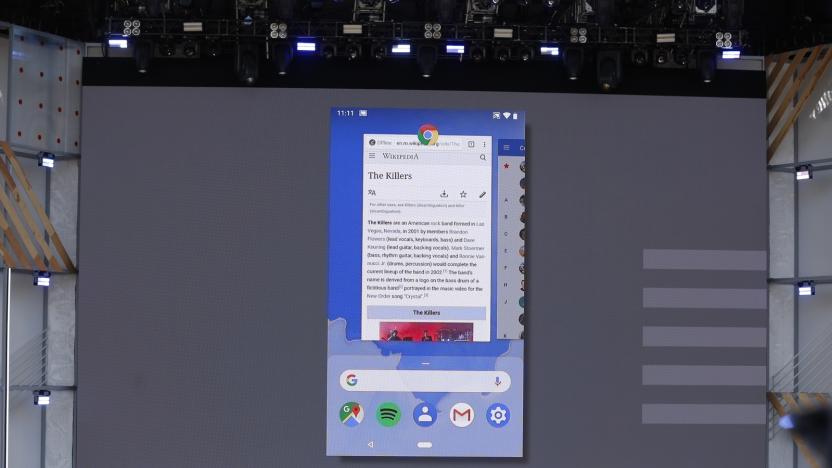
Android P introduces iPhone X-like navigation swipes and gestures
First it was the notch, but now Google is taking a more functional cue from Apple's iPhone X: a swipe-based navigation system. (Which, naturally, has its roots elsewhere, long before last year.) As rumored, the Android home 'dot' has morphed into something a little longer and a little more useful. Google says the change is a response to phones growing taller and the issues that creates for one-handed smartphone steering.
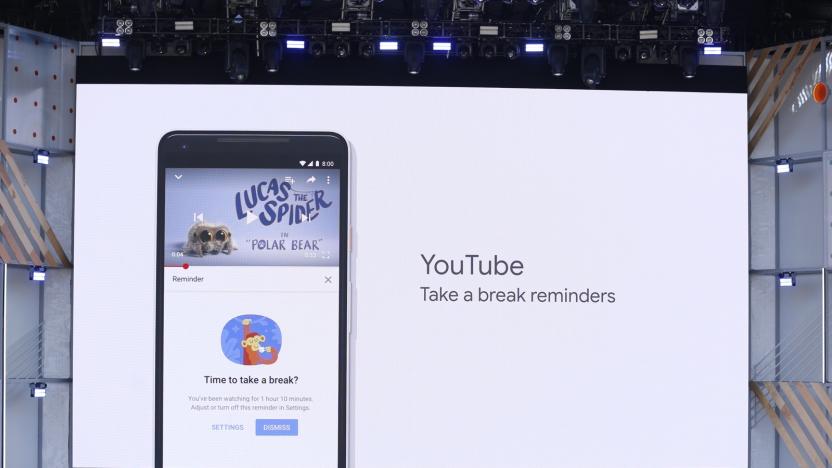
Android and YouTube will help you manage screen time
Those rumors of Google launching tools to manage your screen time? They're true. The internet giant has used its I/O conference to unveil a string of digital well-being initiatives that will help you get away from tech. To start, Android P is getting a dashboard that will give you a clearer picture of how long you use your phone with given apps and how many notifications you receive. Do Not Disturb will also reduce visual distractions, while a Shush option will silence alerts when you flip the phone down. And when it's time to call it a night, Wind Down mode will both switch on DND and turn your screen gray scale.
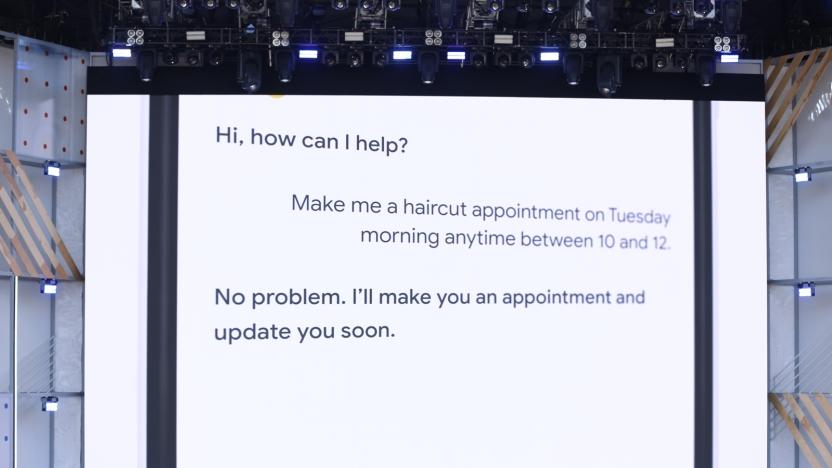
Google Assistant will soon be able to make calls to book your appointment
During Google I/O today, the company announced that Assistant will soon be able to make appointments and reservations for you even when they can't be booked online. It's powered by a new technology called Google Duplex and it will be rolling out as an experiment soon.

Gmail's Smart Compose autocompletes your emails as you type
Google recently rolled out a huge makeover for Gmail, with a completely new look and other features, but it's not done yet. At I/O, Sundar Pichai revealed Smart Compose. An extension of the current Smart Replies tech, it uses machine learning to compose complete phrases for you while you type, essentially working as a much more intelligent autocomplete.

Google Assistant smart displays will start shipping in July
We got a sneak peek at Google's upcoming slate of smart displays earlier this year at CES, and now it seems we know when they'll finally come to market. At Google's I/O developer conference, the company announced that the first round of smart displays will ship starting this July. At I/O, Google showed off how you could also watch YouTube TV, which is Google's over-the-top live TV service, on those smart displays. You could use Google Assistant to walk you through steps of a recipe, complete with visual aids. You can also use these smart displays to see what your Nest cam sees. It's unclear exactly which brands will be included in this first wave, but the ones we saw at CES are likely a sure bet. That includes Lenovo's Smart Display, the JBL Link View and the LG ThinQ View. Click here to catch up on the latest news from Google I/O 2018!
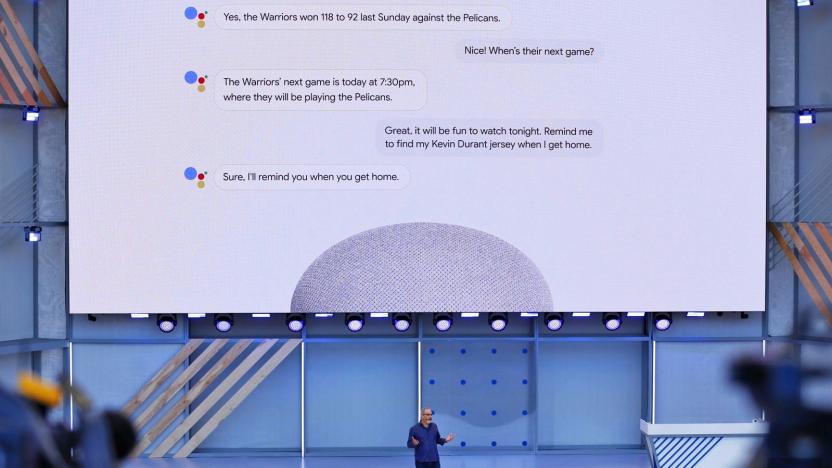
Google is making it easier to have a conversation with your Assistant
The Google Assistant has been the star of the past few I/O developer conferences, so we're not surprised to see new features being announced today. One of the biggest is "continued conversation" -- which means, essentially, that you won't need to say "Hey Google" every single time you want to ask the Assistant a question. In a demo, Google showed someone asking what the score of the last Golden State Warriors game was. From there, he was able to follow up and ask "When are they playing next?" without having to say "Hey Google" again to activate it.











