Chromebook
Latest

Ask Engadget: Should I switch to a Chromebook?
The support shared among readers in the comments section is one of the things we love most about the Engadget community. Over the years, we've known you to offer sage advice on everything from Chromecasts and cameras to drones and smartphones. In fact, our community's knowledge and insights are a reason why many of you participate in the comments. We truly value the time and detail you all spend in responding to questions from your fellow tech-obsessed commenters, which is why we've decided to bring back the much-missed "Ask Engadget" column. This week's question comes to us from a reader who is looking for the best update to an Asus Transformer Pad. Weigh in with your advice in the comments -- and feel free to send your own questions along to ask@engadget.com! I've been using the original Asus Transformer Pad pretty much since it came out. Although it hasn't been perfect in recent years, it has still worked for my needs. I'm looking for something with a similar convertible form factor, a better (but not bigger) screen and a relatively inexpensive price. I was thinking one of ASUS' Chromebooks, but don't know what the difference is between the processors.
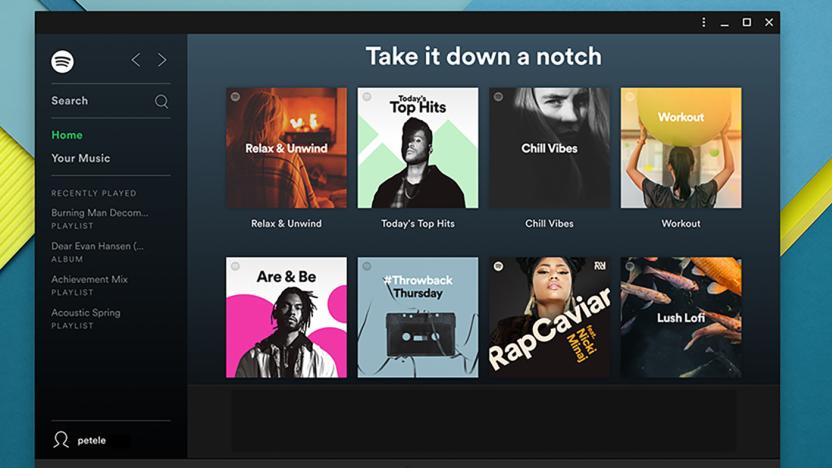
Chrome OS is fixing its app problem with Progressive Web Apps
Chromebook users are generally a happy lot, but few would argue that the biggest problem with Chrome OS is the lack of apps. Google is going a long way to correct that issue with version 67 of Chrome OS with the introduction of Progressive Web Apps (PWAs) for desktop. They appear on your home screen like regular apps, launch in the same way, and are quick and reliable because the service workers can cache all the needed assets.

Samsung’s Chromebook Plus can run some Linux apps
If you've been hankering to play Minecraft on your Chromebook Plus, you now might be able to without a full Linux installation. At Google's I/O developer conference last month, the company said that Chromebooks will soon support Linux apps. That opens the machines up to a whole range of new tools and functions, and can make them vastly more useful in all kinds of ways. Google's own high-end Pixelbook was the first system to get Linux app support, and now it's coming to Samsung's Chromebook Plus -- albeit in unofficial fashion.

Acer's first high-end Chromebooks are built for business
Acer's Chromebooks to date have been entry-level models that you're more likely to find in grade school than the office, but the company is about to change its reputation. It's launching a slew of devices headlined by the Chromebook Spin 13 convertible and the regular Chromebook 13. Gone are the small screens, pokey performance and frugal builds associated with prior models -- the systems tout 3:2 ratio 13-inch screens, 8th-generation Intel Core processor choices, up to 16GB of RAM, all-metal shells and trackpads covered in Gorilla Glass. Like Google's own Pixelbook, these are for people who can use Chrome OS for heavy-duty tasks and are willing to pay for the privilege.

HP's Chromebook x2 is a detachable tablet too
HP is joining Acer in making Chrome OS devices that can do away with the keyboard. It just unveiled the Chromebook x2, a 12.3-inch laptop that's really a detachable tablet -- unlike the earlier Chromebook x360, you can leave the keyboard behind instead of merely flipping it behind the screen (though you can do that too). There's an included pen for note-taking and sketching, and you'll find a 13-megapixel rear camera on top of a more conventional 5-megapixel front shooter.

Google equips school buses with WiFi for homework in rural areas
When you're a rural student, the ride to school can easily take an hour or two. That's a lot of lost time that could be better spent doing homework or studying for tests. Google, however, is determined to put that lengthy commute to good use: it's formally launching Rolling Study Halls, or school buses equipped with WiFi, computers and on-bus educators to help rural students with work beyond school hours. The official program will expand on two pilots in the Carolinas to include 16 extra school districts, starting now with the Deer Trail district in Colorado. If all goes well, Google will have reclaimed about 1.5 million hours for "thousands" of students by the end of the school year.

What educators think about Apple’s new iPad
Yesterday's Apple event showed that the company wants to make a serious push back into the education sector. This isn't anything new, though, according to CEO Tim Cook; it's just the company going back to its roots. The centerpiece here is a "new" iPad, a 9.7-inch tablet with Apple Pencil support that aims to woo teachers everywhere. There's also a redesigned iWork suite that lets students doodle and create digital books within Pages; the Schoolwork app, for tracking, well, schoolwork; and a kid-friendly tool for coding AR. Apple is hoping that will be enough to win over schools.

Chrome's pull-to-refresh starts making its way to Chromebooks
Chrome on Chromebooks and Windows-2-in-1 devices is on its way to becoming more like its sibling on mobile. As lucasban has posted on Reddit, the pull-to-refresh gesture is now available on the browser's developer channel for those platforms. While the feature might not make that much of a difference as it does on mobile -- Chrome for those devices has a pretty accessible refresh button -- the iOS/Android version's touch control will still make a great addition for the touchscreen laptop-tablet hybrids.

Code suggests Google Assistant will come to all Chromebooks
If you want Google Assistant on a Chromebook, you currently have exactly one option: Google's own $1,700 Pixelbook. It looks like Google's about to unleash its voice helper on any ChromeOS device, however, if code spotted by XDA Developers is implemented. In a recent ChromeOS built, there's a new feature that will let manufacturers enable Google Assistant (by default, it's off). According to another part of the code, OEMs will be able to decide whether it listens for a keywords or is activated simply by a button press.

Chrome OS update comes with Spectre fix and new screenshot shortcut
Chrome OS version 64 has made its way to stable channel, which means it's hitting your device very, very soon if it hasn't yet. It'll add a handful of new features and improvements, including a screenshot shortcut if you have a Chromebook with a 360-degree hinge like the Acer Spin. You only have to press the power and the volume down buttons at the same time, like what you'd do on an Android phone. It also adds a flag to make Split View easier to activate and gives Android apps the ability to run in the background. In addition, the update improves your lockscreen's performance, presumably making it faster, and finally enables the use of VPN for apps downloaded from Google Play.

Acer's Spin 11 hybrid Chromebook supports Android apps
You can add Acer's new Spin 11 to the list of Chromebooks to choose from if you're looking for one that can run Android apps. It's a laptop-tablet hybrid/convertible with flexible joints, so you can fold it if you want to use it as a tablet and have no need for a keyboard. The device has an 11.6-inch touchscreen display, two USB Type-C ports, two USB 3.0 ports and a microSD card reader. Its other features and components, however, are much more customizable. You can choose to equip it with an Intel Pentium quad-core processor N4200, an Intel Celeron quad-core processor N3450 or an Intel Celeron dual-core processor N3350. You can also choose between 4GB and 8GB of RAM, as well as between 32GB and 64GB of onboard storage.

Lenovo's tough, hybrid Chromebooks are built for education
Lenovo has launched a handful of new laptops designed for classrooms, including three new Chromebooks. The new devices were designed to be tough enough to survive students' rough handling and have rubber bumpers, reinforced hinges and mechanically anchored keyboards. Google has also subjected them to drop tests, and they include support for Google's Classroom and G Suite for Education. Lenovo 500e (pictured above) is a convertible Chromebook that comes with a pressure sensitive pen stored in a built-in compartment. It has a 5-megapixel world-facing camera, so kids can take pics of the board, their experiments and activities. The convertible is powered by an Intel Celeron processor, has an 8GB RAM, a 64GB storage and an 11.6-inch HD touchscreen display.

Google shares which Chromebooks won’t get a Meltdown fix
Google has published a list that includes every Chromebook model, which are vulnerable to Meltdown and the patch status of each one. You can check out the list here. The column you'll most want to pay attention to is the one titled "CVE-2017-5754 mitigations (KPTI) on M63?" If the device has a "Yes" or a "Not needed" in that column, it's safe and if you own it, you have one less thing to worry about. A "No" in that column means the device will need an update to be protected against Meltdown. But if the device is listed as "EoL," there will be no patches for it because it's an end of life product and is no longer supported. EoL devices include Samsung Chromebook Series 5, Samsung Chromebook Series 5 550, Cr-48, Acer C7 Chromebook and Acer AC700.

HP updates its Chromebook lineup with 11- and 14-inch models
HP is adding two Chromebooks to its lineup, which are essentially refreshed versions of its Chromebook 11 G5 that debuted in June 2016. While both new models feature the same processor, storage and memory options, they differ in size: The Chromebook 14 G5 has a 14-inch screen, while the Chromebook 11 G6 Education Edition caters to the school crowd with an optional HD touchscreen on a 180-degree hinge that lets users fold the screen flat. Both will go on sale next month.

Acer’s latest Chromebook offers 10 hours of battery for $250
With its Chromebook lineup, Acer has been trying toe the line between speed and affordability. The new Chromebook 11 is a good example of that. The laptop, unveiled today at CES, is a fanless, small-form machine with touch and non-touch screen options and up to 10 hours of battery life.

Samsung preps Chrome OS tablet with a high-end camera
Samsung's Chromebooks haven't always been smashing successes, but it's clearly willing to shake up its formula when necessary. In a follow-up to hints from November, Chrome Unboxed has discovered code references confirming the existence of "Nautilus," a Samsung-made detachable Chrome OS tablet. And from initial appearances, it might not just be a Google-powered Galaxy Book. While Nautilus appears to use a 7th-generation Intel Core chip like its Windows counterpart, the code points to the presence of the Sony IMX258 camera used in the LG G6. Given that many Chromebooks have a 720p cam at best, this might be the first Chrome OS device with a camera you'd genuinely enjoy using.

Select Chromebook owners can get six months of Netflix for free
If you're picking up a Google Pixelbook, a Samsung Chromebook Plus or a Samsung Chromebook Pro this holiday season, Google wants to make your present (whether to yourself or someone else) even better. Through the end of the year, any of these devices comes with six months of Netflix for free. This appears to apply to recent purchases as well.

Microsoft Office is now available for all Chromebooks
It took its sweet time, but Microsoft Office for Android is now available on all Play Store-compatible Chromebooks, according to Chrome Unboxed. The software's convoluted journey en route to Google's laptops is well documented. As a recap, when Android app support arrived on Chrome OS over a year ago, Microsoft's Office Suite apps were (naturally) among the first reviewers -- including Computerworld -- downloaded on compatible devices, such as the latest Pixelbook and the Asus Chromebook Flip C302CA. And, everybody just (incorrectly) assumed they'd also be available on other Play Store-supported Chromebooks too. Boy, was everyone wrong.

Chrome OS will let you reply to messages from notifications
You've had the option to reply to message notifications on Android for years, so why can't you do that on your shiny new Chromebook? You can soon. Google has started implementing support for in-line replies to messages from notifications. Much as on Android, you can respond to a message from a supporting app (Hangouts is one example) in the pop-up box rather than switching tasks entirely and losing your focus.

Google Pixelbook review: A premium Chromebook that's worth the price
When we reviewed Google's Chromebook Pixel in 2013, we said it was a gorgeous, well-built computer that almost no one should buy. That's also how we felt about the follow up in 2015. See, Chrome OS has been considered fine for a cheap second computer, but it was pretty much impossible to recommend anyone drop $999+ for the Pixel. Chrome OS was too limited, when a computer running Windows or macOS costs the same amount. Google's ambitious new Pixelbook suggests that won't be the case anymore. The laptop bears no resemblance to the original Pixel, but it's cut from similar cloth. It's still one of the nicest laptops you can find -- but it's also still running Chrome OS. But for a growing segment of the population, that might not be a problem. Google believes that as the many students who've used Chrome OS for years transition into adulthood, they'll be looking for high quality laptops that run the software they're familiar with. Moreover, Google says that premium laptops make up 20 percent of the market -- the Pixelbook is its latest attempt to get a piece of that pie.










