security camera
Latest

Wyze security cameras can now double as work-from-home webcams
Group video chat software like Zoom, Skype and Google Duo let people connect and work during the coronavirus lockdown, but what if you don't have a webcam? Wyze has unveiled a new option by letting you transform your Wyze Cam v2 or Wyze Pan security cameras into webcams, as spotted by Zatz Not Funny.

Arlo will require two-step sign-ins for its smart home devices
Arlo is following the leads of Nest and Ring in requiring tighter security for its smart home devices. It's warning customers that it'll require two-factor authentication for accounts by the end of 2020. As it explained in a support guide, you'll have to either respond to a push notification or a less secure text message whenever you sign in with a new device. Email security codes will be available as an "automatic back-up option."
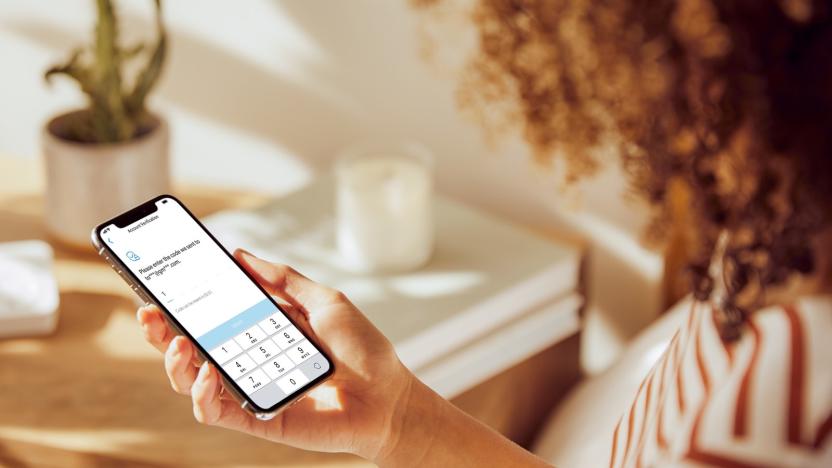
Ring now requires two-factor sign-ins for its home security devices
Ring is continuing its bid to improve privacy and security after facing criticism. As of today, the Amazon brand will start requiring two-factor authentication for all users when they sign into their Ring accounts. When the feature reaches you this week, you'll always get a six-digit code sent to either your email or (less recommended) SMS in order to complete the login process. This move will seem more than a little familiar when Nest announced a similar requirement just a week earlier, but it's still good news when it promises to raise the baseline security for Ring's smart home devices.

Ring footage might not be very useful for catching criminals
Ring has said that camera footage sent to police can help reduce burglaries and catch criminals, but how effective is it, really? It might not be as helpful as you might think. NBC News has conducted an investigation suggesting that Ring's video doorbells and security cameras haven't been of much use to at least some police forces. Of the 40 law enforcement agencies the news outlet reached, just 13 said they'd made arrests after reviewing Ring footage, while two offered rough estimates. The remainder either made zero arrests (13 agencies) or didn't know how effective Ring had been despite partnerships that had lasted more than a year.

Ring update gives you more control over police video requests
Ring is acting on its promises to improve privacy and security in 2020. The Amazon brand has introduced a Control Center in the Ring mobile app that aims to deliver more control over access and sharing. Most notably, there's a toggle to opt out of law enforcement video requests -- you don't have to wait to receive one before making a decision. Ring is unsurprisingly encouraging customers to leave it on (it has police partnerships to maintain) in the name of neighborhood security, but it's at least acknowledging that some users are uncomfortable with serving as de facto eyes for police officers.

Anyone with a camera and $5 can now have a license plate reader
Automatic license plate readers (ALPRs), software that allows computers to separate and analyze license plates from camera footage, could soon become ubiquitous in American neighborhoods thanks to a company called Rekor Systems. On Thursday, the firm started selling a product called Watchman. The $5 per month subscription allows homeowners to add the company's OpenALPR software to almost any home security camera.

ADT’s DIY smart home cameras won’t require a hub or long-term contract
Home security company ADT is creating a new smart home security brand called Blue by ADT. Today, the company is unveiling the brand's first three products: smart indoor, outdoor and doorbell cameras. Each of the new DIY devices can be used on its own or configured with others as you wish, and you won't need a smart home hub to operate them.

Arlo's new floodlight security camera is completely wireless
Floodlight cameras are helpful for spotting (and ideally, deterring) intruders, but they typically require some kind of wiring. Even Ring's model still requires a link to a floodlight system. Arlo, however, thinks it can one-up its rivals. Its new Arlo Pro 3 Floodlight Camera is billed as the first truly wireless option of its kind -- you can put it where you need it without any messy connections. About the only hassle is having to recharge the battery.

Google disables Xiaomi link to Assistant and Google Home (updated)
Over the last day or so, a poster on Reddit has reported that trying to view the feed from his Xiaomi Mijia 1080p camera on a Google Nest Hub resulted in a feed that included still images, apparently showing cameras in stranger's homes. Android Police picked up on /r/Dio-V's situation, as he posted video that flashed stills of someone's porch, and a man sleeping in a chair. The poster reports he purchased his camera new on AliExpress. In a statement, a Google spokesperson responded by saying "We're aware of the issue and are in contact with Xiaomi to work on a fix," without explaining what it needed to fix. Right now Xiaomi's integrations with Assistant and Google Home have been disabled, and it's unclear when they might get access again. We've reached out to Google and Xiaomi for more information, and will update this post if there is more information. Update (1/3 3:30 AM ET): Xiaomi has responded, stating that the issue occurred due to a cache update, which made the stills pop up if a user had that camera and that display under poor network conditions. According to the company, only 1,044 users had this setup with a "few" experiencing the poor network connection that would make it appear, and they have fixed the issue on their end. The full statement is below.

Amazon, Ring face lawsuit over alleged security camera hacks
Concerns over the security and privacy of Ring cameras are coming to a boil. Alabama resident John Orange has filed a class action lawsuit accusing Amazon and Ring of failing to do enough to secure their security systems against hacks, including Orange's. He alleged that a stranger compromised his Ring outdoor camera and spooked his kids as a "direct and proximate" result of the company's inability to protect its devices "against cyber-attack." He pointed to other incidents to support the argument for a class action, including a highly publicized event in December where a remote intruder harassed a Mississippi girl.

Ring's new home security gear includes its first indoor camera
Amazon's deluge of hardware launches isn't limited to Echo devices -- it's showing Ring some attention as well. To start, it's introducing its first indoor-focused camera, the (aptly-named) Ring Indoor Cam. As you can see above, it's considerably more compact than Ring's existing options and can tuck into just about any place in the home. It's also the most affordable Ring camera to date, going on sale today at a not-too-unreasonable $60.

Amazon asks police to advertise Ring cameras as part of partnerships
Amazon's fondness for surveillance camera technology apparently includes programs that ask homeowners to volunteer their own cameras. Motherboard has learned that Amazon has partnerships with US police departments that have law enforcement agencies advertising Ring cameras in return for free giveaway units and an anonymized portal where they can request footage directly from homes. While it's not as clandestine as it appears (more on this in a bit), there are worries the two sides are working too closely and encouraging locals to compromise their privacy.

Amazon's latest Blink security camera lasts two years on AA batteries
It's now clear what the Blink team has been up to since Amazon acquired it in 2017 -- namely, a much-improved version of their core security camera. The newly-unveiled Blink XT2 looks similar on the outside, but packs several upgrades that include a dramatic improvement to battery life. The outdoor-capable camera lasts for two years of motion-activated use on a pair of AA lithium batteries. You'll also get two-way talk to ward off intruders, and refined motion detection that lets you define "micro-activity zones" to minimize the chance of false alerts. When recording video, Amazon says the XT2 will last twice as long as the previous model.

Ecobee's first home security camera might include Alexa
Ecobee's smart home lineup still revolves almost exclusively around its thermostats. It might branch out in the near future, though. Zatz Not Funny has obtained an image of what appears to be Ecobee's first home security camera. Details are incredibly scarce, but Amazon Alexa integration is likely given the company's past and a set of multi-color notification lights that can turn a familiar shade of blue.

Recommended Reading: Airbnb and the hidden cameras
Airbnb has a hidden-camera problem Sidney Fussell, The Atlantic Airbnb may be a good alternative to staying in a pricey hotel, but the company is dealing with a hidden camera problem. The Atlantic takes a look a the issue and what Airbnb says its doing to fix it.

Arlo's 4K wireless security camera is rolling out worldwide
Arlo's 4K wireless security camera will finally be available worldwide and will also be easier to find in the US starting this week. The company originally released the security cam in the country in January this year, a month after it introduced the device. Now, Arlo Ultra is getting nationwide distribution through stores like Best Buy and is also making its way to retailers in other countries.

SwannEye HD ADS-460 Wi-Fi Security Camera: OK camera, awful software
We've tested a number of webcams and security cameras here at TUAW, but out of those we've tested, none have been designed to work both inside and outside of your home or business. The Swann ADS-460 SwannEye HD Wi-Fi Security Camera (US$179.99) comes in a stout weather-resistant casing and is also billed one of the few security cameras that specifically caters to Mac and iOS users. While the specifications and build quality of the ADS-460 appeared to be quite impressive, the Mac app used to set up the device was so bad that I cannot recommend this device to our readers. Specifications Weight: 1.48 pounds (670 grams) Resolution: 720p (1280 x 720) Frame Rate: up to 30 frames per second Night Vision: Uses infrared lamps for up to 32 feet (10 m) illumination Microphone: Users can listen to what's happening near the camera Weatherproofing: IP66 rating Micro SD slot for onboard recording OS X Requirement: 10.6.8 or later Design Highlights Many of the webcams and security cams that have been tested by TUAW are rather simple devices made of plastic that are obviously meant to be sequestered inside a home. Not so with the SwannEye HD. It looks like one of the security cameras you might find near a bank or government building, with a sturdy mount and a metal sun/rain-shade that fits over the top. Surrounding the "iris" of the camera is an array of infrared LEDs that provide illumination when it's dark. During daylight hours, you'll see a full color image; at nighttime, the image appears in grayscale. Since the camera is designed to be mounted outdoors if you wish, Swann provides a spool of power cable that makes it easy to plug the camera's AC adapter inside the home, then fish the cable through a small hole in an exterior wall to just about any location. Like most webcams and security cams, the SwannEye HD communicates over Wi-Fi. If you have a WPS (Wi-Fi Protected Setup) compatible Wi-Fi router, setup is automatic. If not, you'll need to plug the camera into an Ethernet port on your router temporarily for setup. Functionality Highlights Even Apple's latest Airport Extreme Base Station doesn't support WPS setup, so I had to go through the "long process" to set up the SwannEye HD. This involves plugging in the camera, installing the software onto your Mac, then using it to create a user account and configuring the camera. If you don't have an external optical drive, don't worry! The SwannEye HD Pro software is in the Mac App Store, making it a cinch to download in seconds. Unfortunately, I found the app buggy, inconsistent, and in general a pain the butt to use. The app seems as if it were written by non-native English speakers and translated to English, as some of the splash screens that appear during the first startup have very odd wording. During setup, you must create an account with Swann, which takes just a minute. Once that's done, you can sign in, and you'll see that your camera is offline. This was the start of a real bout of frustration. Compared to other webcams like the Nest Dropcam ($199) that can be plugged in and almost immediately be up and running, this was like being waterboarded. I plugged the camera into an Ethernet port on my router, powered it up, and was able to log in to the SwannEye HD Pro app. The app differentiates between WAN and LAN connections, and I was able to view the video over the WAN connection, but had to log in separately to see the LAN image and set the device to run over my Wi-Fi network. However, regardless of what I tried to do over the course of the next two hours, I could not log into that LAN account. Finally, out of sheer frustration I looked in the troubleshooting section of the instruction manual and noticed a "default admin name and password". Although I had apparently set up a totally different account, all the camera would actually accept from me was that default name and password. I could seriously go on for about another thousand words on every wrong thing that happened during the setup process, but I won't -- let it just suffice to say that I wouldn't buy one of these cameras. When I was finally online and had the camera set up, I was able to bump the resolution up to 720p and was reasonably impressed with the image. The living room I was pointing the camera to is quite dark, and yet there was still good detail and I was actually able to differentiate my two black kittens. On the bad side, the camera has a limited field of view. One thing that I absolutely love about the Nest Dropcam HD is that it can pretty much cover an entire room with its ultra-wide field of view. Not possible here. For some reason, the OS X SwannEye HD Pro app kept dropping the LAN connection, although I could still view the live image from the WAN window of the app -- which means that it obviously it did a Wi-Fi connection. After about two hours of online use, the app let me know that there was a firmware update available. Why it didn't do that earlier is totally beyond my comprehension. I tried the iOS app (also called SwannEye HD) and found it to be fine for viewing the live images from the camera. There are buttons for toggling between HD and SD views (SD being less bandwidth-intensive for viewing over cellular data), taking images of what the camera is viewing, starting video capture, toggling an intercom feature that's not available with the ADS-460, toggling a listen feature that didn't work on either the Mac or iOS software), and controls for panning -- which is ridiculous because this camera doesn't have that capability. Sure, I can understand having one app to control all of the cameras in your product line, but couldn't you have the app just recognize that a camera doesn't have certain features and eliminate the useless buttons from view? Determined to find something good about the camera, I decided I'd test how it did looking out a window at a sunlit view and also how it did in complete darkness. The sunlit view really showed off the resolution of the camera; I could see the texture on individual leaves in a tree that it was pointing at, and I could see the leaves moving in a breeze -- at least on the iPhone app. The updates on the Mac version of SwannEye HD seemed to stop after a short while the iOS version worked just fine. In a dark room, the infrared LEDs glowed red to illuminate the scene. As expected, the image was monochrome and the camera did an "OK' job of picking up the illuminated scene (a bathroom wall). However, considering how dim the image was from just four feet away, I'm not sure that those IR LEDs would illuminate up to 10 meters away as advertised. Conclusion Software-controlled web and security cams are only as good as the software that is used to setup, configure, and view the camera's image. While the SwannEye HD ADS-460 seems to be a fine camera, the Mac version of the SwannEye HD Pro application really kills what could be a good experience. Unless the company decides to either completely redesign the Mac application and actually test it, or makes it possible to set up the ADS-460 from an iPhone or iPad, I definitely cannot recommend this security cam. Rating: 1 star out of 4 stars possible

Dropcam can now tell the difference between your cat and boyfriend
Wi-Fi-connected surveillance camera Dropcam can be useful for checking on your special furball when you're away from home. However, movement from an enthusiastic scratching post session registers the same as a burglar running off with your flatscreen, making it a less than ideal for security. That means you either have to deal with constant push notifications, or run the risk you're getting robbed. Today Dropcam announced that an update coming August will allow the cams to differentiate between people and pets. The company created an algorithm for picking out Fluffy without using depth sensors like other systems by analyzing hours of publicly-shared videos. That means she can keep on frolicking in that sun spot, and you don't have to hear about it all day.

Thinx upgrades the video monitor with embedded LTE and SMS alerts; ships in Q3 for around $500
As part of our tour through Verizon's Waltham, Mass.-based Innovation Center this week, we were able to see a brief demo of the Thinx 4G LTE video monitor -- a product that was briefly teased at CES, but we've heard precious little about since. Essentially, this is a rather sophisticated 1080p video monitor, designed for small businesses that would prefer that their monitors do more than just capture reels of archived footage. Thinx's solution throws in an admin panel and a smartphone app; users can install the camera and then define hot zones for the sensor to keep tabs on. If and when a specific event occurs (e.g. 50 individuals cross a virtual line), owners can be alerted via SMS -- and, of course, they can then view only the footage pertaining to said event with merely a click. Those apps (available for iOS and Android) will allow owners to look in live at any time, with recorded video automatically stored on the included 4GB SD card, a personal NAS or a cloud storage facility like Dropbox. Better still, the control panel supports multiple cameras for those trying to cast eyes over an entire office complex, and there's room for a 12V battery that'll keep it humming along "for a few hours" should the power cut out. Tom Thomasson, vice president of marketing at Thinx, told us that the product is slated to go on sale in the US during the third quarter of this year, and it's one of "over 30" new products that Verizon will help launch during the 2013 / 2014 time frame.

Logitech Alert security cameras add OS X support
One difficult part of using security cameras as a Mac owner is the lack of good configuration utilities that let you control, setup and view your camera feed. Logitech changed that today by introducing its new Logitech Alert Commander app for OS X. Logitech says its new app "turns your Mac computer into a video security command center." The app works with Logitech Alert security cameras and lets you configure and view video from up to six cameras at once. You can control all the options of the camera including pan, tilt and zoom, motion zones and alerts, and recording. Alert Commander for Mac is available for free from the Mac App Store and supports Mac OS version 10.6.8 and higher. There's also a universal companion app for the iPhone and iPad that'll let you interact with your camera while you are on the go. [Via Engadget] Show full PR text Logitech Introduces Mac OS X Support for the Logitech Alert Security System New Mac Version of Alert Commander Will Allow You to Configure, Control and View Logitech Alert Security Cameras from Your Mac Computer NEWARK, Calif. - Nov. 14, 2012 - Today Logitech (SIX: LOGN) (NASDAQ: LOGI) expanded its Logitech® Alert™ software lineup by introducing Logitech Alert Commander for Mac® OS X, a powerful desktop application that turns your Mac computer into a video security command center, allowing you to configure, control and view your Logitech Alert digital video security system from a Mac, a capability already available on a Windows-based computer. For Mac enthusiasts who want easy and reliable video surveillance, the new Mac software works with all Logitech Alert security cameras. The Alert Commander for Mac is now available to download for free from the Mac App Store and supports Mac OS version 10.6.8 and higher. Logitech Alert is a complete video security system in a box, featuring an easy installation process, powerful software, free remote viewing and free iOS™, Android™ and BlackBerry™ apps. Whether you're at home or on the go, Logitech Alert helps protect your property and your loved ones, offering true peace of mind so you can feel safe. With Logitech Alert Commander for Mac you can view live and recorded video from your cameras in HD resolution, and back up recorded video from your cameras to your Mac. Account and security settings also make it easy for you to control digital pan, tilt and zoom of cameras, set up motion zones for individual cameras, and create and manage e-mail and mobile-phone motion alerts or desktop notifications of important events. Logitech Alert Commander for Mac supports up to six Logitech Alert security cameras, giving you the flexibility to place additional cameras in more locations in and around your home. All Logitech Alert security cameras offer high quality HD video (960 x 720 @ 15fps), a 130-degree wide-angle lens that delivers twice the viewing area when compared to standard cameras, and a built-in DVR that records motion events to an included 2GB MicroSD™ card – even when the Mac is turned off. Several Logitech Alert models also include powerful night vision, making it easier to identify people and other objects more clearly, day or night. "We've heard the increasing requests for an Alert Commander for Mac, and are proud that Logitech Alert is one of the first security solutions to help people who use Mac keep their homes protected," said James Lopez, general manager of digital video security at Logitech. "Now, people with Macs can keep a watchful eye on their home, office or vacation residence and rest assured knowing it's safe. We think peace of mind should be just an arm's reach away – regardless if you're using Mac or Windows – which is also why we provide free online viewing accounts to our customers." Logitech Alert uses HomePlug® networking, which makes installation easy and removes the need to run wires or bother with tricky network configuration. Simply plug your camera into a power outlet, and HomePlug uses your existing electrical wiring and outlets to connect your camera to the network and transmit video securely. Pricing and Availability Logitech Alert Commander for Mac® OS X is available now for free download from the Mac App Store for users running Mac OS 10.6.8 and higher. The Logitech Alert 750e Outdoor Master System, Logitech Alert 750n Indoor Master System, Logitech Alert 700e Outdoor Add-On Camera, Logitech Alert 700n Indoor Add-On Camera, and the Logitech Alert 700i Indoor Add-On Camera are available in the U.S. and Europe for a suggested retail price of $349.99, $299.99, $279.99, $229.99, and $199.99, respectively. For more information please visit www.logitech.com or our blog.










