keyboard
Latest

How to buy a gaming keyboard
When you build a gaming rig, you're going to find yourself talking a lot about numbers. Higher and bigger are generally better, especially when it comes to stuff like processor speed, amount of RAM and the size of your hard drive. But when it comes to finding the perfect keyboard, you'll be confronted with a whole new set of metrics, along with shapes and colors that won't initially make much sense. What the hell is a dome switch? And why are we talking about green cherries?
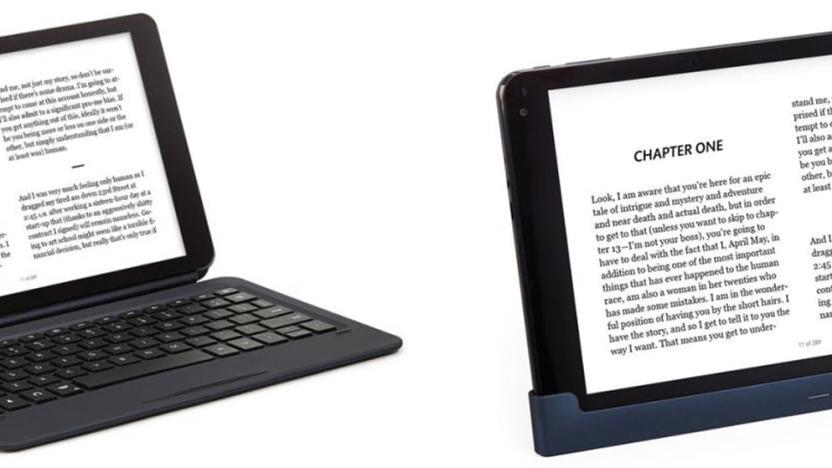
Barnes & Noble's latest Nook tablet can turn into a makeshift laptop
Earlier in November, Barnes & Noble unveiled the Nook Tablet 10.1, a slate whose main appeal is its sheer value for money -- $130 gets you a 1,920 x 1,200 screen and 32GB of expandable storage. However, it may be the just-released accessories for the tablet that catch your eye. Most importantly, there's a $40 Smart Folio Cover with Keyboard that, for the first time, turns the Nook into a pseudo-laptop. Much like with a Surface or iPad Pro, there's a physical connector that provides power and data without cables or a finicky Bluetooth connection. You probably won't be using a Nook as a productivity machine, but this might help if you want to write a review of a book mere moments after you've finished reading it.
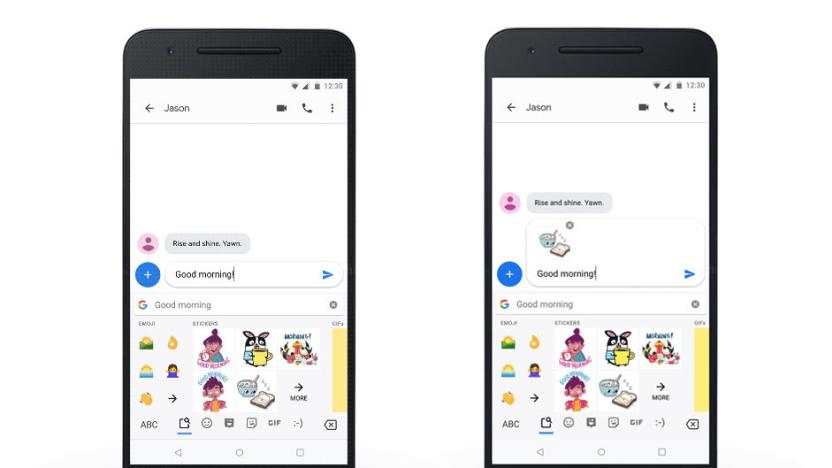
Google adds GIF and emoji recommendations to Gboard
Users of Gboard are about to see their keyboard get a lot smarter. Google announced that its first-party keyobard will use artificial intelligence to recommend GIFs, emoji and stickers based on the context of the conversation you're having. The new suggestion feature will start rolling out today for English speaking users on Android, with more languages to come in the future. Google didn't make mention of the feature coming to iOS.

Xbox One mouse and keyboard support arrives November 14th
You won't necessarily have be an early adopter to try the Xbox One's vaunted mouse and keyboard support. As of November 14th, Microsoft is rolling out the input options to gamers though an update. This won't mean that everyone will get to ditch the gamepad right away -- the first titles will still be limited to insiders. This will let developers add mouse and keyboard control to their games, though, and it won't just be limited to Warframe in the early days.

Google Gboard creates emoji-style stickers that look like you
Emoji are more expressive than ever, but the odds are that you'll never be completely represented no matter how many new characters there are. Google, however, has a simple solution: create your own emoji. It's expanding Gboard's Minis with stickers that recreate your face in a range of emoji-style expressions. If you dye your hair, pierce your nose or wear a stylish hat, you can share that look when you send someone a "hug" or "yum."

Google Gboard's floating keys make your giant phone more comfortable
Google is giving you the power to make its mobile keyboard float and to move it anywhere you want to. No need to chant Wingardium Leviosa -- it's Le-vi-O-sa, by the way -- just tap on Gboard's G icon, and you'll find the "Floating" option under its more (the three dots) menu. Android Police first reported about the feature back in September, but now it seems to be live for a lot of people. You won't find it in Gboard's change log on the Play Store, but we can confirm that we can already access it.
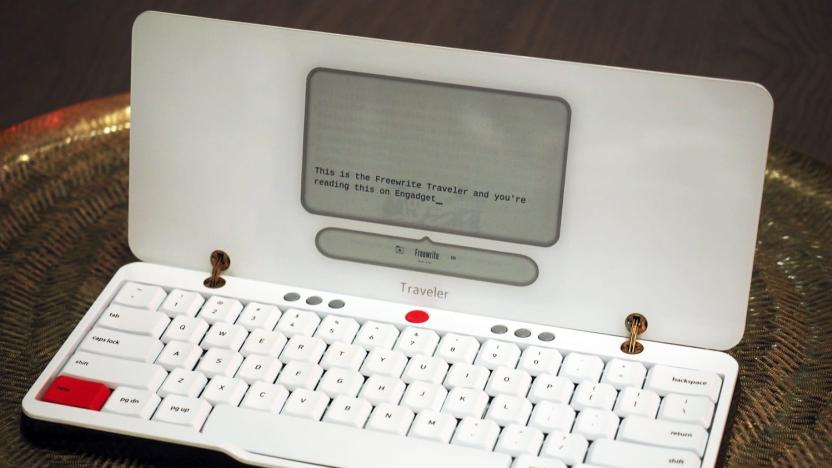
The Freewrite Traveler lets authors battle writer’s block outside
Many authors can attest that writing isn't as simple as just sitting down at a computer and typing. A typical day might go more like this: Check email, look at Facebook, tweet. You know, anything but actual writing. Astrohaus' Freewrite E Ink typewriter was designed to combat these distractions by removing the internet from your view entirely, though you could still save your files digitally. However, its clunky console had nothing on the portability of a laptop. But this spring the company will ship the Freewrite Traveler, a lighter clamshell model that lets writers easily take their craft wherever the mood strikes them.

Xbox One mouse and keyboard support is coming with Razer's help
Yes, the rumors were true. Microsoft has confirmed that it's weeks away from adding mouse and keyboard support to the Xbox One (initially for Insiders), and it's enlisting some help from none other than Razer. The gaming-oriented brand will provide the "best possible" experience for input on the console, Microsoft said. There aren't many details as to what that entails (a November 10th Inside Xbox episode will share more), but an earlier Windows Central leak hinted at Chroma RGB lighting compatibility and touted the Turret lapboard as a solution for living room gaming.

Logitech's latest media keyboard is designed for your smart TV
There aren't many media keyboards devoted to smart TVs (they tend to be built for home theater PCs), but Logitech might have just given you another viable option. Its new K600 offers a compact keyboard-and-trackpad combo designed for modern smart TVs. You won't have to laboriously enter web addresses or search queries using just your remote. The K600 won't work with every model, but it covers popular LG, Samsung and Sony 4K sets from 2016 onward.
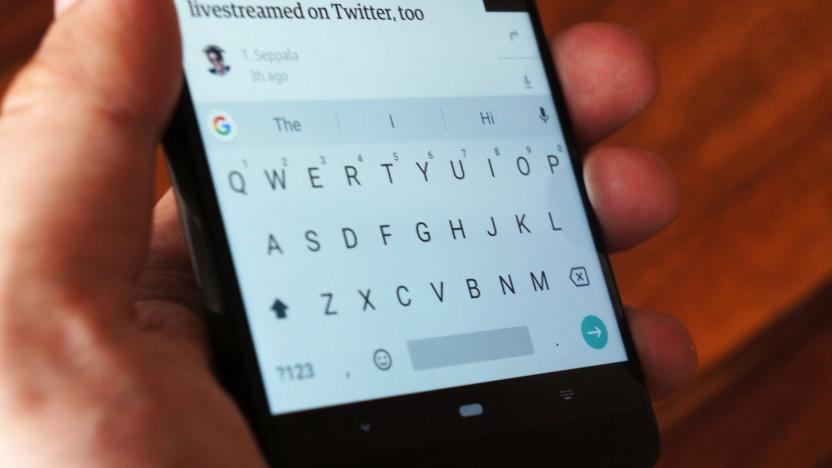
Google Gboard test makes finding a relevant GIF even faster
The whole point of Google's Gboard is to help you find relevant items without leaving your phone's keyboard, but how do you know there's something useful available while you're casually typing away? You might get a clue soon enough. Android Police has learned that Google is testing a smarter Gboard search feature that changes the distinctive "G" button when there's a relevant GIF, info or sticker search for what you're typing. Punch in "works for me" and you may see a sticker icon, while typing a famous name may show a magnifying glass to indicate that there's an info card. Tap the button and you'll search for the material without having to retype a thing.

The Das Keyboard 5Q's fingertip notifications aren't that useful
We deal with an utter firehose of information in our daily lives, and sorting through it all is a huge task. It's not uncommon to miss important messages or forget some key task. Das Keyboard's new 5Q and X50Q -- both out today -- are aimed at taking your notifications and reducing them to something incredibly simple: the blinking of the keys under your fingertips.

Google adds support for 16 new languages to Gboard
Google has been regularly adding new language support to Gboard, its popular keyboard for iOS and Android. Today, it updated the Android version of its keyboard app with 18 new languages, according to the changelog. You can see the full list of languages the app now supports over at Google Support (over 400!) and download the app from the Google Play store.

iFixit puts the MacBook Pro's anti-debris keyboard to the test
Users have complained that the butterfly switch keyboard that comes with newer MacBook and MacBook Pro models is too sensitive to crumbs and dust, with difficult-to-repair keys becoming "sticky" overtime. But when iFixit took a look inside Apple's newest MacBook Pro, it discovered silicone barriers around the keyboard switches -- a new addition that a MacBook Pro service document states is to "prevent debris from entering the butterfly mechanism." Now, iFixit has put those barriers to the test in order to see how effective they really are at keeping particles from damaging the keyboard.

MacBook Pro document confirms 'anti-debris' keyboard redesign
When iFixit tore down the new MacBook Pros, it found silicone barriers protecting keyboard switches. While Apple claimed these were to make the keyboards quieter, others suspected that the membranes were a way for Apple to fix its troublesome keyboards. Now, an internal document obtained by MacGénération and MacRumors confirms that the new feature is indeed a barrier to "prevent debris from entering the butterfly mechanism."

iFixit finds a 'cover-up' inside new MacBook Pro keyboards
While we've been all over the outside of Apple's newest MacBook Pro lineup, iFixit has, as usual, decided to look underneath the hood and find out what's changed from previous models. While it has not published a full teardown report yet, the repair outfit said that the keyboard may have a bigger change than Apple let on. Users have reported problems with the "butterfly switch" keyboards in new Apple laptops for a while saying they're too sensitive to crumbs and dust and can't have individual keys repaired. Still, the company said this iteration only has changes that make them quieter to use.
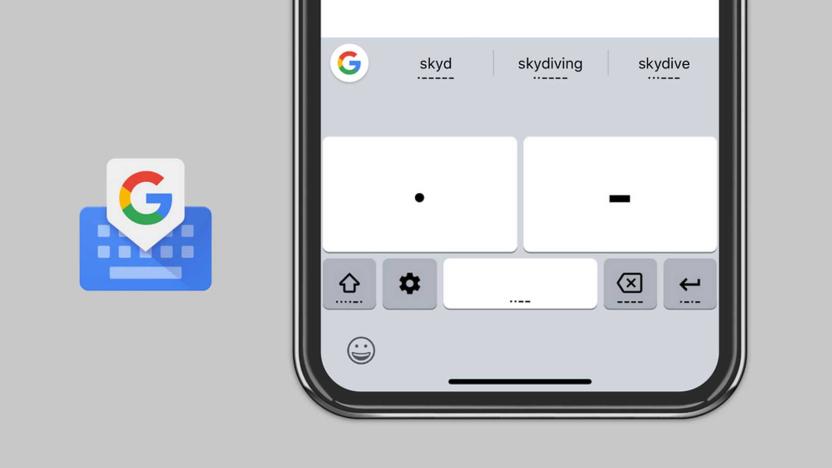
Google brings accessible Morse code typing to Gboard on iOS
Google is expanding the reach of Gboard's Morse code support. The search firm has introduced the accessibility-focused keyboard to Gboard for iOS, making communication easier for iPhone and iPad owners with limited motion. As before, it replaces the usual letters with giant dot and dash buttons and offers text suggestions that include the Morse code for a given word. If you're not sure how to write, don't worry -- Google is providing some help on that front as well.

Razer's light-based keyboard switches are a bust
Gaming keyboards are starting to look and feel very similar. Matte black chassis, LED lighting and advanced customization suites are pretty much standard. To distinguish themselves new arrivals have had pack more features into their decks and Razer's no exception, adding things like waterproofing and even building its own key switches. The latter not only reduces its dependency on outside companies like Cherry for parts, but it also lets the company customize its products for different users' needs: Some of its keys give you a bit of kick when you press them while others are smooth, and you can also choose between clicky and silent. But the keys were always mechanical, because that's the gold standard for a responsive keyboard. Now Razer's decided to go in a different direction with its newest keyboards, the Huntsman and Huntsman Elite. These two new decks still have some mechanical parts, but now they're combined with an optical sensor that Razer feels will make this new deck even more responsive.

BlackBerry KEY2 review: The undisputed keyboard king
Last year's BlackBerry KEYone was a something of a surprise: It brought Android to the classic BlackBerry form factor in a way that felt valuable. Sure, it was mostly a love letter to the brand's die-hards -- it also proved that physical keyboards weren't out of mileage just yet. This year's KEY2 is even better. If you were never a BlackBerry person, you won't find much here to change your mind. But if on some level, you still long for the days when great physical keyboards reigned supreme, your smartphone search ends here.

Apple will repair 'sticky' MacBook and MacBook Pro keyboards
Apple launched a new keyboard service program today, acknowledging that the keyboards on certain MacBook and MacBook Pro models are prone to issues. If users of particular models find that letters or characters repeat unexpectedly or don't appear at all, or find that their keys feel "sticky" and don't respond in the correct manner consistently, they'll be eligible to receive free repairs. Once the keyboard has been examined at an Apple Authorized Service Provider, service professionals will determine whether particular keys or the whole keyboard need to be replaced.

TouchPal built an AI for its alternative Android keyboard
Over the years, TouchPal has remained one of the most popular Android keyboards with its generous bundle of features, including gesture typing, neural network-powered prediction, multilingual support, GIF search, themes and more; though some of these have also become standard on other keyboards, such as Google's very own Gboard. As an attempt to stay on top of the game, the company has finally pushed its new TouchPal Keyboard Pro out of beta to debut "Talia," its AI personal assistant. Talia is designed in such a way that it delivers quick suggestions in a bubble as you type, but also in a way that doesn't overburden you. These include simple offerings like one-tap paste aka "Swift Paste," very basic calculations (with no more than two numbers for convenience's sake) and currency conversion, as well as something a little more advanced like smart replies, GIF predictions, weather forecast and dining recommendations -- part of this relies on Yelp, so availability depends on your region.








